One of the most popular social media platforms is Snapchat, and mainly for young users like teens and pre-teens. Being a parent, you may want to check out how your child utilizes this app. This is especially true for sharing his content with the public. The increased desire to have a presence in the public space and the allure of the fame gained through social media causes many teenagers to wish to create a public profile. So, it is common to see people asking “How to make a public profile on Snapchat?” But the risks can be tremendous, particularly if safety steps aren’t taken.
If you’re wondering, “How do I make a public profile on Snapchat?” or just what that might entail for your child’s privacy, this guide will answer all of your questions. In this post, we’ll see how you can set up a public profile. Similarly, we’ll discuss what the would be requirements, how dangerous is it, and how to keep your child safe with monitoring tools.
What is a public profile on Snapchat?
On Snapchat, a user can share their content to a larger audience from their public profile. While on a private profile you only allow approved friends to see your snaps and stories, a public profile enables you to post content that can be seen by whoever is willing. It’s very good for people who desire to build an audience, or be an influencer, on Snapchat.
With a public profile, Snapchat introduces some special features that aren’t available on private profiles:
- Public Stories: Every story shared from your public profile is seen by anyone. This includes everyone on the platform — even people who aren’t your friends.
- Highlights: Snapchat’s public profiles can save “highlights,” collections of snaps that can be viewed by anyone at any time. That feature allows the best content to be shown.
- Profile Bio: Users can write a bio across the platform that outlines who they are and what they do.
- Subscriber Count: The number of people who have subscribed to the user’s content is indicated in a user’s profile. By having this, you can more easily track audience growth and reach.
For young users, these features are an incredibly easy way to create some sense of digital self online. It also opens up their profile thus potentially bringing them to harm. Learning what a public profile entails is the first step in determining if it is right for your child.
Why create a public profile on Snapchat?
Here are a few reasons why teens, influencers, or content creators want to make a public profile on Snapchat.
More visibility and the means to provide the service itself.
When your child has a public profile, they can share their content with a much wider audience. In contrast with public profiles, which can be anybody’s discovery, private profiles are limited to just friends. This is appealing to the teenager who wishes to grow visibility or have an aspiration of being an influencer.
Branding and influencing
Social media is a way for many teens to build their brand. They build a profile in public to position themselves as an influencer/creator. This is much like what they see them on Instagram or YouTube. It’s a space on Snapchat for them to share what they’re passionate about. This may include makeup tutorials, gaming, sports, or just regular old daily vlogs.
Connecting with a community
Users can connect with like-minded people beyond their friend list in public profiles. It can work as a means to collaborate, create partnerships, or just discover an audience that appreciates their content. Sometimes it can be a form of making new friends and creating a social group to work around shared interests.
Monetization
This may not be a direct goal for everyone who is a teenager. But for a lot, there are positives to monetizing your social media profile. Often the first step to being eligible for brand deals, sponsored posts, and working with brands looking to reach your audience, is having a public profile.
Creative expression
With creator tools filter lenses, and Bitmoji, Snapchat is for creating fun and unique content. Teens who are passionate about displaying their artistic or creative side want a public profile to share their work. This helps them connect with a wider audience.
Requirements for making a public profile on Snapchat
Not everyone can create a public profile on Snapchat. This safeguards users, most notably young people. Here are the key requirements:
1. Age Requirement
By 2024, the Snapchat minimum age to have a public profile is also set to be at least 18 years. If your child is under 18 they cannot officially have a public profile. However, this won’t necessarily prevent younger users from faking their age. They can easily fake it to access public audiences, as Snapchat verification isn’t that great.
2. Existing Snapchat Account
Users should already have a working Snapchat account to create a public profile. There’s some previous activity on this account maybe it’s something like sharing snaps, the friend adds, and interacting with everyone.
3. Community Guidelines
Snapchat community guidelines dictate that users have to comply for them to be eligible for a public profile. Being stripped of eligibility of someone can happen due to any violations including posting inappropriate content, bullying, or abusive behavior.
4. Geographical Availability
In all regions, there may be no public profiles on Snapchat. Most users in the big countries can access this feature. However, some regions can have different regulations prohibiting the presence of public profiles. Check with your country if you can have a public profile.
Checking eligibility on Snapchat (Updated for 2024)
The setup for public profiles on Snapchat is now much easier in 2024. The option to create a public profile will appear automatically when users are ready for it. It will be in the ‘Settings’ menu of their Snapchat account. This means that maybe the option just isn’t showing up because the account doesn’t yet meet all of the terms. This can be possibly age or history of use.
On grounding all the requirements, users can do with creating their users’ public profiles. Certainly, parents should be vigilant and be sure the right protections are in place.
How to make a public profile on Snapchat
After the user meets the required requirements, it’s pretty straightforward to create a public profile. Here’s a step-by-step guide on how to make a public profile on Snapchat:
1. Open Snapchat.
2. Go to Your Profile.
3. Scroll down to the ‘Public Profile’ Section.
4. Click on the ‘Create Public Profile.’
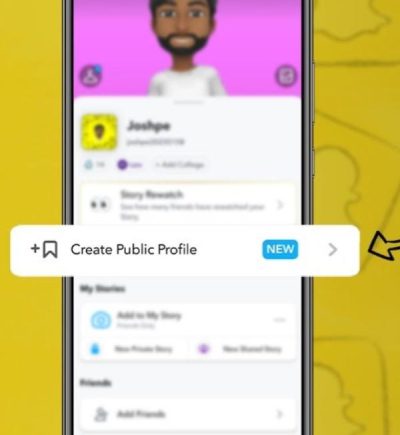
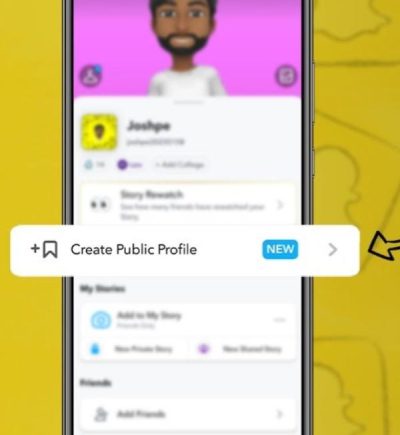
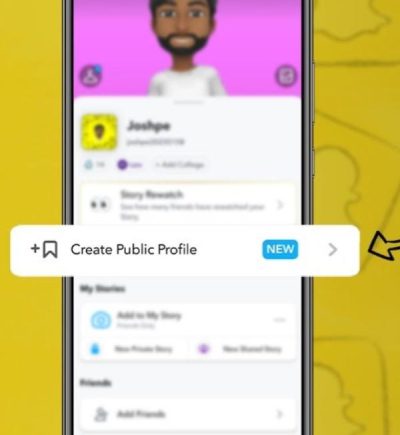
5. Add Public Information: Tap on get started and snapchat will prompt you to add some public information, including:
a. A bio to describe yourself or what your profile is about.
b. A profile picture (this can be your Bitmoji or another photo).
c. Highlights of your favorite snaps, which will be visible to the public.



6. Manage Privacy Settings.
7. Start Posting Public Content.



Now you can also start posting public stories to your public profile that anyone can view. It engages the day whenever you snap, record a video, and update your followers.
This may be a simple process but it also becomes a very public profile that could expose your child to numerous risks.
Risks of making a public profile for kids
Both good and bad things happen online and a public profile can exacerbate that risk. Here are some dangers to consider:
Exposure to a public audience
More than anything else, exposure to strangers is one of the biggest risks of having a public profile. In contrast to a private profile, only approved friends can see snaps; a public profile is open to anyone to follow and interact with your child. This may cause strangers with ill intentions to pay attention to your kids. Yet children may not have the capacity to know safe from unsafe.
Dangers of oversharing
Oversharing personal information can end up being a far bigger problem, and children don’t always understand the long-term implications. Posting snaps with the location, concerning the routine of the day, or among other things mentioning about the family, friends, etc. can land your child to become a victim of online predators. It could even be as simple as showing your school uniform and suddenly you’ve given away too much.
People do sometimes use this information to track or harass your child. Even though Snapchat has privacy controls, your child needs to understand what photos that are okay, and what are not, to share publicly and what should be kept private.
Online predators
Public profiles are an actual issue with online predators. Fake accounts and a predator can appear as a peer to gain ground on children’s content. And they can try to have a conversation or groom a child to be exploited in some way, or to get more sensitive information or images from them. Predators also have easier access to vulnerable users, through public profiles.
Trends of the social media and peer pressure
Trends in social media travel fast and not all are safe. Your child might be forced to participate in dangerous or inappropriate challenges just to have more views or followers if you are known by the public. Often, teens do things they wouldn’t do normally to make themselves and others feel included or to let others know they have something to offer.
As you never stop needing validation from followers, the struggle can be, too, with your mental health. It can become a vicious circle — if children don’t get enough likes, comments, or positive feedback, it can harm their self-esteem.
Cyberbullying
The risk of cyberbullying rises with a public profile. The anonymity of the internet can let strangers or even people from school send hateful messages or harass your child. This makes it easier for bullies to find, target, and traumatize your kid in emotionally distressing ways.
Using parental control app to monitor Snapchat
If you’re a parent, you are helpless about how to track your kid’s activity on Snapchat. Thankfully, using parental control apps such as FlashGet Kids can help you keep an eye on your child’s public profile while on the platform, so they are safe.



1. Monitoring public profiles
Besides keeping an eye on your child’s public profile, you can do it remotely with FlashGet Kids. This includes tracking what is on their screen, what updates they’ve had, and their total activity. This app is like a digital nanny by your side, ready to figure out who’s interacting with their content and alerting you regarding potential issues early on.
2. Setting alert for inappropriate content
FlashGet Kids’ best feature is that you can choose to alert when there is inappropriate content or suspicious interaction. You will get the alert that your child is typing something inappropriate with the keyword tracker within the FlashGet Kids app.
3. Change tracking on profile settings
You can get remote snapshots of your child’s phone when he is using his public Snapchat profile. Now, you can compare these snapshots at different intervals to see the changes that your child has made in their public profile.
4. Setting time limits
Parents can also set time limits using FlashGet Kids such as how many minutes their child can use Snapchat each day. This feature ensures less screen time and is going to reduce the use of the screen which can damage mental health. Moreover, you can rely on the App Blocking feature within this app.
All in all, installing parental control applications adds another level of security and peace of mind while your child explores the world of social media.
Conclusion
Because kids in today’s digital world are eager to appear in public on social media sites like Snapchat, the sites have some scary strangeness to them. A public profile is a good, exciting thing — but risky. A parent should understand how to make a public profile on Snapchat and the dangers that could be potentially behind it.
We’ve gone over what you need to meet to create a public profile, from age limits and account activity, and how to create one in step-by-step. We’ve also listed the risks, which are exposure to strangers, online predators, peer pressure, and cyberbullying.
If you’re concerned about safety, you should download a parental control app such as FlashGet Kids to monitor your child’s public profile and get alerts if they should start doing any inappropriate activity. Hopefully, your child will remain safe from digital dangers.

