These days, parents are confronted with newer challenges regarding their children’s internet activities. Since Instagram is a hefty social media platform with teens and preteens flocking to it, you may be searching for “How to see liked videos on Instagram, especially the ones saved by your kids.” In this article, we’ll show you how to check your child’s Instagram likes and how to keep your kid safe online.
We’ll cover why parents might want to look at which posts their child has liked on Instagram. From there, we’ll expand on how to view your child’s liked videos on their mobile or desktop device. Lastly, we’ll also explain the risks of Instagram for kids and tips to keep your child safe. So, Let’s dive in.
Why a parent might want to see their kid’s liked posts on Instagram
It’s important to be cautious when monitoring your child’s online activity on Instagram due to a host of reasons. You can get some insight by checking what they ‘like.’ Here’s why it might be necessary:
Understanding their interests:
The liked content of a child gives a lot away about what they are interested in, what they like doing, or what they have particularly been fixating on. What are the following: educational content, art, fan culture, or prank videos? You can get to know their personality and developmental stage even through their likes.
Detecting red flags early:
Often the Instagram recommendation algorithm takes young users on a strange journey of videos. Before you know it, one “like” on a seemingly innocent post can quickly and easily turn into something way more extreme or inappropriate beginning to show up in your feed. This can be a kind of digital “trail” that can tell us if your child is going to be drawn to potentially damaging or age-inappropriate interests.
Keeping an eye on potential influences:
Kids usually tend to imitate their online behavior. But if they’ve been consistently exposed to content that encourages healthy, positive behaviors, great! This might be the time to step up your game, but if these harmful challenges are present in the ones they like or if they involve pranks that can result in their safety being put at risk, or influencer lives that force them to look and act a certain way, that might be the time to step in.
Monitoring exposure to inappropriate content:
While Instagram has rules and filters to try and prevent inappropriate content, perverts still manage to upload it. Videos of a young user aren’t always age-appropriate, which means that anything from violent pranks to material with mature themes can be easy to come across. You can more easily monitor what they’ll see by seeing what they like.
Keeping curiosity in check:
Kids and teens are naturally curious. Usually, this is a good thing, but not always online. One sure thing about curiosity on Instagram is that they may explore deeper or darker corners of the platform. Their liked posts will keep you in the know and will help you point them in the proper direction.
Understanding your child’s online preferences and behavior will help you steer your child in a safer and healthier direction. So, the first thing to look at is their liked videos.
How to see your kid’s liked videos on Instagram
As kids spend so much time looking at Instagram these days, it’s only natural for parents to want to know what kids are looking at and liking. Looking at your kid’s liked videos can help you get an immediate snapshot of what interests them and what types of content are drawing them in — whether it’s funny memes, cool art, or even popular influencers. Plus, it reminds you to stay vigilant about anything that might not be appropriate or not good for them. Learn how to see your kids’ liked Instagram videos on mobile and desktop systems in this guide.
How to see your kid’s liked Instagram videos on mobile
If you want to see your child’s liked videos on Instagram through mobile follow these instructions. Note: To do this, you need their cooperation because this requires access to their device.
1. Open Instagram: Open the Instagram app on their phone first.
2. Go to their profile: If you are on the person’s profile page, tap the profile icon (bottom right corner of the screen).



3. Access Settings: Touch the three horizontal lines (located in the top right corner).



4. Then choose “Your activity.”
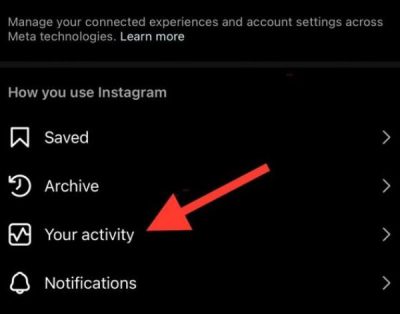
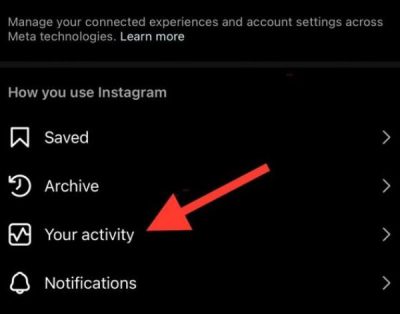
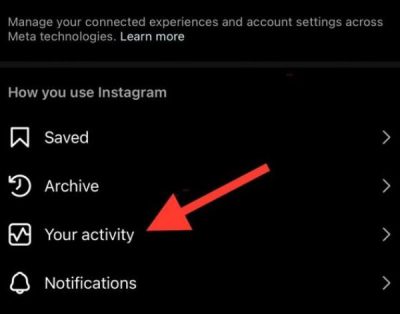
5. Open liked posts: Go to the Posts you’ve Liked section. All posts that they’ve liked (videos included) will appear here.



In fact, Instagram distinguishes between videos as well as other liked content. Videos they’ve liked as well as all posts they’ve liked — will be shown here. Watching these goes a long way to get you a good overview of what they’re watching and participating in.
How to see your kid’s liked Instagram videos on desktop
Without a direct way to see ‘liked’ content on a desktop, there are still a few things you can do. Just follow this guide.
- Log into your child’s account:
Request their permission and log onto their Instagram account on your desktop.
- Go through their feed:
While there isn’t a liked posts section on the desktop, you have to scroll through their activity or ask them questions about what they’ve recently liked.
- Use the activity log:
If the app settings permit it, you can also track your child’s Instagram activities across devices, and some third-party parental controls do just that.
If they’re willing to share, you can still find out what they’re engaging with, though Instagram’s desktop site is nowhere near as robust as their mobile app is.
Some potential risks that children may encounter when using Instagram
Instagram is a fun and creative place, but to children, it is a risky place. Here are some of the top risks that children may encounter on Instagram:
Exposure to inappropriate content:
Instagram has guidelines, but it’s easy to run into mature or inappropriate content. Soon, they just get lead-down content that they weren’t hoping to check out with hashtags and recommended videos.
Cyberbullying:
Comments or messaging on Instagram can be a playground for bullying. Rude comments or DMs can wreak havoc with your self-esteem – or actively cause emotional harm.
Influence of social media trends:
Kids and teens are impressionable. They may get caught up in viral trends or challenges that can be completely innocuous but are threatening. Sometimes following these trends can result in physical or emotional risk.
Privacy and security concerns:
Users aged younger may not know the value of their privacy online. They can get in trouble with strangers, scammers, or online predators if you ever share too much information with them. Real risks include location tags and sharing too much personal info.
Addiction to social media:
The purpose of Instagram is to hook the user. The app is so easy to use that young users usually spend hours on it, which leads to a dip or even an entire day of school performance, sleep, and general well-being.
Fear of missing out (FOMO):
Seeing all these peers and influencers constantly showing you what they have been up to and actively showing you their best can make kids feel left out, inadequate, or even lonely. That’s doubly brutal to their developing sense of self-worth.
Knowing these risks is important to keep your child safe on social media.
How to ensure your kid’s safety when they use Instagram?
It’s not about checking your child’s likes. What they’re really about is taking proactive steps to manage their digital environment. The good news is, though, that you can make your child safer as they explore Instagram.
1. Parental control apps like FlashGet Kids are great options to use
Features provided by FlashGet Kids help easier and safer monitoring to manage your child’s online experience. Here are some features you’ll get with this parental control solution.



- Screen Mirroring: Using screen mirroring, you get to see exactly what’s going on on your child’s phone in real time. This is super useful if you just want to check out what type of content they’re interacting with on Instagram without bothering their privacy. Screen mirroring is more than a method of monitoring activity; it is a way to build trust.
- App Blocker: Using FlashGet Kids, you can set the apps your kid can access at a time. By setting specific hours, you can block Instagram (like study time or bedtime) so as not to overuse social media. The app also blocks you from using other social media to help develop a better discipline for the real world.
- Keyword Detection: Thanks to its keyword detection, one of FlashGet Kids’ standout features is that you can set up alerts for keywords specific to topics that aren’t appropriate, bullying, or risky behavior. Take, for example, that if your kid searches or interacts with the content using flagged terms, you’ll be notified.
- Screen Time Limits: For instance, you can set limits on Instagram and other apps for a day in FlashGet Kids. Managing screen time is really vital. This enables you to determine for how long they will be exposed to social media, and that helps reduce the risks of using excessively and getting addicted.
2. Inform your child about online safety
Having open discussions with your child about safe online behavior is very important. Have them learn how not to share too much, how not to trust strangers, and not to consume inappropriate content. Here are a few things your child should know.
- Report disturbing or offensive content.
- Remind them that they can always ask you questions about what they find online.
- They shouldn’t accept requests from strangers or share any personal content.
3. Follow positive accounts
Help your child read positive, educational, or entertainment accounts. They’re more likely to gravitate towards healthier content if they follow accounts focused on things such as science, art, sports, or learning.
Conclusion
It can be overwhelming figuring out how to navigate your child’s online safety, but with a little guidance, you can create a safe, open dialogue around their social media habits. This allows you to know better what the liked videos on Instagram are about and how you can also implement proactive strategies to get you their liked videos. The use of Instagram can be fun, but like everything else, it can also bring risks ( especially for younger users ).
In this guide, we covered how checking your child’s liked posts may give you insight into their interests and online behavior. We also expanded on Instructions step by step to view their liked video from mobile phones and desktops. Lastly, we also explained the exposure to content on Instagram as well as other risks children face
Finally, by keeping up with your child’s digital life, you are not just protecting him but also forming a healthy tie with technology. It’s all about watching, however, by proactively steering them they can be steered towards a positive, enriching experience on Instagram. So, don’t forget to use parental control tools like FlashGet Kids to keep your child away from inappropriate content and predators on Instagram.

