If you’re interested in how to see who blocked you on Twitter, you have come to the right place. Twitter is a massive social media platform that allows users to engage, share ideas and socialize through tweets, images, and videos.
With over 206 million active daily users, all kinds of people are on this platform. That means your interaction with others might turn negative, especially if you debate sensitive matters such as politics and religion.
While most sensitive debates can get heated quickly, you may not be able to see who blocked you on Twitter. Fortunately, this piece aims to uncover all the relevant information you need to see who has blocked you on Twitter. So without further ado, let’s get started.
How to know if someone blocked you on Twitter?
Knowing who blocked you on Twitter is easy, as long as you have the proper knowledge and technique to check. Below are a few inside tips that will help you discover whether you have been blocked on Twitter and help you to find out who blocked me on twitter.
You do not receive any notification related to their account
If you no longer receive notifications from someone you were following, there is a massive chance they have blocked you.
To confirm this, evaluate your last conversation and check whether something you said or tweeted did not go well with them.
However, if you confirm you’re blocked, you need to find an alternative method to contact them and discuss the issue.
You won’t be able to see their tweets or view their profile
Another way to check whether you have been blocked on Twitter is to check tweets. If you can t see someone’s tweet after a heated argument, it probably means they have blocked you.
Alternatively, if you can’t access their profile, they have had enough of you and don’t wish to communicate or for you to see their tweet. That means you need to find a way to reach them to see the problem.
In Twitter threads, you won’t be able to see any of their tweets or replies
When someone blocks you on Twitter, you can no longer access their conversations on Twitter threads.
This means other people can see their replies to specific Twitter threads while you cannot since you have been blocked. It also means all the replies will vanish immediately after they block you.
Use Twitter parental controls to find out more
How to see how many people who have blocked you?
identifying how many people have blocked you on Twitter is a great way to know who is for you and against you. By accessing this information, you’ll be able to understand the following steps to take so that you can mend the relationship or keep your distance. So here are ways to see who blocked you on Twitter.
Use a third-party app
Use a third-party app like Blolook by accessing it through their website. From there, you can log in to your Twitter account.
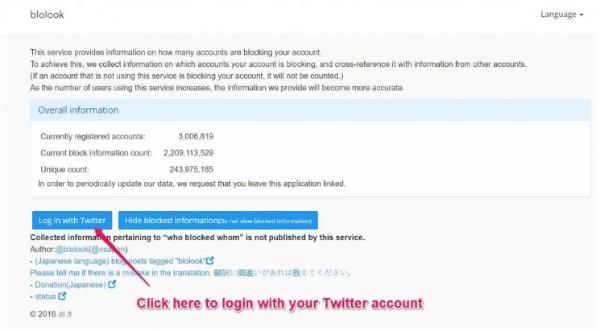
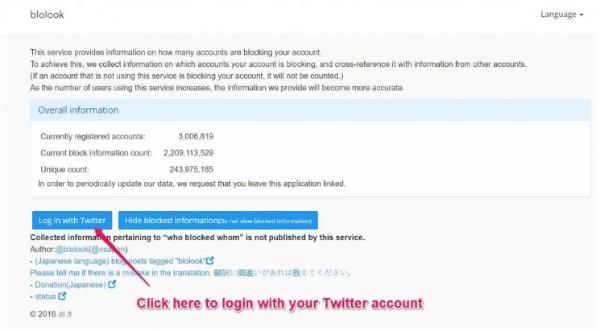
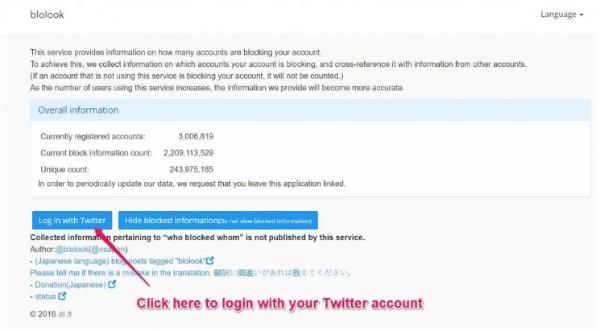
Have a functional Twitter account
Before implementing this method, you must ensure an active Twitter account. This will ensure you can access all the information on how many people have blocked you.
Use Blolook to check your account
Once everything is set, Blolook will check your Twitter account to discover how many people have blocked you. The best part is that you can use the app for free.
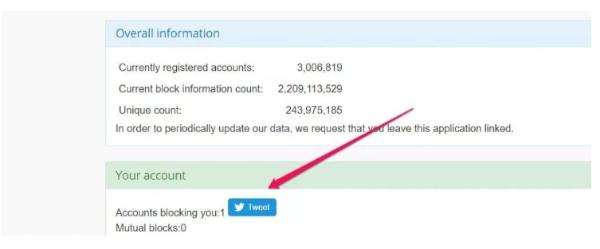
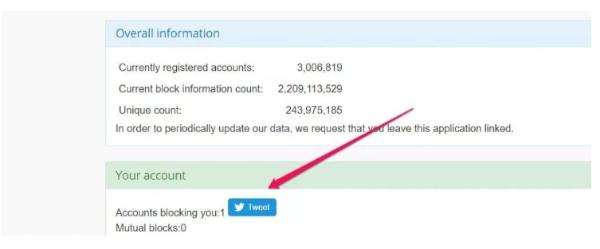
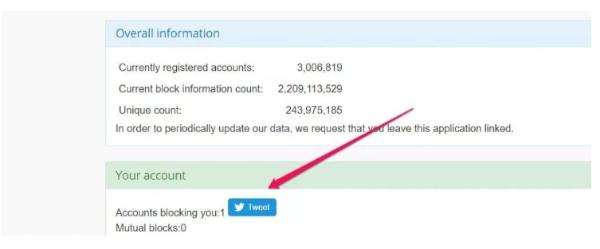
What happens when you blocked someone on Twitter?
If you have to block someone on Twitter, it means they have done something wrong that makes you try to avoid them. Here is what happens immediately after you block someone:
They will not view your Tweets
Immediately you block someone, they will be unable to see your tweets. This means the Twitter server will not send any notification of posts or tweets you share with the general public. However, some of their followers might still see the Tweet and comment on it. This makes it hard for them to know what you’re up to.
They won’t follow you anymore
The main reason why you often block people on Twitter or any other social platforms is so that they won’t be able to follow you. Another reason why they can’t follow you is that Twitter takes their user’s privacy concerns seriously. Anything that jeopardizes or compromises users’ comfort and safety will be wiped out.
They won’t find you on the search
Like most social platforms, you can search for someone’s name and open the point of communication. However, if you have blocked someone, they can no longer find your account even when they type in the search bar. That’s to say that any keyword they use will not work if they’re trying to locate your account.
How to block people on Twitter?
Blocking someone on Twitter is inevitable, especially if you can stand their character or ill behavior toward you. In this section, you’ll learn the best way to block people on twitter in just a few simple clicks.
How to block a user from a tweet?
One of the easiest ways to block someone on Twitter is through the tweet feature. Here is how you can implement this method:
Head over to the tweet and click on the symbol of their tweet.
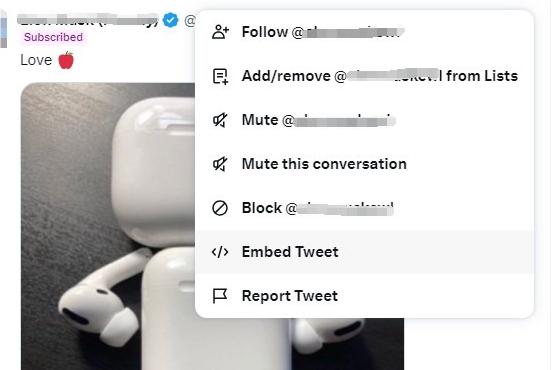
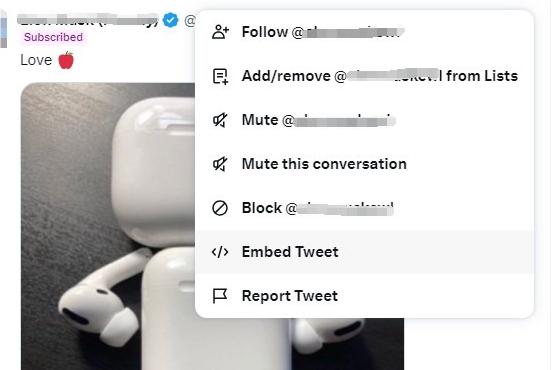
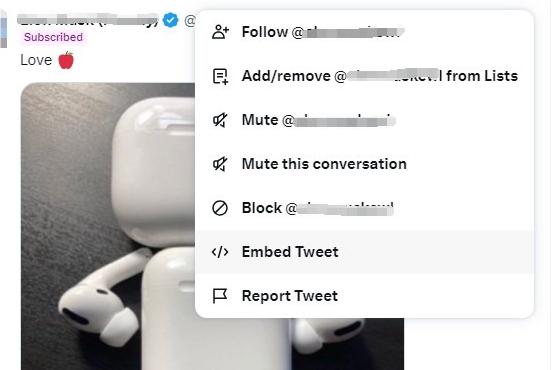
From there, press the block option and confirm your choice.
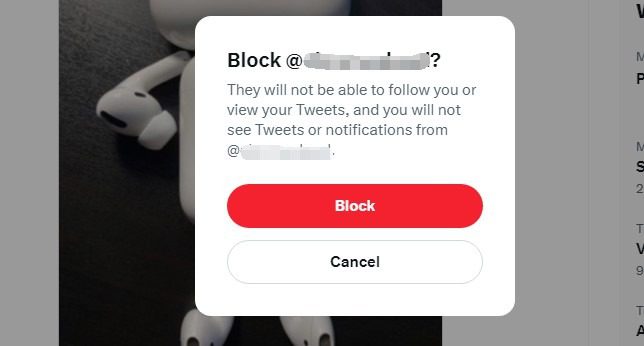
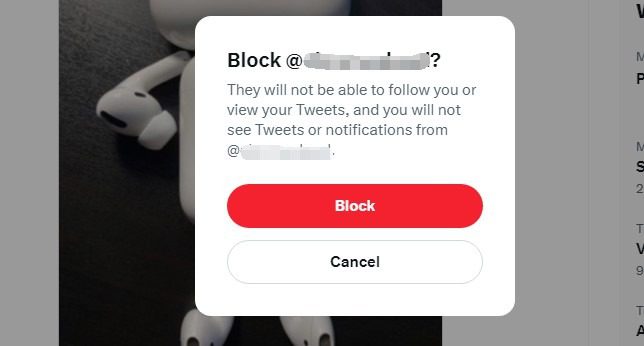
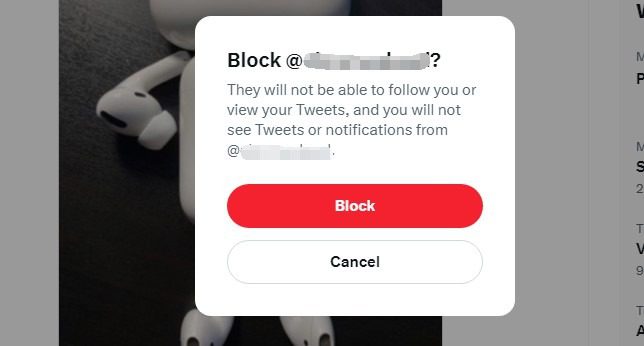
How to block someone from a user’s profile?
Another way to block someone on Twitter is through their user profile. This will ensure the blocked account can’t contact, follow, or see your tweets and replies. Here is how you can use this technique successfully:
Access the profile of the Twitter user you want to block.
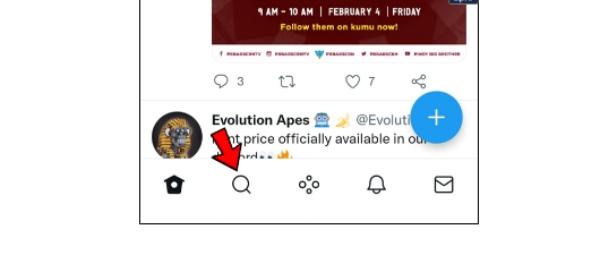
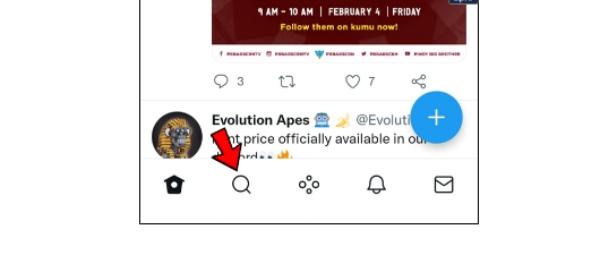
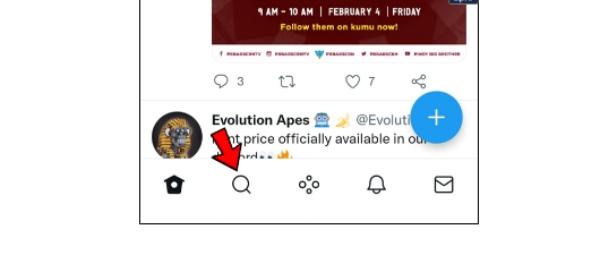
Navigate through their profile to get more options.



Select the three visible dots to access the menu.
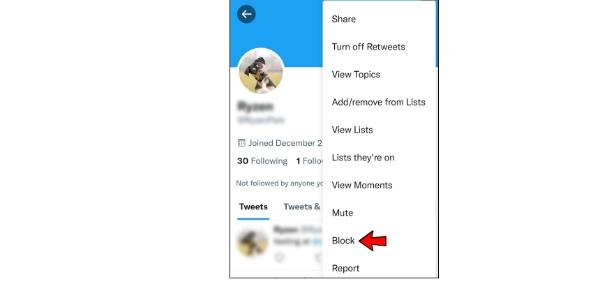
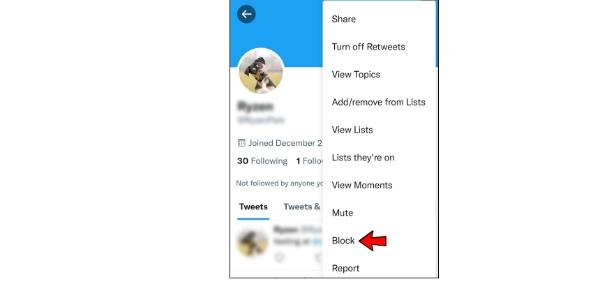
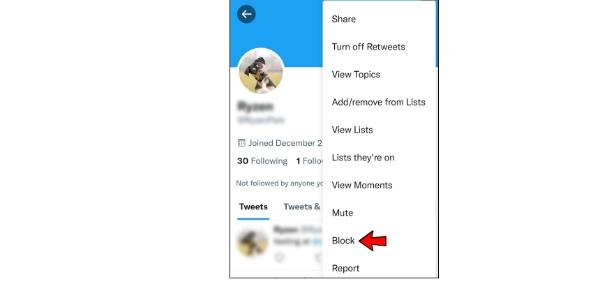
Now click on “Block” from the available options.
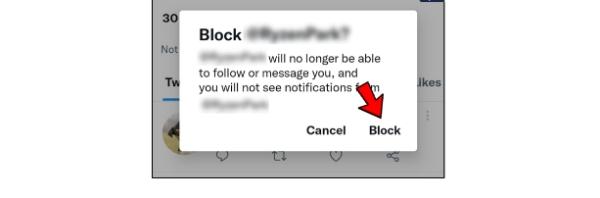
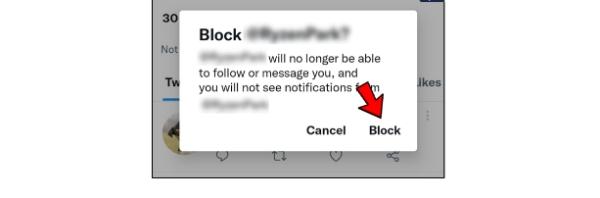
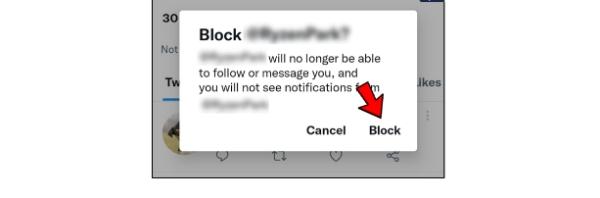
Confirm your choice by clicking block again.



Protect your kids from risky messages on Twitter
You can take blocking and protect your kids from harmful tweets and strangers with FlashGet Kids. This app has all the features to ensure you and your kids have a safe Twitter presence.
While Twitter is considered a safe space with privacy settings designed to protect you from harmful content or people, you can still be exposed to negativity. Of course, you can implement Twitter’s built-in features to block certain accounts, but it doesn’t guarantee the situation won’t occur again.
That’s why you need to use the FlashGet Kids app to have its advanced app blocker feature that will limit how you and your kids use Twitter.
Restrict Apps
Sometimes all you need is an effective app that allows you to restrict apps on your kid’s device. More importantly, it gives you exclusive control over Twitter and who your kids can interact with on the app. It also enables parents to create a block list of apps they don’t wish their kids to interact with. This makes it easier for parents to block apps they find inappropriate or with the possibility of exposing kids to danger.
The best part about using this incredible feature is that you can block apps, reduce phone addiction, and have severe discipline while using Twitter and other apps your kids are addicted to.
Flexible Blocker Rules
While restricting kids from using apps such as Twitter might be good, you need to find a flexible method that’s easy to adjust. With the FlashGet Kids app, you can implement time-blocking time, especially when kids do their homework or in class.
Furthermore, this feature ensures you can restrict certain apps or all of them when kids are in school. That way, you can ensure they’re not distracted while in school. Moreover, you can restrict their data usage so they cannot access certain apps.
App Blocker
With the FlashGet Kids app, you can easily set blockers for specific apps and deactivate them as needed, allowing you to adjust the blocking rules according to your preferences.
The app also enables children to request access to blocked applications, allowing parents to manage these requests and grant or deny access accordingly. What sets the FlashGet Kids app apart from other blocker apps is its additional focus on productivity.
FAQs
Is there an app to see who blocked you on Twitter?
Yes, there are third-party apps and services available that claim to help you identify who has blocked you on Twitter. These apps analyze changes in your follower count, engagement, and visibility to determine if someone has blocked you.
However, it’s essential to exercise caution when using such apps. Some may require access to your Twitter account, which can pose a security risk.
Additionally, only some apps may be reliable or accurate in determining who has blocked you. It’s advisable to research and read reviews before using any third-party app and consider the potential risks involved.
Can blocked Twitter users see messages?
No, when you block a user on Twitter, they can no longer see your tweets, follow you, or send you direct messages. Similarly, as the person who blocked them, you will no longer receive any messages, tweets, or notifications from the blocked user. The blocking feature restricts communication and visibility between the two parties involved.
Can I see who stalks my Twitter profile?
No, Twitter does not provide a feature that allows users to see who has viewed or stalked their profile. The platform prioritizes privacy and does not disclose such information to users. However, you can access this information through third-party apps like FlashGet Parental Control. That way, you will be one step ahead of people stalking your Twitter profile.
How do you contact someone who has blocked you on Twitter?
If someone has blocked you on Twitter, they probably don’t want you to contact them. That means you need to respect their decision to avoid making matters worse. However, if you strongly feel the issue was misinterpreted, you might look for another communication channel and appeal your case.
Does blocking someone on Twitter hide their replies?
No, when you block someone on Twitter, their replies to your tweets will not be visible. Any tweets, replies, or mentions made by the blocked user will be hidden from your view. Blocking allows you to control your experience on the platform by reducing interactions and content from specific users. However, you’ll still see their previous tweets and replies.
Will someone know I blocked them on Twitter?
Someone can know whether you have blocked them on Twitter based on the technique they use to discover this. They will no longer be able to view your tweets, follow your account, or send you direct messages. If they attempt to visit your profile, they will see a message indicating that the page does not exist or is not available.

