If you’re looking for how to track someone location with phone number, you’re in the right place. Tracking someone’s location, whether it’s your kid or loved one, will help you know their actual time location to ensure they’re safe.
Obtaining your kids and family members’ live location will also help with immediate response and help during an emergency. We created this article to help you track someone’s location with a phone number.
You’ll learn how to use a phone number tracking app and other tips on tracking someone’s location with a mobile phone number. You’ll also learn some of the recommended trackers’ features and how to use them. So keep reading to learn more.
What is phone number location tracker?
Phone number location tracker is an incredible tool allowing users to track mobile device locations using phone numbers.
The phone number location trackers have a system that uses the cellular network and GPS data to identify where a particular phone is. It then shows its location on a map that you can see.
Phone number location trackers are convenient and often accurate since they use GPS, Wi-Fi, and cellular data to get the exact location of a mobile device. This makes it an essential tool to monitor your kid’s live location and recover a lost device.
Nonetheless, most phone number location trackers often require permission from the person being tracked. Also, you’ll need to adhere to the laws and regulations of following based on where you come from.
Use Live Location tracker to find the one you care
How does tracking location by number work?
Phone number location tracking uses either the triangulation method or GPS technology. Here are guidelines to help you understand the process through which phone number location tracking work:
Cellular network data
Your mobile device is connected to the nearest cell tower when turned on and has active cellular service. Your phone communicates with the cell tower through radio signals. So when you call or send messages, multiple radio signals are sent between these cell towers until your recipient gets the message.
Triangulation
When the cell towers receive the radio signals, they can estimate the exact location of your phone by measuring the time delay and signal stretch. This is known as triangulation. While it might not be precisely accurate in rural areas where there are few cell towers, it’s an excellent way to identify someone’s location.
GPS technology
GPS technology is a more accurate way to determine someone’s location. This process uses orbiting satellites worldwide to determine the precise location of anyone’s phone by checking signal time difference. This method only works when the GPS technology is activated on the recipient’s phone.
Displaying location data
Once you’ve found the specific phone number location using either triangulation or GPS technology, your phone will display the location data. You’ll also get additional information, such as landmarks or addresses.
Remember to adhere to your region’s laws and regulations before tracking anyone’s phone. You should also seek permission before tapping into someone’s location data and providing a legitimate reason. That way, there will be transparency on the issue.
How to track someone’s location with phone number?
To track someone‘s location by phone number effectively, you need to use a method that will make everything easier. Here are a few mobile number location trackers that have incredible capabilities:
Use different phone number location trackers.
GEOfinder
GEOfinder is an incredible tool allowing parents to track their kids’ cell phones discreetly. One of the most appreciated features of GEOfinder is that you can secure someone’s location without installing any app or software on their device.
It also lets users get their loved ones’ location through Whatsapp and Facebook Messenger. Nonetheless, to be able to enjoy these additional features, you’ll have to install the app on the targeted device.
Features
- Enables users to track people via SMS.
- You can get location details by sending an image URL.
- Has incredible location syncing capabilities.
- Straightforward user interface.
How To Use GEOfinder
Access the GEOfinder app by going to GEOFinder.mobi on your browser.
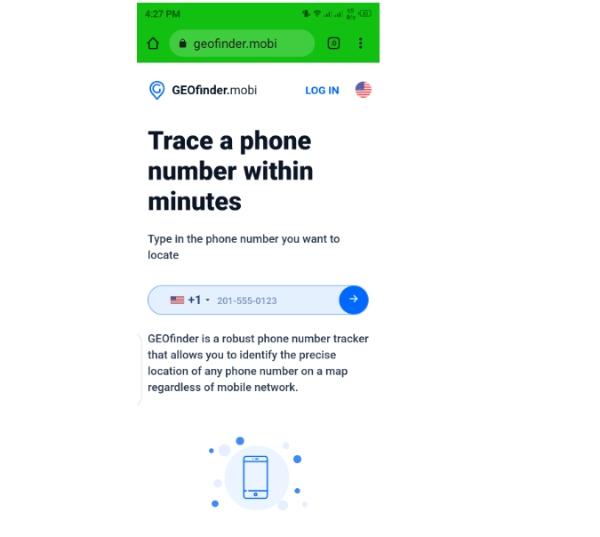
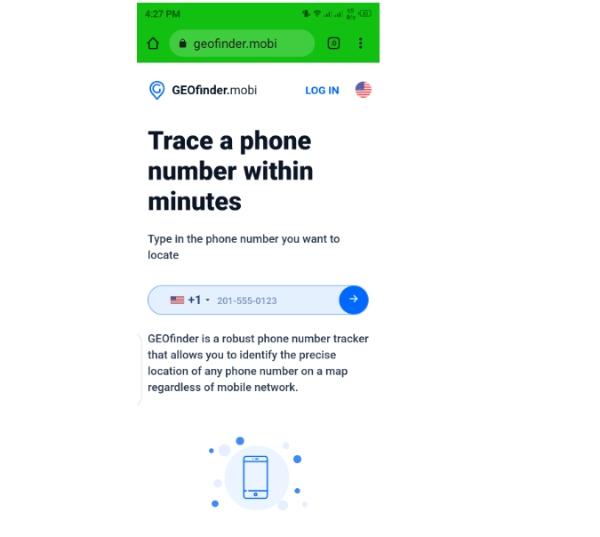
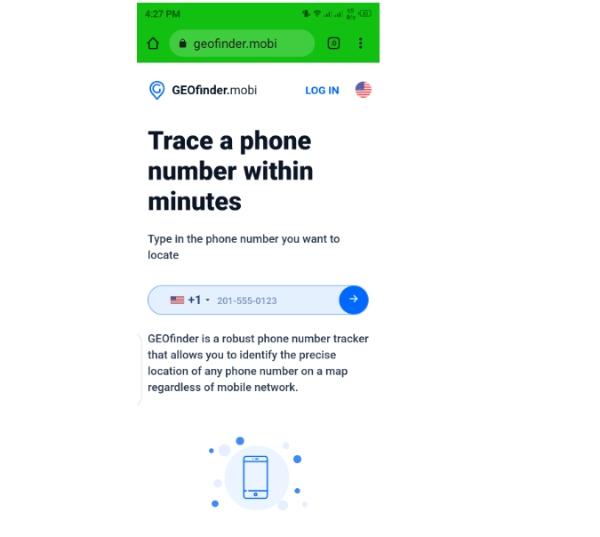
Once you have it on your browser, you can use the system to generate a text to send to the target.
The app will then take you to a page with limited information about the target’s location.
You’ll get a prompt to create a Geo Finder account. Once you do so, you’ll receive the target’s device location.
MobiTracker
MobiTracker is a SIM module support tool that helps users secure targets location. It works efficiently by exploiting the opportunity to tap into people’s locations within a few simple clicks. It’s a tool compatible with many devices like phones, tablets, and laptops.
Besides the standard location tracking capabilities, MobiTracker also has geofencing features that provide an alert when the target is in certain regions after tapping into their location. It also can identify unknown numbers’ locations, which is outstanding.
Features
- Has geofencing capabilities.
- Gain access to an unknown number location.
- It helps users locate someone online via their phone number.
- Offers location history of the target.
How To Use MobiTracker
On the MobiTracker website, create a profile to proceed.
Start the monitoring session by specifying your target’s number.
Choose a package that fits the features you need.
Track anyone with a few clicks.
Phone Tracker By Number
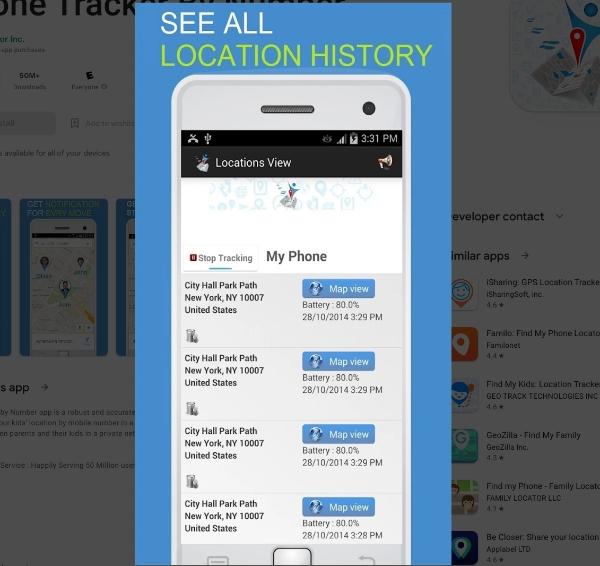
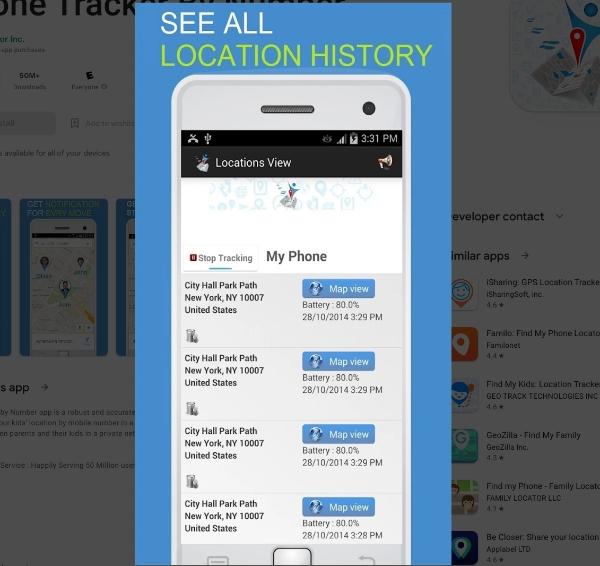
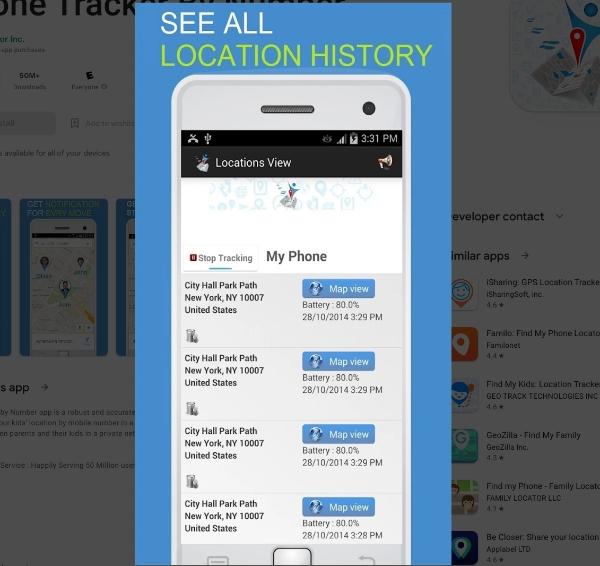
Another incredible method to access someone’s location is the Phone Tracker By Number. This fantastic tool has accurate and robust location information that will blow your mind away.
It helps parents secure their kid’s location details through their phone numbers in a few minutes. It also has an excellent location syncing capability through a private network, making it more efficient. You can also use it to track lost phones in a few quick steps.
Features
- Has real-time location capabilities.
- Sets up effective geofencing.
- Avails location history of the target.
- Can remotely lock a device.
- Compatible with both iOS and Android devices.
How to use Phone Tracker By Number
Download the app on your Android or iOS device from the respective app store.
Launch the account and enter your details.
Go to settings and give permissions.
Ensure you complete the verification process.
Start tracking any device.
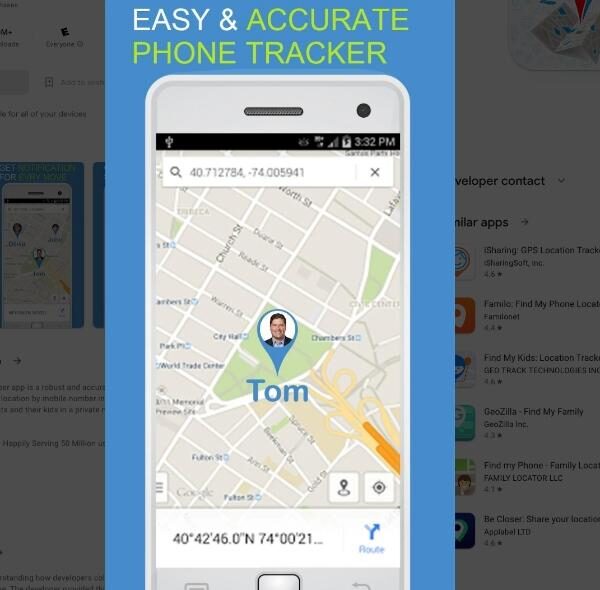
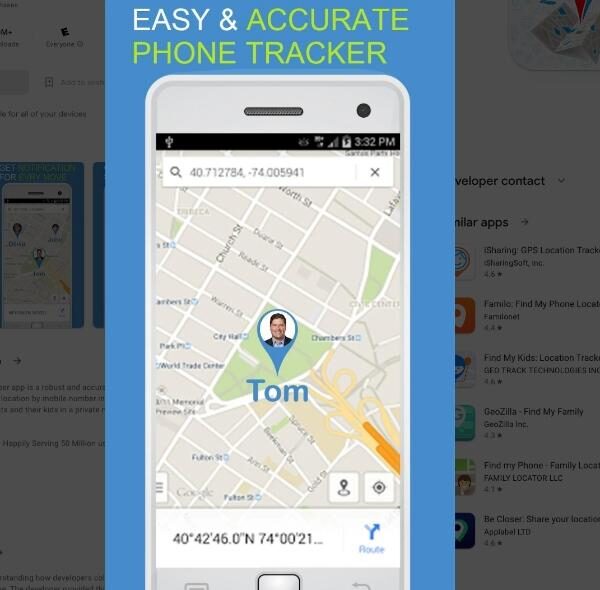
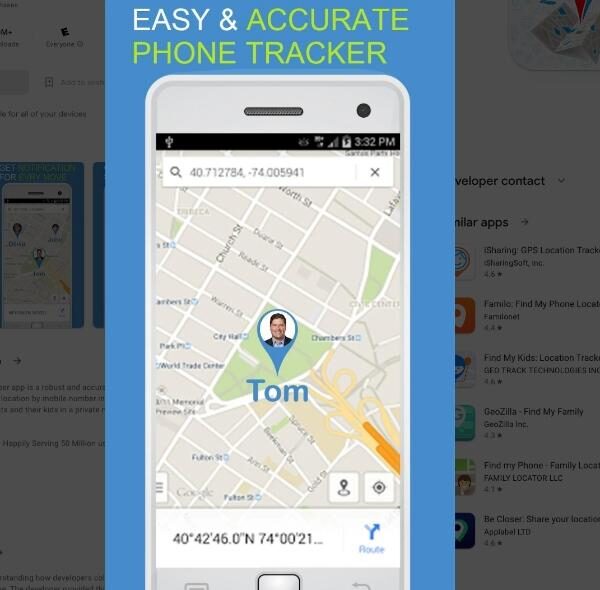
The alternatives to phone location tracker for free
There are incredible free options for phone location trackers you can use. These will help parents identify their kid’s whereabouts and location history. Keep reading to have more insight on these location tracking alternatives and what they have to offer:
Google Maps



Google Maps is one of the most common methods of discovering someone’s location. It is popular due to its capabilities and easy availability. On top of that, it has an excellent user interface that’s easy to navigate and use. While it has incredible built-in features to help you use it effectively, you can enjoy its features without breaking the bank.
Features
- Capability to locate more than one device at a go.
- Easy to access the targeted device location.
- High location tracking capabilities.
How to use Google Maps to find someone’s location?
Launch Google Maps on your device. Then tap your profile picture.
Find and tap the location-sharing option.
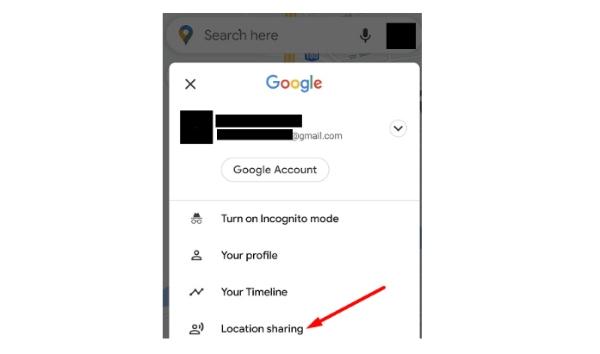
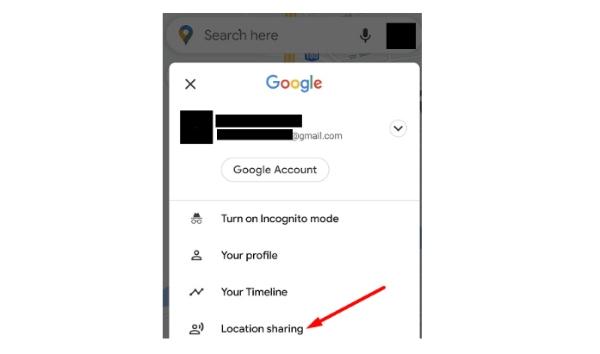
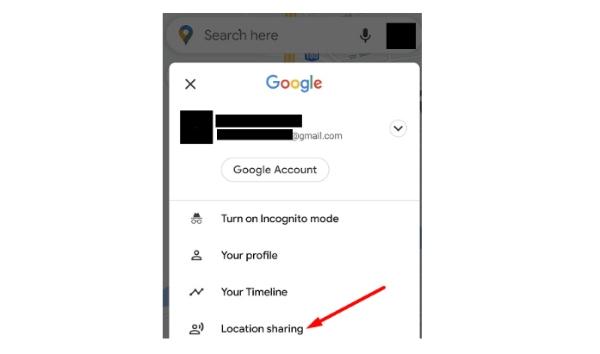
If the target person shares their live location with you, you’ll see the map pinpoint icon next to their names.
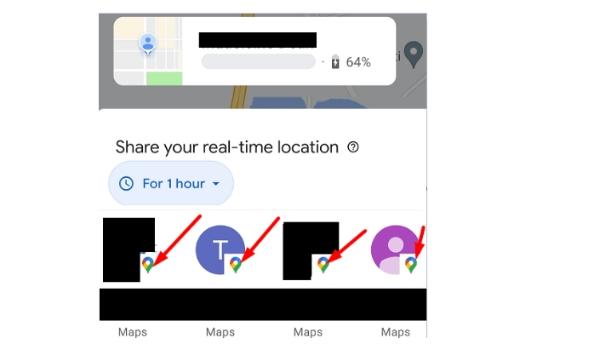
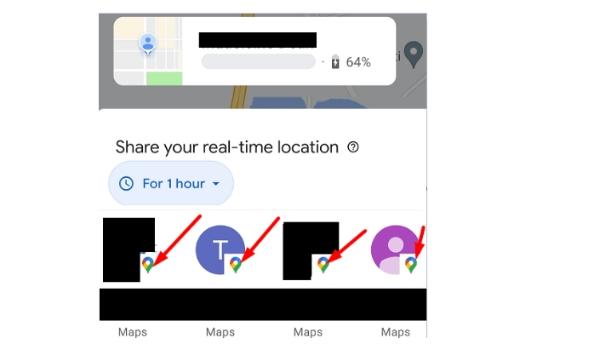
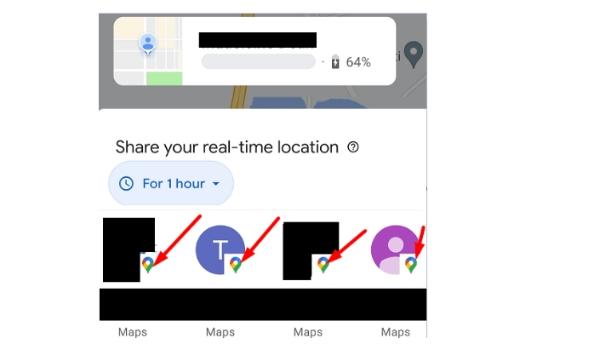
Check the location to complete the process.
Apple Find My
Apple Find My is an excellent in-built feature on iOS devices that enables users to gain users targeted location effectively. With this app, you can access your kid’s actual time location and lock their devices remotely. You can also use this app to share your location with loved ones or friends in an emergency.
Features
- It has a lost mode that enables users to recover lost iOS devices.
- Accurate time location tracker for iOS devices.
- It helps users erase data remotely if they can’t find the device.
- You can share the location with family and friends in case of emergency.
- The Play Sound feature ensures iOS users locate misplaced devices nearby.
How to use Apple Find My to locate someone?
When a friend shares their location with you, you can easily track them using the Find My app on your iOS device.
Once you access the Find My app, tap on the contact you’d wish to track. You’ll get a map with a specific location of the contact.



Google Find MY device



Google Find MY device is another unique and free service that helps Android users to locate any device effectively. Furthermore, it’s easy to access and use, which makes it convenient for many users. While you can use it to track location, it’s also a great way to find lost devices. That means that you can find any device associated with your account.
Features
- Has real-time location tracking.
- Effectively tracks devices connected to your Google account.
- Users can effectively lock devices remotely.
- Provides location history of the targeted account.
How to use Google Find My Device to locate someone’s device?
Access the login to your Google account.



Tap ” Find My Device.”
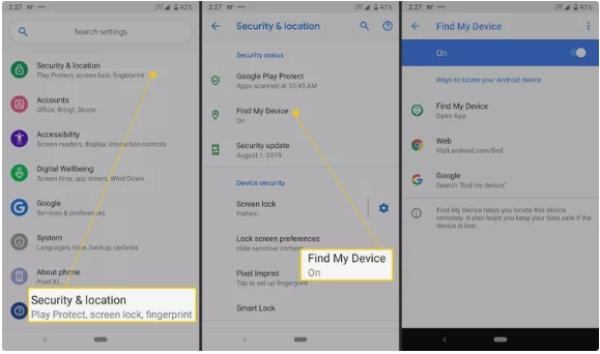
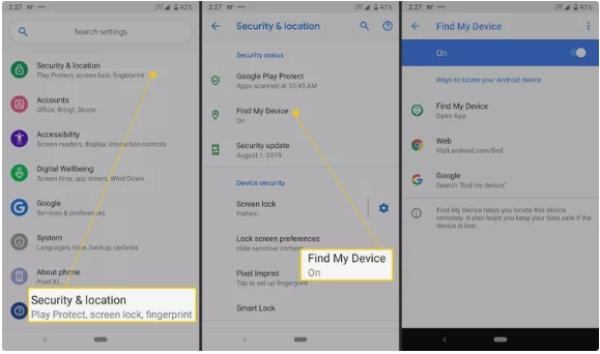
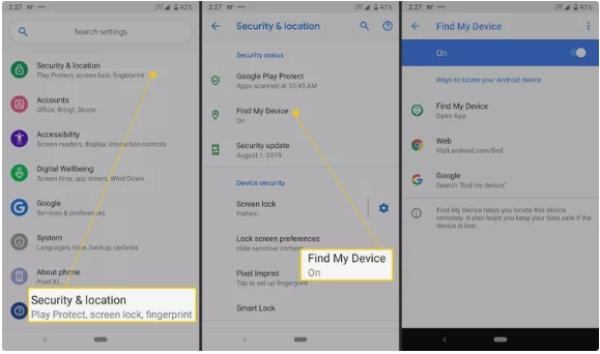
From there, check on the account you wish to discover their location.
Now you can track any device. Alternatively, you can play the sound feature to locate nearby devices.
Use FlashGet Kids to track your kid’s location
FlashGet Kids offers incredible features that take managing your kid’s location to the next level. It has an excellent live location tracking feature, which helps parents identify their kid’s location to ensure they’re in the right place at the right time.
Furthermore, FlashGet Kids also has a system that allows users to set up geofencing to protect kids. Geofencing helps parents mark the specific location where kids should not pass. If kids bypass these instructions, parents often receive alerts whenever kids enter or leave the geofence.
The best part about using the FlashGet Kids is that you can receive kids’ location history and evaluate every place they have been. You’ll also get information on how long your kids spend at a particular place.
Features
- Incredible geofencing that helps you set location boundaries.✔️
- Live location tracking your kid using their device.✔️
- Offers parents their kid’s location history for practical evaluation.✔️
- Remote management of your kid’s digital activities.✔️
How to use FlashGet Kids to track location?
Download the FlashGet Kids on your device.
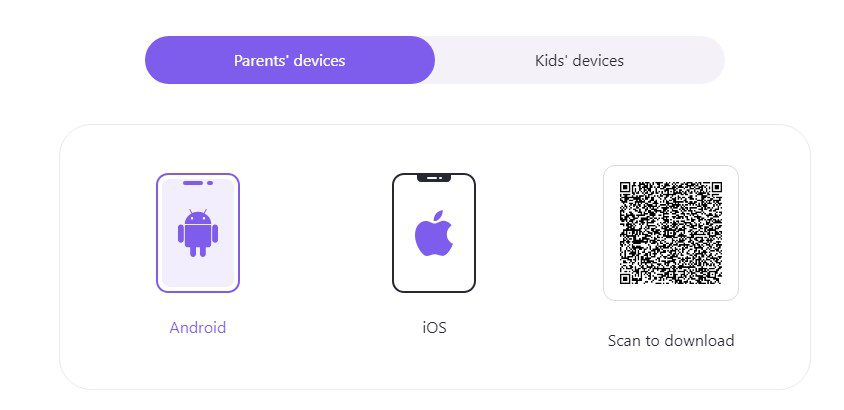
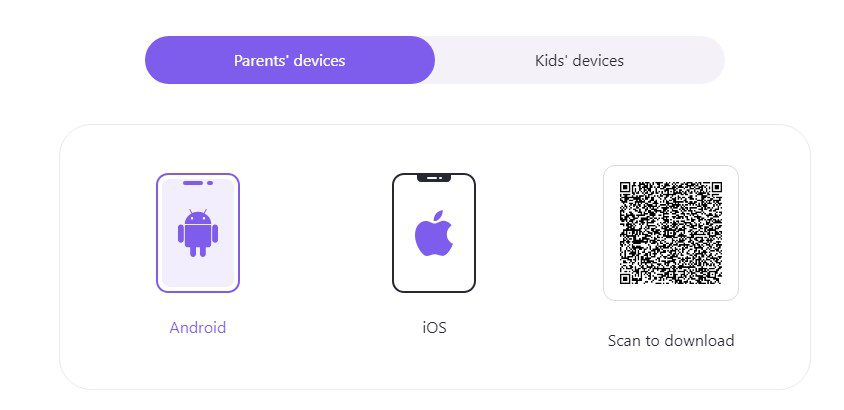
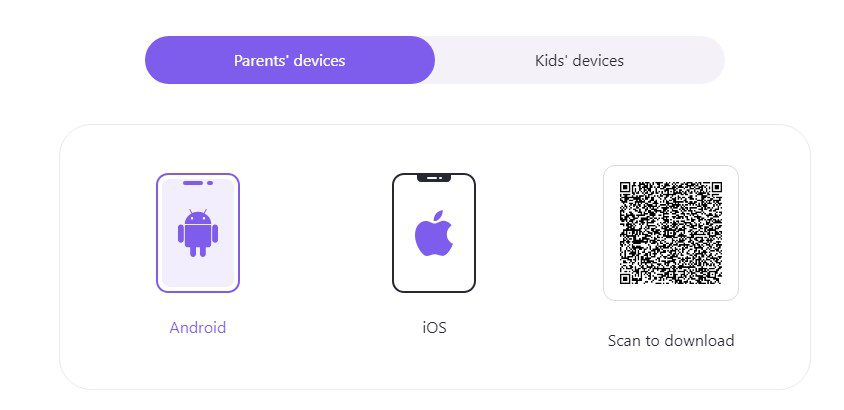
Sign up if you don’t have an account, or sign in if you already have an existing account.



Download FlashGet Kids for child by visiting https://flashget.kids.
Now link your device and give necessary permissions.



Open FlashGet Kids on your phone and set up live location.
Once done, you can effectively follow up on your kid’s daily routes and location history.
Conclusion
Tracking your kid’s location is an essential parental skill to ensure they’re safe wherever they go. Nonetheless, many tools or software can help you gain your kid’s location details with a few simple steps. But to achieve this, you must implement the correct method that’s easy to follow.
Based on the analysis above, FlashGet Kids is one of the best methods you can use. This tool has everything you need to enhance your parental monitoring skills and take location tracking to the next level. This tool also helps you set up regions and location boundaries kids should not bypass to guarantee safety.

