At some point, every Snapchat user has wondered, “How to see who viewed your location on Snapchat?” While Snap Map has made it effortless to keep tabs on friends and family, it has also raised some privacy concerns for users. So, it is pretty standard to see users raise the query on how to check who views their location on Snapchat.
Unfortunately, no direct or indirect methods allow users to see who viewed their location on Snapchat. Even though you have control over whether or not you wish to share your location, you can’t see the list of people who keep tabs on you.
Let’s discuss further how to manage your location on Snapchat.
Can you see who views your location on Snapchat?
No, you can’t see who views your location on Snapchat. If you’re not in ghost mode and your location is enabled on Snapchat, your location will be visible to allowed friends. They can swipe left and check your location by identifying your Bitmoji on Snap Map. It is a pretty decent feature, but it can become suffocating when you have nosey friends.
Luckily, even when you can’t see who views your location, you can restrict visibility to selective friends only. There is no need to have the location visible to all friends. If you’re becoming anxious over who can see your location on Snap Map, just remove them or hide your location from them.
That way, you’ll know that only trusted people can see your location on Snapchat. Some methods also allow users to hide their location from these trusted friends when stuck in a sticky situation. However, you’ll have to use VPNs or third-party location spoofers to hide/fake your location.
Access live and historical location data to ensure your family’s safety.
Does Snapchat tell you when someone checks your location?
No, Snapchat does not tell you when someone checks your location. While this social platform is mainly known for its alerts, this feature has yet to be added to Snap Map. So, you don’t have any definite way of figuring out the number or the names of people who view your location.
Even if you’re subscribed to the Snap+ plan, you cannot get alerts when someone checks your location. So, your only option is to limit the number of people allowed to check your location.
Turning on the ghost mode is mainly recommended. You should only have your family and a few close friends who can view your location. Otherwise, it can raise many privacy and safety concerns when hundreds of people can access your live location.
Luckily, Snapchat doesn’t breach the user privacy or present any data you wish to hide. So, if you’re uncomfortable with this feature and want it to be disabled, you can remove the location permissions for this app or use the ghost mode.
Can you unsee someone’s location on Snapchat?
Yes, you can unsee someone’s location on Snapchat. Managing Snap Map can become hectic when you have too many friends. The map will clutter up, and your app will struggle to load all the Bitmojis. This situation can be incredibly annoying for people with poor internet connections. So, you’ll have to unsee or hide your location on Snapchat for some of your friends.
Luckily, you can simply follow these steps to unsee someone’s location on Snapchat.
Step 1. Open Snapchat.
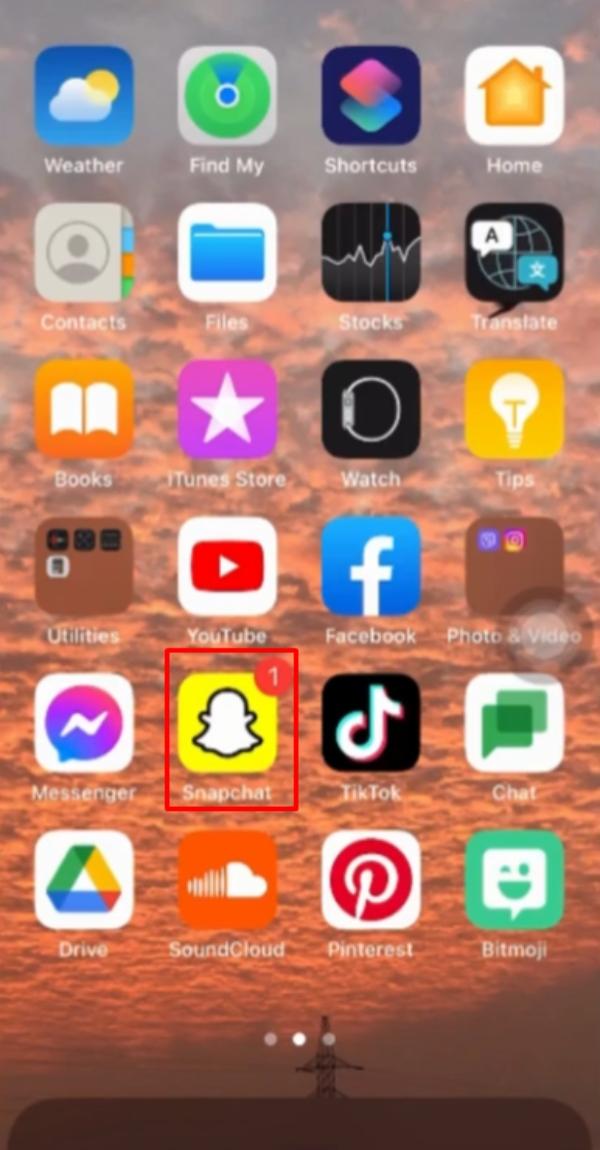
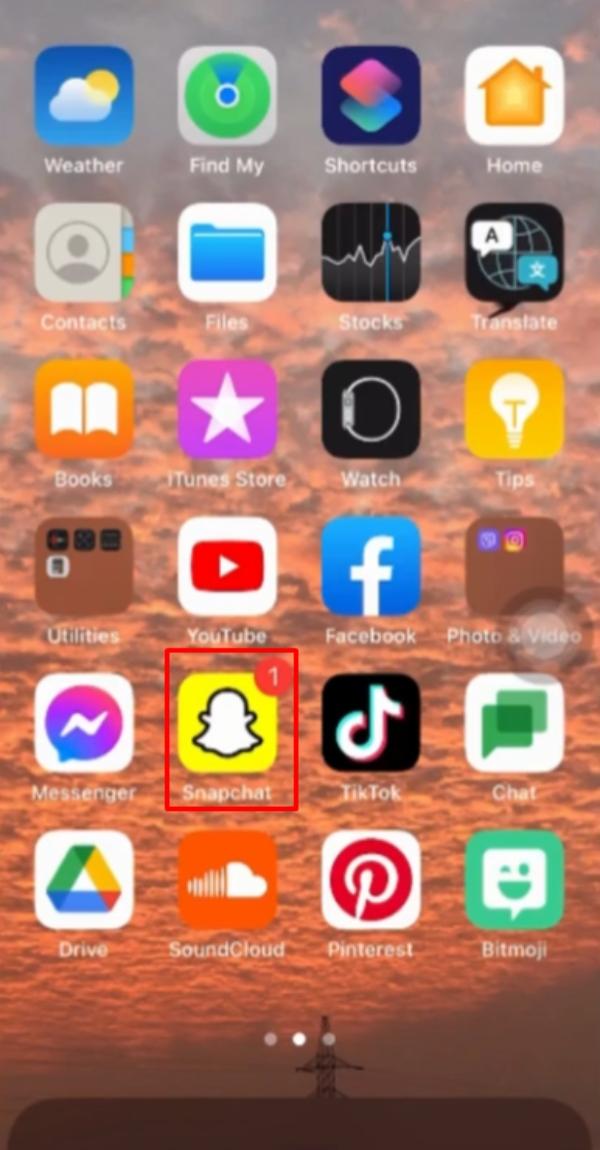
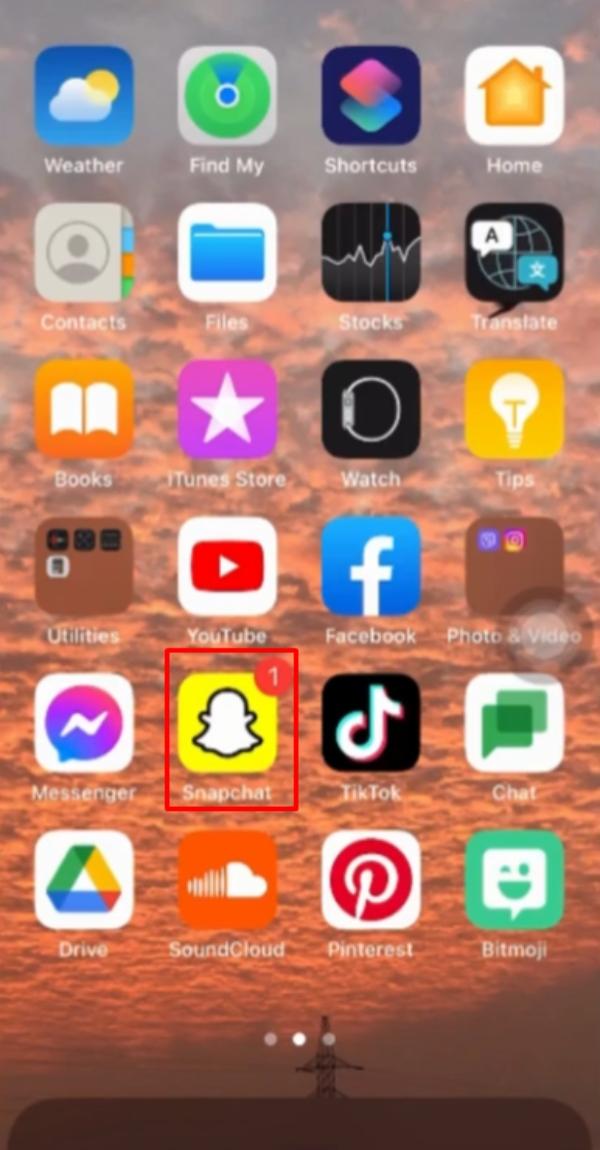
Step 2. Tap on your profile icon > My Friends.
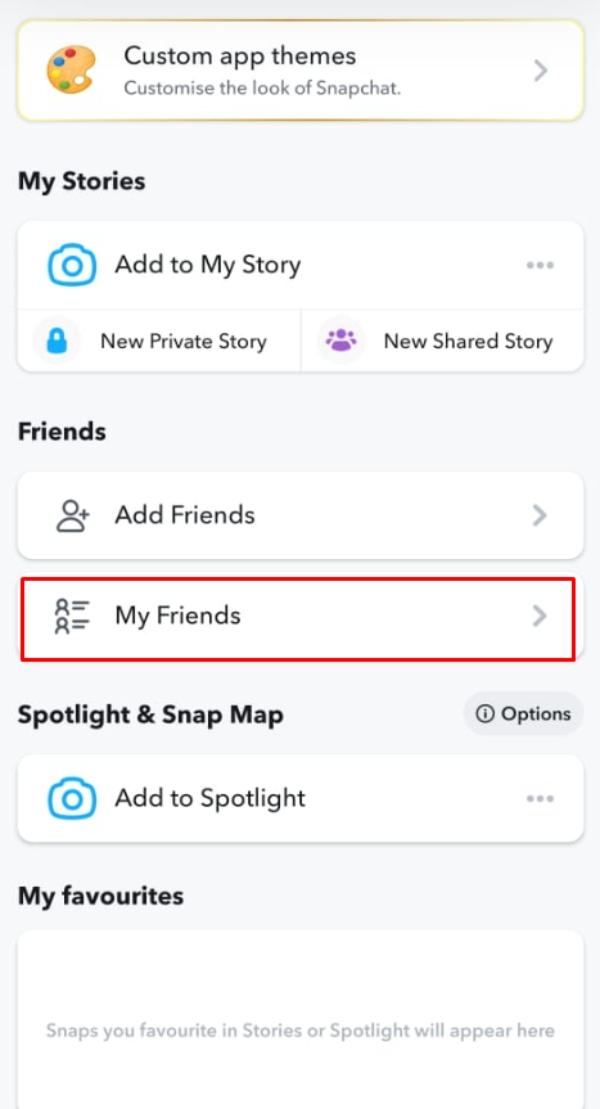
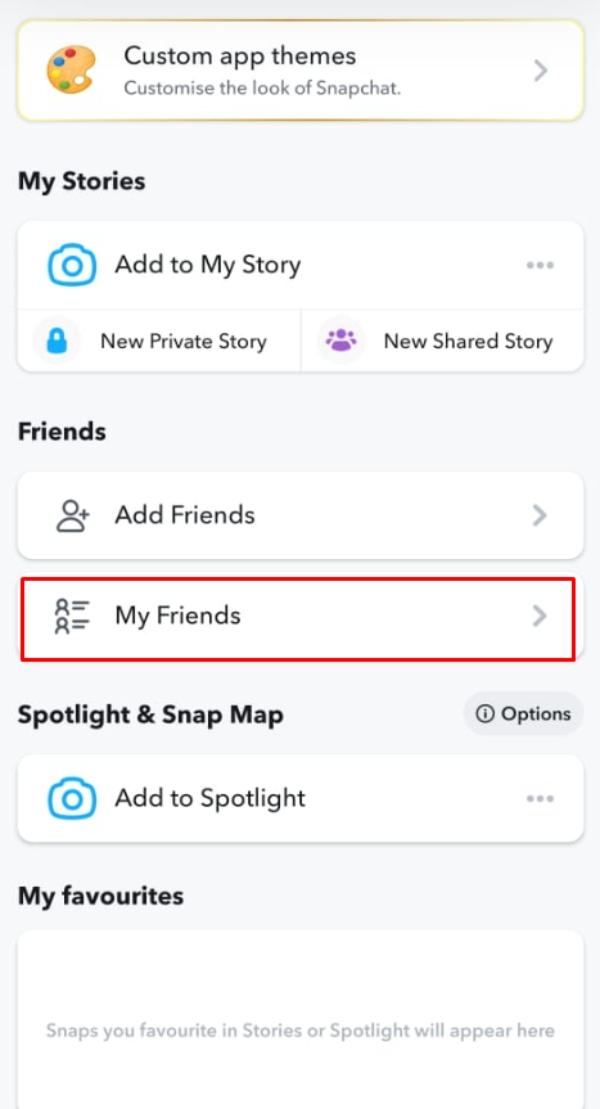
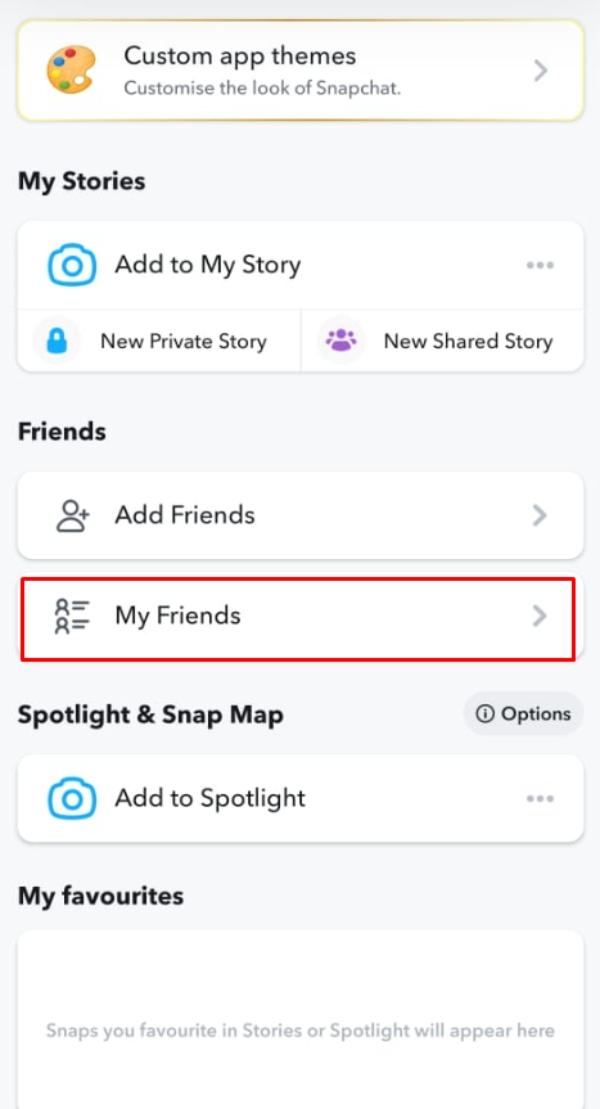
Step 3. Tap & hold on to the friend’s name you want to unsee.
Step 4. Tap on Location settings.
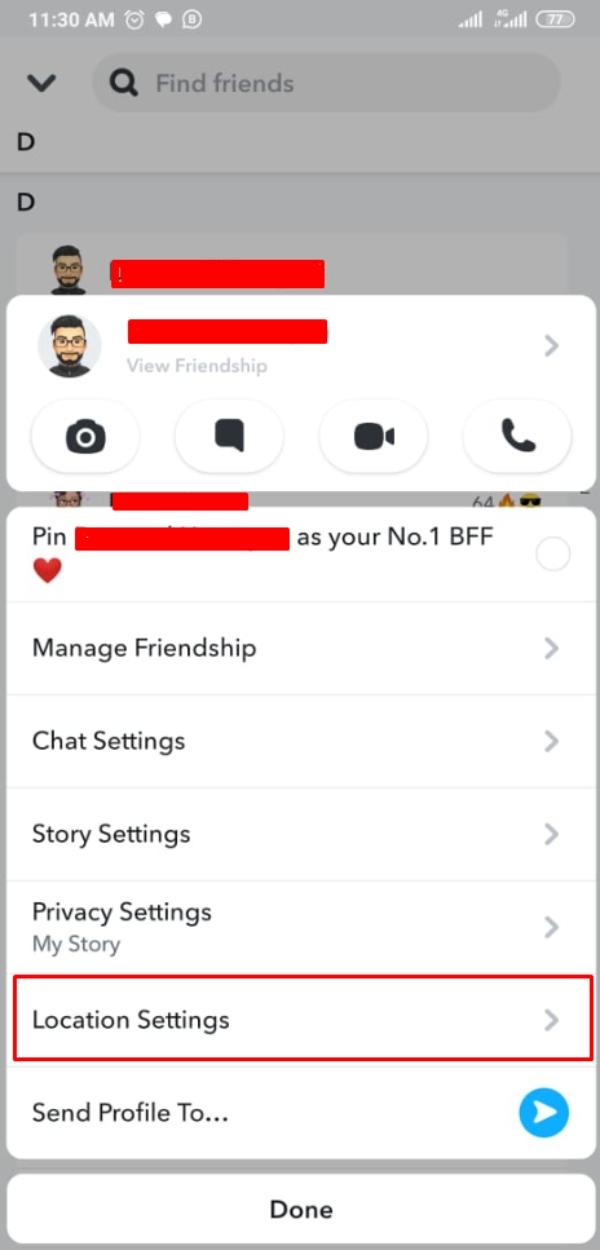
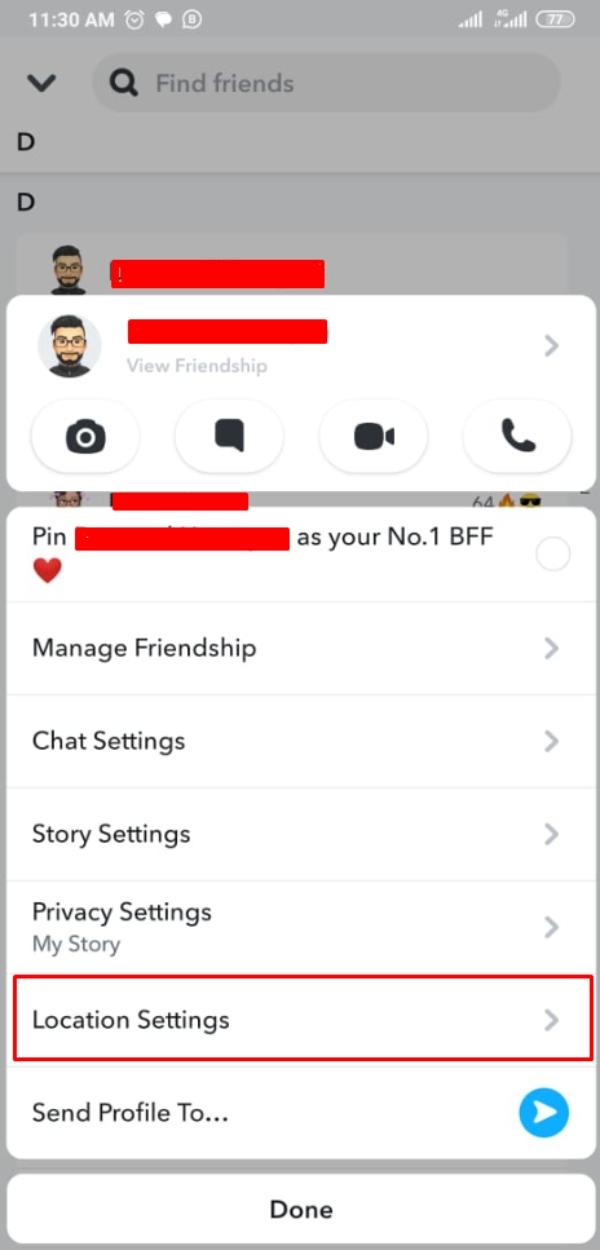
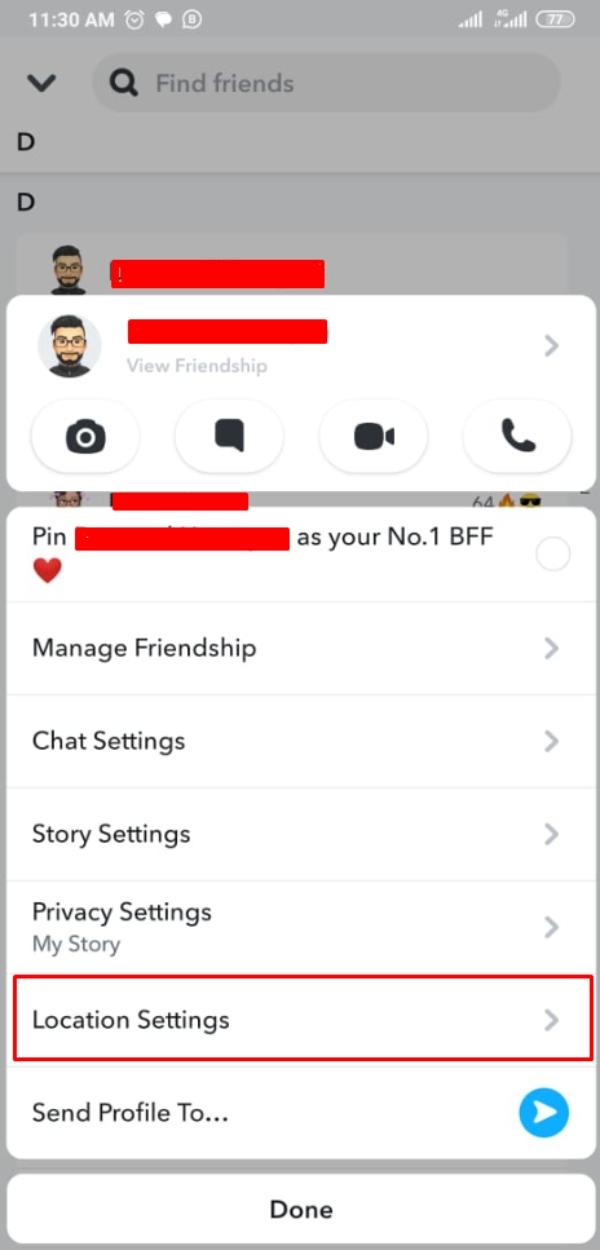
Step 5. Toggle on the mute location feature.
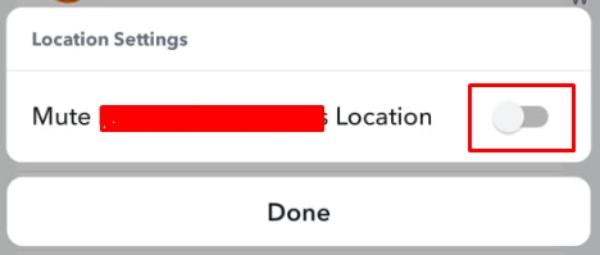
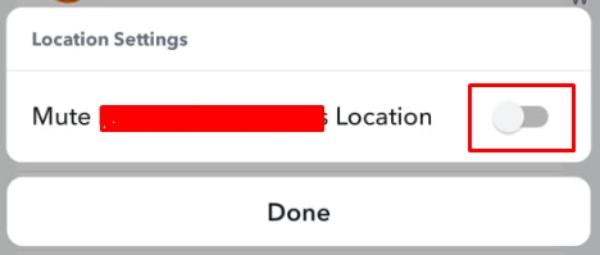
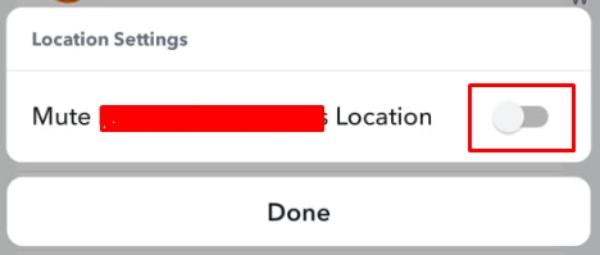
This will remove the other person from your Snap map. Moreover, you don’t have to worry about the muted person getting any notification. This change will only impact your app and not change anything on their side. Your Bitmoji will still be apparent on their map. So, rest assured that you won’t get into any unnecessary conflicts.
People often get discouraged or disappointed when finding out the answer to “How to see who viewed your location on Snapchat?” Yes, there is no definite way of telling that someone is watching your Snapchat location. Still, there is no need to despair as you can figure out other workarounds to hide your location.
If you wish to hide your location on Snapchat from other devices, you must restrict their access. Let’s discuss further how to hide location on Snapchat.
How to hide location on Snapchat?
Snapchat doesn’t notify your friends when you hide your location on Snapchat. However, they can likely assume you blocked them by checking their Snap Map. With that said, let’s get started with how to hide location on Snapchat.
Method 1: Use Ghost Mode.
Step 1. Open Snapchat and tap the map icon on the bottom left.
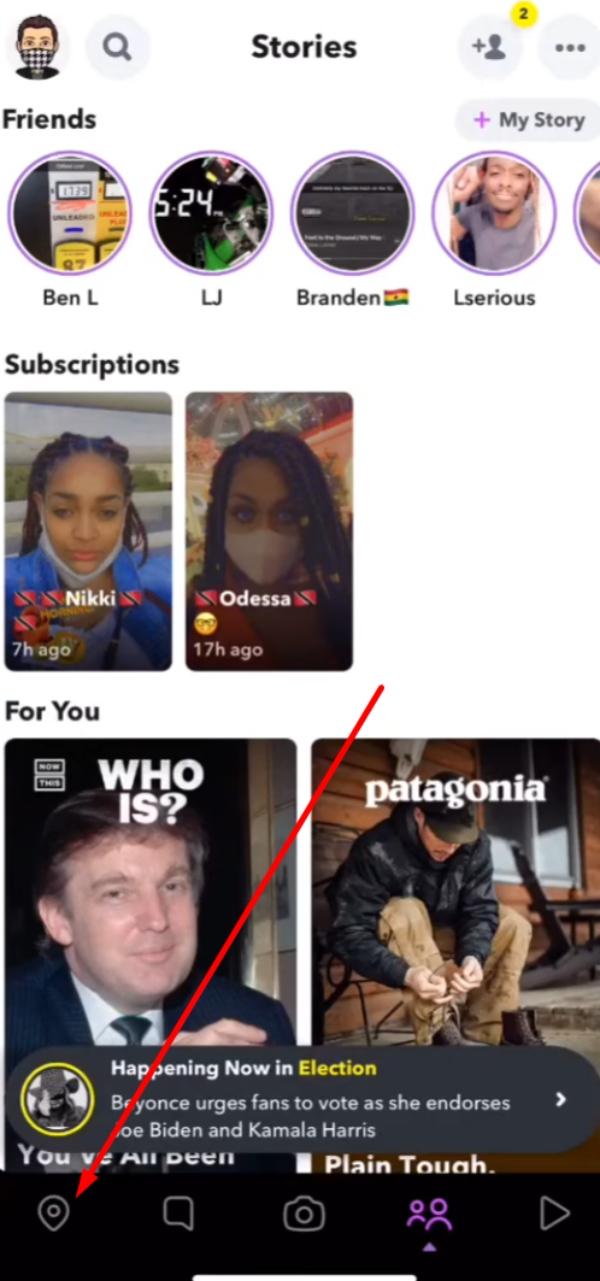
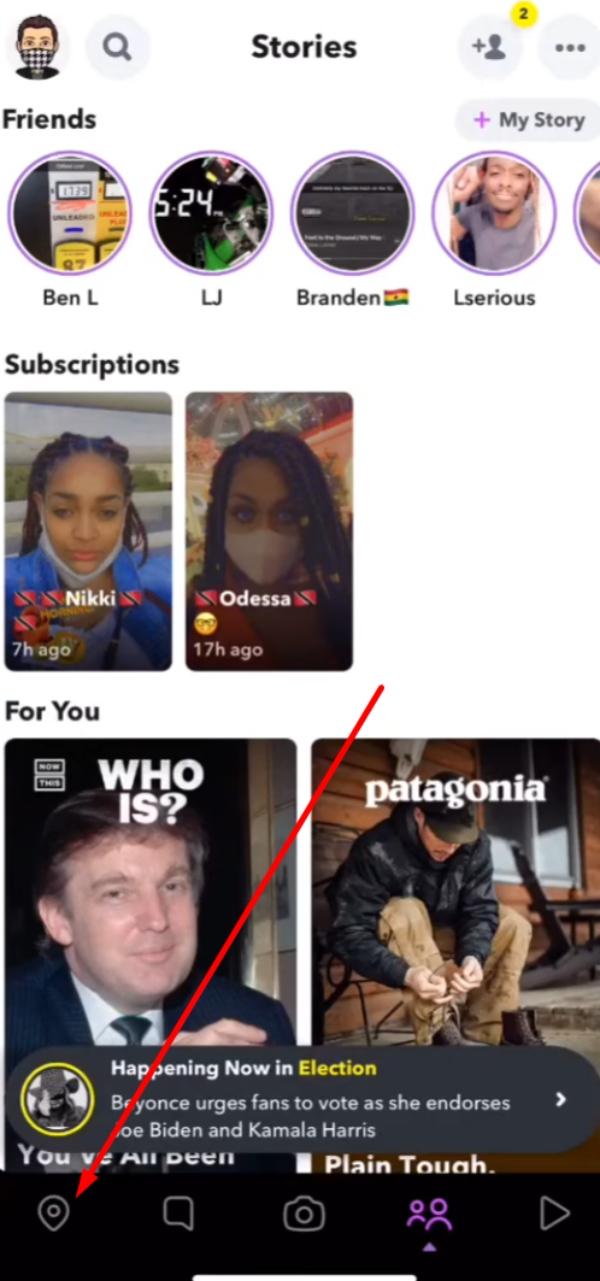
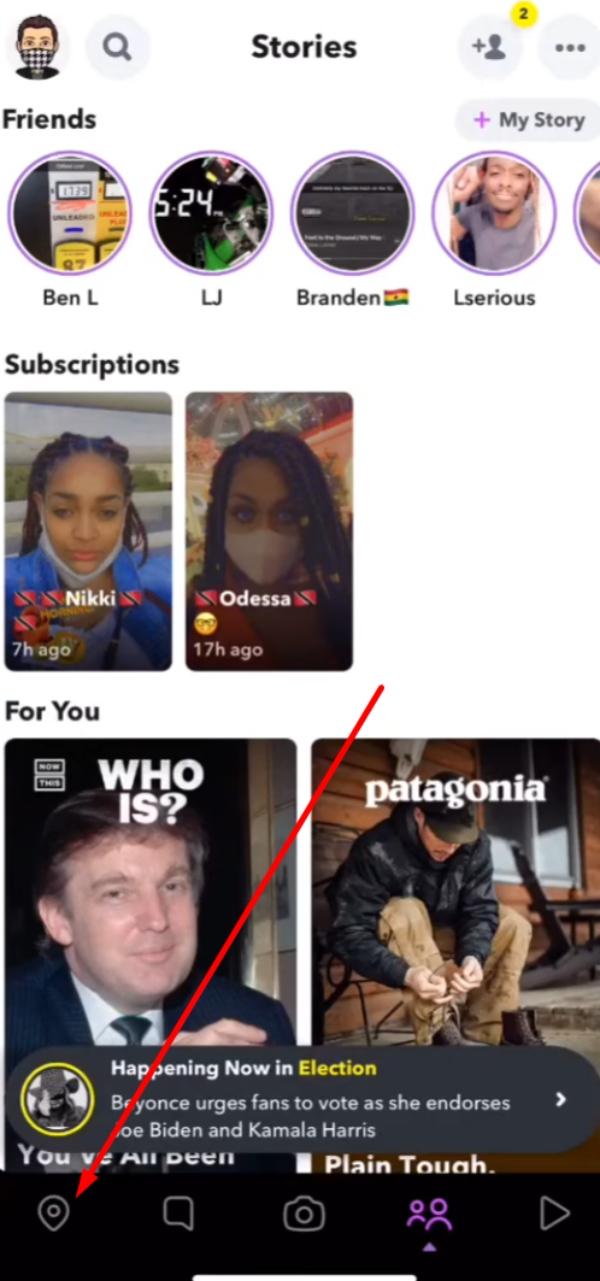
Step 2. Click the settings cog on the top right.
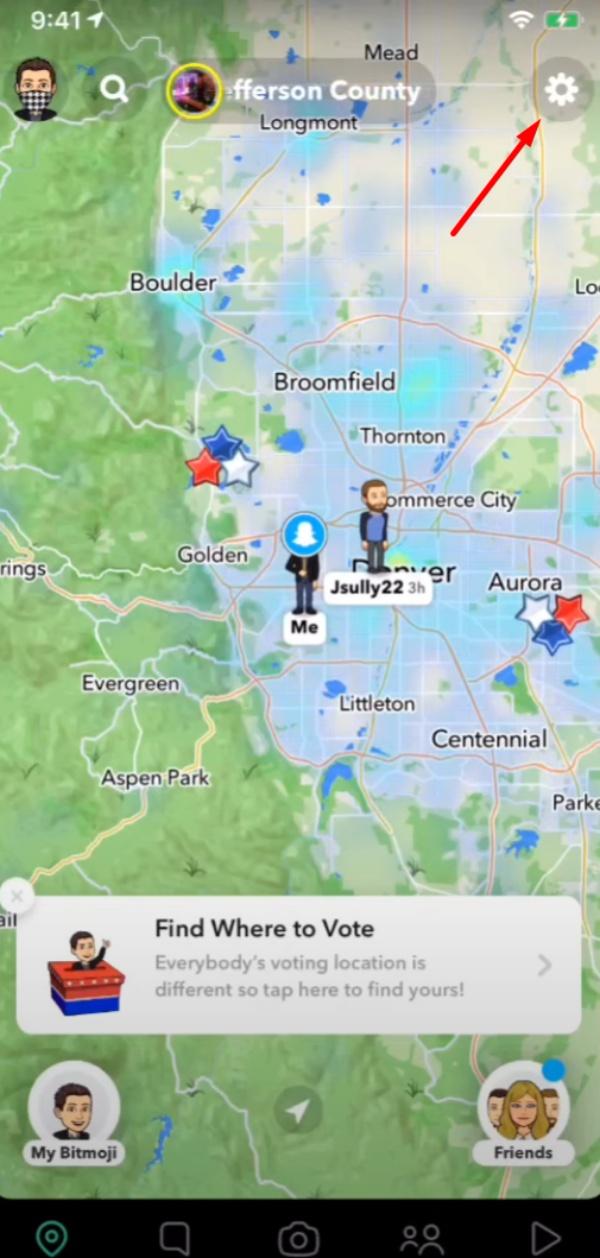
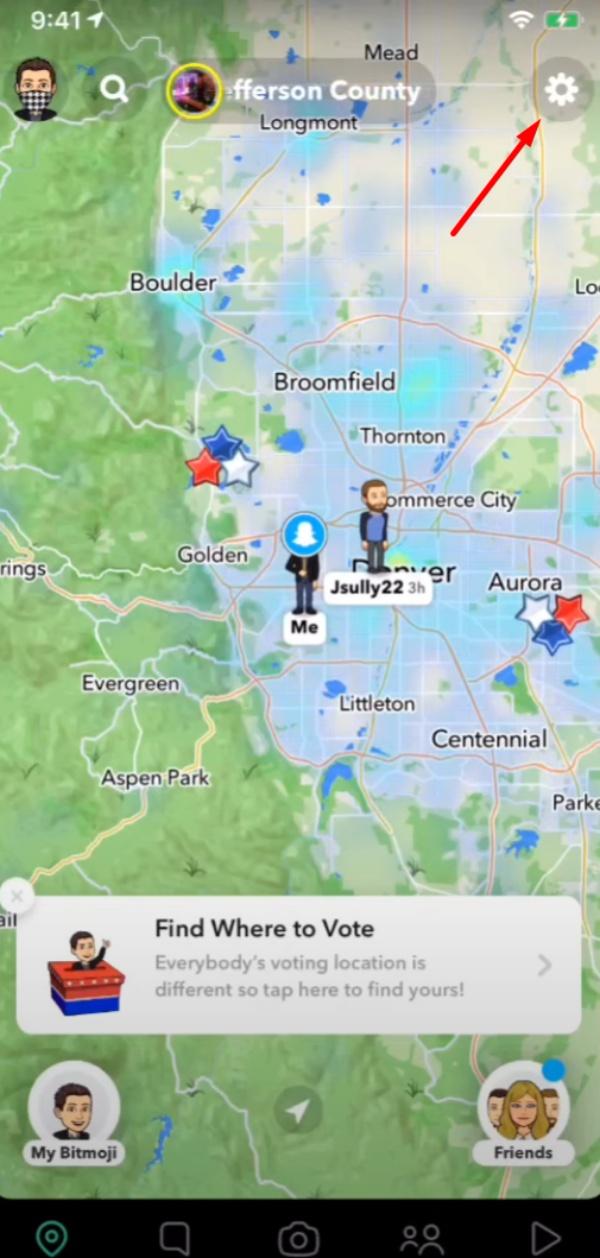
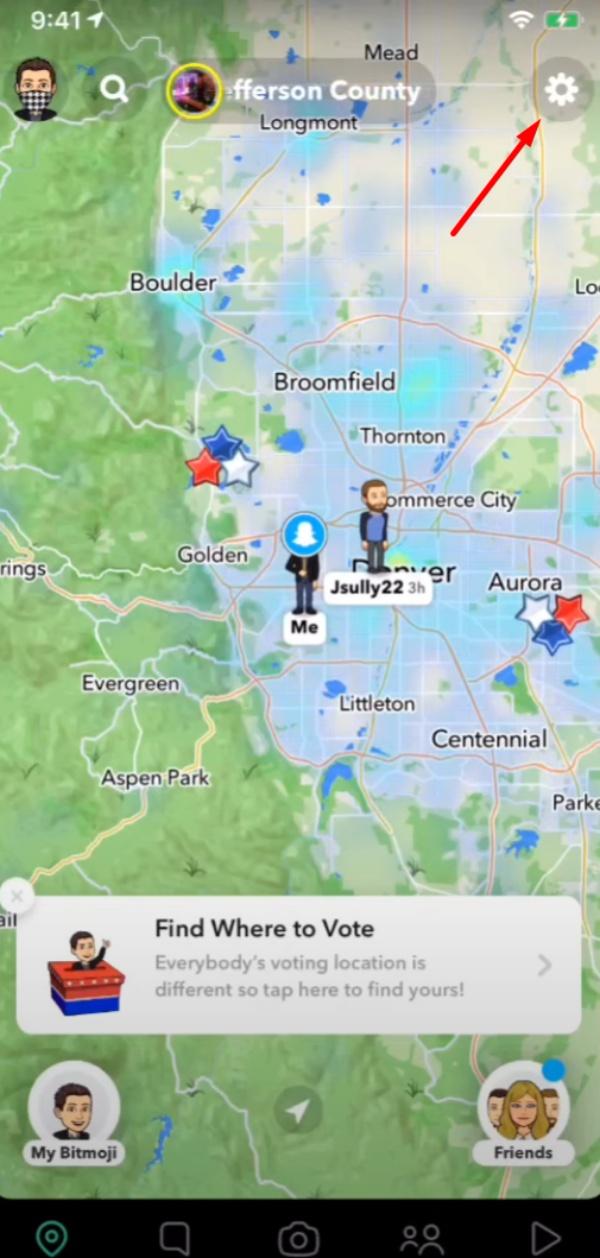
Step 3. Toggle on the ghost mode.
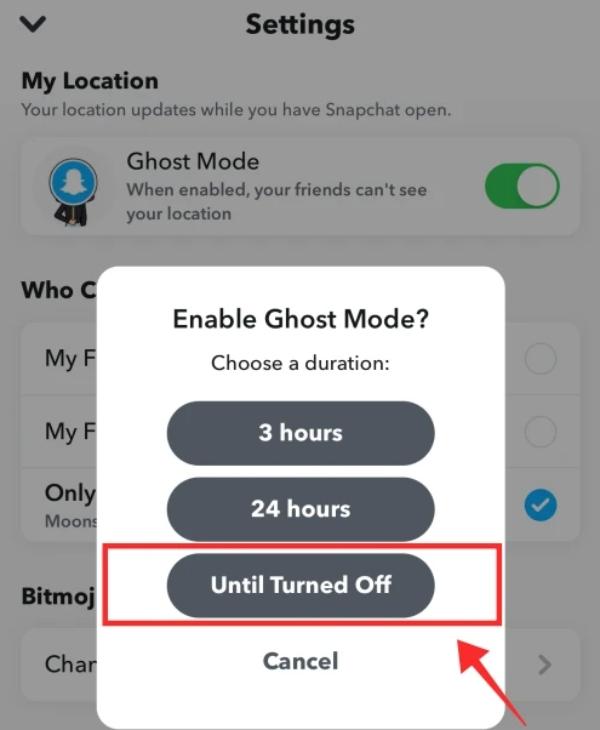
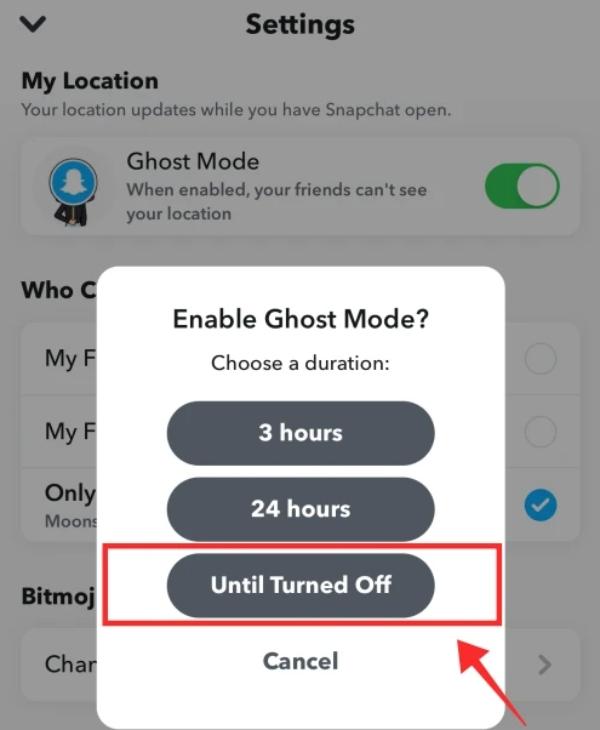
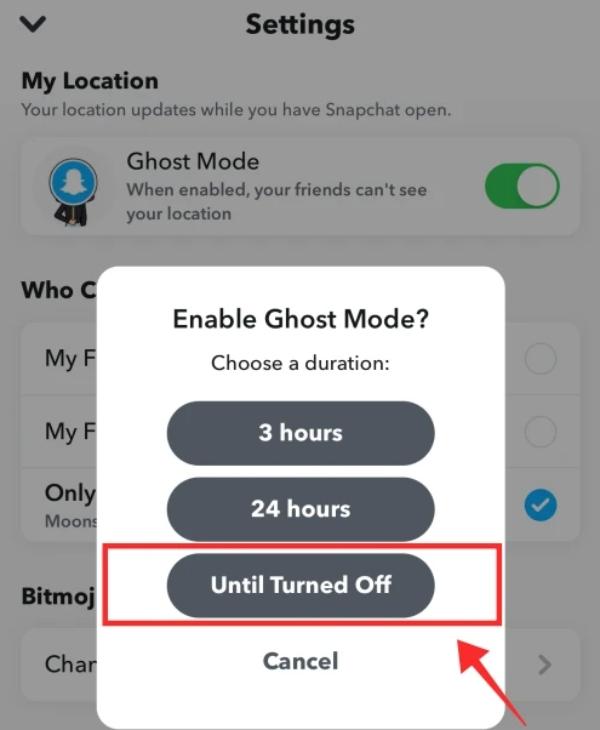
If done correctly, this method will bring a Snap sign in front of your Bitmoji, and you will not be visible to your friends on their Snap map. You can further modify who can see your location by accessing the modification below the “Ghost Mode” option.
Once activated, the Ghost Mode will not show your location to anyone who is not an exception. However, Snapchat will still have access to your location. So, if you’re uncomfortable with the idea of Snapchat having your location, then try this next method.
Method 2: Restrict Location Permissions.
Step 1. Open up the settings app.
Step 2. Scroll down and tap the “privacy” option.



Step 3. Open Location Services.
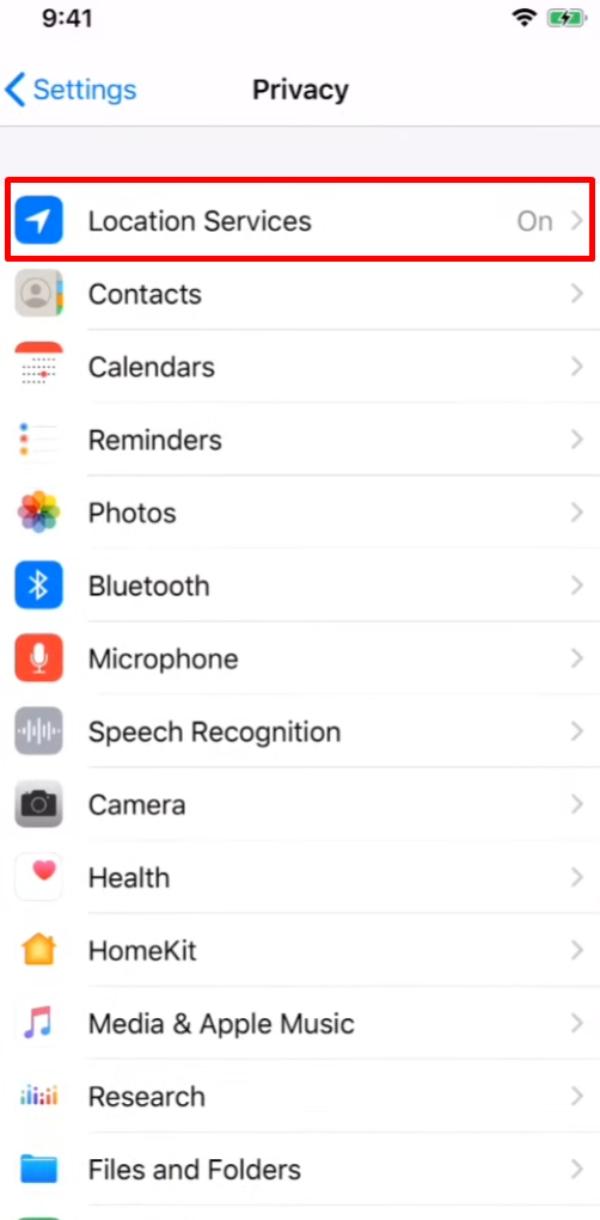
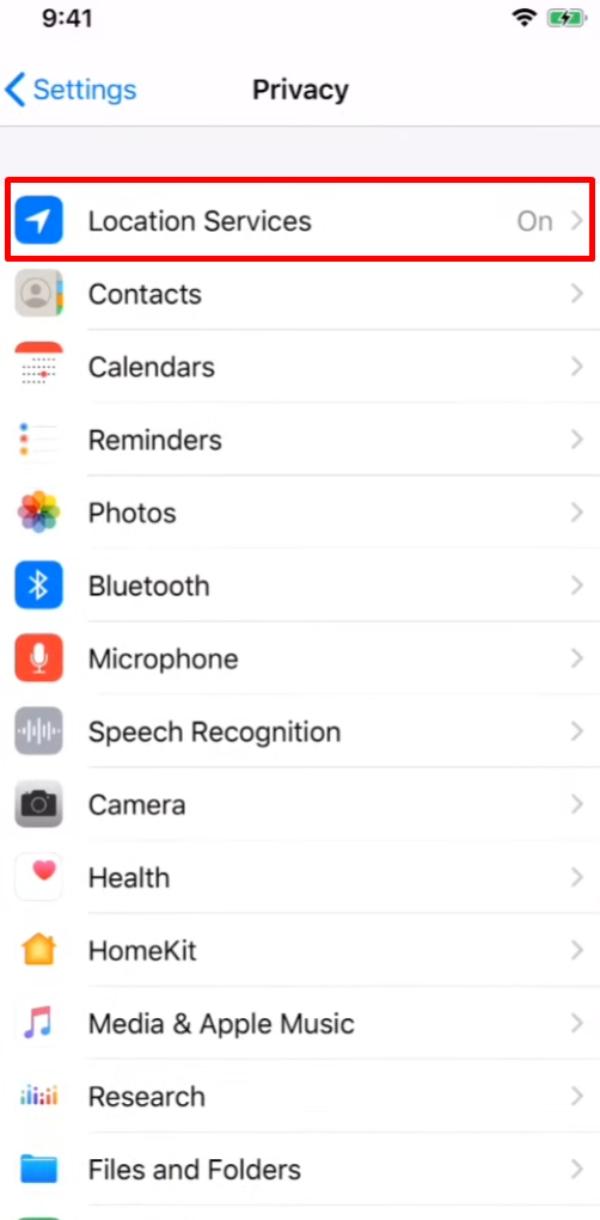
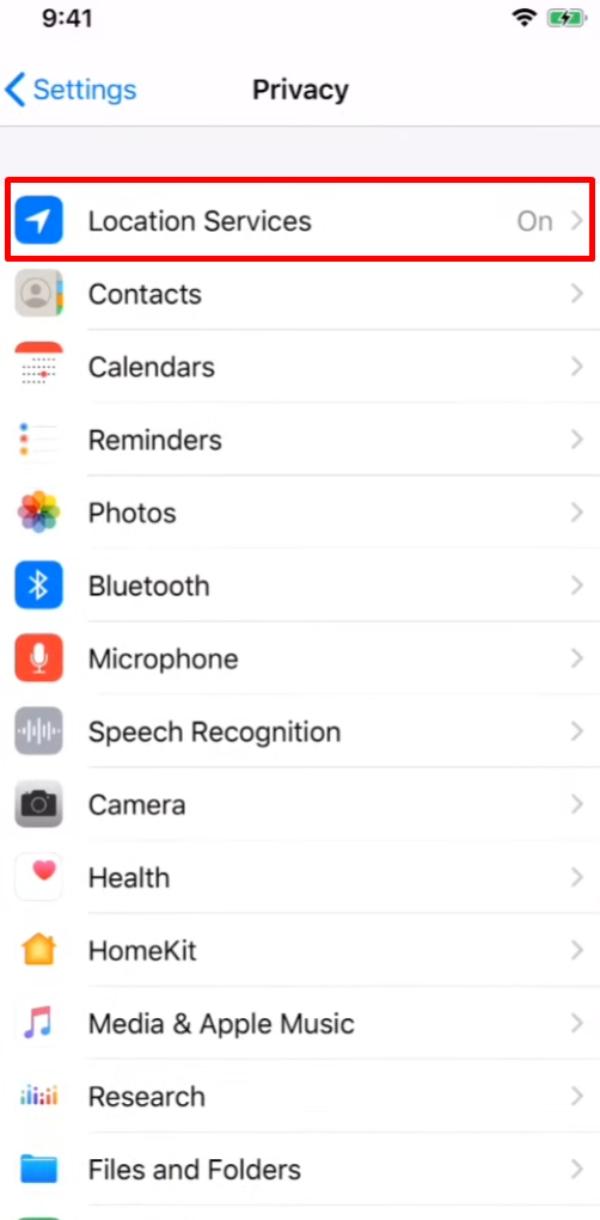
Step 4. Scroll down to find Snapchat.
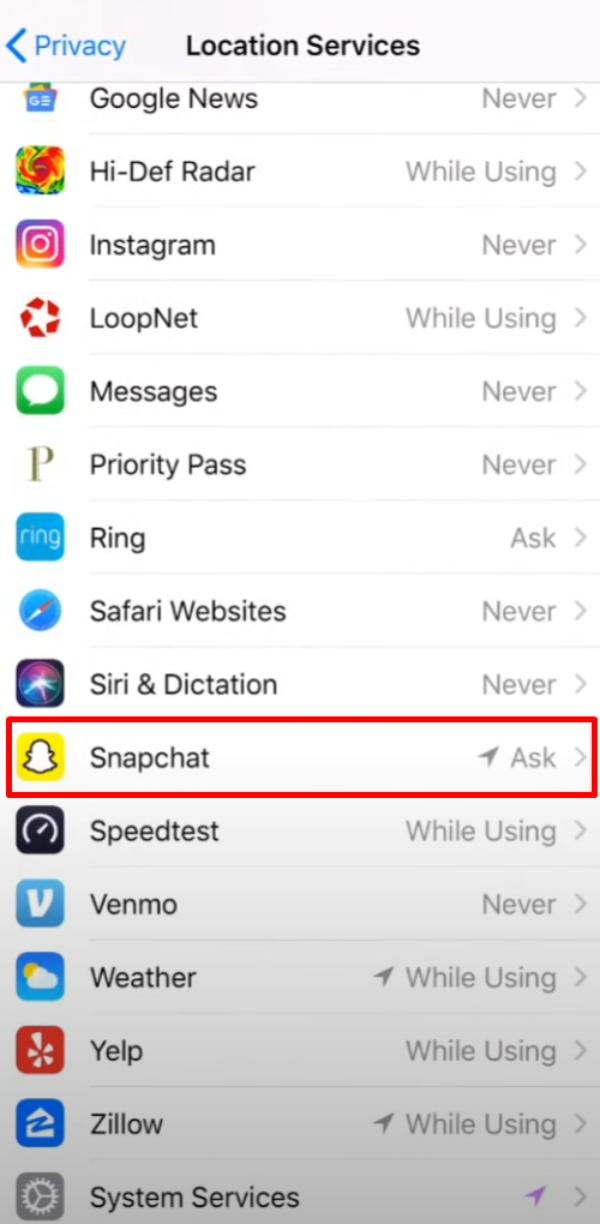
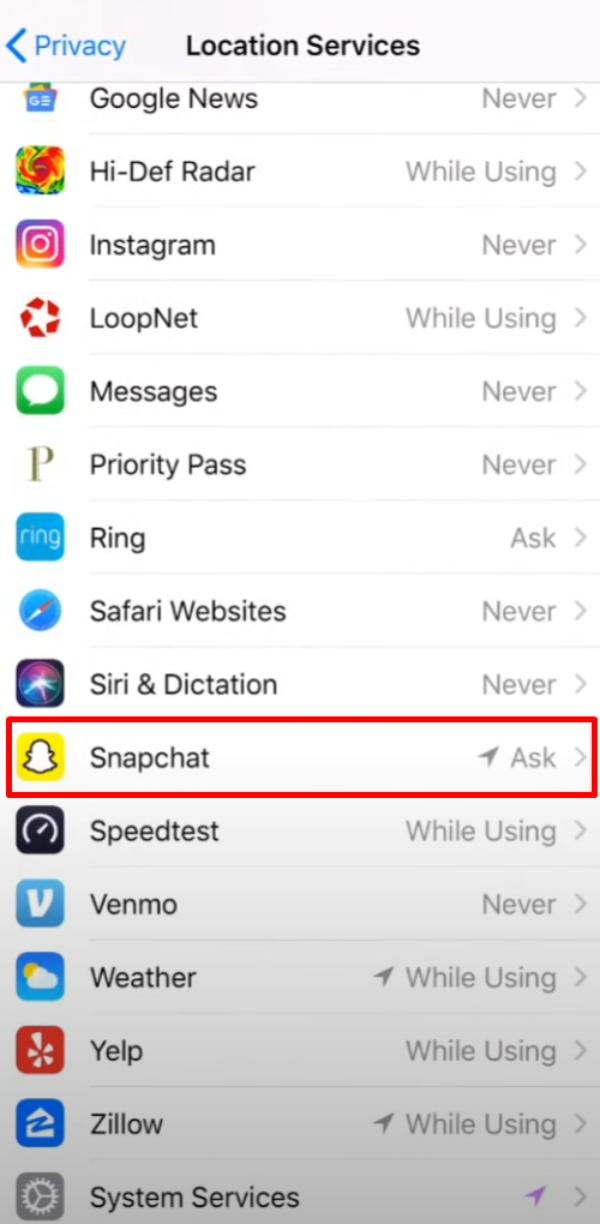
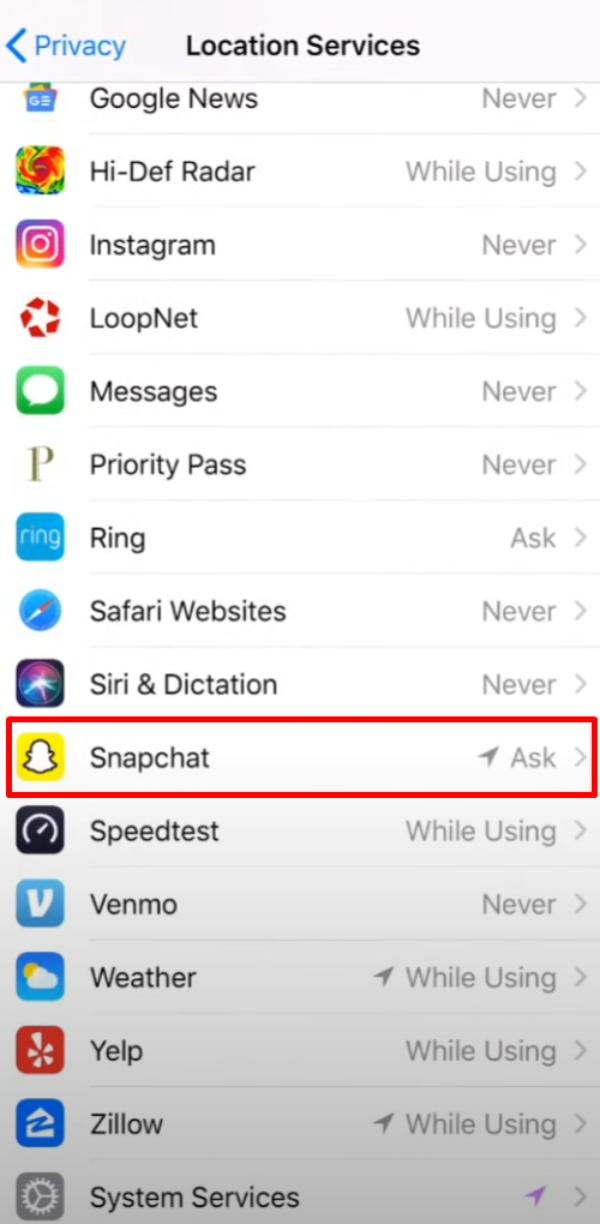
Step 5. Modify access to “Never.”
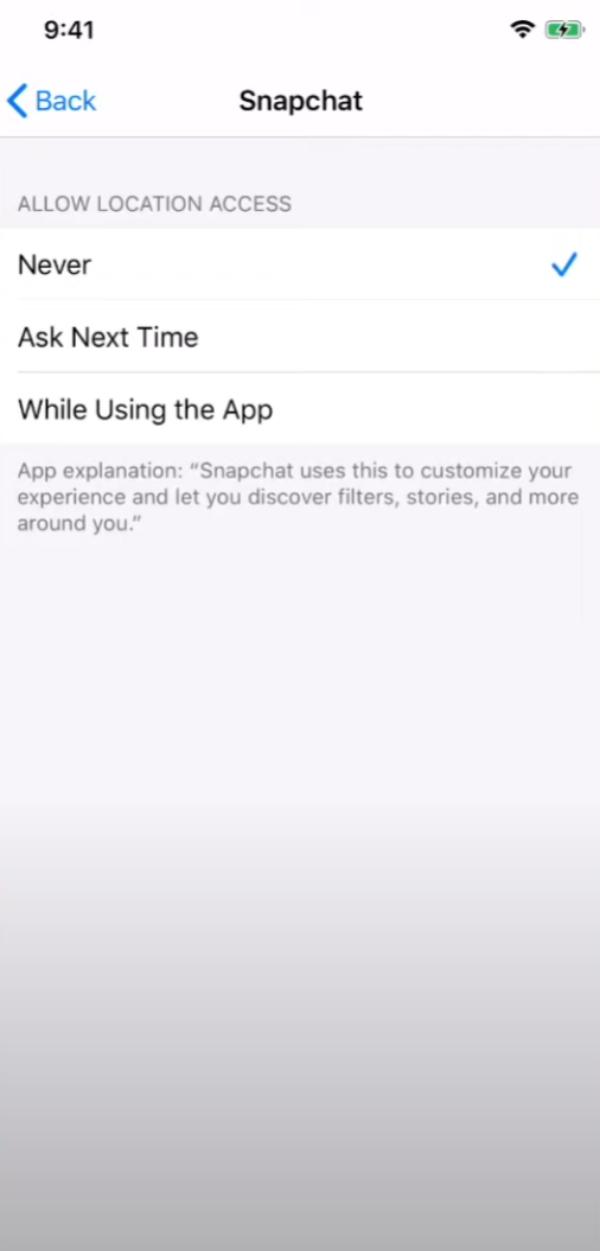
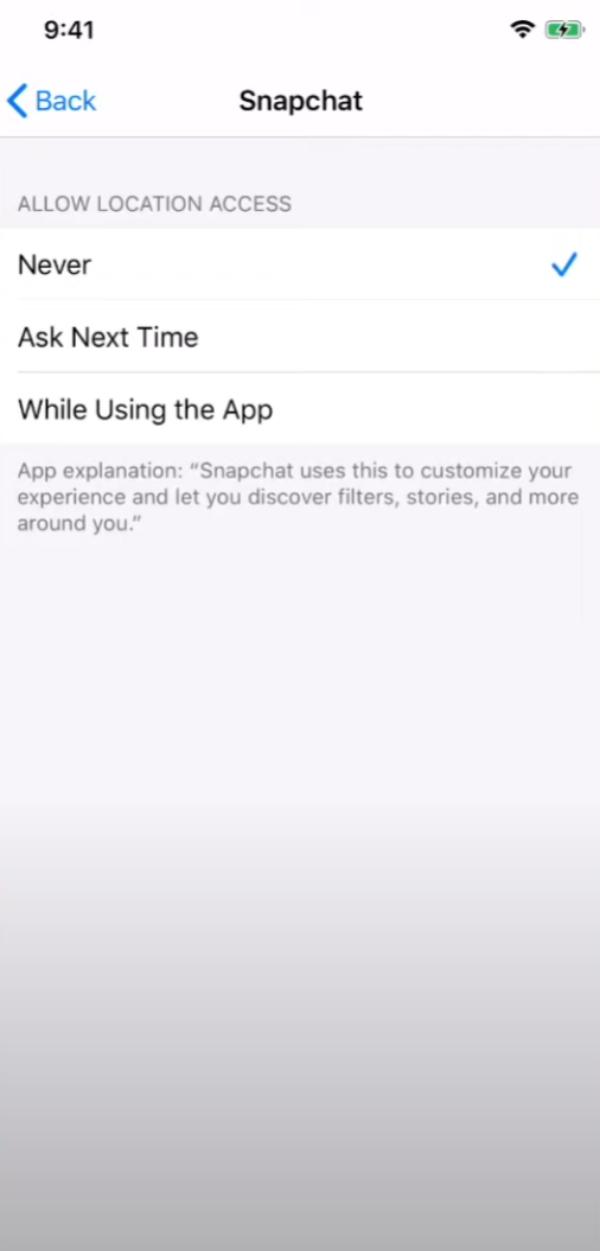
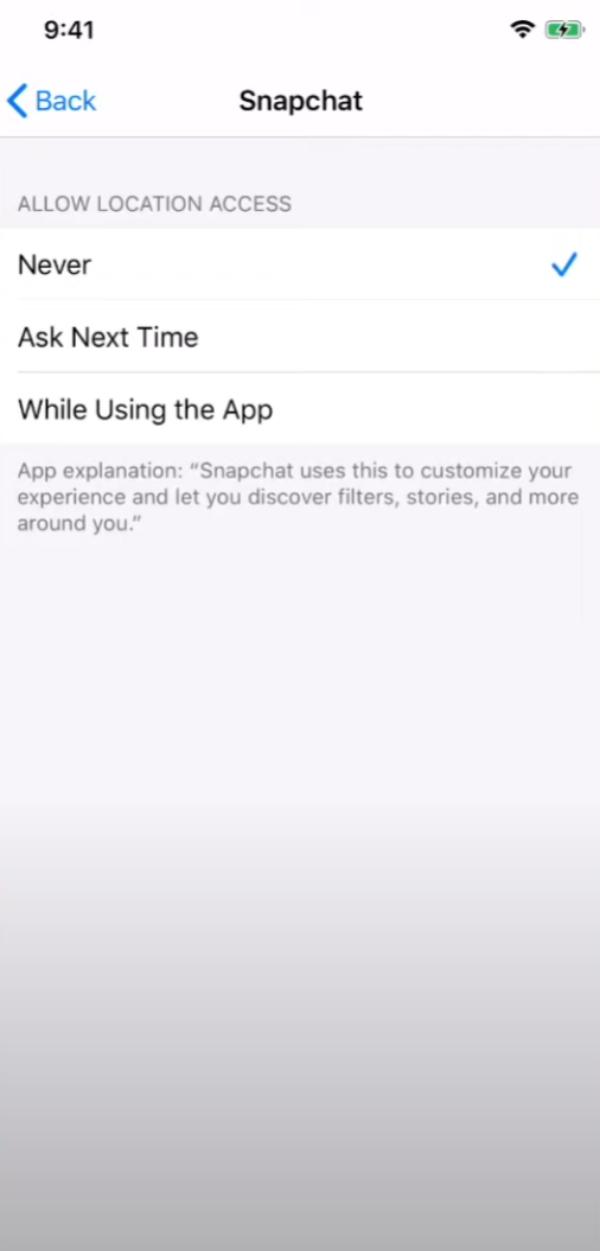
Now, you won’t have to worry about your location data. Even the Snapchat app won’t be able to see your location after you restrict it from the background. So, rest easy knowing that you have complete control over the location permissions allowed to Snapchat.
Method 3: Using Third-Party Programs
This method might not be optimal, but you can also fake your location using apps like iAnyGo. Spoofers are the best way to go if you don’t want to hide your location or remain in one spot. Download and install iAnyGo on your PC, connect your iPhone, and modify the current GPS location. Similarly, using a VPN is not a bad idea either when it comes to hiding location on Snapchat.
Does Snapchat track your location when the app is closed?
When the Snapchat app is closed and not working in the background, it doesn’t update your location. Your location only updates when you launch the app or run it in the background. So, if you have not restricted the background activity for Snapchat, it might track your location.
However, there are quite a few ways to tackle this situation. For starters, you can just limit the background activity from this app. That way, it will only update your location when you use the app. Your Bitmoji will remain stagnant when you’re not in the app, and you won’t be bothered by nosey friends.
Similarly, you can also use in-app methods like Ghost Mode. While this mode only hides your location, Snapchat will still track it. Until you restrict the location permissions directly from the app, Snapchat can access your location anytime.
If you’re uncomfortable with this app and find it intrusive, try turning off the location services for Snapchat. It might take a few taps, but at least you’ll be at peace knowing your location data is private.
How to see and monitor someone’s location?
While Snap Map is a decent option to keep tabs on your friends, it might not be as reliable as a parental control app. You can’t monitor your kid or their safety with Snap Map. Instead, you must rely on dedicated parental control apps like FlashGet Kids. These apps always offer a live location to the parent device (assuming both devices have an active network connection).
Here’s how to see someone’s location with FlashGet Kids.
Step 1. Get FlashGet Kids on your phone.



Step 2. Open the browser and enter flashget.kids/app to get FlashGet Kids for the child on the targeted phone.
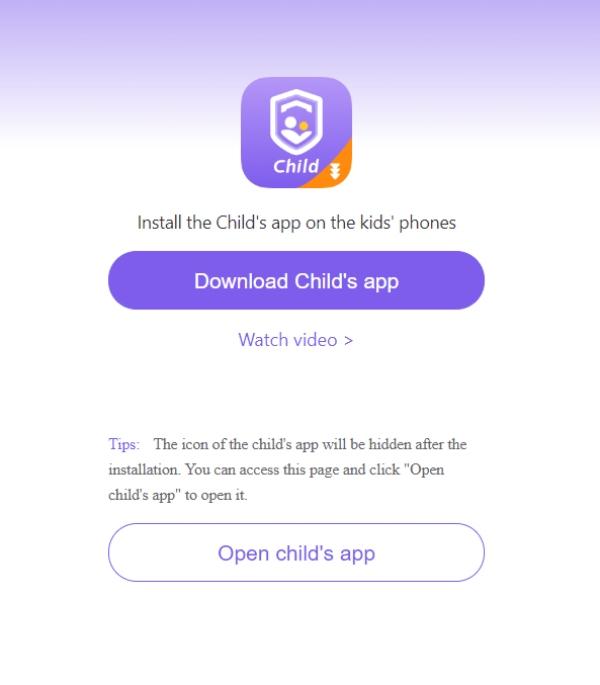
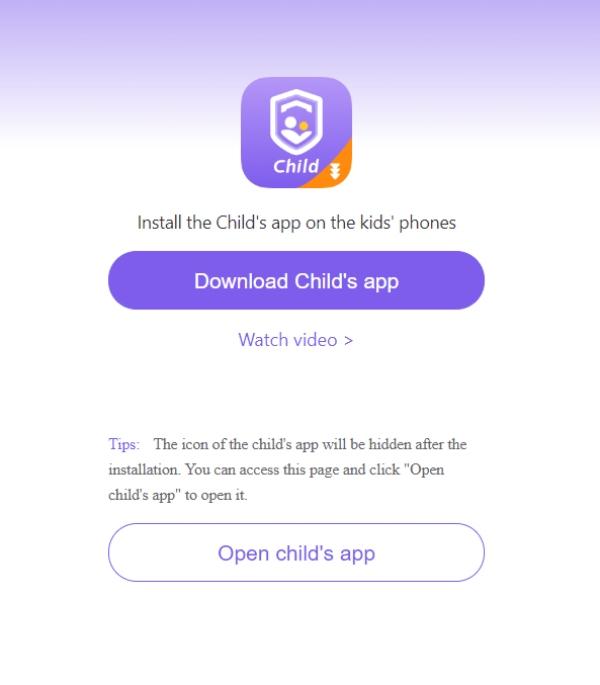
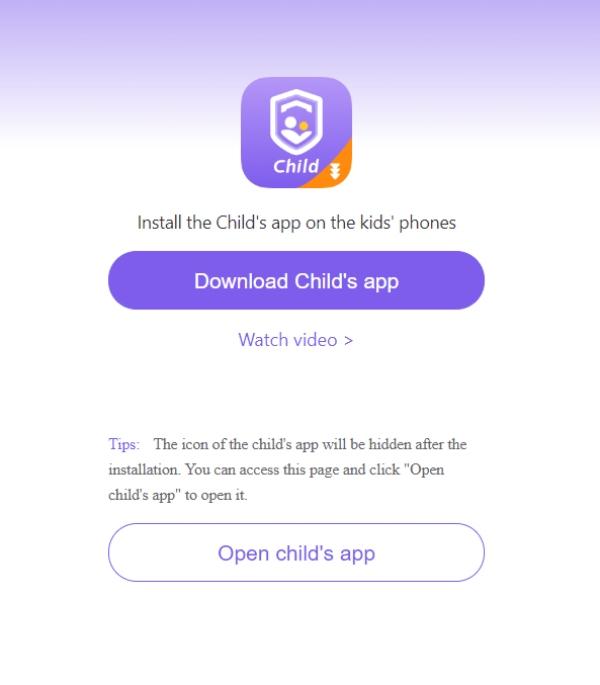
Step 3. Create your account.
Step 4. Bind both devices by following the in-app instructions.
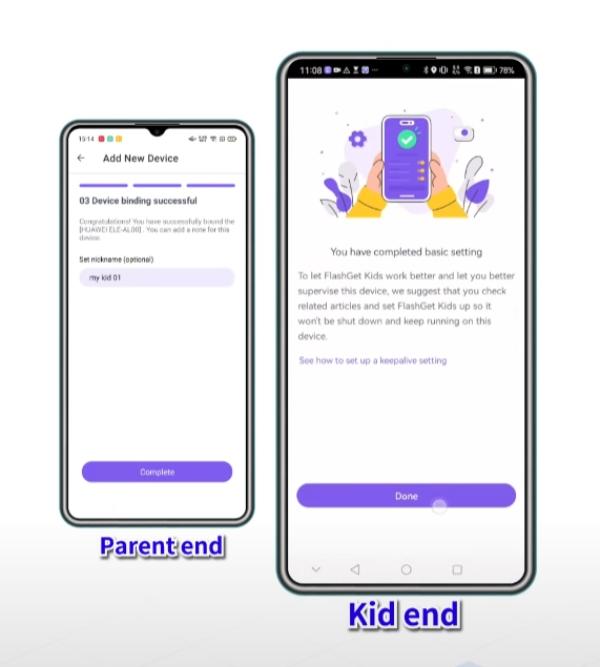
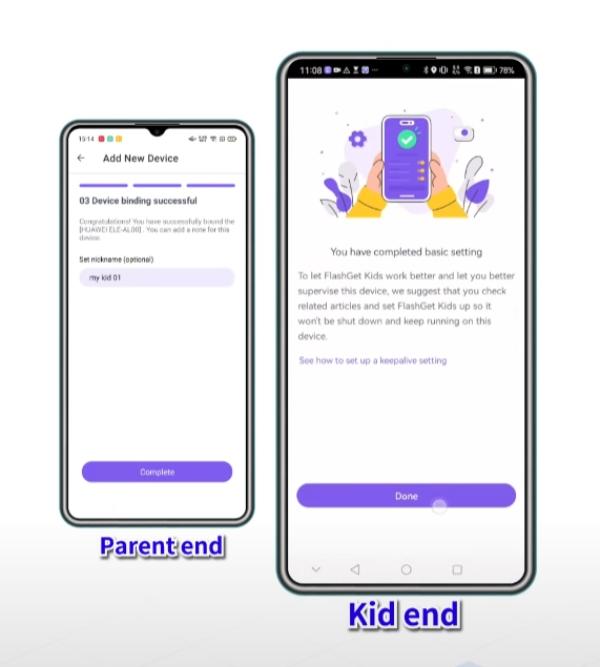
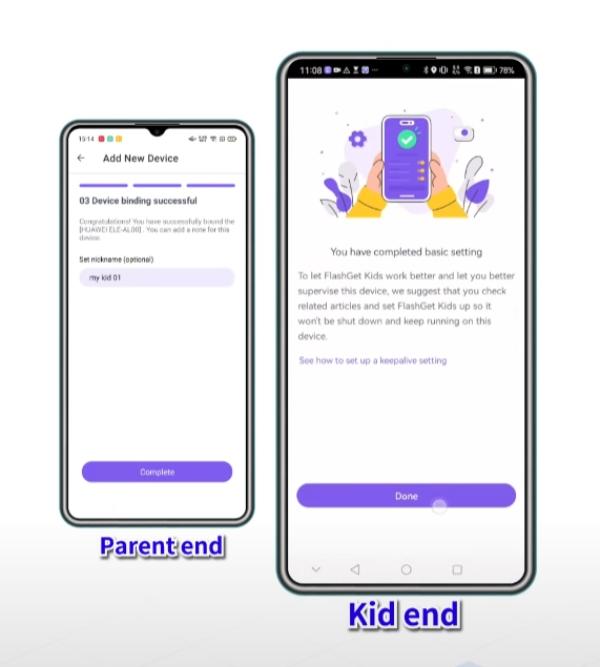
Step 5. Open the parental control app & tap “live location.”
If the network connection is decent enough, you’ll get live location updates from the kid’s device. The only complicated step here is binding both devices. However, with FlashGet Kids in-app instructions, you’ll breeze through the process.
Ensure that all the necessary permissions are granted to the kid’s device for optimal feedback. This parental control app isn’t only limited to live location monitoring and offers many features to keep your kid safe online.
So, if you’re a concerned parent, try FlashGet Kids. It might just be the digital companion you need to keep your kid secure until they are of age.
Conclusion
We have briefly discussed the query “How to see who viewed your location on Snapchat.” It is a logical concern for many users who are skeptical about sharing their location data. In this digital age, keeping your privacy can be a challenge. However, the methods listed above on hiding or managing your Snapchat location should put your mind at ease.
The answer to “how to see who viewed your location on Snapchat” might be “No,” but everything doesn’t end here. You can restrict location permissions, use spoofers or VPN, and even rely on Ghost Mode to limit who can see your Snapchat location and who can’t.
Personally, I find the Snap Map feature to be incredibly convenient. It has made meetups easier, and I only share my location with my family and a handful of friends. So, just tweak the permissions on your Snap Map for better comfort.
On the other hand, if you’re a parent looking to keep tabs on your kids, then Snap Map is not reliable. You’ll need more robust options like FlashGet Kids to keep your kid safe online. This app will help you with live location monitoring, camera control, app control, and much more.
FAQs
What is ghost mode in Snapchat?
The Ghost Mode is a feature on Snap Map that allows users to hide their location. People can turn on Ghost Mode and then define exceptions to share their location with a handful of friends.
Can someone see if you click on their Bitmoji on Snap map?
No, the other person will not be notified when you click on their Bitmoji on Snap Map. Even if the other person is subscribed to Snapchat+, the alerts are limited around Snap Map.
What does Snapchat location last seen mean?
The last seen status tells people when you last opened Snapchat or when the last time your location was updated on this app was.
Does Snapchat tell people when you half swipe?
Currently, there are no alerts to notify users when you half-swipe. If you’re trying to be discrete, Snapchat won’t alert the other person to keep your privacy.

