Snapchat is undoubtedly one of the most fun social media platforms we’ve had and that’s a good reason why you may need to see someone’s Snapchat location history. Yes, you can track someone’s current location with the real-time Snap Map feature. Snapchat introduced this feature back in 2017 just to allow its users to see Snaps from anywhere in the world. In this article, we’ll take you through the process of learning how to track someone’s Snapchat from anywhere in the world.
What can a Snapchat tracker do?
Typically, a Snapchat tracker is designed to monitor and gather information from someone’s account for gainful reasons. Some of the things you can do with Snapchat tracker include but are not limited to:
- Monitor a child’s social media activity: Thanks to the Snap Map feature, you can track your child’s real-time location and know whom they have been interacting with.
- Find out the truth: With the Snap Map, you can know if your kid/lover is telling the truth about their current location, maybe after delaying reporting home after school or after visiting a distant friend.
- Know if they are in trouble: With access to their current location, you can know if they are in trouble and take proactive measures.



How to track someone with Snapchat tracker apps?
Probably, you want to ensure the safety of your child while they interact with various types of people on Snapchat. The good news is that as long as your child has enabled a Snapchat tracker and is willing to share their device’s location with you, then you can easily follow their movements on your phone and even receive their social media notifications.
Some of the most secure and reliable apps are: Snapchat Location Tracker by iStaunch, FlashGet Kids, and Snoopza. Here’s how to go about it.
Track someone’s Snapchat with FlashGet Kids
FlashGet Kids offers comprehensive features to manage and restrict a child’s device usage. With the “Disable All Apps” feature, you can instantly block apps with one tap on your kid’s device. You can also monitor notifications for each app and set screen time limits. Customize the allowed apps list, giving you full control over your child’s digital experience.
Customize Snapchat tracker to have a better experience
1. Open the FlashGet Kids dashboard and navigate to “Usage Limits.”
2. Select whether to switch on “Forbid New Apps” or “Disable All Apps” to block newly installed apps.
3. Navigate to “Usage Limits” > “Screen Time Limits” > “Add Limits.
4. Select “Timespan Limits” or “Available Time Limits” and finally hit the “Save” button.
5. Go to “Usage Limits” > “App Time Limits” > “Add Limits” > “Select Snapchat app” > “Next.”
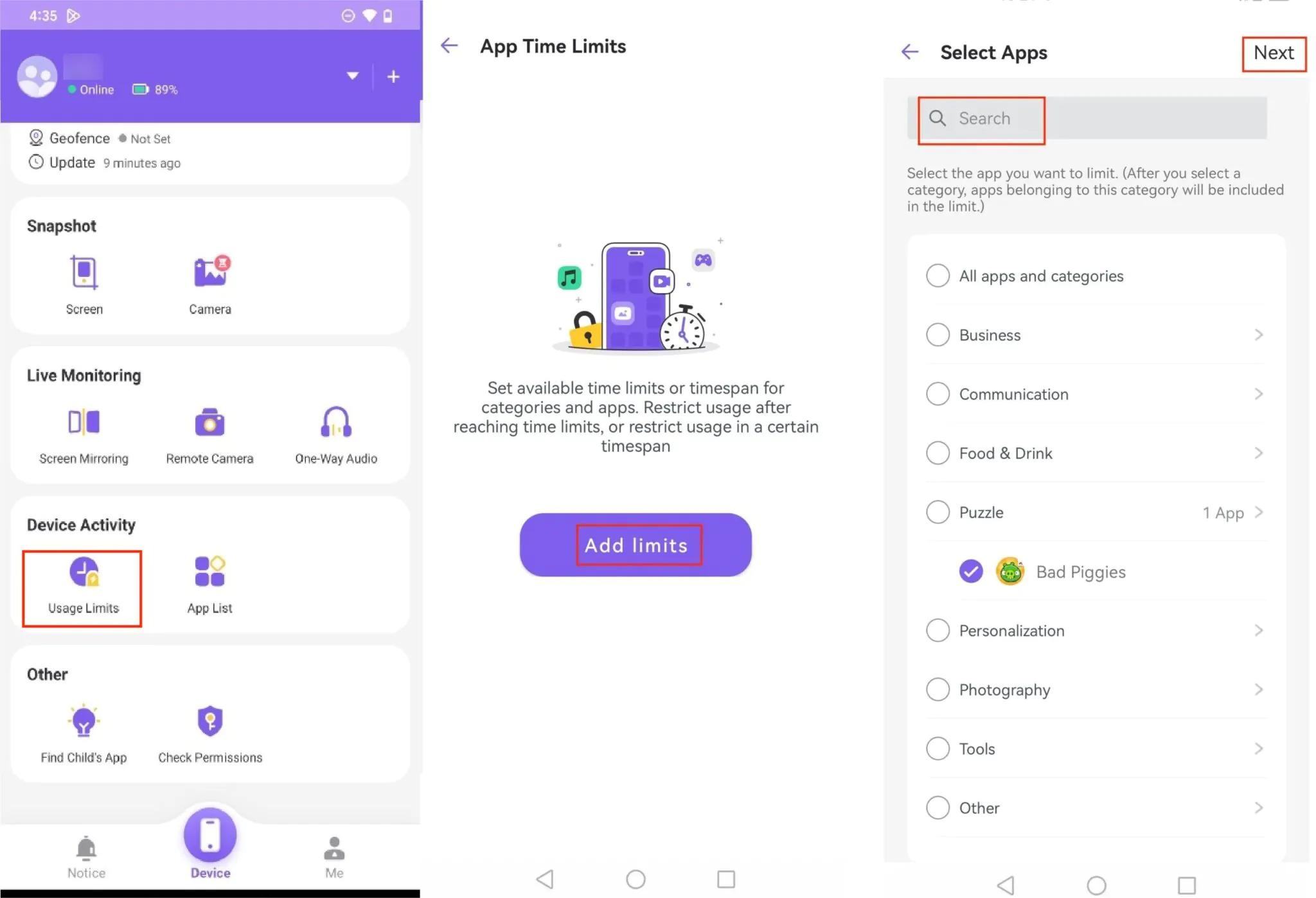
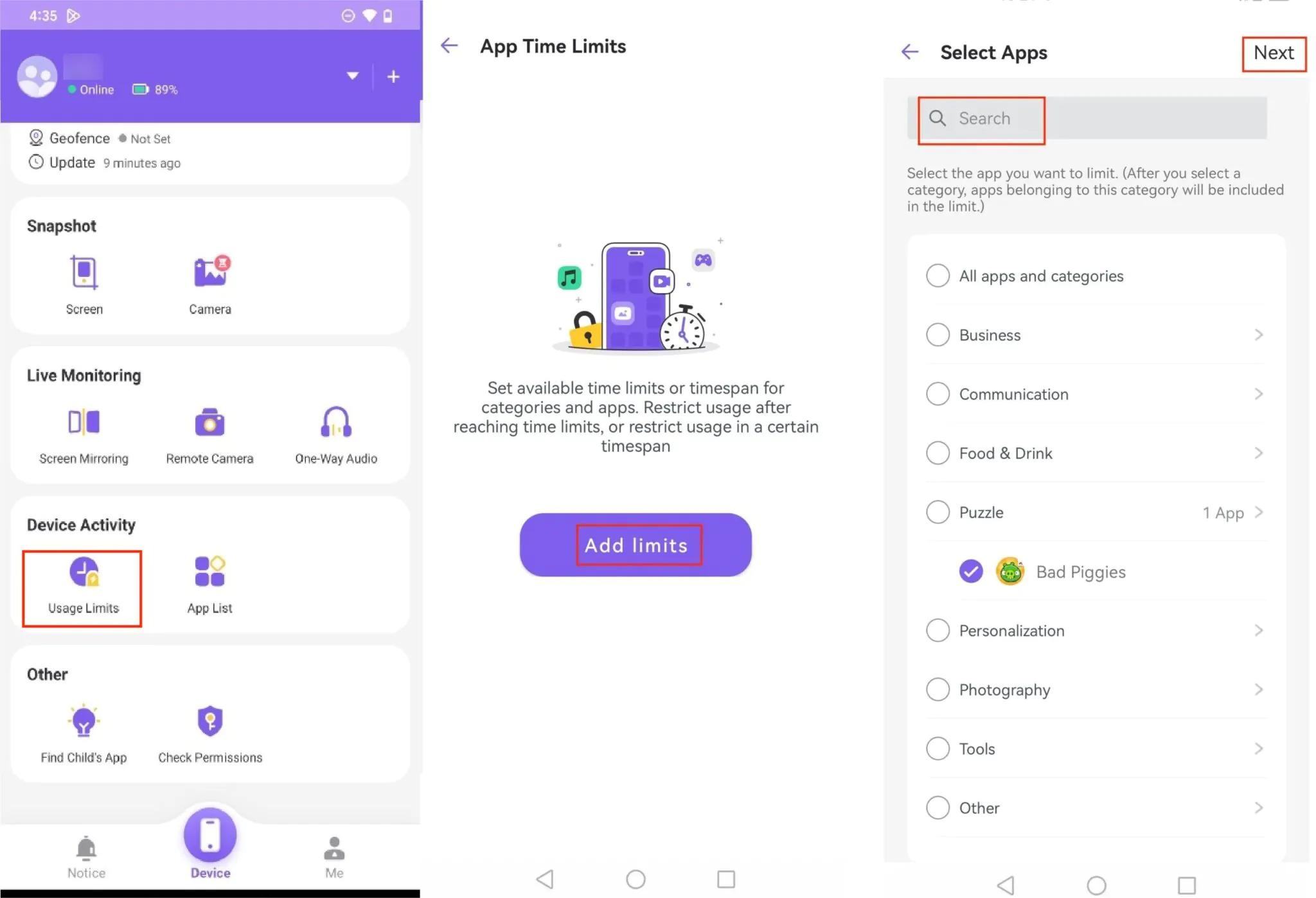
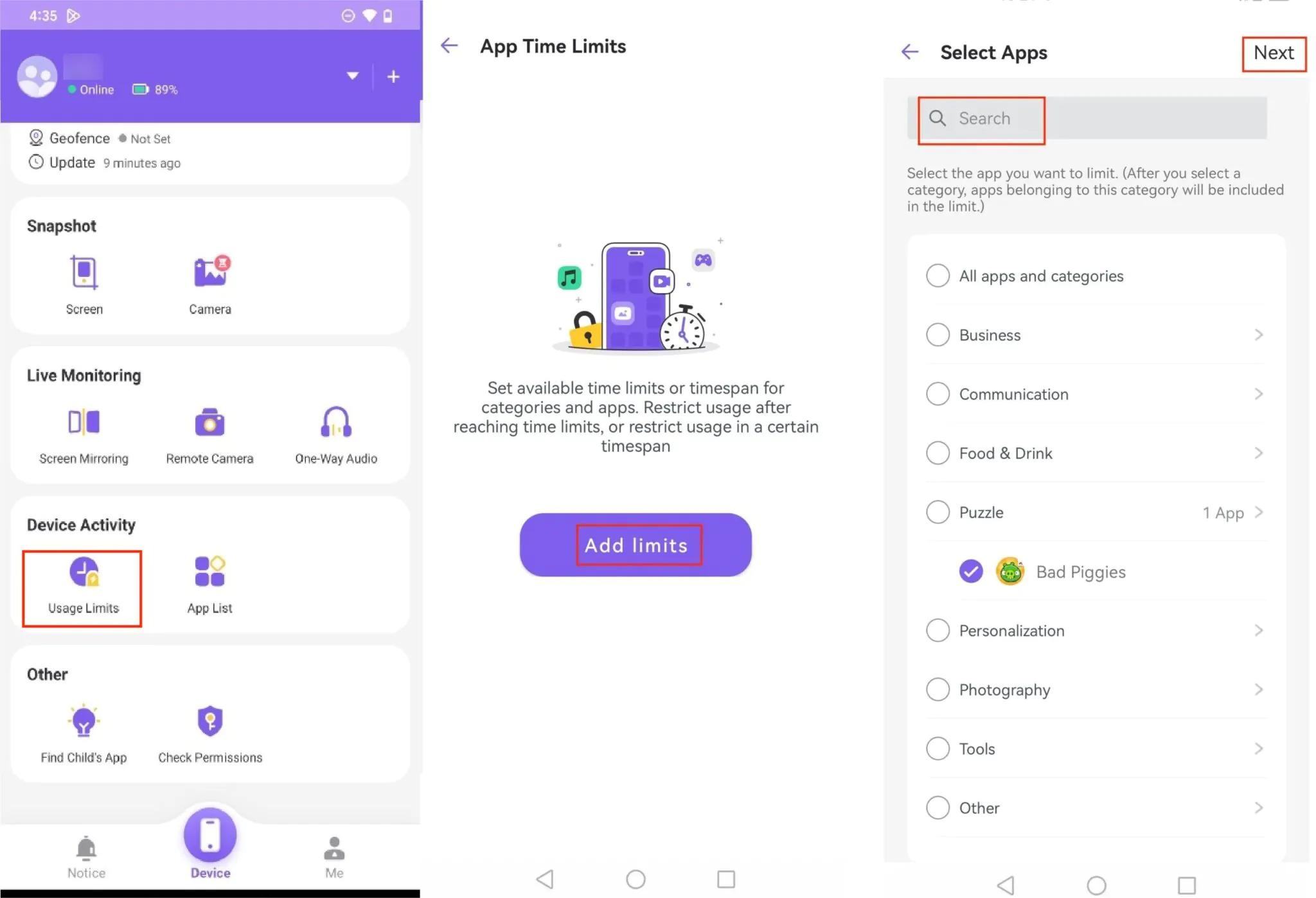
6. Head to “Usage Limits” > “Always Allow” > “Search Snapchat app” and finally hit on the “Save” button.
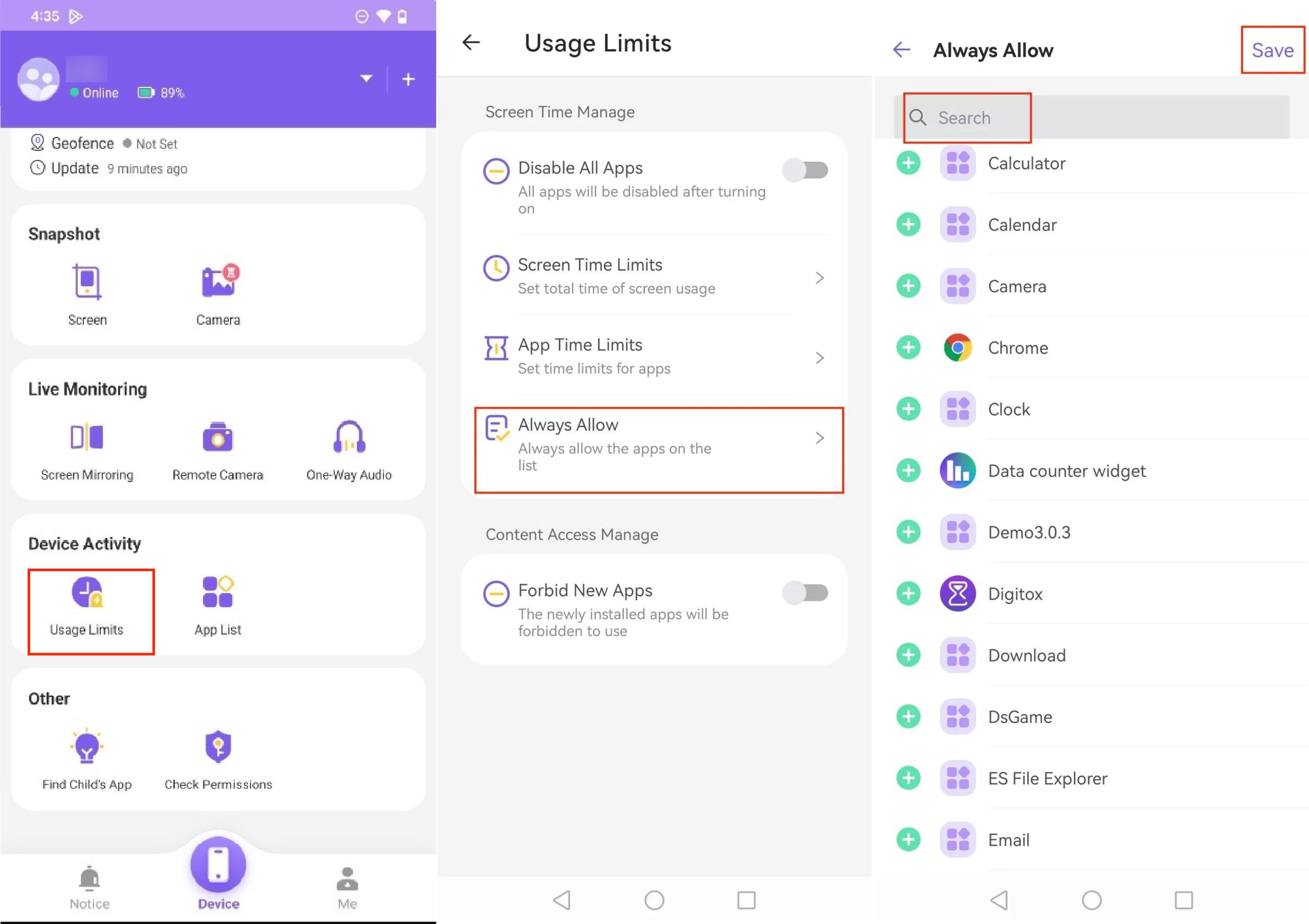
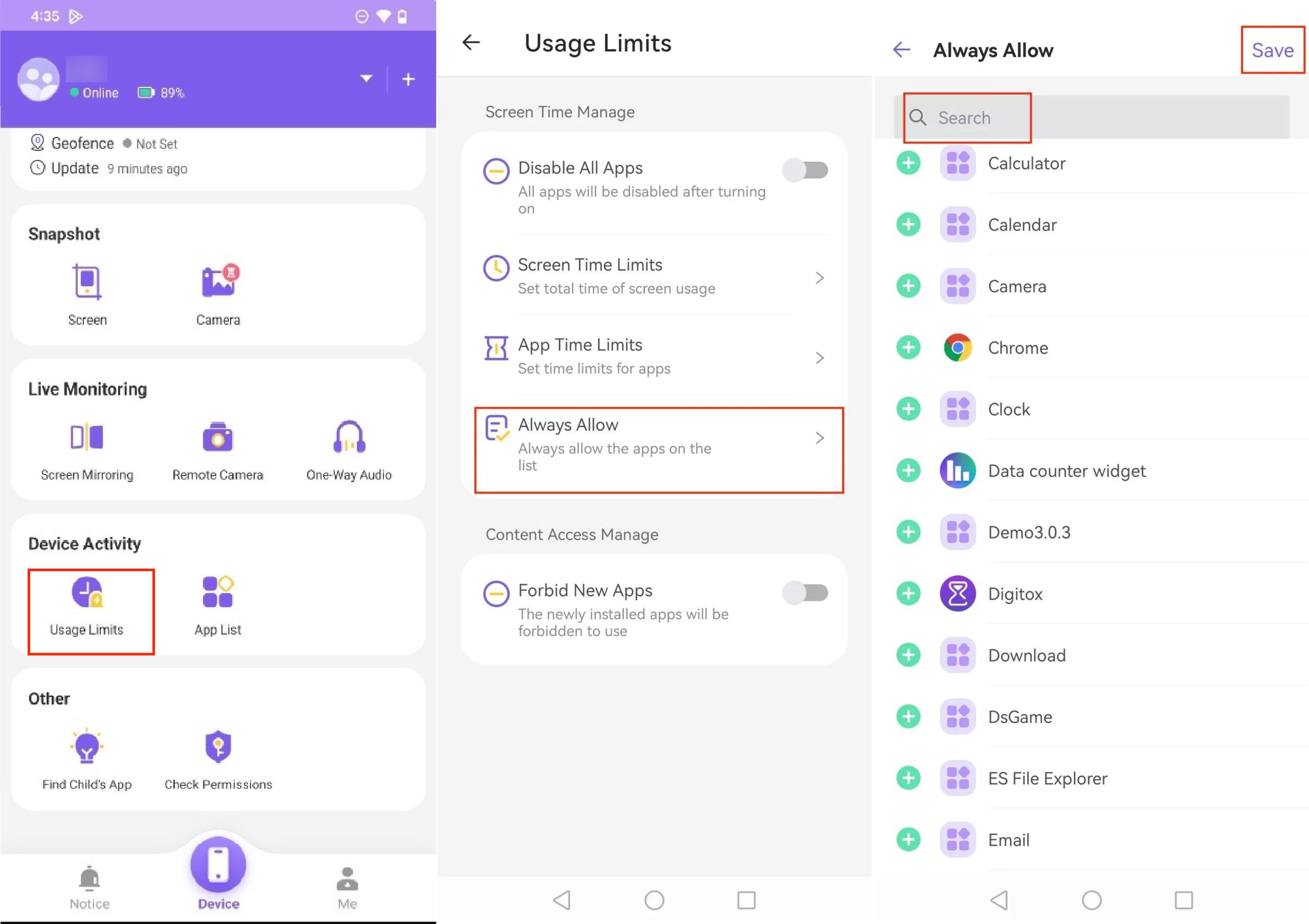
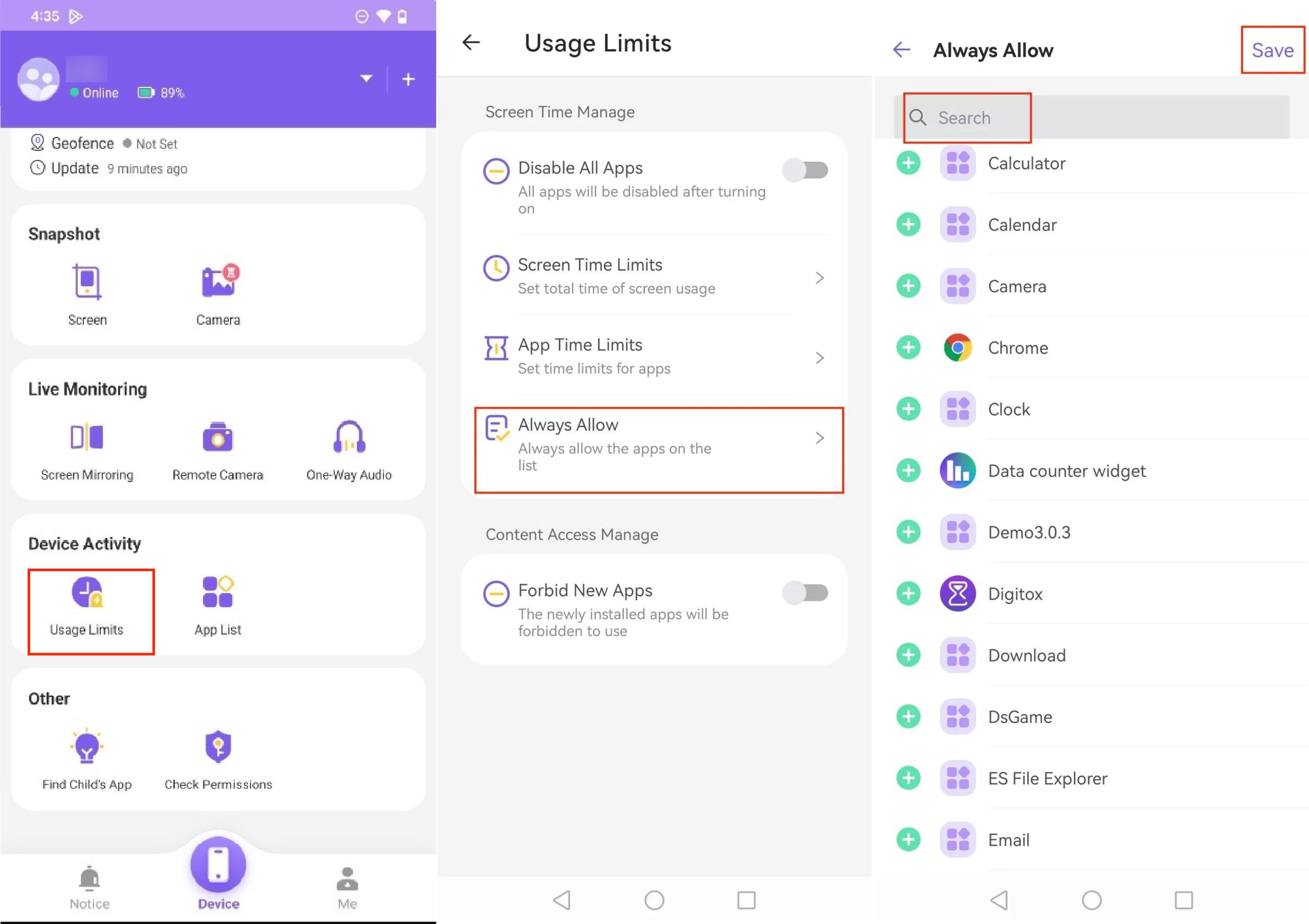
Snapchat Location Tracker by iStaunch
Snapchat Location Tracker by iStaunch is a web-based tool that allows users to track Snapchat account’s location free of charge. There are steps to get the IP address of the person you want to track with an IP logger.
1. Copy the URL to that person’s Snapchat profile.
2. Open the Grabify IP logger website from the browser.



3. Paste the copied link in an empty space provided.
4. Then you’ll eventually get an IP tracking link. Just copy the NEW URL.
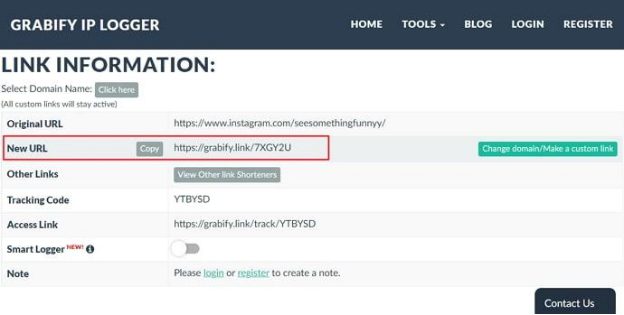
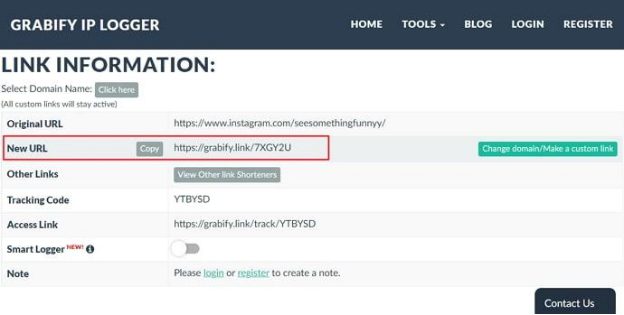
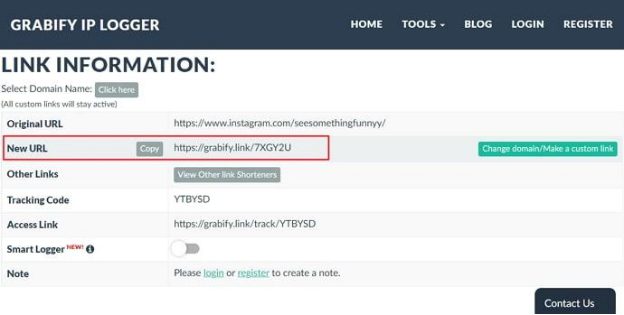
5. Initiate a chat with the guy you want to track so that you can ask them to click on that particular tracking link.
6. Grabify will automatically obtain their IP address.
Snoopza
The Snoopza app makes it easy to spy on someone’s Snapchat without them knowing. Kindly follow these simple steps;
- Create your own Snoopza account for free.
- Login and proceed to download your Snapchat spy Snoopza.
- Install and run the software to see your friend’s current location with ease.
How to track someone’s location on Snapchat?
Snap Map is the latest feature by Snapchat that’s taking social media by storm. With this standalone tool, you can easily discover your friend’s real-time location on this app as well as communicate in group or individual messages.
Before you can proceed to find someone’s location on Snapchat, kindly ensure the following is met:
- Your friend has allowed their “Location Permission on Snapchat.”
- The person you want to see their location has enabled their “See My Location” option.
- You’ve enabled the “See My Location” option.
See your friends’ locations on Snap Map
If someone on your Friends List is sharing their location, their figures or Bitmoji will just be displayed on the Snap Map indicating their real-time location.
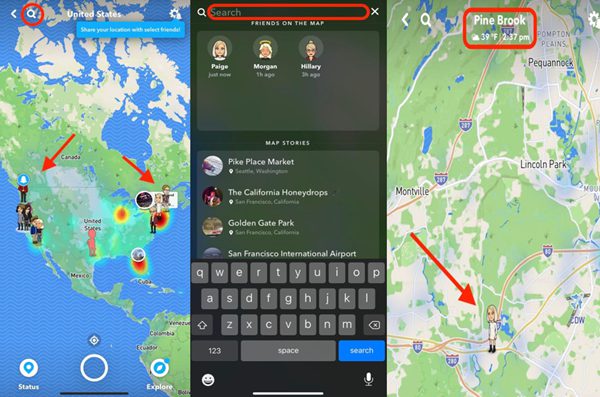
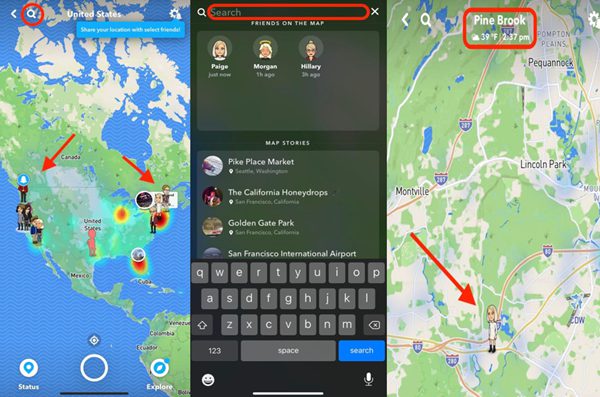
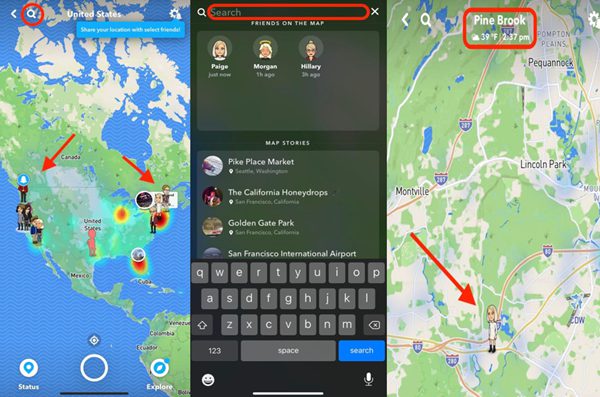
- Launch the Snapchat app on your device.
- Go to Camera Screen or Home Screen and pull down Snap Map from the upper side.
- The Snap Map page opens displaying your current location. You can use your thumb and index fingers to enlarge the map screen.
- To see a specific friend, simply tap on the magnifying glass icon at the upper-left-hand corner of your screen. Type in the friend’s username in the search bar at the upper side.
- The real-time location of your friend will appear beside the current local time, city name, and weather on the upper side of the screen.
How to track someone’s Snapchat conversations?
A good reason why Snapchat is one of the most popular messaging apps is that users can send and receive messages that will quickly disappear. Thus, people may want to see a previous conversation they had with. Remember, you can only be able to see saved messages or screenshots. Here’s how to see saved messages on Snapchat.
Check Saved Messages
1. Launch your Snapchat app.
2. Swipe right to access the “Chat” page. You’ll be able to see a list of recently Snapped friends.
3. Tap on the name of the person you want to open the Snapped conversation.



4. Navigate up to see the saved messages. All saved messages will appear highlighted in gray
If you want to save messages, simply tap on it and highlight it by double-checking. The message will be saved and the other person will know it too.
Your messages can also be screenshotted although they will disappear from your chat. The other person will be notified that you screenshotted the conversation. Unsaved messages will disappear once you view them by default.
Download Snapchat Data
1. Launch your Snapchat app.
2. Open your profile. Tap on the “Settings” gear on the top left corner of the screen.



3. Navigate to “Account Actions” option and then “My data” option.
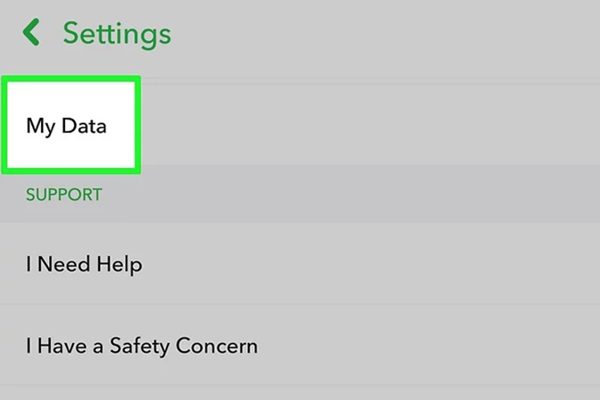
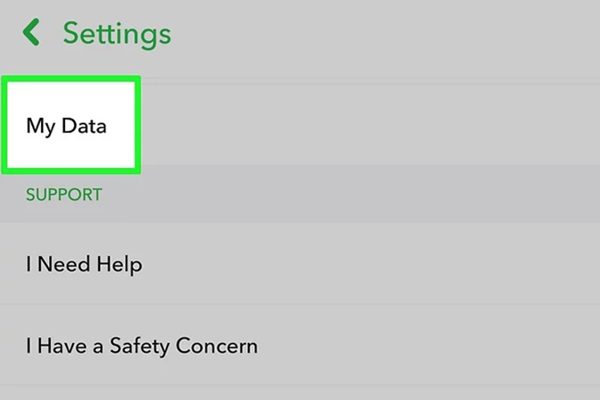
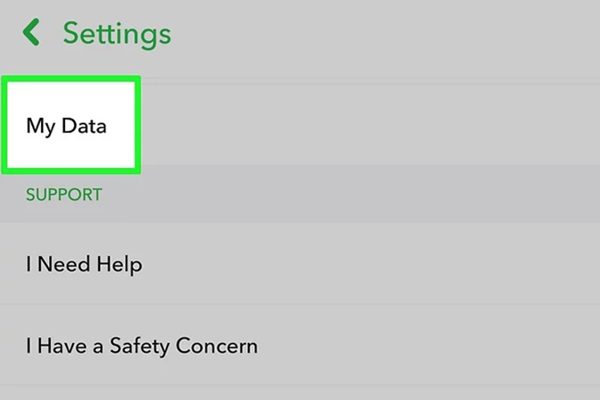
4. Due to security concerns, you’ll be required to log in to your account once again. Kindly provide your email, username and password.
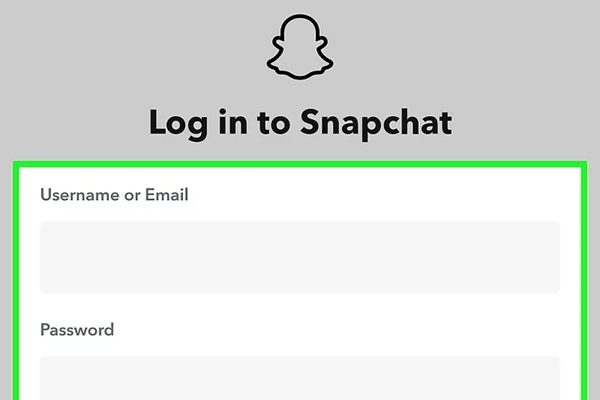
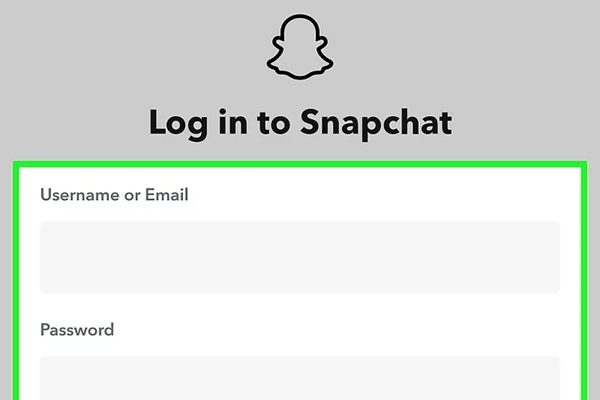
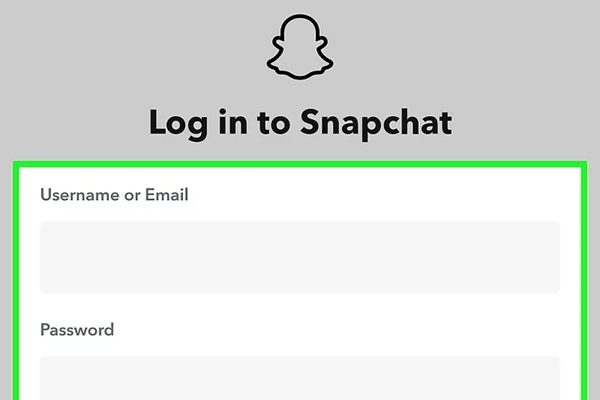
5. Submit your request by tapping on the “Yellow button” located at the bottom of your screen.
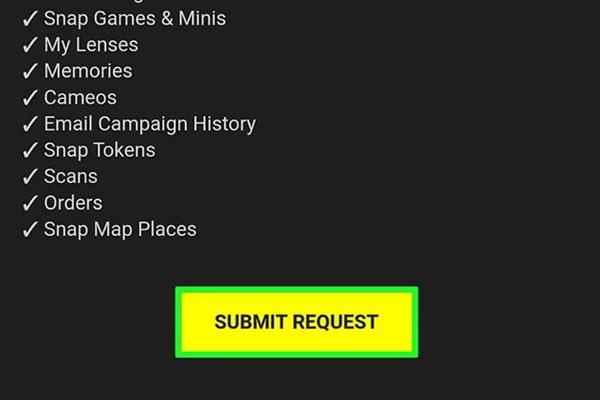
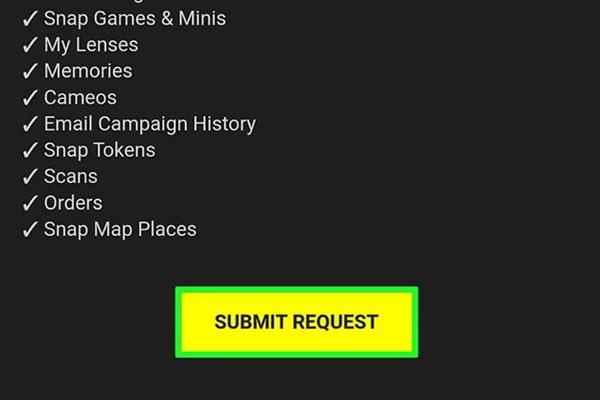
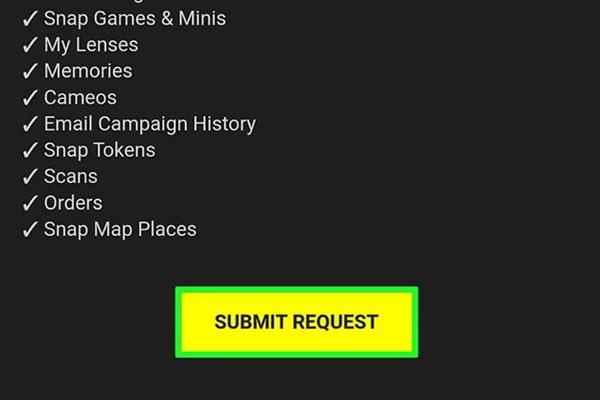
6. You’ll receive an email with a link attached to download once your data is complete.
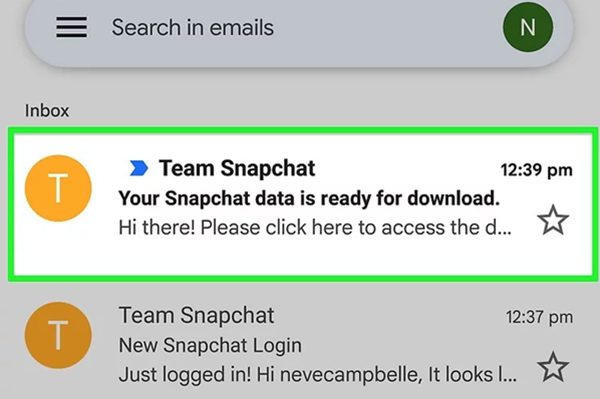
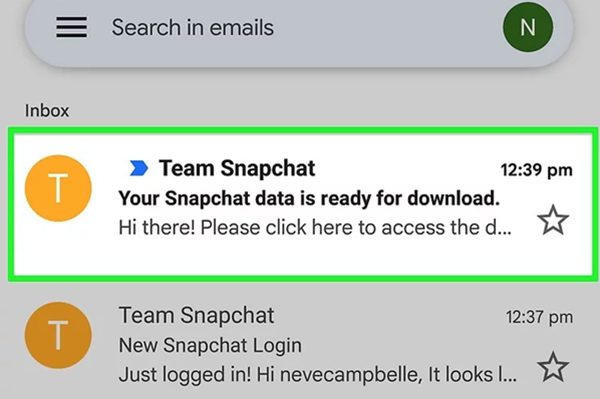
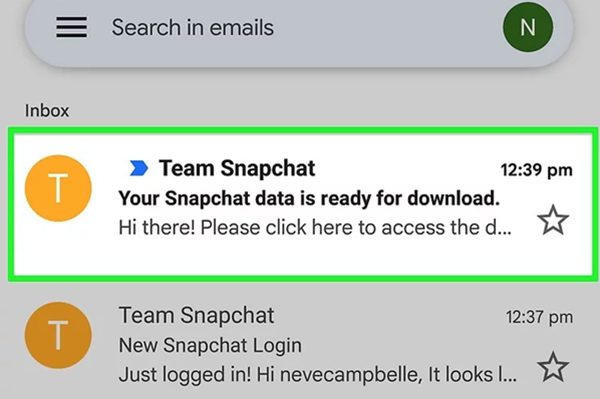
7. Open the link in your email and click on the “Click here”.
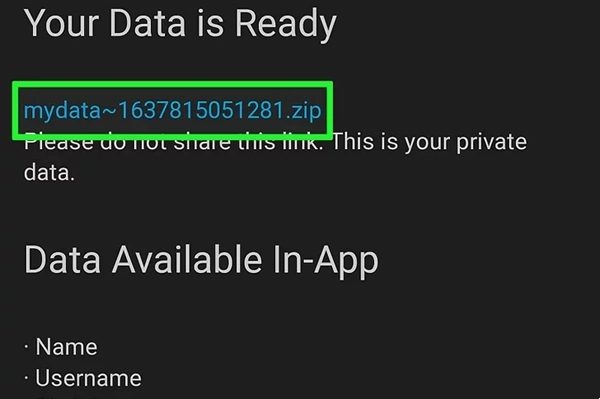
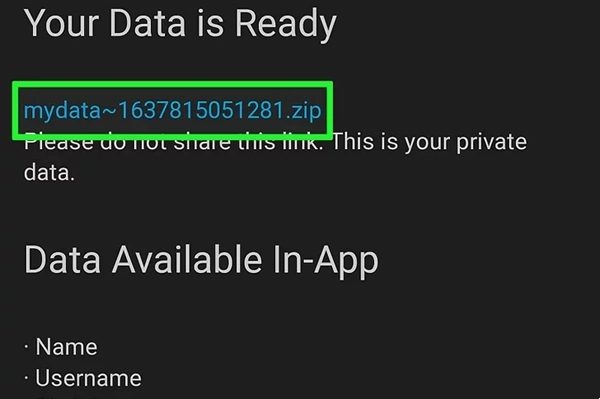
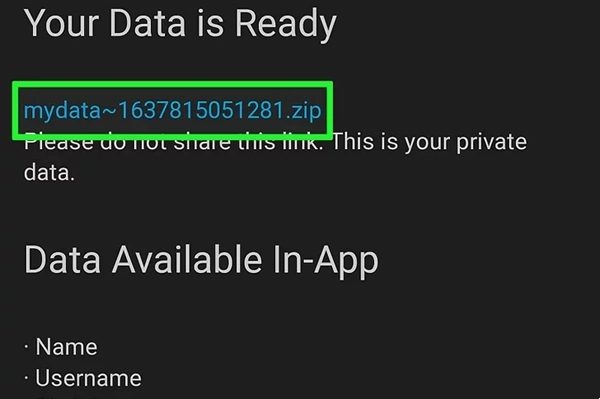
8. Download and open the “Zip folder” to access its content.
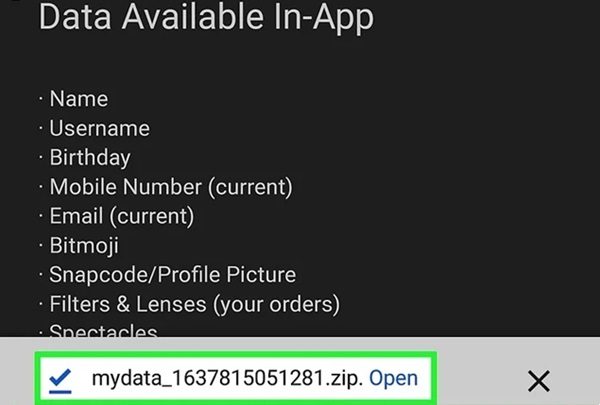
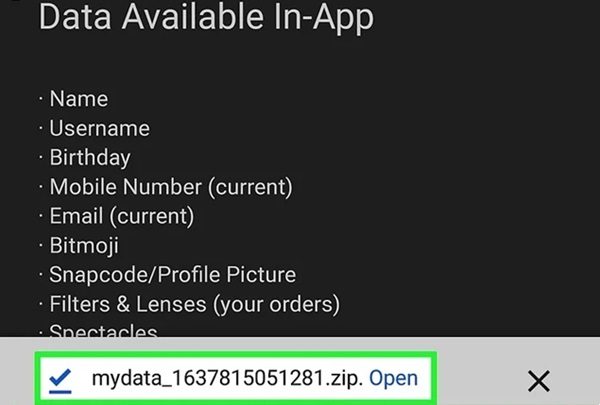
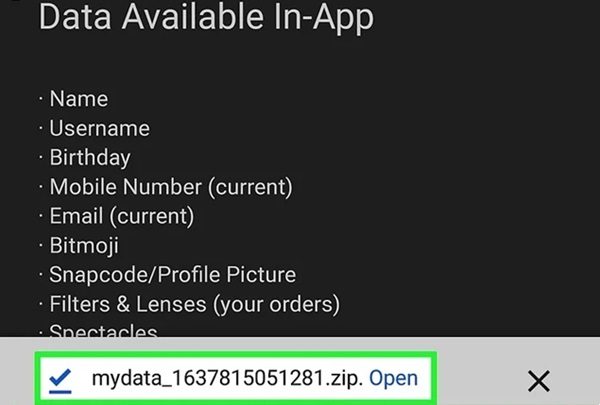
Conclusion
Certainly, the Snap Map feature gives you the ability to track someone‘s location on Snapchat contacts. Remember, real-time location sharing only occurs when you’re actively using Snapchat since it doesn’t use background data. To ensure more control and a safer online environment, we highly recommend the FlashGet Kids app. It can not only track social media activities and real-time location, but there are more useful functions including managing your kid’s phone daily usage. You may also be interested in the Snapchat parental control guide.
FAQs
Is my location on Snap Map always visible?
It is not always visible to others. Snapchat’s Snap Map feature allows you to share your real-time location, but you have control over when and with whom you share it. You can also use Ghost Mode to keep your whereabouts private.
Can I find someone’s location who is in Ghost Mode on Snapchat?
No, you cannot find the location of someone who is in Ghost Mode on Snapchat. When a user activates Ghost Mode, their location is not visible to anyone on their friends list, and they are essentially “off the grid.”
How to know if someone viewed my Snapchat location?
The answer is no. There is no way to know who viewed your Snapchat location. Snapchat does not provide a direct notification when someone views your location on Snap Map.

