Are you wondering how to track IMEI number through Google Earth? You are at the right place! You may be dealing with a lost or stolen phone or simply seeking to enhance your knowledge in this area. In any case, this article is packed with loads of information for you.
In this exploration, we will learn about IMEI numbers, Google Earth, and the link between them. We’ll explore whether Google Earth can track IMEI and how to track a phone on Google Earth. We’ll also review methods to track an IMEI number, and discuss alternative tracking solutions.
At the end of the article, we’ll discuss and answer some frequently asked questions. They will help you navigate the world of phone tracking. Above all, we will also discuss some exciting apps that you can use to track the mobile phones of your kids.
What are Google Earth and IMEI?
We will go into the details regarding how to track IMEI number through Google Earth in a while. Before that, it’s crucial to have a clear understanding about both of them.
Here is a brief explanation of Google and IMEI:
What is Google Earth?
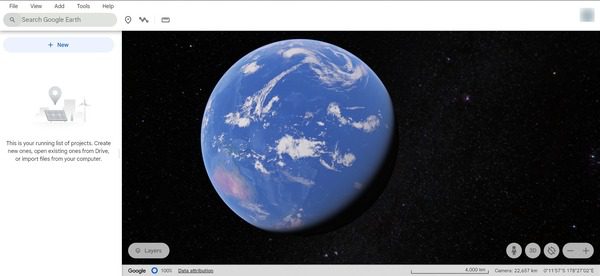
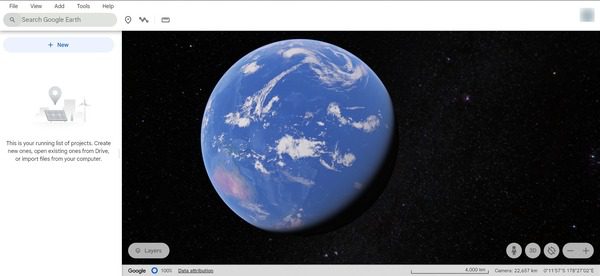
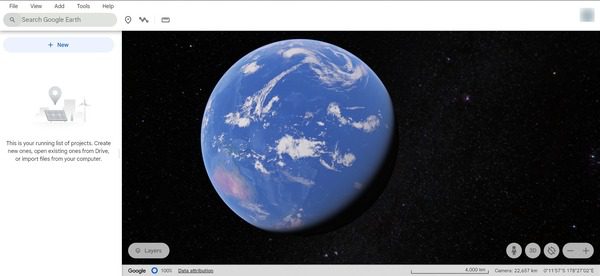
Google Earth is a powerful geospatial tool from Google. It provides users with an immersive way to explore our planet through a virtual globe. It uses a combination of satellite imagery, aerial photography, and geographic information systems.
Google Earth offers a unique and detailed view of various locations around the world. It enables users to zoom in on cities, landscapes, landmarks, and even their own neighborhoods. This makes it a versatile tool for both personal and professional applications.
What is IMEI?
IMEI (International Mobile Equipment Identity), on the other hand, is a unique identification number assigned to every mobile device worldwide. It is much like a fingerprint for your phone. Each IMEI number is distinct
IMEI serves as a critical piece of information for mobile service providers, manufacturers, and regulatory authorities. It plays a significant role in tracking and securing mobile devices. It provides substantial assistance in functions. These include network activation, warranty claims, and, importantly. It also helps locate lost or stolen phones.
In the following sections, we will explore the functionalities of Google Earth. Additionally, we’ll review how to combine the distinct nature of IMEI numbers and address the practical challenge of tracking a mobile device’s location. We’ll also discover whether Google Earth can be the solution to this complex task.
Unlock IMEI number tracking steps and other easy-to-use phone locator tools.
Can Google Earth track IMEI?



No. Google Earth does not track IMEI numbers. It is not primarily designed to track phones via IMEI or any other information.
But is there an indirect way to track IMEI number through Google Earth? To address this central question, let’s understand the core concepts of IMEI and Google Earth in the section below:
IMEI number significance
IMEI numbers are primarily used by mobile service providers and law enforcement agencies to track and locate mobile devices. They are indeed critical for device identification. But they are not for public use to track a device’s location.
Google Earth’s functionality
Google Earth is an extraordinary tool for exploring our planet’s landscapes through satellite imagery and geographic information. However, its core functionality is to provide visual information rather than real-time tracking of mobile devices. It relies on the device’s active location-sharing features, which require user consent.
Note: IMEI tracking often involves legal and privacy considerations. In many jurisdictions, accessing the location of a mobile device using its IMEI number without proper authorization is unlawful and a breach of privacy.
In subsequent sections, we will explore alternative methods and tools for tracking mobile devices. These methods will include using Google Earth for location tracking. Google Earth itself may not be the primary tool for IMEI tracking. But it can be valuable in the broader context of understanding a device’s location when proper consent and authorization are in place.
How to track a phone on Google Earth?



Google Earth may not directly track a phone through its IMEI number. But it can be a locator in a broader context.
Try the following steps:
- Device location sharing: To begin, ensure that the target cell phone has location sharing enabled. The phone should be connected to the internet for its real-time location to be accessible.
- Open Google Earth: Launch the Google Earth application on your computer or mobile device. If it’s not already installed, you can download it from the respective app store or the Google Earth website.
- Sign in with Google account: Sign in to Google Earth using the Google account that is associated with the target cell phone. This is essential to access location data.
- Search for the device: Use Google Earth’s search function to enter the target device’s location details. This can include the name or label associated with that device in your Google account.
- Device location display: If you enable the target device’s location sharing and connect it to the internet, Google Earth will display its location on the map.
How to track IMEI number through Google Earth?
As Google Earth doesn’t track IMEI number directly, you can try the following steps:
Step 1. Access and launch Google Earth on any device.
Step 2. Sign in using the credentials of the Google account that you have in your mobile phone.
Step 3. Write the credentials of your phone on the search bar of Google Earth and press enter.
Step 4. Depending on your device’s online status and connectivity, Google Earth may show you the location of your device.
Note: This function will utilize “Google Find My Device.” Google Earth will not show the device location if you write your mobile phone’s IMEI number.
How to track IMEI number?



IMEI numbers are unique identifiers for mobile devices. Tracking them typically requires cooperation with law enforcement and mobile service providers.
Here’s how to initiate the process of tracking an IMEI number:
- Report to law enforcement: If your mobile device is lost or stolen, the first step is to report the incident to your local law enforcement agency. Provide them with all the relevant details, including your device’s IMEI number. This step is crucial as law enforcement authorities can take action to assist in tracking and recovering your device.
- Contact your mobile service provider: Reach out to your mobile service provider (e.g., Verizon, AT&T, T-Mobile) and inform them of the situation. They have the capability to track devices on their network through IMEI numbers. Provide your IMEI number and details of the incident. They can help initiate the tracking process.
- Cooperation with law enforcement: Your mobile service provider will work in collaboration with law enforcement agencies to pinpoint the location of your device. This cooperation is essential, as they can track the device within their network’s coverage area.
- Legal procedures: Depending on the circumstances, tracking a device through its IMEI may require legal procedures and the necessary court orders. This is particularly true if the device is being tracked without the owner’s consent.
- Device recovery: Once law enforcement determin the device’s location, they can take appropriate action to recover it. This may involve retrieving the device from the location where it was tracked. In some cases, it may involve apprehending individuals involved in its theft.
Note: The legality of tracking using IMEI numbers may vary by jurisdiction. So it’s important to ensure that all tracking efforts are conducted in compliance with local laws and regulations.
Alternative tracking methods beyond Google Earth and IMEI number
You may be wondering if Google Earth and IMEI are the only methods to track a phone. Fortunately, there are other methods too!!
In this section, we will explore four mobile device tracking apps. We will discuss the unique features, benefits, and drawbacks of each method.
These alternatives go beyond the traditional methods used to track IMEI number through Google Earth. It will help you locate lost or stolen devices effectively.
1. Google Find My Device
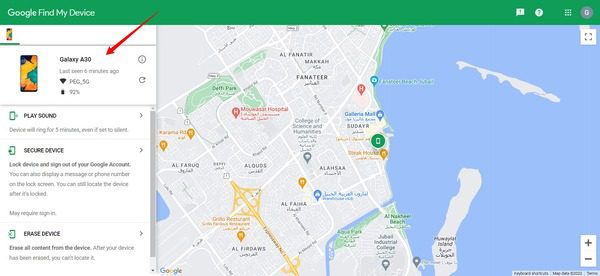
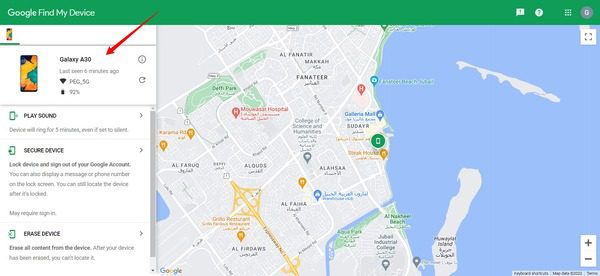
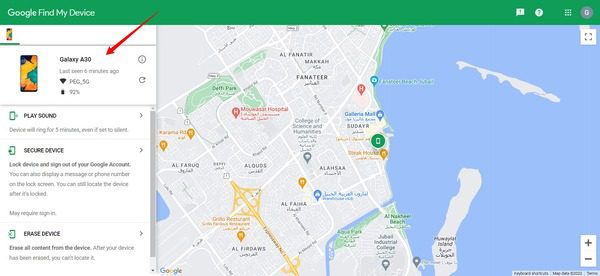
Google Find My Device is a valuable tool for tracking Android devices. It allows users to pinpoint the real-time location of their Android smartphones or tablets. This makes it an essential feature for device security and retrieval.
Let’s have an overview of the pros and cons of Google Find My Device:
Pros
- Effective for Android devices.
- Provides real-time location tracking.
- Offers remote device locking and data erasure.
- Can trigger an alarm to help locate the device.
Cons
- Exclusive to Android devices.
- Requires an active internet connection.
- The device owner’s Google account credentials are necessary for access.
2. Apple Find My
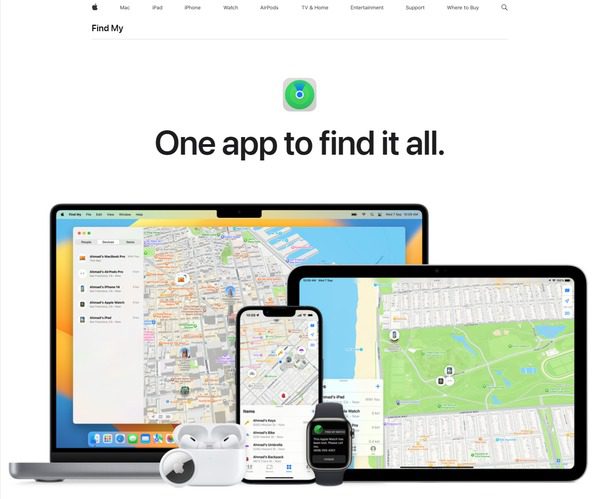
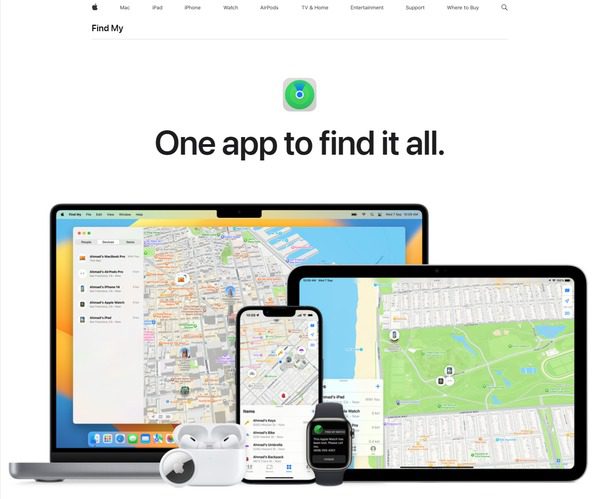
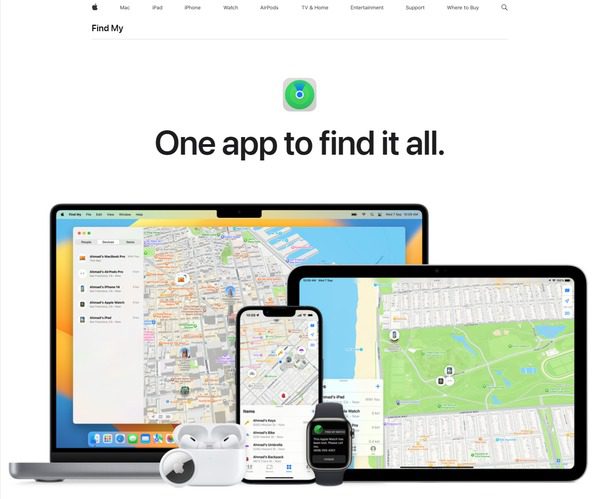
Apple Find My is the go-to solution for tracking Apple devices, including iPhones, iPads, and Macs. It offers robust features for locating and securing your Apple devices, enhancing their safety.
Pros
- Ideal for tracking Apple devices.
- Offers real-time location information.
- Allows remote device locking and data erasure.
- Provides a feature to play a sound on the device to aid in location.
Cons
- Limited to Apple products.
- The target device must be online.
- Requires the device owner to have an Apple ID and enable Find My.
3. FlashGet Kids



FlashGet Kids is primarily designed for parental use. It allows parents to ensure their child’s safety by tracking their mobile device. It includes additional features for monitoring and managing screen time.
Pros
- Designed for parental control and child safety.
- Enables parents to track the location of their child’s device.
- Provides additional features for monitoring and limiting screen time.
Cons
- Primarily intended for parental use.
- Purely meant for tracking family kids. Can’t be much helpful for tracking other phones without permission.
- May require the child’s consent or knowledge.
4. Life360



Life360 is a versatile app suitable for both Android and iOS devices. It emphasizes family safety by offering features like real-time location sharing, location history, and driving safety reports.
Pros
- Works on both Android and iOS devices.
- Offers location sharing and real-time tracking among family members.
- Includes features like location history and driving safety reports.
- Provides a “Circle” feature for customizable location sharing with specific groups.
Cons
- Requires installing the app on both the tracker and target devices.
- May not be suitable for tracking individuals outside the user’s “Circle.”
- Certain features may require a subscription.
Each of these mobile device tracking apps serves a specific purpose. These include safeguarding individual devices and ensuring the safety of family members. When selecting an app, consider your specific requirements and the compatibility of the app with your device type. Additionally, always respect privacy and seek consent when tracking individuals.
FAQs
Here are answers to some frequently asked questions related to mobile device tracking, IMEI numbers, and using various methods to find lost or stolen phones:
Can Google find my phone by IMEI number?
No, Google’s Find My Device primarily relies on Google accounts and location services for tracking. It does not use IMEI numbers for tracking. IMEI tracking is typically done by law enforcement and mobile service providers.
Can you track an IMEI number when the phone is off?
IMEI tracking usually requires the phone to be powered on and connected to the mobile network or the internet. When a phone is turned off, tracking becomes challenging. In that case, it can’t communicate its location data.
How to track a stolen phone that is switched off with IMEI?
Tracking a stolen phone that’s switched off using its IMEI number can be challenging.
First, file a police report and inform your mobile service provider with the device’s IMEI. Authorities will coordinate with providers to track the phone when it’s powered on.
Additionally, keep checking online marketplaces where stolen phones might be sold. Remote lock and erase features can be helpful if the device reconnects to the internet.

