Verizon phones have taken the market by storm. With their attractive wireless packages and ease of use, these phones have made a decent place among users worldwide. In addition to adults, these phones are equally popular with children. That calls for the dire need to track Verizon cell phones.
Good parents always want to be aware of their children’s whereabouts. They may trust their children but they are also worried about their children’s safety from external factors.
In this article, you’ll learn different ways to track these phones. We’ll pay special attention to tracking these devices silently. That’s important when parents don’t want their children to know that their phones are being tracked.
Does Verizon family locator notify the person being located?
Yes. Verizon family locator ensures transparency. It notifies the person being located. Unlike other third-party apps, this locator doesn’t work secretly. It lets the account owner monitor the real-time location of devices. The details of this service depend on the subscriber’s pricing plan. It uses the phone’s GPS to function properly.



This locator service especially benefits parents who want to keep track of their children’s movements. This service ensures the safety and security of those who have Verizon phones. But the service needs to be activated first.
In most cases, it is best to keep the other person informed about the tracking features. This transparency has a lot of benefits. Other persons will feel trusted and know that their movements are being followed.
It gives them confidence that someone is watching their backs. Even if children get notifications about tracking activities, they won’t feel their privacy being intruded or breached.
How to track verizon cell phones?
In this section, we’ll learn about various methods to track Verizon cell phones. There are multiple ways of tracking a Verizon cell phone. Some require certain permissions from both phones. Other methods may require additional information about the phone you want to track.
Here are the common methods to track Verizon cell phones:
Verizon Family Locator



Verizon Family Locator has been replaced by a new feature called Verizon Smart Family. It is also referred to as Verizon Smart Family Premium. The newer app has more features. There is no extra cost for the new Smart Family app by Verizon.
Use the following steps to track a Verizon phone by using the app called Verizon Family Locator (Verizon Smart Family):
Step 1. Access your Verizon account. You may use it on the official website or via the My Verizon application.
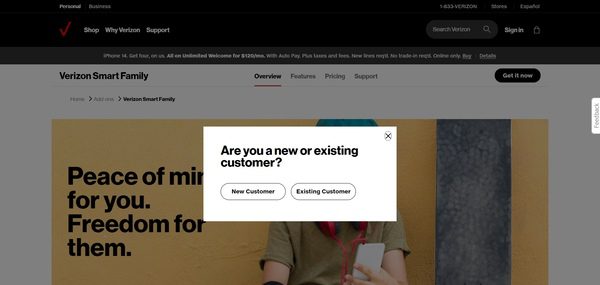
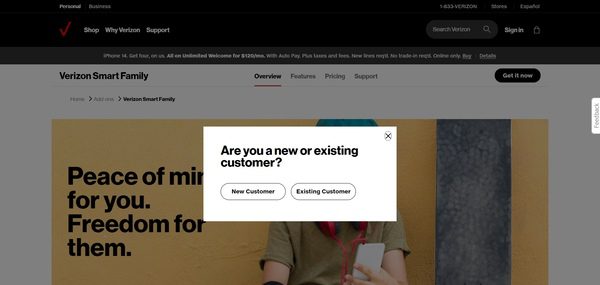
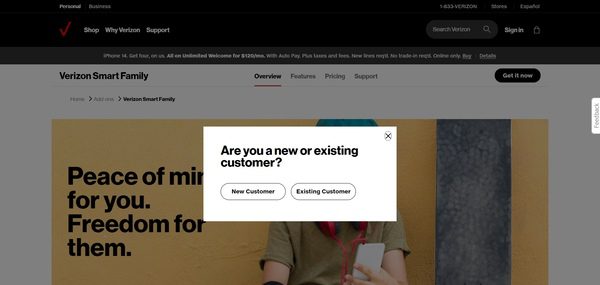
Make sure that the devices are registered in the Family Locator (Smart Family) app.
Also, make sure that the location services are enabled on both devices.
Step 2. Go to the “Family Locator” section.
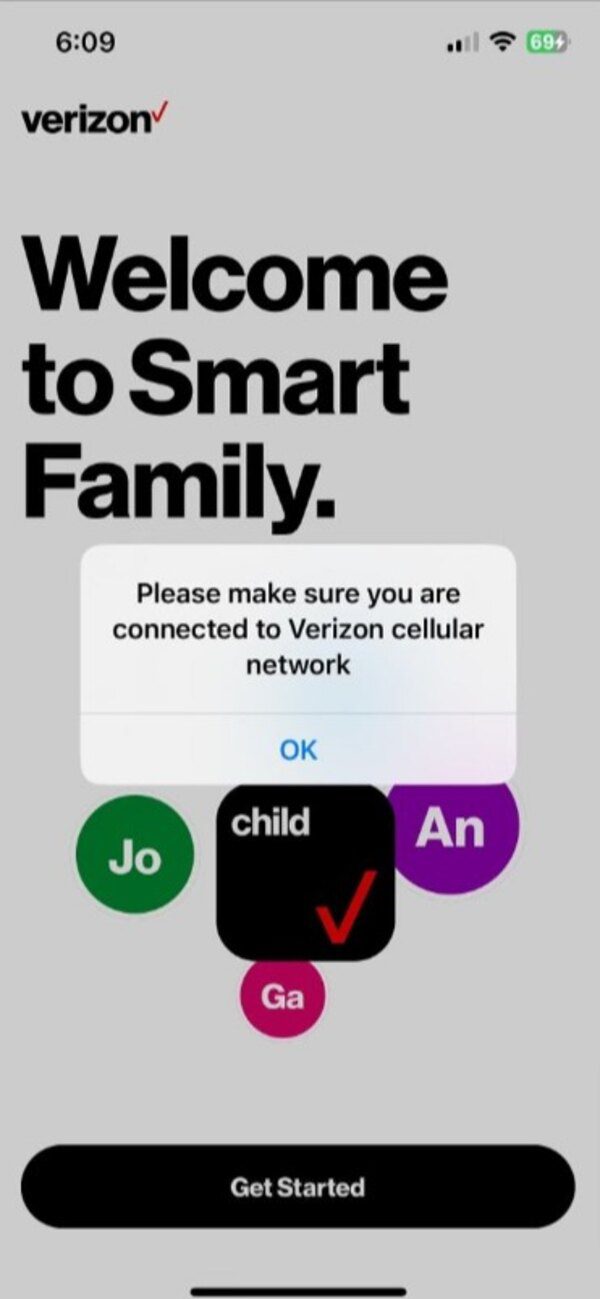
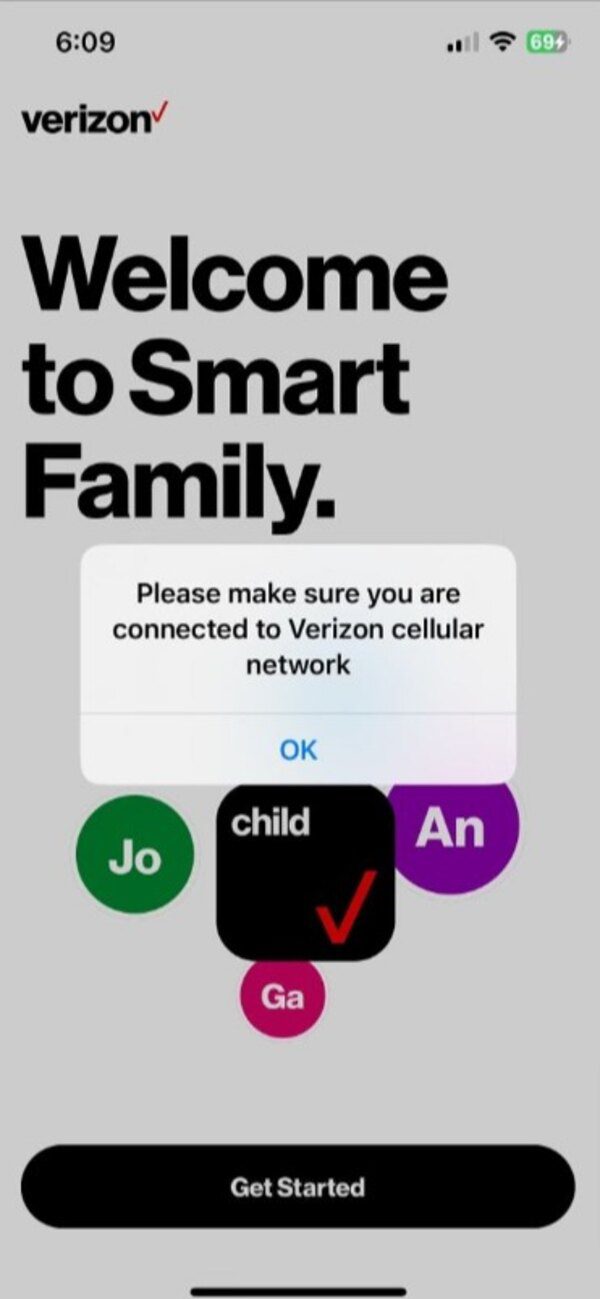
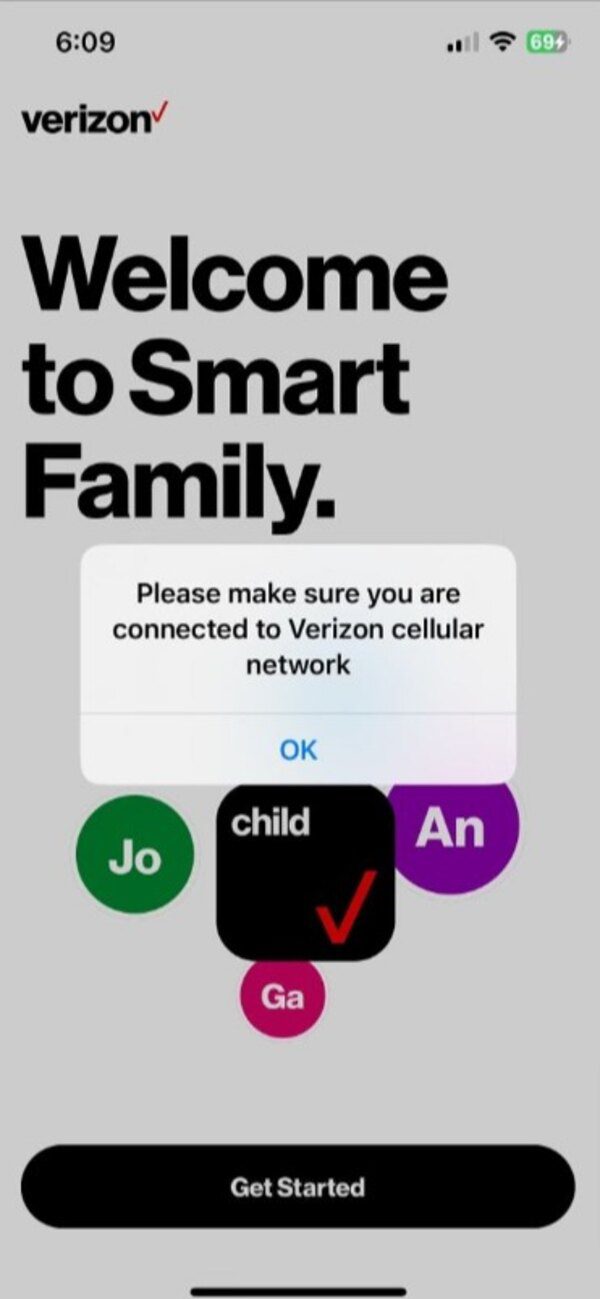
Step 3. Find the Family Locator map within the app.
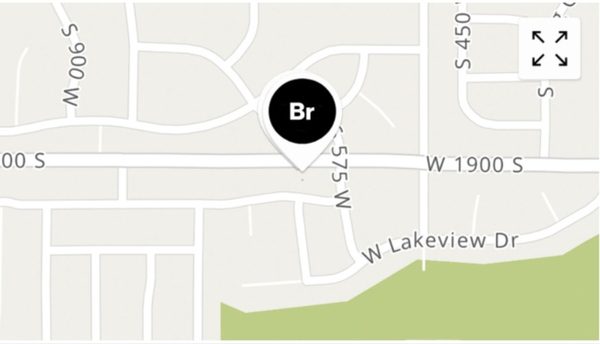
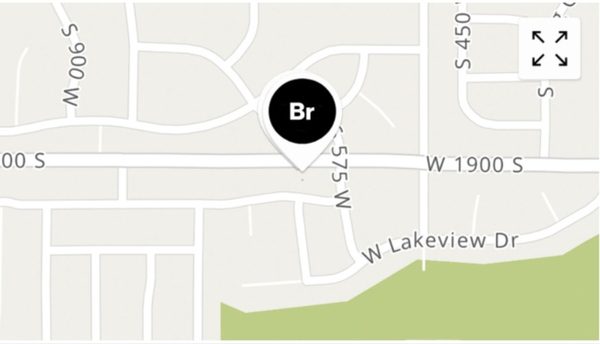
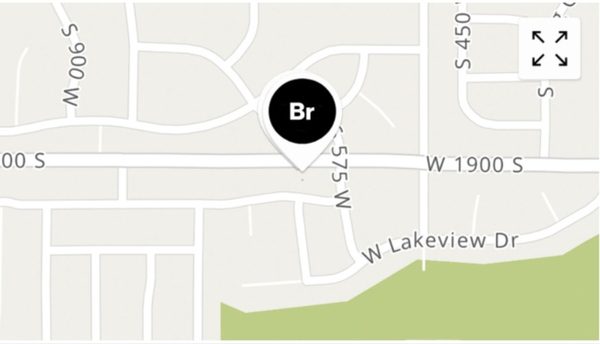
Step 4. You will find the list of devices that are registered on the app.
You can also customize settings in this section, turn on notifications for location changes on the target device, and set geofencing rules.
Find My App
Find My is a built-in app on iPhones. iPhone users can use this feature to track the location of their registered devices. If you have multiple iOS devices registered with your Apple ID, you can track all of them using the Find My App. Here are the steps you can use to track Verizon iPhones:



Step 1. Access the Settings on your iPhone and tap your Apple ID.
Step 2. Go to the “Find My” option and enable it manually, if it wasn’t already enabled.
Step 3. Turn on the “Find My iPhone” option. Also, make sure that you check the “Share My Location” option.
Step 4. Access the “Find My” app on any iPhone and sign in with your Apple ID. You can also access it by visiting the iCloud website.
As soon as you sign in, you’ll find the list of your attached iOS devices with their location details.
Contact Verizon customer support
You can also contact Verizon customer support to track your registered Verizon phone. You’ll need certain information to verify your Verizon membership before tracking a phone through this method. Here are the steps:
Step 1. You need your Verizon account details. This information may include but is not limited to your Verizon username and password.
Note: You should also keep the IMEI number of your Verizon number with you to be prepared. Verizon customer support may also ask you about other confirmations to validate your Verizon membership.
Step 2. Call Verizon customer support and inform them about your details and issues. You may also do this via their official online chat.
Step 3. Tell them the details of your lost phone. Tell them you want to track the location of your phone. Provide any other information that their representative may ask from you.
Step 4. Verizon customer support representatives may guide you about certain steps to track your lost phone.
How to track verizon cell phones without them knowing?
There may be many instances when you want to track a friend, family member, or your own child. Fortunately, the solution lies in the FlashGet Kids app. You can use this app to track Verizon cell phones without letting users have any tracking information.
The FlashGet Kids app is a third-party application that is available for Android and iOS phones. You can get a complete record of your target phone using this app. All you need is this app in your and your target phone.
You can get all the details of users having the FlashGet Kids app that is synchronized with your phone. Let’s discuss how this app works and how it can benefit parents to be aware of their kids’ activities and real-time locations.
Live location tracking
The FlashGet Kids app allows parents to track their kids whenever they want. This awesome feature utilizes the GPS of the target phone with an internet connection to share information about the phone you need to track. You can get complete information about your child when he’s outside your house or any other designated area.
Live monitoring
The live monitoring feature of the FlashGet app is a delight for responsible parents. This feature keeps you updated with your children’s actions on the phone. This feature helps keep your child away from dangerous elements. Hence, parents can be sure of their children’s safety and security at all times. This feature requires your children to keep the phone switched on. The internet and GPS system must also be working.
Whenever your child uses an app, visits a website, or performs any other activity on his Verizon phone, you will get an alert or notification.
Geofencing alerts
One of the most beneficial aspects of the FlashGet Kids app is the geofencing alerts. You need to define a certain boundary for his/her phone. Whenever that kid leaves for any unplanned activity, you will get geofencing alerts as soon as your child steps out of the safe zone.
Here are the steps to track location if your children have this app:
Step 1. Download the parent version of the FlashGet Kids app on your phone
Step 2. And download the child version on your kid’s phone by visiting https://flashget.kids.
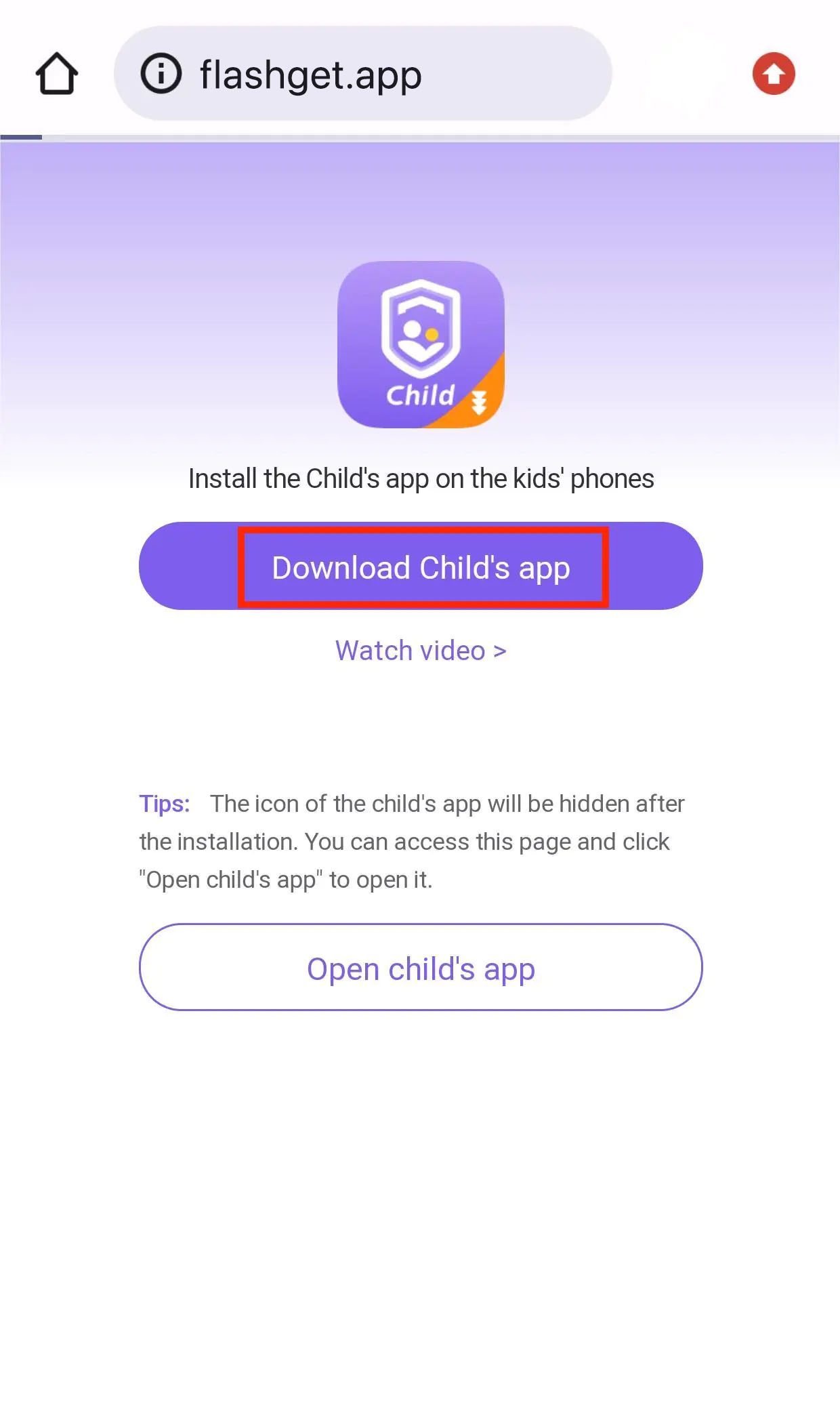
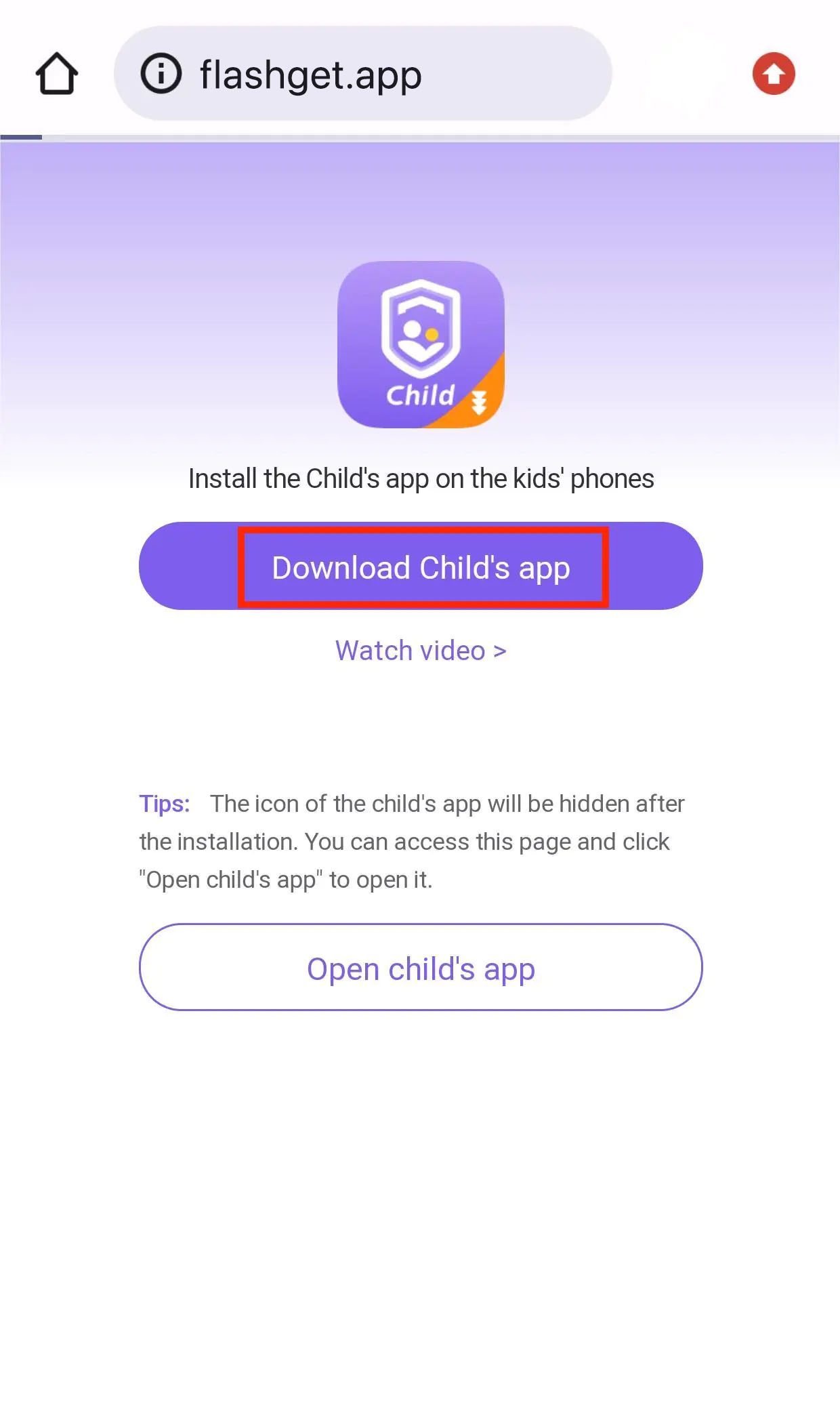
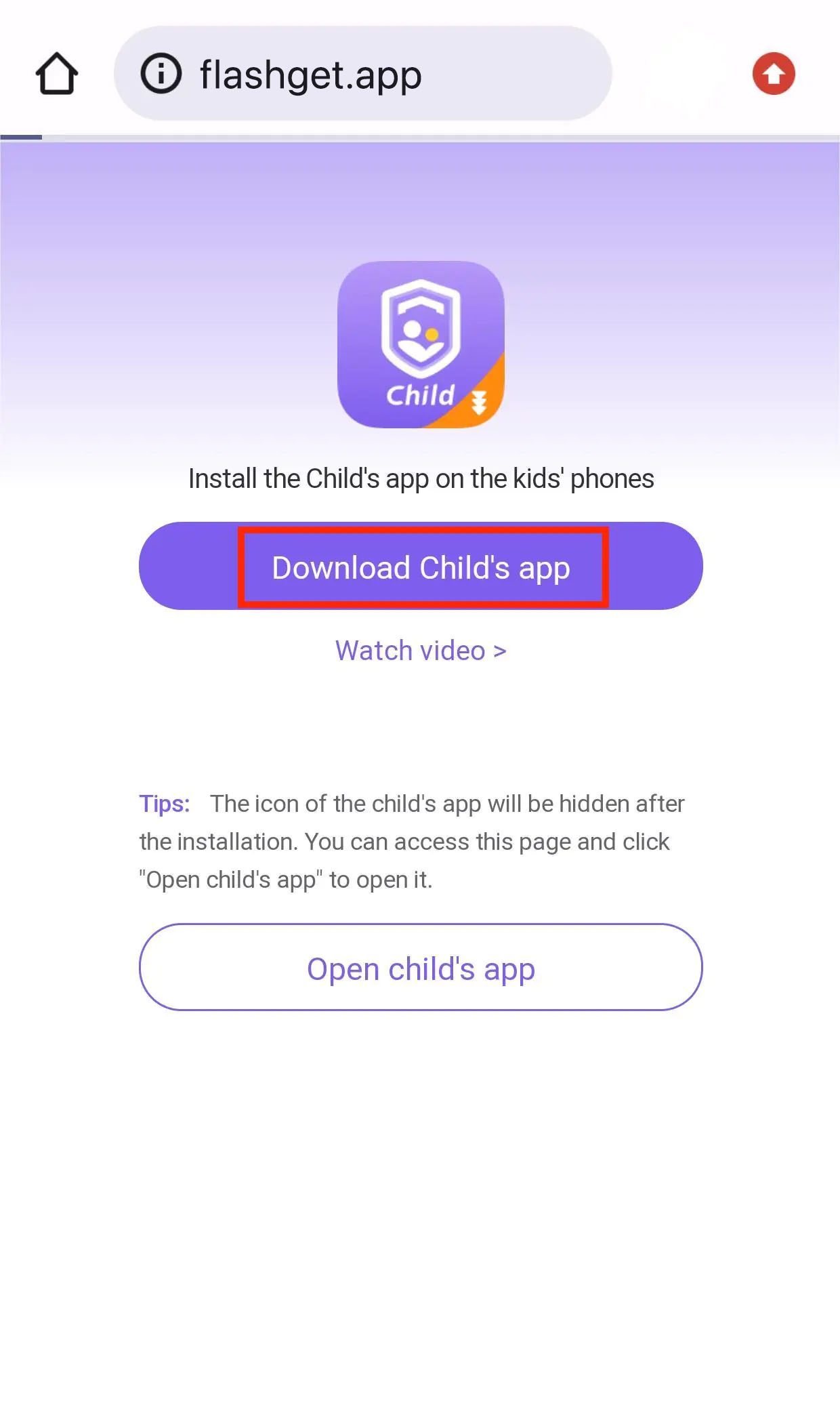
Step 3. Install the FlashGet Kids app on your child’s device and give all the necessary phone permissions.
Step 4. Define safe areas for your child in the parent’s dashboard. This feature will utilize the map.
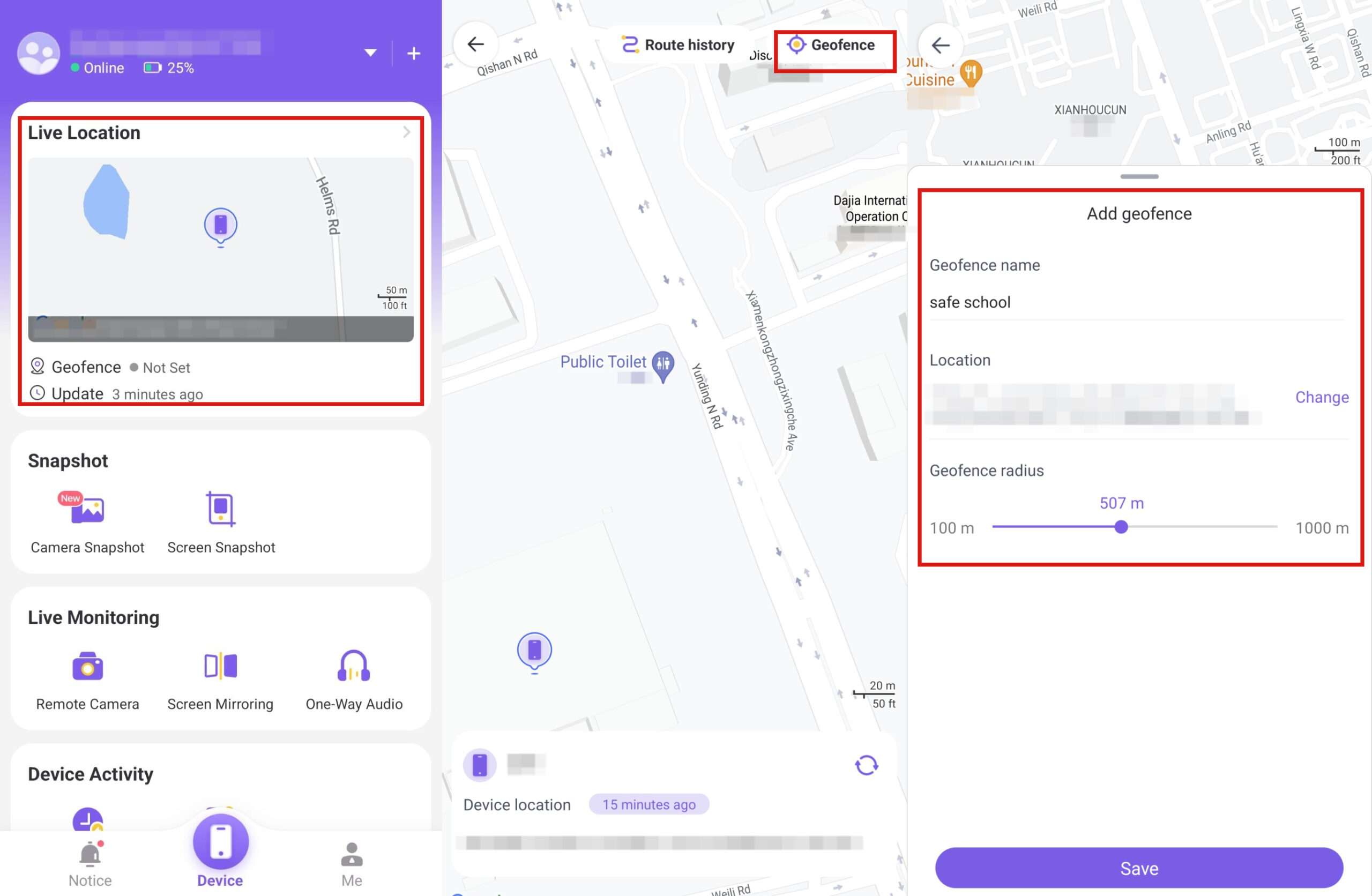
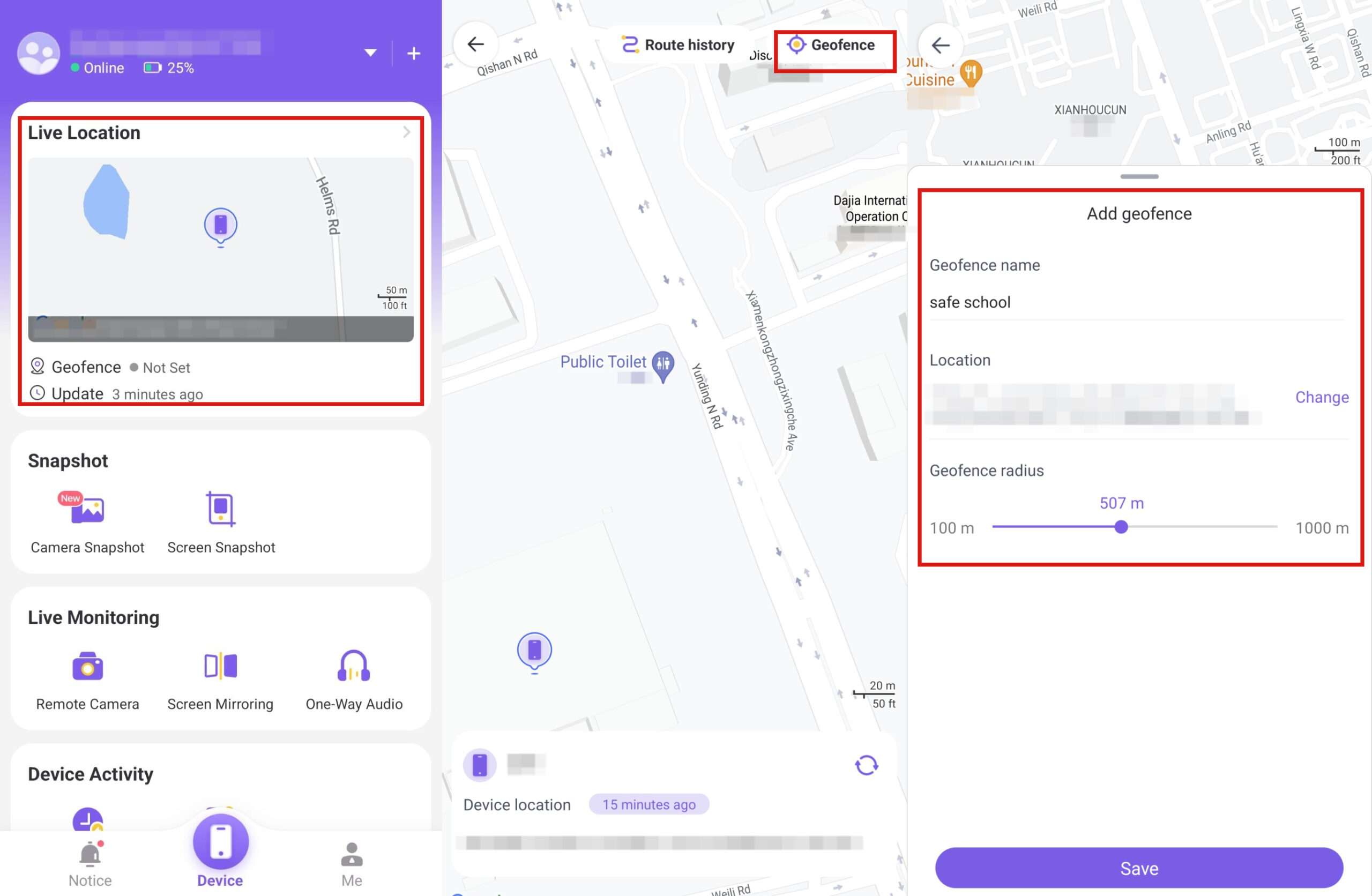
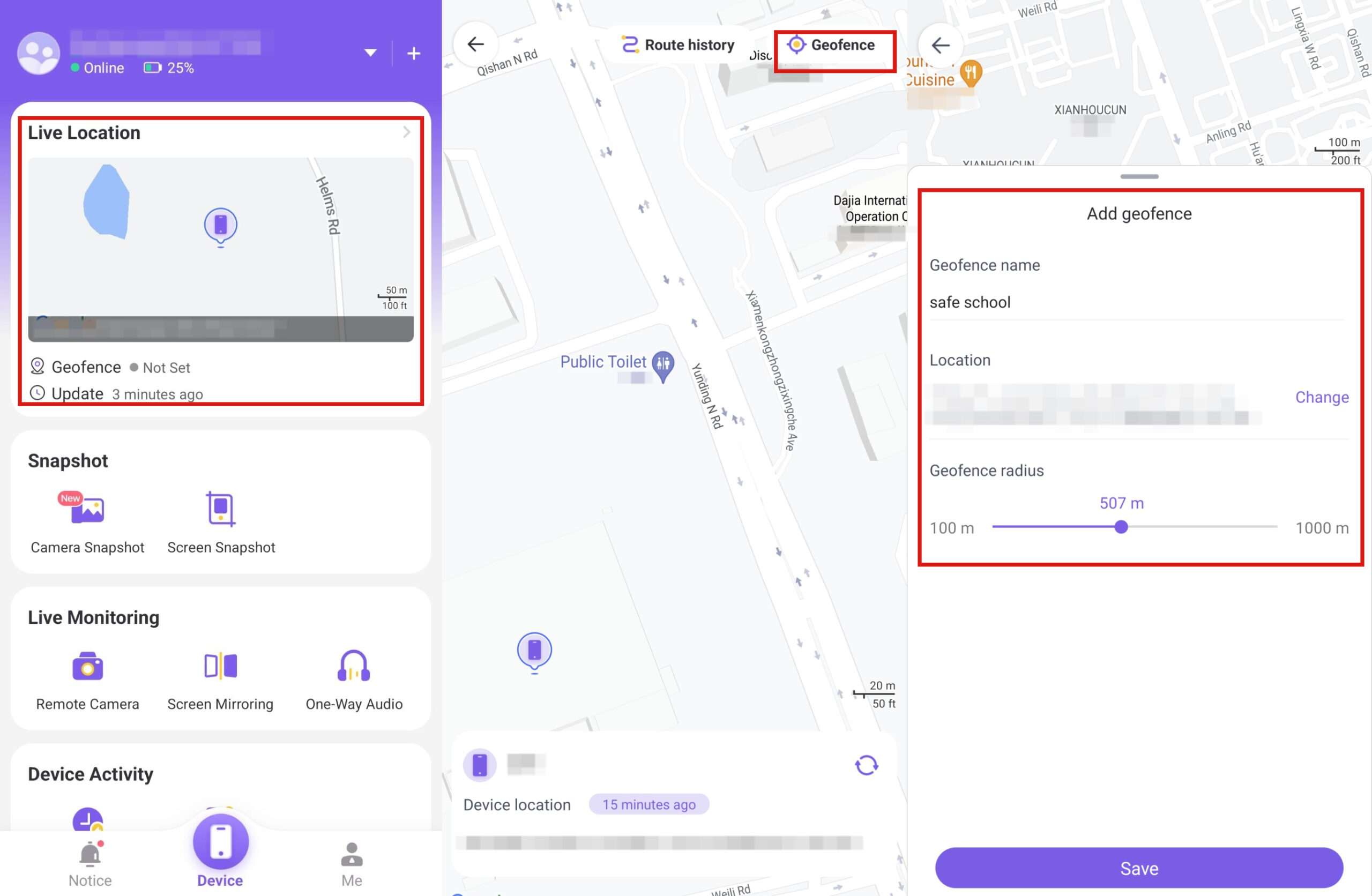
Step 5. Save the changes you made. You will now get live location tracking information for your child.
Final words
Tracking your loved ones is a form of ultimate worry and care. That’s why parental control apps have been introduced. These apps ensure the safety and security of your family members in multiple ways.
We have discussed a few useful options to track Verizon cell phones. The best option will ultimately depend on your preferences and the options that you will require to track someone.
As you may have noticed, FlashGet Kids app stands as the most pertinent choice for every parent. Its features like live tracking, geofencing, and app blockage make it the best choice for a person who has tracking and parental control requirements.
FAQs
Is Verizon family Locator free?
No. Verizon Family Locator or Verizon Smart Family is a paid service. The price starts at $4.99 per month per account, but it will not have any location service. The price for location service is $9.99 per month per account.
Is Family Locator a safe app?
Yes, Verizon Family Locator or Verizon Smart Family is a safe app. This app is trusted by thousands of parents to keep track of their children having Verizon phones.
Can you turn off Verizon tracking?
Yes. You can turn off Verizon tracking any time you want. To turn off tracking, just go to your account and then tap account settings. You can turn off Verizon tracking in the privacy settings section.
How do I access family locator?
You have to log in to your Verizon Family locator account. You can access it via the website or the mobile app. You can have all the parenting control options as soon as you log in.

