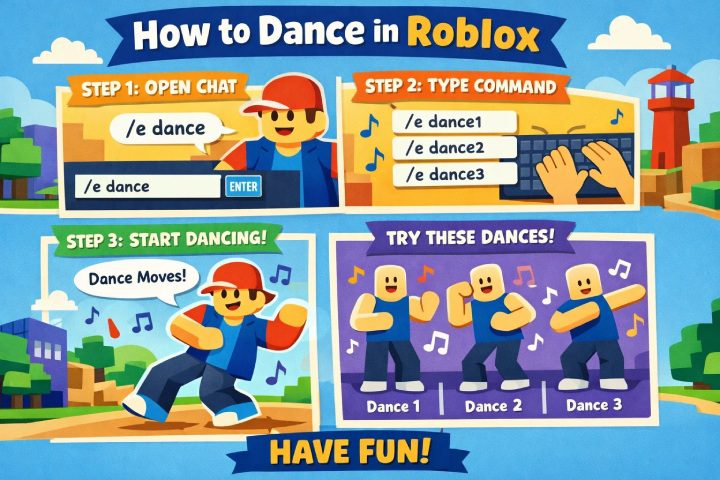2025-02-24
Are you wondering how to turn on auto scroll on TikTok? This feature enhances your viewing experience, enabling you to watch countless videos without touching the phone. TikTok’s auto-scrolling function lets you scroll through the app for hours as you cycle through an endless supply of videos. In this article, we are going to learn how to turn on this feature easily and, thus, enjoy the splendid journey of scrolling TikTok hands-free. What is TikTok auto scroll? The auto-scroll feature, released in 2023, has significantly changed the manner in which users consume TikTok’s endless feed of short-form videos. With auto-scroll,…