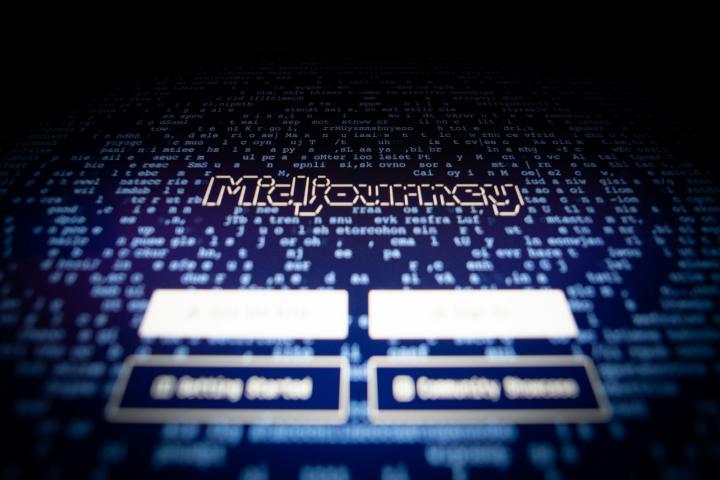2024-11-13
Artificial Intelligence (AI) has redefined how we interact with creativity which allows people to generate stunning visuals through platforms like Midjourney. If you're looking to learn how to use Midjourney from the beginning, you've come to the right place. Midjourney is a cutting edge AI-powered tool that enables anyone to create captivating artwork based on text prompts. Whether you're an artist seeking new inspiration or a beginner exploring the vast possibilities of digital art, Midjourney offers something for everyone. With its easy-to-use interface, users can unleash their creativity in ways previously unimaginable. This guide will show you everything you need…