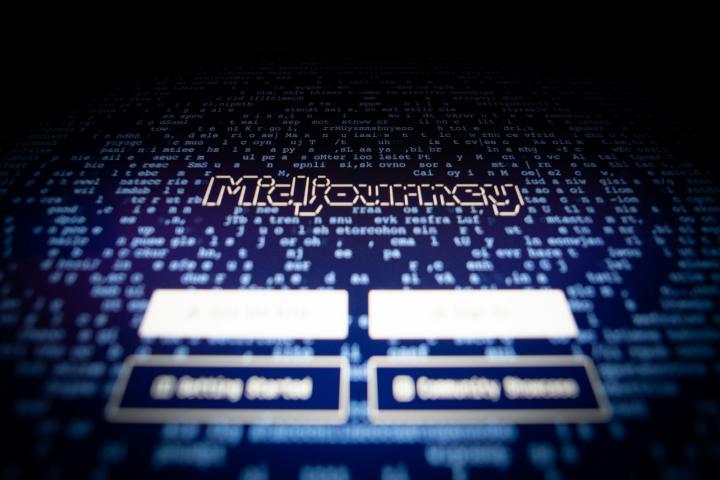2024-11-19
Knowing how to delete collections on TikTok will assist you in removing unnecessary videos from your profile and editing them to your liking. As we know, TikTok is enjoyable, and there are so many good creators, but it is important to focus on positive themes. In this article, we will share with you easy steps to delete TikTok collections and many more. So, keep reading! About the TikTok collections You can create TikTok collections that allow for easier access to your most preferred content as you can precisely save your videos into separate folders. If you like a certain video…