TikTok is like a miracle viral app that led hundreds of millions to have a love affair with singing along and dancing around on short video clips. But what happens when you want to watch TikTok without the app? Most people want to prevent themselves from downloading this app to save space on their phones or avoid the excessive data permissions demanded by this application.
So, if you’re in love with the content on this app but still want to avoid downloading it on your phone, the following guide is for you. We’ll delve into a few methods and workarounds where you can enjoy TikTok content without ever having to download the application.
Can I watch TikTok without the app?
You can watch TikTok without the app. However, there are some drawbacks and hassles to keep in mind when making this commitment. You stand to miss some offers features of the TikTok app along with a smooth content consumption experience.



Limitations and inconveniences when not using the TikTok app
- Restricted elements: Various features such as DMs, the ability to take and edit photos and videos, or other dynamic elements cannot be accessed via the web.
- Parental controls: It also does not include parental control options which are essential for younger users while monitoring and restricting content without the app.
- User experience: TikTok is a better user interface designed for the mobile phone – it works much smoother and comfortably as compared to its web version.
Although the above restrictions may limit viewers of TikTok videos, there are still ways to watch TikTok without an app. The most common way that people use is to rely on the official TikTok website.
Oversee TikTok use, view activities discreetly, and receive warnings on unsuitable content.
However, if you wish to remain anonymous, there are also third-party websites that can help you watch TikTok content without the application. Moreover, you won’t have to create an account to enjoy content on these websites.
On the other side, if you’re not concerned that much about allowing data permissions to the TikTok app, then I’d suggest that you just download the official app. None of the methods that I will mention will offer as good a viewing experience as the TikTok app itself. So, don’t get your hopes up as you browse through your options below.
Watch TikTok videos without the app on the official website
The website is the easiest way to watch TikTok live without being on the app Follow these simple steps to get you up and running.
Step-by-step guide on watching TikTok videos on the official website:
- Open your browser: Use any web browser on your device (e.g., Chrome, Firefox, Safari).
- Visit TikTok’s official website: Go to www.tiktok.com.
- Browse videos: You can browse videos on the homepage or use the search bar to find specific content.
- Watch TikTok Live as a guest: You can watch TikTok live without being on the app by selecting the “Live” tab. As a guest, you won’t be able to comment or interact but can still enjoy the live content.
- Login for more features: For a better experience, consider logging in with your TikTok account.
Features available and unavailable
●Available
- Watching & Searching Videos
- Viewing profiles and comments
●Unavailable
- Direct messaging
- Creating and uploading videos
- Full interactivity capabilities
The website offers a simple way to access TikTok without installing the app. Since it works through a web browser, you can access it from any device be it mobile phones or tablets even gaming consoles running browsers like Microsoft Edge on Xbox and PlayStation.
That said, the web version is missing those app-specific features – personalized recommendations and interactive tools. These limitations aside, the official website continues to be a clean and effective means to get TikTok content.
Browse TikTok by using other apps
Numerous other apps aid in watching videos of TikTok, this way enables a user to watch content without an official app. Here are a few of my favorites:
List of apps
- Facebook: Keep an eye out for TikTok creators posting their content on Facebook.
- YouTube: Compilations of TikToks or creators who post their videos from TikTok to YouTube.
- Instagram: Loads of TikTok users send their videos to Instagram Reels.
- X (formerly Twitter): This app tracks TikTok trends and allows users to watch TikTok without the app through shared videos.
How to use these apps for browsing TikTok
- Facebook: Search for TikTok creators or groups dedicated to TikTok content.
- To find using YouTube: Search for channels that collect TikTok videos, or search similar to specific creators of TikTok. You’ll find more relevance in the YouTube shorts.
- Instagram: Check out the Reels feature on Instagram for TikTok-like clips.
- X: Keep up with TikTok trends and videos by following hashtags.
These can be a good way to keep up with TikTok content short of installing the app itself. The story feed is meant to show you variety and sometimes slightly more personalized content based on your actions/recognition or the network of creators that visitors follow.
Benefits and drawbacks
●Benefits
- Diversity & Availability: A greater diversity of content and creators on the platform
- It’s easier: Use apps you might already have on your device.
●Drawbacks
- Less Interactivity: You might not have the same abilities to interact with content on TikTok.
- Outdated videos: You might not get the latest TikTok trends and videos just like on the official platform.
- The Experience Feels Too Split: Using TikTok could feel smoother than hopping around between different apps.
All in all, these are apps you can turn to if you need a place besides TikTok. They offer flexibility and can give you live broadcasts with added features that could enhance your viewing experience.
Watch videos online through TikTok viewers without the app
Another method to watch TikTok videos without the app is through TikTok viewers. These are third-party websites that allow you to view TikTok content anonymously and for free.
List of TikTok viewers
- UrleBird
- TikyToky
- Brainans
Step-by-step guide on using TikTok viewers
UrleBird:
- Visit UrleBird.
- Use the search bar to find specific videos or browse categories.
- Watch videos anonymously and free online.
TikyToky:
- Go to TikyToky.
- Enter a username or hashtag in the search bar.
- Browse and watch TikTok videos anonymously.
Brainans:
- Access Brainans.
- Search for TikTok profiles or hashtags.
- View and enjoy videos free online and without logging in.
All of these viewers allow you to watch TikTok videos online without needing an account and for free (meaning no money), which means that the process is anonymous. These options are particularly beneficial to people who are not that keen on letting social apps steal their personal data for marketing.
Benefits and drawbacks
●Benefits
- No registration or Sign in (Anonymity)
- Without any cost: Every TikTok Video is now Yours to Enjoy for Free.
- Privacy: Watching habits as well as your data are not followed.
●Drawbacks
- Reduced feature set – Some interactive elements and features of the application aren’t available.
- Ad support: Some of these sites might be supported by ads, which can disrupt your watching experience.
Use alternatives to watch short videos
If you want to watch short videos similar to TikTok on other platforms, lots here are a few popular alternatives that cater to users like this.



Recommended platforms
- YouTube Shorts: YouTube rolled out shorts, a lot of additional new content to get discovered and enjoyed.
- Facebook Reels: Even though many teens consider this an outdated app, you can still find a ton of engaging content from countless creators on this social platform.
- Instagram Reels: In my opinion, Instagram Reels and comments can even be better than TikTok. Moreover, you won’t have to worry about long loading times when using this application.
Comparison with TikTok
YouTube Shorts
- Content: Wide variety from YouTube’s vast creator base.
- Ease of use: It is an app inside YouTube that is meant to be easily usable.
Facebook Reels
- Content: Its content is full of similar trends and challenges.
- Ease of use: The reels on Facebook can sometimes glitch out and it might not be the best tool out there when it comes to consuming short-form content.
Instagram Reels
- Content: Popular, visually appealing, and talent-heavy production.
- Ease of use: Works directly with the photo-sharing and Stories features of Instagram. The comments are fairly engaging and sometimes more responsive than TikTok.
Benefits and drawbacks of using alternative apps
●Benefits
- Diverse content: View an enormous amount of media from multiple platforms.
- Extra features: Leverage the uniqueness of the YouTube subscription service and Instagram reels.
●Drawbacks
- Unique algorithms: The recommendations and trending content might not be similar to the TikTok algorithm.
- Platform-specific limitations: Every platform available has its special features and likewise, its particular set of unwanted wrinkles that would not exactly recreate a TikTok effect.
These alternatives also come with their respective lenses and provide a wealth of short video content giving you flavor options outside the realm of TikTok. If you are searching for alternate content styles or the next bunch of creators, these platforms may also be a pillar. I’d recommend that you start with Instagram Reels and then move to other platforms as it is the best alternative out there.
How to browse kid’s TikTok for safety?
Watching what kids are getting up to on TikTok is incredibly important. There isn’t any deficiency of provocative trends and dangerous challenges on this app. So, you will have to be pretty proactive as a parent to keep your child safe.
Here are some tips to help parents along the way.
- Monitor your child: Watch what the kids are doing and also which contents they watch.
- Create rules around screen time and the type of content they view.
- Leverage apps and tools: Use technology to improve safety.
Browse kid’s TikTok for safety via FlashGet Kids



FlashGet Kids is a great monitoring and managing tool for parents to act as a viewing with kids. It is a complete parental control package that will make sure your child doesn’t get addicted to mature content.
Here are further details on why we recommend FlashGet Kids.
Watch through Screen Mirroring: Monitor your child’s screen in real-time. This feature will give you a recording of whatever is presented currently on your child’s device. So, you can intervene immediately if you find something inappropriate.
Activity reporting: Comprehensive reports on apps used and screen time to help you know your child’s habits online. If you find that your child is using TikTok too much, then you can also use the App Blocker or Screen Time Limits within FlashGet Kids to discipline your child. Both of these features are exceptional when it comes to keeping your child away from social apps.
Keyword detection: Receive alerts when your child is exposed to words or content that you do not want him/her to see. You can set up custom words and the FlashGet Kids app will send you an alert every time it detects those words on your child’s phone.
Safety: Location tracking and geofencing will keep your kids safe when they go outside. Moreover, you will get prompt alerts when your child’s device stops updating the GPS data for the parental control dashboard.
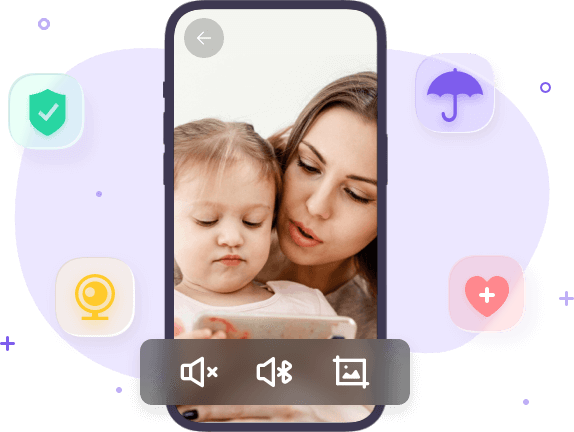
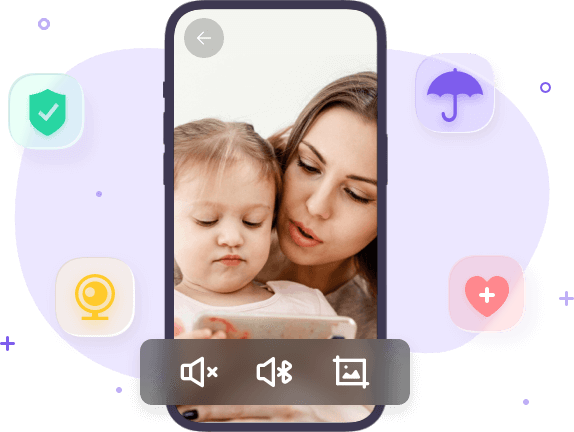
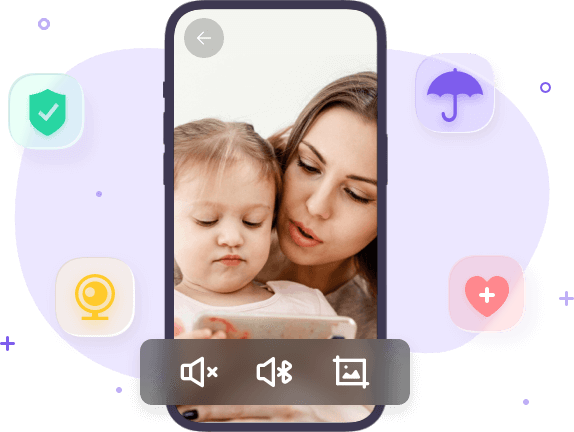
All in all, you can consider FlashGet Kids as your personal nanny (trapped in your child’s phone). This application will make sure that you don’t have to go through your child’s device every day to keep them away from predators online.
Key takeaways
It is pretty easy to watch TikTok without the application, but your viewing experience will be subpar. Personally, after seeing the ToS offered by TikTok, I much prefer to stick with Instagram Reels. However, if you’re addicted and can’t get enough of TikTok, you can use the methods I’ve listed above to watch the content without downloading the app.
As long as you don’t mind going through a bit of hassle for desired content, the methods above will work perfectly. Moreover, using safety tools like FlashGet Kids can also make sure your children have a safer experience. Everyone is seeking convenience, privacy, and safety for their family, and FlashGet Kids is always there to make your job easier as a parent.
Frequently asked questions
Can you use TikTok without a phone?
You can use TikTok on your computer or tab on the web browser. So, this means you can watch TikTok videos and binge short content without using a mobile device.
How do I download TikTok videos without the app?
Just head over to third-party websites, for example, MusicallyDown or SnapTik to download TikTok videos. With these tools, you will be able to save TikTok videos straight on your device and without the app.
Do l need 1000 followers to be a guest on TikTok?
No, theIf you want to stream live on TikTok as a guest, then it is mandatory to have more than 1000 followers. Otherwise, the app will keep blocking you when you try to go online. app is protected from deletion without parental permission.
How to be anonymous on TikTok?
You can watch TikTok videos anonymously using third-party viewers like UrleBird, TikyToky, and Brainans. These platforms allow you to view content without logging in or revealing your identity, ensuring your privacy while enjoying TikTok videos.

