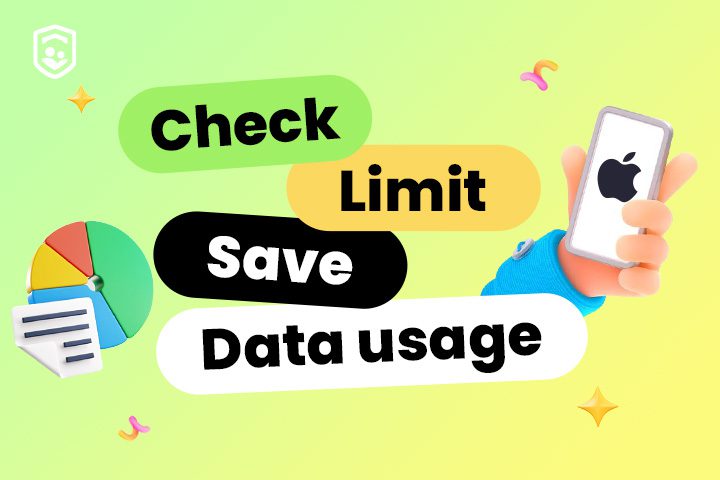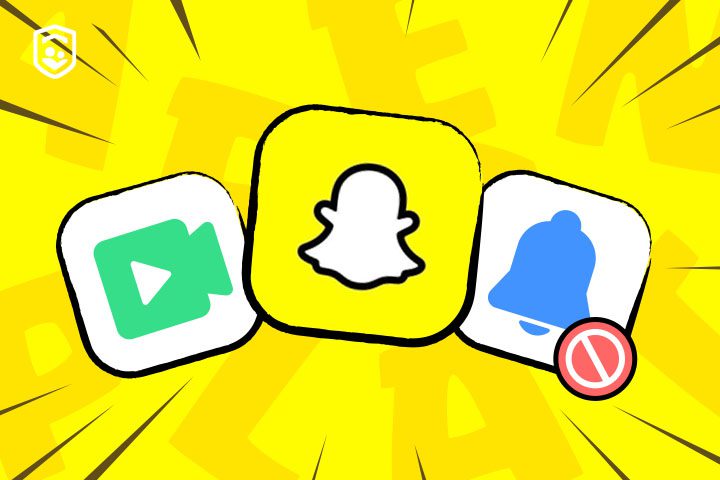2024-07-01
Since its worldwide launch in 2018, Tikok has gained a global presence in over 150 countries. TikTok boasts a user base of more than a billion, putting it on the list of the most-used social media platforms. But what happens when one of those billion people accidentally deletes their TikTok account, loses their followers, and, in some cases, their source of income? Is it possible to recover the deleted TikTok account?The answer to this is yes. It's possible to recover a deleted TikTok account.This article provides a step-by-step guide on recovering a deleted TikTok account and regaining access to your…