Is Snapchat safe for kids? You want the answer to this question if your kid spends more time on Snapchat.
Snapchat is a popular social messaging app where users can send and receive pictures. While it may be a great platform for adults, it may be inappropriate for kids. They may be exposed to inappropriate content and interact with dangerous people who may extort them.
In this article, we’ll discuss whether Snapchat is safe for kids, from the dangers to how to regulate the app.
Why do kids like Snapchat?
There are many reasons why kids would love Snapchat over other social media messaging platforms.
Videos and pictures are the primary modes of communication. Most kids prefer visuals to texts. They can interact much better when they share pics and videos as compared to writing texts.
Disappearing messages make them feel in control of their privacy. Snapchat messages disappear after getting viewed. This makes it suitable for casual posts as compared to permanent posts that you can view multiple times.
Snapchat offers fancy features like lenses and filters. The face swaps, augmented reality, and animal features may excite the kids. They can edit their posts using these features to match their liking.
Snapchat gives users a high level of privacy and control. Kids can decide who gets to see their content and for how long when posting on Snapchat.
Is Snapchat safe for kids?



Just like many other platforms, Snapchat has privacy features in place to make it safe for users, including kids.
However, parents need to go the extra mile to protect their kids as some of the features may be unreliable. For example, while most of the content your kids access may be harmless, it is unfiltered. This may allow some content that encourages violence and sexual behavior to reach your kids.
Through the Snap Map feature, someone can easily know your kids’ location. And this may expose your kid to danger if they have an online altercation with another user.
The Snapchat feature that entails maintaining streaks may be addictive to your kids. They may waste time online instead of completing important tasks.
Converse with your kids on the potential dangers of using Snapchat. Teach them about privacy settings, and set clear expectations for responsible social media use. This way, you’ll ensure a safe experience on Snapchat.
Should I let my 12-year-old have Snapchat?
No, you should not allow your 12-year-old to access Snapchat. Snapchat’s age limit is 13, so legally, your kid is not supposed to be a user.
They may be exposed to inappropriate content or get extorted by online predators due to their naivety.
Advise your kid on the dangers of joining Snapchat. Tell them to be patient if they still want to join when they turn 13. Inform them on the benefits of getting monitored using a parental control app like FlashGet Kids.
Alternatively, they would have joined Snapkidz, a kid-friendly version of Snapchat. It was a photo and video-sharing platform where the content disappeared in 10 seconds or less.
Is there a kid-friendly version of Snapchat?
Yes, it even has a children’s version called ‘Snapkidz’. It was exclusive for users under 13, enabling them to make shorts that they could doodle but giving them no ability to send Snaps or share.
On the other hand, when it comes to a new and largely obscure software targeted at the young population, if kids so happen to get access by mistake, parents should use Snapchat kid’s mode for safe viewing as long as it is age-appropriate.
What does SnapKidz do?
Snapchat integrated the platform, called Snapkidz, to allow engagement with users under 13 years of age through limited features that comply with generally accepted online privacy guidelines for children.
In 2013, SnapKidz was a photographic tool that enabled the capture of images users were allowed to draw on and then store locally.
However, it is unlike the standard Snapchat application that provides a feature through which users can send or receive snaps from other people.
In particular, SnapKidz was a tool that allowed young users to take photos and then draw on them but without the social sharing functionality found in an adult version of this app–the full-fledged version known as Snapchat.
Where can I get SnapKidz?
SnapKidz is not an individual application but rather a supplement to the already existing Snapchat app.
SnapKidz requires the iOS version of their application or its counterpart that would be available in either Apple’s App Store or Google Play. If you already have the app installed, check for SnapKidz from within its settings or features.
Recall that sometimes app updates change this feature, so you should consult the settings of this application or Snapchat’s authorized sources regarding the latest information on SnapKidz.
How do I make my 13-year-old Snapchat safe?
FlashGet Kids provides a wide range of parental control services like live monitoring that ensures the child is in an environment with safety.
Through Screen Time Tracking, you can track your child’s time on different apps, maintaining a healthy balance between online and offline life.
The App Blocker feature allows you to block certain applications that can be useful in concentrating on appropriate content for different age groups.
How to set up the FlashGet Kids app:
1. Download FlashGet Kids on your parental device.
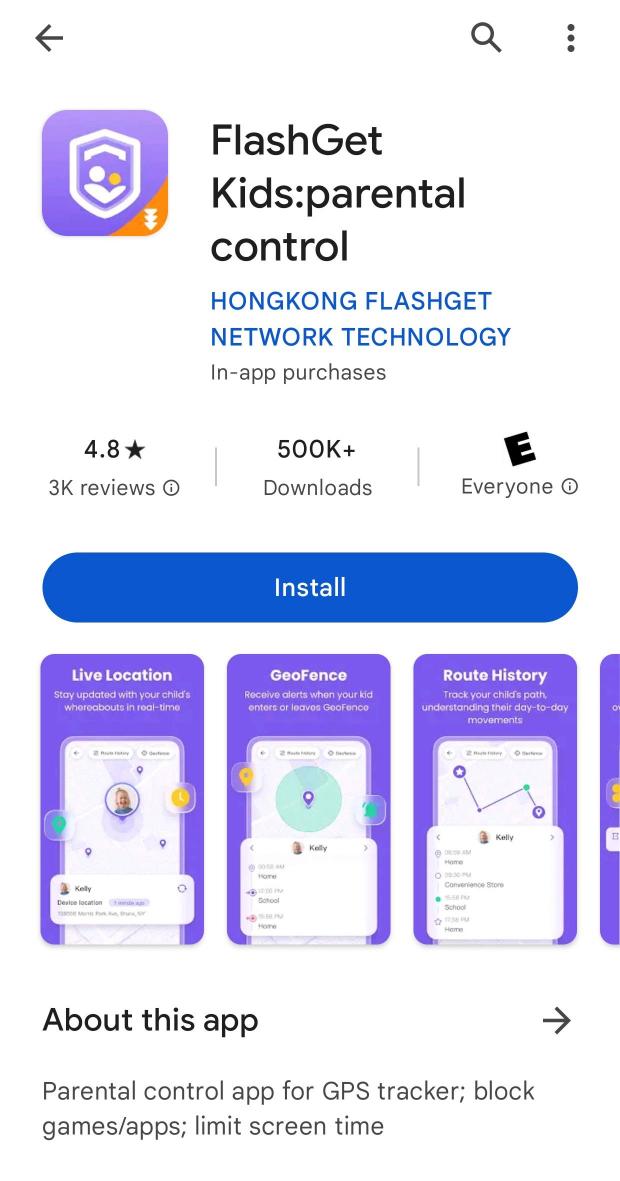
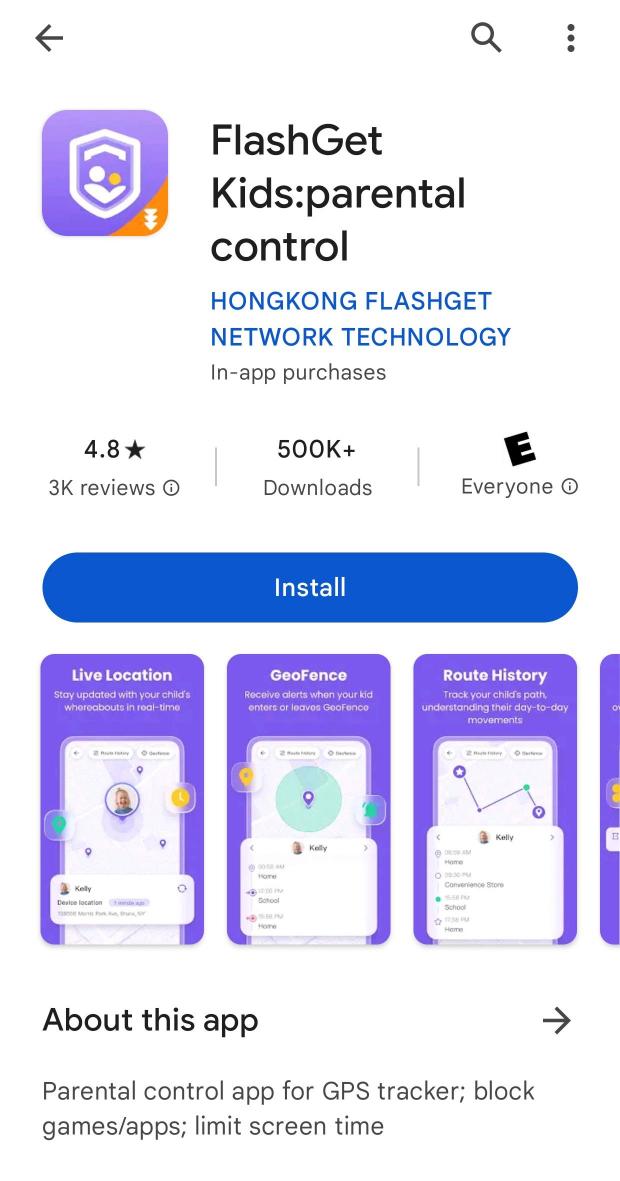
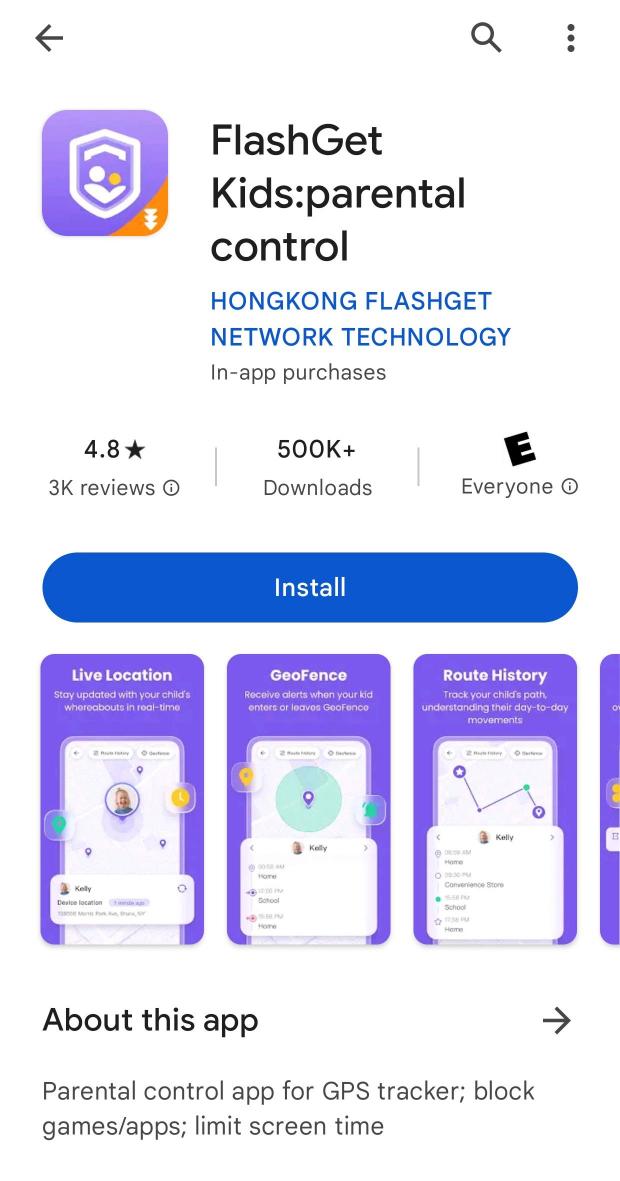
2. Register an account to get started.



3. Now, download the Kid version of the FlashGet Kids app on your child’s phone.
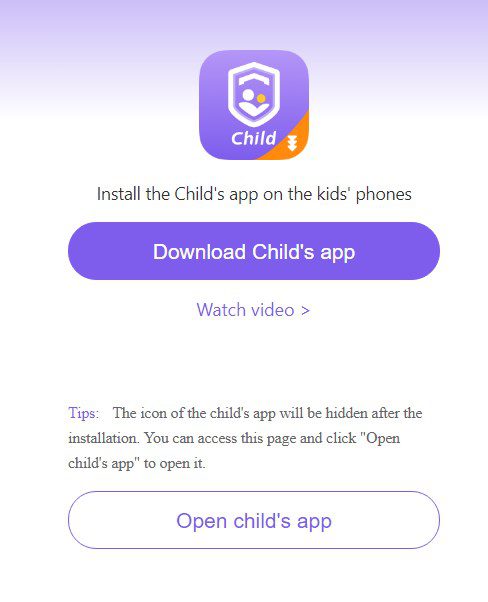
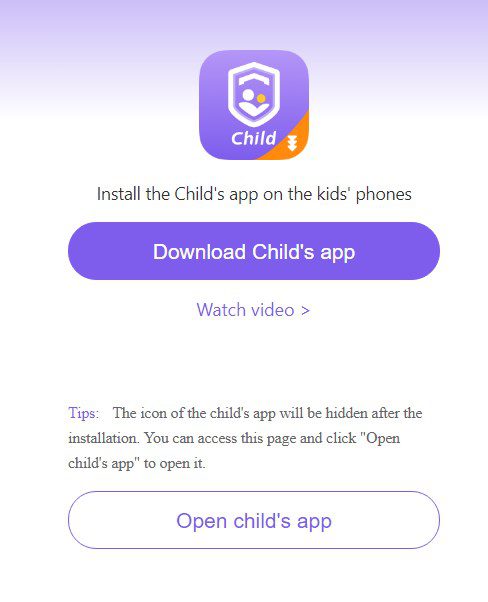
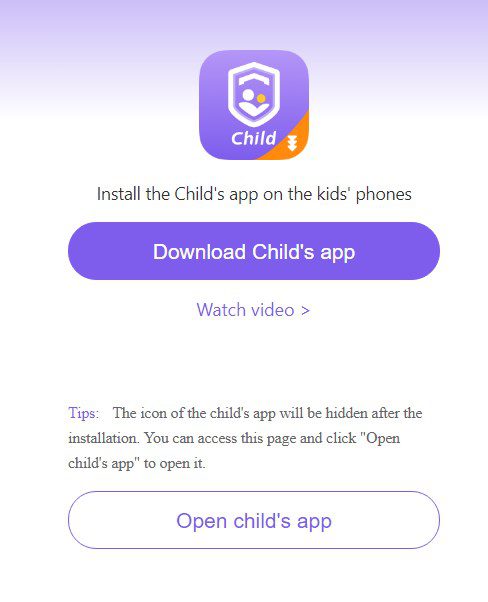
4. Bind the kid app and the Parental control app versions of FlashGet kids. You can do this by keying in the 9-digit code from the Parental control app on your device onto the kid’s device.
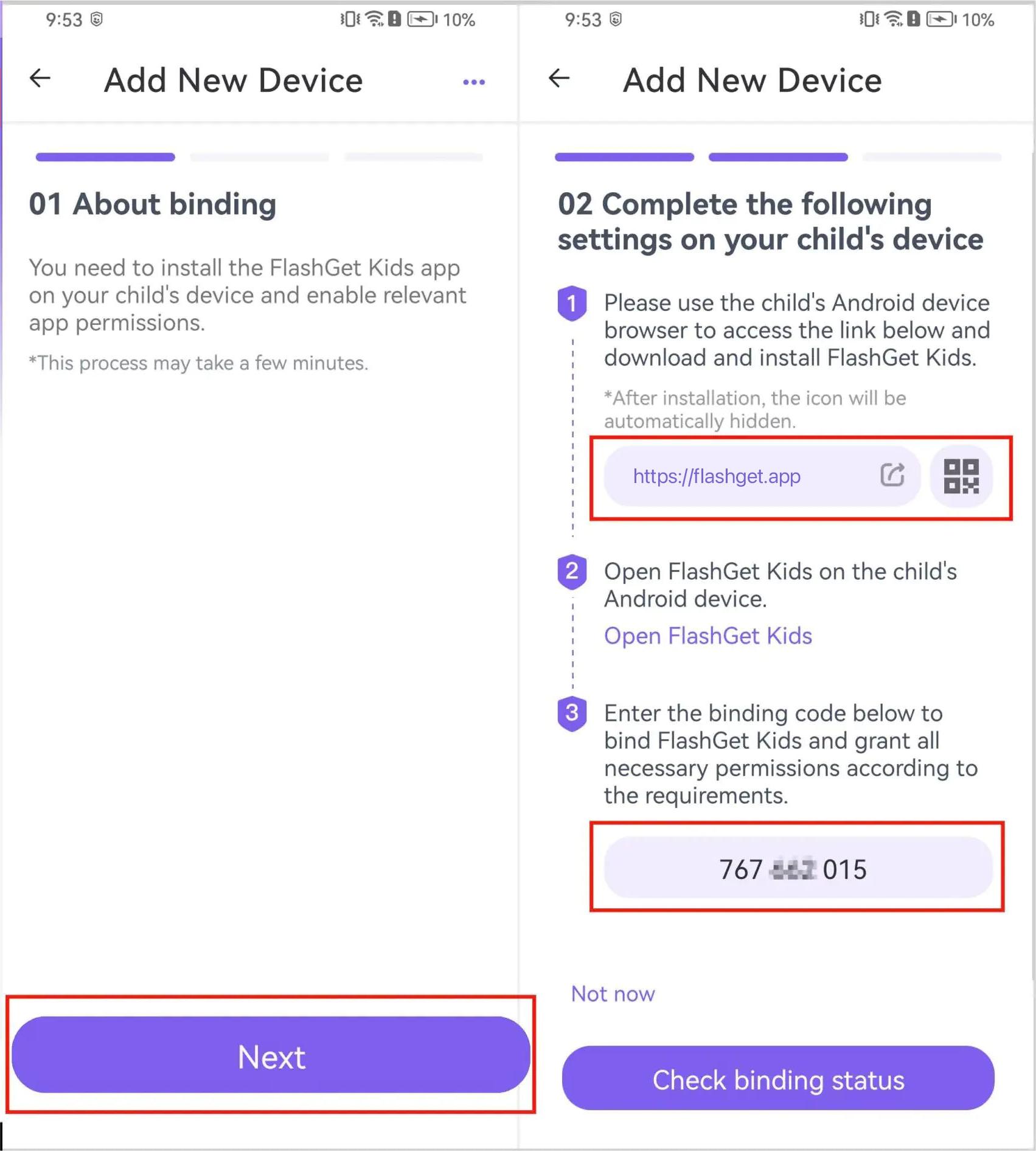
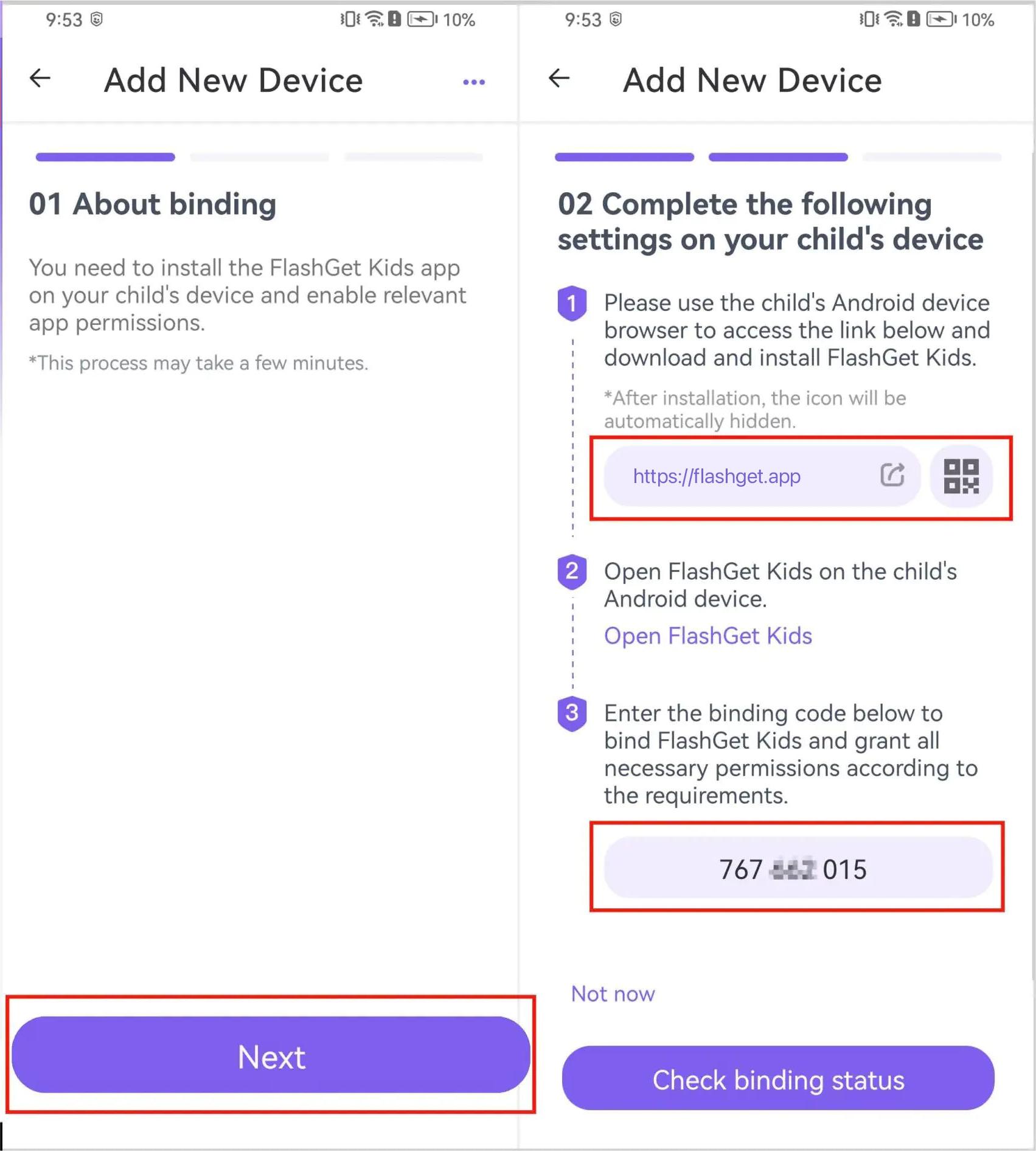
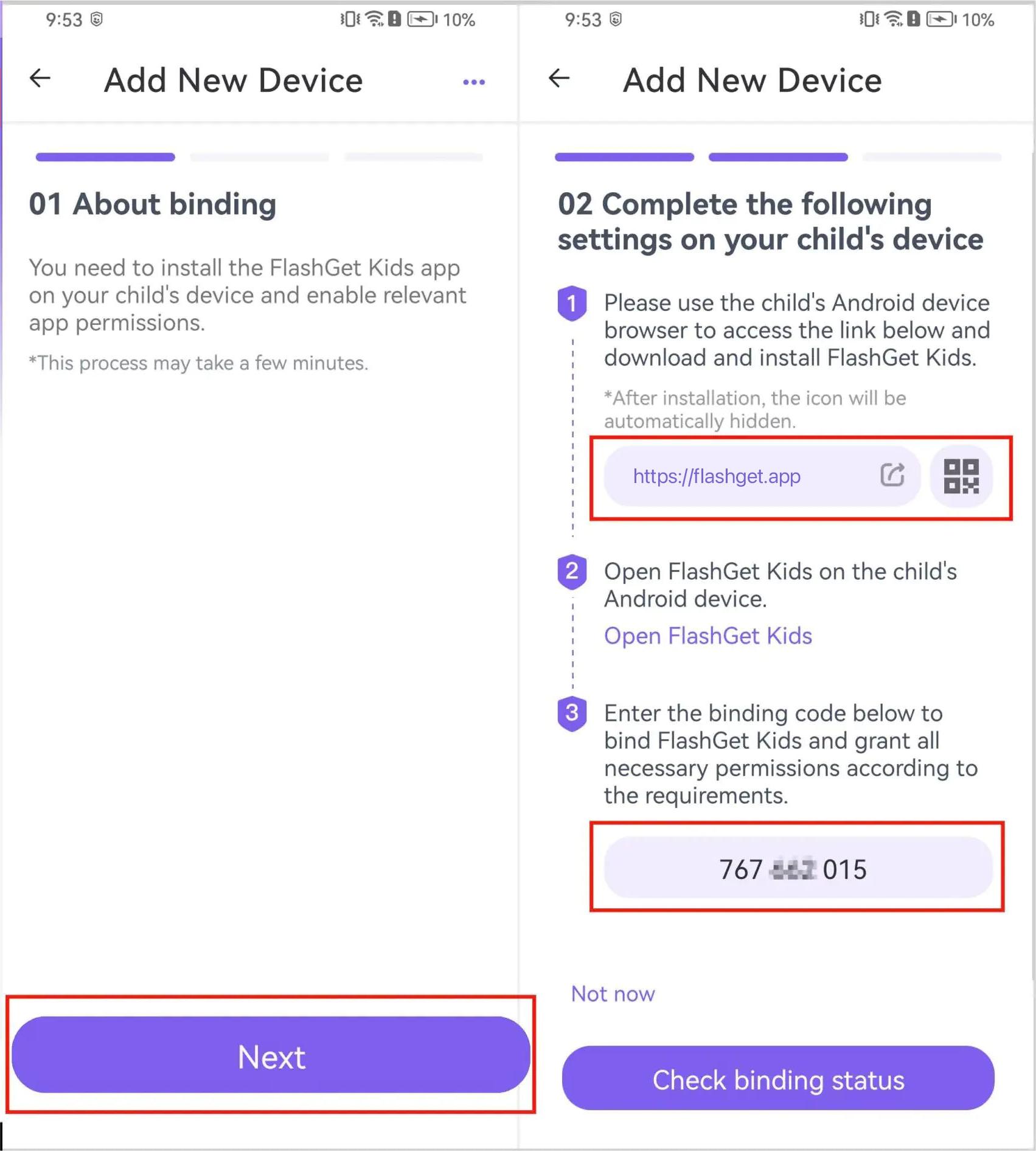
Alerts And Notifications:
1. Access the FlashGet Kids app and tap on “Notice.”
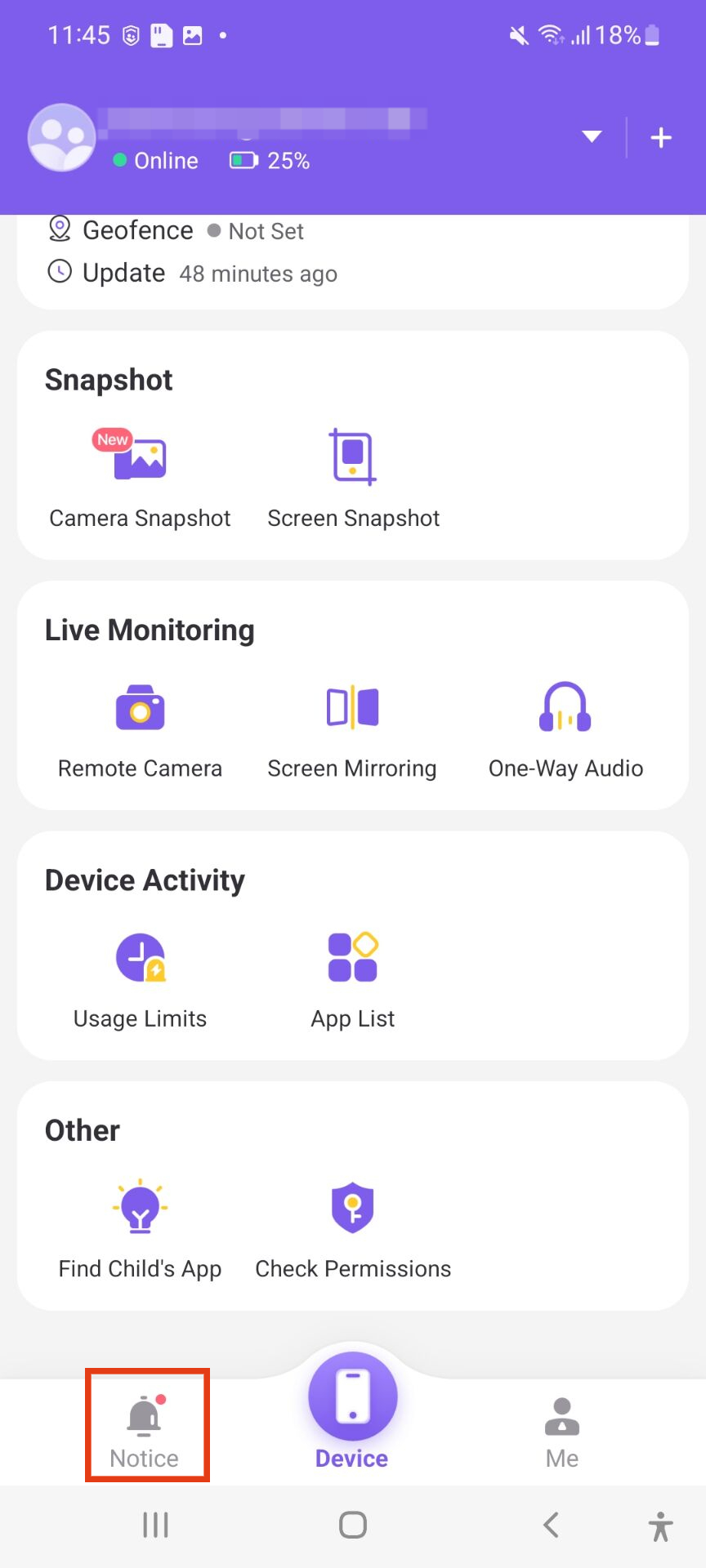
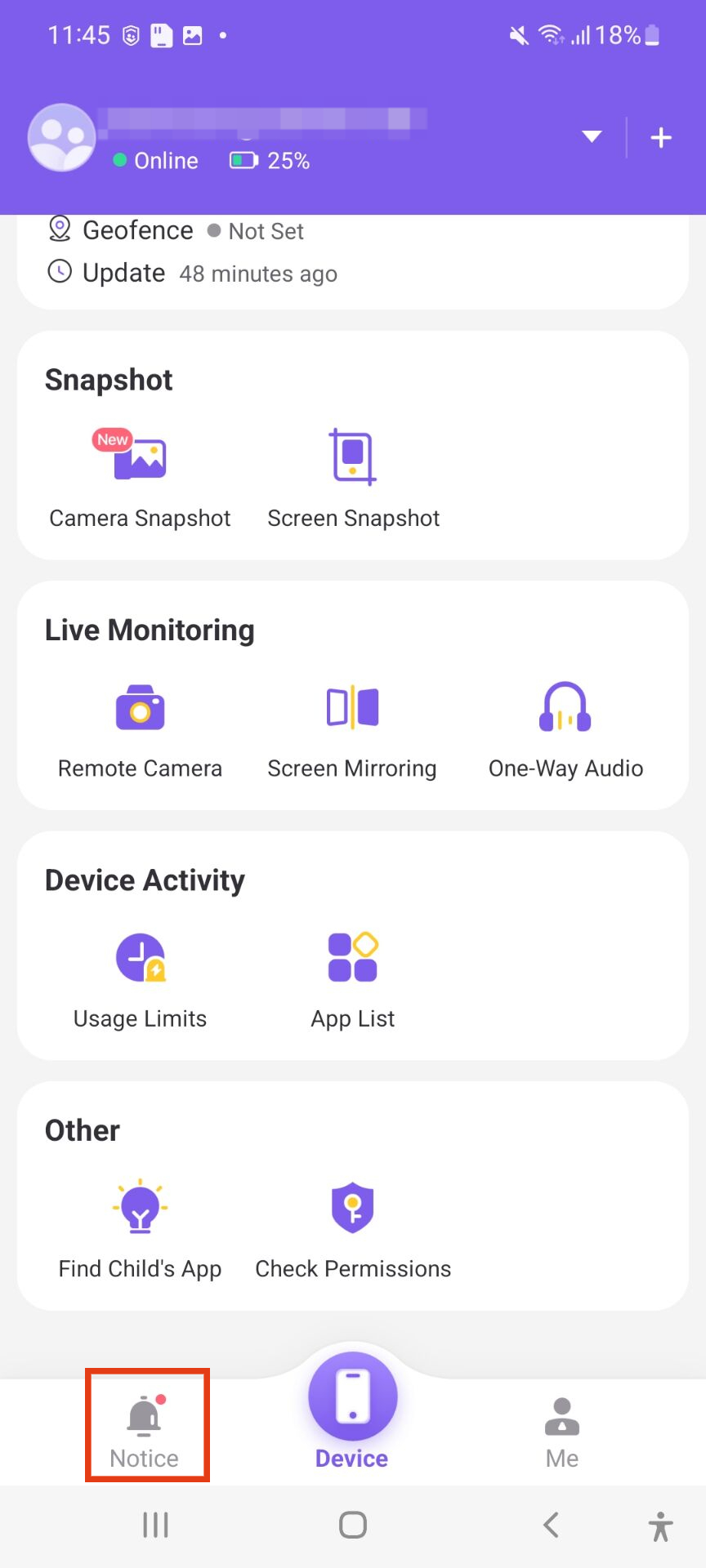
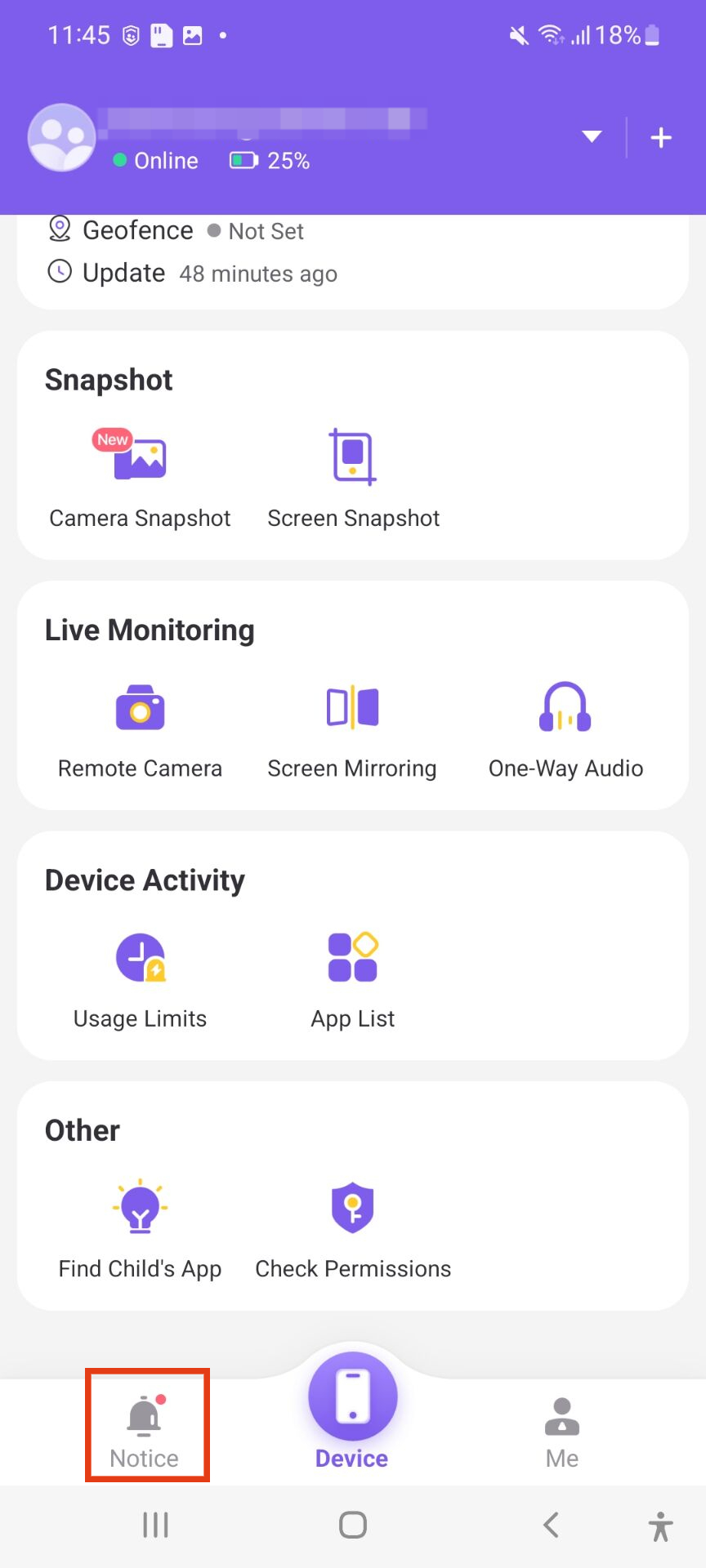
2. Tap on “Alerts” in the activities section to access their history.
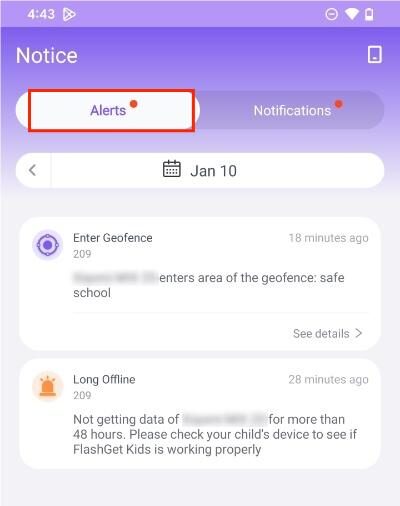
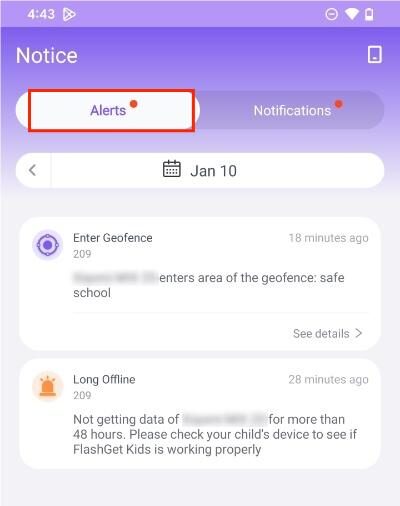
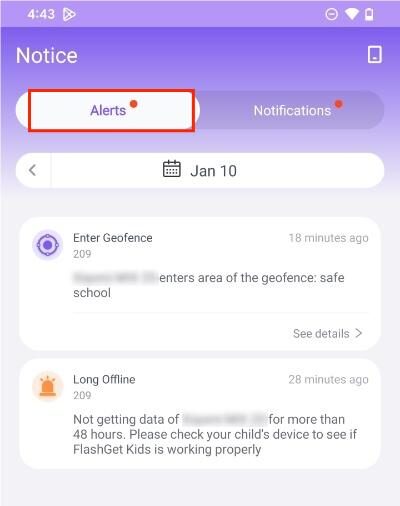
3. Move to “Notifications” to see the messages your kid is reading.
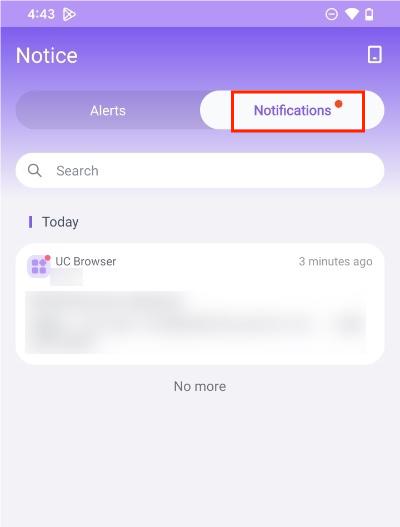
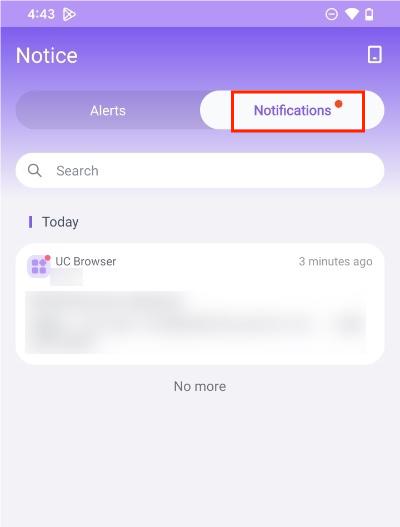
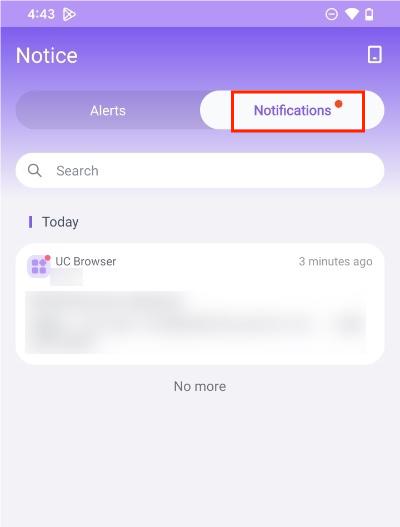
4. You can move down the screen to check if they watch inappropriate content.
Live Monitoring:
1. Move to “Live Monitoring” from the FlashGet Kids dashboard and tap on “Screen Mirroring.
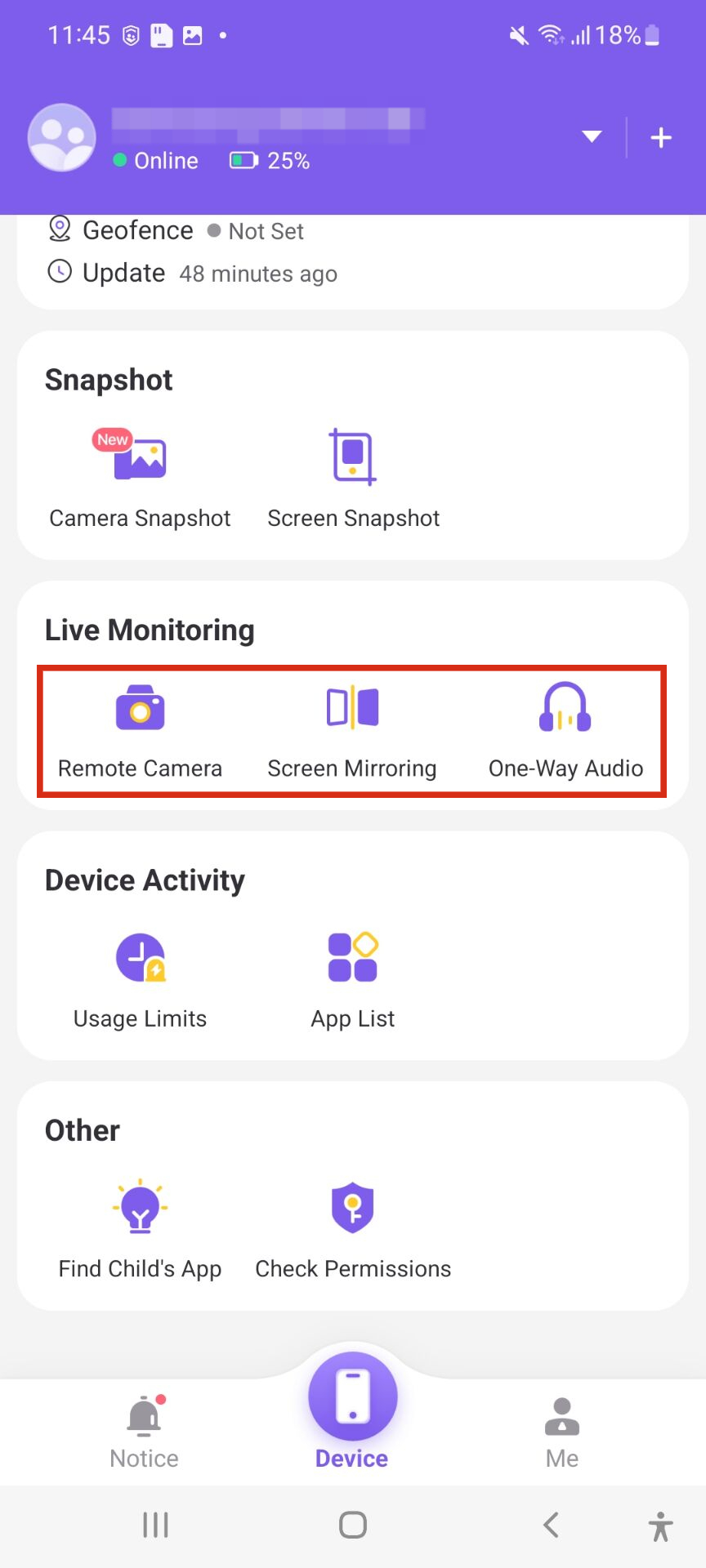
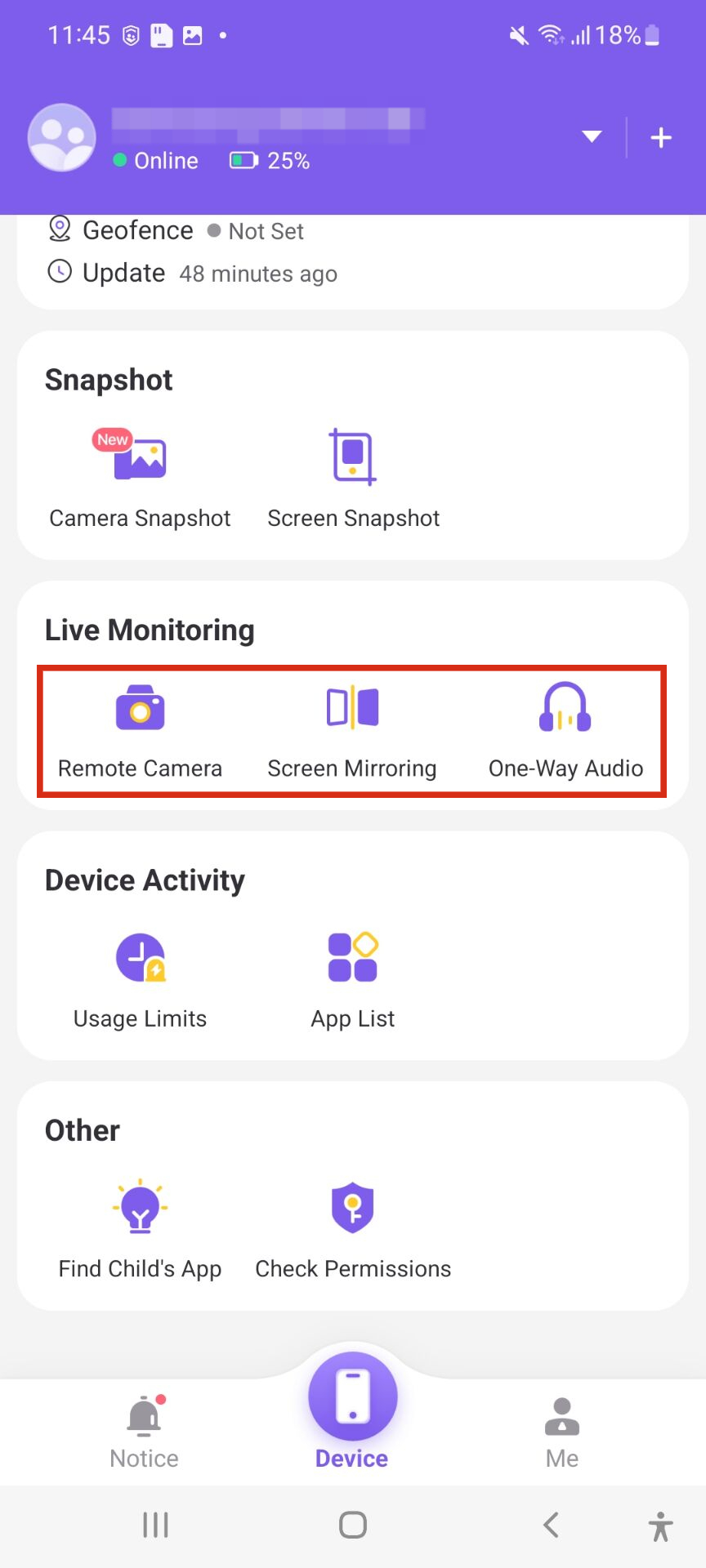
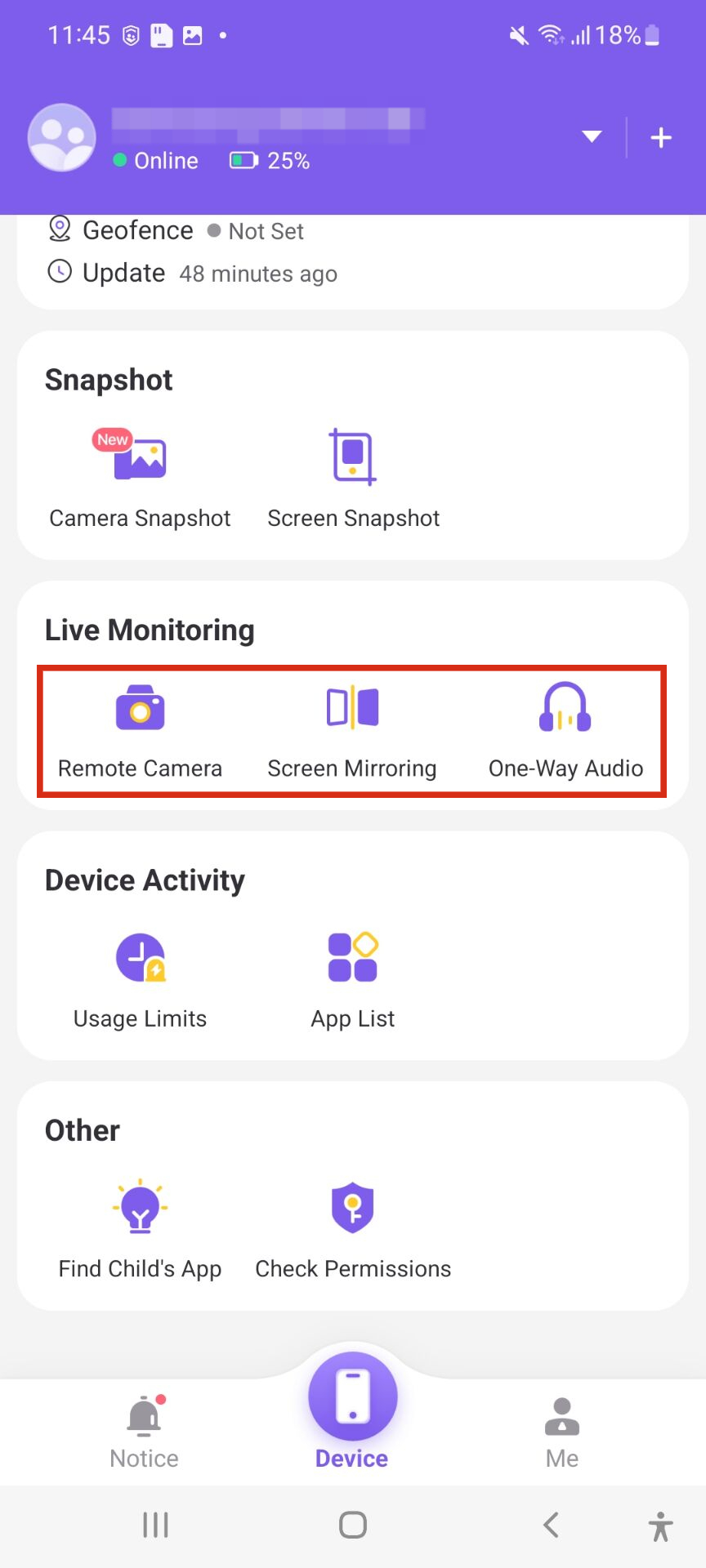
2. Now click on “Continue.”
3. Tap on “Remote Camera” then “Continue” to see their environment.
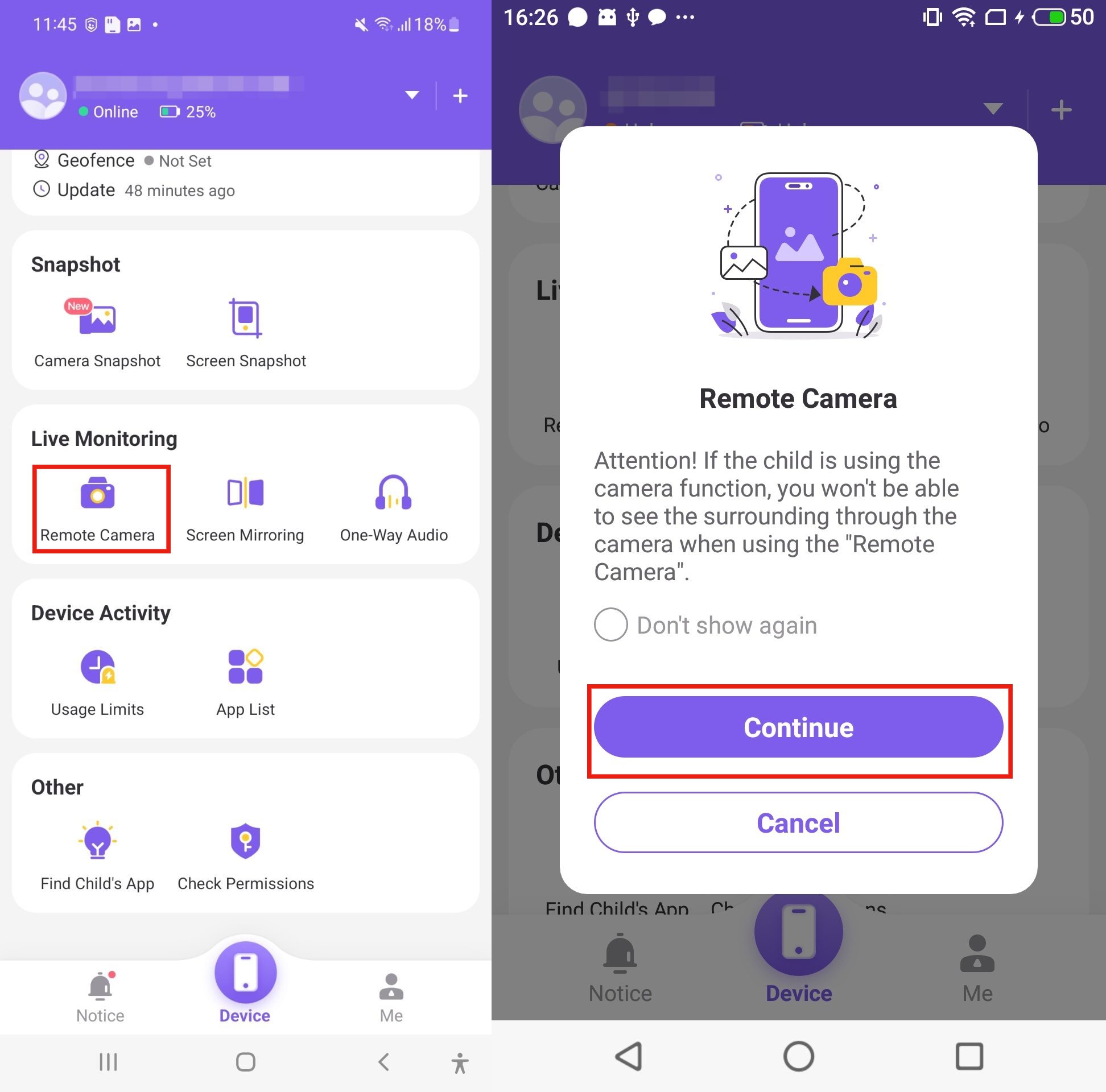
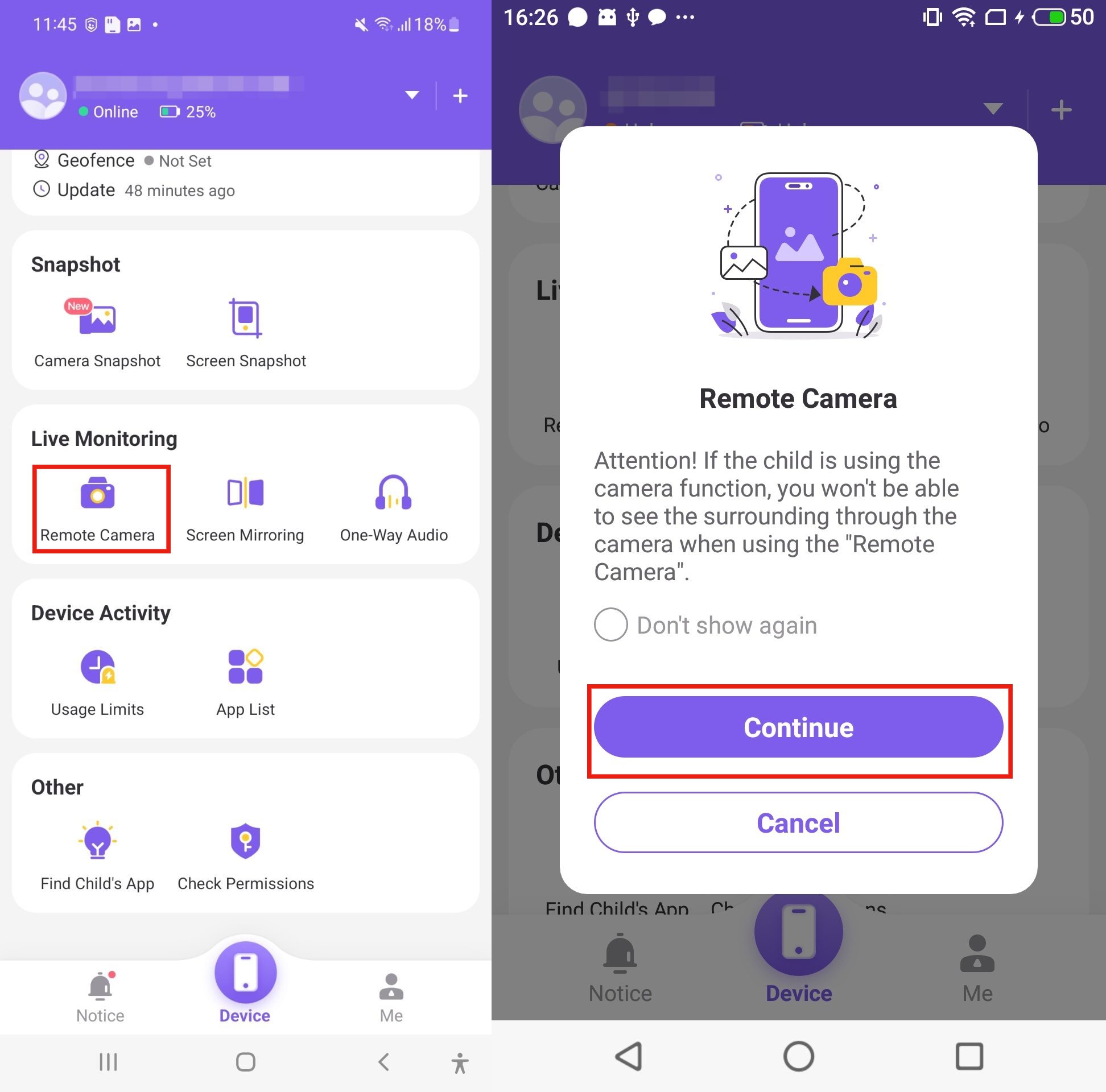
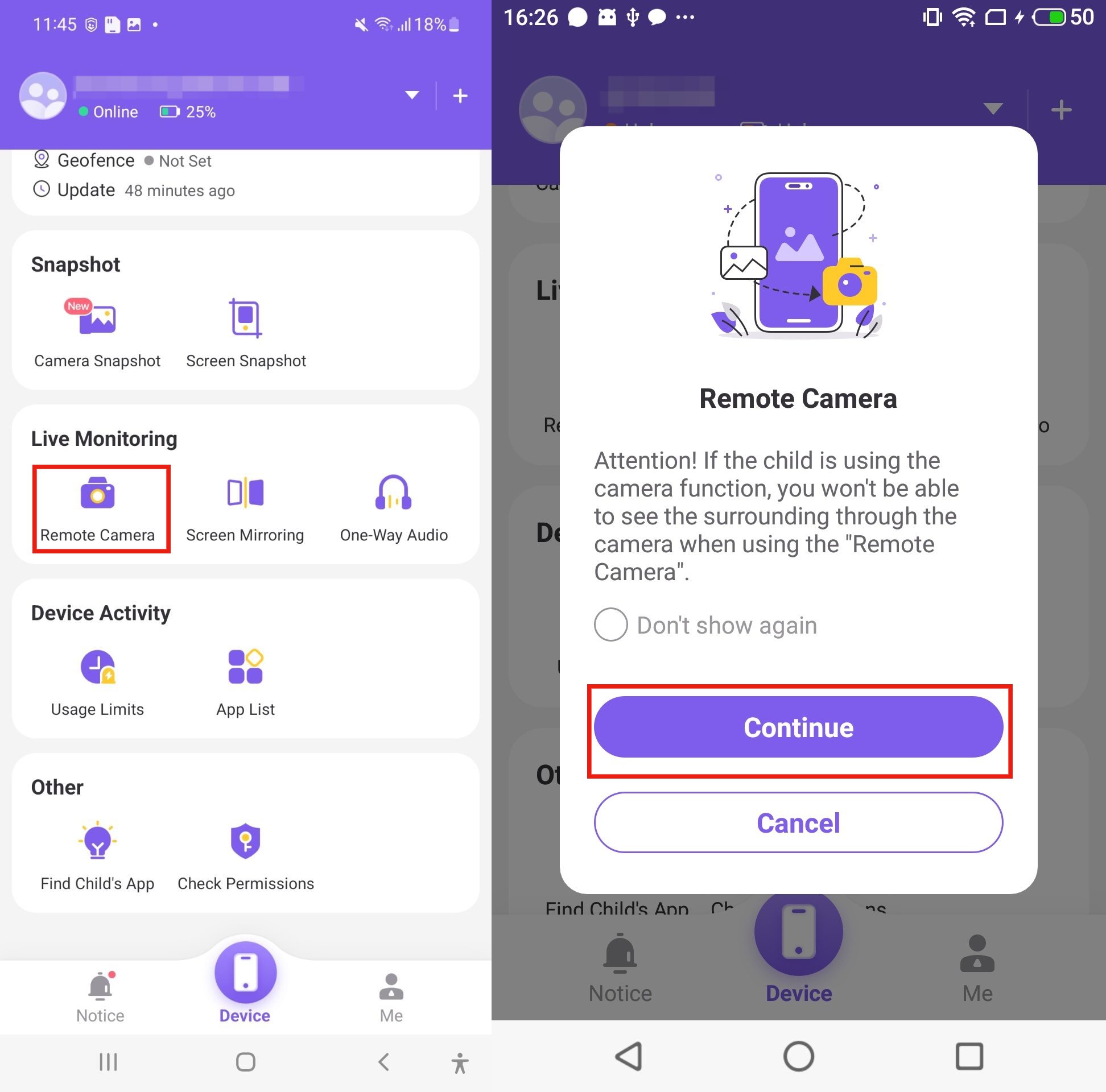
4. Click on “One Way Audio” to listen to their surroundings.
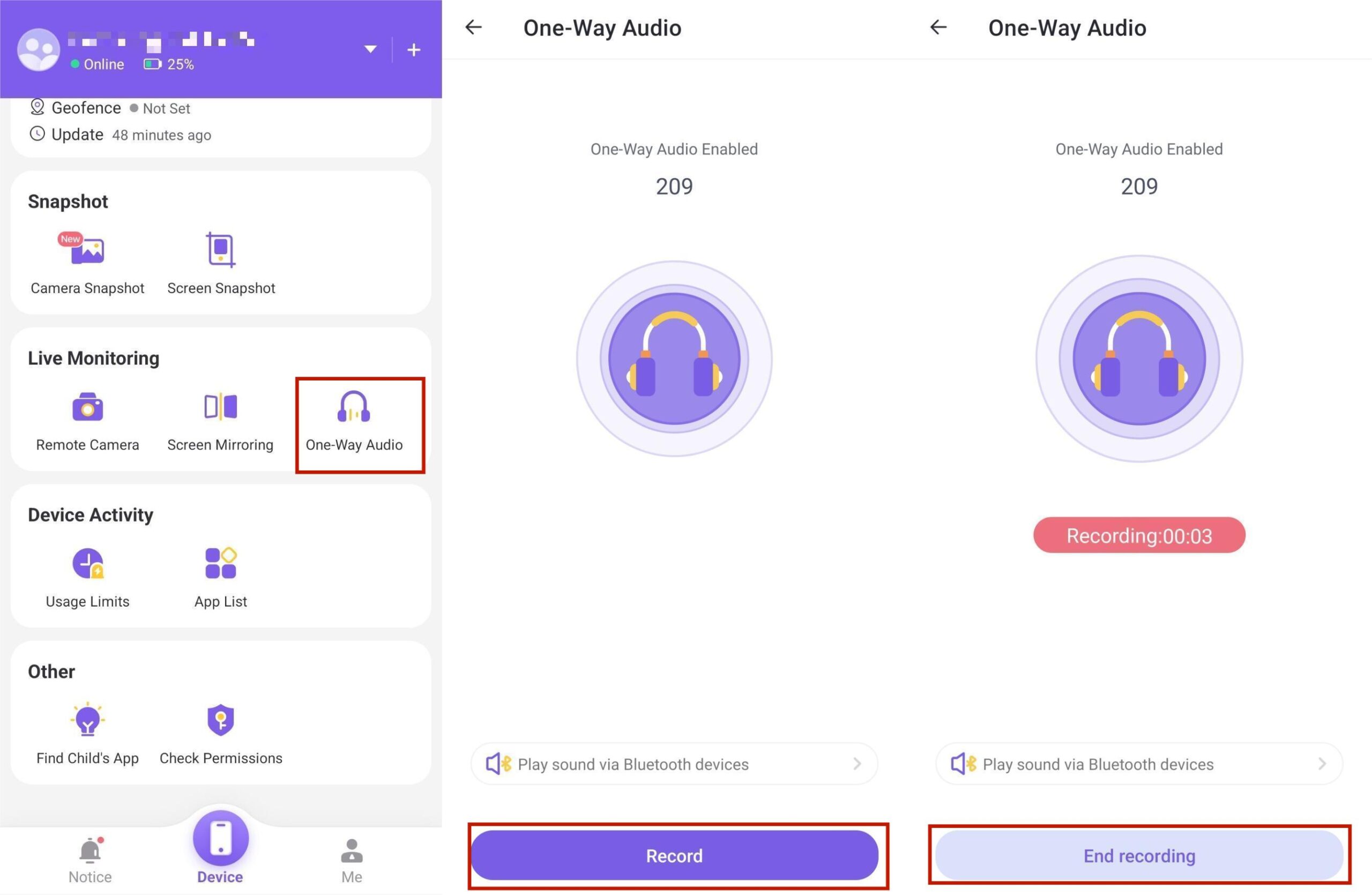
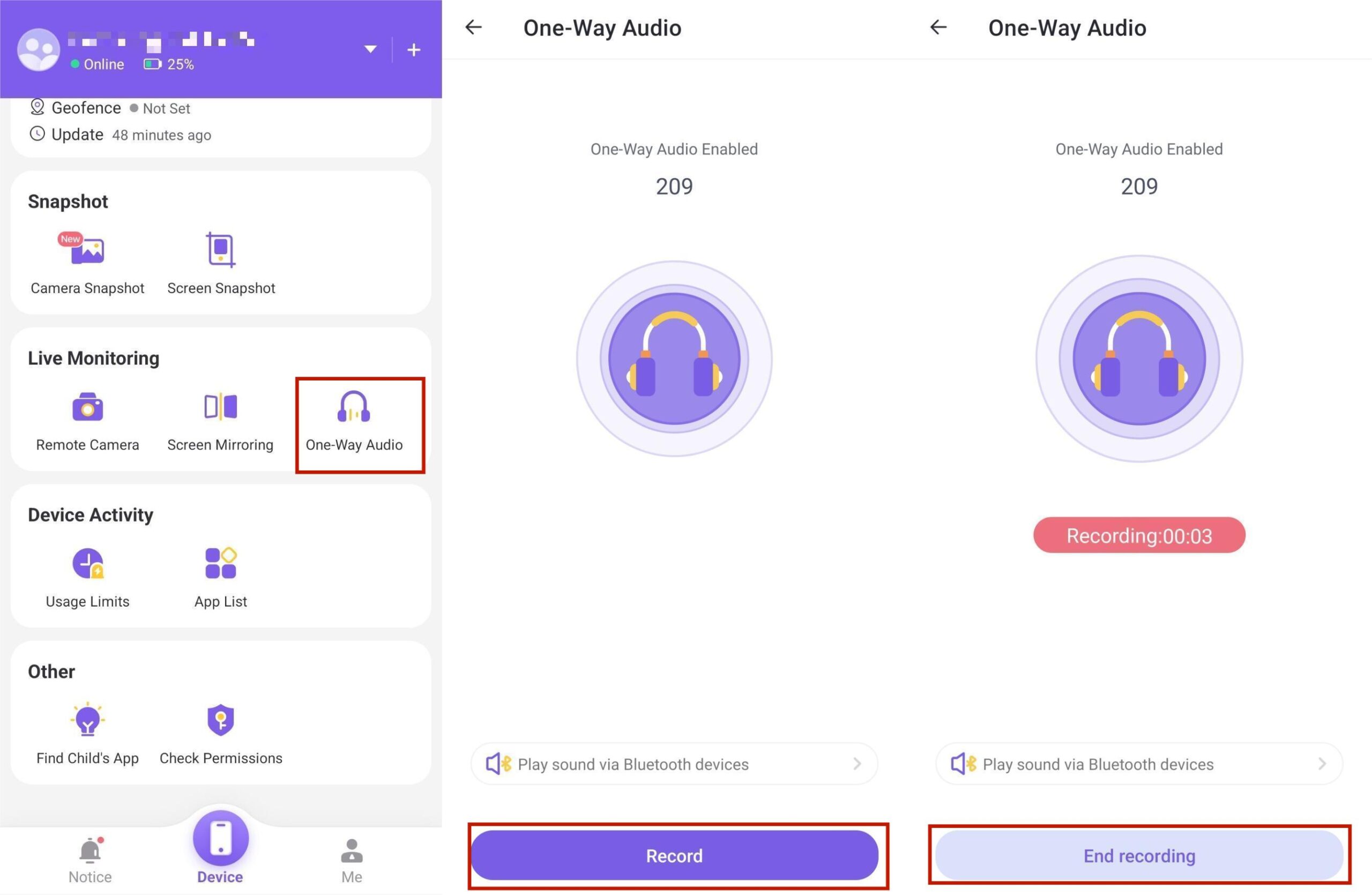
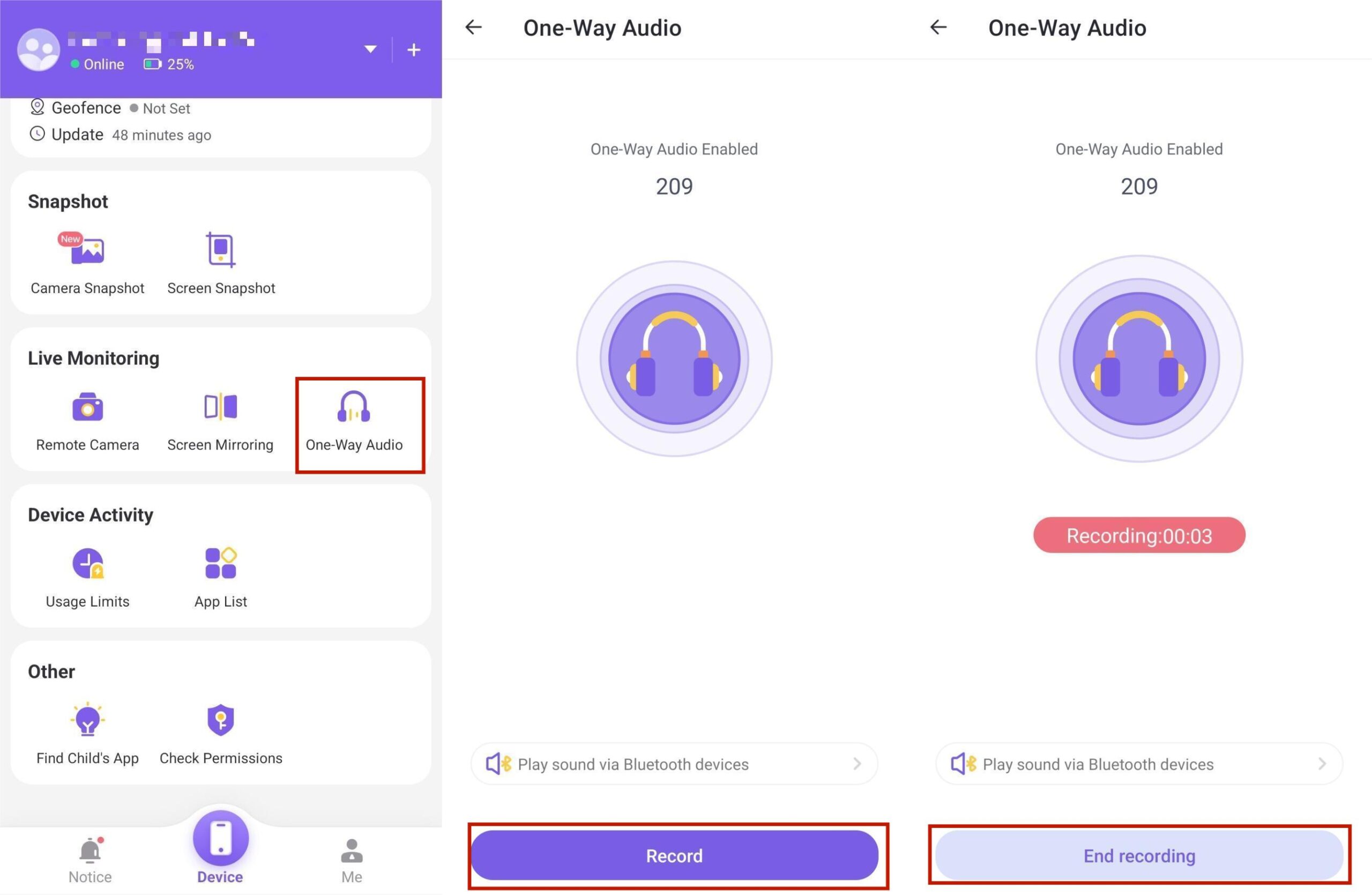
FAQs
Can SnapKidz communicate with Snapchat?
No, you cannot send or receive any snaps from Snapkidz. It works as a creativity tool inside the Snapchat platform while not enabling direct communication between SnapKidz users and standard ones.
What age is SnapKidz?
SnapKidz is for people aged 13 years and below. It acts as a limited and innovative environment in the Snapchat app that allows younger users to interact with some of its features while adhering to legal requirements regarding online privacy for children.
Is Snapchat AI safe?
Snapchat Ai serves to enhance the usefulness of the platform to users. Based on a user’s activity, it sends similar content their way. Snapchat AI may be able to filter some harmful content. But it’s not entirely reliable.

