Apps that track phone usage are useful. Nowadays, phones have become an integral part of our daily activities. We use them for almost everything, from communication with loved ones to completing tasks and entertainment.
However, your phone can sometimes distract you from doing more important tasks. Here is where phone usage tracking apps can help you. They can track how long you use your phone daily and even which apps consume most of your time.
In this article, we are going to discuss the 10 apps that you can use to track phone usage on Android and iPhones.
Why do you need a phone usage tracker?
A phone usage tracker helps you become aware of your digital behaviors, which is a great step towards adopting healthier behaviors.
It helps you know which apps take up most of your screen time. This way, you find ways to reduce your time on those apps per day.
A phone usage tracker also helps you enhance your well-being by limiting your screen time when you’re about to sleep. This way, you’ll get into deep sleep quicker and stay there longer. In turn, you’ll wake up more refreshed.
A phone usage tracker can help with budget management if you use phone data to access various apps. For example, if you spend most of your time on Instagram, a usage tracker will help you to consciously reduce your screen time. In the end, you’ll save more internet bundles.
Take control and break free from phone addiction with FlashGet Kids.
Is there an app that tracks your phone usage?
Yes, various apps are designed to help you understand your digital habits and enhance your wellbeing.
These apps offer various features, from providing general screen time stats for your phone to giving detailed usage stats for every app. Some apps even give you the ability to limit specific apps once a specific usage time elapses.
5 best apps that track phone usage on Android
These apps enable you to track your phone usage to help you improve your health and simply understand how you interact with an Android device.
FlashGet Kids – app usage tracker
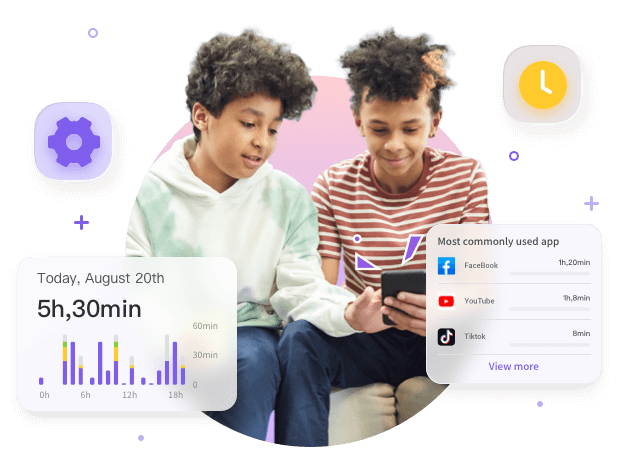
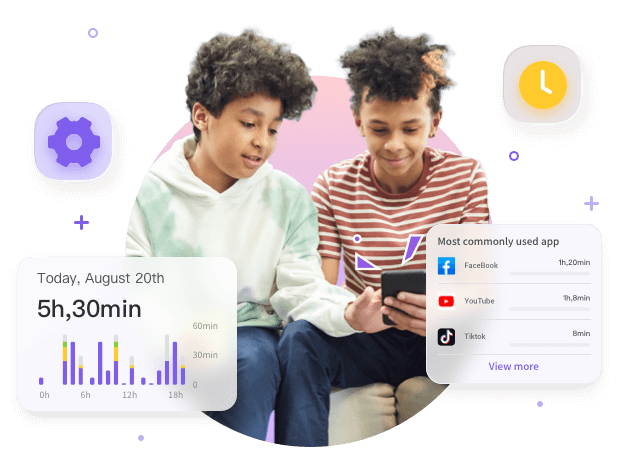
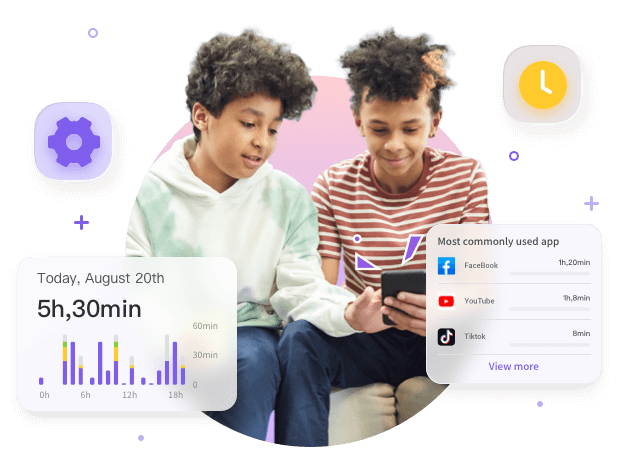
FlashGet Kids is a parental control app with various features, including app usage tracking.
The feature allows you to monitor every app that your kid uses. It provides app usage percentages and the popular apps your child uses.
The Daily usage feature also gives you the daily whereabouts of your kids. You learn where they went and for how long they were there.
SaveMyTime
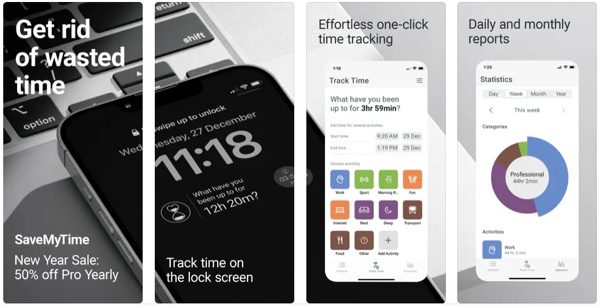
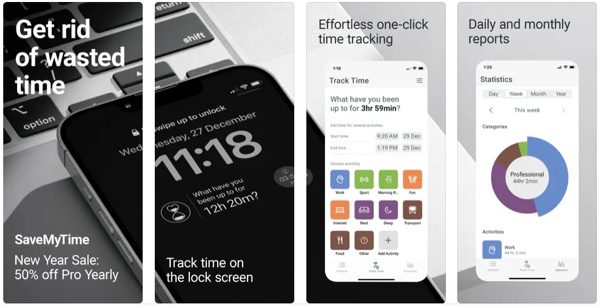
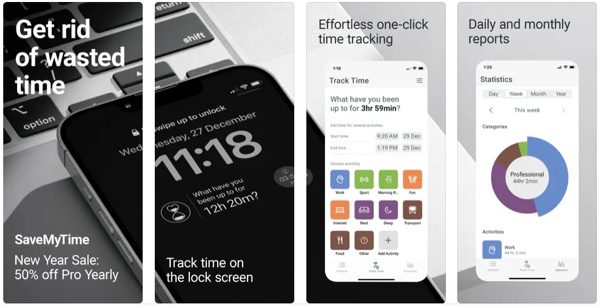
SaveMyTime is an Android app that lets you track your phone usage all day, enabling you to discover your bad habits.
In the process, you can eliminate the bad apps that consume most of your time and focus on the most important activities.
It’s a paid app with a free trial, so if you’re looking for a free app, it may not be the right one for you.
Airdroid Usage Tracker
AirDroid Usage Tracker is a feature Airdroid parental control app. It gives you data regarding the hours children spend on certain apps, which can point to areas where improvements are essential.
It remotely shares your kids’ communication via mobile phones, particularly call logs, text messages, and other software that enables you to control kids’ online activities.
Screen Time



Screen Time is a popular app usage tracker that helps users know about their phone usage. This proactive app enables you to manage screen time, block apps, etc.
StayFree
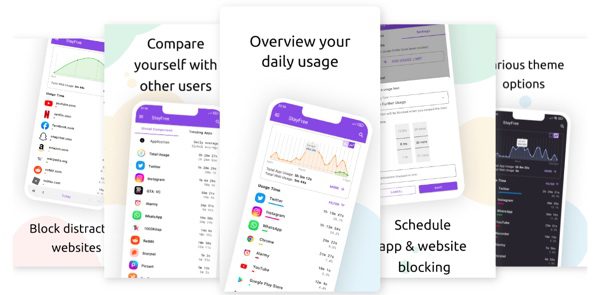
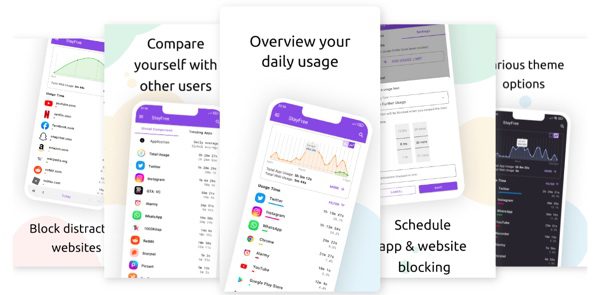
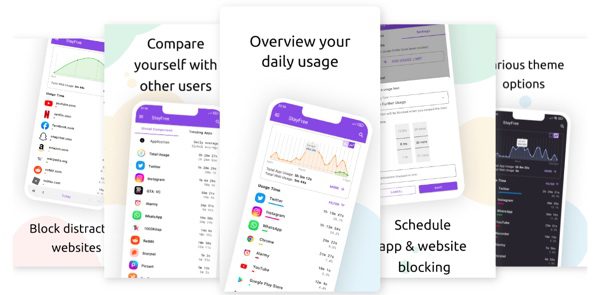
StayFree tracks your phone usage and reminds you every time you overuse an app. In the process, reducing time wastage on distractive apps.
StayFree has a simple user interface, making it easy for users to analyze screen time.
StayFree also blocks websites and tracks your phone location through GPS monitoring. This way, it grants you adequate control over your digital life.
Why FlashGet Kids stand out?
The FlashGet Kids app can be considered the parental controller par excellence because of its all-in-one nature in protecting kids from undesirable offerings of the digital world.
Location tracking
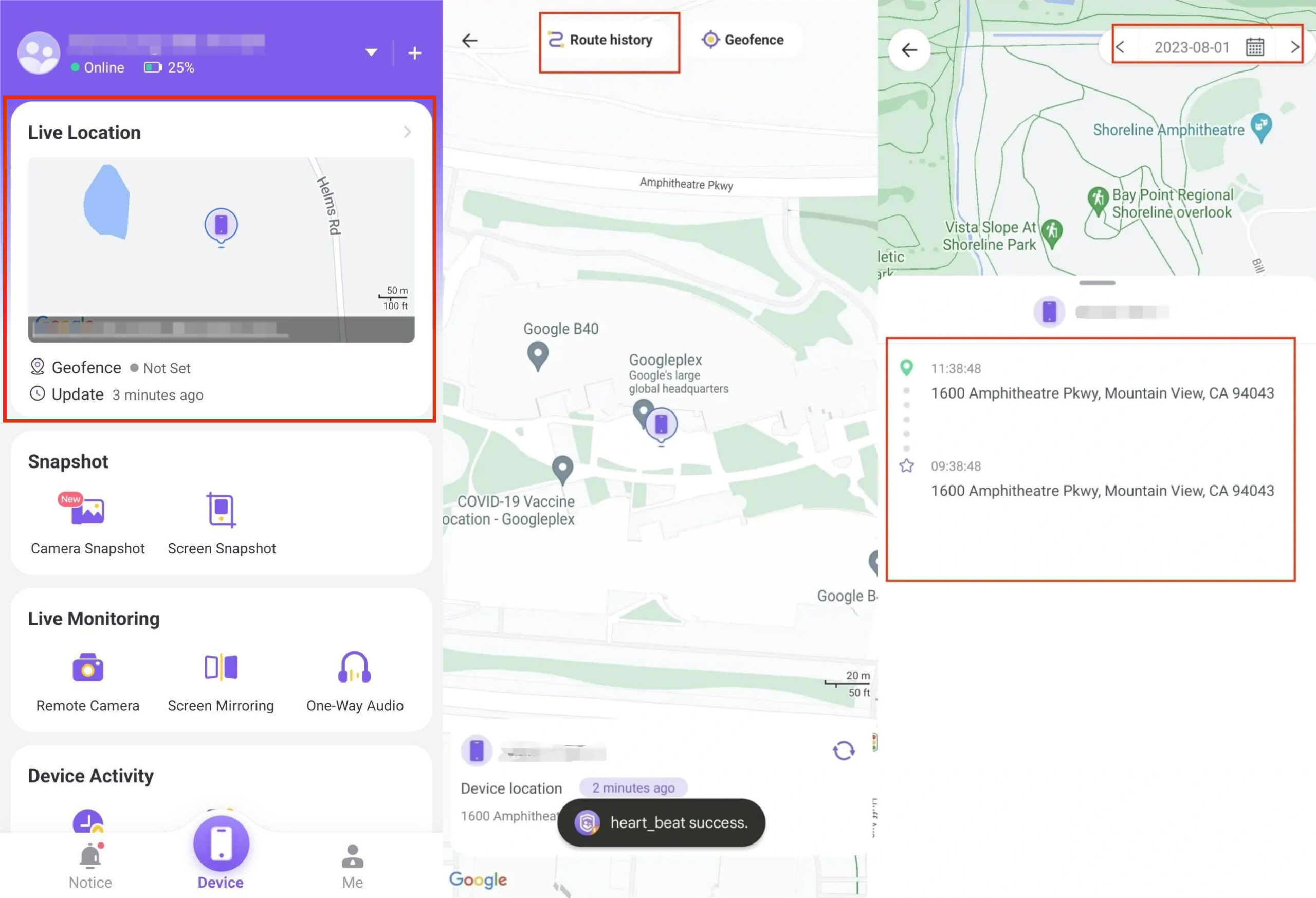
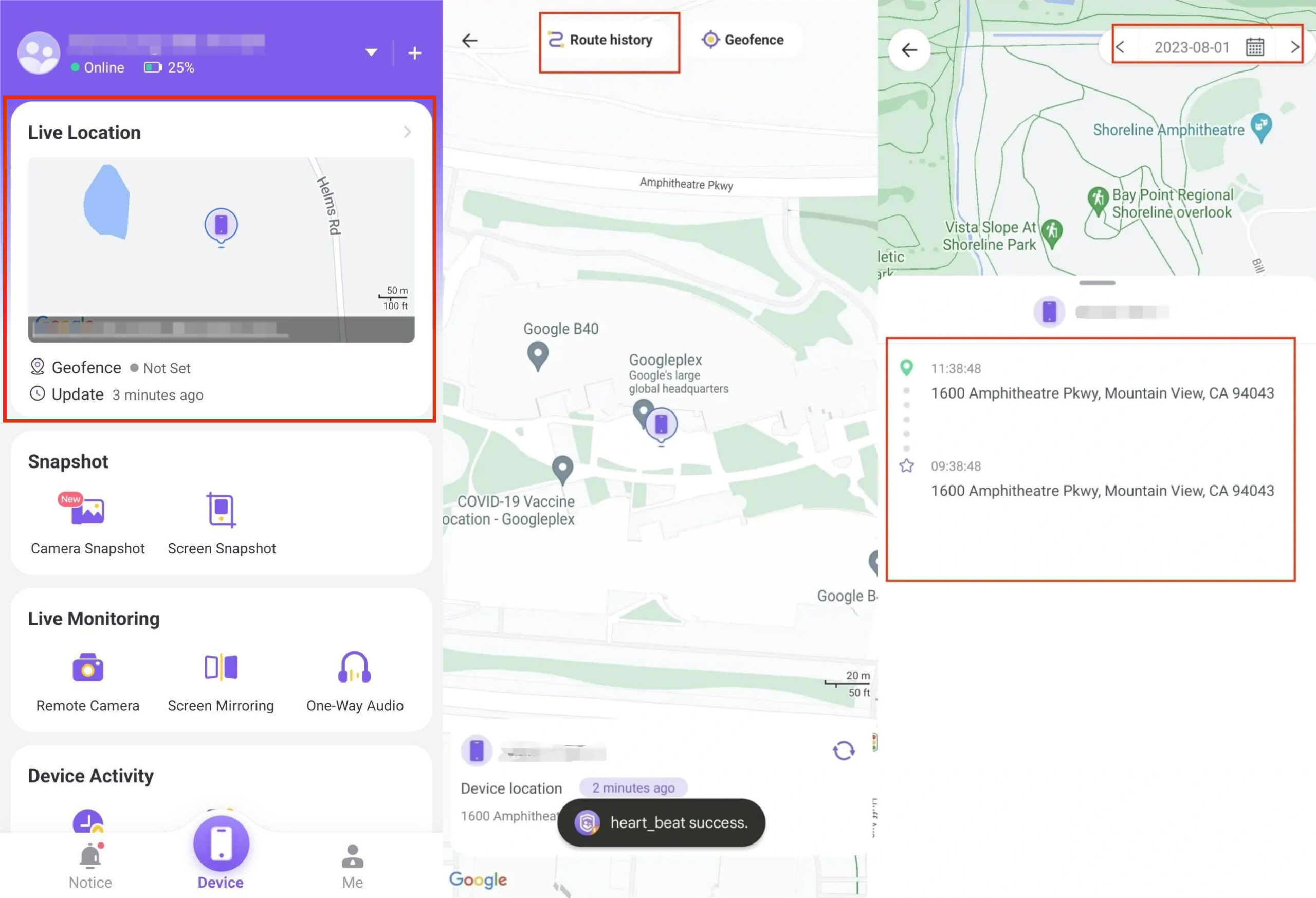
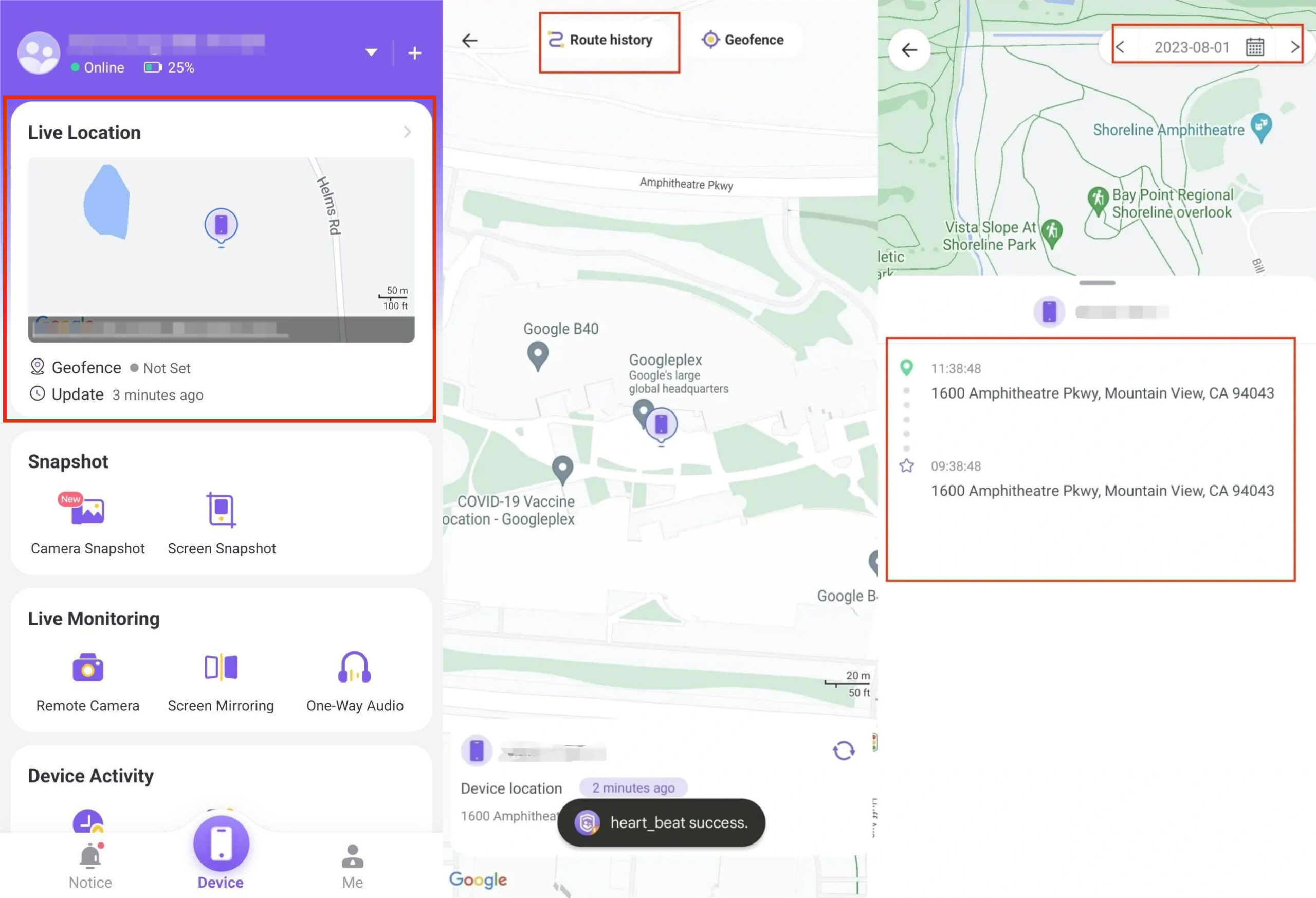
This is the ability of a parent to find out where their child is in real-time, which is offered by applying FlashGet Kids.
This identifies an extra level of safety, where the parents can get information about their children’s location. When a child is using the app, parents have peace of mind as they will always know where their children are.
Through the new geofencing functionality, FlashGet Kids extends monitoring much further than it could be done otherwise.
Through a phenomenon known as geofences, parents can create virtual boundaries around specific locations, including home, school, or even any other recreational activity.
Customizable alerts
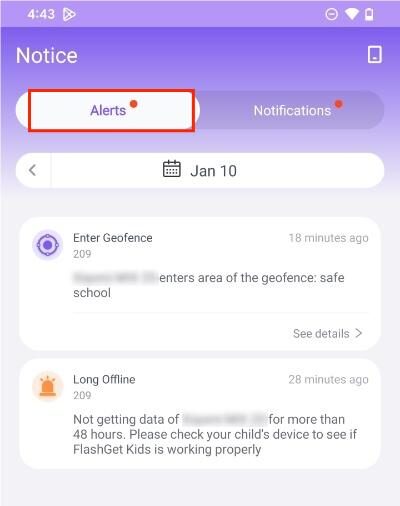
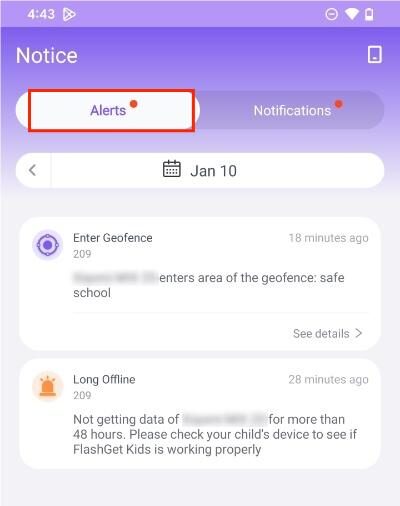
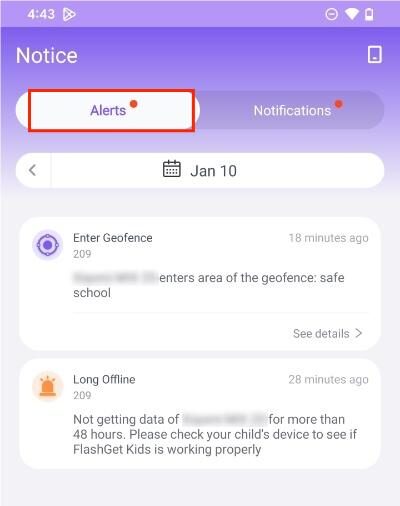
FlashGet Kid’s parent can configure the alerts, which must respond to particular criteria.
Parents are notified immediately of anything from a change of location or children’s efforts to view prohibited content through reliable, accessible parental controls on the internet, including screen time limits.
Such a type of customization is enough to keep parents in the loop by reminding them about relevant activities that need timely intervention where it is required.
Cross-platform location monitoring
The FlashGet Kids guarantees accurate geo tracking regardless of the devices and OS.
Parents who want to know where their children are based on what device each has, whether it is a smartphone or tablet, can get these location details effortlessly.
How to track phone usage via FlashGet Kids
FlashGet Kids is a parental control app that allows you to track your kid’s phone usage and ensure they don’t overuse their devices.
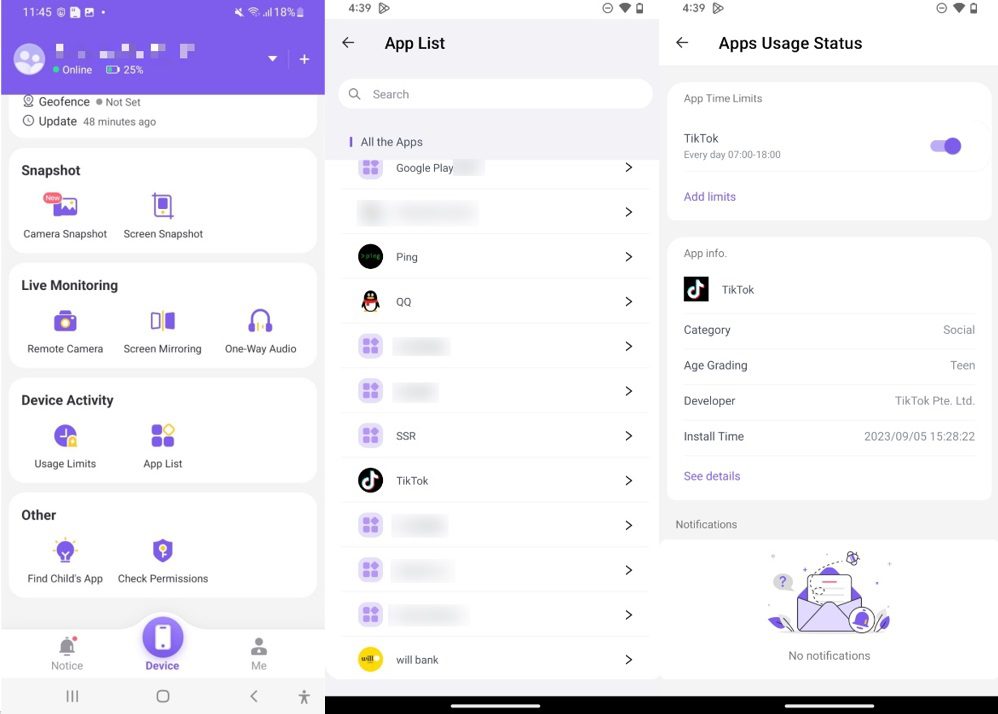
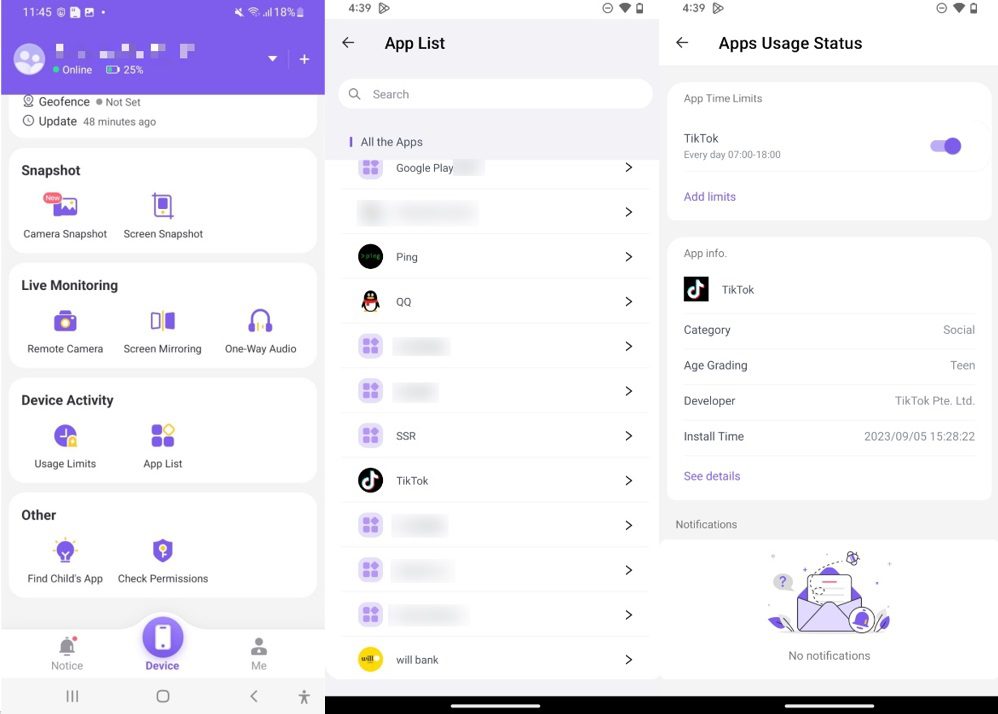
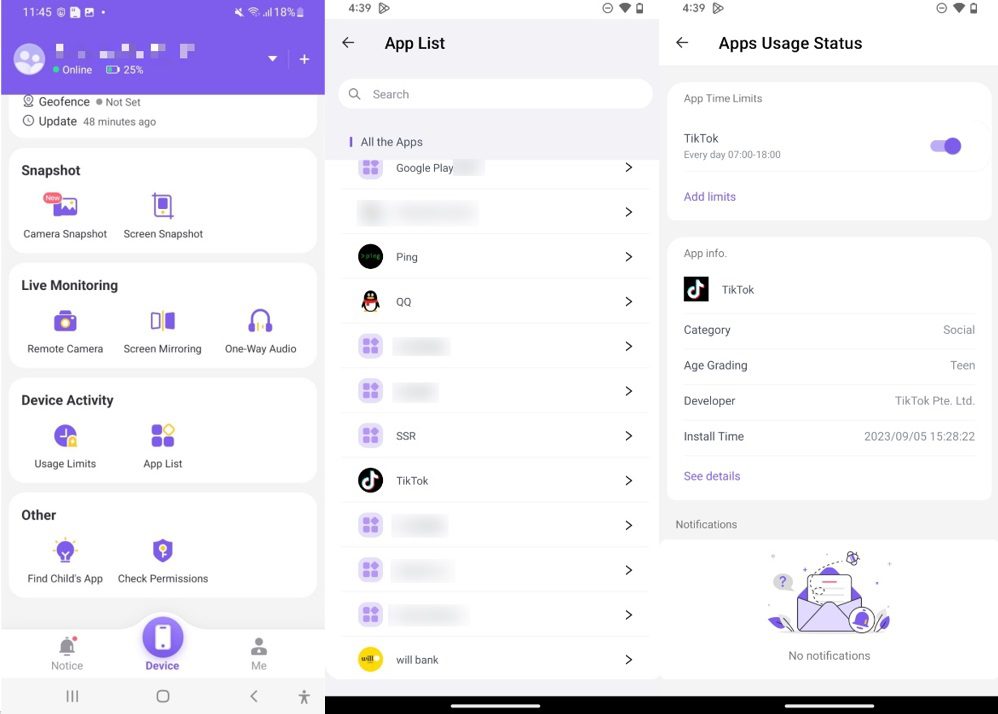
It’s an app that helps you keep track of all their activities and offers a detailed report of what they’ve been up to. Here is how you can get started with this app:
- Download FlashGet Kids from their website on your device and install it.
- Once that’s done, register a FlashGet Kids account and sign in.
- Download the kid’s version of the FlashGet Kids app on your child’s phone.
- From there, bind your parental control app to your kid’s version by keying the 9-digit code generated on your app.
- Move “Device Activity” and then “App Usage”
- Now, you can check all the apps your kids have used and for how long.
5 best apps that track phone usage on iPhone
In this section, we’ll discuss the 5 most efficient iOS apps to track phone usage on iPhones. These apps can help you monitor your digital habits and enhance your well-being.
Screen Time (built-in)



Screen time is a free built-in feature on iPhones that enables you to understand your phone’s use. It gives insights such as how much time you spend on your phone daily and which apps use the most of your time.
It has features including usage reports, app limits, downtime, family sharing, and content and privacy restrictions. These features allow you to manage your kids’ screen time and help develop healthy digital habits.
Social Fever app usage tracker



The Social Fever app is an iOS app that tracks your daily usage of the apps and allows you to monitor and manage your app usage so that you can focus on your interests.
It follows the period of time you spend on different apps thereby making you know those apps that make you an addict. It also jolts you to do things that are important like taking breaks from your phone and have a glass of water.
Offtime iPhone usage tracker
Offtime allows one to have a controlled time off from the screens. At once, this iPhone tracker app is a complete analytics tool for your app activity, call logs, and even locations.
Offtime helps you to establish customized schedules tailored for peaceful leisure, improvement, and meaningful relationships.
These planned technology holidays cause you to leave the distractors and engage in “real” things that take your heart.
Moment iOS usage tracker
Moment has many useful features to help you monitor and manage your phone app usage.
It offers thorough reports about your daily screen time and the amount spent on each app, allowing you to set limits for particular apps.
Moreover, the Moment app operates within the Apple Watch and hence helps to track and display stats on a watch conveniently.
Parental Control App – OurPact



OurPact is a widely used iOS parental control app designed to regulate the phone usage time of children.
OurPact provides various data, including screen time reports for each app. Then as a parent you can decide which apps to uninstall to help minimize distractions on your children’s phone.
Tips for breaking phone addiction and take control of your life
We all need a break from our digital devices, and if it seems complicated or you can pinpoint the exact apps you spend most of your time on, then it’s time to get apps that track phone usage.
Here are a few tips that you can use:
Set purposeful usage limits
Add apps that can monitor the use of phones or limit device usage to specific periods daily.
These technologies provide insights into your utilization patterns and enable you to make informed judgments toward a decrease in dependence.
Create no-tech areas and periods.
Whichever areas or times you can identify, set them aside, and they should not be used for phone functions.
These include dinner time, the bedrooms, and, of course, face-to-face conversation. Pulling these boundaries establishes a healthy order between virtual and real-life interpersonal relationships.
Scheduled phone-free breaks
Use intentional moments away from the phone during your day. Carve out times when You unplug and focus on things that make you happy or are calming.
Flipping off the display and switching it back on later in the day cuts screen time and enhances a more conscious way of using technology.
Mindful notification management
You should own your phone to regulate the notifications you receive, bearing in mind that only essential ones should get through.
This reduces the ongoing nature of turning to your phone, curtailing the urge.
Properly managing alerts enables you to browse through jobs at hand without being pulled over by distraction and enhances your overall concentration levels.
Cultivate offline hobbies
Find again your love for activities outside the screen, even if they are simply hobbies.
One of the main benefits of avoiding activities that don’t involve screens is that you do not use your phone at all, and, as a result, your life does not depend on it.
To avoid being entirely absorbed by the digital world, it is essential to integrate some offline hobbies in our lives, such as reading books, making arts and crafts, or anything without interaction with computers and gadgets.
Final thoughts
By now, you know some of the reasons why you should track phone usage. It enables you to be aware of your digital habits and find ways to adopt better traits for well-being.
Phone usage tracking apps can help you identify the apps that take up most of your daily screen time. Some of these phone usage tracking apps can even set screen-time limits on specific apps, allowing you to regulate how much time a kid can spend on an app.

