In the world of smartphones today, sometimes the real mystery unfolds behind a locked screen. At one time, we all felt that someone close enough to us was hiding something out of our reach on their phones. This draining feeling of mistrust could be even worse when it comes from your child or a partner when in reality, they shouldn’t be hiding anything from you. Now, if you suspect that signs someone is hiding something on their phone, the good news is that there are several things you can embrace and get to the bottom of it in a peaceful way.
In this blog post, we’ll discuss the various signs of someone hiding some information on their phones.
What are the most common hidden apps?
There are several reasons as to why someone can hide an app on their smartphone. It could be children fearing the parents might be disappointed upon discovery of some apps on the kids device, a partner doesn’t want their hidden relationship discovered among others. This makes us want to know what are the most common hidden apps on smartphones today.



1: Vault Apps. Often, these apps are disguised as utility tools or calculators. Vault apps are designed to help users secure and hide private data such as videos, photos, documents and are usually behind a PIN or password.
2: Secret Messaging apps including but not limited to Telegram or Snapchat with disappearing messages.
3: Secret Dating Apps are often hidden for privacy reasons.
4: Generic-sounding apps: Often uses nondescript names to hide their real purposes.
5: Customized Icons. Some apps may use custom icons to easily camouflage in the home screen.
How to tell someone is hiding something on their phone?
As we said earlier, there are several explicit signs someone is hiding something on their phone from your reach. The most significant ones are but not limited to:
People put their phone away when they see you
They will never let the phone out of their reach, but they will hide it when they see you coming into the room.
They may find it difficult to perform other activities
It has just become problematic for them to focus on other activities as they’re always glued on the phone.
Someone who’s always using their phone
Whether it’s prep time, or bed when they’re supposed to be on other important chores, often, such a person will go to bed late and wake up early in the morning to take control over their phone. This behavior can result in sleep deprivation.
They’re very secretive about their phone usage
For instance, someone who’s not willing to review whom they’re chatting with or talking to. They won’t let you see who they’re texting or taking calls from in front of you.
Someone with multiple SIM cards or Phones
This can be a clear sign that someone is using one device to secretly hide some details from you.
They often delete their call logs, text messages and clear the browsing history of their device after use. Although it’s okay to keep privacy , when someone feels they might be embarrassed about certain things, leaking could force them to delete such information.
They have PIN or Password on almost all apps
on their phone, something they didn’t have before. If someone has abruptly decided to protect almost all apps on their device using password. Besides, they won’t let you know the password and they’ve not been doing it before, it could be a sign that they’re probably hiding something.
If you come across any of these, it could be that signs someone is hiding something on their phone and they don’t you to discover it. However, the behavior could be as a result of other reasons, so it’s recommended to hold a talk with them about such a behavior.
How to track your kids’ phone activity that he is hiding?
Do you know that one of the most effective ways of tracking hidden apps activity on another device is through a third-party app such as FlashGet Kids app? The app offers a wide range of monitoring features, including but not limited to App Blocker, Screen Time, Daily Usage, Tracking App, Alerts, and Notifications among others. To track some hidden app activities, kindly follow these simple steps:
Download FlashGet Kids parent’s and kid’s app
And bind the kid app to parent app and give necessary permissions.
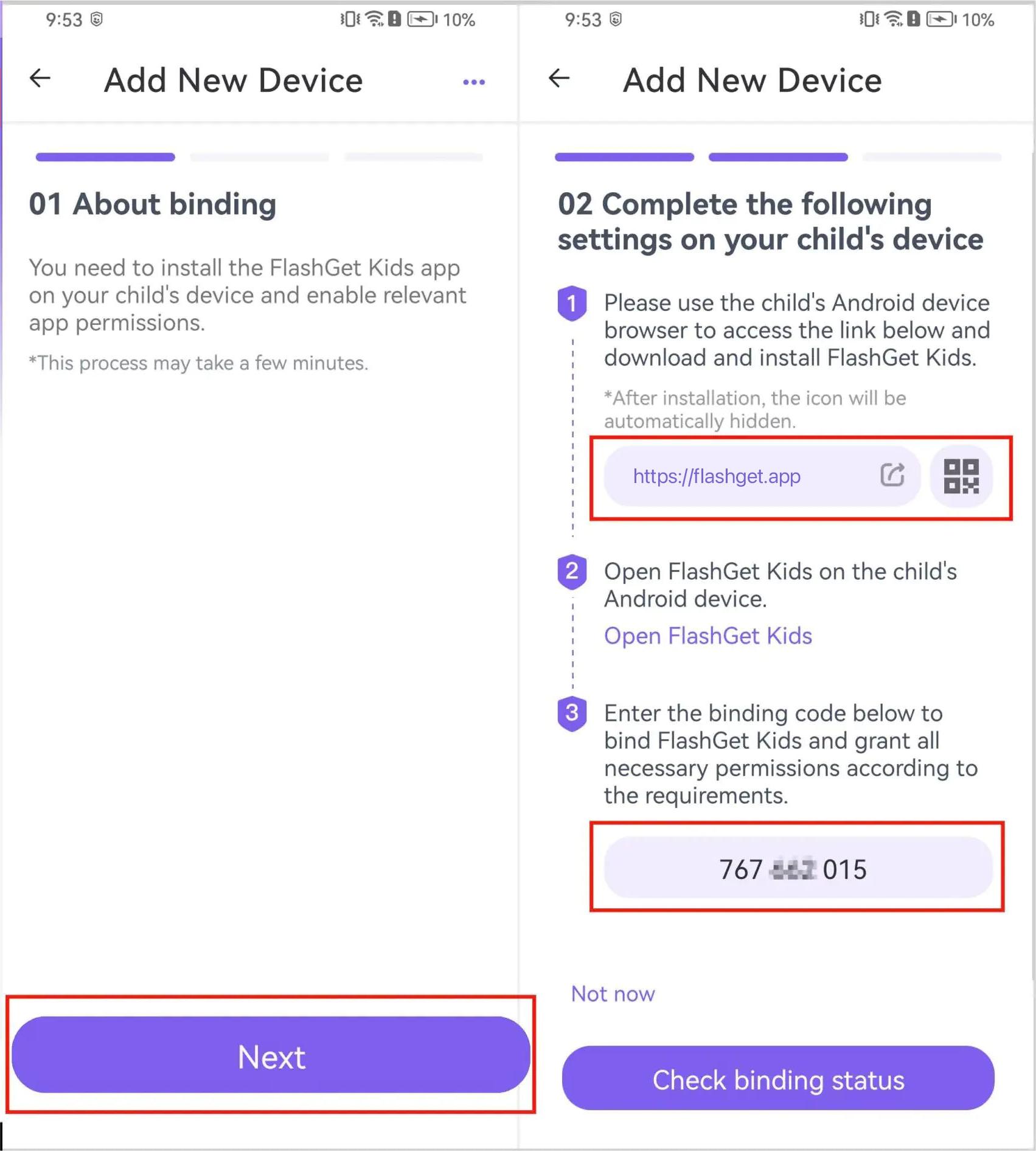
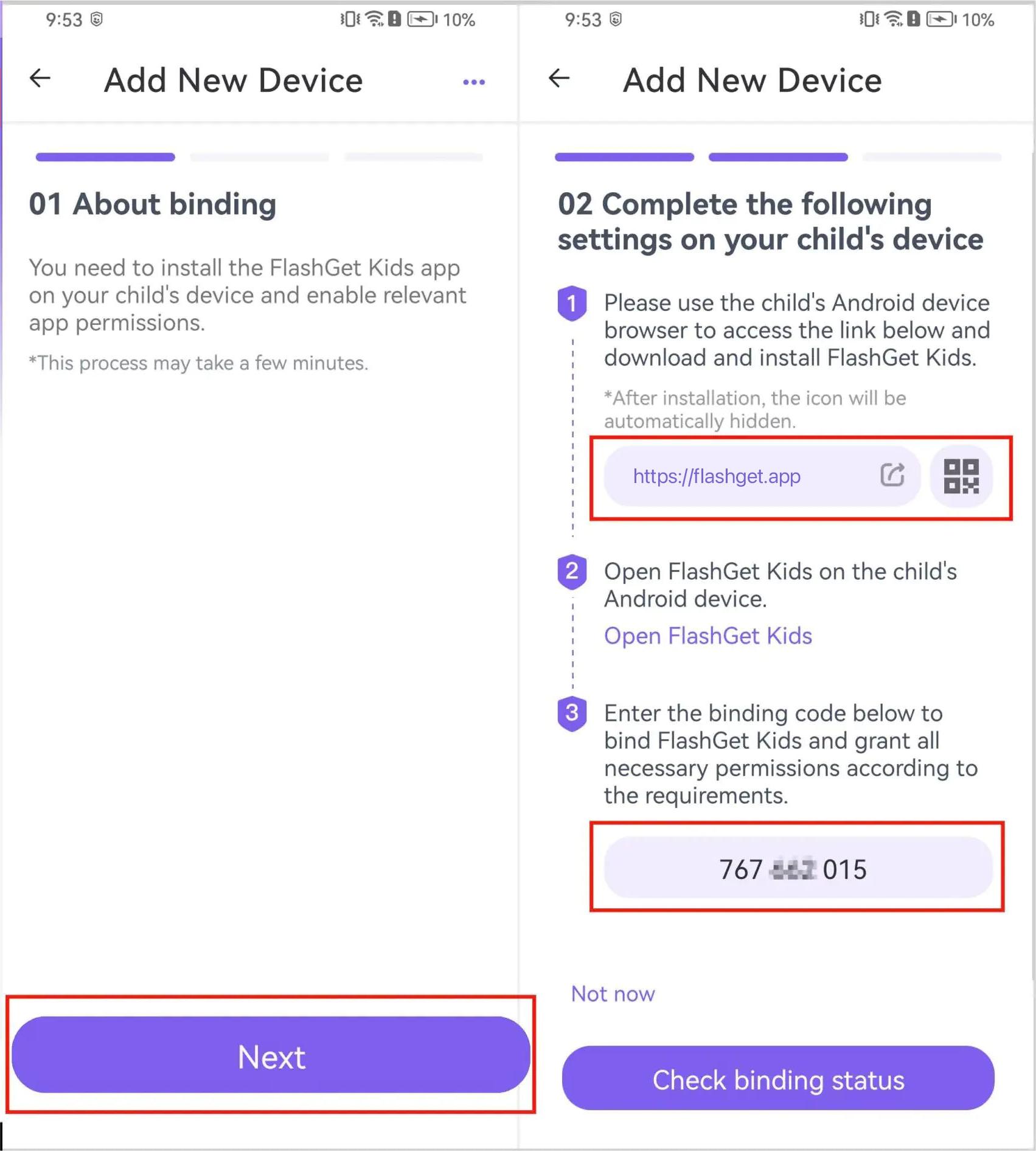
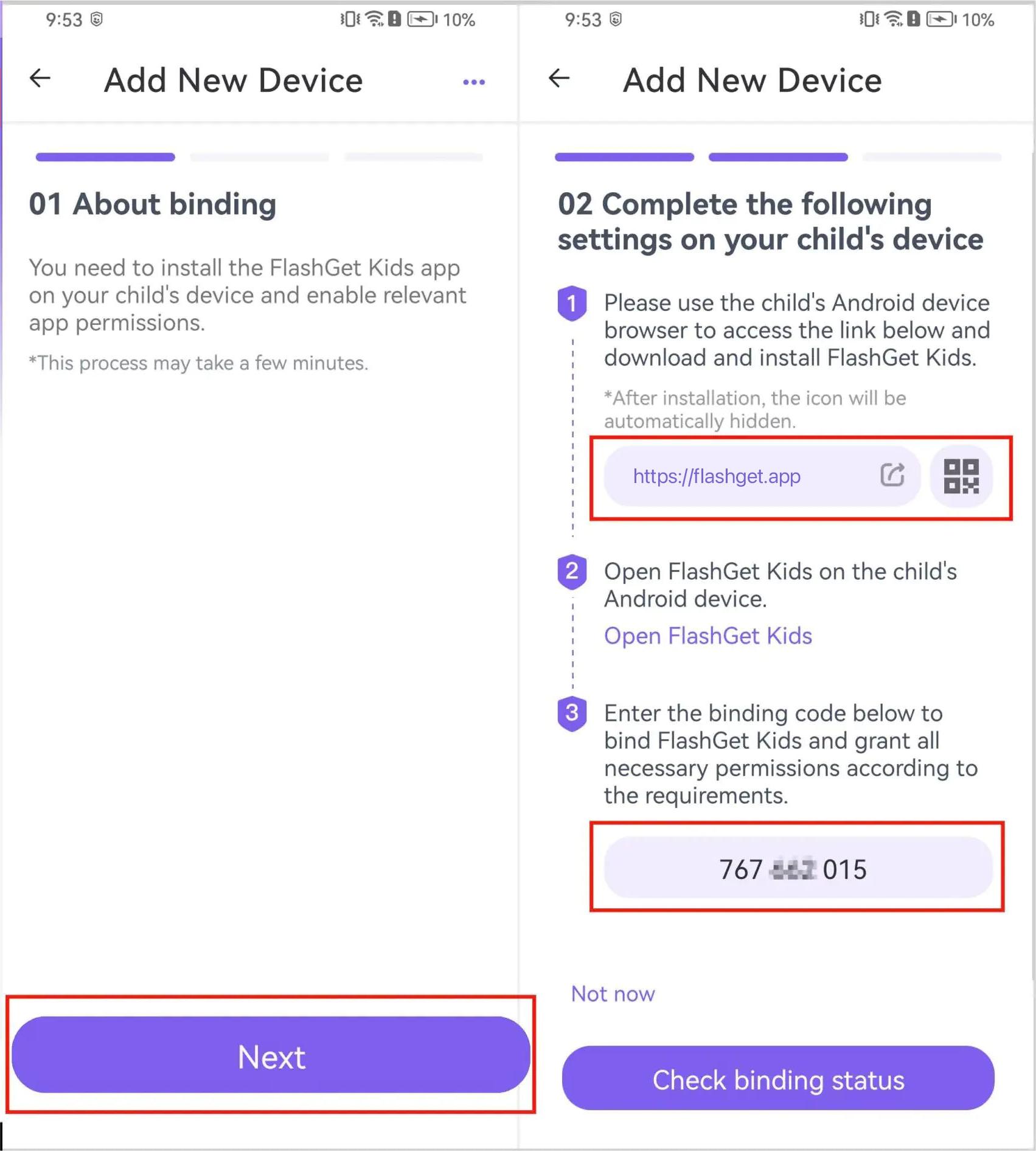
Access FlashGet Kids app on the parent device > “Notice.”
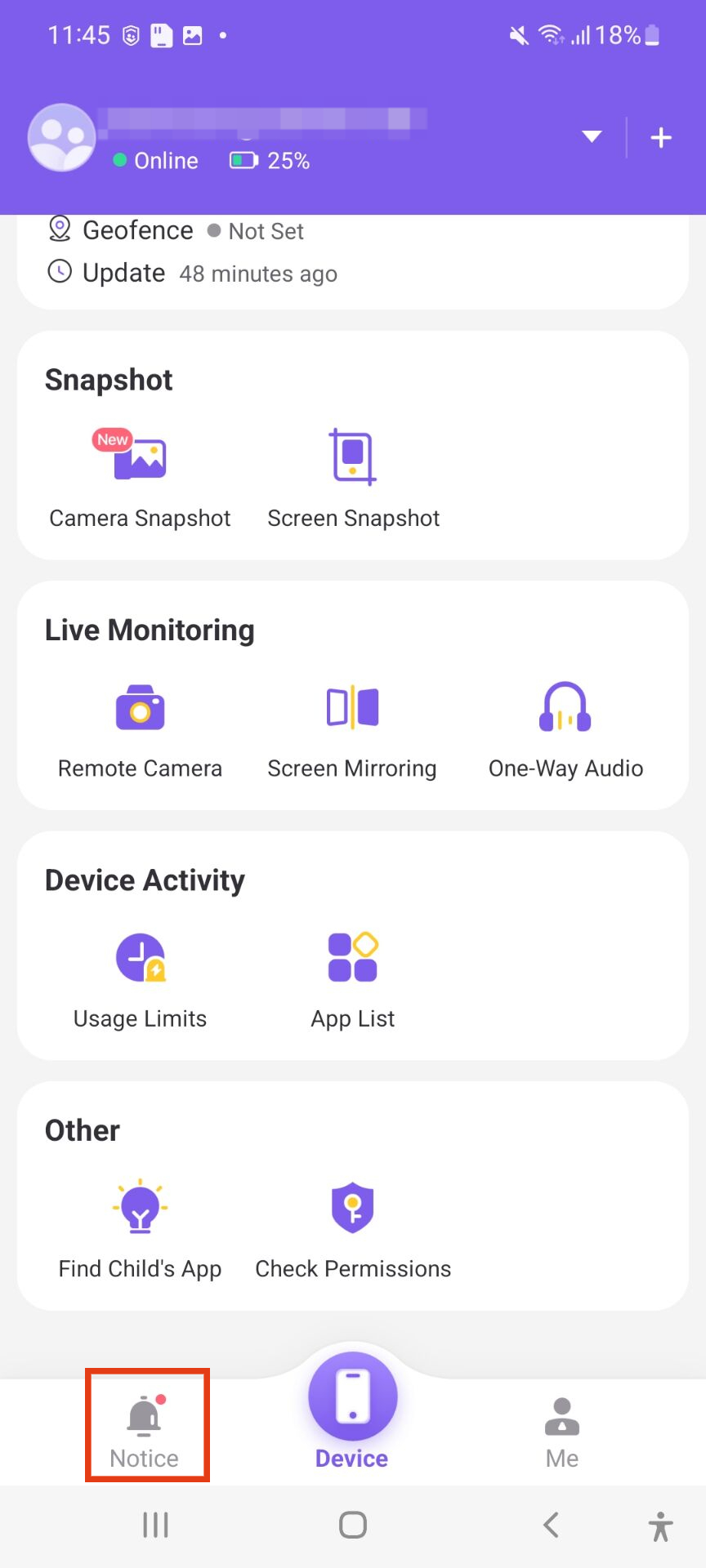
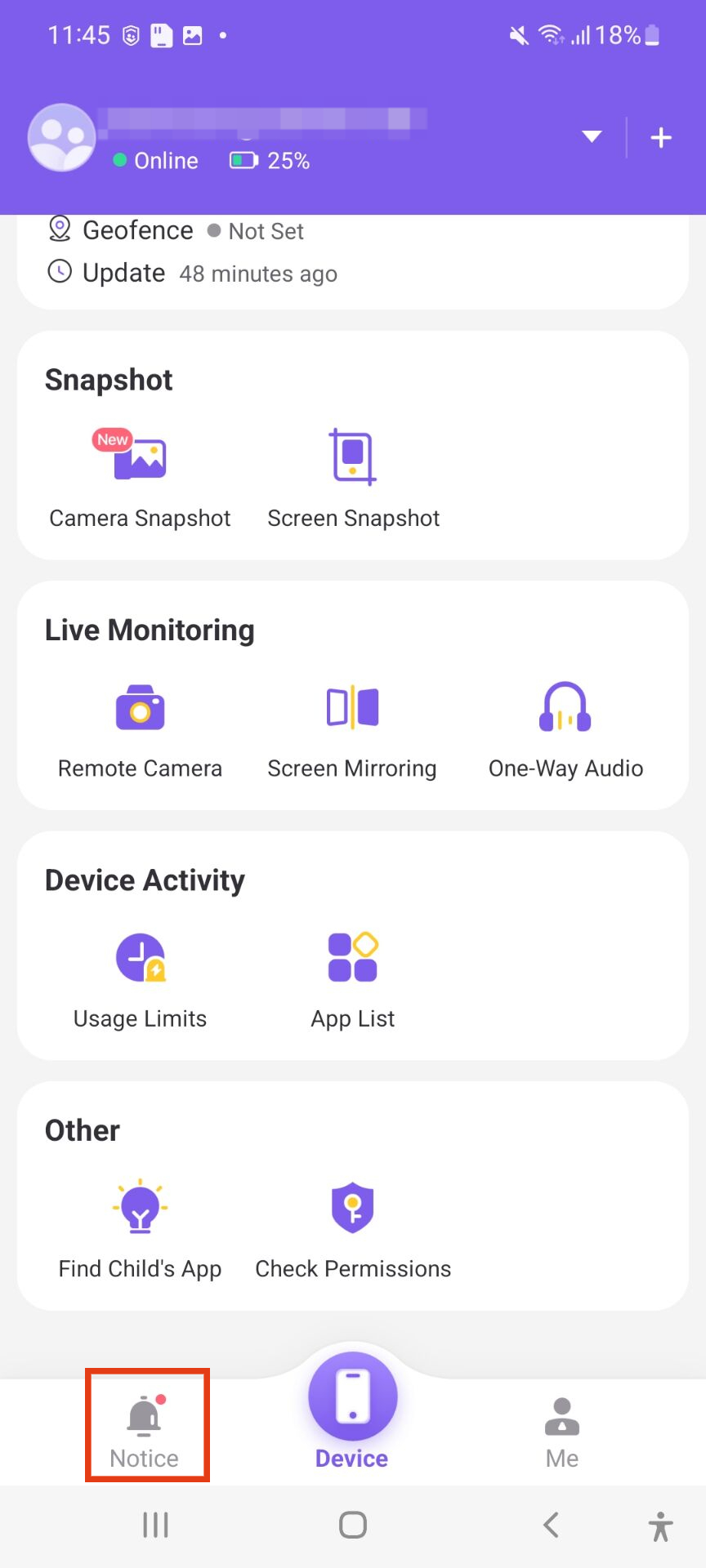
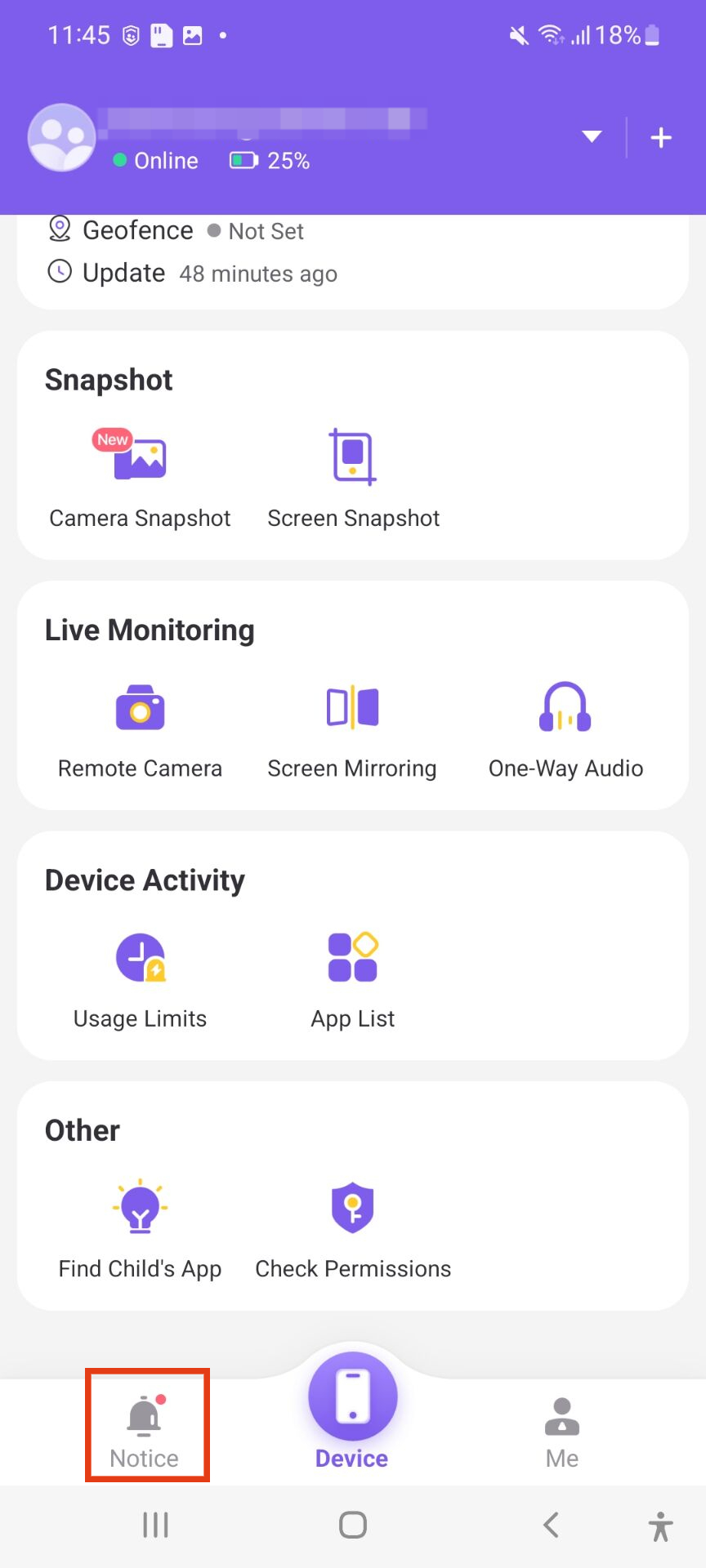
Tap on the “Alerts” icon on the child’s device activities.
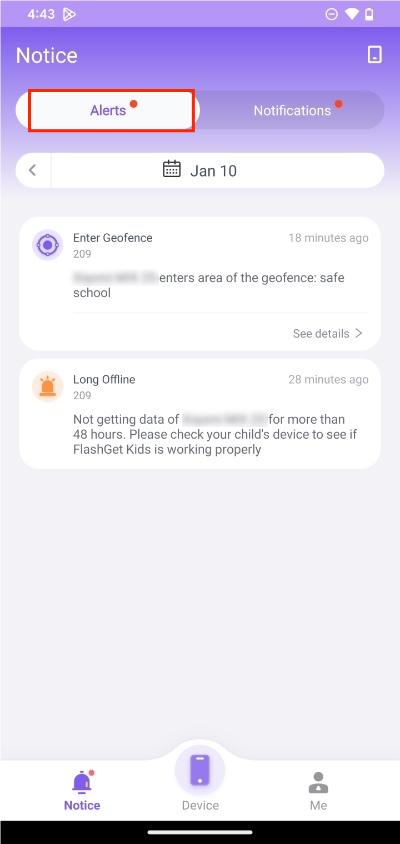
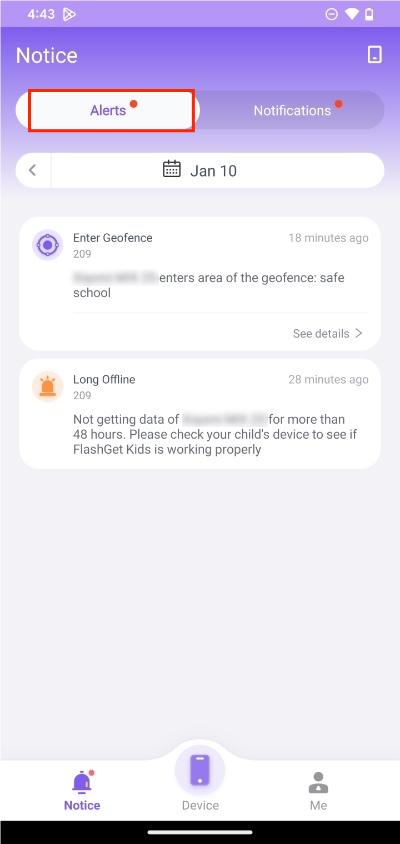
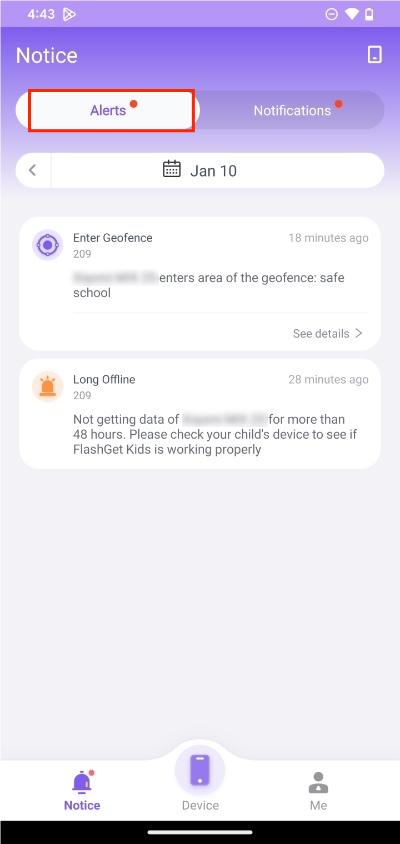
Tap on “Notifications.” To view the messages your kid is reading.
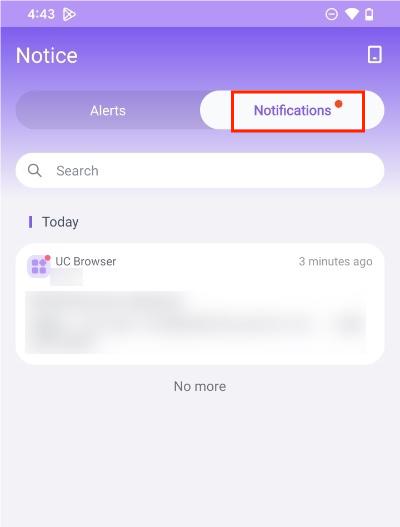
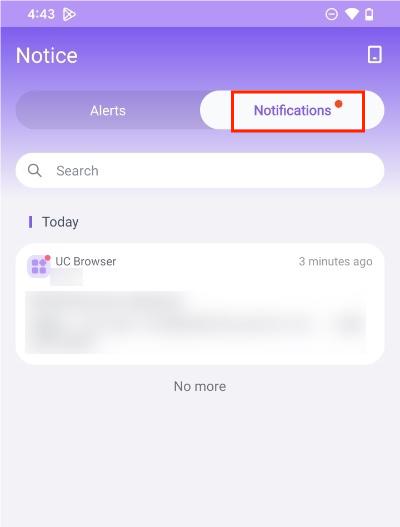
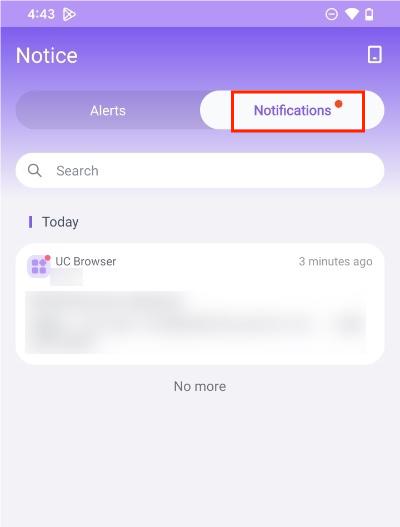
Navigate to the bottom and see the type of content the kid is accessing.
To track hidden app activities;
On the parent’s device, open “FlashGet Kids app” > dashboard, next “Device Activity” then to “App List.”
Select the “App” you want to view its activities.
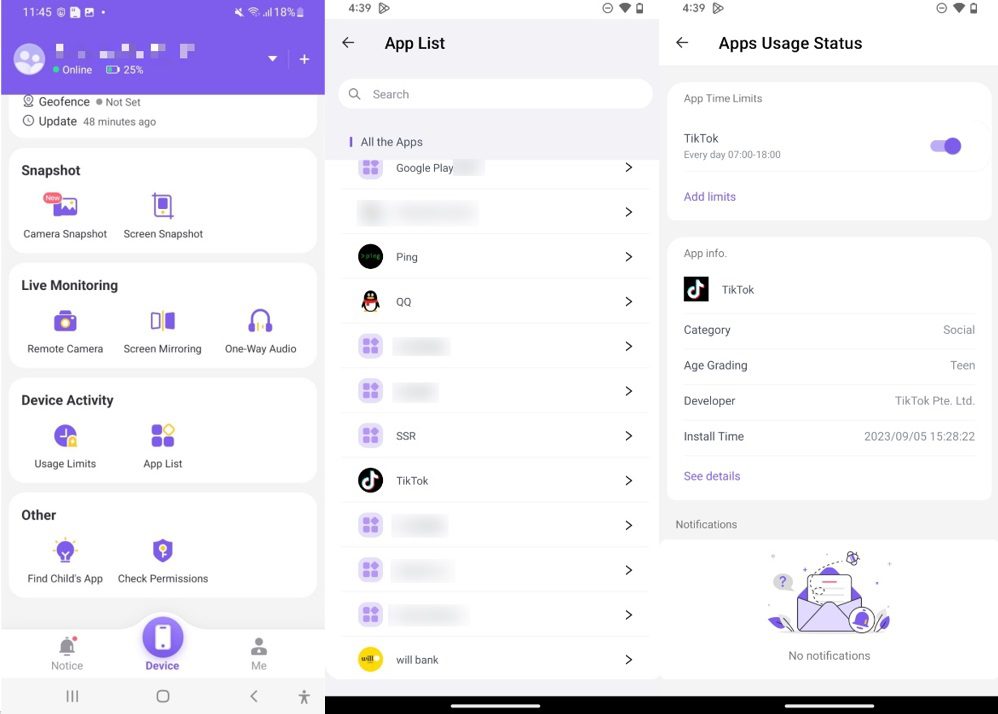
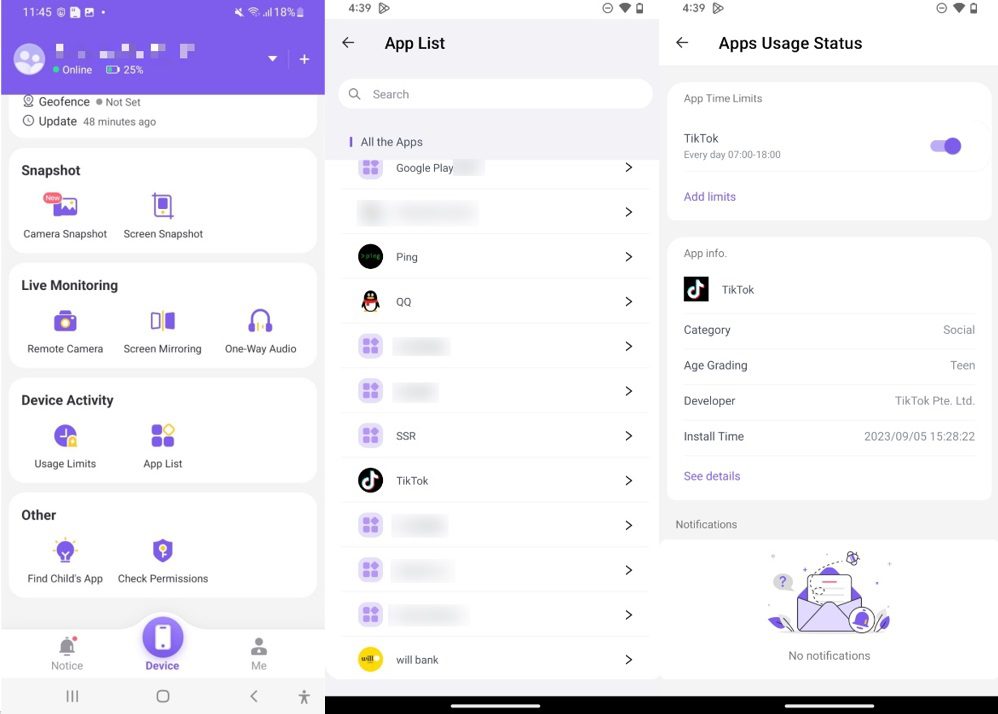
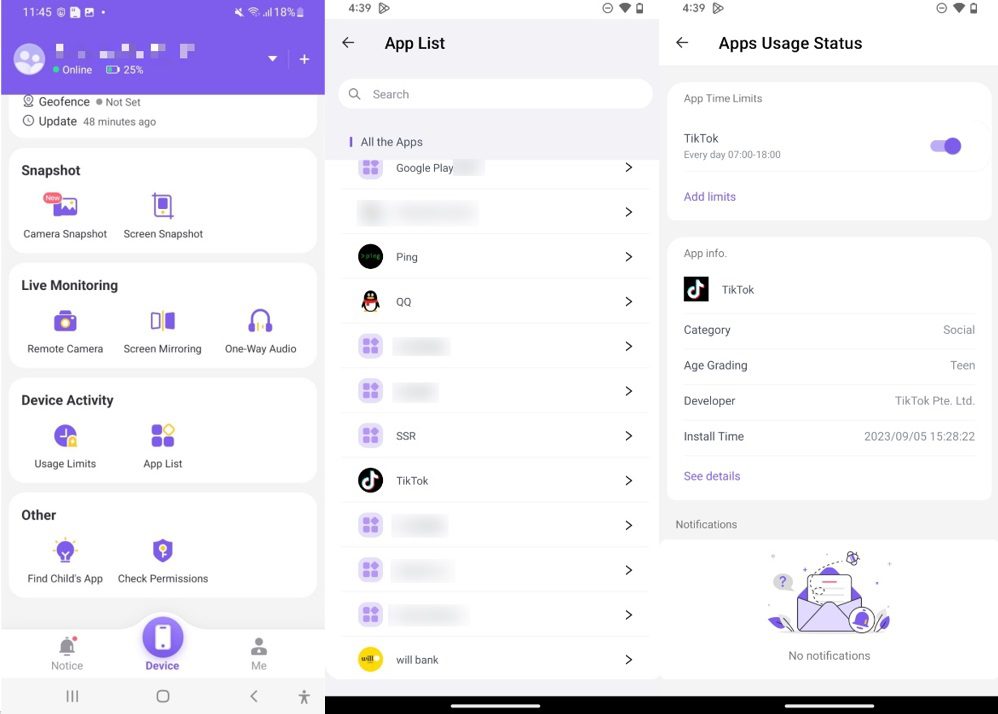
You can now check your kid’s device daily usage.
Bonus: Should kids hide something on their phone?
Now, the question of whether or not kids should hide something on their phones depends on a number of reasons. For instance, the nature of what they want to hide and the context. Some of the considerations to make include;
Reasons they can decide to hide.
Autonomy and Privacy
Children, just like anyone else, are entitled to autonomy and privacy. Kids might want to maintain their personal messages, photos or thoughts private and that’s okay.
Appropriate Content
Unless the children are trying to hide something that’s inappropriate, harmful or illegal, hiding something from anyone else is okay. It’s their will and it’s good to respect that.
Reasons parents should be concerned if kids are hiding something from them.
Safety Concerns
If the child is hiding certain activities that could otherwise pose risks to the safety of others and themselves such as harmful online communications.
Ensure the kid is not engaging in interactions that could otherwise lead them to interacting with online predators.
Conclusions.
Signs someone is hiding something on their phone suggest those behaviors that your kids or family members hide. Certainly, children and anyone else should have a certain degree of privacy. It’s important to engage in an open communication to establish trust with the child, educate them about online safety and set boundaries such as appropriate time and app usage limits. Focus on the underlying issues instead of solely focusing on whether they’re hiding something on their smartphones.

