As Telegram establishes itself as a secure messaging app, last seen recently status has proven to be an effective privacy feature, hiding the exact time while suggesting that the user is still active.
However, what does such an unclear timestamp mean to the privacy of its users, and how does it influence tracking and interactions within the application?
In this article, we will be unveilling the mechanism of the feature ‘last seen recently’ in Telegram and then analyze its impact on its users in terms of connection and privacy.
What does “last seen recently Telegram” mean?
Telegram provides a “last seen recently Telegram” privacy feature which offers a broad time range instead of precise time stamps about when users were active.
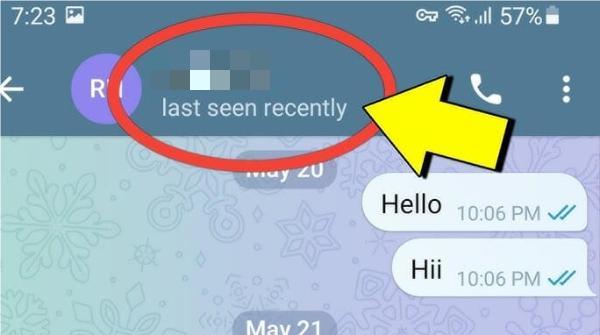
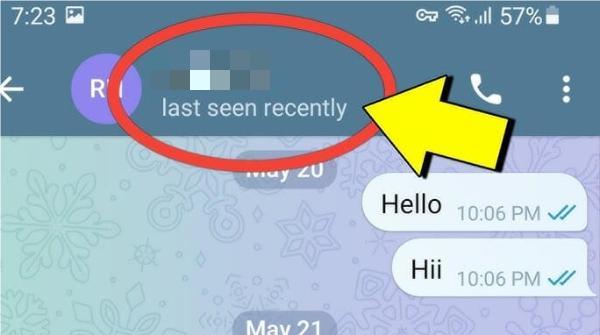
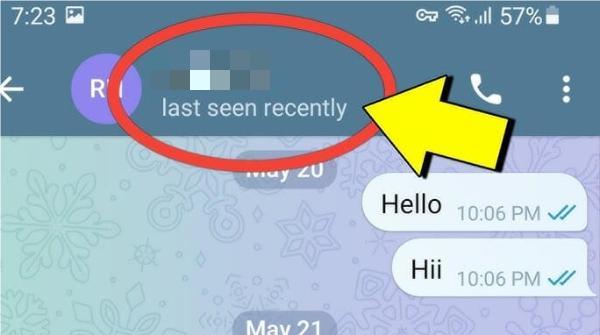
The “last seen recently” notification on Telegram indicates the user has been active somewhere between one second ago and two to three days ago.
This feature ensures privacy by hiding precise online timing which helps to prevent others from knowing their specific activity patterns.
Telegram provides this generalized status instead of timestamps. when users activate privacy features to conceal their last seen times or apply contact-based restrictions.
This system provides people with heightened privacy protections while maintaining detectable signals for user availability.
Are there any differences between last seen and online?
The online status and the last seen recently notification on Telegram signify different user activity contexts with different privacy considerations.
A contact shows “online” in Telegram when the user is actively using the app on their device. The real-time display of this status tells other users that the person is currently active on Telegram.
This” status will disappear automatically from the app immediately the user closes the program or their phone screen locks.
Users who display “last seen” (with its variants like “last seen recently”). Had accessed Telegram at some point in the past even though they are not active on the app at present.
This function provides users with an unclear time display which enhances the platform’s privacy. While letting others know that they recently operated Telegram.
The “last seen” status presents information depending on how much time has passed since the user engaged with the application.
Users get to choose between showing their “online” visibility. Or showing generalized “last seen recently” indications instead of revealing their exact activity times.
How does last seen recently work on Telegram?
The ‘last seen recently Telegram’ status is a privacy friendly feature. It replaces a users exact last active time with a broad non specific range.
If you see “last seen recently” next to a contact. It means that the person was active on Telegram at any point in the past 1 second to 2–3 days.
Users restrict their last seen visibility through the privacy settings. Automatically displaying this status if they have restricted it to everyone or from specific users.
The “last seen recently” clock resets every time the user opens Telegram and the status stays until their last activity is more than 2–3 days.
Here is the general pattern of status progression.
1. Last seen recently. Users with this status have been active between 1 second and 2 to 3 days.
2. Last seen within a week. Users who were active between 2-3 days and seven days ago will display this status.
3. Last seen within a month. The user’s last activity took place between 6-7 days ago while their last interaction with the app was roughly one month back.
4. Last seen a long time ago. It shows when users remain inactive for over one month or if the contact has blocked you.
Since the privacy settings help to hide user’s precise last seen, Telegram uses time based approximations to show recent activity.
How accurate is Last Seen on Telegram?
For privacy reasons, Telegram deliberately makes its ‘last seen’ feature ambiguous.
This intentional vagueness means that the feature is accurate in a broad sense, yet imprecise on specifics.
However, there are some technical aspects that can affect the accuracy of Telegram’s last seen status.
1. Synchronization Delays A user’s status updates to others might not be immediate, taking a few seconds to a minute.
2. Server Load. Status updates might take longer to happen during peak usage times or when it is server maintenance.
3. Connection Quality. Incorrect status updates can occur due to poor internet connections, and therefore not show actual usage by users.
4. Multi-Device Usage. If a user has Telegram installed on multiple devices, the last seen status can indicate activity of any of these devices, which might confuse the user.
The “last seen recently” status strikes the balance between communicating broad activity levels. Without being able to track someone’s usage patterns too precisely.
It is reliable for getting a general idea of whether someone is somewhat active on the platform. But intentionally unreliable for knowing when exactly they last were active.
How to see someone’s last seen on telegram?
On Telegram, checking someone’s ‘last seen recently’ status or any other ‘last seen’ information is pretty straightforward. But what you’ll see will depend on their privacy settings.
Here’s how you can check with various devices.
On Mobile Devices (Android/iOS)
1. Open Telegram on your smartphone or tablet.
2. Go to Chats (this is normally the default screen).
3. Choose the contact whose last seen status you need to check
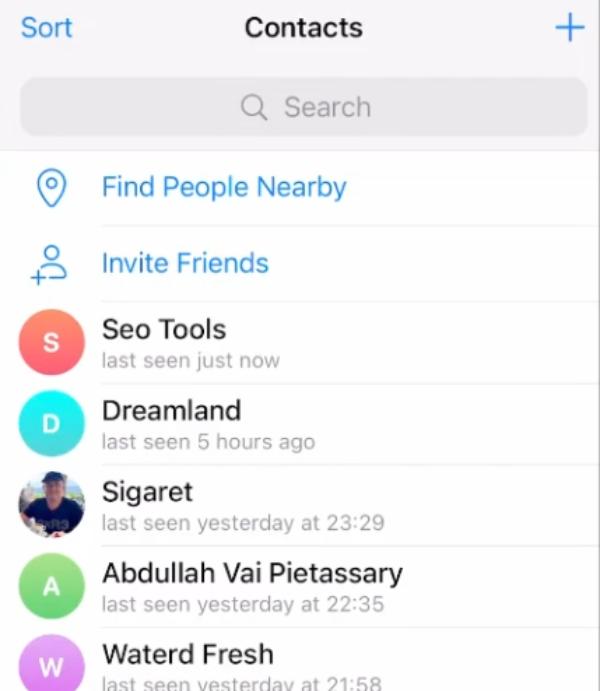
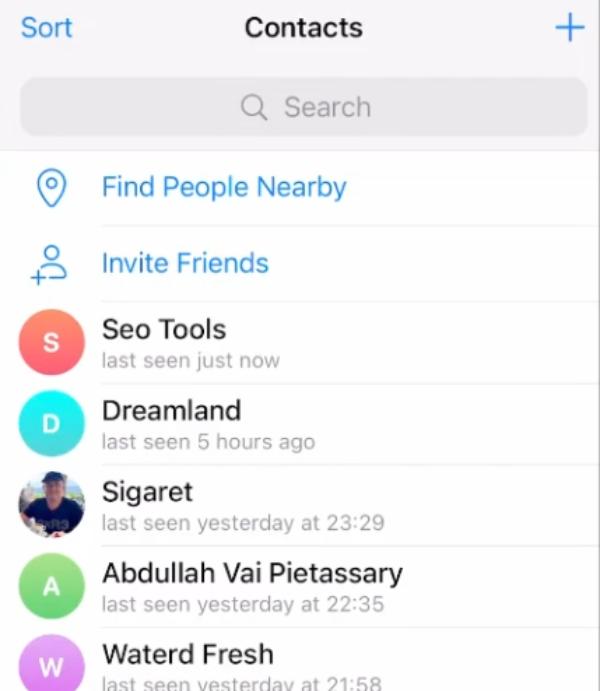
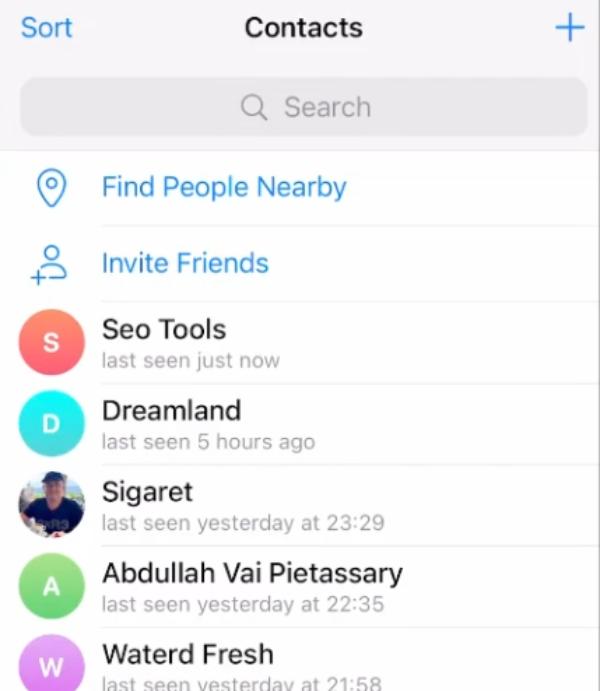
4. At the top of the chat window, look directly under their name.



5. It will show some info such as “online”, “last seen recently”, “last seen today at [time]” etc.
Alternatively, view from Contacts.
1. Go to the Contacts tab
2. Look for the person’s profile and tap on it.
3. Under their name, their last seen status will appear.
On Desktop (Mac/Windows/Linux)
1. The user can launch the Telegram desktop app or use web.telegram.org to access the interface
2. If necessary, sign in to your Telegram account.
3. Choose the conversation with the person whose status you want to check.
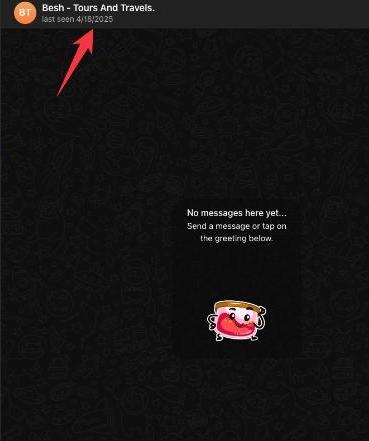
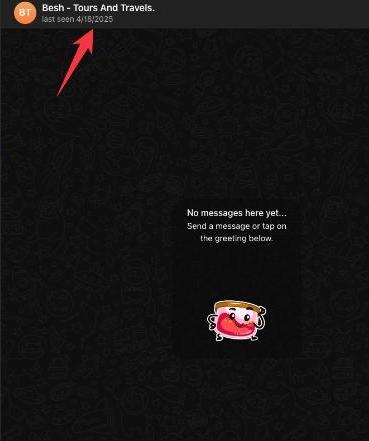
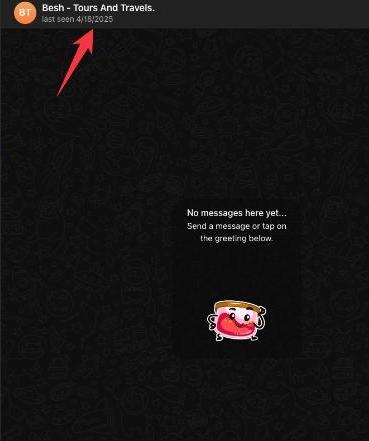
4. Go to the top bar of the chat window. Under their name will be displayed their status.
You can also check through Contacts.
1. Open the hamburger menu (≡).
2. Select “Contacts”
3. Find and click on the person
4. In their profile information, their last seen status will be visible.
Steps you can take to hide last seen and online on Telegram
To conceal your last seen and online status from view on Telegram. Here are step by step guides for both mobile and desktop platforms.
On Mobile (Android & iOS)
1. Open Telegram app on your phone.
2. Tap on the hamburger button in the top left corner to access the app menu.
3. Open the settings menu to access “Privacy and Security”.
4. Access the Last Seen & Online options.
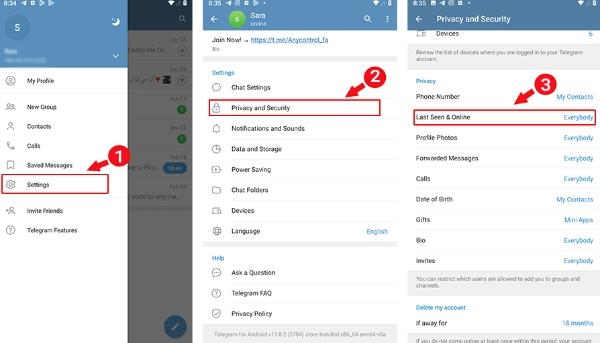
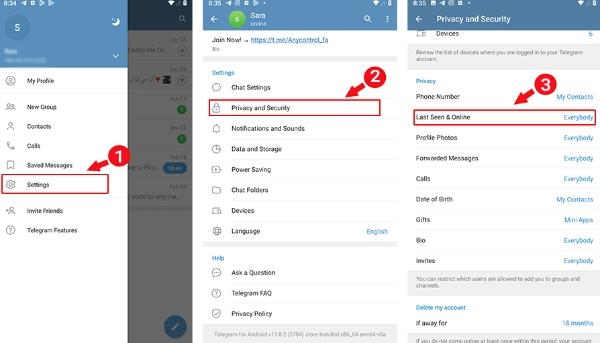
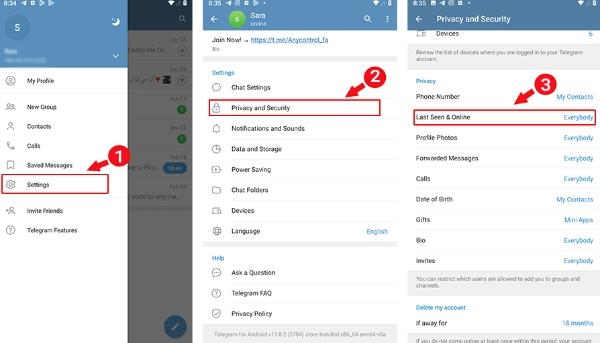
5. Set whom you want to see your status
- Everybody Your last seen and online status is visible to anyone.
- My Contacts Your saved contacts will be able to view your Telegram status.
- Nobody Your last seen or online status is completely private, no one can see it.
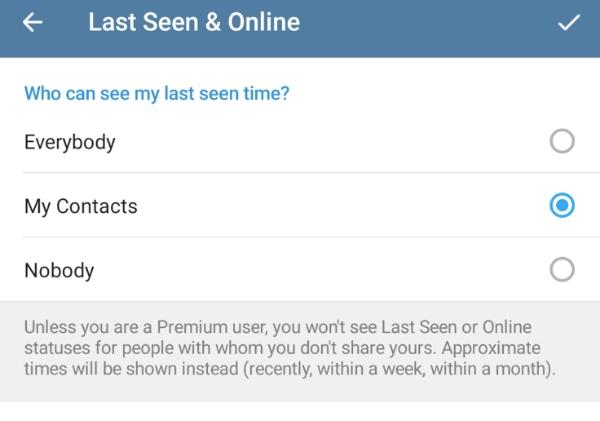
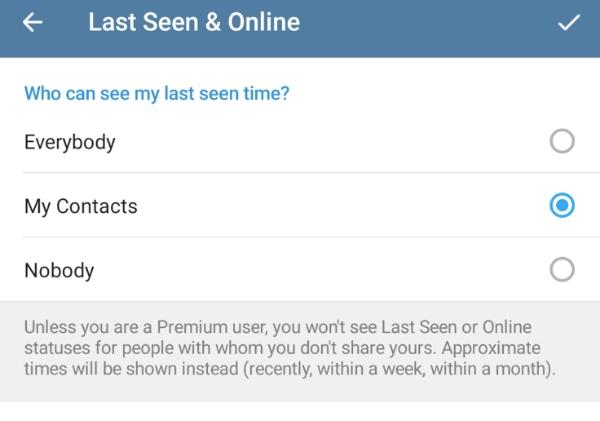
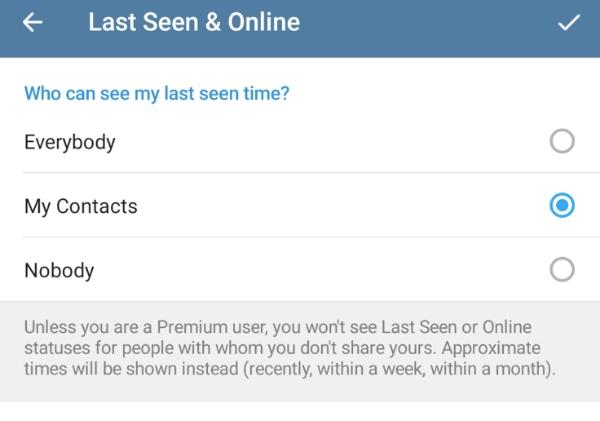
7. Set Exceptions (Optional)
To hide your status from only certain people, tap Never Share With.
To allow only some contacts to see your status, tap ‘Always Share With’.
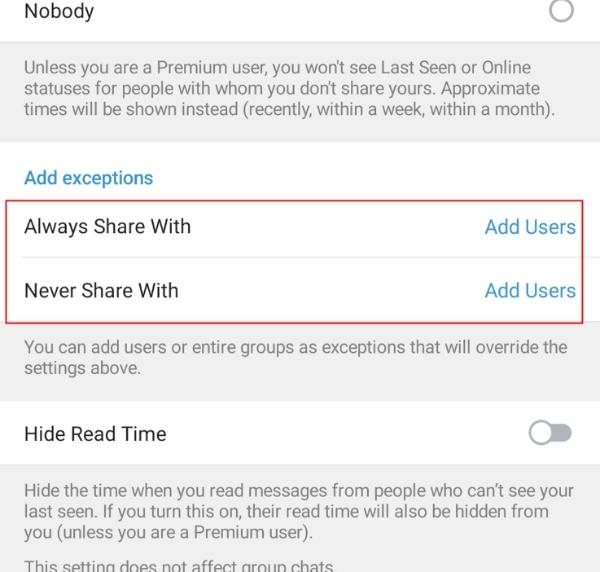
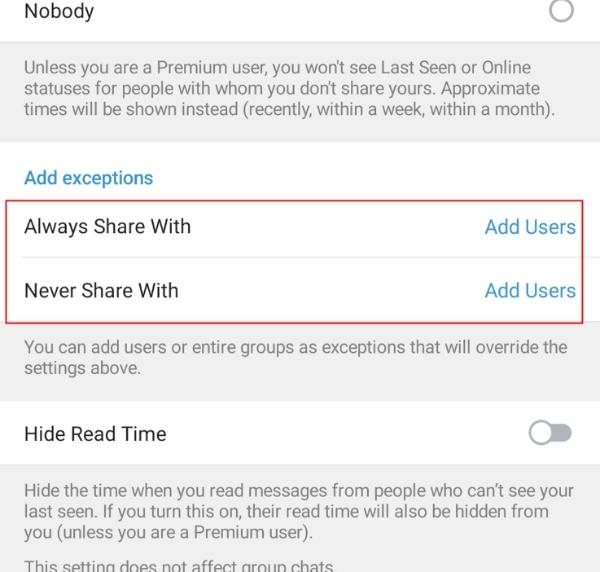
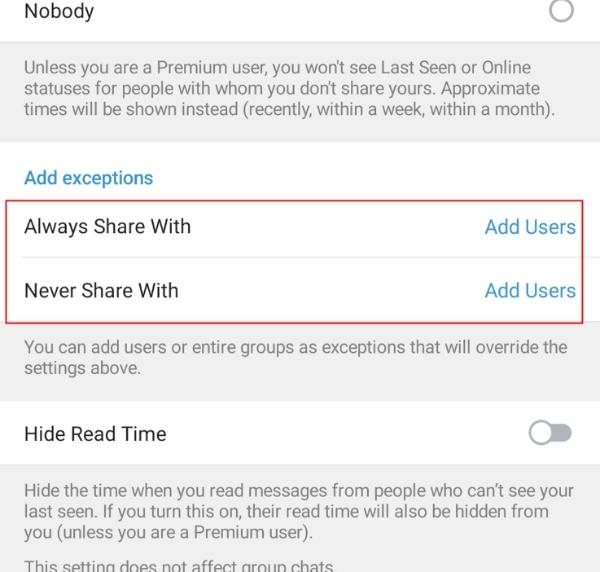
8. Double check your settings and they will be saved by default.
On Desktop (Windows, macOS, Web)
1. Open Telegram app on your computer.
2. Go to the upper left and click the three horizontal lines, then click ‘Settings’.
3. Choose “Privacy & Security” from the menu.
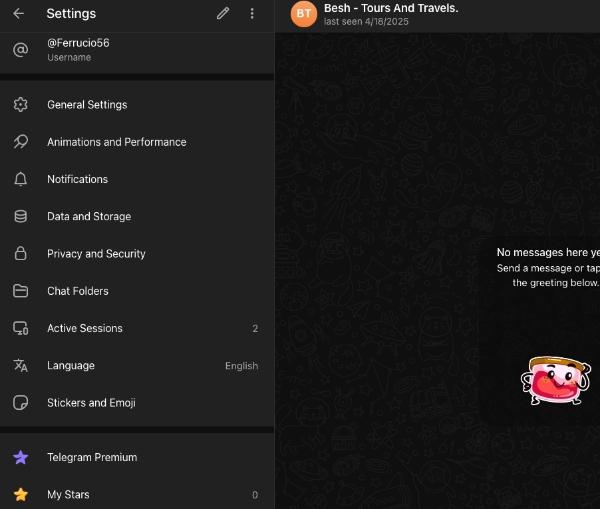
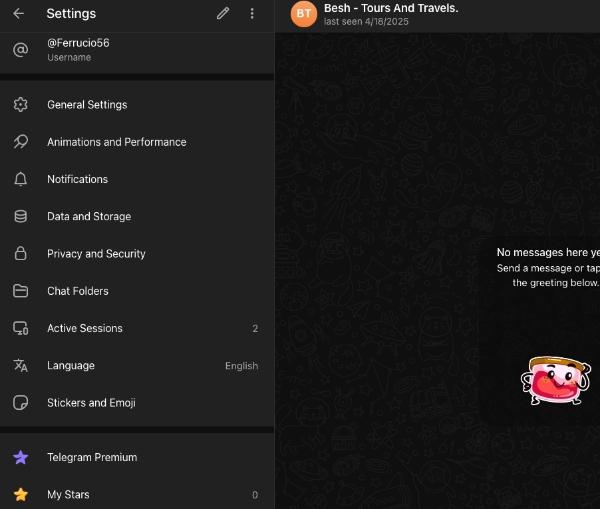
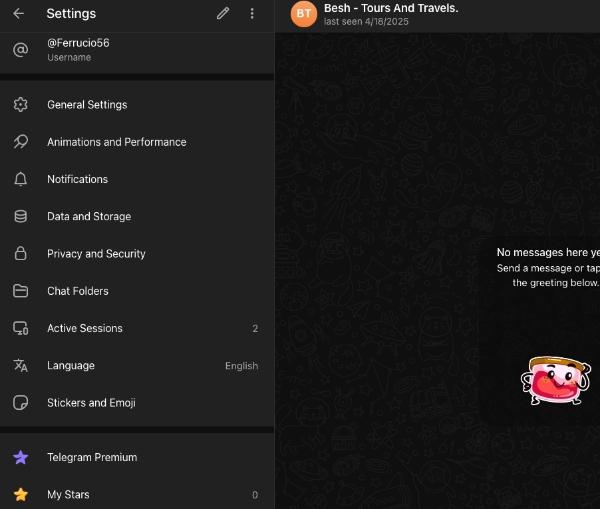
4. Find the section where you can change the Last Seen & Online Settings.
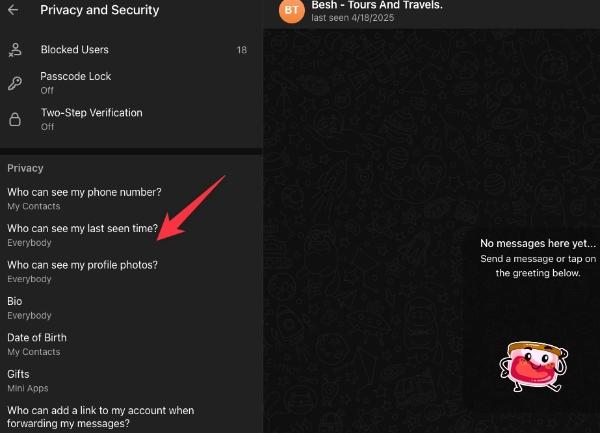
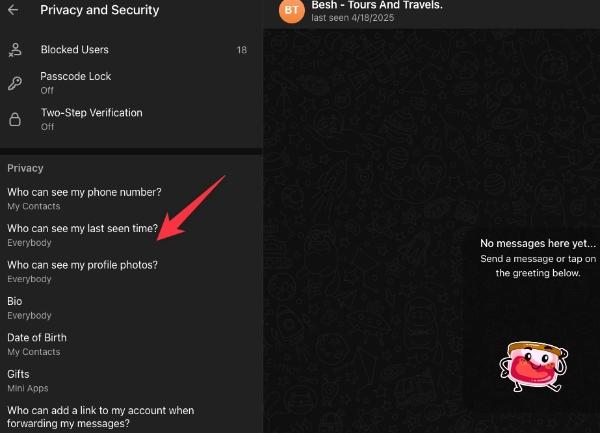
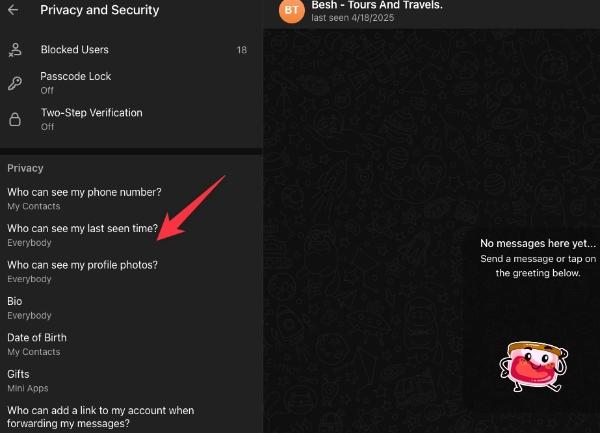
5. Click on Who can see my Last Seen time.
6. You can either choose ‘Everybody’, ‘My Contacts’ or ‘Nobody’.
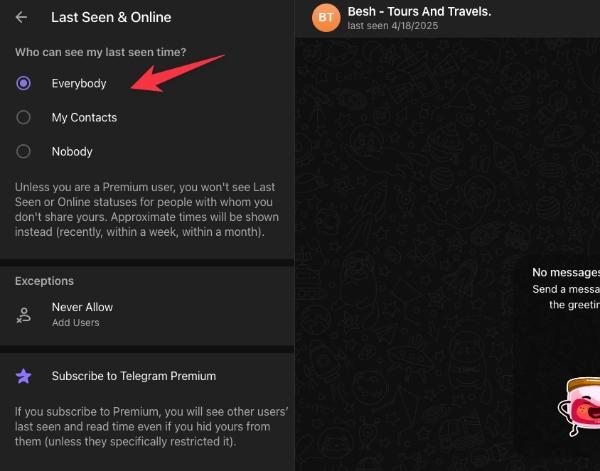
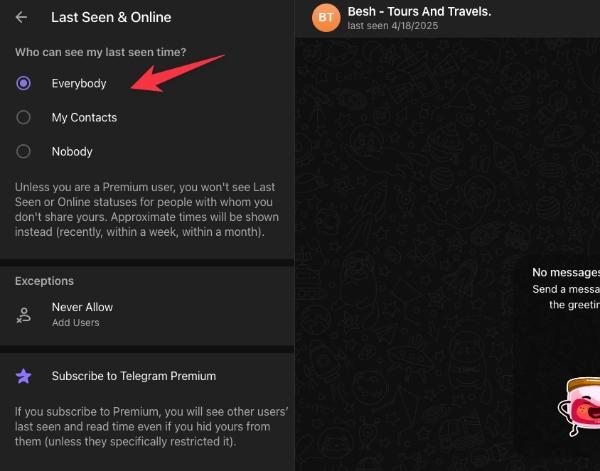
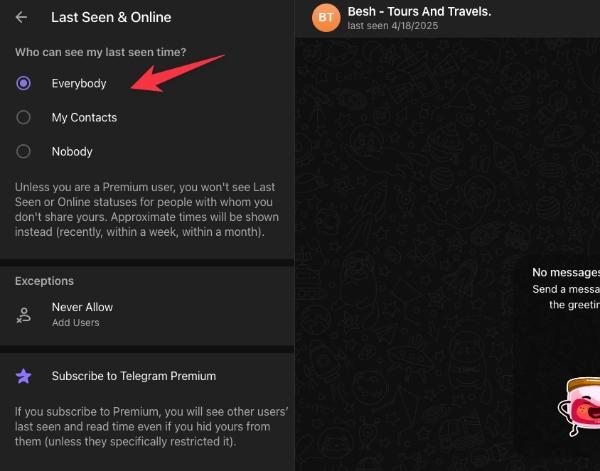
7. Add Exceptions (Optional). You can customize visibility of certain contacts with “Never Share With” and “Always Share With.”
8. Settings Save Automatically. Make sure that your choices are applied.
How to track someone’s Telegram?
Telegram does not have native tracking features for what another user does on Telegram because of its strong privacy policy.
However, parental control apps can be a great solution, helping you gain some insight into a child’s digital behavior, including using Telegram.
One of the most effective tools for monitoring app activity—including Telegram usage—is FlashGet Kids.
As a parental control solution, FlashGet Kids is intended to allow guardians to supervise the online behavior of their kids in a balanced and secure way.
The following are some of its key features.
- Daily Usage. It offers detailed reports on Telegram app usage to help parents know how often and at what time their child uses Telegram.
- App Blocking It allows setting time limits or blocking Telegram during certain hours (for example, bedtime or homework).
- Screen Mirroring This allows parents to see what a child has been up to on their Telegram device in real time, which can be useful if Telegram is used in dangerous environments.
- Notifications. This allows you to track someone‘s notifications.
Praised for its real time insights and quick setup, it’s perfect for parents who must supervise while respecting some privacy.
To use Telegram with FlashGet Kids’ Daily Usage feature, do the following.
- Open the FlashGet Kids for Parent app through the Play Store or, App Store.
- Install the FlashGet Kids for Child app by downloading it from a browser on the child’s device.
- Register an account on the parent’s device using your email address and Login into the app.
- On the app’s dashboard, click on Bind Device. A QR code or a 9 digit binding code will appear.
- Type in the 9 digit code or scan the QR code from the parents device to your childs device. The child’s device is now linked and monitoring can begin.
- Check the features you want to see.
Using FlashGet Kids’ Daily Usage feature, parents can keep an eye on their child’s Telegram activity while still respecting Telegram’s privacy limits.
Bonus: How to tell if someone has seen you on Telegram?
In Telegram one on one and group chats, message delivery and read status is indicated by a simple checkmark system.
Next to each message you send, these checkmarks will appear and update depending on the recipient’s interaction with the chat.
The following are the meanings of the checkmarks.
1. Single Checkmark (✓) Your device has sent the message and Telegram’s servers have received it.
2. Double Checkmark (✓✓) The message has been sent to the recipient’s device (i.e., their Telegram app is synced with the message).
3. Double Blue Checkmark (✓✓ in blue) It means that they’ve opened the chat and seen the message which triggers the read receipt.
In one on one chats, read receipts are automatic unless you modify your privacy settings.
Conclusion
The last seen recently Telegram feature offers a sweet spot that links user privacy and connectiveness in our digital lives.
Understanding how this status interacts with Telegram’s general privacy features. Will enable you to control your visibility and ensure that you are able to maintain your privacy.
You get to decide whether to show your activity openly, restrict it to trusted contacts or stay completely anonymous. As Telegram provides you with such a flexible system.

