Being a concerned parent, trying to guide your child through the social web can be tricky. AI tools are amazing, especially for creative work such as Midjourney. They can also be a space to learn from and with. But of course, one must consider the hazards that may be associated with it, and look for better options. Plus, if you are concerned about the cost, want more control over the content, or are just interested in other options, exploring the features of Midjourney’s competitors will help. Luckily there are 13 Midjourney alternatives presented in this article along with tips for making the most out of them.
What is Midjourney?
Midjourney is an advanced AI utilized in the text-to-image conversion task. Used by digital artists, designers, plus even teenagers interested in something creative to do. Users can type in a descriptive text prompt and see how the AI draws graphics that are often captivating. This is an amazing technology and can be used as an educational tool for growing minds to explore AI and come up with ideas. Still, knowing its features, advantages, and disadvantages and whether it is appropriate for your child is important.
Key features of Midjourney
- Text-to-Image generation: You type in a phrase such as “a futuristic city at sunset” and Midjourney creates a drawing out of it. It supports users in translating conceptual thoughts into visual patterns.
- Style and theme customization: The AI can offer content in artistic style, colors, and other abstract variations. This is ideal for various forms of images, bringing fantasy to realism.
- Community hub: Midjourney is accessible through Discord to connect the users. This allows them to showcase their work, get some consulting, or participate in challenges. However, it makes the users vulnerable to the wrong content sometimes.
- Regularly updated features: The developers refine it and add new features to this tool to make it integrate better with the other AI options. This makes it an open platform, that is at the forefront in terms of AI functionality.
Pros and Cons of Midjourney
Pros:
- Easy to use: No advanced technical skills are required. So, even novices of this form of art can find ways to produce good-quality images in a very short time.
- High-quality outputs: Their resultant images are usually more detailed and share a better aesthetic sense than images from other AI apps.
- Educational potential: Prompts the users to consider how language and visuals meet with each other. This increases creativity and technological literacy.
Cons:
- Limited free access: It is free for a few credits but requires payment after that. For regular use, it requires a subscription.
- Content moderation issues: Users can be exposed to media that may be obscene for use by children.
- Complex interface: Builds upon using Discord which basically might not be a simple platform for each of the participants.
Is Midjourney free?
Thus Midjourney is not free now. It provides only a few image generations for free, which makes it convenient to decide whether to make further use of it. However, beyond this, you need to subscribe:
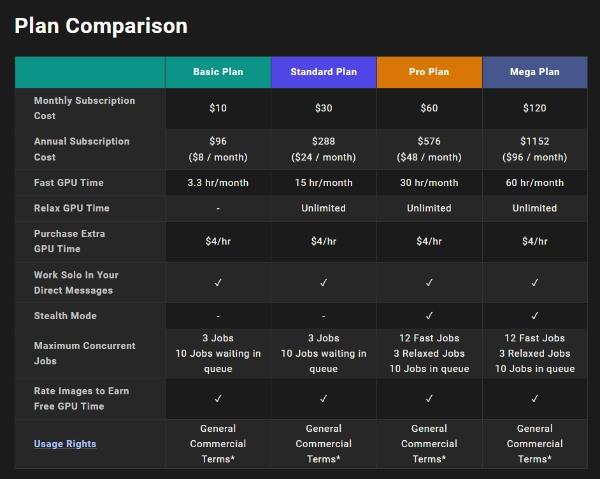
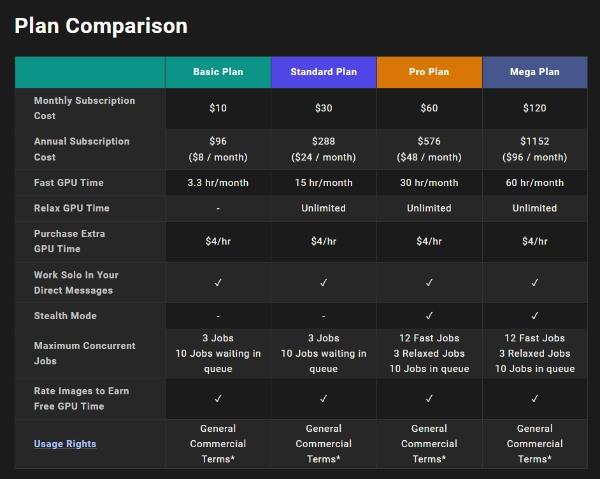
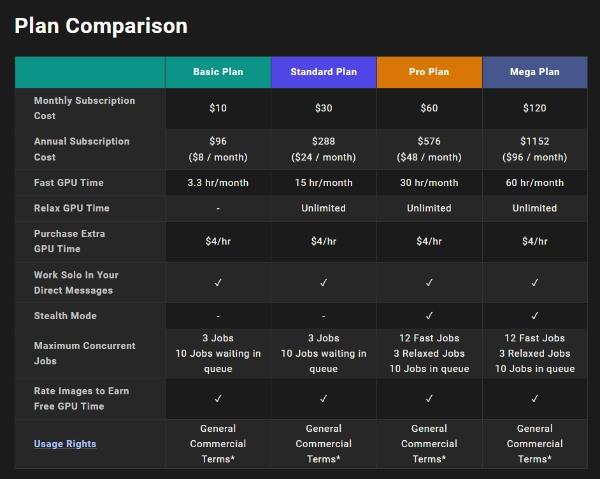
- Basic plan: $10 per month. This plan comes with a restricted number of images per month. Adapted for random access or low-use environments.
- Standard plan: $30 per month. It has even more available generated images and faster processing, which makes it suitable for semi- semi-professional level.
- Pro plan: $60 per month. Provides the greatest efficiency and velocity, suitable for commercial users or users demanding huge image production.
- Mega plan: $120 per month. Offers the same number of concurrent jobs as the pro plan, but is slightly faster for enterprises.
Are AI generators like Midjourney safe?
AI generators like Midjourney can be safe, but there are safety concerns you should be aware of.
- Privacy and security: Some platforms may collect data, so you should know how user data is used and it’s necessary not to share important personal information with them..
- Inappropriate content: AI tools can sometimes create disturbing or inappropriate images. Check if the platform has content filters or moderation settings to prevent this.
- Copyright issues: Generated images might raise copyright concerns. Ensure you have checked the rules around using and sharing AI-generated art.
- Time management: AI art tools can be engaging, but overuse could lead to time wasted or dependence. Set usage limits to keep a healthy balance.
- Ethical concerns: AI can create fake or misleading images, which could be misused. that’s why understanding the ethical implications of using these tools matters.
In summary, it’s important for users to understand how AI image generators work, including, Midjourney, stable diffusion, and more. For parents, it’s necessary to let your kids know those rules and concerns. Make sure your have set up moderation or filters settings on those AI platform.
Use Midjourney parental controls to protect for your family
Morever, parents can use parental control apps like FlashGet kids for enhanced protection. Parents can build up a safe online space by setting up time and usage limits and block inappropriate content on those AI platform. Tools using AI algorithms is future trends, but parents can decide what they see and use.
13 Midjourney alternatives & competitors for AI image generation: free & paid
Alright, let’s look at some good Midjourney alternatives, ranging from the tools with a free license to the paid ones.
1. Stable Diffusion
Stable diffusion is the best Midjourney alternative for free. It is an advanced, open-source AI model that generates images from promts or texts. And you can use prompts to create videos and animations. Developed by Stability AI, it uses deep learning to create detailed and coherent images. Its free features and high quality image creation make it a competitor to Midjourney.
Key Features:
- Customizations with option for adjusting image parameters for artists.
- Can create images of considerable contrast and differentiation depending on the inputs from the user.
- There is support for more sophisticated adjustments and connections to other modules for developers as well.
Pros:
- The software is an open-source solution that does not charge anything.
- Provides high flexibility.
Cons:
- Time-consuming and not user-friendly.
- Community support is sub-par, to say the least.
- Pricing: Free, with no hidden costs.
- Best For: Advanced users and developers looking for a free, customizable solution.
2. DALL-E 3
Developed by Open AI, DALL-E 3 is an advanced image generation model that generates AI images based on texts. As a competitor and the best alternative to Midjourney, DALL-E 3 stands out with its powerful combination of text-to-image capabilities and integration with GPT models. This makes it a better choice for users who generate AI-driven visuals for art, design, marketing, and more.
Key Features:
- Created by OpenAI with advanced features in text-to-image generation.
- Positive changes in the area of increasing the picture resolution and addressing complicated instructions.
- Easy and clear interface to provide access to unskilled users.
Pros:
- Can come up with very good photos primarily based on simple word concepts.
- Combines quality with accessibility and simplicity to a great extent.
Cons:
- Some said paid usage can be costly, especially for those who are heavy users platform.
- May have difficulty with concepts that are either abstract or complex.
Pricing: Free credits are available, then charges per image generated.
Best For Users seeking high-quality, realistic image generation.
3. Adobe Firefly
Adobe Firefly is an AI tool that lets you create images and designs from simple text prompts. As a competitor to Midjourney, it stands out by integrating with Adobe’s creative software like Photoshop. It’s a great option for designers looking to add AI-powered creativity to their workflow.
Key Features:
- A part of Adobe Creative Cloud with versatile features.
- Additional editing and generation features.
- Is compatible with other Adobe software such as Adobe Photoshop and Illustrator.
Pros:
- The market standards when it comes to professional image generation.
Cons:
- You’ll have to spend a bit of cash to get started.
- The learning curve can be pretty challenging for someone who is new to the creative cloud.
Pricing: Part of the Adobe Creative Cloud suite, starting at $52.99/month.
Best For: Professional designers and those already using Adobe tools.
4. Bing Image Generator
Bing Image Generator is a tool like Midjourney for free. It uses advanced models, including DALL-E 3. With Bing, image generator, text prompts can become visually appealing graphics. The tool supports multiple languages, and stands out as a powerful tool for content creators, marketers. If you’re looking to produce unique visual content quickly and efficiently, Bing image generator is a good fit.
Key features:
- Relies on the DALL-E tech for image generation.
- You can access it directly through the Binge engine.
- There isn’t any need to download and install third-party programs to use this tool.
Pros:
- You don’t have to pay a penny as long as you’re working with a Microsoft account.
Cons:
- Doesn’t cater to professionals who need mass images for their creative explorations.
Pricing: Free with a Microsoft account.
Best For: Quick and easy image generation without extra software.
5. Canva
Canva is an easy-to-use design tool. It lets you create everything from social media posts to presentations. As a popular alternative to Midjourney, Canva offers AI-powered features like text-to-image generation. It’s perfect for anyone looking to add quick, creative visuals without the steep learning curve.
Key Features:
- Decent when it comes to offering tons of templates.
- You will just have to edit out certain sections of the image to create a presentable piece.
Pros:
- You won’t need any designing skills to use this platform.
Cons:
- Pretty restricted when it comes to complex art.
Pricing: Free, with Pro plans starting at $12.99/month.
Best For: Non-designers needing quick, polished visuals.
6. Deep Dream Generator
Deep Dream Generator is an AI tool that turns your photos into surreal, dream-like art. A standout among Midjourney alternatives, it uses deep learning to create unique, abstract visuals. It’s perfect for those looking to experiment with AI art in a fun, creative way.
Key Features:
- Generates surreal and artistic images by applying “dream” layers to photos.
- If you’re interested in abstract art, it has many filters to cater to your wildest dreams.
Pros:
- Ideal for complex images and detailed descriptions.
Cons:
- It doesn’t suit that well when it comes to offering realism.
Pricing: Free basic plan, with premium options starting at $19/month.
Best For: Abstract and artistic image generation.
7. Dream Studio
Dream Studio is an AI-powered platform that generates stunning images from text prompts. As an alternative to Midjourney, it allows users to create detailed, high-quality visuals easily. Ideal for both beginners and professionals, Dream Studio brings creative ideas to life in just a few clicks.
Key Features:
- Allows users to create both images and videos using AI models.
- Supports custom models for personalized styles and effects.
- Offers integration with other Stability AI tools.
Pros:
- High-quality outputs with flexible customization.
- Great for both static and dynamic content creation.
Cons:
- Can be overwhelming for beginners due to its advanced features.
- Pay-per-use model can become costly with heavy use.
Pricing: Pay-per-use, starting at $1 for 100 credits.
Best For Users needing a mix of image and video generation.
8. Leonardo AI
Leonardo AI is an AI tool for creating AI art. As an AI tool like Midjourney, Leonardo AI allows users to create game assets, artwork, design elements, and more! It’s perfect for artists and designers looking for an intuitive AI platform to bring their ideas to life.
Key Features:
- Enhances and edits images using advanced AI algorithms.
- Suitable for both photorealistic and artistic styles.
- Offers batch processing and template-based generation.
Pros:
- Excellent for refining and enhancing photos.
- User-friendly with a focus on simplicity.
Cons:
- Limited free usage before requiring a subscription.
- Basic editing tools compared to full software suites.
Pricing: Free trial, then $14.99/month.
Best For: Photo editing and enhancement with AI.
9. Playground AI
Playground AI is an AI tool that lets you create and edit images. Users can use Playground ai to generate artwork, social media content, logos, and more. For those seeking Midjourney alternatives, Playground AI is an ideal AI image generation platform for both beginners and experienced creators.



Key Features:
- Designed for creative, playful image outputs.
- Offers a variety of styles, from cartoonish to realistic.
- Community-based platform encouraging experimentation.
Pros:
- Fun and engaging for users of all ages.
- Frequent updates with new styles and features.
Cons:
- Output quality can be hit or miss.
- The free tier has strict limitations on daily usage.
Pricing: Free with premium plans starting at $8/month.
Best For: Casual experimentation and playful creations.
10. Craiyon
Craiyon is a free AI art generator. Users can use Craiyon ai to create images based on simple text prompts without requiring extensive technical knowledge or artistic ability. If you’re looking for an alternative to Midjourney for free and simple to use, Craiyon is a good one.
Key Features:
- Formerly, DALL-E Mini creates simple and quick sketches.
- No registration or payment is required.
- Great for generating basic concepts and ideas.
Pros:
- Completely free and accessible.
- No barriers to entry; just type and generate.
Cons:
- Low-quality and low-resolution images.
- Limited stylistic options and customization.
Pricing: Free.
Best For: Quick sketches and concept generation.
11. NightCafe
NightCafe AI is an advanced platform for generating digital art by NightCafe Studio. Apart from this, Night Cafe AI uses several AI algorithms, including Stable Diffusion and OpenAI’s DALL-E 2, making it a versatile tool for image generation.
Key Features:
- Combines various AI models to produce diverse artistic styles.
- Features daily challenges and community interaction.
- Easy to use with a straightforward interface.
Pros:
- Daily free credits and accessible to all skill levels.
- Community-driven, with options to purchase or earn more credits.
Cons:
- Can become expensive if additional credits are needed.
- Some styles can be inconsistent in quality.
Pricing: Free credits, with additional credit packs starting at $9.99.
Best For Exploring different artistic styles and community interaction.
12. DeepArt.io
DeepArt.io is an AI-generated art platform that enables users to transform ordinary photographs into pieces of artwork. It’s popular for cost-effectiveness and creativity among artists and photographers. If you’re looking for AI art, DeepArt.io would be a good alternative.
Key Features:
- Transforms user-uploaded photos into artwork.
- Styles are based on famous artists like Van Gogh and Picasso.
- Simple to use with quick transformations.
Pros:
- Creates stunning artistic renditions of photos.
- Easy to use with no technical knowledge required.
Cons:
- Limited control over the final output.
- High-resolution downloads require payment.
Pricing: Here all images are free for low resolution but if for high resolution, a payment is required.
Best For: Photo art modifications.
13. Starry AI
Starry AI is designed for both professional artists and hobbyists. Users can simplify their creation process from texts. Starry AI can generate AI art quickly within seconds and visualize creative ideas.
Key features:
- Offers various AI styles inspired by fantasy and space themes.
- Customizable prompts and options.
Pros:
- Unique and creative, ideal for fantasy-themed projects.
- Free tier available with no sign-up required.
Cons:
- Not suitable for all types of image generation.
- Higher quality outputs require paid credits.
Pricing: Free with optional credits for $5 and above.
Best For: Anything that includes artwork in the genre of fantasy and sci-fi.
What are the best alternatives to Midjourney without censorship?
If you are interested in AI artwork but do not want strict content filtering, you will receive AI tools such as Stable Diffusion and Deep Dream Generator. These platforms allow you more flexibility of what you can create. Therefore these are best for users who want to be as creative as possible. Still, it is necessary to monitor children using these tools because it is much easier for them to download and create vulgar material.
How should teens use AI image-generation tools like Midjourney?
When it comes to AI image generation, teenagers can truly get the most out of it. Just make sure that they are supervised. Here are some tips to ensure safe and productive use:
Establish Boundaries: Explain to your teenager what types of images are acceptable to create and publish. You should motivate them to use such tools in concerns to educational or creative work.
Enable Parental Controls: Additional resources like FlashGet Kids can assist you in supervising your teen’s use of Midjourney. While there are many download options, go to their website and download FlashGet Kids, install the program, and add your child’s device through a series of simple steps. This will let you regulate app usage and time spent looking at the screen properly. Here is a basic setup process.



- Download and install FlashGet Kids on your phone from the official Play Store or the App Store.
- Create the parent account after launching the app.
- Download and install the kid’s version of FlashGet Kids on your child’s device.
- Pair both apps by following in-app instructions.
- Monitor your kid’s device through the parental control dashboard.
Promote Positive Uses: Examples of creative pursuits include painting, creating digital content for school projects, or telling a story. They potentially get to turn the usage of AI tools into a serious training exercise rather than just a distraction.
It may also be helpful to set parameters and thus your teenagers can have a lot of fun with AI tools like Midjourney without harming anyone.

