One of the fears for parents is that their children receive an increasing number of calls from unknown and unwanted individuals & parties who are up to no good. While some calls come from telemarketers trying to compel you into purchasing stuff, others just won’t take no for an answer and will keep hounding you. However, certain “predatory” calls should make every parent concerned, especially if your child is picking it up. Luckily, one of the most excellent and proven methods of accomplishing that is to download and install an appropriate call-blocking app. This is where Mr Blocker app comes into play. Go through the following details to learn what this application can do for you and your family.
What does the Mr. Number app do?
The Mr. Number app is sort of a virtual gatekeeper that sifts through all those scam calls & lets only the essential ones connect with you. It is an app that not only just blocks unwanted calls but adds up to your whole phone experience where every next incoming call satisfies you. It is a spam call blocker, to say the least. For children who are easily confused by callers or may not fully understand, this is even more important. It is one of the most efficient call blocking apps available on the market.
Key features of Mr. Number blocker app
1. Call blocking capabilities
The Mr. Blocker app is essentially a call-blocking tool but it does come with some features to provide information about the caller. It allows you to block unwanted calls as well as text messages. Moreover, users can block any number calling from a certain area code. If necessary, you can even block calls from an entire country.
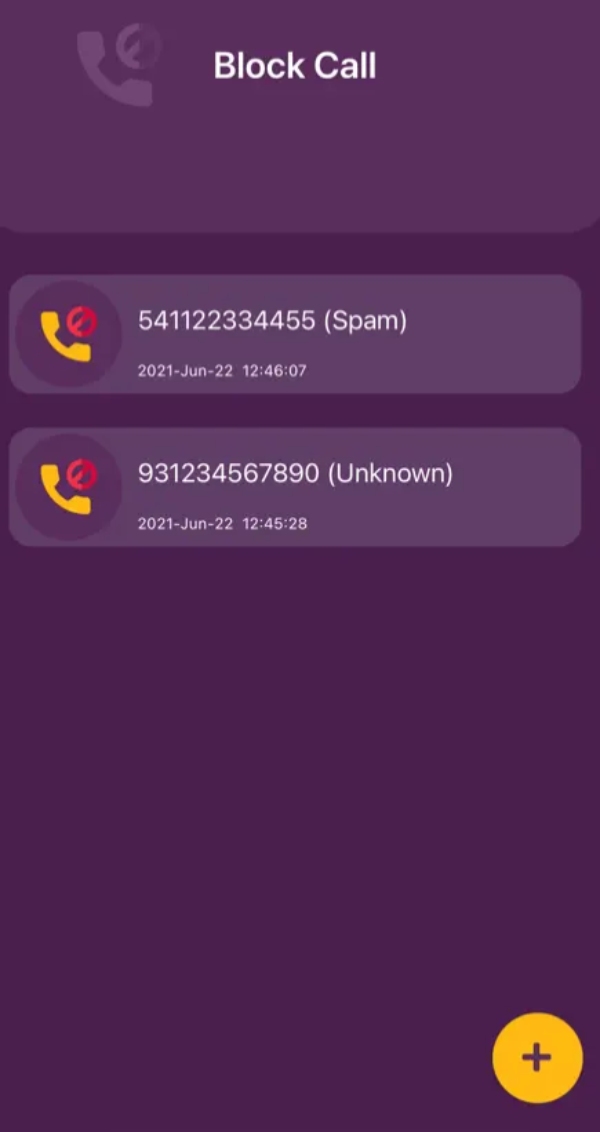
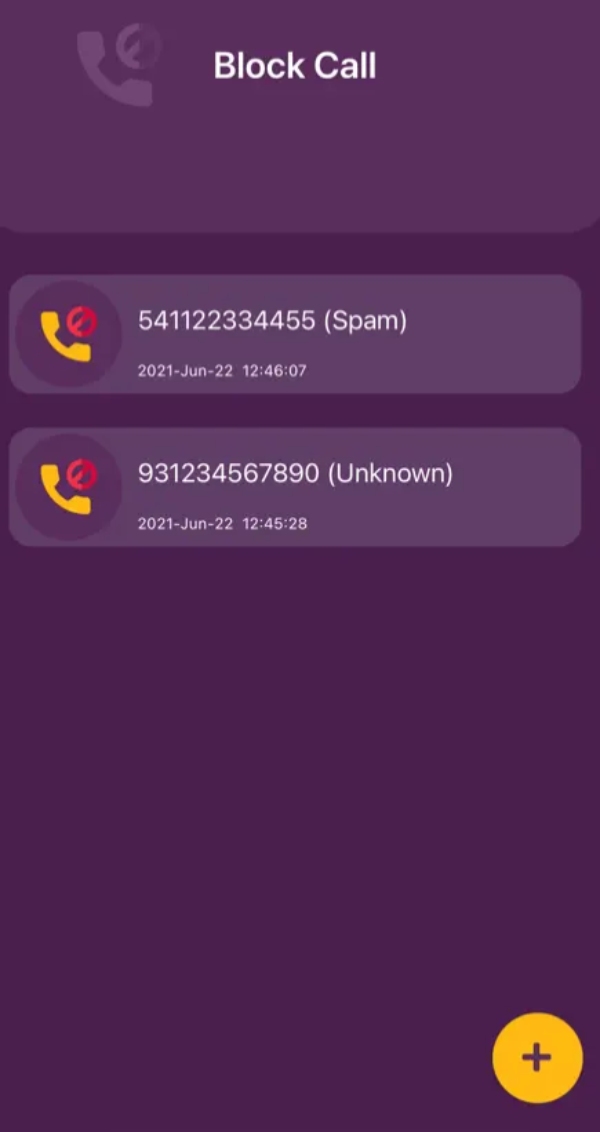
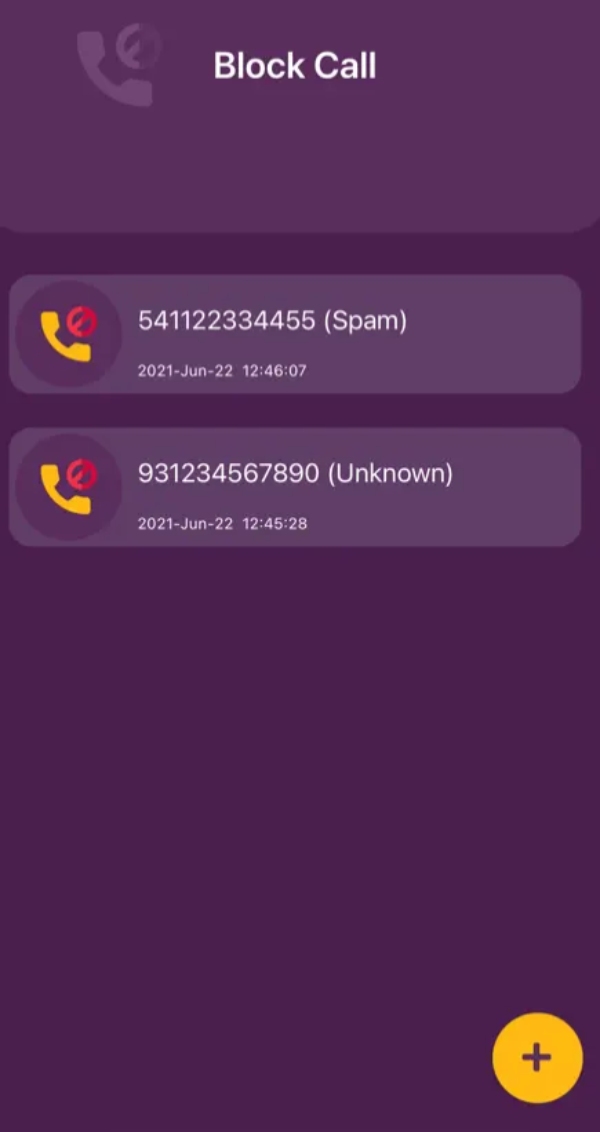
2. Keeping spammers at bay
According to Mr. Blocker app review, the app has a massive database of known spam numbers, and it simply blocks these calls before they reach your phone. This is a quicker way to not let your kids stumble upon potential scams or something harmful. Spam calls are frustrating but also dangerous.
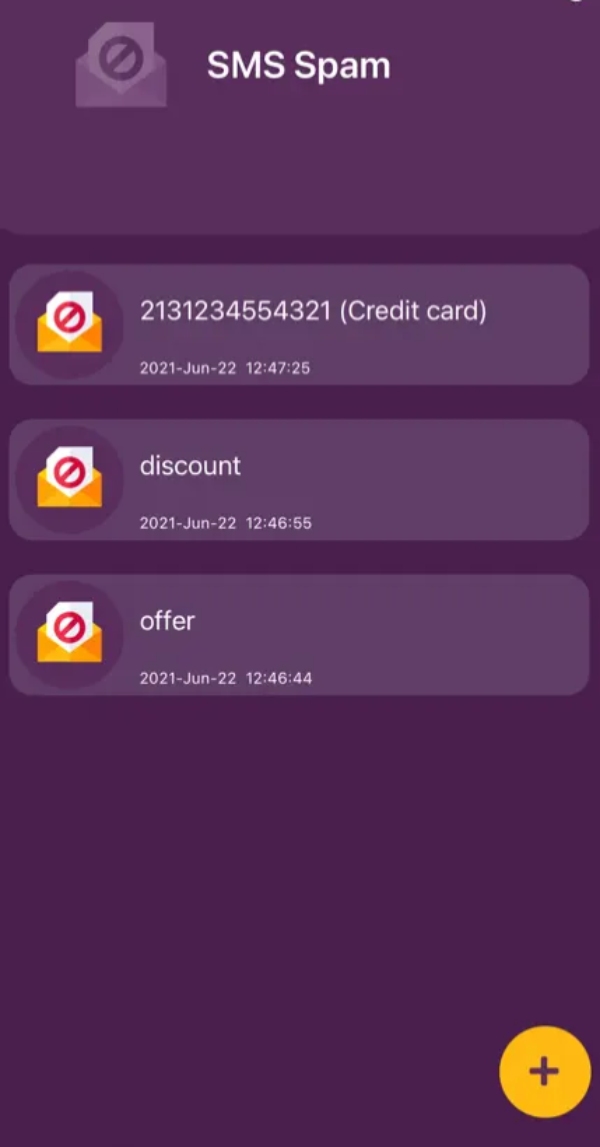
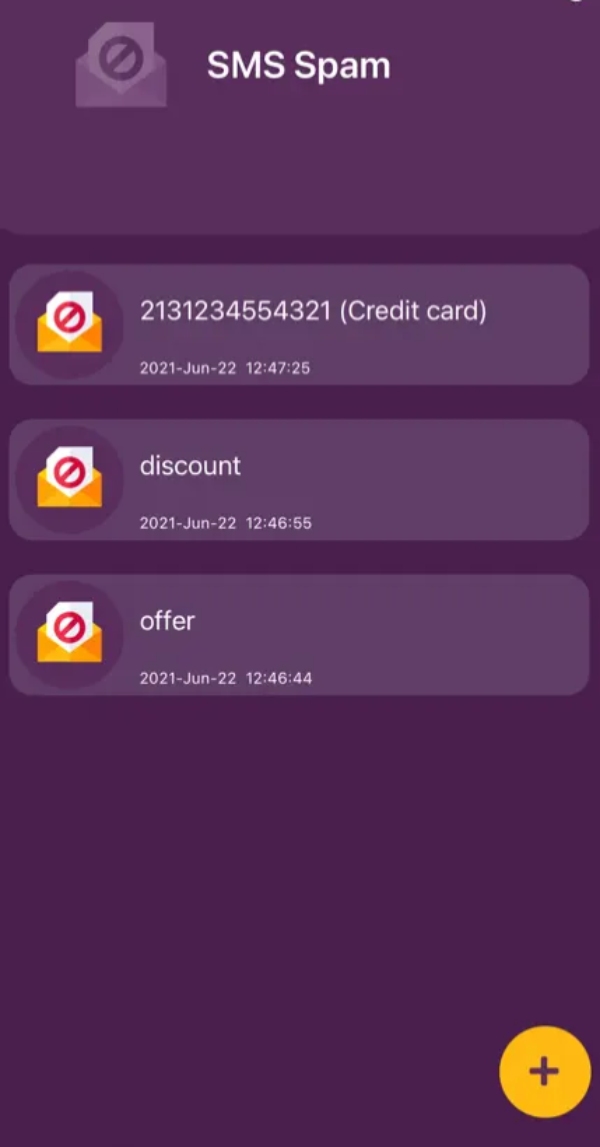
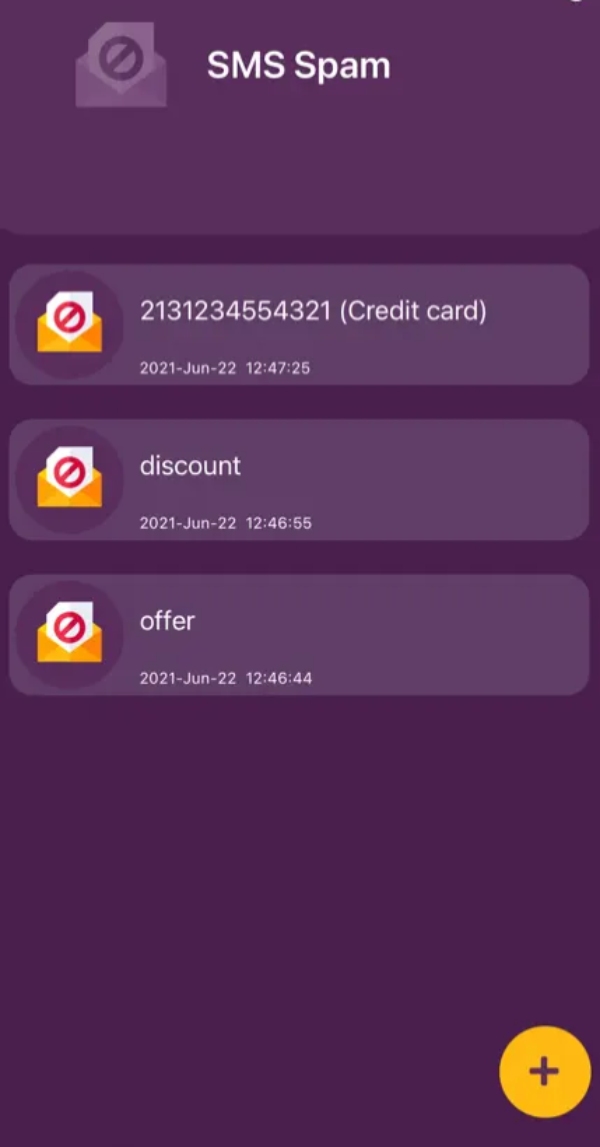
3. Caller ID and identification of unknow numbers
The Mr. Number app features a robust caller ID service that recognizes unknown callers and ranks them accordingly. This makes for a reassuring trait in which you will know who is calling before actually answering the call.
4. User-friendly interface and ease of use
The user interface is a key concern in any app. A user-friendly interface means parents as well as their children will both be able to use and set up the device themselves. The Mr. Number Blocking app has a minimal design which means everyone can manage its call mask options without requiring any extra knowledge.



5. Customizable block lists
Phone call management can be tailored to what each user needs. Mr. Number provides the ability for users to create and manage their block lists. This way, you can fall back on blocking calls of particular numbers while allowing the important ones to sneak through. We know that every family is unique and Mr Number understands the same.
How to use Mr. Number blocker app?
Mr. Number app tutorial:
You can get started with this phone number blocker pretty easily by following these details.
- Find the Mr Number Blocker on your phone’s App Store or Play Store.
- Install the app and allow it the necessary permissions.
Once installed, the app is set to assist you in sorting and blocking nuisance phone calls effectively.
How to set call blocking preferences?
After the app is installed, setting up preferences for blocking calls from a number format is quite simple. Just follow the steps below:
- Open the application and tap “get started.”
- Choose “Call Blocking” to set your options.
- You can block specific numbers or area codes.
- Turn on spam call blocking automatically as well.
Customize the way your app processes incoming calls with these settings. Whether you want to block specific numbers or enjoy more comprehensive protections, the Mr. Number app provides what suits your needs best!
How to block phone numbers?
- Launch the app and find the number blocker section.
- Include any suspicious numbers that have been bothering you up to this point.
With these simple tricks, you will be able to use the Mr. Number app and save your family from unwanted calls. However, you have to Periodically review and update the block list as it can sometimes block legitimate callers. So, if you’re an entrepreneur and expect calls from unknown numbers, you’ll be at a disadvantage when using such tools.
Benefits of using Mr. Number blocker app
There are many advantages of using a free call blocker app such as Mr. Number Blocker.
- Improved Privacy: If you’re a private person and don’t like being bothered by sales calls or scammers, then Mr Number is the fix for you. You can use this app to get rid of all the annoying callers.
- Enhanced Security: Phishing and investment scammers often target their prey through calls. Luckily, You’ll be able to avoid all such calls with the Mr Number app as it can flag known scammers right away.
- Protection: It gives parents the ability to see who is reaching out to their kids. It is especially beneficial when you wish to regulate your kid’s social life to steer them in the right direction.
- Fewer interruptions: Even if your kids are busy going to school or doing other activities at home etc., unwanted spam calls can disturb their peace.
- User-Friendly: The Mr Number Blocker app is pretty easy to use and doesn’t require any advanced tech knowledge. It has been one of the top phone number blockers out there, and you will have a wonderful time with this solution as well.
The psychological benefits of cutting down on disruptive calls are priceless. Children are often being bombarded 24/7 by calls from strangers which creates unnecessary stress and anxiety. With Mr. Number, you can make your family live in a peaceful environment with full security!
The only downside is that, sometimes, you might miss an important call that was from an unknown number. So, before you commit to such apps, make sure to ask yourself if there are any important parties (who aren’t in your contact list) that might reach out to you soon. This consideration will help you save some work clients in the long run.
Bouns: Call blocking meets parental control
Parents should also use parental control apps along with call-blocking apps for an additional layer of security. Apps like FlashGet Kids work wonderfully with Mr. Number Blocker. It is a complete parental control solution that will keep scammers at bay and give you better peace of mind about your kid’s digital security.



- Screen Time Control: It allows you to set limits on screen time.
- App restrictions: This parental control tool will let you put limits on the apps your kids can use to interact with strangers. Moreover, you can set up a weekly schedule on how your kid can use social apps and other entertainment tools.
- Real-time Location Tracking: This feature will help you access the GPS data updates on your child’s phone. Moreover, the surround monitoring features like a remote camera and mic access will help you determine your kid’s exact location at any time.
- Activity Monitor: It can record and keep track of all the app usage and other online activities made by your child. So, it can become pretty effortless to adjust your parenting style to match your kid’s needs.
When you use FlashGet Kids and Mr. Number together, you’ll have 360-degree surveillance regarding the safety of your child’s online & offline activities backed by solid protection from any threats. By the integration of these tools, you can track and supervise all the activities made by your child. The combination of Mr. Number with FlashGet Kids provides an excellent mixture of a solid line of defense.
Mr. Number specializes in getting rid of unwanted calls while FlashGet Kids helps eliminate the risk that falls under social media in the child’s online life. Responsible parents must secure their child’s life as much as possible, ensuring that their child grows up safely and fearlessly.
Conclusion
As parents, protecting our children in this digital age demands positive action and solid tools. Mr. Number blocker app is hands down one of your top allies in this war as it helps block all calls from telemarketers and spam callers. It offers an alarmingly effective arsenal for detecting potential threats that could be scam calls or aggressors with its up-to-date contact database. It is an app with the help of which parents can ensure that their children do not receive any unwanted calls, that may lead to dangerous circumstances.
Furthermore, using parental control apps like FlashGet Kids can add to your service of supervising and controlling both online & phone activities properly. Combined, they provide a robust and effective solution to help safeguard your family’s privacy and security as well as ensure your peace of mind.

