Today’s world is known by the internet to access limitless information and content. Due to this freedom, the internet industry forgot to take enough steps to keep children out of bad content. That’s why apps like a porn blocker are in huge demand. Our children need parental guidance and protection while they are surfing the internet. This comprehensive guide is designed to be your trusted companion in the quest to ensure your family’s online safety.
We will provide a detailed exploration of the various methods and tools available for blocking porn on different devices and platforms. We will discuss solutions for iPhones, Android devices, and PCs. It will ensure that you can tailor the approach to your specific requirements. We will also delve into the realm of parental control apps, which have become indispensable tools for ensuring online safety.
Why should we block porn for kids?
Protecting children from exposure to explicit content is a fundamental responsibility for parents and guardians in today’s digital age.
Here are several compelling reasons why implementing a porn blocker is essential:



- Preserving innocence: Children, especially younger ones, lack the emotional maturity to understand explicit content. It can be disturbing and confusing to their innocent nature. Shielding them helps preserve their innocence and emotional well-being.
- Preventing addiction: Exposure to pornography at a young age can lead to addiction. This addiction can have far-reaching consequences. It can also affect their future relationships and behaviors.
- Promoting healthy relationships: Blocking porn ensures that children develop a healthy, respectful understanding of relationships and sex. Unquestionably, a porn-free relationship is free from distorted and unrealistic portrayals often found in explicit content.
- Complying with legal requirements: In some regions, there are legal obligations for parents to restrict their children’s access to explicit content. Of course, implementing a porn blocker helps fulfill these requirements.
- Preventing psychological impact: Research suggests that early exposure to explicit content can have adverse psychological effects. Undoubtedly, these negative effects may include anxiety, depression, and decreased self-esteem. A porn blocker helps shield children from these potential harms.
In the following sections, we will delve into practical methods and tools to block porn on various devices and platforms. Without doubt, it will empower you to create a safer online environment for your family.
Porn blocker for iPhone
Every parent is concerned about safeguarding their children’s online experience on iOS devices like the iPhone. Sometimes, even the adults may not want to watch porn but still get access to those sites accidentally.



Apple has equipped you with a range of features that function as effective porn blockers.
Let’s see how to block porn on the iPhone.
Screen Time as a porn blocker
Apple’s Screen Time feature is a robust tool for parents to manage their child’s device usage effectively. On the whole, you can set up content restrictions to block explicit material and restrict access to adult content. With this feature, you can establish daily time limits for app and web usage in order to create a healthy digital balance for your child. This serves as a reliable porn blocker. It ensures that your children do not encounter harmful content.
Restrict Siri web search to block porn
Siri is your personal and helpful voice assistant on your iPhone. But it can sometimes unintentionally lead to explicit content if left unrestricted. To mitigate this risk, you can limit Siri’s web search capabilities. By doing so, you ensure that Siri will not provide access to adult content or display explicit search results. This step enhances your porn-blocking efforts. It adds an extra layer of safety when your child interacts with Siri.
Safari filters porn sites
Safari is the default web browser on iPhones. Surprisingly, it comes equipped with a useful website filtering feature. Parents can use this feature to block specific websites known for hosting explicit content. Thus, you can maintain a list of restricted websites. That is to say, you can ensure that your children cannot access these harmful sites through Safari. This acts as an additional line of defense to bolster their online safety.
While these are powerful built-in features on iPhones, there are also third-party apps and services designed to help parents block porn and protect their children from explicit content.
In the following sections, we will explore methods for blocking porn on Android devices, PCs, and through parental control apps. Each section will provide you with valuable insights and recommendations to create a safer online environment for your family, regardless of the devices they use.
Porn blocker for Android phones
Protecting your children from explicit content on Android devices is crucial. In general, there are several built-in features and third-party apps to serve as effective porn blockers.
Let’s briefly introduce you to these tools:
Built-in browser with website filtering to block porn websites
Android devices come with a built-in browser. It offers website filtering capabilities. What’s more, it lets you block specific websites known for hosting explicit content. By creating a list of restricted sites, you can ensure that your children are unable to access these harmful webpages. This built-in feature acts as a powerful first line of defense to block porn on Android devices.
Apps that block porn
Several third-party apps are designed to help parents block porn. They are also meant to protect their children from explicit content on Android devices. These apps offer additional features and controls to enhance your child’s online safety.
Here are a few noteworthy options:
Google Family Link as a porn site blocker
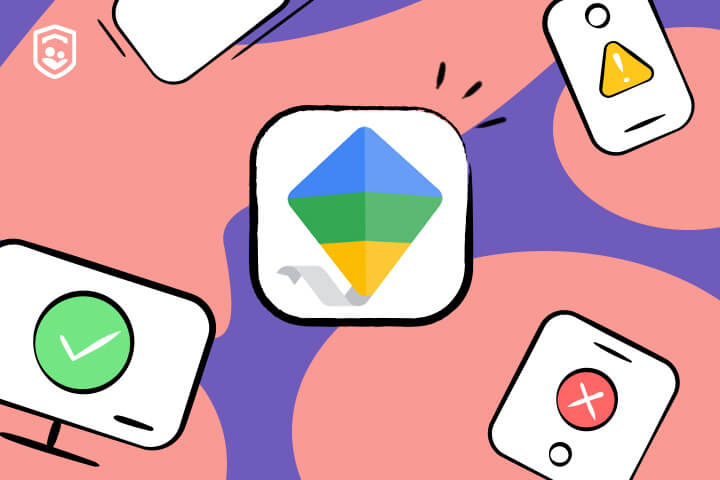
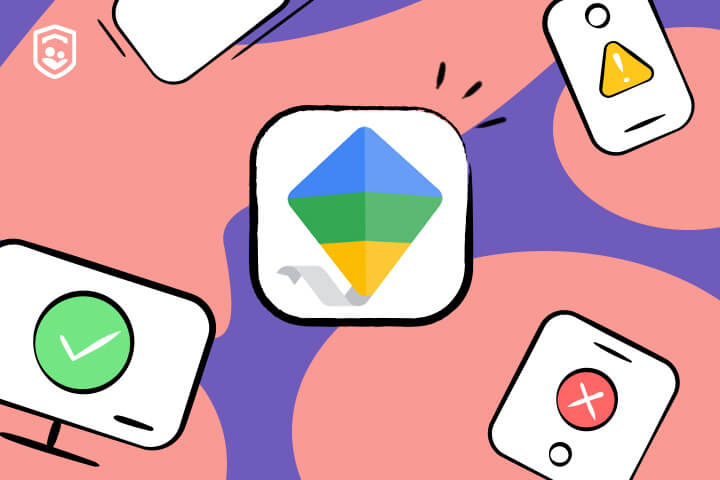
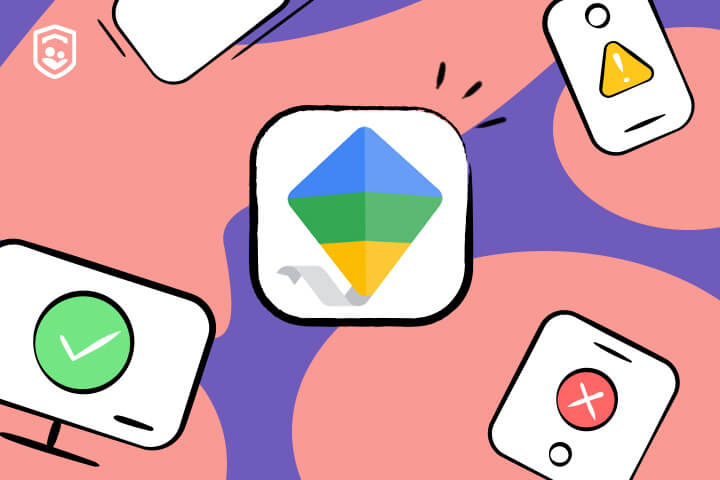
Google’s Family Link app allows parents to set digital ground rules for their children. It offers features such as app management, screen time limits, and content filtering to block explicit material.
Porn Block Plus
Porn Block Plus is a dedicated app designed to block porn on Android devices. Likewise, it offers website filtering, safe search enforcement, and comprehensive reporting. It can help parents ensure a safer online experience for their children.
Brainbuddy: Quit Porn Forever
Brainbuddy is a unique app focused on helping individuals quit porn addiction. It’s not only exclusively a parental control app, but it can also assist in preventing access to explicit content and promoting healthy habits.
In the following sections, we will discuss methods for blocking porn on PCs and explore parental control apps that provide robust features for protecting your children online. Each section will offer insights and recommendations to help you create a safer online environment for your family, regardless of the devices they use.
Porn blocker features on PCs
Protecting your family from explicit content on PCs is a common point of worry for every parent. In a word, it is essential to stop your kids from seeing indecent content like porn on PCs.
Fortunately, as I have shown, there are various tools and features that act as effective porn blockers. Let’s discuss an overview of some of these tools below:
Edge and Chrome extensions as porn blockers
Microsoft Edge and Google Chrome are two popular web browsers. At the same time, they offer website filtering features and plugins that can effectively block porn websites. Parents can utilize these tools to restrict access to explicit content. They can ensure that their children have a safer online experience. This built-in browser protection is a powerful way to protect your family while using these web browsers.
Windows Family Safety account
As shown above, Windows users can benefit from the Windows Family Safety account. This feature provides additional control and monitoring features for parents. It allows them to manage their child’s device usage and limit access to explicit content. It’s a comprehensive tool that enhances your ability to ensure online safety on Windows PCs.
Mac: Customize limited adult websites
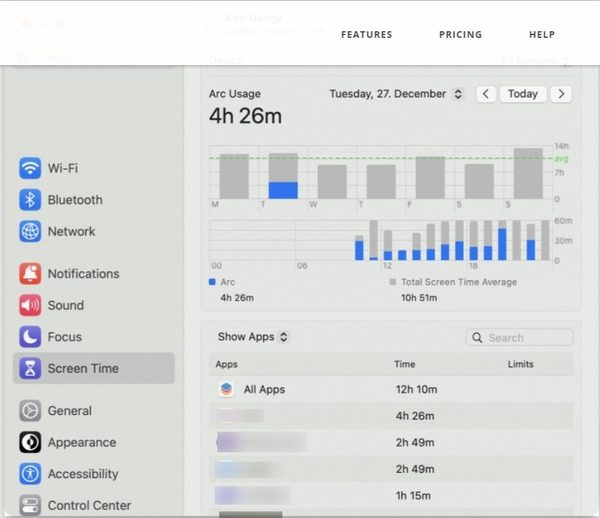
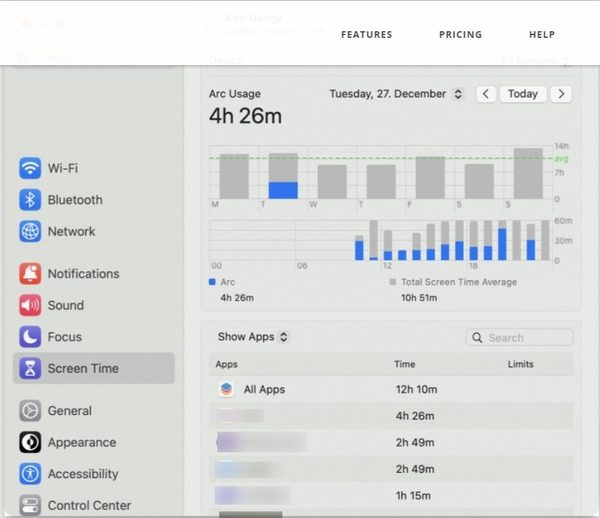
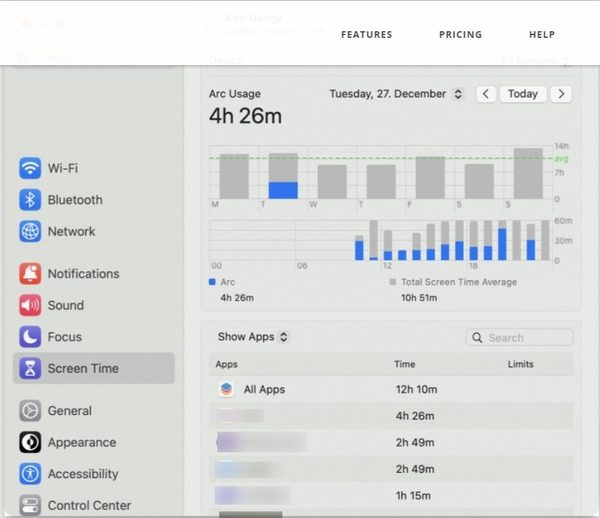
Mac users can customize access to limited adult websites. It provides them with an extra layer of protection. By using the Mac’s built-in features, you can create a safe online environment for your family. Hence, you can restrict access to explicit content and harmful websites.
The options we discussed are powerful tools for protecting your family on PCs. There are also third-party applications and parental control software that offer additional features to block porn.
In the following sections, we’ll explore methods for using parental control apps. We’ll discuss additional strategies for creating a holistic approach to online safety. These insights and recommendations will help you maintain a secure online environment for your family, regardless of the devices they use.
Get the best porn blocker apps: Parent control apps
Parental control apps serve as a multifaceted solution for safeguarding your children’s online experience. Their protection includes blocking explicit content. These apps are essential because they offer a comprehensive set of features that go beyond traditional porn blockers.
Some of their key functions include internet filtering, alerts and notifications, app blocking, screen time management, and activity monitoring. With these features, parents can create a safer online environment. By all means, they can ensure that their children are shielded from harmful and explicit content.
In summary, these apps provide a holistic approach to parental control. Significantly, they allow you to tailor the level of protection and guidance you deem suitable for your family’s unique needs.
FlashGet Kids: The best porn blocking app



Among the many parental control apps available, FlashGet Kids stands out as an exceptional choice for effectively blocking porn. With its powerful App Blocker feature, parents can restrict access to apps that may lead to explicit content.
Screen Time management allows for setting daily limits. This ensures a healthy balance between screen time and other activities. Daily Usage tracking helps you stay informed about your child’s device habits. FlashGet Kids is a comprehensive solution for your child’s online safety.
Bark, Circle, and Qustodio block porn on your phone
In like manner, parental control apps like Bark, Circle, and Qustodio offer effective solutions for blocking porn on your child’s phone. These apps are equipped with features. These include content filtering, website blocking, and app management. By the same token, these features allow you to tailor their digital experiences.
Bark specializes in advanced monitoring and alerts, while Circle provides comprehensive control over devices and online usage. Qustodio offers a range of features for internet filtering and screen time management. Together, these apps empower parents to protect their children from explicit content and establish a secure online environment.
How to get porn blocked to the greatest extent?
Creating the most effective strategy for blocking porn for kids is a multifaceted task. It requires a combination of tools, open communication, and vigilant oversight.
Here, we delve into more detail and additional discussion points. It will help you build the best possible approach:
Tips for the best pron blocking in kids’ device settings
Here, we delve into more detail and additional discussion points. It will help you build the best possible approach:
Secure devices
- Ensure that all devices your child uses are password-protected.
- Set up strong, unique passwords to prevent your child from circumventing controls.
- Password-protect app stores to prevent them from downloading new apps without your consent.
- Regularly update the operating systems and apps to patch vulnerabilities. Also, ensure the latest security features are active.
Safe search settings
- Enable safe search settings on search engines like Google and video-sharing platforms like YouTube. You can also consider using the kids’ versions of the apps, like YouTube Kids.
- Use the settings to filter explicit results. This way, you may reduce the likelihood of your child encountering harmful content in search results or recommended videos.
Website whitelists
- Create a list of approved websites your child can access.
- This ensures they visit only sites you have reviewed and deemed safe.
- Regularly update and expand the whitelist to accommodate their changing needs and interests.



Tips for the best porn blocking for parental assistance
Educational tools
- Use educational resources and online safety programs to teach your children about the potential risks and the responsible use of the internet.
- These resources often offer age-appropriate materials and guidelines to enhance your child’s online literacy.
Online community
- Join online parent forums, support groups, or social networks. You can share experiences and gain insights from other parents.
- Learning from the experiences of others can help refine your strategy. You can stay updated on the latest trends and threats.
On the condition that you finish integrating these elements into your strategy, you can create a robust and holistic approach to block porn to the greatest extent possible. You need to ensure your children’s online safety by taking the initiatives we discussed in this article.
Keep in mind that while these measures are essential, no strategy is entirely foolproof. Continuous vigilance, open communication, and fostering trust with your children are crucial components of your efforts.
Final words
In conclusion, safeguarding your children from explicit content is a paramount responsibility. Implementing a comprehensive strategy to block porn and ensure their online safety is a proactive step towards their well-being. Remember that it’s not just about the tools you use but also the open communication and trust you foster with your children. You must consider combining parental control apps, vigilant monitoring, regular communication, and a strong online support system. In that case, you can create a safe digital environment where your children can explore, learn, and grow with confidence. Stay engaged, stay informed, and stay committed to their protection. Then, you’ll be better equipped to navigate the complexities of the internet together.
FAQs about porn blocker
Does Safari have a porn blocker?
Yes, Safari, the default web browser on Apple devices, provides a basic level of protection against explicit content. You can enable website filtering in the settings to block access to websites with adult content. While it’s a useful feature, consider complementing it with parental control apps for more comprehensive protection.
How do I restrict 18+ apps?
To restrict access to 18+ apps on your child’s device, parental control apps are an effective solution. These apps allow you to set age-based restrictions and filter apps based on content categories. You can specify the appropriate age range for your child. The app will block or limit access to apps that don’t meet the criteria.
How do I restrict 18+ websites on my iPhone?
On an iPhone, you can restrict access to 18+ websites using Apple’s Screen Time feature. By enabling content restrictions, you can customize settings to ensure that your child cannot access explicit websites. You can block specific websites or restrict access to adult content entirely. This can provide an additional layer of protection.
Can I use FlashGet Kids as a porn blocker?
Certainly, FlashGet Kids is a versatile tool that can effectively function as a porn blocker. It offers multiple features, including app blocking, screen time management, and website filtering. These features empower parents to create a safer online environment for their children and block access to explicit content. FlashGet Kids is a comprehensive solution for ensuring your child’s online safety.

