Whether you wish to stalk an ex or just want to check your child’s activity, you can rely on a TikTok profile viewer to anonymously view anyone on this social platform. These tools allow users to hide their identity when they are stalking another person. It is a great way to bypass the TikTok profile view history feature.
So, if you are also socially paranoid or a concerned parent who has to track his child, keep reading. We’ll go over the basics of a TikTok profile viewer and how you can use such solutions to remain anonymous on TikTok.
What is a TikTok profile viewer?
A TikTok profile viewer is a tool or a service provider that allows a person to view a TikTok profile without notifying the owner of this activity. Now, such viewers can benefit from many types of advancements: it has the ability to browse a profile incognito, look through content without interaction, and even see the activity of kids in TikTok.
A viewer, therefore, offers a solution to bypass the normal notification system attached to the notification of people visiting or investigating a particular profile.



A TikTok profile viewer offers a way to scrutinize such profiles without raising any notifications. They come in various forms, from simple online tools to high-end software, with additional features that include the ability to even monitor several social media platforms. That is one benefit for a person leading a very private life or even parents getting worried about the internet activity of their children but do not wish to look like intruders.
Gain control and get alerts on inappropriate content
How to see who viewed my TikTok profile?
If you want to have a peep at who views your TikTok profile, the app offers that feature.
Here is how:
- Launch the TikTok App: Open your mobile phone, launch the TikTok app, and sign in.
- Head over to your profile: Tap the profile icon displayed at the bottom-right corner of your screen.
- Access the profile views feature: Click the eye icon at the top of your profile.
- Enable profile view history: You will get a message asking if you wish to enable profile view history for that account.
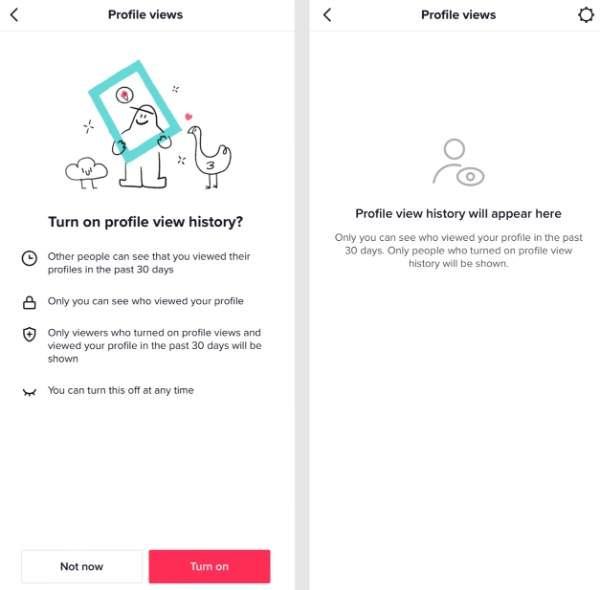
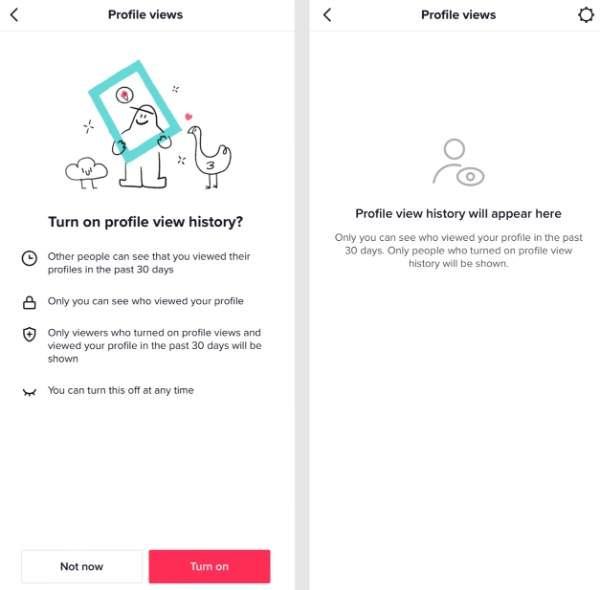
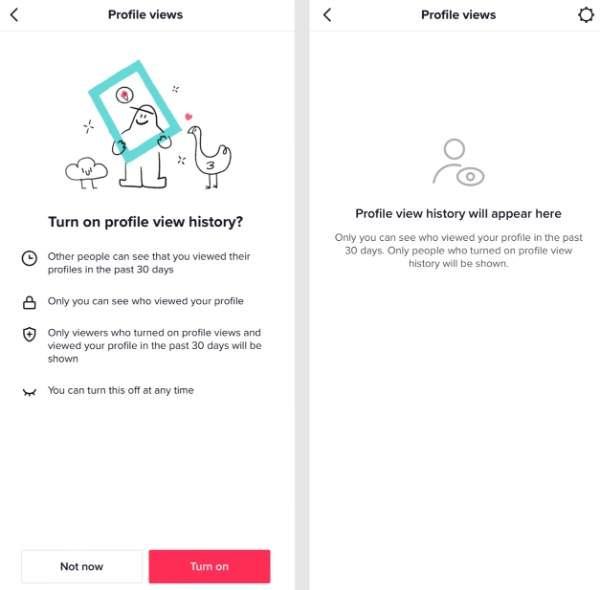
Constraints:
- The feature must be enabled to track views.
- Only users who also have profile view history turned on will appear in your list.
- The feature might not be available in all regions.
Anyhow, this will bring some transparency to TikTok for you, as you will be able to know who may be interested in your content or videos. The history is also visible to other users, implying that people will be able to tell when you view their profile.
How to view someone’s TikTok profile anonymously?
If you wish to keep your browsing habits free from anything but do not let the other person know that you have checked their contents, then there are several ways to look at TikTok profiles anonymously. Here is how you can be sure that your profile is not shown in the view history of others, thus allowing you to explore TikTok secretly.
Turn off the profile view history
First, make sure your profile view history is disabled. Here’s how you can do it:
- Launch the TikTok app.
- Tap the three dots in the top-right corner of your profile.
- Tap the “Privacy” option.
- Find the “Profile view history” setting and toggle it off.
Once you do this, you can view other profiles without them knowing you’ve visited-this will keep your browsing private. It’s a free and effective way to be anonymous on TikTok.
Browse as a guest
If you want to remain anonymous, another way is to browse TikTok as a guest. You need to log out from your account and browse profiles without being signed in:
- Go to your profile settings and log out.
- Use the search function to find and view profiles.
TikTok won’t trace your activity during this session, and your profile visits won’t be recorded. However, note that some features might be restricted when you’re not online.
Create another account
Creating a secondary TikTok account is a straightforward method of viewing profiles anonymously online:
- Log Out of Current Account: Go to your settings and log out.
- Sign Up for a New Account: Use a different email or phone number to create a new account.
- Browse Freely: Use this account to view profiles without revealing your primary identity.
Using a secondary account allows you to browse TikTok freely without connecting the activity to your main account. This is a useful tactic for those who want to explore content without being noticed by their followers or the profile owners. Just ensure you switch back to your main account when you’re done browsing.
Via TikTok profile viewer tools online
Several online tools allow TikTok profiles to be anonymously browsed. Here are a few effective ones:
- Xaller.com: Visit the site, enter the TikTok username, and start browsing.
- uMobix: Known for its comprehensive social media tracking.
- CocoSpy: Another tool that allows anonymous browsing.
- Hoverwatch: Includes TikTok tracking in its suite of monitoring tools.
- Spyic: A reliable choice for viewing profiles anonymously.
Here’s how you can do it by using online tools:
- Visit the Tool’s Website: Go to the respective tool’s website.
- Enter TikTok Username: Input the username of the profile you want to view.
- Browse Anonymously: Follow the instructions to view the profile without being detected.
Parental controls for TikTok monitoring
Even though TikTok offers some basic parental controls, you should consider using a third-party app. Relying on such tools will not only give you more control, but you’ll also be able to customize and restrict your child’s access to social media.
Let’s cover more on how to keep your child safe with tools like FlashGet Kids.
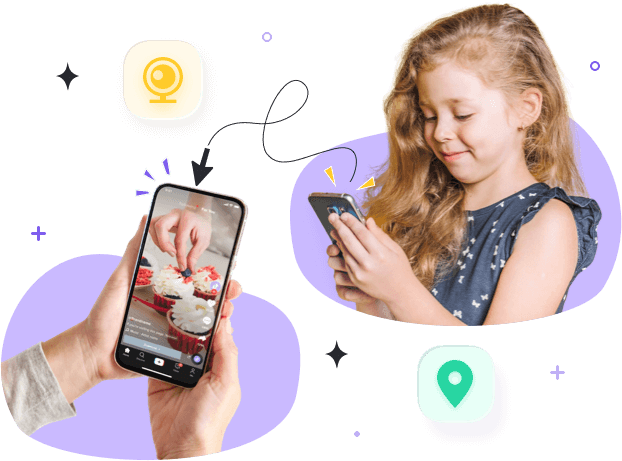
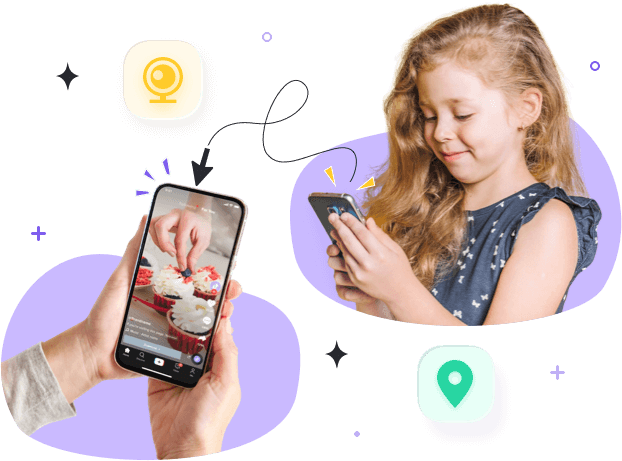
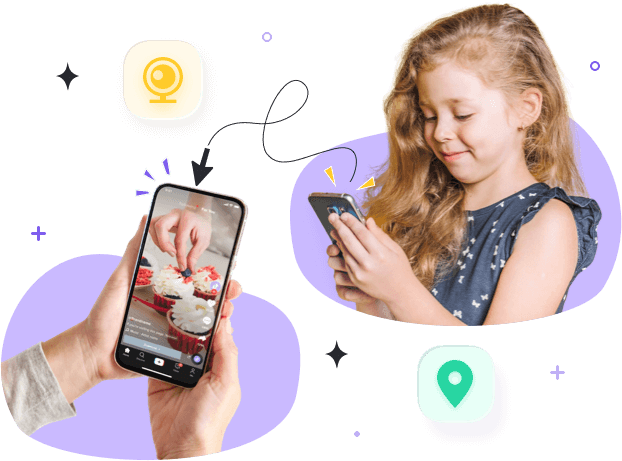
FlashGet Kids keeps kids safe online
How to use FlashGet Kids for monitoring:
- Download and install FlashGet Kids on your phone.
- Create a parent account on this app.
- Download and install FlashGet Kids on your kid’s phone through the phone browser.
- Pair both apps by following the prompts within the kid’s app.
- Open the FlashGet Kids dashboard on your phone.
- Go to the Snapshot section > screen. Choose Snapshot now to get a remote screenshot of your child’s mobile screen.
- Go to the Live Monitoring section next and tap on Screen Mirroring. Click continue to see everything going on on your child’s device.
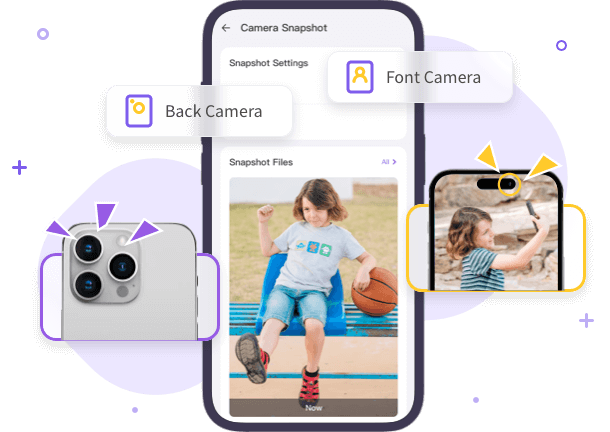
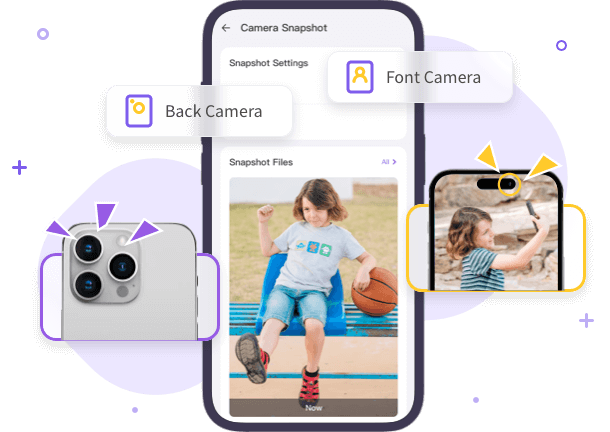
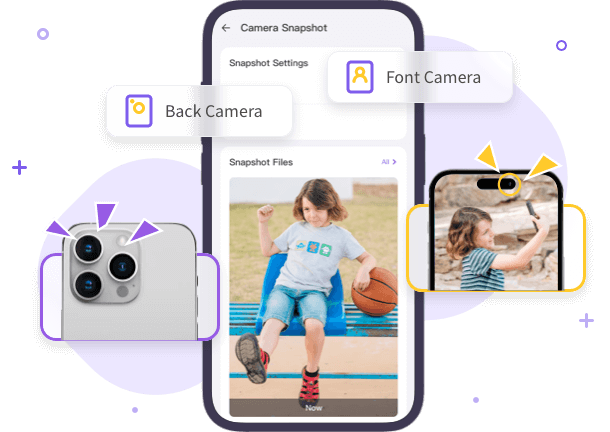
FlashGet Kids allows parents to monitor everything their children do on TikTok, from viewing profiles to most other forms of social media activity, while warning them against inappropriate content in the app. This gives the parent the best way to ensure the balance between self-expression and safety for the child while surfing the internet.
Features that are available are screen mirroring and keyword alerts, which are meant to keep a parent in proper knowledge of their children’s online interactions without being too intrusive. Moreover, this will also enable keyword alerts to be set up via the app. In this way, you will know immediately whether your child is trying to access inappropriate online content.
Conclusion
There are currently numerous such tools and ways available for a user to view another person’s TikTok profile anonymously. This can serve to maintain your identity toward a fellow viewer or to ensure that your kids are safe while browsing.
As a parent, you might use a tool like FlashGet Kids to monitor your child’s TikTok activity. FlashGet Kids helps you monitor your child’s online activity. It includes features like screen mirroring, which lets you see what your child is viewing in real-time. It also periodically takes screenshots of the device’s activities and sends you keyword alerts when it detects inappropriate content. This ensures that you can intervene promptly to protect your child if necessary.
Just make sure to use such tools responsibly. Moreover, be sure to select a worthy tool to avoid security risks and browsing safety. Relying on a suspicious TikTok profile viewer will only put your data at risk, and you will not be able to get any performance out of such apps. So, do your research, and only download tools that have been tested by thousands of other users first.
FAQs
Can someone see if you viewed their TikTok profile?
If the profile view history is turned on for the other person, they will be able to tell if you viewed their profile. So, consider making a new account if you’re trying to stalk someone.
How to see who viewed your TikTok profile in 2024?
Just enable the profile view history within the TikTok settings, and then you will see every user who peeks at your profile.
Why can’t I see who viewed my TikTok profile?
This feature isn’t available for all regions and older versions of TikTok. So, consider using a VPN and updating your TikTok application if you can’t seem to access the profile view history.
Can people on TikTok see who viewed their videos?
At present, TikTok doesn’t offer any feature that notifies users about who viewed their videos.

