If you’ve just heard about the Hive Social app for the first time, trust me, you’re not alone. While there are many popular social interaction platforms, many people need to learn more about the Hive Social app or what it does.
However, like any other social app, it’s essential to ensure kids use it wisely to avoid challenges like cyberbullying or interaction with inappropriate content.
To help you get the hang of what we’re talking about, this piece will guide you on everything you need to know about the Hive Social app.
What is Hive Social? A dating app?



Hive Social does not classify as a dating app but is an innovative creation that brings users back to the era of social media, which they loved so much, in a new, unique way. Featuring a host of features, such as profile music, text and image postings, polls, and GIFs. It is about bringing the friends together.
Unlike typical platforms, with an algorithm-heavy feed that mostly shows advertisements and filters users’ posts based on chronology in the bottom section of their feeds.
It is not a common frustration for social media consumers to keep up with time. Significantly, Hive Social guarantees no shadow banning or biased account display, pledging an unbiased friend representation and a chronological order.
Is Hive Social like X (Twitter)?
Even though Hive Social matches Twitter in some areas to prove its intention of social connectivity and content sharing. It differentiates from the application by special features that allow a unique user experience.
Like Twitter, both systems permit devising text and image publications as well as polls to the chronological feed.
In the above case, Hive Social goes a step further to provide profile music GIFs and color themes that help individuals show creativity in their presentations. It emphasizes the effort in dodging troubles caused by algorithm-centered websites, with no shadow banners or biased account presentations.
The commitment of Hive Social to equal representation, in combination with a focus on user expression through individualization of content and features allows it to be exceptional in creating superior social media compared to Twitter.
How does the Hive Social app work?
The first thing to know about the Hive Social app is that it allows you to use it only on your phone and nowhere else. But with that said, it has some cool features that bring online interactions.
These aspects contribute to the concept of Hive Social as a dynamic and personalized user experience in which people show themselves in many ways, inspiring others who share their interests.
Here are some of its main features.
Profile Music: Hive Social enables the personalization of user’s profiles through music. This capability allows for an individual’s unique expression, sharing what kind of music they prefer with others on the platform.
Color Themes: This platform allows more than 35 profile colors and settings to the users with which they can customize their profiles. Being able to customize their profiles in this manner gives users the additional element of visual self-expression needed by some people.
Zodiac Sign and Pronouns: Hive Social ensures inclusivity by allowing users to flaunt their zodiac signs and pronouns on their profiles. This profile characteristic makes it more personalized and enables sharing key features with a network.
Steps to get started with Hive Social app:
- Launch the Hive Social app on your mobile device.
- Click on “Create Account.”
- Choose the signup process, either a Google account, phone number, or email.
- Confirm the verification link if you’ve used a phone number or email.
- Now, you’re set to enjoy the social experience.
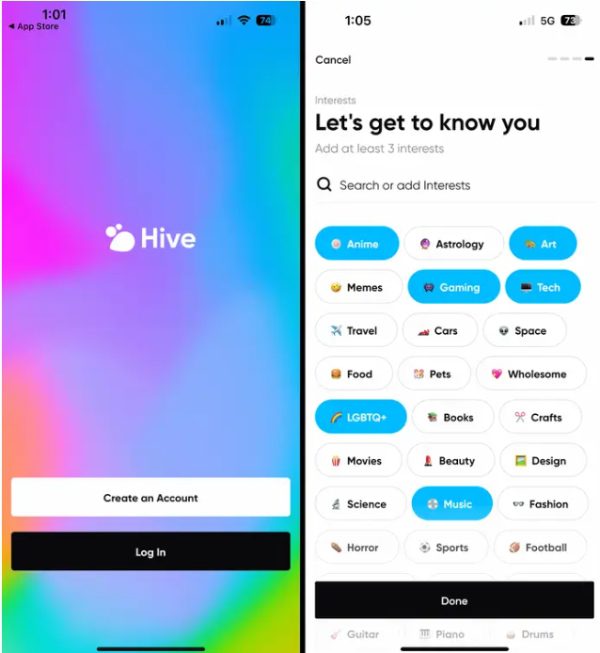
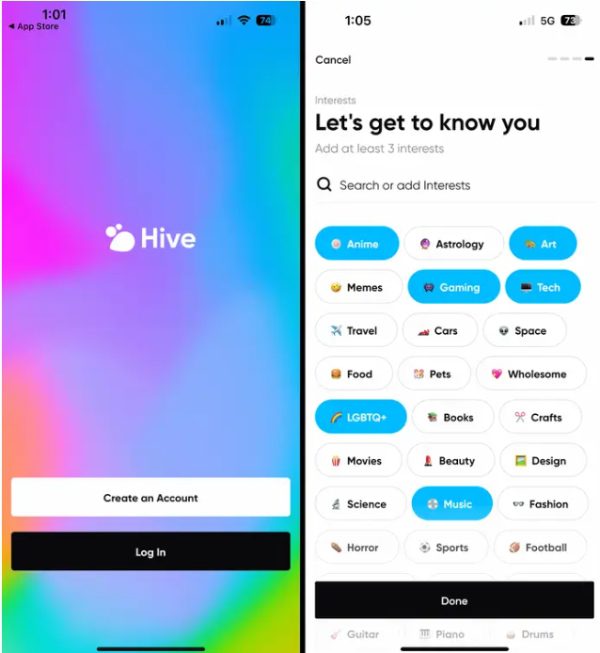
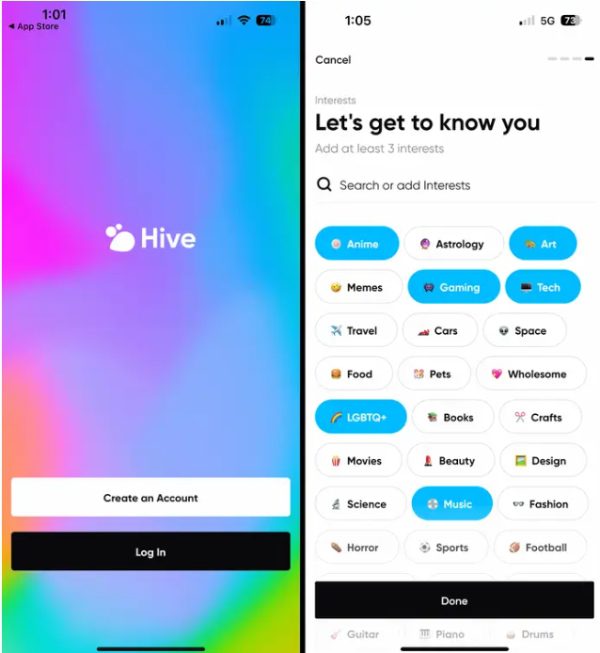
Is Hive Social app safe for kids?
Hive Social has several safety measures to ensure the security and protection of all users, including age verification during the login process, plus strong privacy settings.
The platform tries to ensure a safe environment. Still, questions relate to user’s honesty in providing an age that permits people under 18 years to access the explicit material made for those above this threshold.
This disparity presents challenges, which include questions of possible interaction with strangers, cyberbullying, and access to NSFW content for younger users.
Although Hive Social strives to provide a safe environment, the dangers presented by user behavior and age misrepresentation underline how constant caution with monitoring parental participation is required in guaranteeing children’s and teenagers’ online security.
FlashGet Kids blocks apps like Hive Social for kids
Parents trust the FlashGet Kids app as support in guiding their kids through the vast digital universe: putting limits on some apps, like Hive Social, and making online space secure. The main goal of this parental control app is to keep parents more closely informed about their children’s app usage and internet activities.



1. Content regulation
Means of parental control apps like FlashGet Kids empower parents to block certain apps and filter the content that their children can access online.
Selectively blocking apps deemed inappropriate or unsafe, such as Hive Social for teens. This tool becomes a vital barrier to explicit and age-inappropriate content securing the healthy, bounded online life of young users.
2. Screen Time management
Parents should set limits on their children’s screen time to help establish a balance between online lives and other matters that are important, such as school work, physical exercise, and face-to-face interactions. This element promotes responsible digital behavior since childhood.
3. Preventing cyberbullying and unwanted contacts
Parental control apps contribute towards protecting children from cyberbullying and inappropriate interactions that may be encountered on the internet.
Being the first line of defense, these tools restrict common communication features and monitor online conversations to prevent harmful interactions from happening at all, as they protect children from possible threats coming via numerous platforms that strangers bring.
4. Insights and open communication
The other benefit of parental control applications is the information they offer regarding a child’s performance in digital conduct.
From the parents’ perspective, it is possible to get knowledge about apps that their children use in particular applications or games, duration of usage, and important points where such a trend becomes questionable.
This information helps in free communication between parents and their children, encouraging them to discuss the matter of responsible online conduct as well as possible risks of being associated with particular apps or acts.
How to set up FlashGet Kids to block apps on kid’s phone?
FlashGet Kids has incredible features, and it also has an easy-to-use interface that’s simple to maneuver. This means setting the app and blocking apps like the Hive Social app is simple. Here are the steps to follow:
Step 1. Install FlashGet Kids on your device and your kid’s device. Sign up and log in to your account.



Step 2. Bind your child’s accounts to yours.
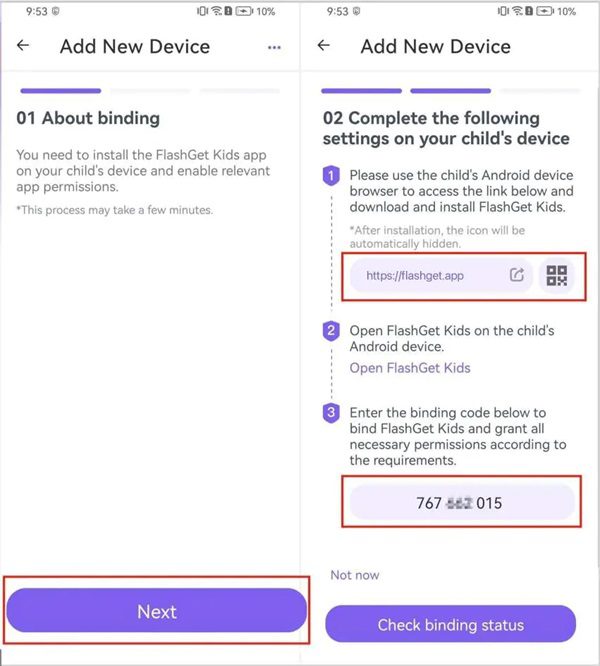
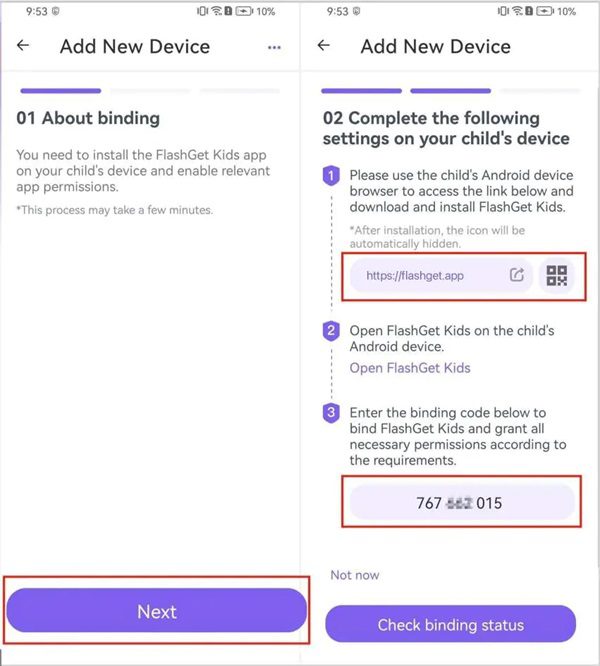
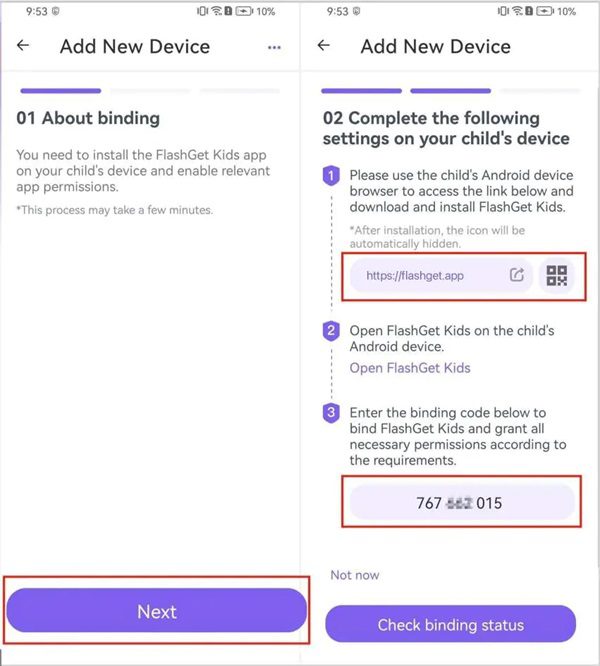
Step 3. Then go to “Usage Limits” > “Disable All Apps or “Forbid New Applications” to restrict applications.
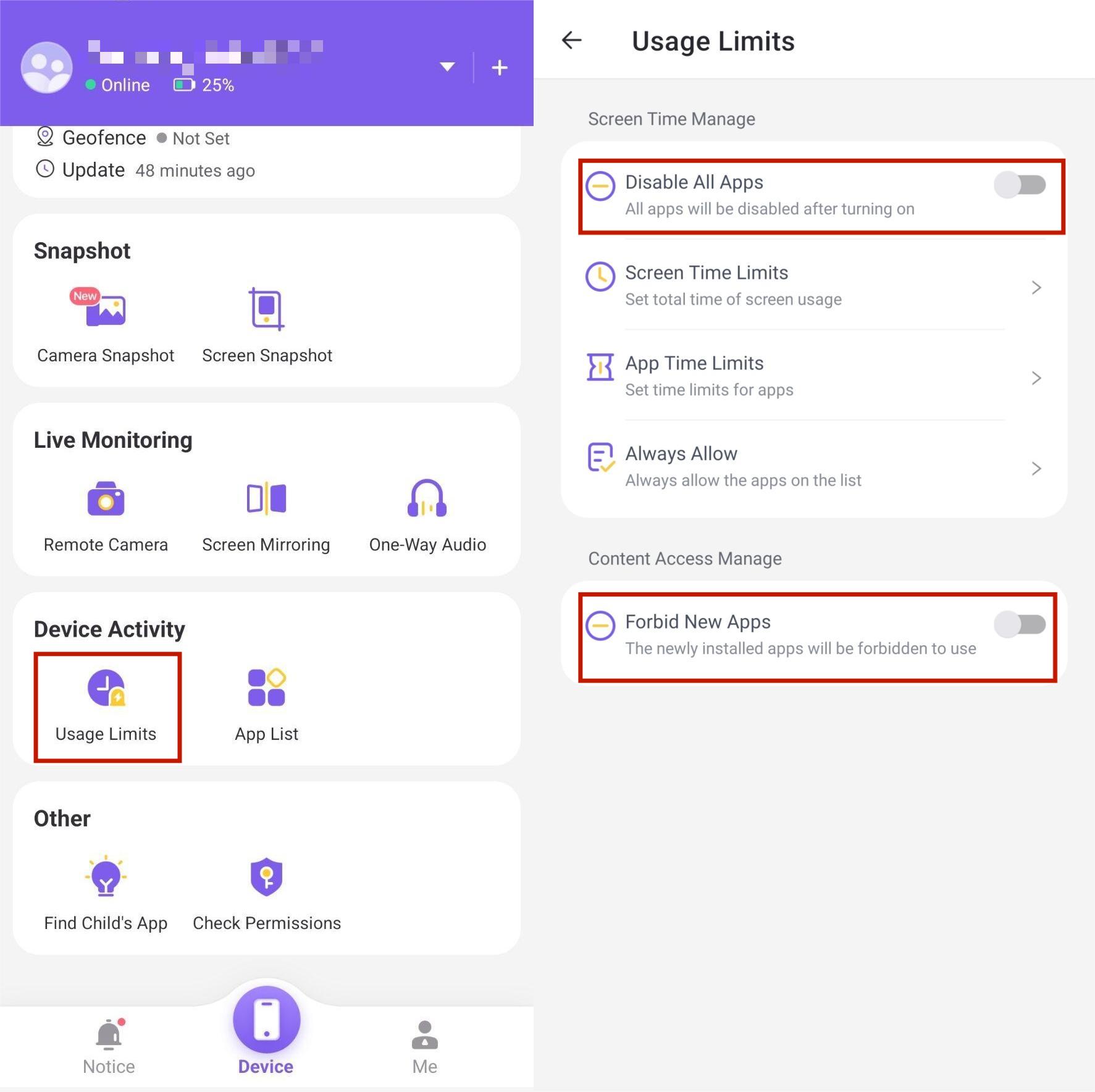
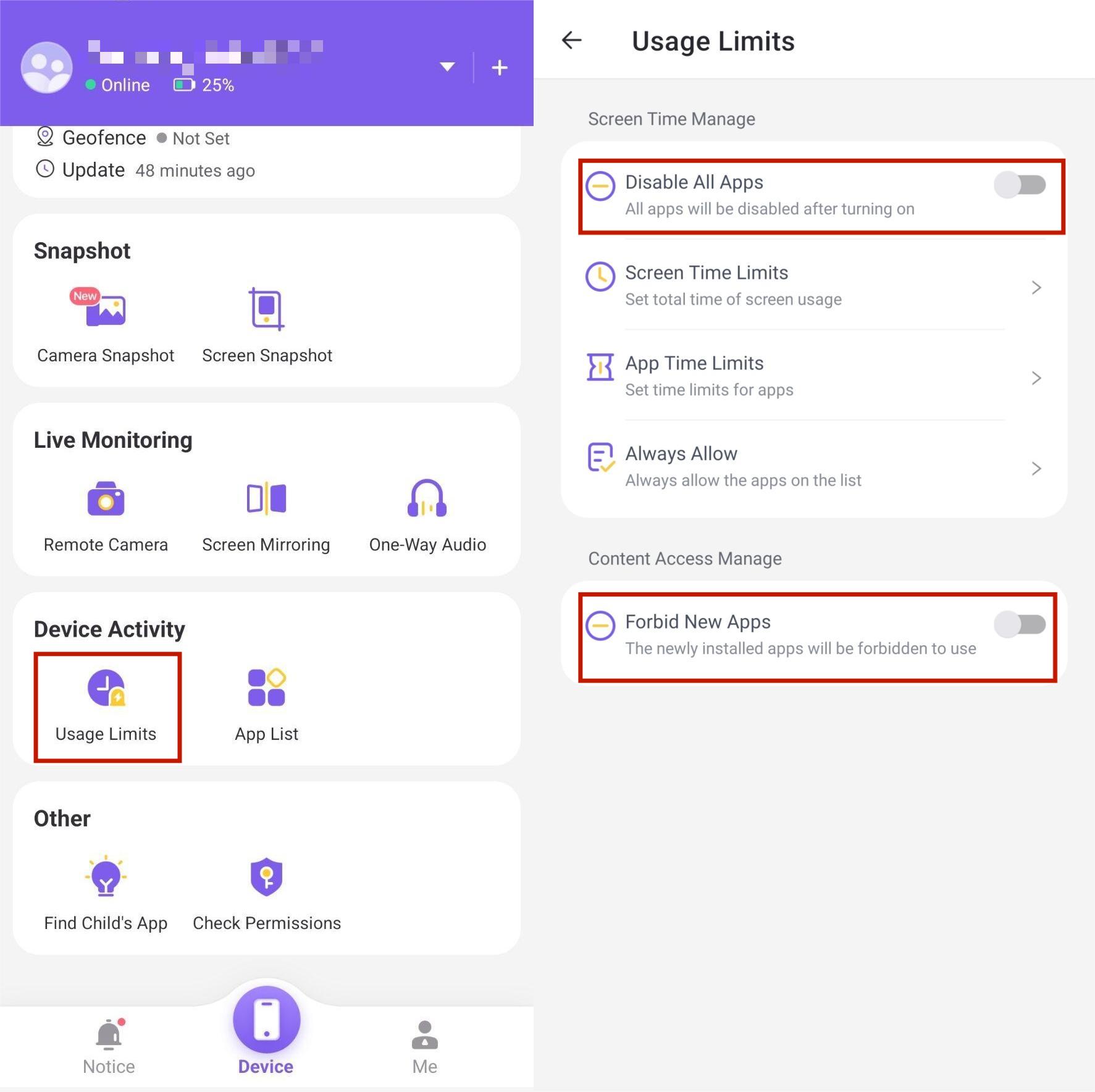
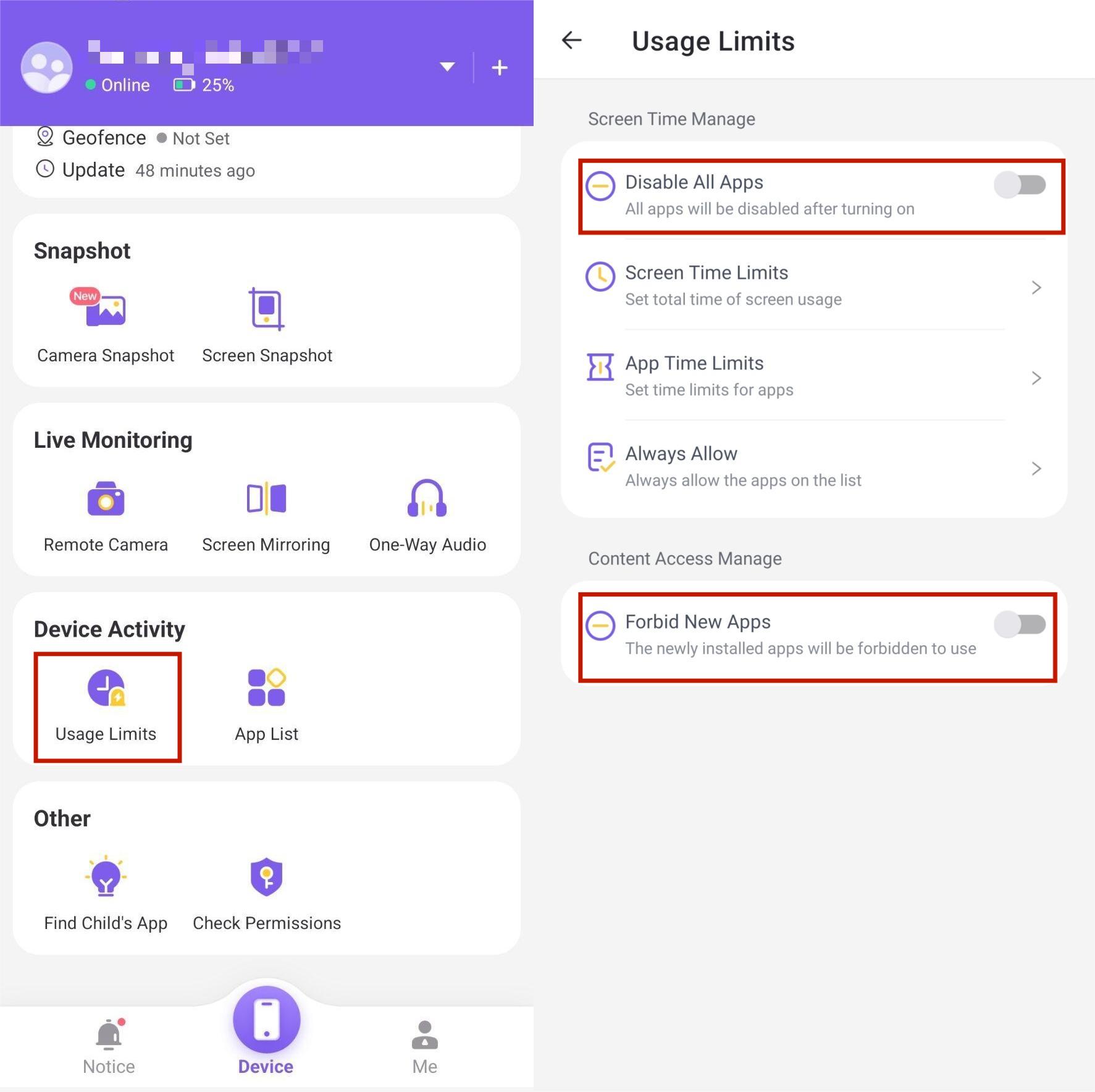
Final Words
On top of constant monitoring, it is crucial to carry on some communications over the circumstances that could or would develop in an internet case.
As a result, parents watch over their children’s cyber activities with the aid of parental apps like FlashGet Kids. The tool turns to control Internet usage against age-inappropriate content and abuse. It provides some significant features, namely content control, reports usage and the perception of cyber criminal activities.

