Among the most popular social platforms nowadays, there is Pinterest. Even though it has millions of users around the globe, some people still ask, “What is Pinterest?” It is a platform representing a visual fluid playground in which people share, collect, and communicate images and ideas. It enables individuals to find inspiration and arrange their favorite information on boards. Pinterest has an enormous mix of various subjects in just about any interest, whether it be recipes, fashion ideas, home decor, or crafting. The site is a visual bookmarking platform through which the user can pin pictures or videos on specific boards.
In this piece, we will consider what Pinterest is, how to use it, why it is popular among teenagers, the advantages and dangers of using it among younger generations, how to ensure kids are safe on it, and the difference between Pinterest and other social media platforms
What is Pinterest?
Pinterest is a social media site where you can explore, save, and share photos, video clips, and ideas on online pinboards. It is a visual bookmarking site, and there is a lot of different content in different categories. Individuals utilize Pinterest to research activities, entertainment, and home improvement, besides fashion, travel, and the like. Mainly, it is designed to gather and share ideas in a convenient form.
Fundamentally, it is used to visualize and save thoughts, so it becomes simple to access them whenever required. Users can pin what they find interesting on their boards. One can order these boards under themes or categories, including but not limited to “Healthy Recipes” or “Dream Home Decor”.
What is Pinterest Used for?
- Inspiration: it is well-known as the area where a person can find an idea on home decoration, DIY, fashion, recipes, scenery, and so on.
- Planning: People use Pinterest to plan weddings, holidays, or even parties. The platform provides a visual map to sort out ideas on different occasions.
- Learning: Pinterest can be used as a learning tool where various visual tutorials, guides, and infographics on numerous topics are included.
- Shopping: It is through Pinterest that many companies promote their merchandise. To make shopping easy, it allows users to tap pins that take them to shopping pages.
All in all, it can be said that Pinterest has a unique structure that allows users to browse through, organize, and share visualized ideas easily.
Monitor their Pinterest activities to promote safe online exploration and creativity.
How to use Pinterest effectively?
The key to successful Pinterest usage is familiarity with its characteristics and how to utilize them. The following guide will help you get started on Pinterest.
Step 1: Setting up your Pinterest account
Creating a Pinterest account is easy. Just open the Pinterest website or its app on your phone. You will be asked to create an account using your email address or an existing Google or Facebook account. After creating an account, you will be asked to answer questions about your interests, allowing Pinterest to customize the content you view. This helps Pinterest tailor your feed with relevant pins based on the topics you follow.
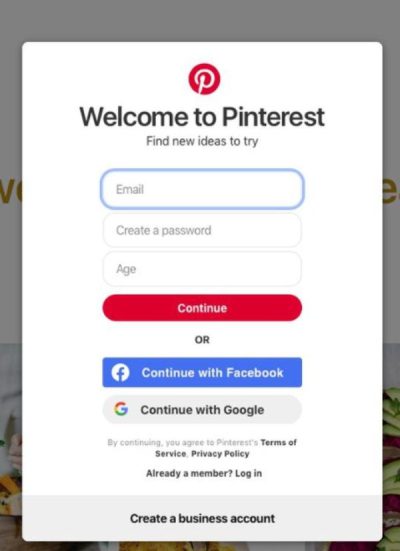
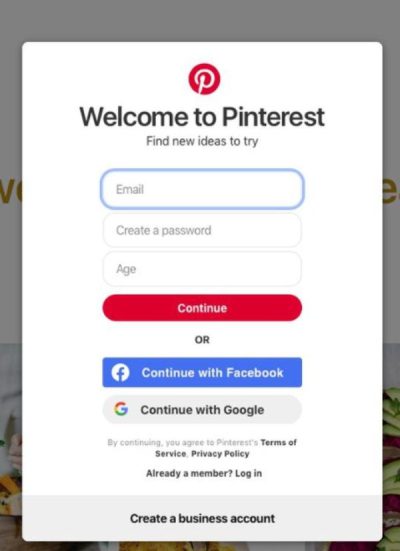
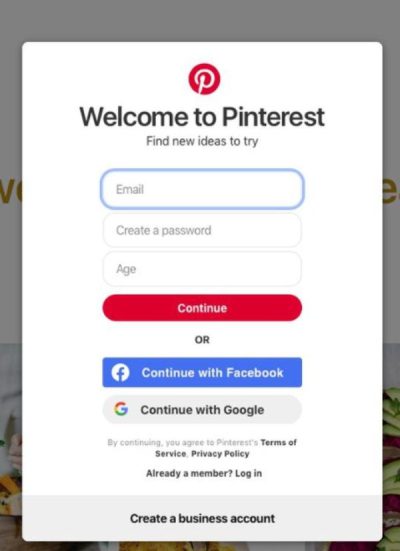
After you have created an account (or logged in), you will be able to edit your profile. You can upload a picture, make a bio, and set your preferences. Then, it’s time to begin navigating the platform.
Step 2: Navigating Pinterest’s interface
A user-friendly interface is clean. When you log in, you will be taken to a home page that features a feed of suggested pins tailored to your interests. You can also scroll along this feed, save pins to boards, and click through the content to get further information.
One of them is at the top, where the user will have a search bar. The search option allows you to search for specific content using keywords. It can be a helpful tool when you have a particular project in mind and need to generate some ideas related to it.
As a left-sided menu bar, you can find options for your profile, notifications, and other pages on Pinterest. Your profile includes links to your boards and saved pins, accessible by clicking on it.
Step 3: Creating & organizing boards
The ability to create and organize boards is one of the most critical functions of Pinterest. Boards are digital areas that allow you to store pins on a specific topic or theme. Clicking on your profile opens a series of options, one of them being to create a new board. You are free to call the board whatever you are interested in, like: Wedding Ideas or Fitness Motivation.
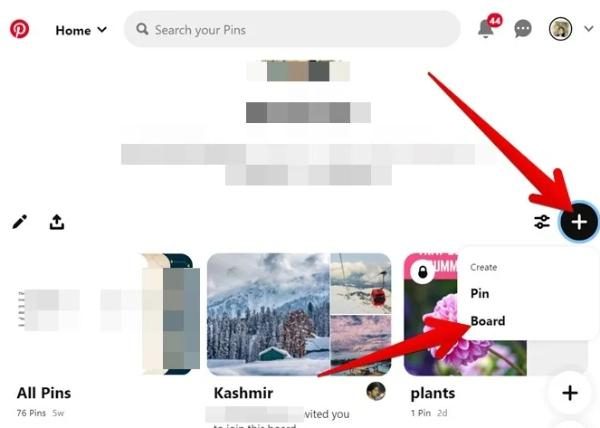
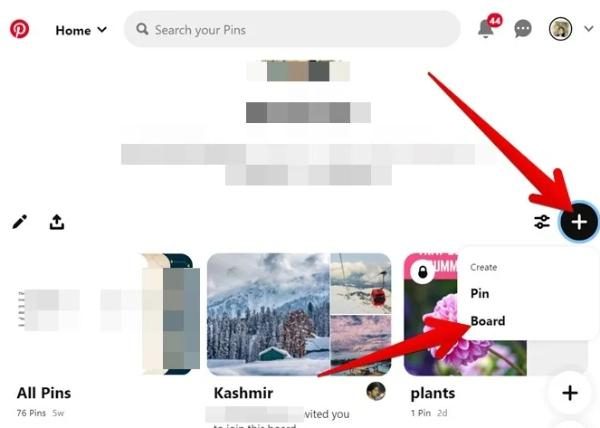
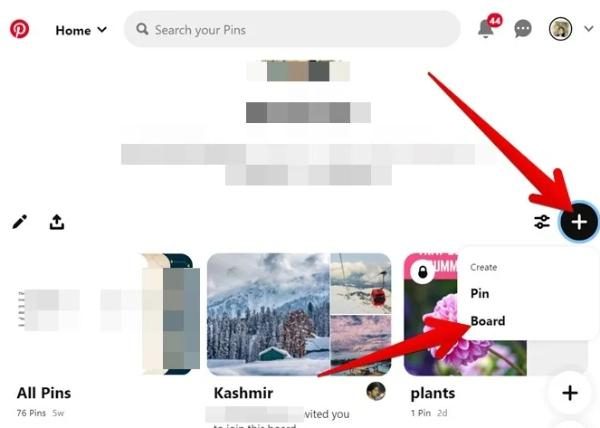
When the board is created, you can begin by pinning images or videos to it. You can sort your boards by category, keeping things in their place. It also gives you the choice of whether to make the boards public or not. One can create a public board that is visible to the rest of the group or a personal board that is only shown to oneself.
Step 4: Pinning content
To pin content, simply click on an image or video and then select ‘Pin it’. Then, you can select the board on which you want to place the pin. You can also repin the work of other users, and if you want to explore new pins. It’s an excellent feature to exchange ideas and collect more things on Pinterest.
It is also possible to pin your images by loading them from your device. As a blogger or business, Pinterest provides you with ways to make your content attractive in such a manner that users can visit your site or online shop.
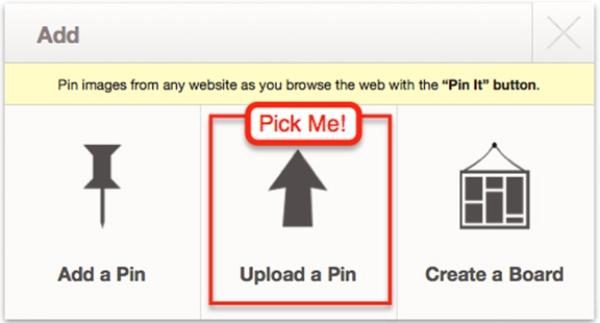
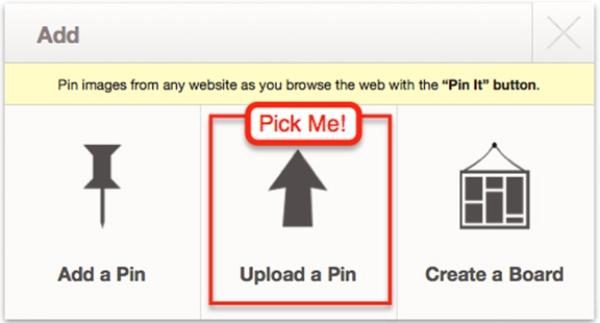
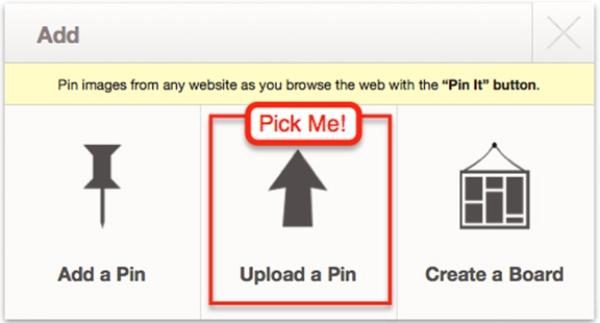
Step 5: Engaging with other users
Pinterest is a social network, and interaction is an essential component of its operation. You are allowed to follow other users with whom you are interested. Once you follow a user or a specific board, their new pins will appear on your home feed.
This also enables users on Pinterest to comment on pins, exchange ideas, and query. This aspect creates a community where people can read, comment on the materials, share their reactions, and establish networks with like-minded individuals who share similar interests.
Step 6: Using the search function and trends
One of the most effective features of Pinterest is its search engine. To exploit it, enter relevant keywords in the search box to find pins that align with your interests. The Pinterest algorithm will provide you with relevant subjects, and therefore, you will be able to easily locate what you are seeking.
In addition to the search feature, it also offers a section called Trending, where you can explore the most popular ideas and pins that are currently gaining attention. The latter enables you to stay up-to-date with the latest trends in fashion, design, cuisine, and more.
Why is Pinterest popular in teens? Benefits & risks
Teens have become more involved in Pinterest. It is a site that focuses on images and creativity, which appeals to this age bracket. There are various reasons why teens use it, including finding new trends and generating ideas for their school projects. However, as a platform, like any other, it has its advantages and disadvantages.
The benefits of Pinterest for kids
- Creativity boost: Using Pinterest enables teenagers to explore creativity. One gets inexhaustible inspiration in DIY projects, art, and fashion.
- Organized planning: During planning, teens can plan their birthdays and school projects on it. This helps them remain unified and committed to their tasks.
- Learning opportunities: It is a learning resource with tutorials, articles, and guides that impart new knowledge and skills.
- Personal development: Adolescents will be able to learn new activities, such as cooking, taking photos, and doing crafts. It will enable them to cultivate fresh interests and pursue their passions.
- Safe space for Interests: Pinterest also provides adolescents with a space to discover things of interest to them in a relatively safe environment. There are no rude judgments or the need to do something to produce a performance, just like on other social sites.
The risks of Pinterest for teens
- Inappropriate content: Although Pinterest does its best to filter content, there will be instances of improper or explicit content. Adolescents may encounter dangerous content unintentionally.
- Privacy concerns: Since Pinterest is a social platform, users often post their likes and inadvertently share some of their details. One should be careful about privacy settings.
- Screen addiction: Excessive time spent on Pinterest can lead to an imbalance in screen time, which can be detrimental to a teen’s health and well-being.
- Chasing trends: It is a highly popular platform, and teens may feel compelled to follow the trends that are in vogue. This can lead to unrealistic comparisons and self-esteem issues.
Making Pinterest a kid-friendly space
It is essential to protect your children whenever they use Pinterest, so they can enjoy the experience and have a good time.
You can use the following features in apps like FlashGet Kids to protect your kids:



1. Screen Time Limits: You need to set time restraints on how your child uses Pinterest. Consider using the built-in screen time controls to help manage the hours spent on the platform.
2. App Blocker: Try using the app blocker in FlashGet Kids to outright block the web browser or the Pinterest app on your child’s phone. This way, they won’t have access to any suggestive boards.
3. Activity Monitoring: Track your child’s activity on Pinterest. You can check out their boards and view the pins they have saved. You can be proactive and intervene if something inappropriate is found.
4. Privacy Settings: Set your child’s profile to private. This makes their boards and pins invisible to others. You can also be certain that they will not share personal information on their profile.
By doing so, you will at least be able to ensure that your child’s use of Pinterest is safe, positive, and productive.
How Pinterest stands out from other social platforms
It has its differences with other social media networks. The knowledge of distinctions would enable users to make an informed choice about which platform to use based on their needs.
| Features | YouTube | ||
| Content type | Pins (Images, Videos) | Pins (Images, Stories, Reels) | Videos |
| Focus | Idea-sharing, inspiration | Social interaction, influencer content | Entertainment, education |
| Privacy controls | Private boards, password protection | Private accounts, direct messaging | Age restrictions, comments |
| Risks | Inappropriate content, privacy concerns | Influencer pressure, bullying | Unrestricted video access, inappropriate content |
| Screen time | Visual Inspiration, less social engagement | Constant updates, social comparison | Video content, extended viewing |
While social media platforms like Instagram and YouTube are more associated with socializing and entertainment, Pinterest is more idea-oriented. This difference makes Pinterest a less confrontational and more relaxed environment in which to find inspiration and creativity, contrasting with the social constraints of Instagram or the video habits on YouTube.
FAQs
The primary practice on Pinterest involves discovering, saving, and organizing visual information. It is a site where people can discover ideas, design their projects, and get inspiration.
Yes. Nevertheless, registering on the site allows you to save all sorts of favorite pins in lists and follow other members, as well as receive personalized recommendations.
Yes, and it is free. Signing up, browsing, and pinning are free.
Pinterest is a hybrid of the two. It is a social network for posting content and a search engine for finding ideas and inspiration.
Kids can use it safely, yes, but precautions should be taken. We can also use FlashGet Kids to monitor their activity and maintain their privacy.

