Why is Character AI not working? I’ve come across this question often, especially when you’re dealing with issues with AI chat tools. Character AI is a tool for parents, a combined means of learning and play, but once it fails, kids are frustrated with it and parents are baffled as to why.
In this article, we will discuss some of the most common things that could be the issues with Character AI. From connectivity problems to software faults, we will explain the reasons behind Character AI not working and give you methods on how to fix the problem practically. We’ll discuss how to keep kids safe in their interactions with AI while also looking at other chatbot options as Character AI alternatives.
What is the Character AI?
The Character AI is an AI-driven tool that was created specifically to help us talk to the virtual characters. Users interact with fictional personalities, historical figures, or custom-made characters with realistic dialogues. Character AI is a combo of entertainment and education since these AI characters act like real people. It can help children practice language, improve their communication skills, and learn how different personalities relate to each other or different historical contexts.
Character AI is a unique, and controlled, way for children to interact with technology for parents. It’s a hands-on learning tool that makes it appealing and encourages children to ask questions and start creative conversations. However, parents need to learn how Character AI works to diagnose its risks, which is important.
Why is my Character AI not working?
Perhaps Character AI isn’t working because of your connection? If we are to use the character AI, we need a reliable high-speed internet connection. Here are further details on some of the most common reasons:
1. Internet connectivity issues
Character AI requires a reliable, high-speed internet connection. In such a case, the connection can break the AI’s functionality. Character AI connections can be dropped by slow internet, resulting in laggy (if not inaccessible) interactions.
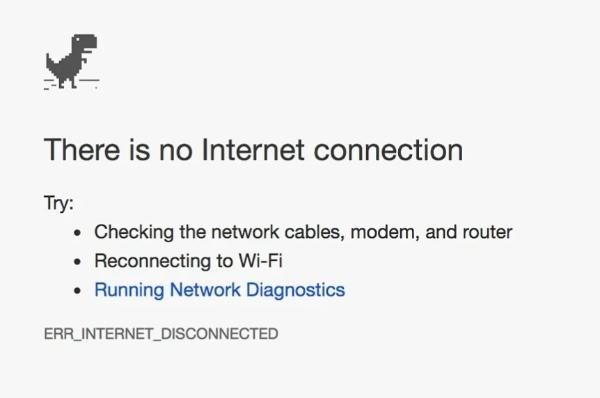
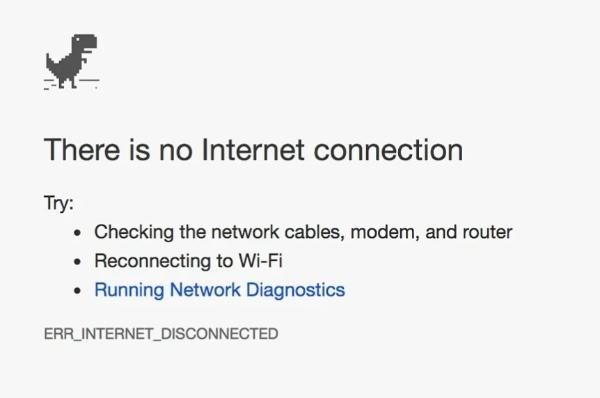
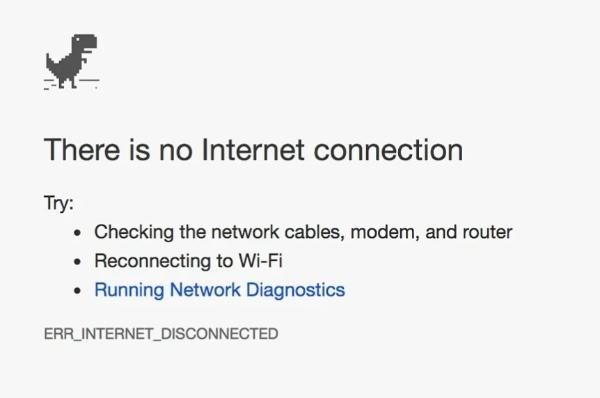
2. Server downtime
Character AI leaves its servers occasionally down for maintenance or due to high traffic. Most of the time these are temporary issues, but for short periods Character AI will simply be unusable.
3. Outdated software
If you run an older version of Character AI it can cause bugs or glitches. Old apps are always outdated and loaded with bugs that are no longer compatible with the latest servers on the market.
4. Device compatibility
Character AI can work only on devices with full compatibility and the latest operating system. In these cases, you need to look at a quick OS update on your target device.
5. Cache and cookies
As time goes by, cached files and cookies accumulate in a browser leading to render problems. This stored data might be outdated or corrupted because Character AI won’t run smoothly or will get blocked.
6. Firewall and security settings
Character AI is blocked by some security software or firewalls. Though necessary for device security, these settings are often the cause of Character AI accidentally getting blocked out from the ability to have internet access.
7. Overloaded CPU or memory
Also, while Character AI doesn’t require a ton of resources, running many apps at once can drastically slow down a device’s performance. Character AI may crash or lag for a couple of reasons an overloaded CPU or limited memory.
With these issues figured out, parents can see why and why not Character AI is working and do targeted troubleshooting.
Troubleshooting Character AI problems
Sometimes this troubleshooting helps when Character AI stops working.
Resolving connection issues
For Character AI, this means it needs to make sure the internet will remain stable. Here’s how to address common connectivity issues:
- Check Internet Speed: Go to your browser and test your internet speed. Now, a stable connection may be required for character AI to perform optimally.
- Switch Networks: If you are faced with the problem of connectivity, you might switch your connection to another Wi-Fi network or use the so-called mobile data if it’s available.
- Restart the Router: In some cases, even a simple router reset can rectify the connection issue if the network hasn’t been restarted for some amount of time.
Handling error messages
Specific error messages character AI may display can help you identify what’s wrong. Here are steps to handle them:
- Read the Error Message Carefully: It often describes details about a type of error (like a server error or a connection error).
- Clear Cache and Cookies: Open settings in a browser and clear cached files and cookies. This one action ensures you remove outdated or corrupted data, allowing the issue of it not loading.
- Disable Browser Extensions: The Character AI can occasionally be hindered by browser extensions. Add/remove, and disable unnecessary extensions, temporarily, to see if they’re to blame for the problem.
- Update Software: Just ensure that both your Character AI app (if you are using a mobile version) and your device’s OS are up to date. Usually, bug fixes that improve compatibility ship in updates.
Look for technical support
If Character AI problems persist, consider these steps for further support:
- Check Character AI’s Website or Social Media: Outage updates or maintenance announcements may be given via social media or on its website by character AI.
- Contact Technical Support: Thankfully, most issues can be solved by connecting with Character AI’s support team. Include the device you’re using and any error message that you’re getting when you see an error.
- Consult Online Forums: Forums or social media platforms are often used to find other parents, with similar problems. Sometimes you can find some other troubleshooting tips with a quick search.
Troubleshooting these tips may help parents solve problems and enable access to Character AI on their children’s devices again.
Ensuring safe AI interactions for kids
The AI applications for children are a matter of safety. Here’s how to protect your kids as you use Character AI and similar tools.
The role of parental controls in AI usage
Overall, they point out that AI interactions with children can be watched and controlled by concerned parents. By enabling these settings, parents can:
- Limit Access to Specific Features: Some of these AI applications offer some settings to restrict access to the features which might not be suitable for the children.
- Set Time Limits: To avoid excessive screen time we limit the duration of your usage of AI tools.
- Track Interactions: This lets parents see and check out the dialogues and the interactions between their kids and AI tools.
By using parental controls parents can use AI safely by monitoring and controlling how their children interact with AI technology.
Features parents should look for in AI tools.
Awareness of a safe and appropriate AI tool’s features is needed to select one. Parents should look for tools with:
- Content Filters: When searching for content filtering options, carry over the age-appropriate responses from the AI.
- Privacy Protection: Ideally the AI tool should control how much data they collect, and also shouldn’t end up storing personal data that’s unnecessary.
- Adjustable User Settings: There are some AI tools that allow parents to set interaction levels, including filters on the language and on what the children are allowed to work with.
- Monitoring Capabilities: The ideal tool, at least, should allow parents to spy on interactions or get a glimpse of the topics kids engage with.
- Educational Value: Not only do these best AI tools entertain but also support learning in children where children improve their language skills, critical thinking, as well as general knowledge.
Features such as these can help increase peace of mind that children are using AI safely and building constructively.
Tips for monitoring children’s use of AI
Children’s safety depends on monitoring their AI use. Here are some tips, including using FlashGet Kids’ Screen Mirroring feature, to maintain oversight:
- Screen Mirroring with FlashGet Kids: With a screen mirroring feature, FlashGet Kids allows parents to see their child’s device activity in real-time. It is particularly useful to be able to monitor Character AI interactions with this feature.
- Encourage Open Communication: It will help if you talk to your child about their interactions with AI. Tell them to let you know if it becomes uncomfortable or inappropriate.
- Set Usage Rules: Specify when children should (or should not) use AI tools. Limits can be set, for instance, to ones permitted only for certain hours, or only with Character AI under parental supervision.
- Review Chat Logs Periodically: In some cases, you can get chat logs (or interaction history). This can help parents see what their child talks with AI about.
Watching children could be a way for parents to build a safe and educational experience, and create norms for using AI technology responsibly.
Alternatives to Character AI
Other AI chatbots would give you similar experiences if Character AI doesn’t work as you need or otherwise. Here’s a comparison of some suitable options:
| AI Chatbot | Age Suitability | Key Features | Safety Features | Educational Value |
|---|---|---|---|---|
| Kuki | 10+ | Friendly Convos, decent interface, quick responses. | Moderation filters. | Improves language and social skills. |
| Replika | 13+ | Empathy-based replies, custom bots. | Moderation filters. | Better for emotional support. |
| Cleverbot | 12+ | Realistic conversations, dynamic responses. | None. | Suitable for quick entertainment. |
| ChatGPT | 13+ | Detailed and versatile answers. | Control of explicit content. | Best for research. |
| Google Bard | 12+ | Decent for retrieving the latest data. | Basic filtering. | Best for latest citations. |
| Woebot | 15+ | Focused on mental health improvement. | Offers privacy protection. | Improves mental health. |
Additional details on AI Chatbot alternatives
1. Kuki: Kuki provides safe, lighthearted conversations tailored for younger audiences. It’s good for general social interaction and basic language skills.
2. Replika: Replika focuses on empathy and companionship, making it ideal for older teens. Parents can customize the AI’s personality, though it requires careful monitoring.
3. Cleverbot: Known for its highly interactive responses, Cleverbot can simulate real conversations. However, it lacks parental controls, so it’s best for supervised use.
4. ChatGPT: ChatGPT from OpenAI is highly versatile and suitable for various educational purposes. It provides educational insights, answers questions, and generates ideas, making it helpful for homework or research.
5. Google Bard: Google Bard is excellent for information retrieval and language support, ideal for research tasks. Its focus on content filtering makes it relatively safe for young users with guidance.
6. Woebot: Woebot is geared toward emotional well-being and includes mental health tools for teens. It aids in emotional regulation but works best for older children or teenagers.
By considering these options, parents can choose an AI chatbot that fits their child’s needs, interests, and safety requirements.
Conclusion
Why isn’t Character AI working? From causes to resolve, such as connectivity issues, outdated platform software, or device compatibility, this guide explored common malfunction problems and how parents could fix them. If parents follow these steps, Character AI will run smoothly, allowing kids to get the most out of the education that AI has to offer.
Top on that list is also to make sure they’re safe when kids interact with AI. Responsible AI use requires parental controls, content monitoring, and other safety features. The alternatives for parents like Kuki, Replika, and ChatGPT can help them too in looking at other chatbots that may better suit the learning needs and the safety requirements of the child.
AI tools are exciting for children to learn, engage, and explore. If parents take the right precautions and use the right troubleshooting steps with the technology, parental help can lead children on a safe, enjoyable path using Character AI and other similar technologies. Moreover, this experience can further be optimized by pairing these tools with parental control solutions like FlashGet Kids.

