Snapchat is known for its disappearing messages and fancy filters, and it has gained another reputation for its location-sharing feature. With Snap Map, users can share their real-time location with friends, see where their connections are, and even keep track of each other. However, with any location-based service, there are inevitable concerns about privacy and accuracy. Many users are curious about how accurate Snapchat location is and other considerations, especially in terms of safety and privacy.
In this article, we’ll dive deep into how Snapchat’s location service works, how accurate it really is, and, most importantly, how you can take steps to keep your location private while using the application.
What is the location service on Snapchat?



Snapchat’s location service, Snap Map, allows you to share your whereabouts with friends and view theirs as well. The concept is simple: it updates your location whenever you open the app, or it always works in the background, and your avatar shows up on a map that is visible to people you allow to see. But with simplicity comes risks.
Snap Map raised eyebrows when it was first introduced because it wasn’t just about fun – it also brought safety concerns like stalking or unwanted attention. Stalkers or even casual acquaintances can misuse this feature to track someone’s whereabouts in real-time, which can be alarming for people who may not realize how much data they’re giving away.
Snapchat emphasizes that location sharing is optional and can be customized in your privacy settings. It’s essential for users to understand what this feature entails and how they can protect themselves. You need to be cautious because, as you’ll see, there are certain nuances with the accuracy of Snapchat’s location and privacy settings that can leave room for vulnerability.
Differences between current location and live location on Snapchat
Snapchat Map offers two types of location-sharing information: current location and live location. Both of these can affect how you interact with friends on the platform, but they’re not exactly the same.
- Current location: When you open the app, Snapchat logs your location and places you on the map for your friends to see. The moment you close the app, that last known position remains until you re-open it. This makes your location visible but not “live” or continuously updating in the background.
- Live location: Live location sharing is a newer feature in Snapchat that allows you to share your location in real-time with a specific person for a set duration, like 15 minutes or an hour. This makes it more precise than Snap Map’s general location sharing and ensures that someone knows exactly where you are. However, with precision comes concerns as your location updates frequently and allows the other person to follow your movements in real-time.
Understanding this difference is crucial, especially if you’re mindful of how much of your location data you want to share. Depending on the setting you use, you may or may not be sharing your real-time location with others, which plays a role in how reliable Snapchat location appears to those checking in on you.
Understand Snapchat location accuracy. Get another trustworthy location-tracking tool here.
How does the Snapchat location work?



Snapchat’s location service relies heavily on a combination of GPS data, Wi-Fi signals, and cellular networks. GPS plays the biggest role when it comes to pinpointing your exact location, while Wi-Fi and cell towers act as supplementary sources to help triangulate your position.
Once Snapchat has these data points, it cross references them with its mapping service to display your location to friends. Of course, the accuracy can vary depending on a few factors (which we’ll discuss later). But if you’re moving through an area with poor signal or weak GPS, the accuracy of Snapchat’s Snap Map may be off. This might make you question how accurate Snapchat’s location is, especially in those moments when it shows you at a nearby street corner or a completely different block.
Luckily, you can manage your privacy settings within the app to control how much of your location data is shared. You have the ability to toggle your location-sharing options on and off or even restrict it to a specific group of friends. You can also activate Ghost Mode, which hides your location entirely (more on this later).
Does Snapchat live location update in the background?
Snap Map does not continuously update your live location in the background if you choose “Only while using.” Your location only updates when you actively open the app. Alternatively, you can also choose “Always” to share your location with your trusted friends and family in the background. This means Snap Map will continue to show your selected person your real-time location even if you close the app.
The frequency of updates is dependent on how often you use Snapchat. If you’re a frequent user who keeps the app open, the location updates are much more regular. But if you’re someone who only opens Snapchat once in a while, your location on the map might be stale by the time someone checks it.
This aspect answers the question: How accurate is Snapchat’s location if it doesn’t update in real-time? It’s not 100% precise because the app doesn’t track you continuously in the background. This can be a good thing from a privacy standpoint. Because it also means other people can’t immediately have access to your actual whereabouts through your location on Snap Maps.
How accurate is Snapchat location?
So, the answer to the question of how accurate Snapchat location tracking is isn’t cut and dry. In most cases, Snapchat can provide a reasonably accurate location in areas with strong GPS signals and good network connectivity. However, there are instances where users have reported inaccuracies. Sometimes, the location shown on the Snap Map might place you a few streets away or even in the wrong city if your signal is weak.
Several Reddit threads discuss users who have seen Snap Maps place them or their friends in slightly incorrect locations. The accuracy of Snapchat’s location can be influenced by multiple factors, which we’ll cover shortly. However, generally, rural areas or places with spotty reception may lead to a less reliable location.
What factors affect Snapchat location accuracy?
Several factors come into play when determining whether your location on Snapchat is accurate or not:
- GPS signal: If your phone has a strong GPS connection, Snapchat can easily pinpoint your location. However, if you’re indoors or in a location with poor GPS reception, the accuracy may drop significantly.
- Cellular data or Wi-Fi connection: If GPS isn’t available, then Snapchat relies on your cellular signal or Wi-Fi to estimate your location. This can lead to less precise results if the networks around you are weak.
- Device settings: Your phone’s settings also play a role. If you’ve turned off location services or have them set to a more restrictive mode, Snapchat’s ability to track you becomes less accurate.
- Battery saver mode: Some devices automatically reduce the accuracy of location services when in power-saving mode. So, if you have a battery saver on, you might notice Snapchat location tracking isn’t as accurate as usual.
- User activity: If you’re constantly opening and closing the app, then your location is updated more frequently, which provides more accurate data. But if you open Snapchat once and don’t return for hours, the app won’t update your location, which makes it seem inaccurate.
All of these factors combined can make a big difference in the accuracy and tracking of Snapchat’s location at any given time.
How to keep the location private on Snapchat?
If you’re concerned about the privacy of your location being broadcast, Snapchat offers several ways to protect yourself. Only share your location with friends and family you trust, and only for as long as you need. Besides, here’s a step-by-step guide on how to keep your Snapchat location private.
1. Turn off location services on your phone
The most straightforward way to prevent Snapchat from accessing your location is to disable it directly from your phone’s settings. Here’s how:
- For Android users: Navigate to Settings > Apps & Notifications > Select Snapchat > App Permissions > Location > and select “Deny.”
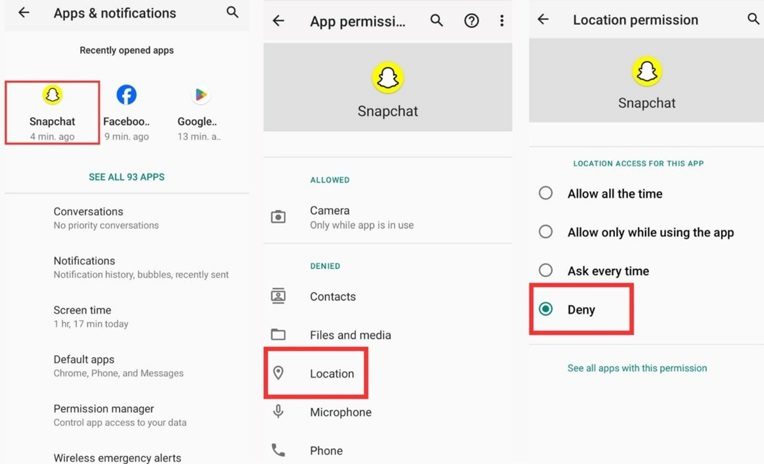
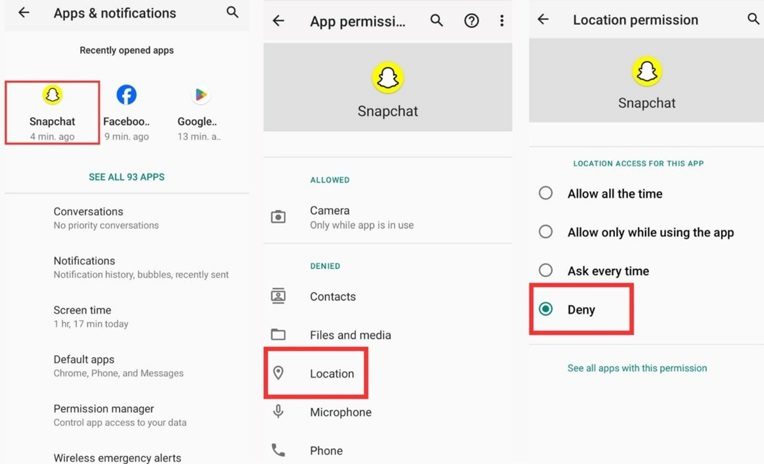
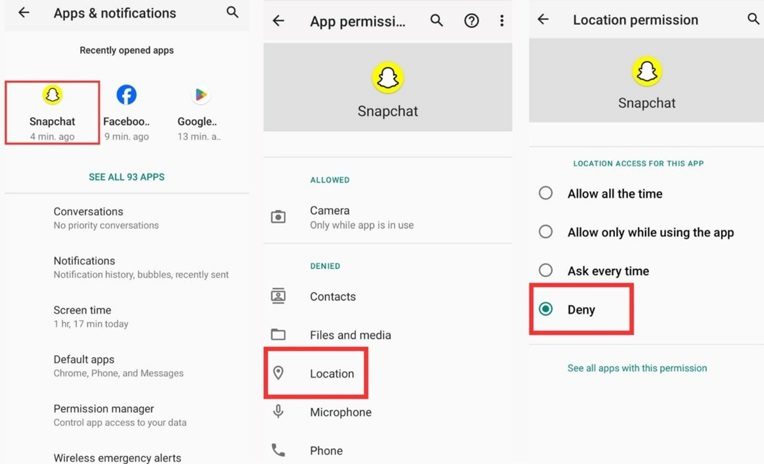
- For iPhone users: Go to Settings > Privacy > Location Services > Snapchat and set it to “Never.”
By turning off location services, Snapchat will no longer be able to track your movements, and your friends will not see your avatar on the map.
2. Turn on Ghost Mode on Snapchat
Snapchat’s Ghost Mode is a built-in feature that lets you use the app without sharing your location. Here’s how to enable it:
- Open Snapchat and swipe down to access the Snap Map.
- Tap on the settings gear icon at the top right.
- Toggle “Ghost Mode” to hide your location.
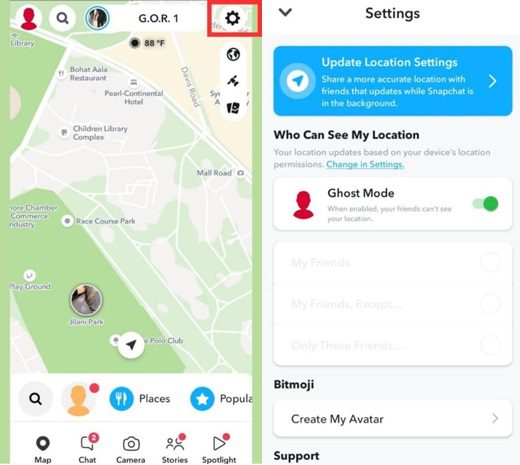
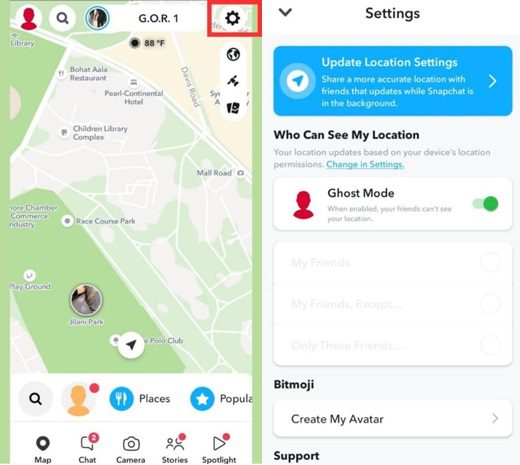
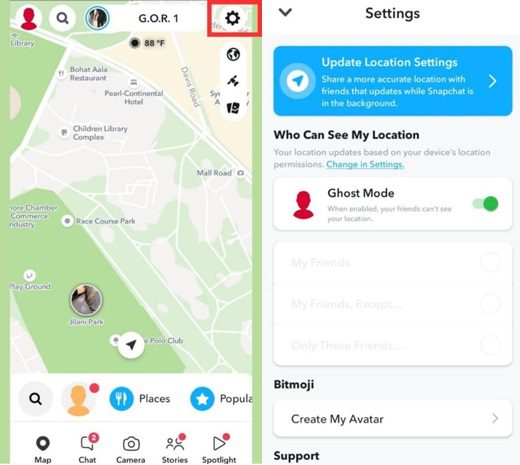
When Ghost Mode is on, your location is entirely hidden from everyone and stays that way until you decide to turn it off.
Try FlashGet Kids for accurate location tracking and online safety



For parents concerned about their child’s safety, FlashGet Kids is an excellent solution for monitoring social media platforms like Snapchat. This parental control app provides real-time location tracking and helps monitor a child’s social media activity, which gives parents a better understanding of kids’ digital habits and preferences. Moreover, the tool updates your child’s location continuously, even when they aren’t actively using the phone. This ensures more precise location data and peace of mind for parents.
FlashGet Kids offers more than just location tracking; it also includes features like geofencing which lets you set safe zones for your child. If your child leaves or enters these predefined areas, you’ll receive instant alerts. This feature can be particularly useful for ensuring they stay within safe areas, such as school or home, without the need to constantly monitor their location manually.
In addition to location services, FlashGet Kids also provides insight into your child’s social media usage. It monitors which apps they use and how long they use them and offers tools for setting screen time limits. This makes it easier to ensure that your child is using Snapchat and other social media apps safely and responsibly. For parents looking for a more comprehensive approach to safety, FlashGet Kids offers the necessary tools to protect both their child’s physical and digital well-being.
Final thoughts
Snapchat’s location sharing feature is both convenient and concerning. While the app generally provides a reliable estimate of your location, factors like GPS strength, network connectivity, and user settings can influence its accuracy. Knowing how accurate Snapchat location is and tracking helps users understand its limitations and make informed decisions.
It’s important to stay mindful of privacy settings with Snap Map and live location sharing. Oversharing your whereabouts can lead to unwanted attention or even potential safety risks. By leveraging options like Ghost Mode and understanding how to disable location services, you can control who sees your location and when. For parents, additional tools like FlashGet Kids provide extra layers of security that ensure that your child’s location is being tracked accurately.
Ultimately, location-sharing features can be useful, but they should be used with caution. Whether you’re meeting up with friends or keeping your location private, staying informed about how Snapchat’s location services work will help you make better decisions and ensure your privacy.
FAQs
Does Snapchat location always work?
No, the location service on Snapchat only updates when you use the app. While your last known location will remain visible on the Snap Map, it might not reflect where you actually are at the moment. If you use the live location-sharing feature, it provides a more precise and real-time update.
Can someone tell if you look at their Snap Map location?
No, Snapchat does not inform users when someone views their Snap Map location. You can check anyone’s location without being notified as long as they are enabled location access.
Does live location on Snapchat mean they are active?
Sharing live locations doesn’t automatically mean the person is using Snapchat. The live location feature allows users to share their whereabouts even when they’re not actively engaging with the app. It simply shows where the user is during the time the live location is enabled. Their actual app activity, such as posting or sending messages, is separate and isn’t reflected by the live location sharing.
Can you fake your location on Snapchat?
Yes, there are ways to fake your location on Snapchat, such as using third-party apps or changing your phone’s GPS settings. These tricks can be unreliable and also against Snapchat’s guidelines. It’s important to understand the risks involved before attempting to fake your location.

