What is Kik, why is Kik dangerous for kids, and are there any apps like Kik? This article will help parents get an overview of these apps. By the end of this article, parents will have an in-depth understanding of Kik-like apps. More importantly, parents should learn to prevent and protect their children from online harassment.
What should parents know about Kik?
First, let’s start with one of the most well-known social media apps, Kik Messenger. Commonly, this app is called Kik for short. Kik is a free instant messaging app, and it will have over 300 million registered users by 2022.
No matter what kind of messages you like-images, sketches, videos, web links, and so on-you can find the groups you like. Of course, the users are often young adults and teens. That’s why parents start to worry about their children’s digital footprint on Kik.
Another bad thing is that Kik doesn’t have parental controls and doesn’t require a phone number. So, anonymity and easy availability often leave minors in danger.
The following points are things you, as parents, must know about the negative side of Kik.
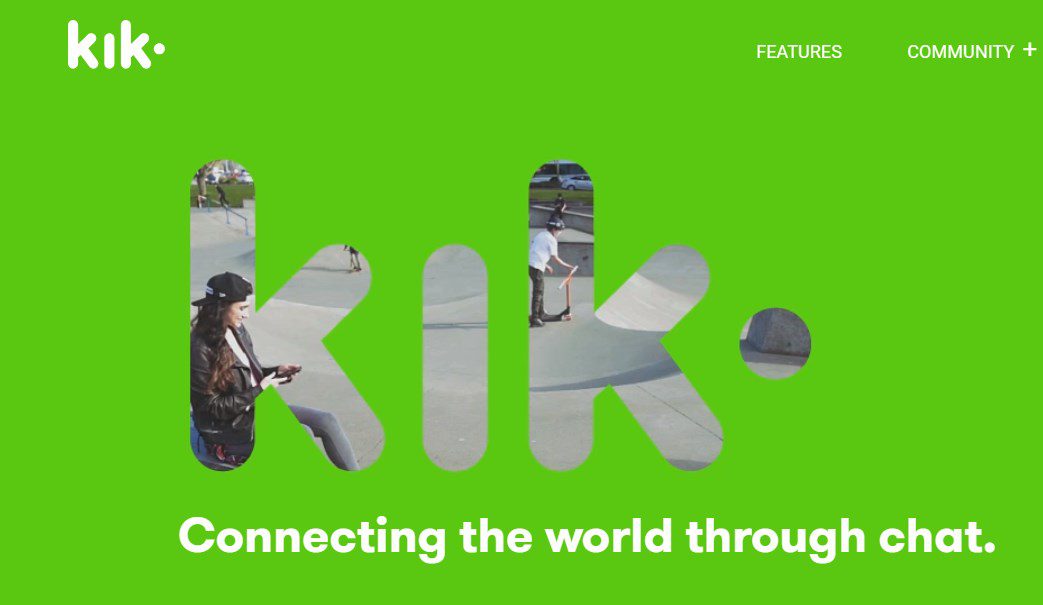
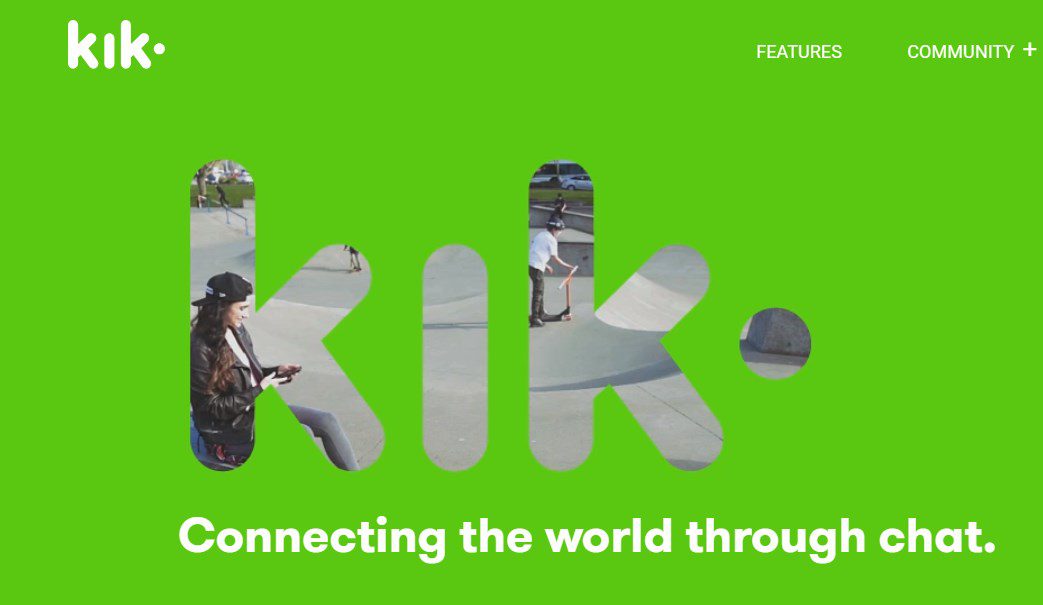
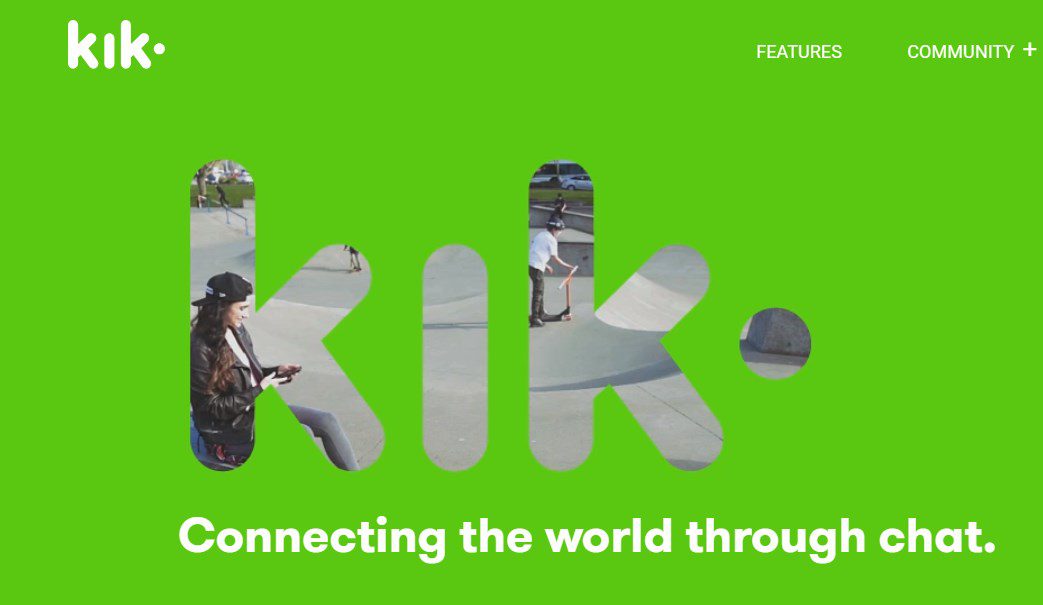
What does Kik mean sexually?
If you see “Kik” in the text messaging, it could be the abbreviation of “kicked in the crotch.” This seems like slang. But it is most likely a secret signal, likely referring to the dating app. For example, if a person sends you “Kik” in the chat bubble, he implies that he wants to access your Kik account and to talk to you on Kik.
What does Kik mean on Instagram?
Not only on Instagram but also on Snapchat or other social media apps, if you receive a message like “Kik” or “Kik me,” it means someone wants to add you to Kik. After that, he might want to chat with you about something secretly and date you.
Is Kik a dating app?
Primarily, Kik is just a messaging app. However, the majority of users are young men, and there is an increasing use for dating. Kik has a trend for users to find dates and contact matches. For that reason, Kik does have a reputation for allowing minors to chat with strangers and exposing them to dangers.
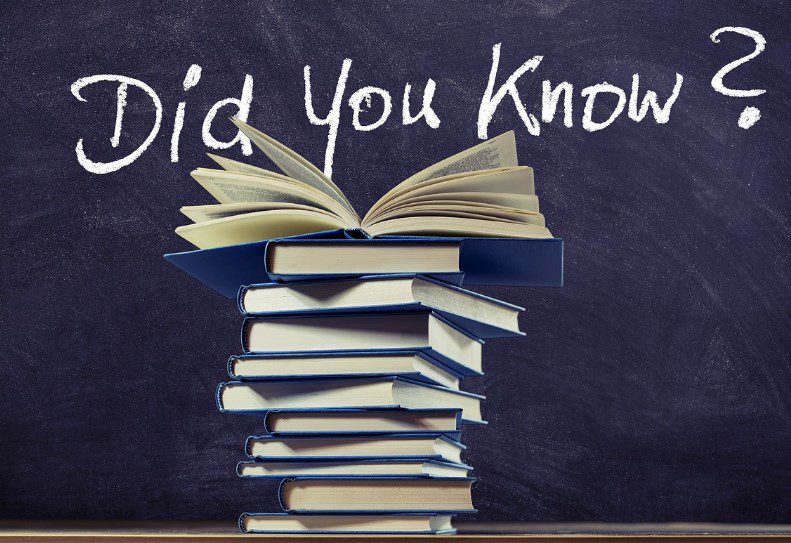
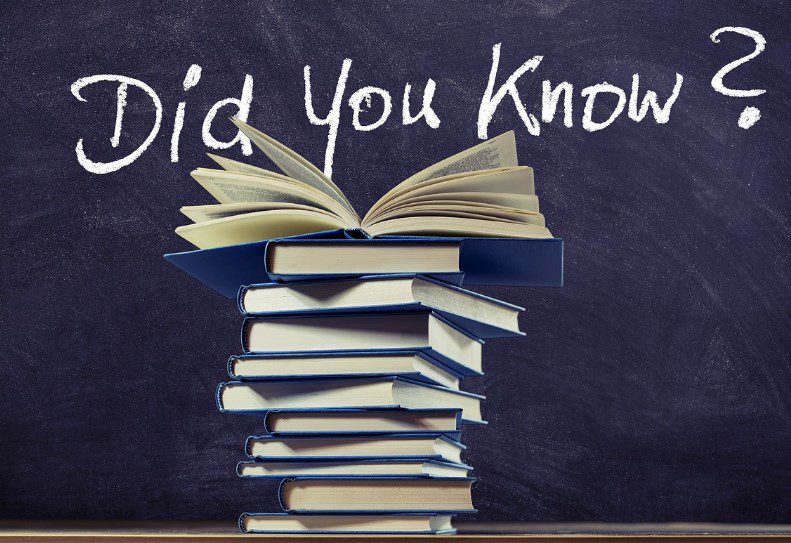
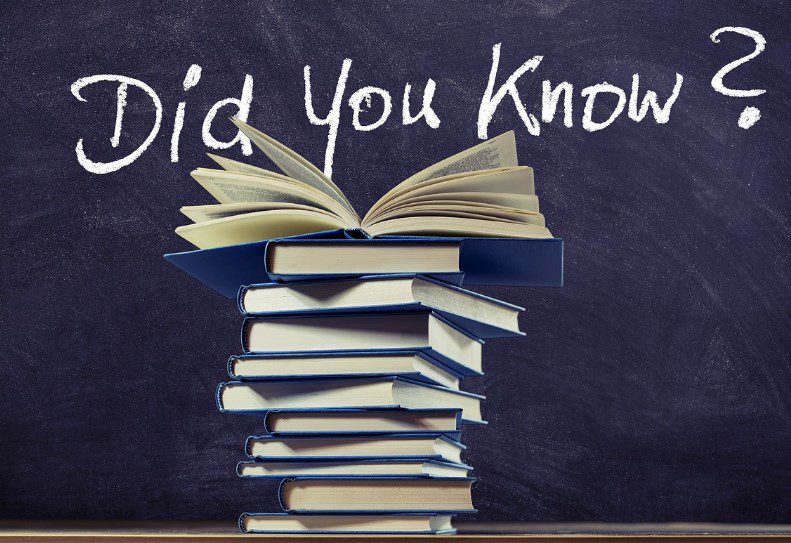
Apps similar to Kik
Besides Kik, there are other apps with similar features and atmospheres that are not suitable for minors. If you find your children secretly using these apps, you should warn them and get to know what they have done on these apps.
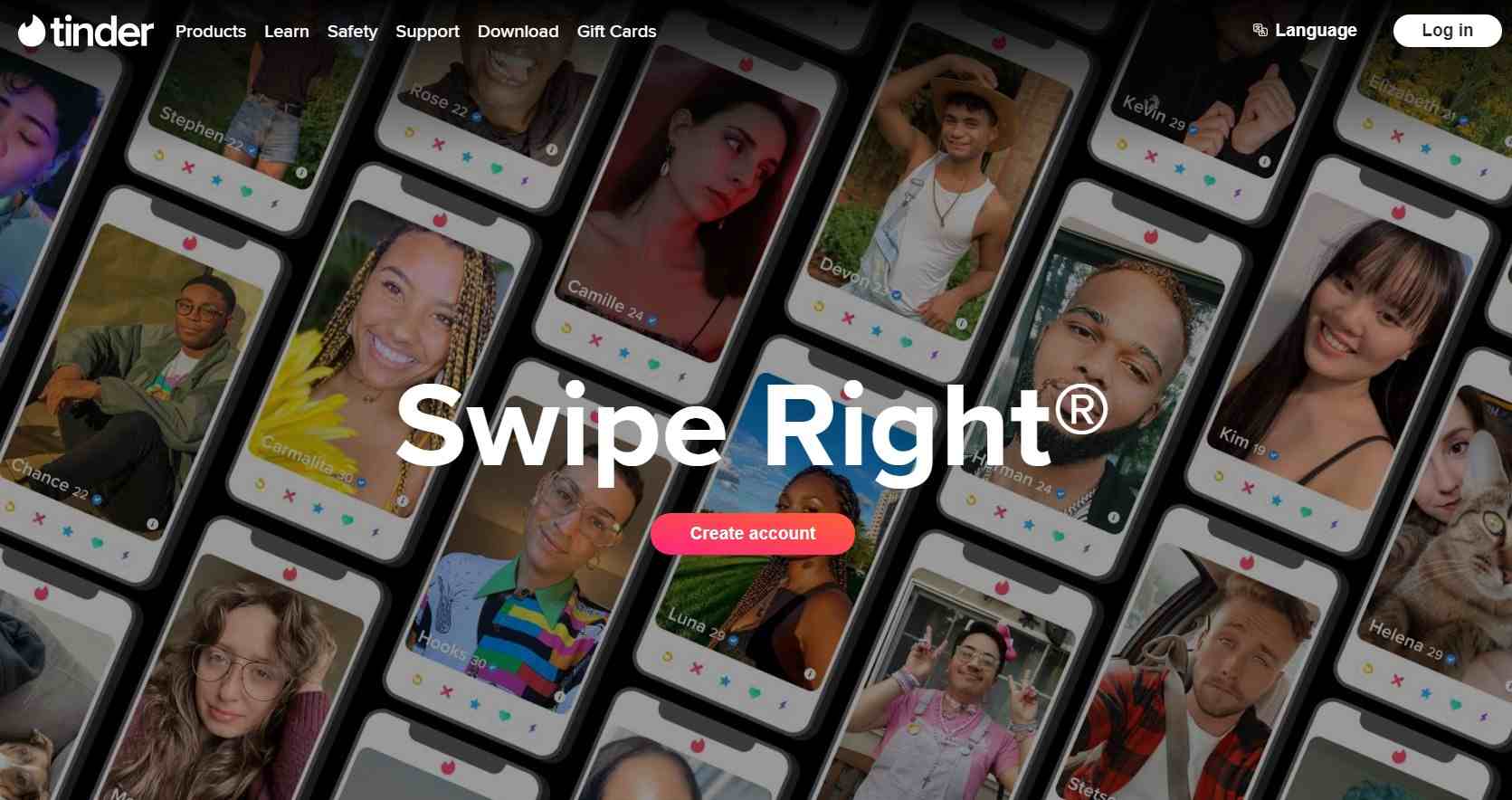
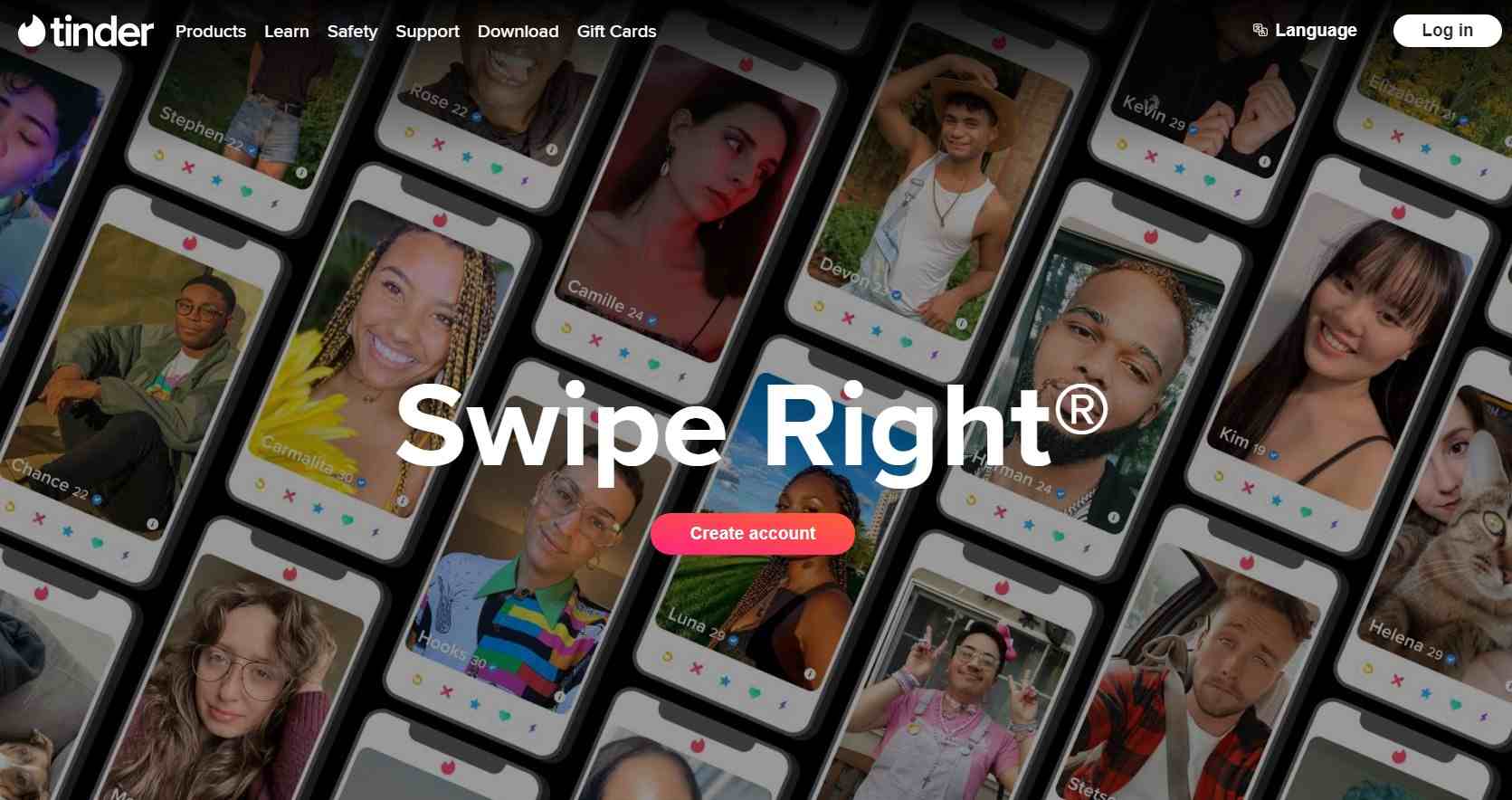
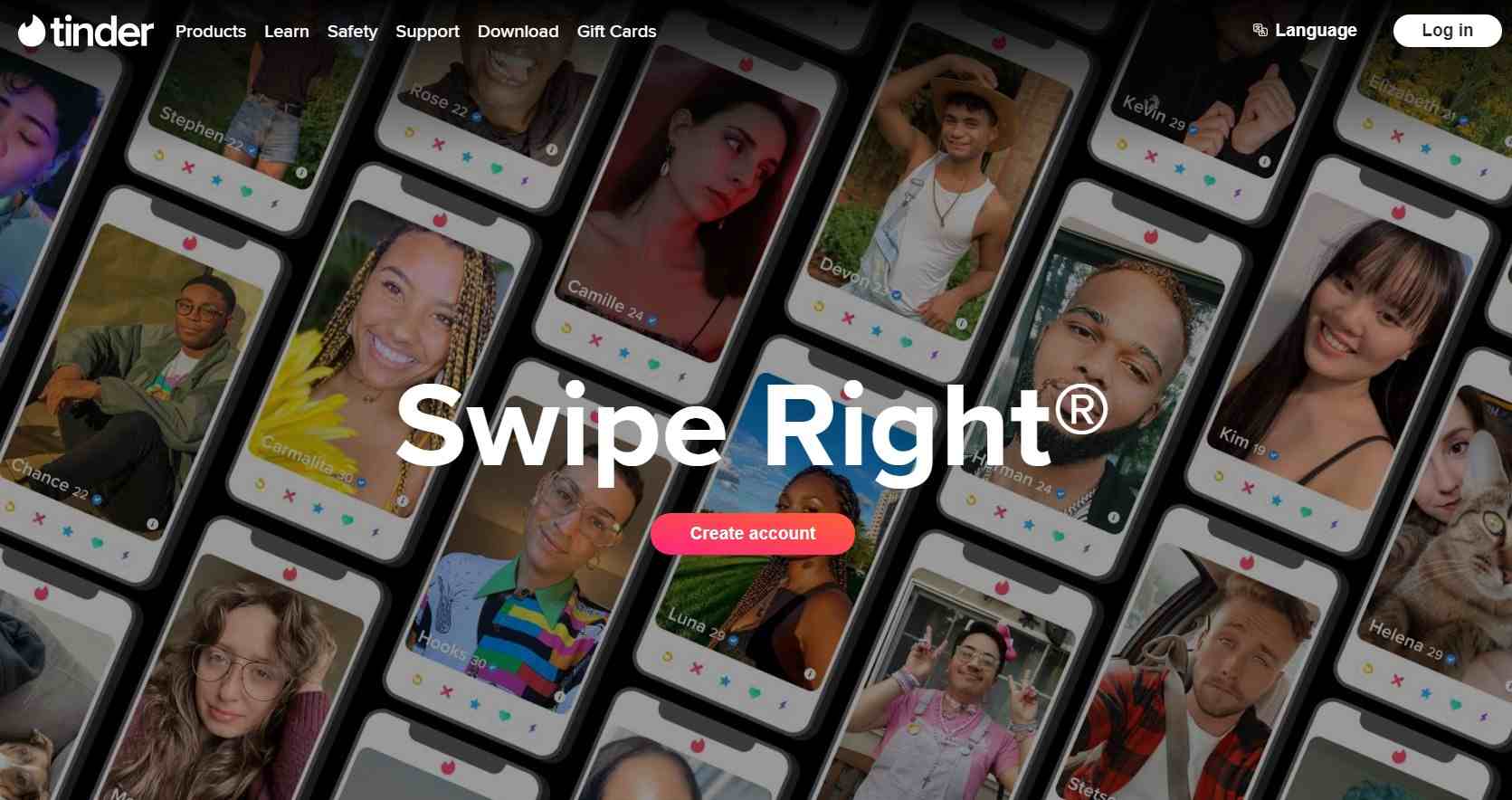
Tinder: Tinder is a dating app for the tech-savvy generation. To download Tinder, you need to provide your age, gender, location, and so on. Actually, Tinder has features like instant messaging apps, but it focuses on adult users to find matches. So, Tinder is not appropriate for kids and teens to search for instant messaging apps.
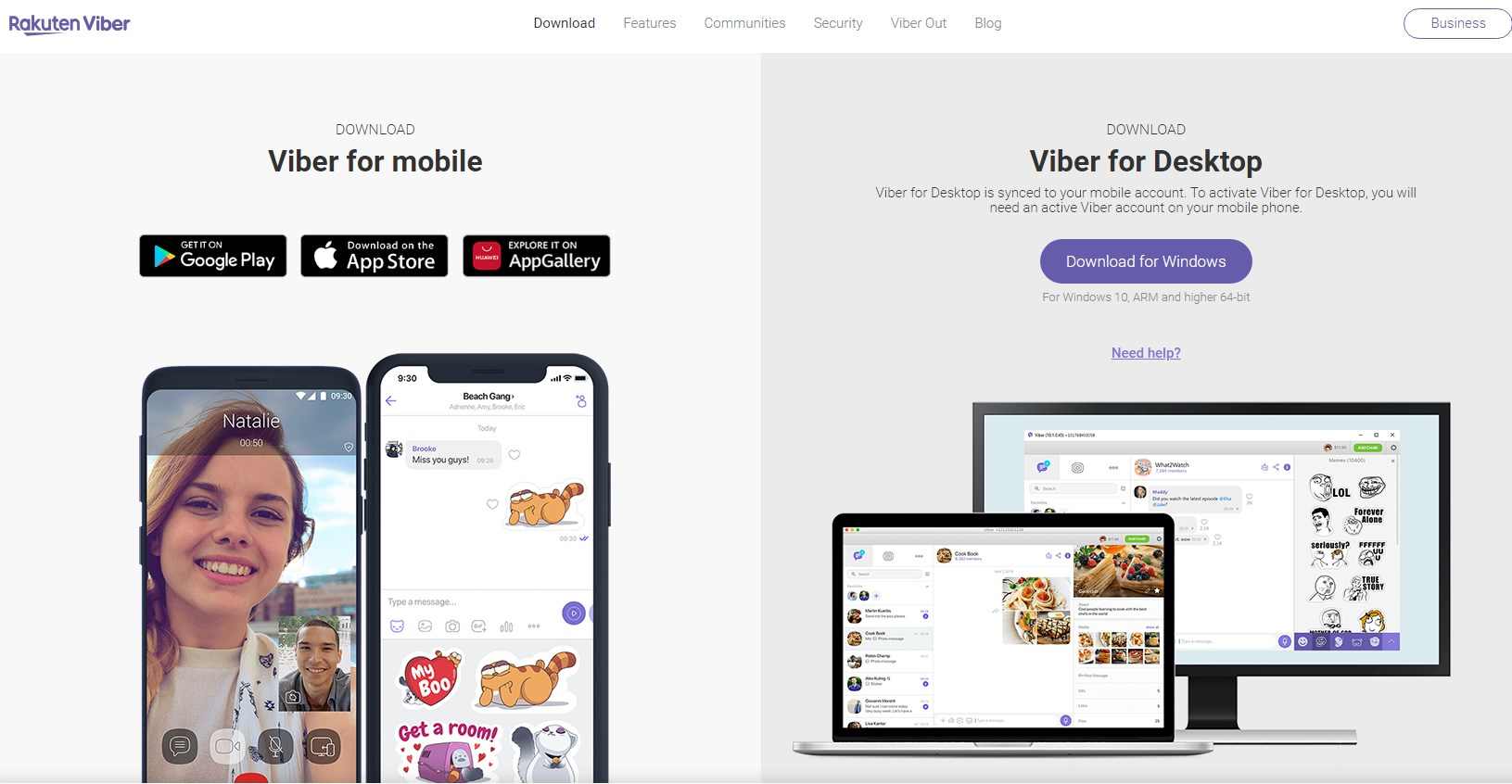
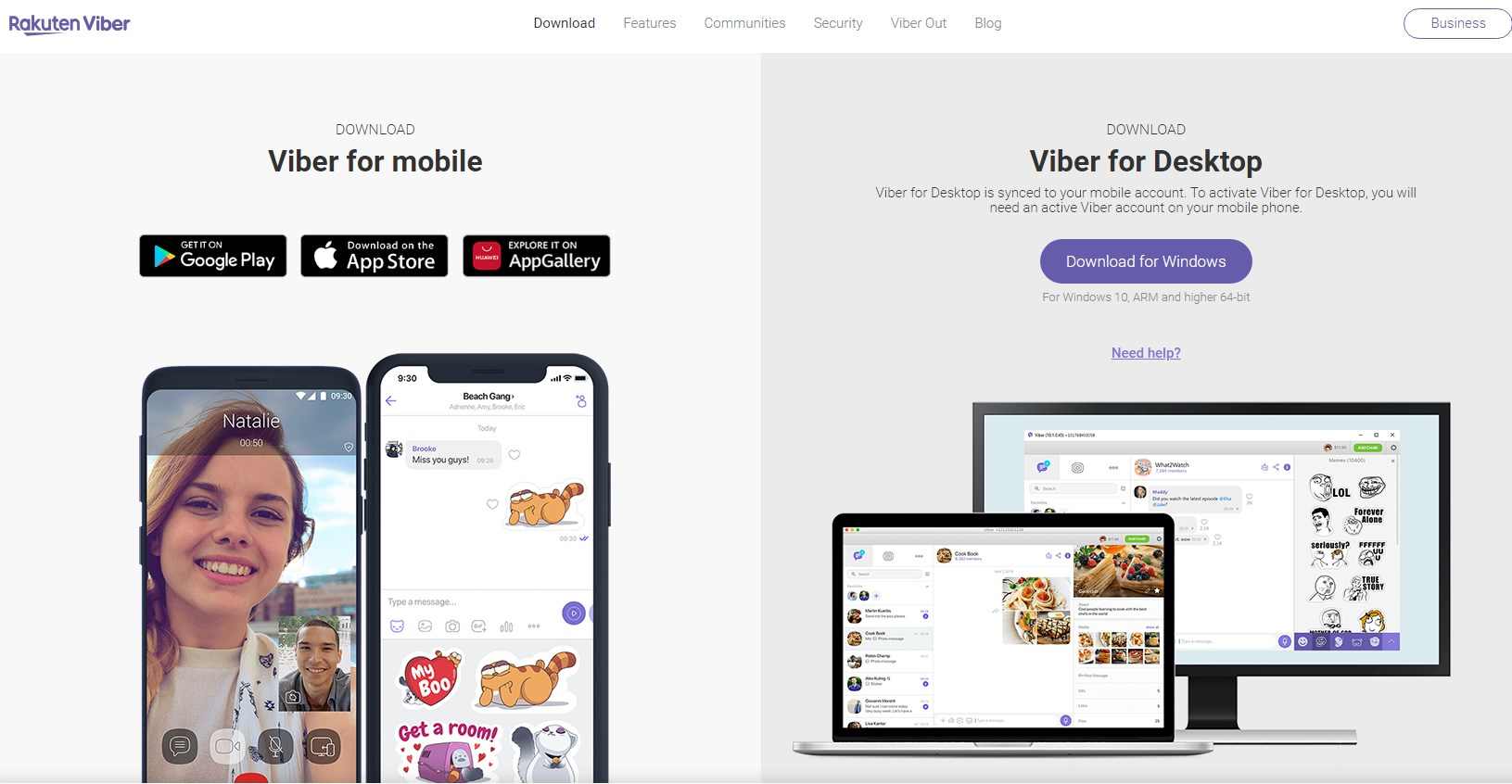
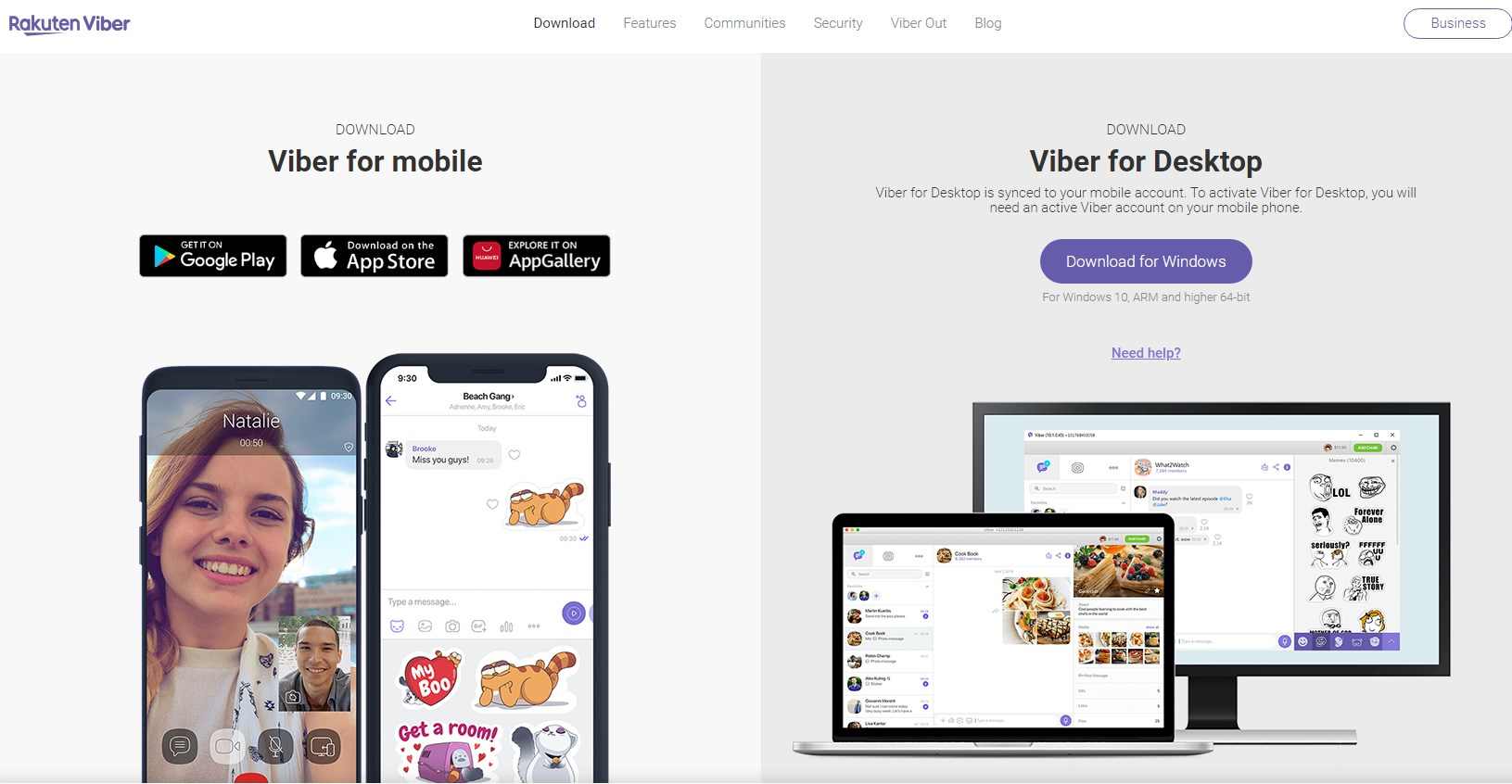
Viber: Viber is a messaging app known for making free calls with other users. Of course, on Viber, you can send texts, stickers, and videos to each other. It has both mobile and computer platforms. Basically, Viber doesn’t focus on dating like Tinder, but Viber has large groups of 200 people, which is not safe for children.
Yubo: Yubo is not a dating app. It is a social media app made for teens (the target demographic is 13–17) to make friends online. Yubo users can play games and share pictures and videos. But this app can be misused or abused because Yubo works like Tinder. It allows users to “match” with others and share privacy messages, although this feature is only open to users over 17.
Websites like Kik
When you find your children browsing the following websites, you should stay vigilant. These websites are not made for minors because they have a dating atmosphere.
- Match.com: Match is a pioneer among online dating websites, with the goal of bringing singles together. Match offers different demographics and add-on features for users to find the best match.
- OkCupid: OkCupid is a free dating site with a unique matching algorithm. It offers a wide range of features and an extensive user questionnaire to match you with compatible individuals.
- eHarmony: eHarmony is known for its in-depth compatibility matchmaking system. Every user will begin with a free membership. This service includes unlimited matches, sending Smiles and Icebreakers.
- Plenty of Fish (POF): POF is an online dating platform available on both phones and computers. It is well-known for its free features, like creating 90s live streaming. Besides, this platform allows you to earn tokens.
- Bumble: Compared with dating websites, Bumble is a platform offering more options not only for seeking a spouse but also for friends, business partners, or mentors.
Hidden dangers of Kik-like apps parents should know
The minimum age to register for a Kik account is 13 years old. If your child is under this age, we don’t advise him to register an account. If your child is over 13 years old and does reach adulthood, we suggest you supervise him and know what and who he has seen on Kik.
As parents, here are some risks on these apps you must know:
- Privacy and Security: These apps require users to disclose personal information. Another case is that you may disclose your information in the group chat.
- Phishing: Some people may create fake profiles on these apps. They might claim to be an ideal person to chat with. In fact, they are worming their way into one’s life. Phishing could lead to financial scams and emotional pressure.
- Online harassment: Some people might send unsolicited, explicit messages to harass you. Unfortunately, online platforms provide an anonymous platform for molesters. They can harass, stalk, or bully you online. Remember to report these conducts and block them.
How to monitor apps like Kik?
Up to now, Kik has not offered options like parental controls, family mode, or something else. That’s not good news for parents. No parental control means no protection for minors. That is to say, your child will probably encounter harmful content like sexting and grooming.
So, how do you monitor and manage these apps? Here are some ways to monitor and control your child’s Kik app or account.
Screen Time: The iPhone Screen Time is useful to control your kids’ online activities. Just go to Setting > Screen Time. You can set Downtime for your child to stay away from the screen. In addition, you can set App Limits to block apps like Kik.
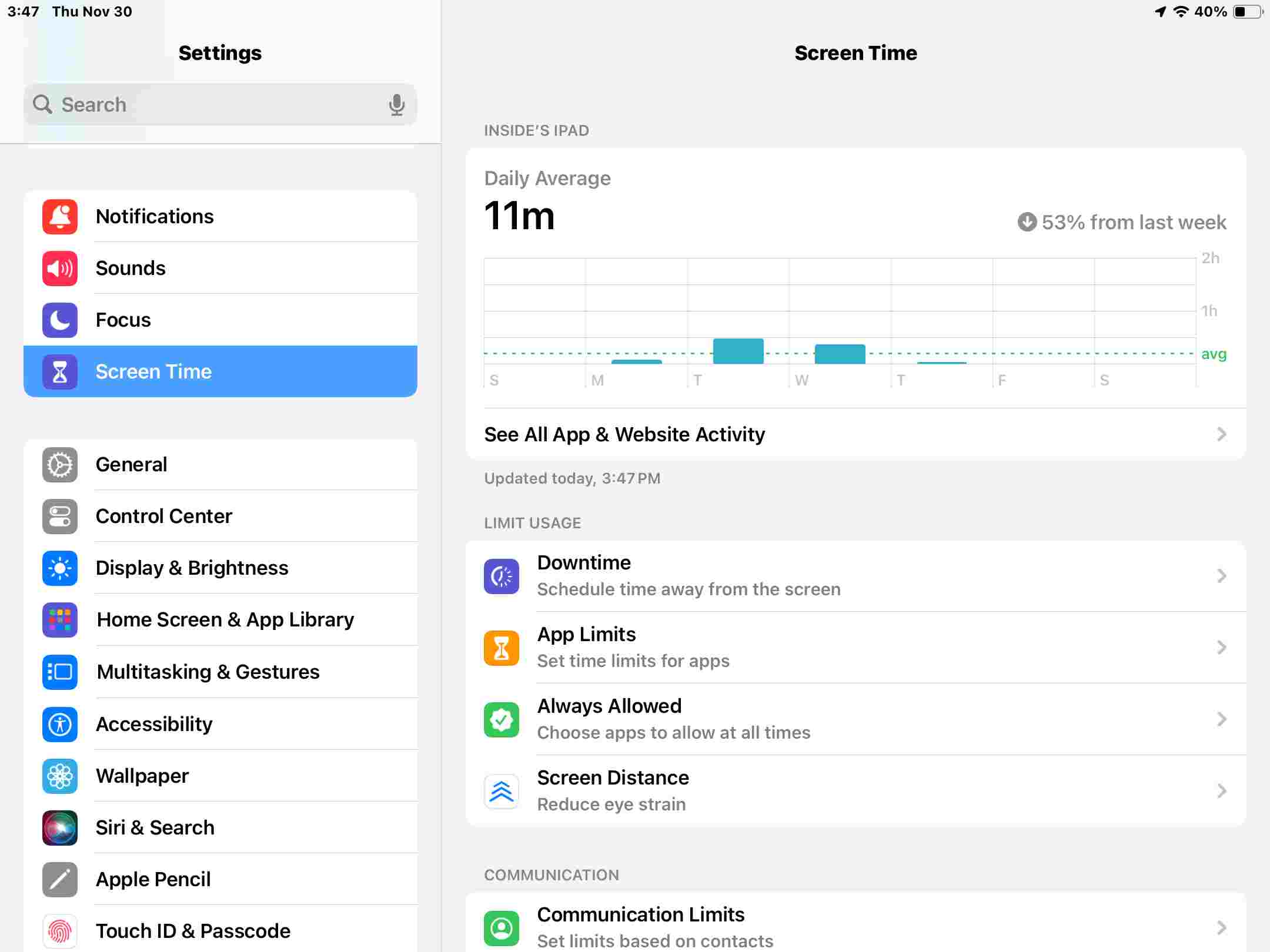
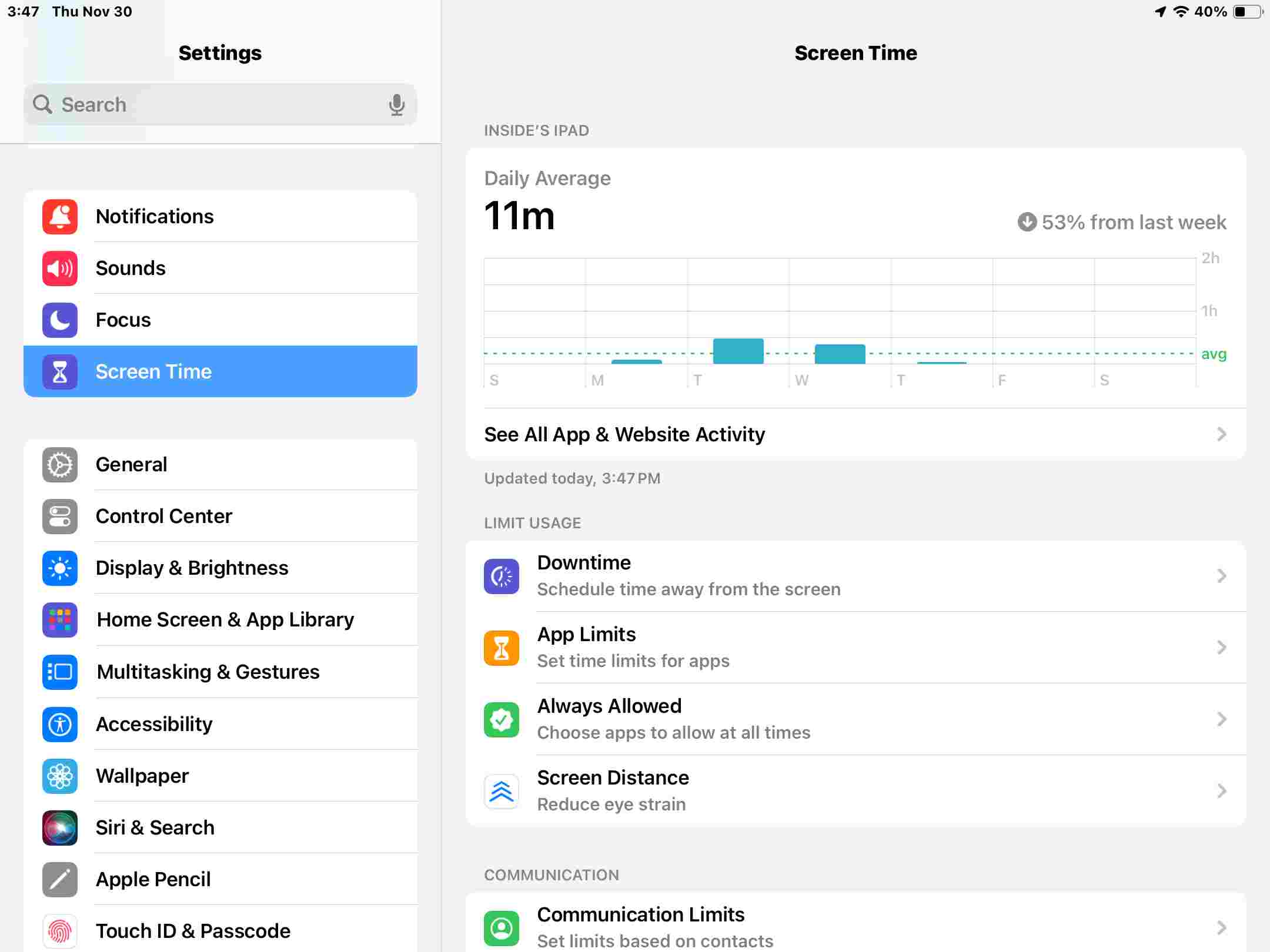
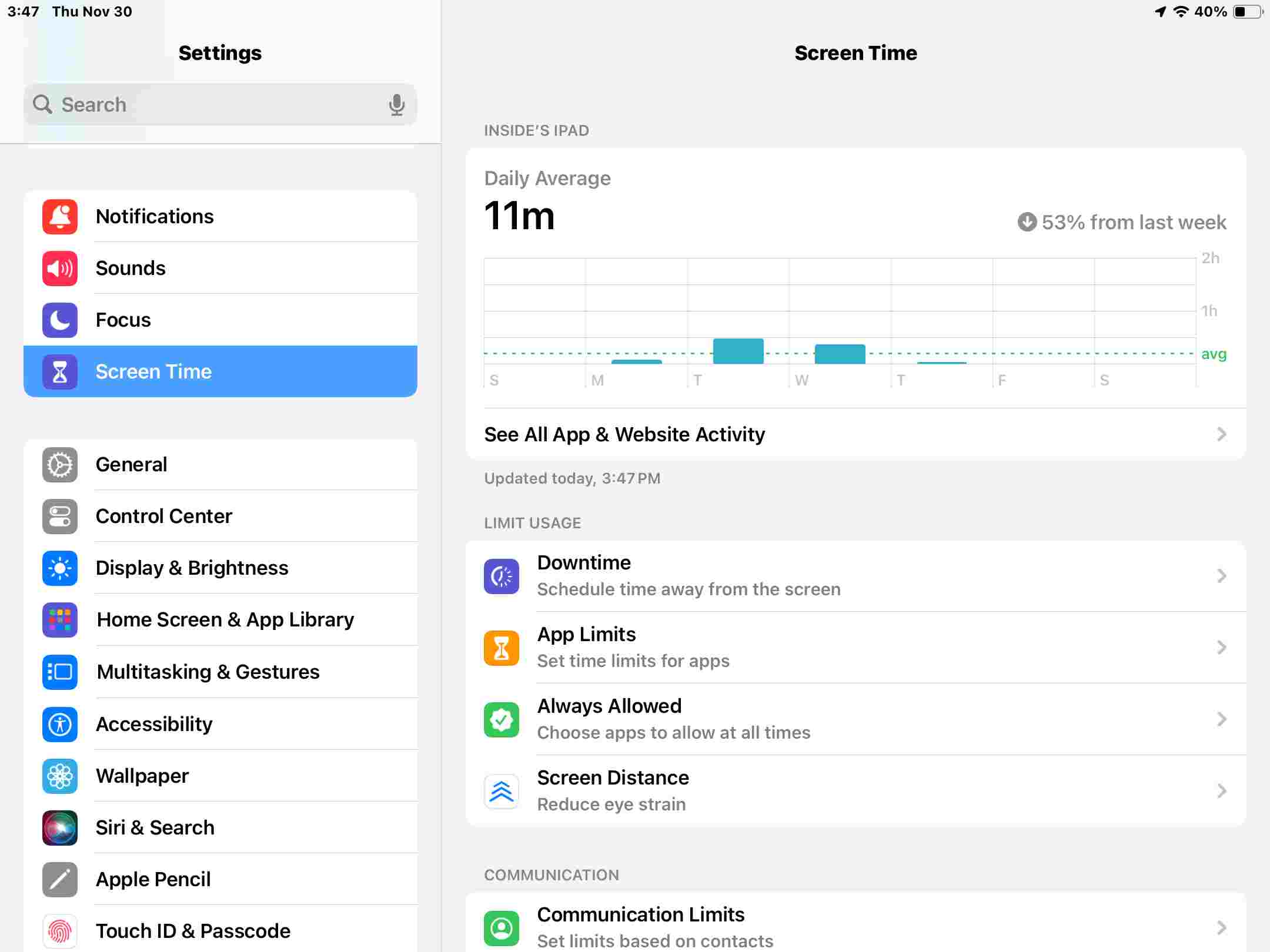
Safari: If you want to block some websites that are not suitable for your child, in Screen Time, you can go to Content & Privacy Restrictions > Content Restrictions > Web Content > Limited Adult Websites. You can add inappropriate websites for your child. By the way, remember to disallow Explicit Language in the options.
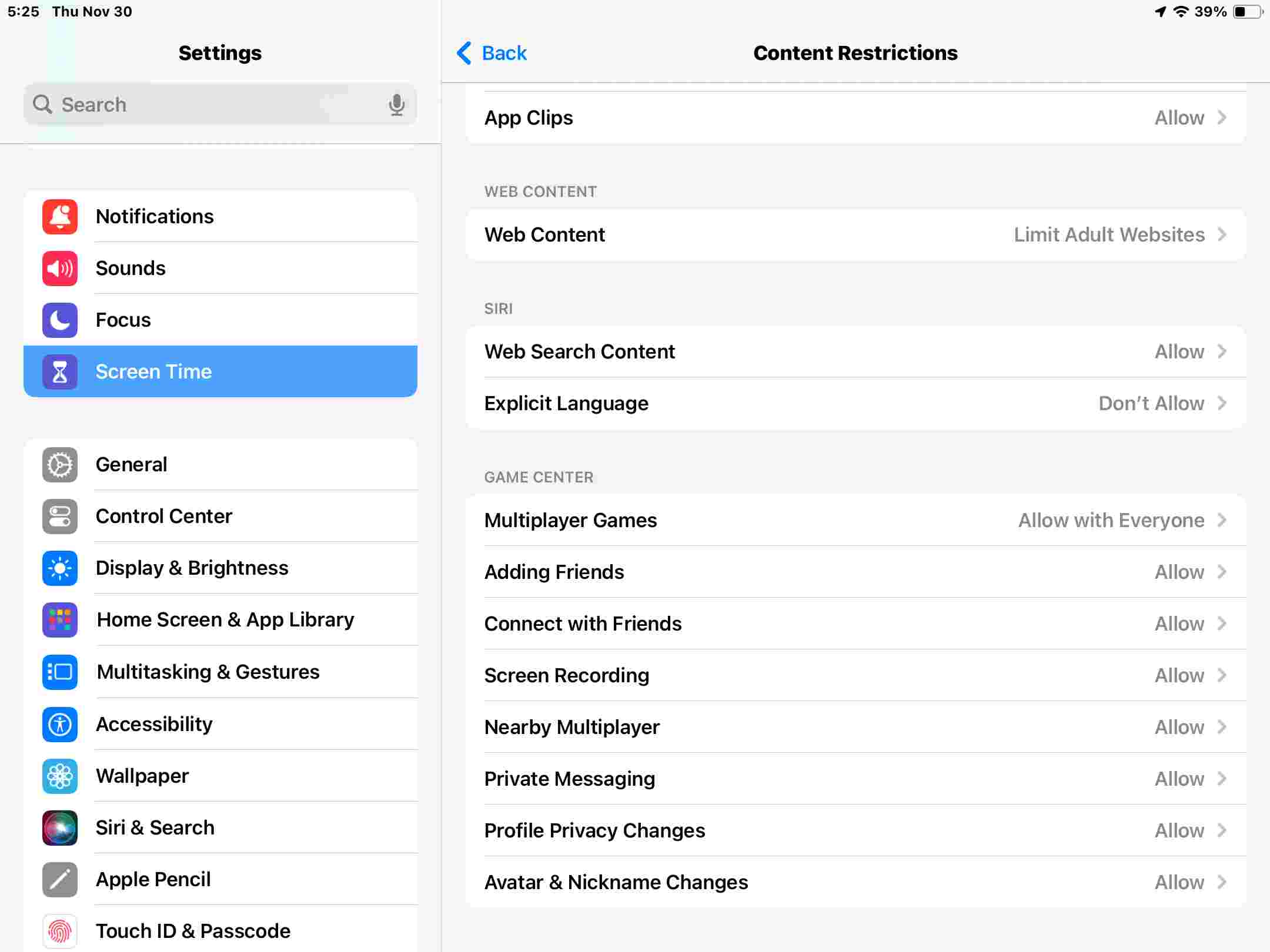
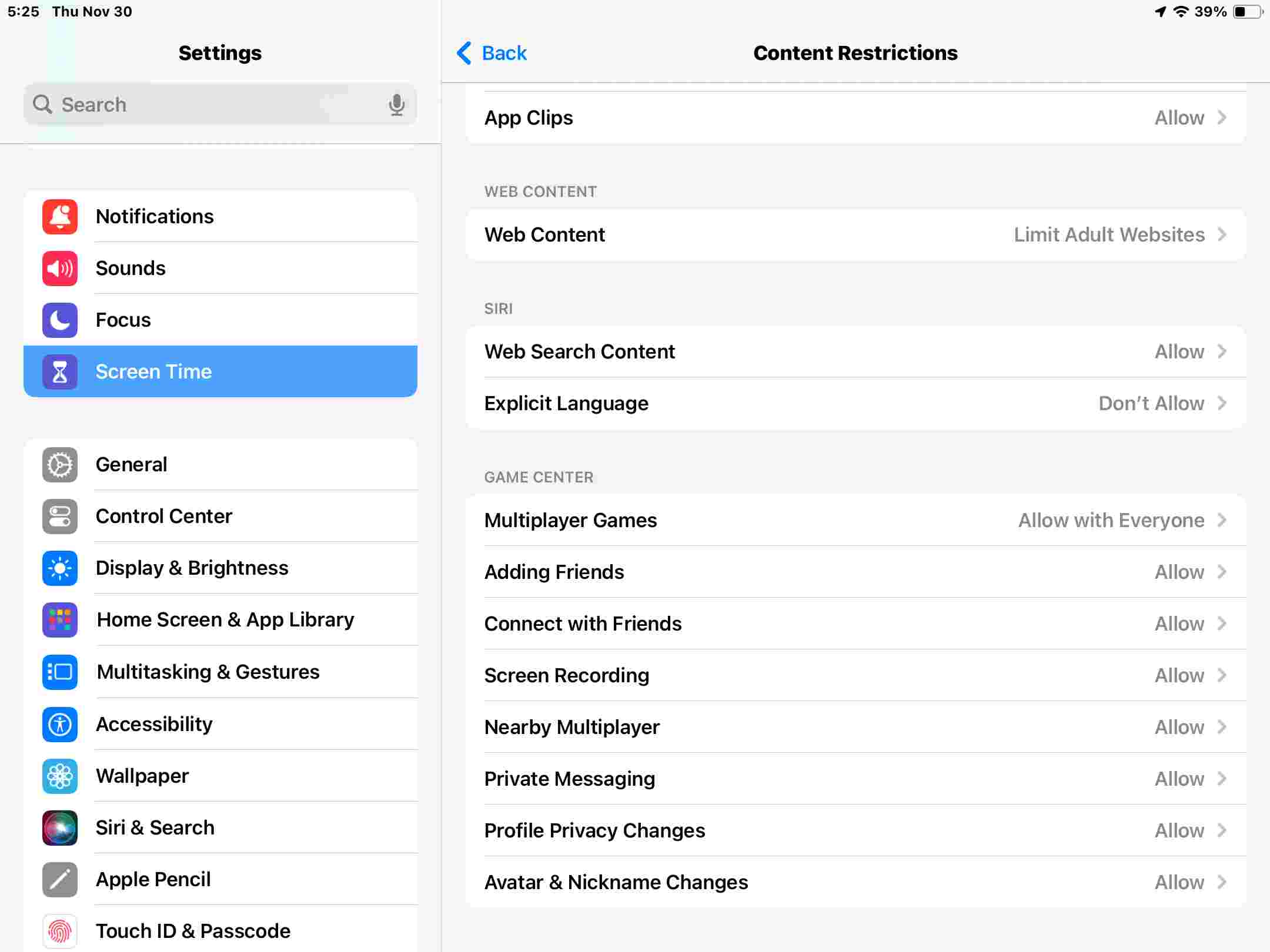
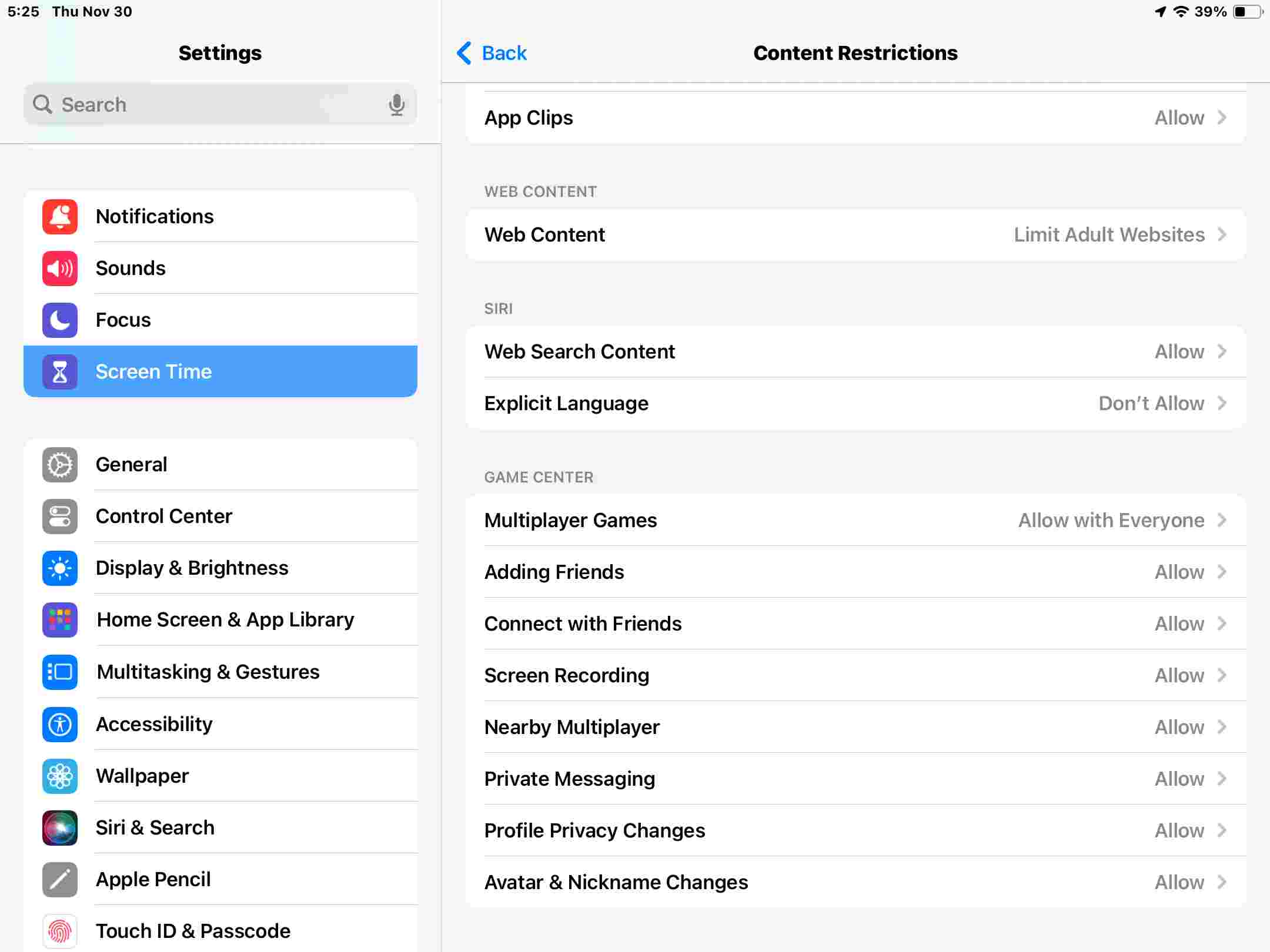
Google Family Link: Google Family Link has features like App Limits, Content Filtering, Message Monitoring. It is a powerful tool for Android phones.
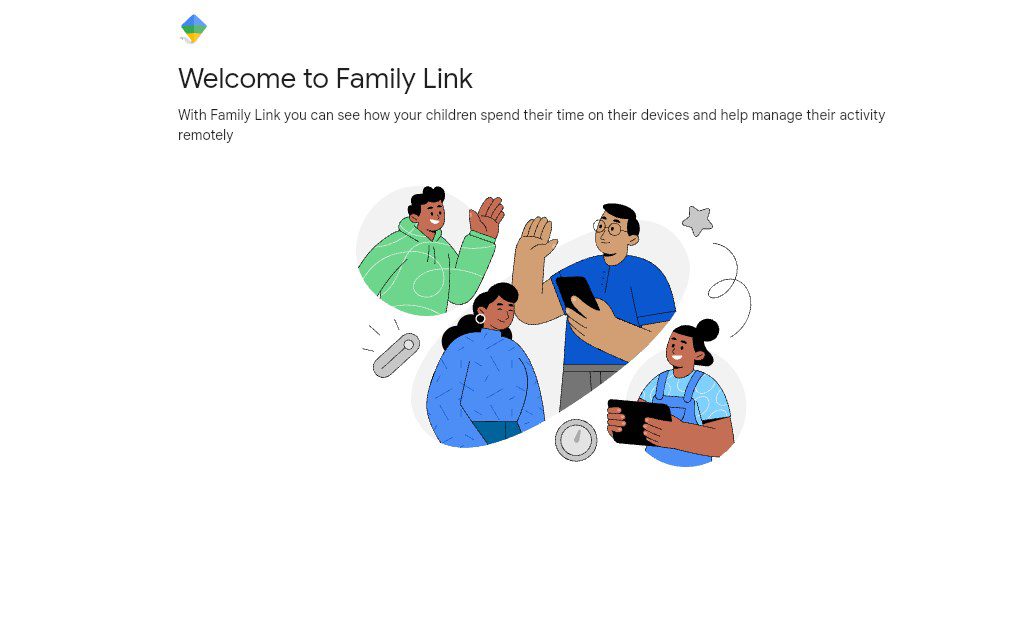
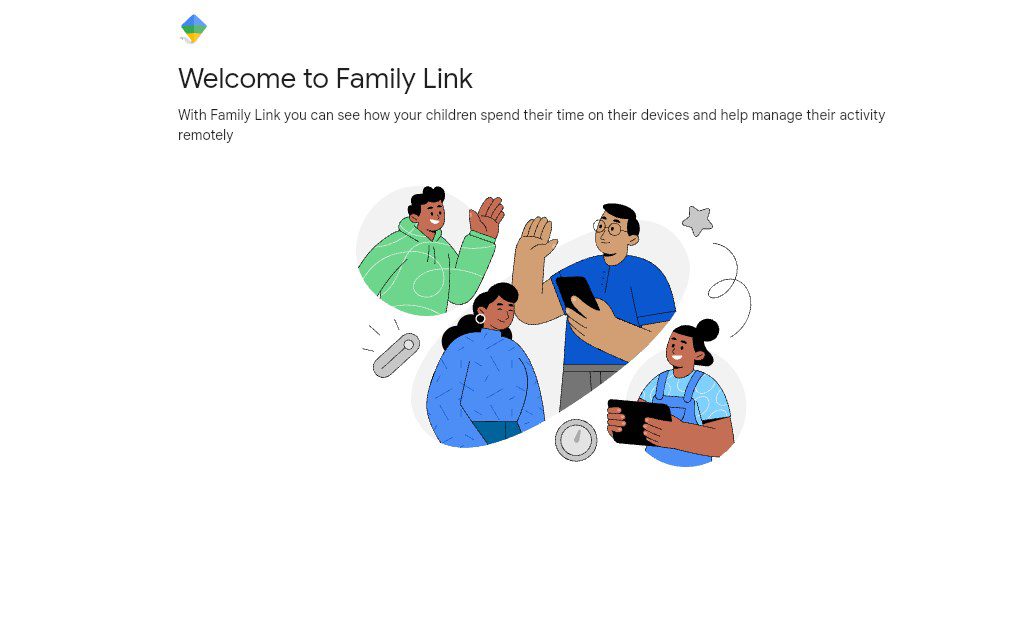
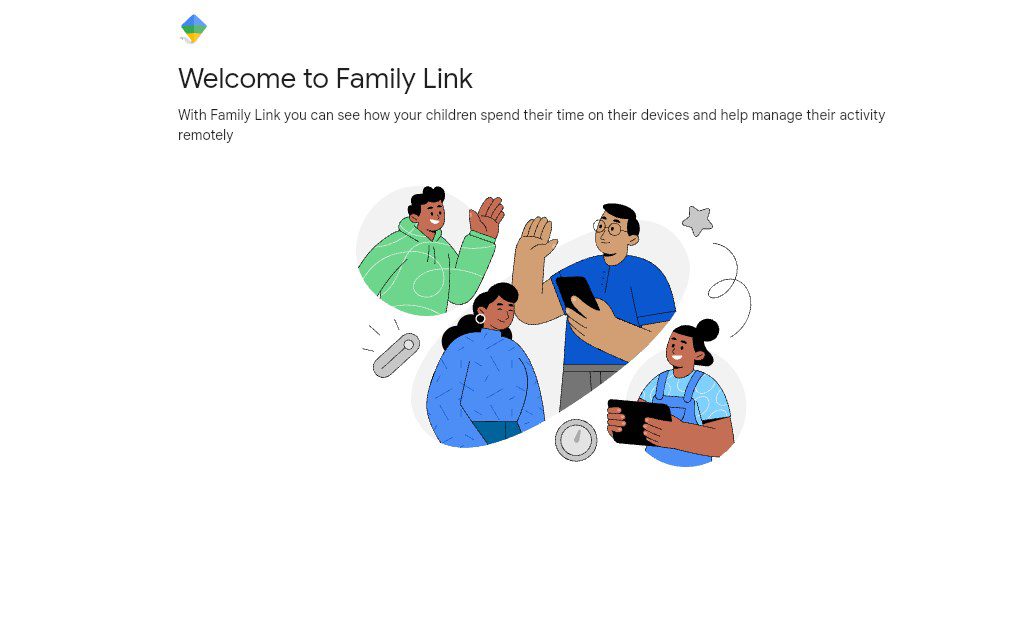
Windows Family Safety: Windows Family Safety is a comprehensive tool for your family to manage Screen Time and Content Filters on Windows. It provides Activity Summaries, too.
BlockSite: BlockSite is a popular extension in both Chrome and Edge. You can use extensions like BlockSite to block web pages that are inappropriate for your child.
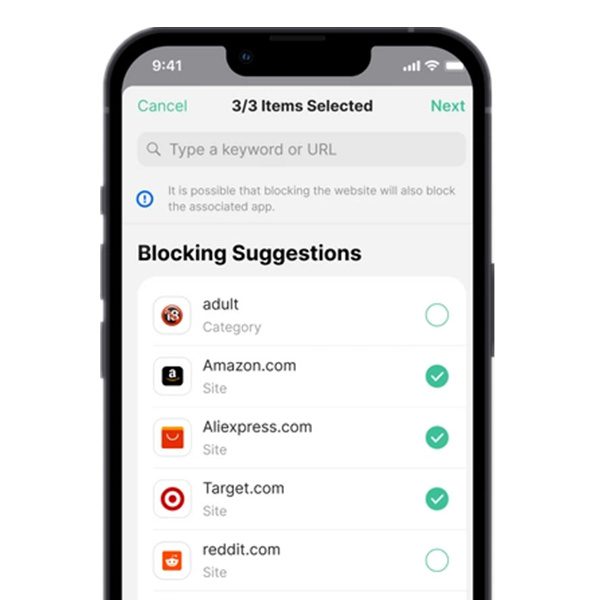
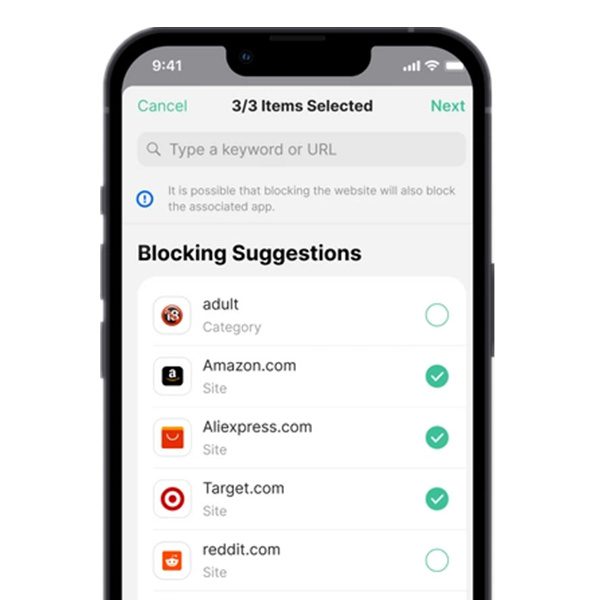
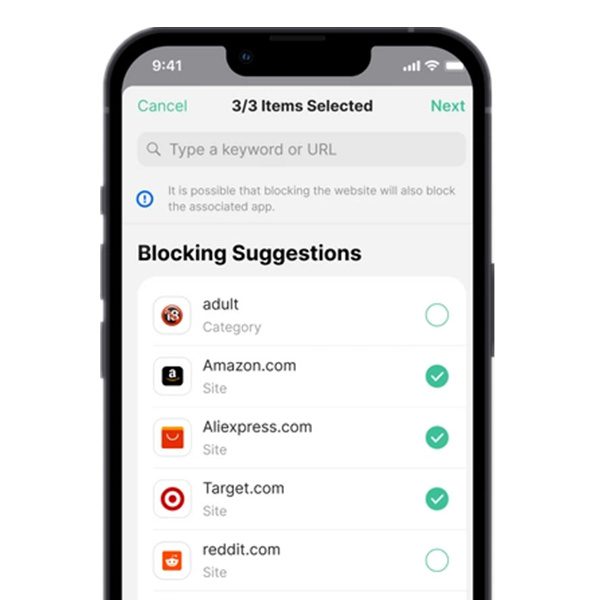
DNS or Router: You can directly block some websites by adding the websites’ addresses to the blocking list. Moreover, some routers have parental controls. You can configure these settings to filter out appropriate content.



FlashGet Kids



FlashGet Kids is a highly-recommended parental control app for parents who want to monitor and manage their children’s phones. It provides parents with mature plans to help their children form healthy Internet habits.
How do you monitor apps like Kik on your kids’ phones? FlashGet Kids can have Usage Limits. You can set App Limits and Screen Time for apps like Kik, Viber, and so on. FlashGet Kids provides a complete app list and monitors all newly installed apps. Don’t want your child to use new apps? Just turn on Forbid New Apps.
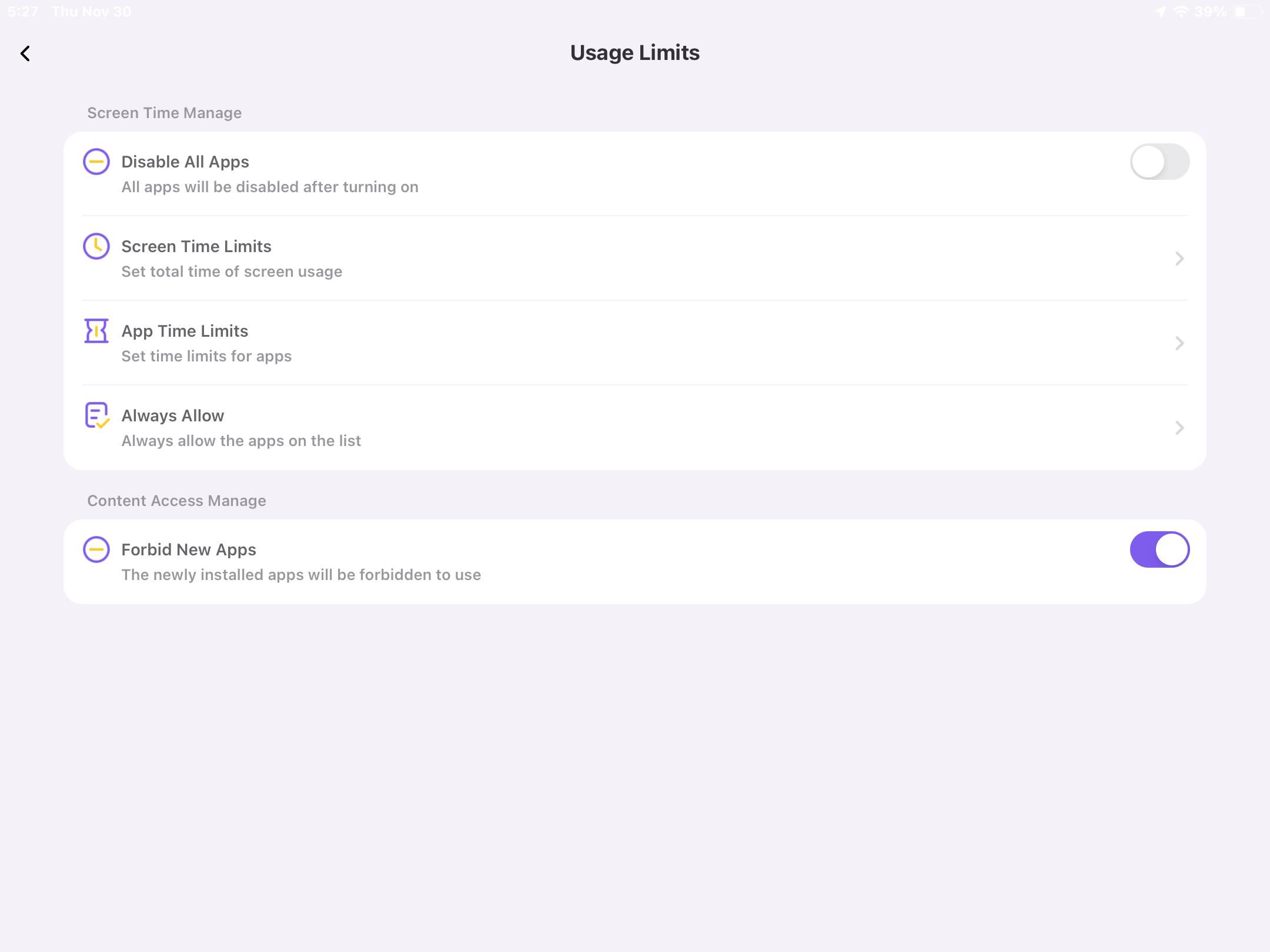
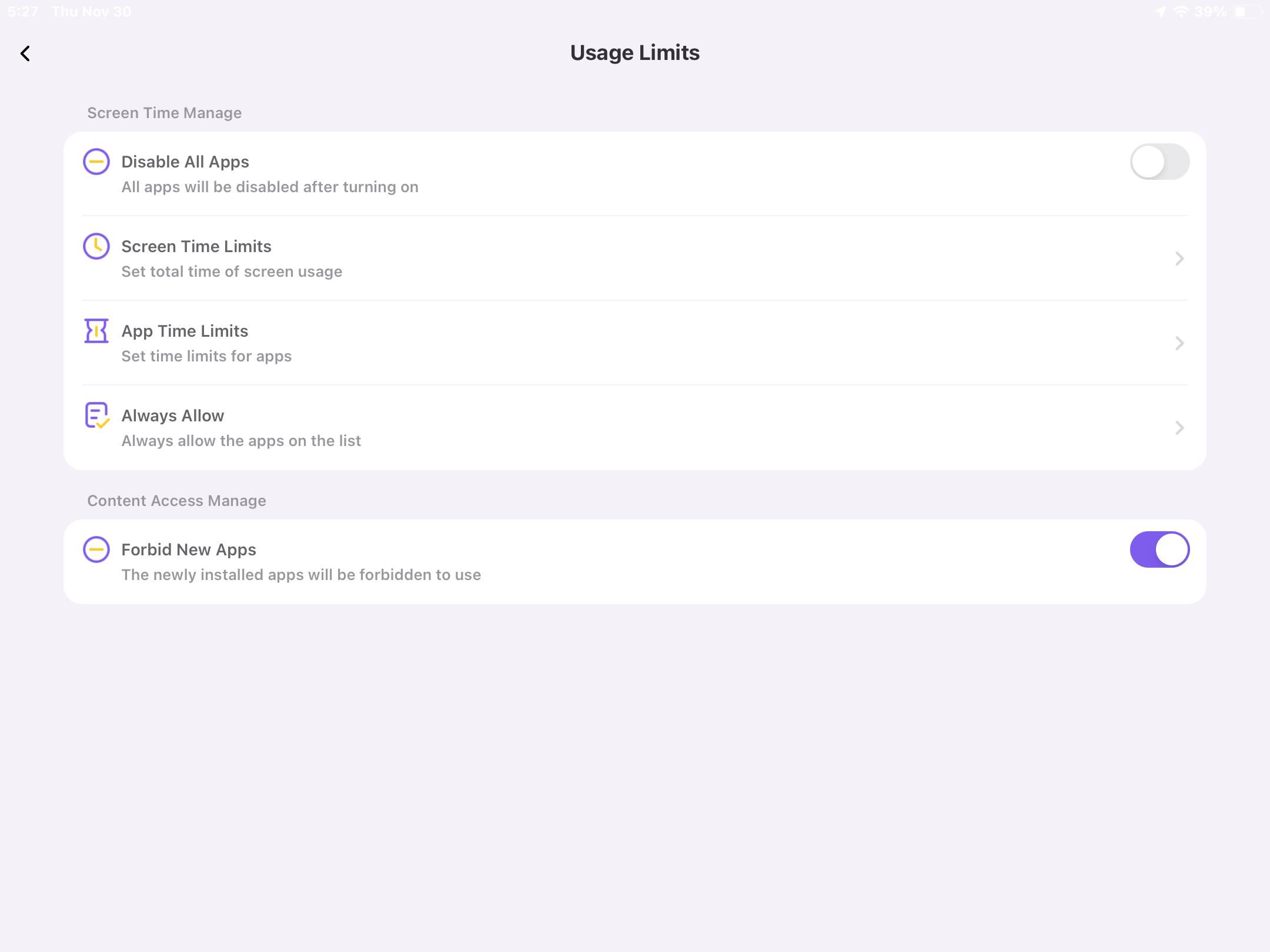
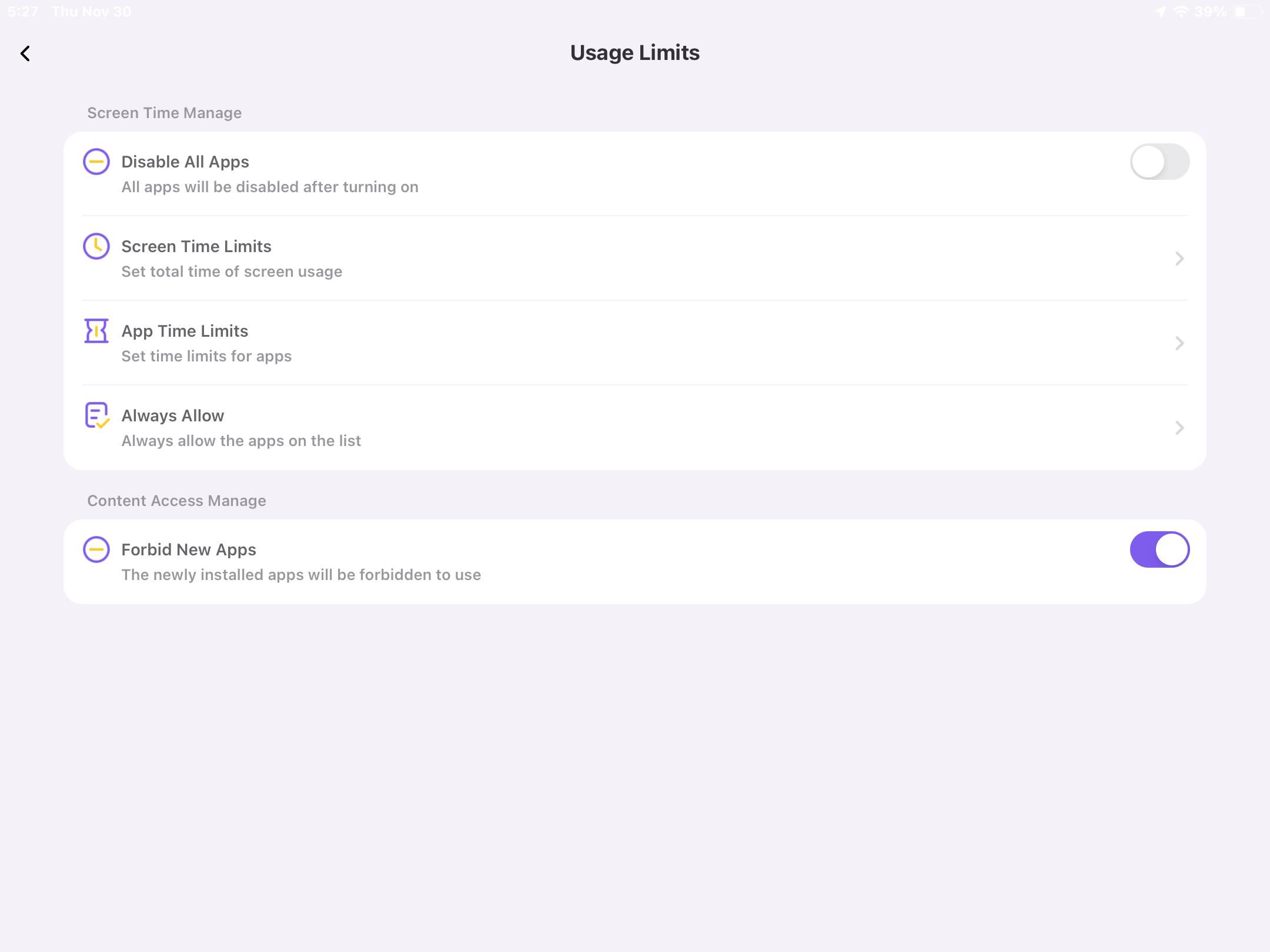
Furthermore, FlashGet Kids has Live Monitoring. It allows you to open the camera and microphone on your kid’s device without them knowing. You can secretly check what your child is doing in both the real and online worlds.
Still can’t relax enough because you don’t know where your child is? FlashGet Kids has Location Tracking. This feature allows you to know the coordinates and Route History of your child. Remember to set Geofences for some places you consider unsafe for your child.
Even though some apps like Snapchat and Instagram roll out their built-in parental control features, these features can be limited and cannot form an integrated plan for all apps. So, FlashGet Kids can be an all-in-one solution for family safety.
Final words
After reading, you must have a clear understanding of apps like Kik and how to protect your child from being harmed by someone online. For better family safety, you can invest in powerful parental controls like FlashGet Kids.
FAQs about apps like Kik
Is Kik end-to-end encrypted?
No. Kik doesn’t have end-to-end encryption for messages. So, if you have the need for encryption, we don’t advise you to use Kik as a communication tool. Instead, Telegram, Snapchat, Messenger, and so on have end-to-end encryption. You can find one that suits you best.
Does Kik show your phone number?
No. Kik only shows the username for your profile. The other users can’t see your phone number or email address. Even in the group, the other users can only see your username, too. By the way, Kik does not share your contact information with the phone’s default contact apps.
Does Kik delete old messages?
Yes. Kik only temporarily retains the users’ messages for 48 hours. The messages after 48 hours will be erased. This is a consideration for privacy and security. If you have some very important messages, you can back up chat history with some tools like iTunes or iCloud.
Which chat app doesn’t require a phone number?
Apps like Discord, Viber, Wire, etc. do not require phone numbers. Because of their wide availability, many kids and teens gather on these apps. At the same time, this reduces the difficulty for hackers and bad guys to take part in the online community. So, we advise you to check if your child has accounts on these apps.

