Tiktok is a sensation app that allows users to create eye-catching short videos and share them with their friends and other platforms..Recently, apps like TikTok for kids have emerged to be among the best video sharing apps available currently offering sensational music libraries. Besides, these apps feature a wide range of video editing tools thus making it much easier to create digital content among young kids and teens.. Today, there are tens of apps like TikTok that are designed specifically for kids to create and share their content.
Is there an app like TikTok but for kids?
Yes, there are other apps like TikTok for kids that you can opt for to be used by your children. This has been an area of great concern to many parents due to the increase in popularity of short-form clip platforms. Such apps are child-friendly and safe alternatives for mainstreaming apps such as TikTok for you. Such alternatives are meant to offer a controlled and secure environment where your children can love to create and share videos. These apps offer parental control, age-appropriate content, fun and engaging space digitally appropriate for your kids.
Criteria for Picking the 6 Apps like TikTok
Although there are tens of apps like TikTok in the market today, there are some apps which are better than others. Here are some of the factors you should consider when choosing an app similar to TikTok specifically for kids.
- Safety features- You should go for the app with strong and safety features like content moderation and robust privacy settings which will ensure a good environment for children.
- Age Appropriateness feature. The app should provide content best suitable for you kids, not capturing mature themes. It should be accompanied with age-appropriate content filters.
- Ease of Use. Ensure that the application can be easily accessed by your kids and without complexities.
- Educational values. You should select apps that offer educational content or enhance learning and creativity highly preferred.
- Moderation and community Guidelines. The choice you make should give clear community guidelines in conjunction with active moderation to curb cyberbullying and unsuitable content.
- Parental Controls. The apps you choose should contain features that can enable you to control and monitor your kids’ activities like, content restriction and screen time limit.
Pick safer alternatives to safeguard your teens while enjoying fun and creativity online.
6 apps like Tiktok for kids and teens
Definitely there are apps meant specifically for children that give a similar experience to TikTok though they have added safety features together with age-appropriate content. Here are some of the popular ones:
Zigazoo



Age appropriate: 6-12 years
It’s an app that lets children create and share video clips in moderate and safe space. It creates room for creativity and educational challenges. The participants receive the reward of “Zigabucks” to encourage more app usage. Though Zigazoo is less popular than TikTok, it provides fun and educational alternatives for your children.
Pros:
- It focuses strongly on safety and content moderation for your kids.
- Creates room for learning and creativity via educational content and challenges.
- It offers your kids a secure space for meeting friends and positive interaction with peers.
Cons:
- It has a limited audience for your kids in comparison with TikTok.
- It offers little content as compared to TikTok.
YouTube Kids



Age appropriate – 13+
This is a video streaming app meant for kids. It provides a curated education content selection like shows, stories and songs. Though it’s similar to Youtube, it’s only for children’s navigation.
However, concerns exist about inappropriate content slipping through filters, and parental controls are limited compared to dedicated kids’ apps.
Pros:
- It offers a broad range of library content like stories, educational videos and songs.
- It’s easy to use.
- It has a user-friendly interface.
- Only offers kid oriented content.
Cons :
- Flipping in inappropriate content through filters.
- It has limited parental control features compared to TikTok.
- Not specified age limit.
Kidoz



Age appropriate- 4-12 years.
Kidoz is an app that offers ground for educational entertainment for your kids. It enables your children to access a library of games, kids-safe videos and even allow kids to make their own videos.
Pros :
- It majors on educational content inclusive of games and learning activities.
- It provides a creativity platform for children to create their own videos.
- Its a fun alternative for learning.
Cons
- It provides a less engaging platform for aged children .
- Its library content is small compared to the TikTok app.
Jellies
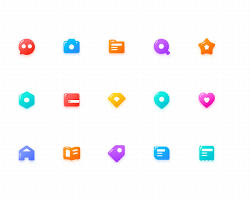
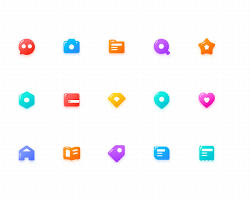
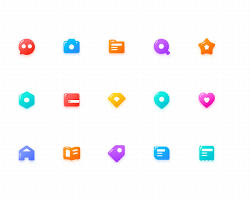
Age appropriate : 6-12
Jellies is a video streaming app that’s mainly designed for kids aged 6-12 years. It mainly emphasizes positivity and kindness within the kids online community. Children can easily create videos using music and fun effets.
Pros:
- It aims at promoting positive interactions, kindness and affirmations within the kids online community.
- It includes creative tools like stickers, music and filters for video creation.
Cons:
- The app is relatively new and growing its user base.
- It has limited information about parental controls.
Funimate



Appropriate age 13+ [app store]
Funimate is an upcoming mobile app that enables kids to edit trendy and dynamic video breeze. The app features easy-to- use special effects and tools such as filters and transitions. This enables kids to create pro-quality edits perfect for impressing their social media friends.
Pros:
- It’s a powerful video editing tool with effects, transitions and music.
- It has a wide user base for discovering and sharing new creations.
Cons:
- It only focuses on entertainment over educational content.
- Potential to access inappropriate content
- The age of 13+ on the app store excludes kids below the age.
Likee (Age Limit Varies)
Age appropriateness -13+
Likee is among the most popular apps for kids used for creation of short-video and content sharing, and can be accessed via Android operating systems and iOS.
Pros
- It offers a good platform for video sharing.
- It provides a duet option like TikTok allowing your kids to form duet videos with their friends,
- creators room for additional fun twist and collaboration to video creation.
- It supports live streaming.
Cons
- It’s not appropriate for kids under the age of 13.
- It has weak parental control features
- High potential for exposure to inappropriate content for your kids.
How to keep your teens safe on Apps like TikTok?
Keeping the safety of your teenage children on TikTok and other similar apps can be a great challenge particularly due to the wide range of social interactions on these platforms. However, there are still effective ways of ensuring your kids safety is not compromised while they engage and share content on these apps. One of such ways is using a third-party parental control app such as FlashGet Kids app as it offers some of the most robust parental control measures. These include but not limited to;
Screen Time Management. This feature enables you to closely monitor the total amount of time your child spends on their phone and even lock the screen if they go beyond the limit. You can set either a daily or weekly basis to limit the app usage and keep your kids from excessive screen time. This means that you can set specific locations and times remotely on your kids device.
App monitoring. FlashGet kids app offers you this feature with which you can control and keep track of the apps your teenage kids download and use.
Activity Reports. When FlashGet Kids app is enabled on your TikTok , you may receive elaborated reports concerning your kids online activities like screen time and app usage.
Here’s how to use FlashGet Kids parental control features to keep your teenage children safe:
Step 1. Download and install FlashGet Kids parietal on both your device and the kids device.



Step 2. Register for a FlashGet Kids account. Click “Sign in” if you already have an existing account.
Step 3. Visit a browser on the kid’s device and type “flashget.kids to download FlashGet Kids for child app.
Step 4. Bind both the parent’s FlashGet Kids app with the child’s FlashGet kids app.
Step 5. Turn on the various permission to enable FlashGet Kids app run in the background.
Conclusion
In conclusion, as TikTok continues to be famous, guardians and parents continuously seek age-appropriate and safe entertainment and educational apps like TikTok for their kids and teens. FlashGet Kids particularly excels as a top choice for parents concerned about their children’s online safety. Designed specifically for kids, FlashGet Kids provides a secure environment with robust privacy settings and a user-friendly interface.
FAQs
What is the kid version of TikTok called?
Zigazoo is a streaming app designed for children bearing similar features as TikTok. The app is primarily designed for kids to safely engage in creating and sharing videos.
Is Zigazoo educational?
Certainly yes. Zigazoo is an educational app designed for children. It provides a broad range of creative and interactive content which promotes development and learning among children. It enables children to engage in activities and challenges that are fun and educational.
Is Zigazoo free?
Yes, Zigazoo provides a free version that has access to different features and content. However, a premium subscription option which offers more benefits and outstanding content is required.
Can you get YouTube Kids for free?
Yes, YouTube kids are offered free of charge. It gives a broad range of kid-friendly channels and videos curated to be best suitable for kids. The app includes parental controls for teen users.
Is the KIDOZ app safe?
Yes ,the KIDOZ app is curated for kids’ safety. It has features enriched for parental controls and selected for age-appropriate content.
Is Funimate like TikTok?
Basically, there is no big difference between Funimate and Tik Tok. Funimate, just like TikTok, allows kids to create short videos and share among their friends. Its wide variety of animations and effects enables the user to create such engaging content.
Is Likee safe for kids?
Likee includes safety features designed to protect young users, such as privacy settings and content filters. However, it may not be completely safe for younger kids without active parental supervision.

