According to the Global State of Scams-2023, the financial loss due to scams amounts to a staggering $1.026 trillion, equivalent to 1.05% of the global GDP. Online scams are now the second most reported type of crime in many countries. Worldwide, only 0.05% of all online scams are prosecuted. So, it is important to arm yourself and your family with the right tools and information to minimize this financial loss and its psychological impact. Keep reading to learn more about LINE app scams.
This article will focus on revealing typical scams targeted at LINE app users. Here, you will find preventive measures for yourself and your family, including kids, how to identify the different types of LINE app scams, and what to do if you’ve been scammed.
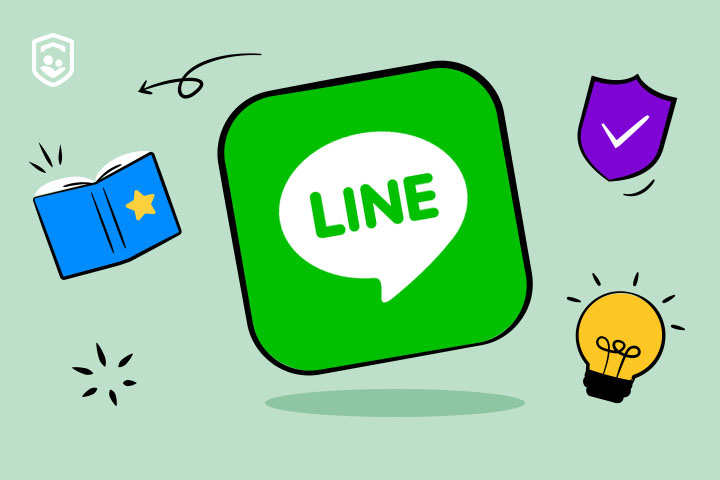
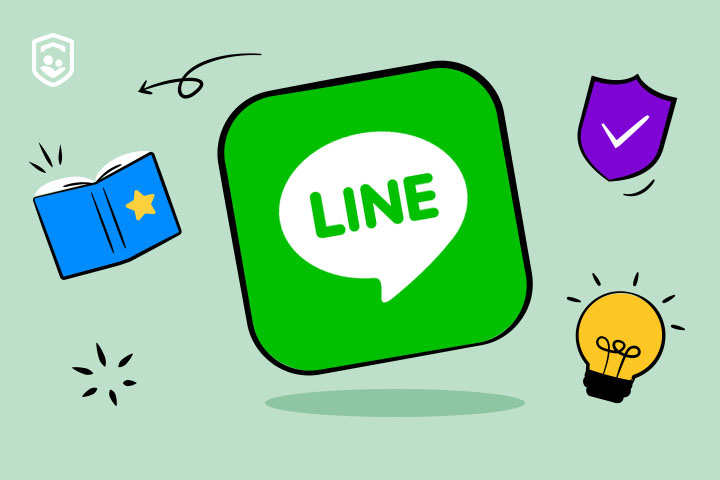
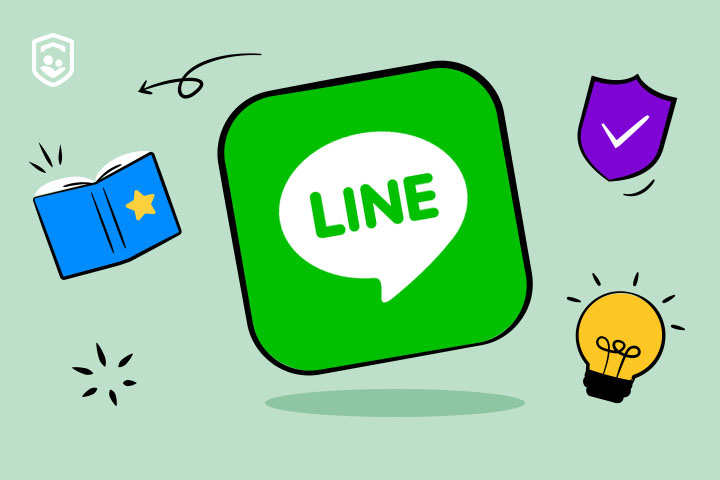
Is the LINE app safe to use?
LINE app has features such as end-to-end encryption and two-factor authentication, specifically designed to protect users and their data.
However, like other social media platforms, the LINE app is not entirely safe. One has to be careful, as vulnerabilities and risks still exist on the platform. Like other social media apps, scams on the LINE app are on the rise, and anyone can be a victim.
Minors are not left out of these social media scams, as they’re more likely to be exposed to cyberbullying and inappropriate content and click on random links.
Spot and stop online scams with expert tips and a reliable phone tracker for protecting your family.
6 common LINE app scams to watch out for
LINE scams have become quite prevalent. These scammers devise new means and methods to carry out their activities every day, and one needs to be vigilant to not fall prey. In this section, we’ll highlight the top scam methods that are currently ravaging this social media platform:
Phishing scams
This is quite common and has been around for a while. Many users receive messages with fake links from scammers pretending to be trustworthy official teams. Clicking the scam links redirects users to fake websites, asking them to provide personally identifiable information such as email and phone numbers. Some links also request passwords to LINE accounts and credit card details.
Common tactics include fake login pages and deceptive links designed to steal your login credentials and personal information.
Impersonation scams
This is when scammers pretend to be someone they know or trust, such as a friend or family member, and ask for sensitive information or money. This sometimes works hand-in-hand with a phishing scam, where they gain access to one family member’s account and defraud the other members.
Common tactics include urgent requests for money, fake profiles created from stolen info of someone you trust, and emotional manipulation so you do not stop to confirm their stories before sending money or divulging sensitive information.
Romance and dating scams
Here, scammers create fake or phony profiles and build online relationships with their victims, mostly on a romantic basis. When emotions become involved, and trust is gained, they proceed to defraud the unsuspecting LINE users.
Common tactics include professing their love too quickly and emergency financial requests.
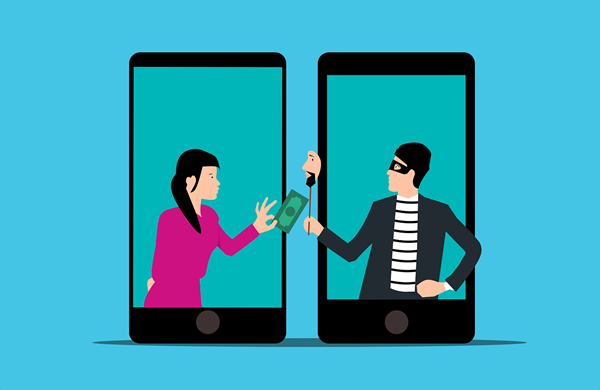
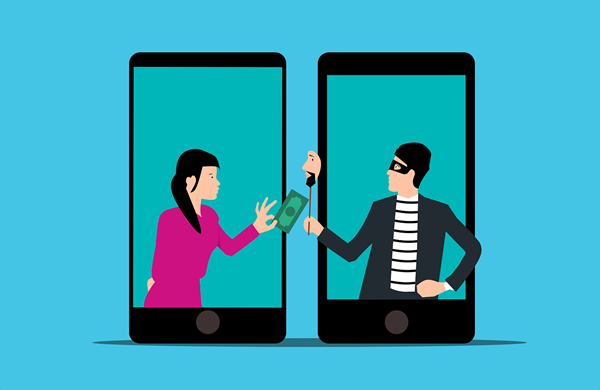
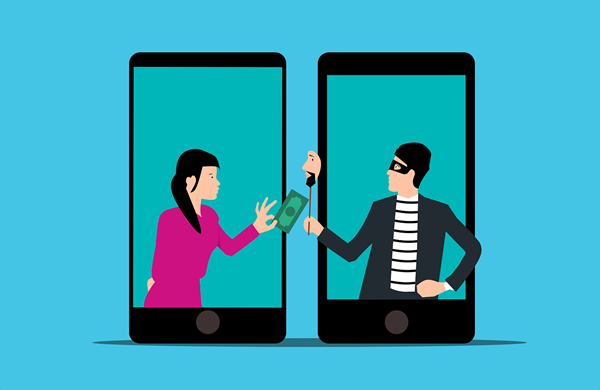
Job offer scams
Here, scammers pose as recruiters, offering high-paying jobs or gigs. These offers are always juicy and hard to resist. Sometimes, these scammers encourage potential victims to apply even when they do not have the required skills or degree.
Tactics include asking for money to gain access to jobs or gigs and posting fake job postings with unbelievably high pay.
Investment scams
Investment scammers lure potential victims with promises of high returns and low risk. They fake investment opportunities in real estate, stocks, bonds, crypto, and even gold and market them to potential victims. This marketing is so convincing that anyone with money to invest would not want to miss out on the offer. They get victims to believe that if they do not invest NOW, there’d be no other opportunity.
Common tactics include Ponzi schemes, unrealistic profit and investment returns, and emotional manipulation.
Lottery-winning or prize scams
Users who fall for this kind of scam often receive messages claiming they’ve won a lottery or prize. They’re sent links to click, requiring them to provide personal details to collect their winnings. Some are also asked to pay fees, including delivery fees, so their prizes can be shipped.
Common tactics: Advance payment requests and phishing links.
These online scams on the LINE app are not limited to the above six; there are also survey scams, charity scams, fake promotions, etc.
What to do if you have been scammed on LINE?
We understand the emotional impact and financial loss that scammers cause their victims. While we sympathize with them, it’s also important that they take the following steps to prevent additional damages.
Immediate step
This should be done immediately after you discover you’ve been a victim of a LINE app scam.
- Block the scammer’s account: Access the scammer’s profile, click on the menu bar, and select Block.
- Report the scam to the LINE team.
- Other actions include freezing your credit cards and, if necessary, calling your bank or account office to prevent further financial loss.
Further steps
Take these proactive steps to secure your LINE account against further scams and prevent unauthorized access to your account.
1. Enable two-factor authentication (2FA)
Two-factor authentication adds an extra layer of security by requiring a second form of verification in addition to your password. Enabling two-factor authentication means linking your email address or phone number. Whenever anyone, including you, tries to access the account, a verification code will be sent to the linked email or phone number. The inability to provide the sent code will restrict access to your LINE account.
- Open the LINE app and go to the settings menu.
- Scroll down and select “Account.”
- Tap on Two-factor authentication.
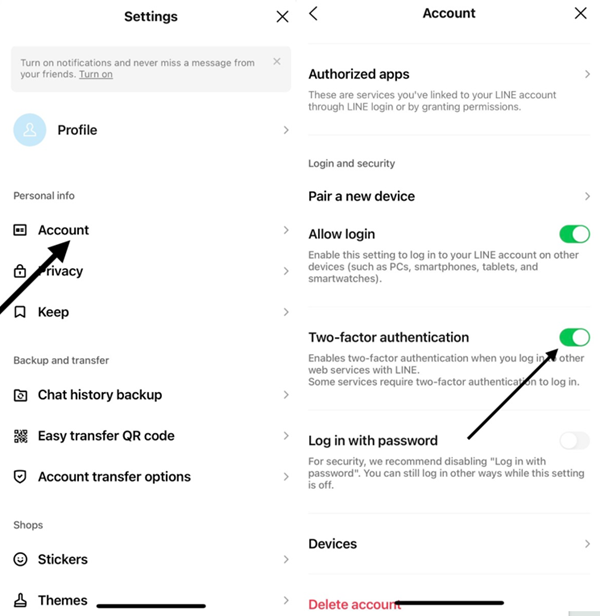
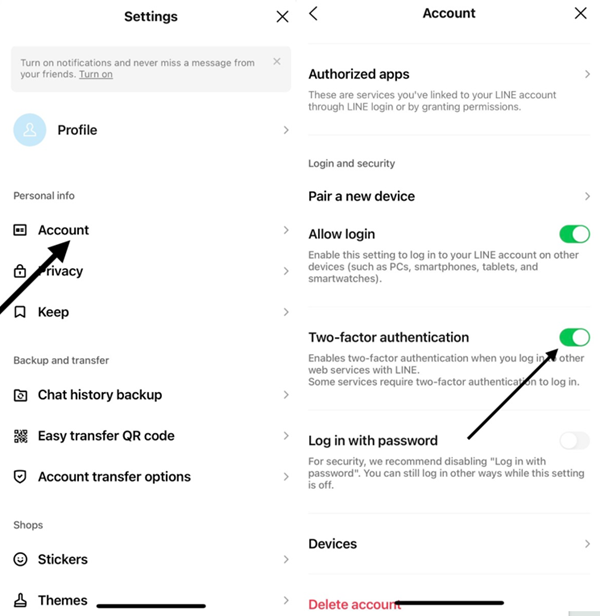
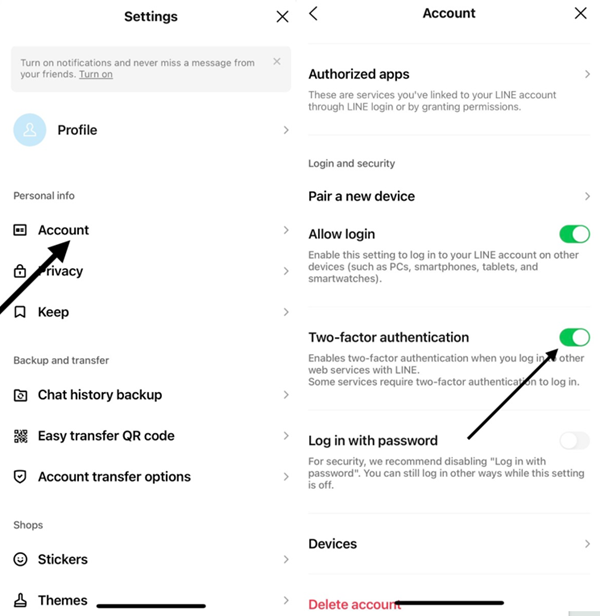
2. Create strong passwords
User can secure their account with a strong, unique password that’s hard to guess. Here are tips for a strong password:
- Use uppercase and lowercase letters, numbers, and special characters.
- The password should be at least 12 characters long.
- Avoid using private information such as your name and birthday, as they’re easy to figure out.
- Regularly update your password at a specified interval, three or six months.
3. Set ‘Filter Message’ on LINE
Filtering messages from unknown contacts can help reduce the risk of scams and unwanted communications. Here’s how to set this up: Open Settings > Privacy > Tap on “Filter messages.”
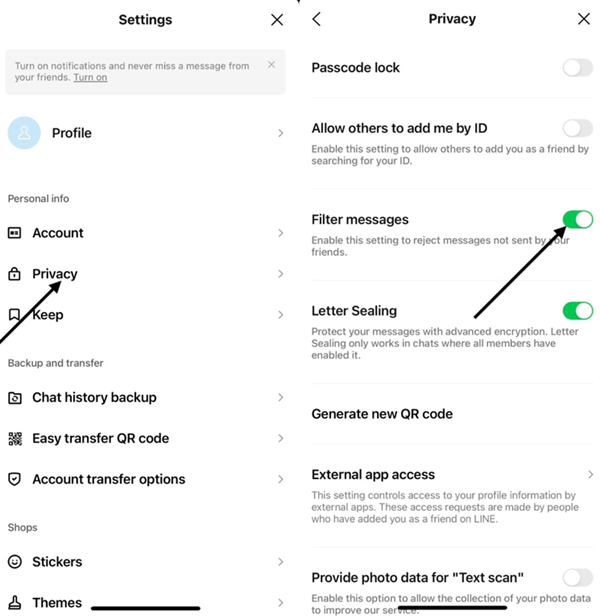
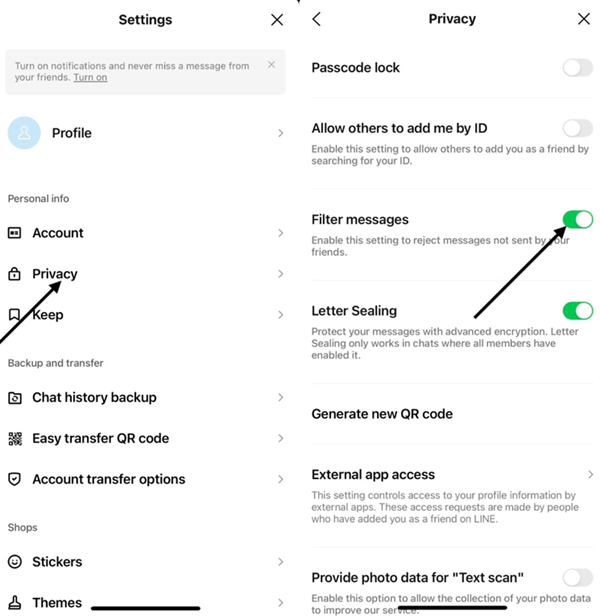
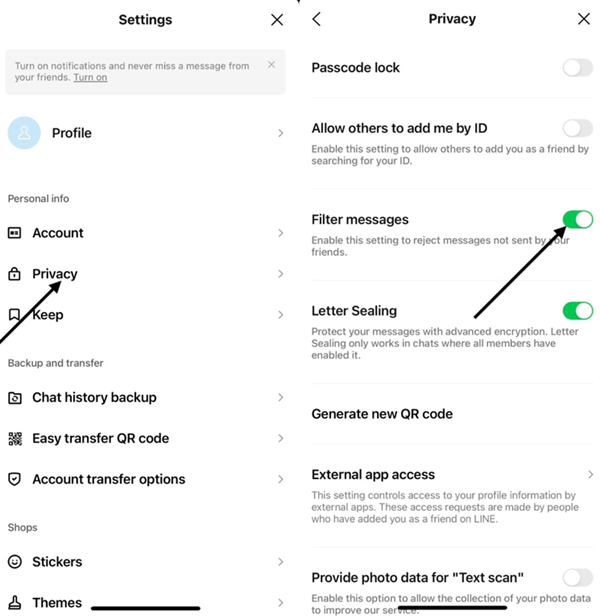
This will automatically filter and block messages from unknown contacts that are not on your friends list.
Additional strategies for securing your LINE account
- Avoid clicking on unknown links
Stay alert on every link sent to your inbox. Even when the link is from someone you know, try to confirm it’s them, not a scammer who has gained access to their account. Stay away from any link requiring your password and other personal details.
- Never share personal information that could be used to defraud you or other unsuspecting friends and family.
- Periodically review your account activities to ensure no suspicious logins or changes to your account settings.
- Log out from devices you no longer use or do not frequently use.
- Never send money to unknown individuals or a random stranger professing love to you on LINE.
- As juicy as the investment opportunity or giveaway may be, we recommend carrying out proper research before investing.
[Bonus] Safety tips for protecting your kids on LINE
LINE app is not just for adults. Minors also use it to interact with friends, video call, and share posts on their timelines.
As a parent, it’s important to not play blind to those potential risks and take appropriate steps to ensure your child’s safety. The following are actionable steps that can be taken to protect your child from these dangers:
Educate your kids on online safety
Teach your kids why it’s wrong to share private information online. Educate them on reasons why they should not click on links from strangers. Teach your kids to exit any website asking for LINE account passwords and parent bank information, no matter how exciting the promises and offers are.
Encourage open communication
Tell your kids it’s okay to question suspicious messages and refuse uncomfortable requests. Encourage your kids to discuss their social interactions and online activities with you. When they do this, listen and try not to judge, regardless of what they might have gotten into. With the information your kids share with you, you’d then take appropriate steps to protect them from potential harm.
Parental monitoring with a digital tool – FlashGet Kids
FlashGet Kids is a parental control app designed specifically to protect your kids from risks they might encounter online or offline.



The app is equipped with the following key features that jointly focus on making sure your kid is kept safe and secure:
- Screen time: Addiction is one of the common problems kids encounter while using social media. This feature lets you see how much time your kid spends on their phone and various apps and manage their screen time accordingly.
- Screen mirroring: The screen mirroring feature gives you real-time access to everything happening on your child’s mobile device, including the kind of content they view and who they interact with on the LINE app.
- Snapshot: With the app, you’re in the passenger seat of your child’s online activities. Snapshot catches their screen with a timer. You can also remotely access the front-facing camera and rear camera on the kid’s phone.
- Notification tracker: This feature lets you receive notifications from your child’s phone.
Conclusion
Social media scams, such as LINE app scams, are increasing, and many users have fallen victim. Understanding these common scams and their tactics can help you avoid becoming the next victim. Please share this blog to help other LINE users stay vigilant and protect their accounts and kids from online scams.
FAQs
How can I verify if a message is a scam?
Avoid messages asking for personal information or money. Call to verify the sender’s identity if the message is from someone you know and they’re asking for personal information.
How does LINE protect my personal information?
LINE uses end-to-end encryption and offers two-factor authentication to protect user’s personal information.
Can scammers use my phone number?
Yes, scammers can use your phone number to try and access your accounts or send phishing messages and links to family and friends.
Can I recover money lost to a LINE scam?
While this is possible, it can also be challenging. Call your bank immediately if you’ve been scammed, and take the necessary measures to ensure you get your money back. Only very few people who lose their money to scam get it back, but you are advised to try.

