The popularity of TikTok remains high while users wonder if the app monitors their activities. That’s the million-dollar question. Users frequently concern themselves about the amount of data TikTok collects, together with its destination storage choices. Due to its algorithms and social media nature, TikTok possesses an extensive awareness of users’ locations as well as their personal digital behaviors. So, does TikTok spy on you? This article provides details about user risks and safety practices when using TikTok. Let’s dive in!
Is TikTok a spy app?
A great number of users believe TikTok functions as a surveillance application. Other users see TikTok as only another social media service platform. We have to state that it’s not a typical spy app. Let’s clear up the confusion.



Common misconceptions about TikTok’s privacy:
- “TikTok listens to your conversations.”
TikTok does not have any evidence to show that it records communication between users. When users utilize voice features the application will gather their voice data although it does not do so when voice features are not active.
- The application acts as an intelligence tool for the Chinese government.
The Chinese-based ByteDance organization manages TikTok as its parent company. TikTok maintains that all United States content resides within the server networks of America and Singapore.
- “It tracks everything you do.”
TikTok gathers a considerable amount of information, which encompasses device specifications along with user location data and monitoring what users browse. The majority of social media applications, including Facebook and Instagram, operate in ways that are similar to TikTok.
It collects certain user data. Here are ways to let you keep your TikTok privacy like a pro!
How does TikTok spy on you?
Although the online risk of TikTok does not involve webcam surveillance, the platform indeed gathers your personal information. Still, worried about TikTok spying on you? Here is what it tracks!
- Device information
- Location tracking: The application keeps track of your exact position when you enable location access by accessing your GPS coordinates.
- User behavior monitoring:
- Contact and app data: TikTok has access to your device contacts when permission from you is granted.
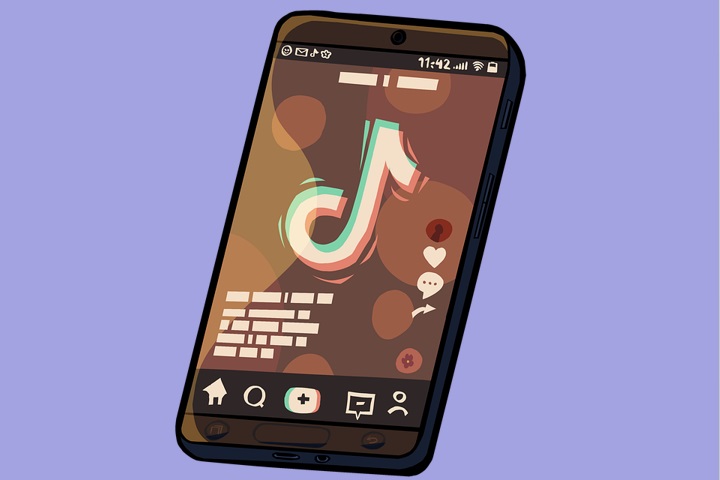
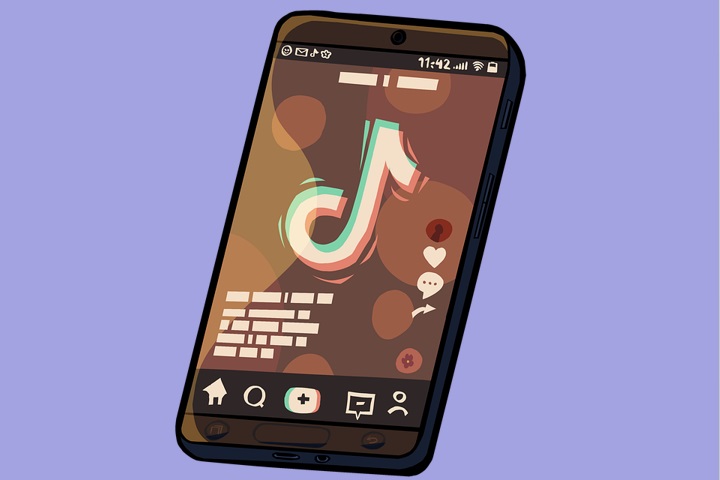
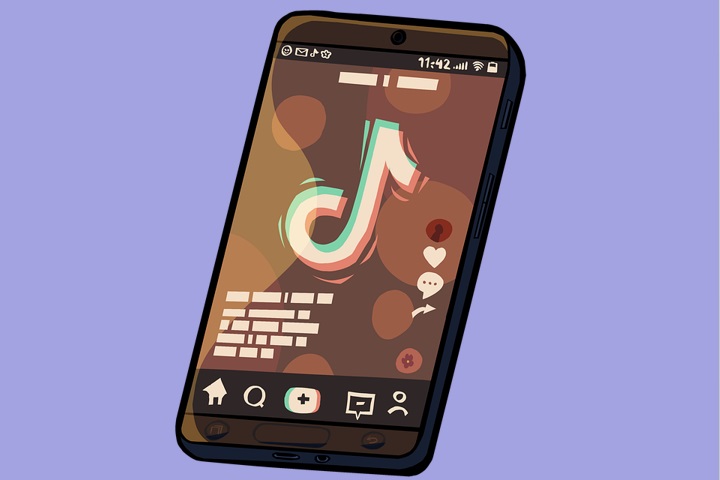
Can TikTok watch you through your camera?
There is no proof that TikTok watches you secretly through its camera function during your use of the application. Your camera allows TikTok to function after you grant permission.
Here’s how it works:
- When does TikTok use your camera? TikTok activates your camera exclusively during recording video and face filter feature usage.
- Is it spying in the background? TikTok requires your camera for video recording or when you turn on application filters. At all times, it needs permission to operate.
- Why does it need camera permission? Your camera becomes accessible to TikTok only if you grant permission. The camera permission allows your device to capture video recordings as well as activate face filters and support live-streaming. TikTok needs camera permissions in order to activate the essential video functions.
Does TikTok listen to you?
TikTok operates ethically when it comes to users’ private chats and only employs microphone access under certain approved circumstances.
Here’s the breakdown:
- When does TikTok use your microphone? TikTok requires access to the microphone only during specific TikTok video recording instances or voice-based feature usage. It asks for permission first.
- Is it secretly recording? Internal data shows that TikTok does not operate any surreptitious recording of background sounds. Android and iOS systems provide alerts whenever the microphone function becomes active.
Can TikTok spy on you without an account?
Yes, it is possible for TikTok to potentially “spy” you even without requiring you to log in, though the extent of the data they collect differs compared to an account holder. Here’s how it may work:
- Pixel Tracking: Online tracking pixels are deployed by TikTok through different websites across the internet. The site you access through TikTok advertisements provides the platform with information about your internet activity.
- Cookies: These cookies help TikTok collect information about your browsing habits, including the websites you visit, the time you spend on, and the types of ads you engage with. This data can be used to deliver targeted advertisements and recommendations on TikTok and third-party networks.
- IP address (your digital location): TikTok can track your IP address to get a general idea of your geographic location. This allows them to provide location-based content, such as popular local videos or advertisements targeted to your area.
- Third-party data: TikTok might also access data from third-party sources (like advertisers or data brokers) who track your activities across the web, even if you don’t have a TikTok account.
How to stop TikTok from tracking you?
The desire to use TikTok without surrendering personal information to it can be met through these steps. The ability to prevent data collection is impossible yet you can establish limitations. Here’s how to stop TikTok tracking:
1. Limit Location service
- Go to your phone’s settings.
- Disable location access for TikTok.
- Change the location access to “While Using the App” when keeping the feature enabled.
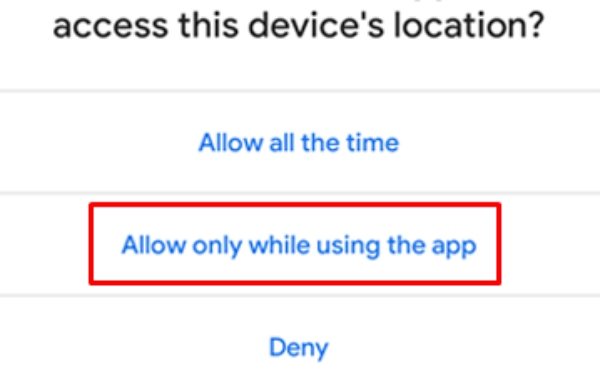
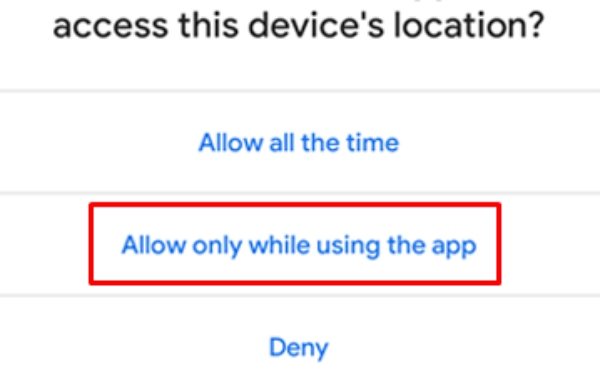
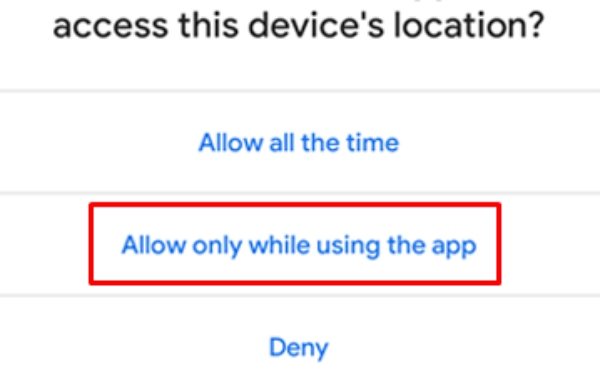
2. Disable Microphone and Camera Access
The application needs permission only during video recording. Disable these permissions through your device settings when you’re not in TikTok.
3. Adjust TikTok privacy settings
- Access TikTok app settings > Settings & Privacy.
- You can set your account to Private status to manage who can view your posted content.
- The control panel for Ad Personalization should be disabled because this prevents targeted advertising tracking.
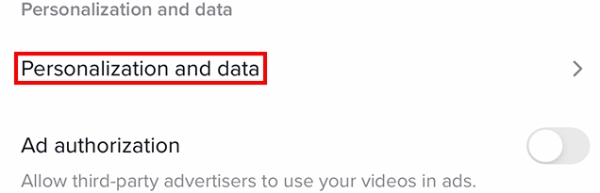
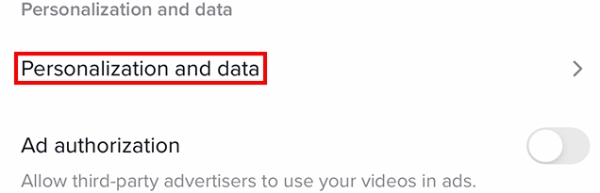
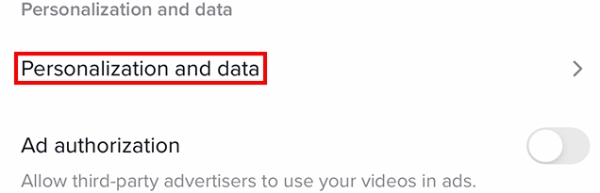
4. Manage data sharing
- The option to “Sync Contacts and Friends” needs to be disabled if you want to prevent sharing your networks.
- Delete the connection option that runs between your TikTok profile and other social network pages.
5. Use a VPN for extra privacy
The VPN helps hide your internet protocol address together with your physical position, stopping TikTok from knowing your geographic position.
Is TikTok safe for data privacy?
Relatively safe. TikTok states it implements encryption that matches industry standards, though its data-share practices receive criticism because they lack clarity. This popular mobile application has encountered official legal challenges regarding privacy violations as well as improper handling of user data.
Here’s what you need to know:
What data does TikTok collect?
The data collection practices of TikTok do not hide its intentions to gather a substantial amount of user information. The following data types are being obtained by TikTok as you scroll through its content:
- Location Data
- Device Information
- User Behavior: Searches you make, videos you watch, together with your patterns of interaction.
- Personal Identifiers
- Biometric Data: like faceprints and voice
Who has access to this data?
- The Chinese-based ByteDance operates as the parent company of TikTok, while the company affirms that U.S. user data exists on American servers. Concerns arise about possible government access to data because of these circumstances.
- Advertisers who possess your data track your clicks and watch patterns as well as all your purchases.
How does TikTok use the data it collects?
TikTok collects your information so that it can provide targeted content and ads as a means to encourage users to spend longer time on it. Here’s how:
1. Personalized content recommendations: The actions you take on TikTok improve the recommendations on your For You page.
2. Targeted advertising: The social media platform uses your browsing history, personal information, and geographic location to present exact advertisements.
3. App performance and security: The app gathers information from devices to perform at its peak while finding software errors.
Does TikTok share your data with others?
Yes, but not in the “selling your soul” kind of way. The platform gives data access to external corporations while insisting governments, including China do not receive such information.
Here’s who gets a peek:
1. Advertisers
- TikTok privacy concerns are pretty serious as it passes your browsing activity and geographic information together with device details to customers for creating custom ads.
- The information assists brands in showing you advertising content with remarkable precision.
2. Service Providers
- TikTok creates partnerships with storage companies together with analytics firms to oversee and enhance the performance management of data.
3. Business Partners
- TikTok gives its data to third-party organizations, which enables both advertising between platforms and tracking your platform usage beyond your app sessions.
Does TikTok share data with the Chinese government?
Even though TikTok denies it, operators remain concerned about the relationship between ByteDance and China. The public lacks evidence showing how data transfer occurs between the company and its Chinese authorities.
Should you let your kids use TikTok?
Let’s be real – kids love TikTok. But is it safe? Not entirely. As the official age limit says, the minimum age to create an account and use TikTok is 13 years old. However, there is no strict age verification process, so some users may be able to create accounts despite being under 13. So, parents must be aware of the dangers that the app may present for kids.
- Inappropriate content: Not all videos are kid-friendly. The filter systems of TikTok do not guarantee the prevention of all explicit or dangerous content from reaching users.
- Stranger danger: Through public accounts, your child becomes susceptible to viewing and messages from anyone who downloads the application.
- Screen addiction: TikTok’s endless scroll is addictive. Children expose themselves to danger by remaining fixed on their screens for extended periods of time.



The only way to keep your kids protected completely on this platform is to rely on tools like FlashGet Kids. This app offers extensive monitoring and restrictive features to safeguard children on social platforms. Moreover, you can remotely access their digital activity and set time limits and app permissions to keep them safe.
More tips to stay safe on TikTok
TikTok users need to worry about their privacy, yet they can still enjoy the app through smart safety approaches. Here are some TikTok safety tips.
1. Keep personal information private
Never disclose your authentic identity along with your residence location or phone information or educational establishment. Posting videos with your specific location or regular activities should be avoided.
2. Use a strong password
Design a special complex password consisting of random letters, numbers and symbols for security purposes. Two-factor authentication through 2FA serves as an additional barrier against hackers so users should enable it.
3. Adjust privacy settings
You can even change your TikTok account to Private under Settings > Privacy; it requires users to get approval from you to view your posts. Make sure your account restricts comments and messages together with the dueter feature from non-authorized users.
4. Be cautious with direct messages
Direct messaging on TikTok should only be enabled for friends or disabled permanently if you wish to prevent all message interactions. You should never visit unfamiliar links that might trigger phishing attacks.
5. Limit data collection
The reduction of tracking occurs when you turn off Ad Personalization under Settings > Privacy > Ads. Also, you can turn off the location tracking service and stop access to your phone contacts.
Bottom Line
Does TikTok spy on you? Kinda, but it’s not the unique one. TikTok classifies along with other social media platforms by gathering vast amounts of data from users’ devices and operational details and conducting tracking information. Still, it claims to place strict privacy policies and do not sell users’ data. So, you’re sort of safe and can even boost your digital security by relying on the right methods and tools.

