The mysterious Facebook Messenger notification! One minute, your phone pings. Next, there’s nothing there. Did a ghost message you? Or perhaps Messenger chose to give you a day or two more of madness just for fun?
Notifications matter! They inform you of messages, calls, as well as security alerts. Nevertheless, they can be confusing. And, as is the case with many of the other social media giants that have ventured into messaging, users are raising questions about Messenger from ghost notifications to privacy concerns.
What is Facebook Messenger notification?
Facebook Messenger notification is an alert on user activity which in turn notifies them of received messages on the app. Therefore, it is like a digital tap on the shoulder to someone, saying ‘Hey’. Something happened!”
🔔 Notifications can be sent in different ways by Messenger.
- Pop up on your phone’s lock screen or status bar if the push notifications are enabled by the app.
- Show the alerts within Messenger itself.
- Email notifications: When you are offline, you get a notification of you in your inbox.
Notifications help you stay updated. Otherwise, you may not receive messages, calls or even important security messages. The alerts, of course, allow you to keep up with chats and interactions with friends, colleagues, or family.
And aside from basic messages, Messenger notifications can remind you of something, update you on your friend’s activities, or receive security alerts. Alerts are created to make an improved experience and keep you informed. Nevertheless, they can occasionally get too much to take, so users may modify their settings or simply disable them altogether. By understanding how they work, you can also customize them according to your preference, hence they stay helpful and not disruptive.
What notifications does Facebook Messenger send?
🔎 Messenger will always update you about anything and everything that happens!
You’ll receive notification about the things listed below.
✔️New message reactions, or mentions.
✔️Incoming and missed calls, call notifications.
✔️Activity within group chats, i.e., messages or mentions.
✔️Updates related to friend requests, birthdays and friend activities.
✔️Suspicious logins, device logins, or password changes (security & login alerts).
There is one for each notification type. You will stay in touch with contact notifications and messages and calls. Group notifications assist you to keep an eye on conversation going on in busy chat groups. Social updates such as someone’s birthday or a new friend request are informed to you using friend activity alerts.
In the same respect, security notifications defend your account. You’ll get alerted if someone logs into your Messenger account within a new device, or if someone does so in a different location. This feature is meant to prevent unauthorized access to your account and improve the account security. It may be wise to not to ignore these notifications as ignoring them could potentially be a security risk.
Messenger allows you to customize notifications if they’re overwhelming for you as a user. But you can enable and disable individual types of notification, while assigning certain ones priority. If you want to be or not to be hyper connected you can adjust your notifications settings to warn you or not whenever needed.
Use parental controls to ensure a safe messaging space.
Common questions about Facebook Messenger notification
Messenger notifications can be tricky. All the most commonly asked questions are answered here.
❎ Nope. The kind of conversational experience Messenger offers us is different from Snapchat in that it does not notify a user when someone screenshots a chat.
But that’s not the case if you’re using Vanish Mode. In that case screenshots will cause the notification!Since it’s meant as a way for ephemeral messaging, that is if you try to capture content while in Vanish Mode, the user on the other end will be notified.
That makes Vanish Mode for more private conversations. Screenshots are undetectable, however, whilst in Vanish Mode, they are detectable. So, in other words, someone can get a screenshot of your message without you sighting. However, if privacy is something that concerns you, you shouldn’t be sharing sensitive information through Messenger.
☑️ Yes. If the message has been read, it means you have the blue checkmark.
Do you want to read a message secretly? Try Messenger in airplane mode as it has no effect. Sneaky, but effective.
Messenger’s read receipts have two sides. Though they inform users when their messages are opened, they kill off privacy. However, if you have no plans of letting others know that you’ve read their messages out, you’ll have to get inventive like simply using the notifications to show you text from the chat without actually opening the chat.
❎ Nope. If you send a message from your chat, the message is deleted only from your chat, not from the other person’s chat.
The reality is that unsending a message is not the same. Deleted msgs disappear out of sight on your end only, while unsent msgs disappear from both ends. However, Messenger doesn’t allow one to unsend a message without leaving a trace, informing the recipient that something was removed, in spite of it being unknown to them.
You should know that once you delete a message in the end there won’t be a way to recover it. There is no way to recover a message that you mistakenly deleted unless you had previously backed up your conversations elsewhere. Archiving can be more useful, if all you want to do is remove a message from your own view but not from the chat altogether.
☑️ Yes. But when you undo sending a message, the recipient receives a small notification that you took something back.
Although they may not be aware of what you deleted, they will certainly know that you did. But where messenger’s unsend feature comes in handy is for fixing typos and retracting accidental messages, it doesn’t completely erase the action.
This comes in handy when sending a message in error or you may regret something you have typed. But since there is a persistent reminder of the uncanceled message — This message was unsent — in your sent folder, there’s no real way to clear your tracks. If you’re scared of misunderstanding, you should clarify why you unsend that message as it may introduce a new game of cat and mouse if you do not.
❎ Nope. With any photo of a chat, you can save it and the person who you chat with won’t be notified.
It therefore implies that if somebody shares a picture with you, then you can download that picture to your gadget without that person realizing. On the flip side, if you are sending images, the person who is on the receiving end can always save and share them. If you have something to worry about privacy, don’t send photos that you would not want others to keep.
❎ No, regular chats will not alert the person that you’re recording them.
If you’re in Vanish Mode, however, Messenger will notify users about screenshots or screen recordings. Since the purpose of Vanish Mode is to vanish messages, the app also goes a further step to secure this by telling participants about the messages someone is trying to screenshot in order to capture the conversation.
However, for regular chats, screen recording is invisible. Also, if you’re concerned about others saving your messages without permission, you should know that those messages might be stored from their end using both screenshots and recordings. Never forget what you are posting on the web.
❎ No. The video can be saved without worrying about alerts.
Hitting download a video on Messenger is as simple as grabbing photos; the other person won’t know you’ve done so. Consequently, you can keep the videos you have been sent without that person finding out. If you’re on the receiving end of videos, know that anything that’s shared from you to your recipient can be saved by them indefinitely.
❎ Nope. No notifications will be triggered while downloading media from Messenger.
You can download any of these images, videos or voice notes to your device without sending a notification to the sender. This also means that any sort of information or content that is shared can be saved by the recipient which you aren’t aware of. It’s important to remember that Messenger doesn’t offer an automatic way to trace download of sensitive or personal content.
How to turn on Facebook Messenger notification?
Such as never missing a message? Here are the instructions for enabling Messenger notifications.
On mobile (Android & iOS):
- Open Messenger.
- Top left tap on your profile picture.
- Go to Notifications & Sounds.
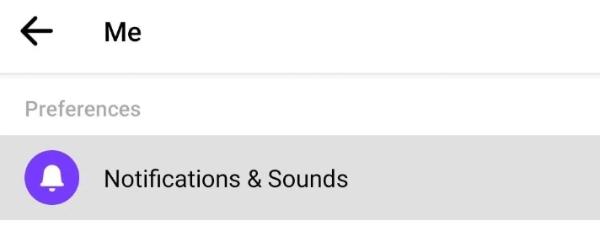
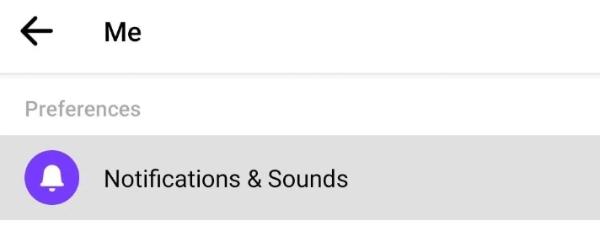
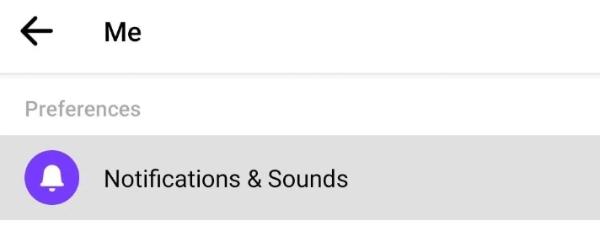
- Toggle on notifications.
- Change sound, vibration preset, and preview.
On desktop:
- Tap on the windows search bar.
- Type in notifications and actions and open it.
- Enable Messenger notifications.
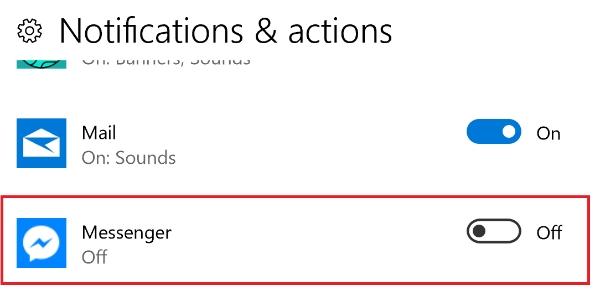
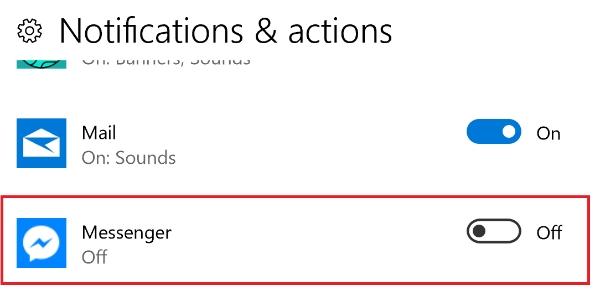
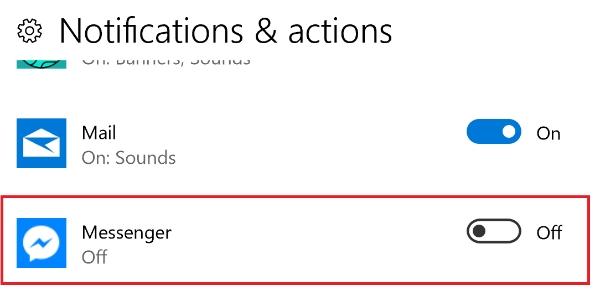
Adjusting notification preferences
- Notifications can be based on chat priority.
- With Notification sounds turned off, it will be silent.
- Enable or disable different notification features for extra privacy.
Turning on notifications means you will not miss important updates, but always take caution with too many notifications. There are ways to tailor settings to your needs so that using Messenger becomes more streamlined.
How to turn off Facebook Messenger notification?
Need some peace and quiet? To mute or disable the notifications:
Mute specific chats:
1. Open the chat.
2. Tap the person’s name.
3. Select Mute Notifications.
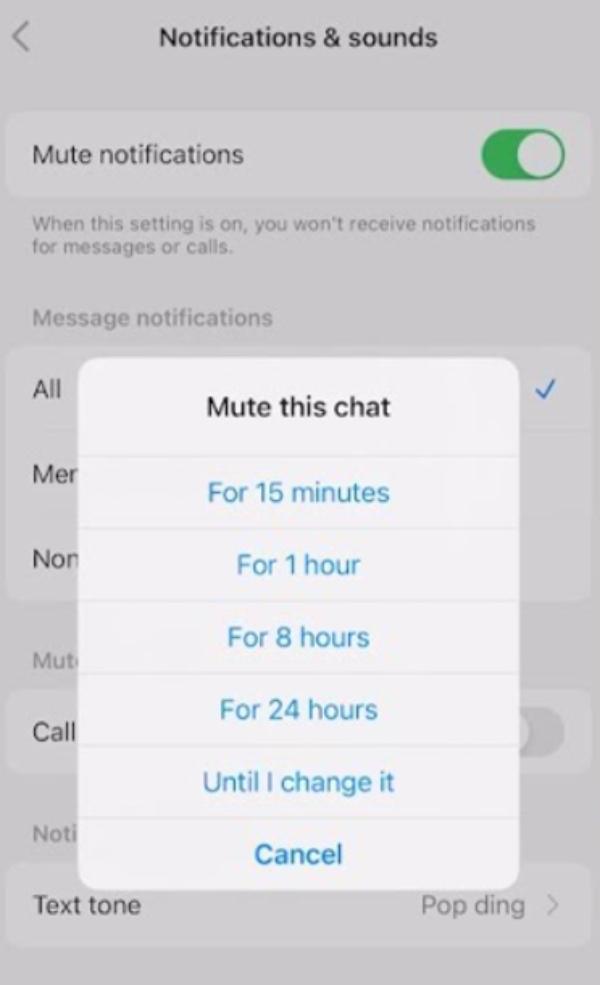
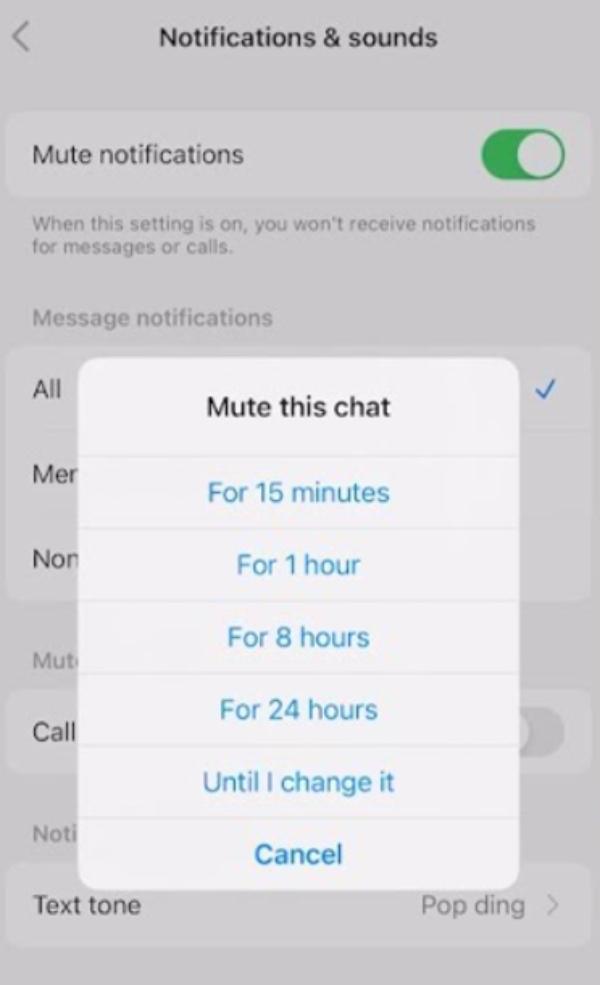
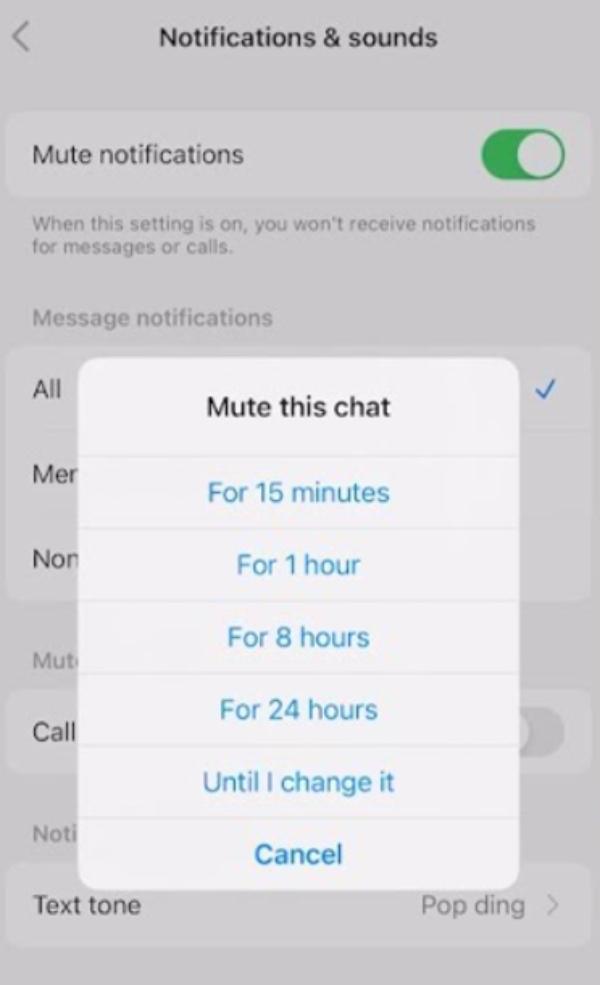
Turn off Notifications completely:
1. Go to Messenger settings.
2. Select Notifications & Sounds.
3. Toggle off notifications.
Customize notifications:
1. Adjust message, call and group alerts.
2. Disable previews for extra privacy.
Why does Facebook Messenger have notifications but no message?
Have you ever had a notification not accompanied by a message? You’re not alone. The most common reasons are as follows:
- This also includes ghost notifications that occur sometimes: Messenger notifies you of a message that disappears the moment you read it on another device. This is often the case when a person is using several devices.
- Some messages are automatically filtered by Messenger if they’re spam or from an unknown contact.
- Group mentions – Messenger may still send you a notification if someone tags you in a group chat then deletes the message.
- Notifications arrive late – Messenger notifications might be delayed because of bad connectivity or an app glitch and are logged even when the message has been read.
How to fix Facebook messenger notification but no message
If you continue to receive notifications from Messenger but see no message, try out the following steps:
- Swipe down in the app to refresh your Messenger app. This clears temporary glitches that might cause false notifications. Also, log out and back in.
- Remove stored data in the issue, to do this, clear your app cache: Settings > Apps > Messenger > Storage > Clear Cache.
- Keep Messenger up to date – You can get notification errors if you are not using the newest version of the app.
Sometimes, non-friends’ messages can hide under Message Requests of Spam. Also totally uninstall Messenger and reinstall it if all else fails.
How to track your teen’s notification on Facebook Messenger?
Worried about your teen’s online activity? With FlashGet Kids, you can check the children’s Messenger notifications to help protect them online.



Thus, FlashGet Kids can perform the following wonders:
✔️Check Messenger notifications for user to indicate if someone is messaging them.
✔️Use screen mirroring to see everything your child does on their phone.
✔️Prevent the Messenger excessive use by setting screen time limits.
✔️Rely on real time location tracking and geofencing to keep track of your child’s whereabouts.
✔️Use the keyword detection tool to get alerted each time your child types in something risky.
How to set up FlashGet Kids?
1. Download and install FlashGet Kids on your phone and your child’s phone.
2. Set up the parent account on your app and link it with the child’s phone by following in-app instructions.
3. Configure features and allow necessary permissions
4. Use relevant features to see every update your child gets from Facebook Messenger and other apps.
Wrapping Up
Messenger notifications are useful and sometimes slightly misleading or overwhelming. The best way to go about it is to suit your settings to get only necessary alerts. If you have problems with ghost notifications, try actions like refreshing, clearing the cache and reinstallation of the app.
Parents can also have some extra security, such as the reality of FlashGet Kids. a tool for kids that helps teens use Messenger safely and responsibly. Knowing how to handle Messenger notifications can keep you in the loop in a privacy concern free manner.

