Unleashing our creativity and joy, happy color online games have mesmerized kids around the world with delightful escapes where imagination is beyond any limits.
In a time where screen time is on the up, coloring games in the online world stand out as a fun alternative that pairs entertainment with cognitive benefits.
This article unfolds the best free happy color games online which allow kids to have fun and surprise them with skills that they will need in life without pocketing money.
Best free happy color online apps
Here are some of the top-rated free happy color online apps, along with their features and benefits:
Happy Color by Numbers Game
Happy Color By Numbers Game, the super popular app, comes with a huge collection of amazing pictures showcasing breathtaking landscapes or colorful playful characters.
Kids can just tap on a numbered section and fill it with the corresponding color of that section to draw a perfect painting.
With Happy Color, there are exceptional coloring options such as “Blend” and “Mystery” to further enhance the fun.



Features:
- Huge collection of coloring pages comprising easy to complex pictures.
- Changing difficulty levels, suitable for all age and skill groups.
- User-friendly interface with simple-to-use controls for a smooth coloring experience
- It has a free download option.
Benefits:
- Increases focus, concentration, and attention to detail.
- Offers a relaxing and tension reducer.
- Develops fine motor skills, hand-eye coordination, and color recognition.
Color-by-number coloring games
With Color-by-number coloring games, users have more fun because they can choose between the millions of coloring pages they can create themselves and the wonderful professionally created coloring pages.



Kids will get the opportunity to select from a collection of animals, mandalas and other beautiful doodles that they can paint with relatively easy to use controls.
Features:
- Coloring with number-based puzzles reveals gorgeous pixel art pictures.
- Permanent updating of the gallery with new puzzles to solve and images to color.
- User-friendly interface with straightforward controls
Benefits:
- Improves problem-solving skills, logical thinking, and attention to detail.
- Develops creativity and artistic representation.
- Provide a one-of-a-kind and exciting coloring experience.
ColorPlanet® Oil Painting game
ColorPlanet® Oil Painting game pushes coloring to the next level as it gives a realistic “oil painting” experience.
Kids can play around with mixing colors, textures, and brush patterns to simulate the same effects of oil painting.



Features:
- A huge variety of subjects to choose from, such as landscapes and portraits.
- Customizable brush settings for a real effect of oil painting.
- Interface that is easily usable with intuitive controls and color palettes.
Benefits:
- Develops hand-eye coordination, fine motor skills, and dexterity.
- Offers a calming and therapeutic creative outlet.
- Grows artistic talent, creativity, and a sense of art appreciation.
Fancy Color – Paint by Number!
Fancy Color – Paint by NumberI has earned its title with the very rich coloring book that includes fashion coloring pages that are very modern and trendy.
Ranging from mandalas and fashion illustrations to pop art and pixel art, there is something special for everyone who has artistic preferences.



Features:
- Vast selection of images to color, from landscapes to abstract patterns.
- Adjustable difficulties to suit every age and skill level.
- User-friendly interface with proven intuitive controls and color schemes;
Benefits:
- Enhances focus, concentration, and detail orientation.
- Serves as a source of relaxation and stress relief.
- Enhances color recognition, hand-eye coordination, and fine motor skills.
Colorscapes®
If what you are looking for is a soothing and calming coloring session, this might be the perfect product for you. Colorscapes® is your answer.
This app has amazing landscapes, detailed mandalas, and calming paintings that improve mindfulness and reduce stress.
Features:
- Extensive collection of high-resolution pictures and scenes to color.
- Customized color palettes and equipment for customized creations are given.
- Mesmerizing ambient music and sound effects are designed for a soothing experience.
Benefits:
- Spurs creativity and artistic expression.
- Offers an escape that is soothing and immersive from the daily stress.
- Encourages mindfulness and relaxation through intentional coloring.
Happy color online for PC platform
Find below some of the best sites that have an extensive collection with all the coloring pages that you can comfortably do online from your PC.
Lagged.com
Lagged has the largest selection of free online games, including a terrific selection of “color by number” or “color by color” choices.
The subjects vary from animals and landscapes to superheroes and video game characters, making it a much-loved spot.
- A variety of game selections is available to the participants.
- The user interface, which is friendly and easy to navigate, allows artists of all age groups to quickly hop in and start painting.
- You can go directly to your web browser and not worry about software downloads.
Crayola.com
Crayola expands its famous art brand with a digitally colored section on its official website.
In this area, children can find colored pages of their beloved Crayola characters and famous themes.
- This coloring book offers Scribble and Slip, characters you can color along with as an extra level of fun.
- Introduce a new series of coloring pages with seasonal themes that will be updated periodically.
- By providing the option to download and print coloring pages, we ensure that your kids can still enjoy coloring offline and satisfy their artistic instincts.
GamePix.com
The website collects all the gamers of all ages, and the coloring lovers will not be left out.
At GamePix, you will be able to select from an array of “color by number” games with the level of difficulty ranging from beginner to challenging.
- Detailed coloring pages deliver a more enjoyable experience for older kids through the enhanced difficulty level.
- This interesting zoom feature ensures accurate coloring, which is handy when you are trying to color the detailed parts.
- It envelops you in the coloring existence by zooming your monitor to the full-screen mode.
Coloring Book Zone
This web is all about online coloring and features a large library of coloring pages across different themes.
There is a Coloring Book Zone section that provides the users with an option to upload any image of their own for a customized coloring activity.
- It allows you to select from simple, medium, or hard coloring sheets based on your child’s skillfulness.
- Multiple-color tools, such as pencils, crayons, and paint buckets, are available, so you can decorate your wall with them.
- Functions to store your kid’s drawings and help them send their designs to friends and relatives.
Pixil Art Games
Pixil Art Games is a website that will cater to the fans of the pixel art style, using a twist to the “coloring by number” games.
Users can pixelize normal images, giving birth to artworks that are a real homage to the retro culture.
- Your child will be introduced to pixel art in a fun and exciting coloring session.
- The Community Gallery allows you to wander around and get inspired by other pixel artists’ creations.
- Pixil Art Solutions provides an option to export finished artworks in different versions.
Such web browser coloring games do no need heavy system resources and can successfully run on the majority of modern PCs.
For an optimal experience, follow the following system Requirements and Performance Tips:
- For the best browsing, please use a modern browser (e.g. Firefox, and Edge) and ensure that it is up to date.
- A stable internet connection is a must so that there is smooth gameplay and image loading.
- Turn off the applications or the browser tabs that are not necessary to prevent system resources from getting wasted.
- If you desire to get the best output, especially when playing more intensive coloring games, you can choose a PC with a high-quality graphics card.
All the mentioned platforms are available to anyone free of charge, as you can visit their websites.
Just paste the URL into your web browser, and you can enjoy playing happy color games for free or at a low cost.
Coloring games free online: A comparison
The vivid world of online coloring games presents kids with a pleasure reservoir but when the number of free options increases, it may be difficult for one to determine the best platform.
As such, when you pick between free online coloring app or platform, you want to be mindful of elements such as age appropriateness, interests, and the desired user experience.
Here are some contrasts among free online coloring applications and websites based on age range and interests.



For young artists (ages 3-7)
Crayola. com: This creative space combines in-house character icons with seasonal updates, ensuring the familiarity and the fun of coloring.
Lagged. com: Lagged has an intuitive user-interface and a wide range of themes as well. The software ensures that the user gets an easy-to-follow and smooth introduction to “color-by-number” coloring with this app.
Fancy Color – Paint by Number! (Easy Difficulty): This platform provides a large database with the most convenient difficulty levels, and that is very helpful for young children to gain color recognition and improve their fine motor skills.
For aspiring artists (ages 8-12)
Happy Color by Numbers Game: The app has a huge collection of funny icons plus a user-simplified design. Therefore, it is a good choice for both new colorists and veterans.
GamePix.com: This site is a gem in itself just because it has very fine artwork which is a tougher and much more exciting experience for older kids. The zoom function helps to paint very clearly, even in complex areas.
ColoringGames.com (Medium/Hard Difficulty): Such a platform encourages growth as it has levels from beginner to expert. Use distinct coloring tools such as pencils, crayons as well as paint buckets to design your own unique artwork.
For budding creatives (ages 13+)
Colorscapes® Games: This program is a relaxing And calm coloring experience with amazing mountains and elegant mandalas. It’s is such a great tool for relaxations purposes and achieving mindfulness.
ColorPlanet® Oil Painting game (Mobile App): Take your coloring to another level with an oil painting realistic experience. Learn simple blending skills and go over samples of images that appear as if they were painted on canvas.
PixilArt.com: Let your little one meet a brand new world of pixel graphics by using this board game. Develop your own pixel art or select from a library of paintings for a modern coloring book as a fresh alternative to traditional coloring.
Parental control software for kids’ online gaming
Guiding children’s screen time and online experience has become an important duty for parents in the present digital era.
As online games have increased rapidly over the last few years, families must monitor their kids’ safe online activities and try to encourage healthy activities while limiting screen time.
Among plenty of parental control software, FlashGet Kids can meet parents’ needs to achieve balance.



FlashGet Kids is a reputable parental control software that monitors and controls children’s internet activities, particularly games.
This app has many tools that help parents control children’s activities on the screens, monitor their location, and create a safe gaming environment.
How to set up parental controls on your child’s device?
Here’s a step-by-step guide on how to install and set up FlashGet Kids on your child’s phone:
- Download and install the FlashGet Kids app for parents on your phone from their official website.
- Go ahead and register a FlashGet account to sign up and use the app. If you already have an account, please sign in to continue.
- Download and install the FlashGet Kids app for kids on your child’s phone to proceed.
- Go ahead and bind the FlashGet Kids parental control app on your phone to the child’s version. You do this by keying in a 9-digit code from the parental control app onto the child’s phone.
- Follow the prompts on your kid’s phone to give the app permission to access other phone features like the camera.
- Find your way to the “Screen Time” section and define time limits per day or week for gaming as well as for other applications.
- To set usage time, go to the dashboard > “Device Activity” > “App Usage.”From there, you can check the daily usage of your child’s phone app.
- To block an app, move to “usage limits”> “app time limits” > “add limits” > “select apps” according to the categories > “next” > ” available time limits” or “time span limits” > “every day” or “customize everyday timespan.” >”Save.”
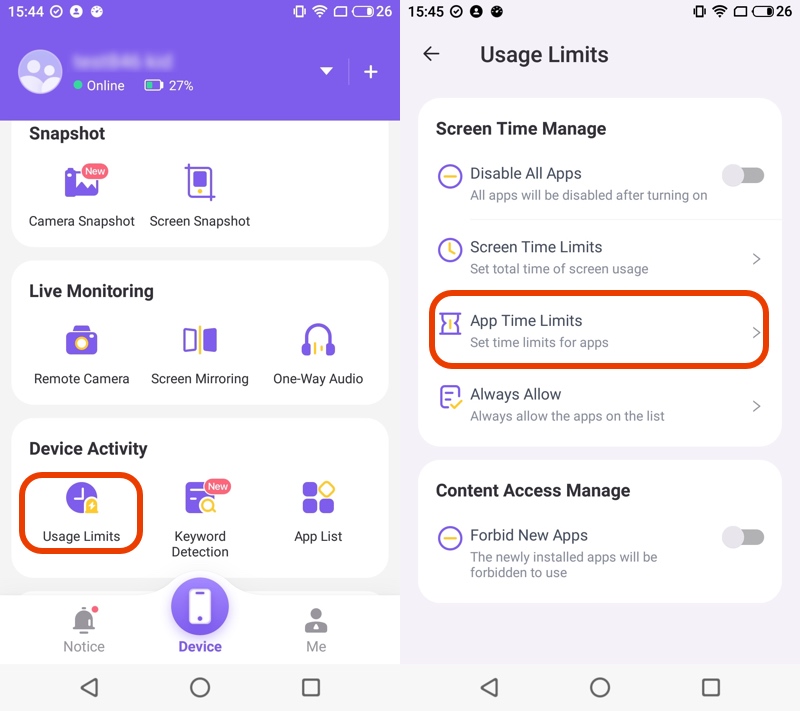
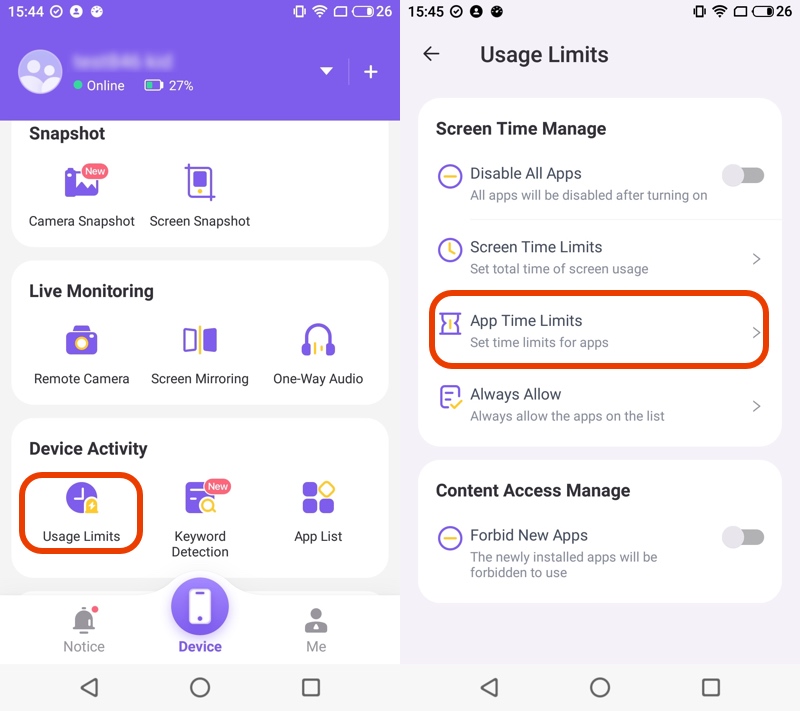
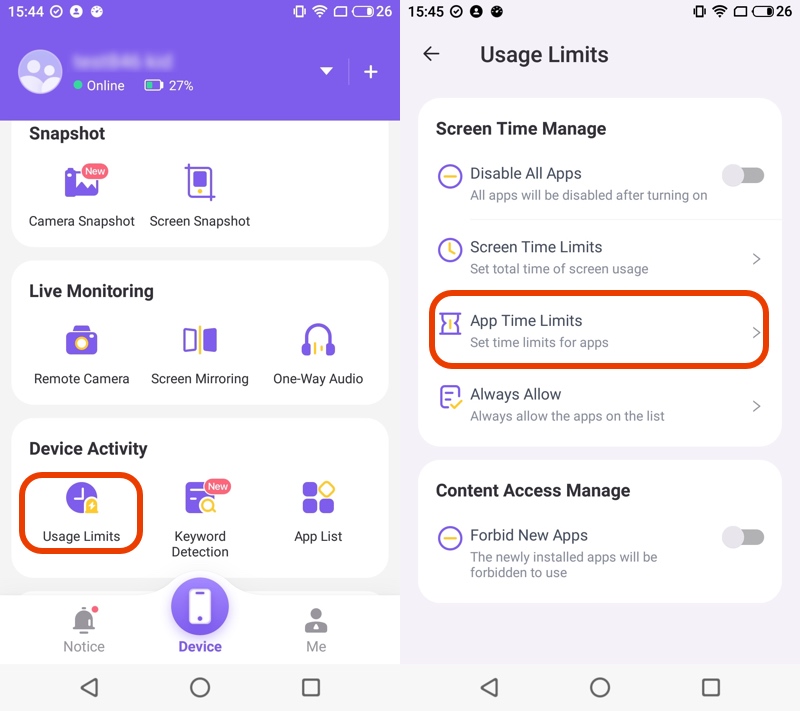
Through exposure to parental control software and creating a safe and healthy online space, you can guide your kids in using the internet safely and seek well-being.
Final thoughts
The universe of beaming color digital games and apps is an extremely amusing delusion for kids and adults alike.
By investigating the multiple options available to them and implementing parental control measures when necessary, families can enjoy the joys of happy color online and develop a balance between screen time and other activities.
In essence, joyous coloring online resources is a palette where you can unleash your creativity or go wild while still finding a corner of serenity through mesmerizing digital coloring.
FAQs
How to play Happy Color online?
Go to the Happy Color website or download the Happy Color app from the app store on your device. Choose a picture, pick the colors, and then, by tapping or clicking the numbered segments, begin to color them in.
Is Happy Color available on iPhone and iPad?
Yes, Happy Color is an app available for iOS devices, both iPhone and iPad and can be downloaded from the App Store.
Is there a free coloring app for PC?
Yes, the PC also has a number of free coloring applications that can be found on the internet, such as Happy Color, Colorscapes, and ColorPlanet, and can be played if accessed through a web browser.
Is Happy Color free to download?
Yes, the Happy Color app is free to download on both iOS and Android. However, there are optional in-app purchases provided for extra functions or content.
Can l use the Happy Color app offline?
Happy Color will need an initial connection to the internet to download images and contents; however, it can work offline after the data has been cached on your device.

