Though spying, in general, is not always the best option. There are some good reasons why phone usage can be tracked. Keylogger for iPhone and Android can be extremely helpful to employers or parents, provided someone understands how to use them and their purpose.
Read this article to get more information about keyloggers for iPhone and Android: how they operate, whether they are legal, and what options you can use.
What’s a keylogger(keystroke logger)?



A keylogger, sometimes called a keystroke logger, is a program or device that captures the buttons pressed on a device.
It runs in hidden mode and keeps tracking all typed characters, including passwords, user names, credit card numbers, etc.
You can install a keylogger physically and remotely on a device. In some cases, it may even look like a normal program or be part of a different program.
It can run in the background without the owner’s consent and without his/her knowledge.
It captures every keystroke, and the keylogger’s owner may later view this data.
You can use this data for different purposes. Depending on the purpose, it is usually helpful and sometimes misleading.
Types of keyloggers
Keyloggers can fall into two categories: hardware-based and software-based.
Hardware-based keyloggers:
These are physical devices that are attached directly to the computer or a given hardware component, such as a keyboard or the universally serial bus port.
They are designed to tap and mirror keystrokes at the firmware level. Even the most sophisticated anti-virus or anti-malware programs have difficulty detecting them.
- Keyboard hardware keyloggers: Integrated directly into the keyboard, capturing keystrokes before they reach the computer.
- USB keyloggers: Attached to the USB cable that links the keyboard to the computer, it records all the keys that pass through the cable.
- Wireless keyloggers: Using radio frequency or Bluetooth method to transmit the intercepted keystrokes to a receiver close by.
Software-based keyloggers:
These are programs or applications that are installed on the target computer, most often without the owner’s consent.
They operate at the software level, affording coverage and recording of user inputs within the OS or specific applications.
- Kernel-level keyloggers: It’s rooted deep within the operating system kernel and is, therefore, very difficult to detect or remove.
- User-level keyloggers: Existing as user applications and services, sometimes invisibly as overt components of other programs or bundled with other software.
- Web-based keyloggers: Most commonly, these are fake websites or browser plugins that try to capture information entered into a form or application.
- Remote Access Trojans (RATs): A type of virus that gives the attacker full control over a certain computer and can record the input from a keyboard.
Hardware keyloggers are comparatively easily unnoticeable than the others, but they require access to the particular machine.
Nonetheless, You can install software keyloggers without physical access to the target computer but antivirus programs can detect them quickly.
What is a keylogger used for?
Like any other tool, key loggers can be used both legally and illegally. Here are some common use cases:
Legitimate uses:
- Parental monitoring: Parents might use keyloggers to monitor kids’ online activity for safety, safeguarding them from wrongdoers or obscene materials.
- Employee monitoring: Employers may also use these programs to monitor their subordinates and observe their working efficiency. This is in order to prevent cases of leakage of organizational information or misuse of facilities.
- Law enforcement: Law enforcement agencies can use a keylogger to obtain the required information concerning cybercriminal activities, fraud, or trafficking.
- Personal use: Few may employ keyloggers for private purposes, such as monitoring computers within the home or recovering forgotten passwords.
Illegitimate uses:
- Information theft: Key loggers are programs that capture information like passwords, credit card numbers, and other private information. Hackers later use this information for purposes of embezzlement or identity theft.
- Corporate espionage: Competitors often use keyloggers to gain unauthorized access to trade secrets, patents, and other confidential business information.
- Stalking and harassment: A stalker or an abusive partner can install a keylogger on the victim’s computer to spy on what he or she is doing.
- Unauthorized monitoring: Installation of keyloggers on any device without the owner’s consent for any reason can be considered a violation of privacy.
The best keylogger apps for iPhone and Android in 2024
The current market has expanded to accommodate different forms of keylogger applications for iPhone and Android that are more in terms of attributes, presentation, and security measures.
Here is a list of the most popular applications that have keylogger functions for iPhone and Android.
uMobix



uMobix is an effective tracking tool that also offers additional beneficial functions such as call recording, keylogging, and GPS tracking.
It is compatible with iPhones and Android, which makes the application useful to parents who own devices running these operating systems.
It could also assist parents to oversee their children’s activities and ensure that they are secure in cyberspace.
Pros:
- Keylogging functionality to track entered keys and possibly determine if there is any prohibited message or information.
- GPS tracking to track your child’s whereabouts.
- One of the features is call recording to monitor phone conversations.
- Wireless capability and stealth as they enable covert observation and monitoring.
Cons:
- It is relatively expensive compared to some of the other choices available.
- It may not be compatible with some old devices.
mSpy
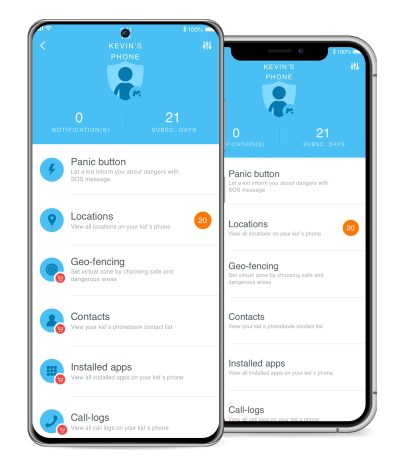
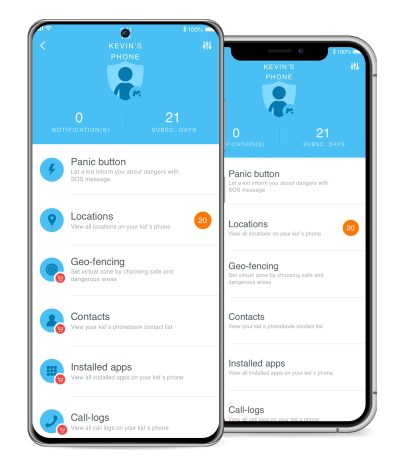
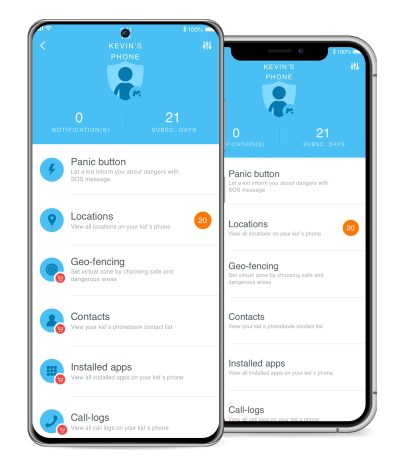
mSpy is considered to be the best monitoring application that provides keylogging features, social account spying, and multimedia spying features.
It is compatible with iPhones, Android phones, and other computers, so every parent or even employer will find it easy to use.
This is a powerful monitoring tool that may help parents control their children’s Internet use and Internet risk.
Pros:
- Keylogging to monitor the keystrokes and other threats like cyber bullying or obscene content.
- Social media tracking to monitor your child’s social network activities.
- Multimedia for the exchange of pictures, videos, and messages for the purpose of supervision.
- Real-time status report and notification features for enhanced reporting.
Cons:
- Installation can sometimes pose a lot of issues to people who are not very computer-literate.
- There are some of the features that may require that the target device be rooted or jailbroken.
CocoSpy
CocoSpy is an effective tracking application that has additional options, such as key logging, voice calls, and GPS navigation.
It supports both iOS and Android operating systems, which is quite beneficial for any parent who wants to track the child’s digital activity.
Pros:
- Easy to use and easy to install the software and application.
- offers tunneling and has a camouflage option.
- Additional monitoring capabilities beyond keystroke logging.
Cons:
- It may be relatively more expensive as compared to some of the other options available.
- It may not work with all models of computing devices.
Hoverwatch



Hoverwatch is a program that can be used as a keylogger, and it also has functions like social media spying and media performance tracking.
It is flexible since it can work on iOS, Android, and desktops, which is of benefit to parents.
Pros:
- The monitoring capabilities are very versatile.
- User-friendly web-based control panel.
- Reporting and alerting capabilities.
Cons:
- This is because the installation process can be tedious, especially for non-technical users of the application.
- Some of the extra features may be available only if the target device is rooted/jailbroken.
FlexiSPY



FlexiSPY is an all-in-one keylogger that enables keylogging, GPS, and call/message monitoring.
It is simple and unaggressive, which is perfect for parents and for anyone who needs a single software solution for monitoring purposes.
Pros:
- Better tracking and stealth capabilities.
- Offers opportunities for distance management and data protection.
- It also supports different operating systems like iOS and Android.
Cons:
- It might be a little expensive in comparison to the various methods that are in the market today.
- There are several factors in the installation process that may require the assistance of a professional.
How to detect and remove a keylogger for iPhone and Android?
Uninstalling a keylogger from an iPhone or Android can be challenging, as these applications are often concealed.
However, You can employ various techniques to detect and eliminate any potential keylogger and guard your device.
Detecting a keylogger for iPhone and Android
- Monitor battery and performance: Keyloggers operate by decreasing battery longevity and causing poor performance of a given device. They can cause the device to run slowly or consume battery power at an unusual rate without explanation.
- Check for unusual data usage: Keyloggers send information to a remote server, which implies that they use more bandwidth. Look at how much data your device has consumed and try to find scenarios when you consumed more data than usual.
- Inspect running processes and applications: An application that is similar to a task manager or a system monitoring tool can be used to search for other unknown or malicious processes or applications that run on the given device.
- Look for unusual file or directory changes: A keylogger may create files or directories to hold the information that has been recorded. Sometimes, check for new or modified files or directories that you have not created.
Removing a keylogger
- Factory reset: In most instances, the best way to eradicate it is to perform a factory reset. However, this will erase all files and documents stored on the device; make sure that you have a backup for any file you wish to keep.
- Use anti-malware tools: Most anti-malware tools provide features to delete or quarantine keyloggers and other forms of malware.
- Uninstall suspicious applications: If you have discovered that the application you are using is hosting a keylogger, you need to uninstall it.
- Update software and operating system: To reduce the risks associated with keyloggers and other malicious programs, you should update the software and operating system of your device.
Is using a keylogger a good option for monitoring your kids?
It is considered unethical to use a keylogger to spy on kids’ activities on an iPhone or Android device.
This is because there are some privacy concerns and legal implications that are associated with it.
- Invasion of privacy: These levels of monitoring by keyloggers can be regarded as a violation of the child’s privacy and trust in the parent/child relationship.
- Legal and ethical concerns: In many places, it is either unlawful or unethical to install keyloggers on the device that a particular person uses.
- Potential misuse and abuse: Keyloggers are useful devices that, if used inappropriately, can lead to identity theft and acts of bullying, especially to a child, among other vices.
- Limited monitoring capabilities: While keyloggers may record a child’s keystrokes, they may not record many other activities of the child.
Using the all-in-one FlashGet Kids to monitor your kids
It is preferable to search for less radical measures of control and supervision that would effectively address the issue of child safety on the internet.
One such is FlashGet Kids, an all-in-one parenting tool that enables parents to monitor and manage their kid’s phone usage while respecting their privacy.



FlashGet Kids provides the following features:
- Web filtering and content blocking: Depending on the parents’ preferences, it is possible to allow or deny access to sites, apps, or content by category or by adding filters.
- Screen time management: The parents are able to set the amount of time that the devices can be used for the applications, control the time when no applications can be used, and get statistics on the usage of the devices.
- Location tracking: This allows parents to monitor the location of the child in real-time and receive alerts when the child crosses a safe/ restricted zone.
- App monitoring and management: FlashGet Kids gives information about the installed apps on a child’s device; thus, parents can control the use of applications.
- Social media monitoring: It can track posts, comments, and direct messages to inform parents about possible cases of cyberbullying or other dangers on the internet.
FlashGet Kids underscores the policy of openness and the parent’s right to monitor a child, thus ensuring that children will not misuse the Internet.
Thanks to this special parenting app, parents can safely and properly control their kids’ activities without using sneaky tools like keyloggers.
FAQs
Do phones have a built-in keylogger?
Phones do not come with keyloggers permanently attached. However, some applications may contain keylogging with the end-user’s permission.
What’s the difference between spyware and keyloggers?
Spyware is a general term for any malicious software that gathers information from the user covertly. A keylogger is a form of spyware that is designed to record keystrokes and acquire sensitive data inputted into a computer.
How illegal is keylogging?
Keylogging is generally unlawful in most places since it breaches the user’s privacy rights without his/her permission. However, there are exemptions for genuine reasons, such as tracking your kids or company employees, with prior consent.

