Have you ever sat down and opened Snapchat only to find a notification that someone took a screenshot of your fleeting artwork? Or perhaps you are the one who wants to take a hilarious picture? Saving the picture on Snap is rather challenging due to the fact that the application will send an alert to the author of the Snap for violating the intended temporary nature of the Snap.
This article explores this questionable feature in more detail, explaining how Snapchat informs the sender if a workaround is available and offering tips on how to survive the world of Snaps.
Does Snapchat notify if you screenshot a notification?
Snapchat does not inform the sender that you have captured a screenshot of the notification.
Snapchat notifications appear in the form of a chat bubble and are different from the snaps being exchanged between users.
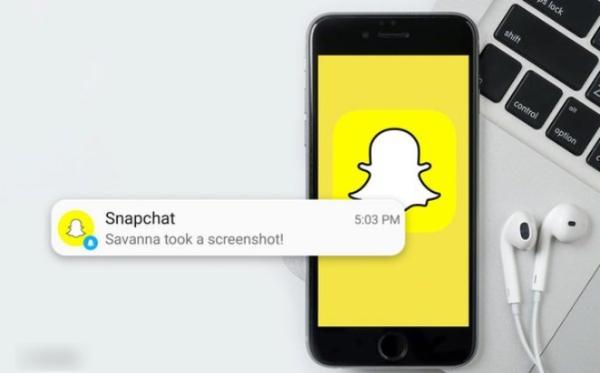
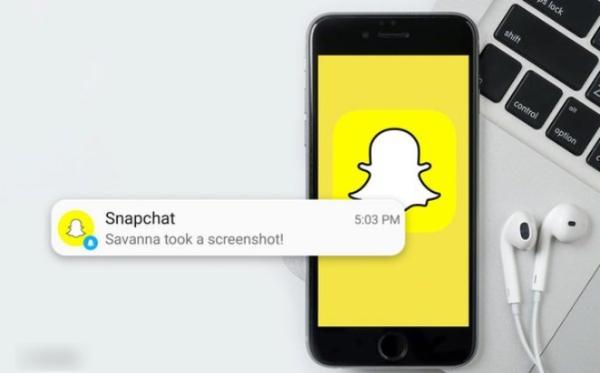
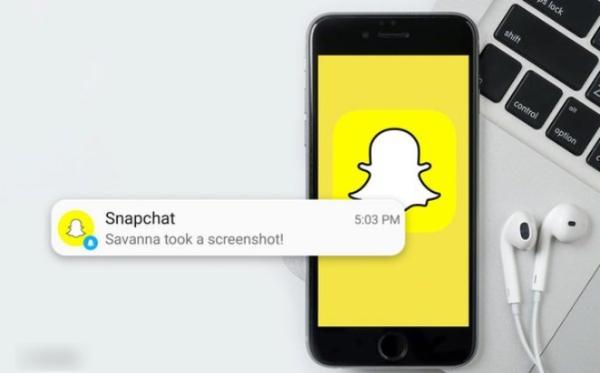
The screenshot notification system in Snapchat works only for content available inside the application, such as Snaps, Chats, and Stories.
Each time you receive a notification message through Snapchat, you are at liberty to take screenshots of the notification without generating any notification to the recipient.
It is necessary to mark that the screenshot notification system is aimed at protecting the privacy of the shared content within the app, not the notifications.
Does Snapchat tell you if someone screenshots a video call?
Yes. Snapchat notifies both parties if someone takes a screenshot during a video call.
In contrast to the normal screenshot notification that you are likely to receive immediately, Snapchat only notifies the other person when a call ends.
Here’s what happens:
- Once the video call is over, the recipient will be able to see a “screenshot” button next to your name. This icon is generally represented by the double arrow sign.
This feature ensures that the privacy of the two participants in a video call is not invaded.
- Snapchat can employ this measure to ensure that other users know that the video call content is being recorded.
- This screenshot notification indicates that both participants can take and receive screenshots during a video call.
That is why if you decide to make a screenshot during the call, the other participant will be informed about it.
- Also, any content used in a video call cannot be shared unless all participants have agreed to do so.
Capturing pictures, making screenshots, or screen recording during a video call could be a violation of terms of service and thus cause a breach of privacy.
Track Snapchat at the right time.
How to tell who screenshots your Snapchat and Snapchat story?
Fortunately, the app provides the option of finding out who is attempting to keep your snaps saved longer.
Here’s how to catch those screenshot culprits:
For Snapchat Stories:
Open your Snapchat app. Check to see if you downloaded the most current version.



Click the profile icon located in the upper left corner to get to the profile view.
Select the Story you want to verify. Find the title under “My Story”.
Scroll Up on the Story. This will take you to a list of people who have viewed your story.
Search for the Screenshot Icon (downward arrow with two lines). If someone screenshot your story, this icon will appear next to the viewer count. The number next to the icon shows how many screenshots were captured.
Tap the Screenshot Icon. This shows the usernames of anyone who screengrabbed your story.



For Private Snaps (disappearing photos):
Open Snapchat and go to the inbox by swiping horizontally from the right side of the camera screen.
Locate the Snap you sent and then click on it to expand the Snap info.
Following the Snap, you will be able to view the list of usernames of people who looked through the Snap.



If someone has taken a screenshot of your Snap, a small screenshot icon will appear next to the friend’s name.
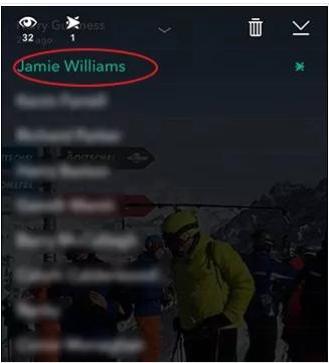
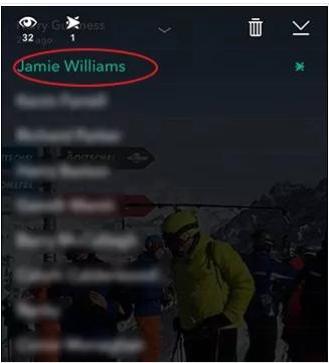
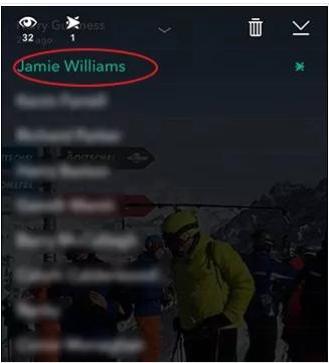
Click on the screenshot icon to see the precise time at which the screenshot was captured.
How to screenshot Snapchat without notification?
It’s nearly impossible to capture a screenshot without any possibility of getting noticed. However, here are a few methods with varying degrees of effectiveness:
1. Third-party apps (Android only): There is a variety of apps that people say can help them hack Snapchat’s notification function. However, these apps are not secure and can be risky to use; therefore, they are unreliable.
2. Screen recording (Android/iOS): This is actually a type of screenshot. However, you can capture your screen while the Snap is active. Remember, the sender may also be notified that you have recorded the call.
3. Airplane mode (limited effectiveness):
- First, open Snapchat and then go to the Snap of your choice.
- Turn on the airplane mode on your phone.
- Take the screenshot.
However, before you can actually turn the Airplane mode off, you are required to clear the Snapchat app cache. Otherwise, Snapchat might still send a notification when it reconnects.
Use another device (risky): Use another phone or camera to take a picture of the Snap. This is frowned upon since it disrupts the trust and privacy boundaries that Snapchat has set.
Ask for permission: The best way to proceed is to be straightforward and ask the sender whether it is alright to take a screenshot of their Snap.
How to monitor and screenshot your kid’s Snapchat without notifications?
There are ways of monitoring kids’ Snapchat with the knowledge and consent of parents by using legitimate parental control apps.
One such tool is FlashGet Kids, an application that targets parents and enables them to monitor their children’s Snapchat usage.
Here are the steps to monitor and screenshot kid’s Snapchat activity using FlashGet Kids
- Download and install the FlashGet Kids app for parents on your phone.
- Register a FlashGet account to sign up and use the app.
- Go ahead and download and install the FlashGet Kids app for kids on your child’s phone.
- Bind the FlashGet Kids parental control app on your phone to the kid’s version on their phone.
- Follow the prompts on your kid’s phone to allow the app to access other phone features like the camera.
- Next, FlashGet Kids should be given permission to access Snapchat and other related applications.
- Next, access the FlashGet Kids app and head to Notice at the bottom right of the app page to configure the notifications feature.
- Tap on notifications to see your child’s phone messages that the is reading. You can now scroll down to see if the kid is accessing inappropriate content on Snapchat, a new message, or a new friend request.
- To do snapshotting, open FlashGet Kids dashboard > “screen snapshot” or “camera snapshot” under snapshot.
- Go ahead and click on “Snapshot Now” if you want to get images of your child’s screen image instantly. Choose “Scheduled Snapshot.” to get images of your child’s screen image based on the time you set.
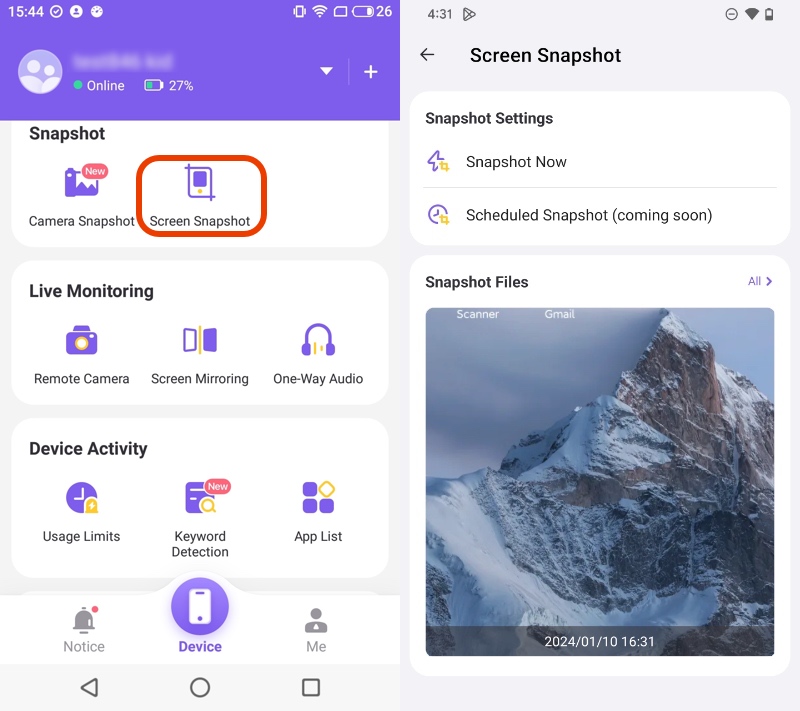
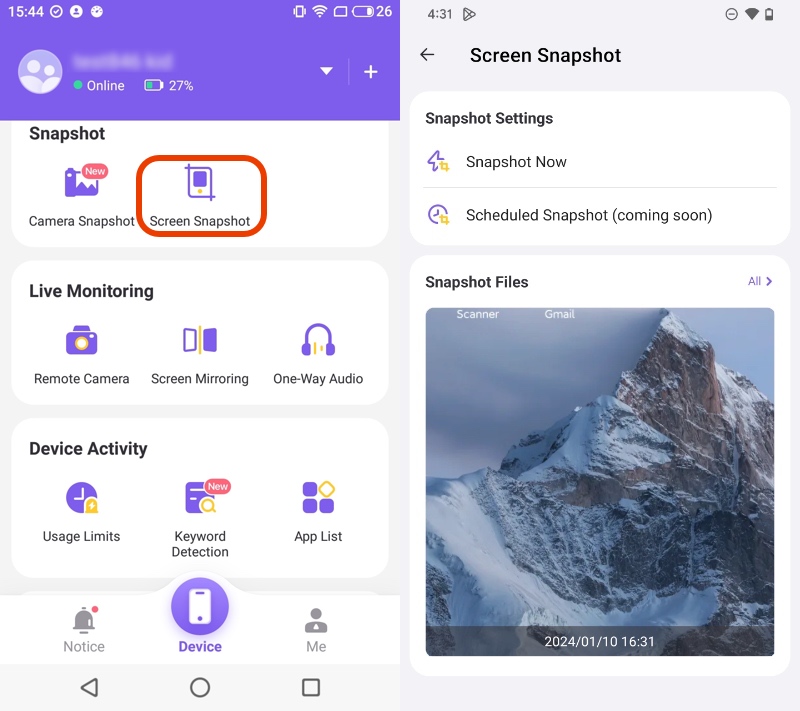
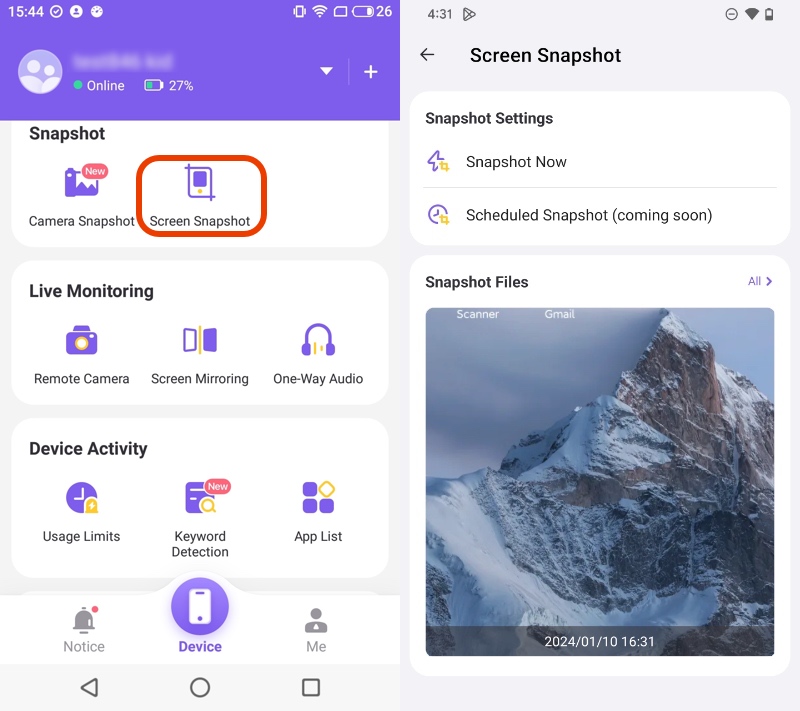
Of course, you can always use FlashGet Kids to monitor the child’s activity, but this should be treated as a tool for developing trust and communication rather than as spying.
Conclusion
Though the Screenshot on Snapchat feature has caused debates as well as concerns, it has created an environment of responsibility in the app.
The screenshot notification still serves as a significant feature in the application, influencing how we interact with and share moments in digital life.
It will be interesting to see how Snapchat’s feature will continue to develop and reinvent itself with advanced technology to meet its users’ needs.
FAQs
Can you turn off Screenshotting on Snapchat?
Snapchat no longer allows users the option of deactivating or disabling the screenshot notification feature for specific users.
Can Snapchat Plus screenshot?
Yes, there is actually a modded Snapchat Plus, which has the feature that you can screenshot a friend’s story, and it will not notify them. However, this is against Snapchat terms.
Can public Snapchat see screenshots?
Yes, if you take a screenshot in a public Snapchat Story or in Spotlight, the author will be notified, just like in the case of Private content.
Does Snapchat notify when you screenshot a story on airplane mode?
No, Snapchat will not alert the user about your screenshot if you took it while your device was in airplane mode or without an internet connection.
Does Snapchat tell you how many times someone screenshots your story?
Fortunately, Snapchat does give the numbers or count of how many times someone has screenshotted your Story. It shows right next to the person who has viewed the story.

