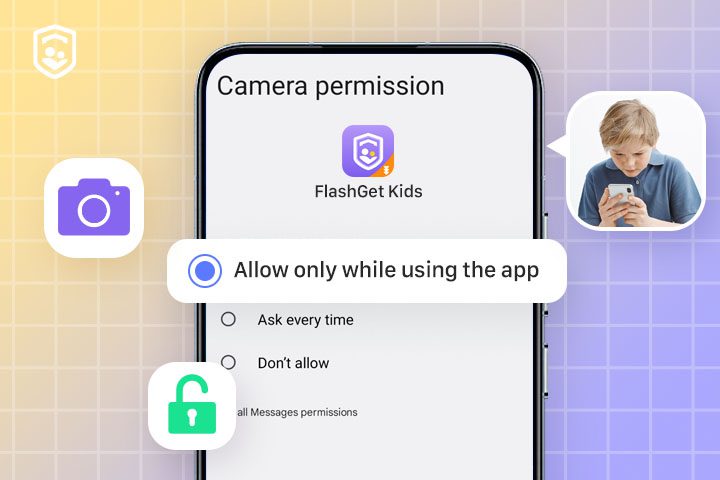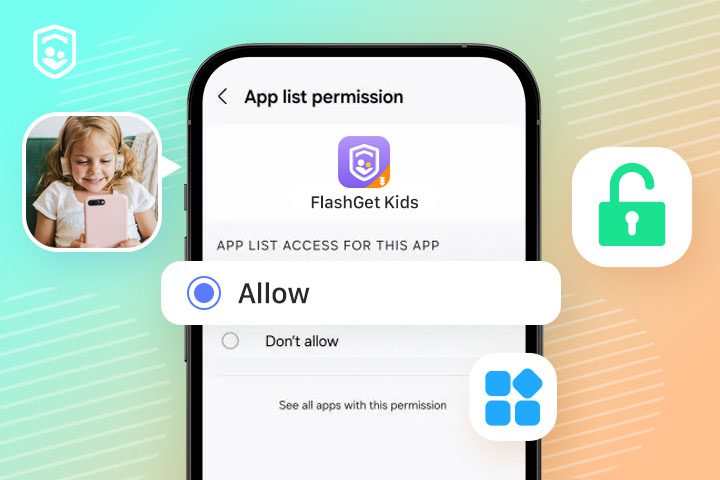2024-02-05
Turning on Location permission on your kids device could help you better use FlashGet Kids Location tracker features. How to turn on Location permission on your kid's device? Follow the steps below to turn on Location permission. Step 1. Go to "Settings" > "Apps" > "FlashGet Kids." Step 2. Tap "Permissions." Step 3. Find "Location" and then tap "Allow All the Time. If you have any questions, feel free to contact us at help@flashget.com