As a parent, it is almost mandatory to know how to cancel a Tinder subscription. It is especially true given that your child signed up for one out of silliness or ignorance. Sites like Tinder for instance can lead young people to post their photos with potential contacts. This, in turn, brings sensitive and/or unhealthy materials in front of them. You may also want to avoid multiple charges that appear from recurring subscriptions. Here, you’ll find out how to cancel Tinder subscription on both iPhones as well as Android phones.
Furthermore, we will be talking about the different types of subscriptions in Tinder and measures by which parents can block such subscriptions in the first place. To cancel a subscription, and to add some protection measures, follow the details below.
Why you might want to cancel Tinder
Parents may want to block their child’s Tinder subscription for several reasons. Knowing these reasons will assist you in acting appropriately and keep your child away from getting some unpleasant outcomes.
- Accidental sign-ups: It can be very simple for youngsters to actively opt-in to expensive features like Tinder Gold or Platinum. This is especially true if they don’t understand the app’s subscriptions.
- Privacy concerns: Daily, many individuals, especially the youthful ones, use dating apps to share information such as photos and location. For teens, this can create opportunities for published data misuse or just unwanted interactions.
- Age-inappropriate content: Tinder is a platform meant for adults. Even though there are age limitations, teens can always find a way around it. This takes them through tones and themes of dialogues and scenarios that are not suitable for their age.
- Mental health and self-esteem: Some tests prove that dating apps can influence youths’ self-esteem. Surfing through different profiles on Tinder may result in rejection sense or inadequacy which can be damaging during adolescence.
- Unwanted charges: Users sign up with subscriptions to use the services offered by Tinder. These subscriptions renew themselves which can be quite worrying. A common complaint is that many parents do not even know their child has subscribed until they find it on their bank’s monthly statement.
The impact of dating apps on young users affects teens’ psychological state. This makes them anxious, and less confident and exposes them to dangerous meetings. Therefore, it is necessary to oversee your child’s app usage and to make sure that he knows about the risks.
Learn more about the Tinder subscription
To know how to cancel a Tinder subscription, it is useful to start with what types of subscriptions Tinder provides. Tinder has three main subscription options. Some versions of Tinder include the free basic Tinder, Tinder Plus, Tinder Gold, and lastly Tinder Platinum. Both provide a distinct array of attributes, a combination of which may be appealing to those users, including adolescents. Here’s a breakdown of these plans:
| Tinder Subscription | Features | Monthly Cost |
|---|---|---|
| Tinder Plus | – Unlimited Likes. – 5 Super Likes/day. – Passport feature (change location). – No ads. | $9.99/month (for under 30s). $19.99/month (over 30s). |
| Tinder Gold | – All Tinder Plus features. – See who likes you. – 10 Top Picks/day. – Passport feature (change location). | $29.99/month. |
| Tinder Platinum | – All Tinder Gold features. – Message before matching. – Priority likes. – Boosts your profile visibility. | $39.99/month. |
Tinder Gold and Platinum may attract many teens because of options like the ability to know people, who liked their profiles, or the ability to send a message before matching. But these upgrades are expensive and can lead to massive costs when unnoticed.
To parents, knowledge of these options helps them get a clear picture of what their child may have signed up for and why it has to be canceled.
How to cancel your Tinder subscription
No matter if you own an iPhone or Android, the cancellation is quite easily done. Just be quick about it to avoid being charged for renewal unnecessarily.
Canceling Tinder subscription on iPhone
1. Open Settings: On iPhone, press the “Settings” icon. It is the initial process of getting the subscription details within your phone.
2. Tap Your Apple ID: Up at the top of the settings screen, you will see your name and the Apple ID info.
3. Select Subscriptions: Scroll down the page until you see the words “Subscriptions”. It will list all your current subscriptions.



4. Find Tinder: It should display the list of your subscriptions, and you just have to scroll a bit.
5. Cancel Subscription: Tap “Cancel Subscription.” A confirmation prompt will appear depending on the decision that has been made. When it is agreed, the subscription will be deleted but you will be able to use the services until the last day of the current bill.
This works when your teen creates a Tinder account using their Apple ID through the App Store. If they signed up through the main page on Tinder, or via the Tinder app, then you will have to cancel the subscription in another way.
Canceling Tinder subscription on Android
1. Open Google Play Store: Open the said Android device and start the Google Play Store application.
2. Tap the Menu Icon: On the very top of the interface, there is a three-line icon in the top left corner. Tap the icon to expand more choices.
3. Select Subscriptions: On the menu button, select the option that says “Subscriptions.” This section is going to display all the active Subscriptions associated with the Google account.
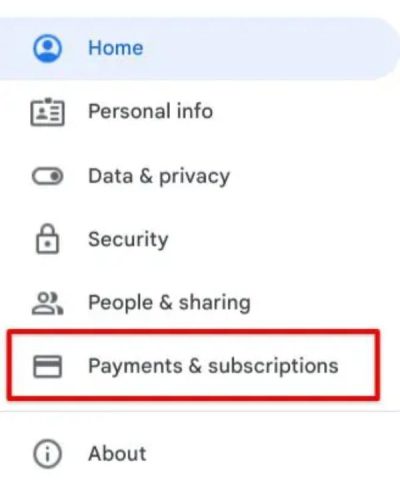
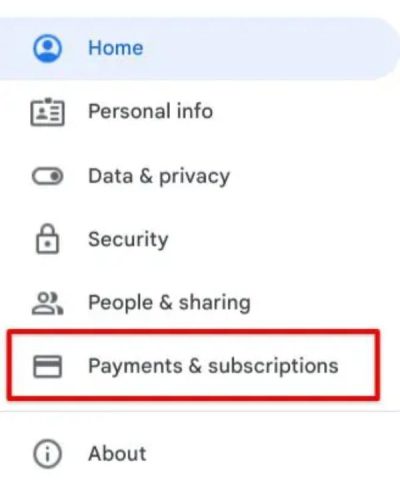
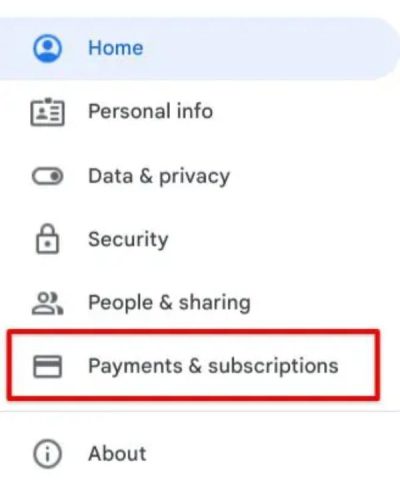
4. Find Tinder: Look through the list and the names of the Tinder subscriptions your teen is signing up for.
5. Cancel Subscription: Tap “Cancel Subscription.” Then, follow the screen prompts for cancellation confirmation. Similar to the iPhone method, the subscription will automatically continue until the end of the current defined billing cycle.
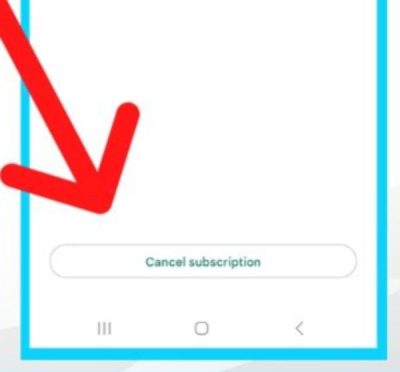
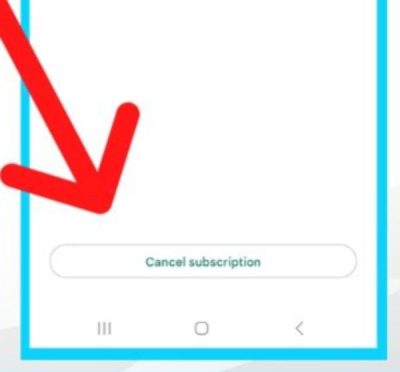
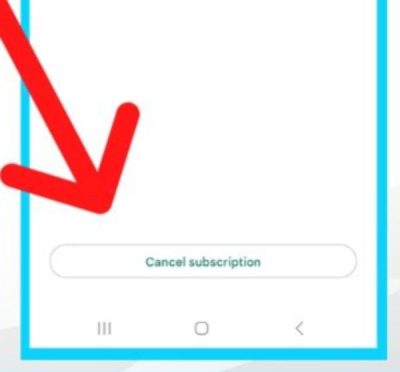
When your teenager signs up directly via the Tinder app or web and not through the Google Play store, you have to cancel through the Tinder website.
How parental controls can prevent unauthorized subscriptions
Parents need to use some measures to ensure their children do not subscribe to the services. These parental controls, mentioned below, which are supported both on iPhones and Android devices, let the parents limit the ability to download certain applications such as Tinder and use in-app purchases. It also helps with other content that may result in children getting subscriptions they never wanted.
Here’s how parental controls can help you manage your teen’s digital habits:
- Restrict App Downloads: It allows you to put restrictions. So that one cannot download or even subscribe to various apps without your permission.
- Block Purchases: Parents therefore need to make all purchases in the applications by requiring a password or approval. This will prevent teens from subscribing to other services.
- Set Screen Time Limits: Parental controls help you to restrict the total app time. This can also help across other apps that your teen may use, including Tinder.
- Content Filtering: You can block your teen from installing apps classified as mature. So Tinder and the likes are out of the question for them.
- Monitor App Usage: Some controls enable you to check out which of the applications your teen is using and how long they spend on them to monitor him or her.
Employing these tools should enable you to reduce occurrences of unauthorized Tinder subscriptions and in the process provide added security.
Benefits of using parental control apps for dating apps like Tinder
Of course, baked-in parental controls are a good foundation, but the FlashGet Kids parental control app offers even more features. FlashGet Kids has additional features beyond your basic parental control which would enable you to track and control your child’s use of dating applications such as Tinder. Here are some of the standout features:



Screen Mirroring:
This feature lets you watch real-time activities your teen is involved in via his/her Phone screen. You will be able to know what apps they are using, how they are using them, and whether or not they are putting themselves at risk.
App Blocking:
FlashGet Kids effectively can block apps such as Tinder. So your teen won’t be able to access them. For apps that your family does not approve of or are afraid of the content, then this feature is ideal.
Activity Reports:
Receive full reports concerning your teenager’s app activity and specific time spent on particular applications. It can provide you hints as to how they use the internet, and you can engage them in intelligent talks.
Real-Time Alerts:
If the child launches an attempt to open a locked application or buy something without permission, FlashGet Kids will notify the parent of it at once.
Geo-Fencing:
Provide your teen with guidelines on the regions he/she is allowed to use the phone in. For instance, if your teen goes out of a particular area you will be notified. They are particularly handy for monitoring location-based apps like Tinder.
These features can be so helpful for parents who are looking to keep their children away from their phones. By using FlashGet Kids it becomes possible to manage and control a child’s activity on the Internet and protect them from bad sites and dangerous situations.
While restricting your child’s usage and using popular applications like FlashGet Kids to monitor them are useful, parents should also discuss the topic of dating with their children. Talk with them about the options in the form of dating applications and discuss the risks such as sexual harassment or unauthorized use of their data. However, it is always recommended that parents always comprehend the need to maintain their privacy and how to detect or avoid any bad situation.
Conclusion
Knowing how to cancel a subscription with Tinder is one step towards protecting your children on the internet. Whether your worry is privacy, fraud/charge, or exposure to lewd content, the steps on how to cancel Tinder’s subscription on iPhone or Android is important. Effective parental controls and apps like FlashGet Kids enable you to stop such unauthorized subscriptions in the future and keep an eye on your children.
When you explore more with your children, they will have a better and safer experience with online platforms. So, stay informed and involved because that is one of the biggest ways to safeguard your children in the modern world.

