Most people just think that the dark mode for apps like Amazon is primarily for its visual appeal. However, a more technical aspect of dark mode is that it offers more battery time. Like, when you use the Amazon app dark mode, you’ll notice your device battery draining slowly. Moreover, it also offers health benefits by limiting the blue light emissions from the mobile screen. So, if your child has a habit of browsing Amazon for new toys or accessories, switching them to the dark mode can help a ton. The following details will build further on this mode and how to use it to keep your child healthy.
What is dark mode?
Dark mode is one of the display options in which the appearance of a particular app or device’s interface is set or changed from a light landscape to a dark one. Dark mode inverts to a dark background with light text for better viewing and contributes to the device screen brightness while ensuring the minimum color contrast ratio for readability. It is recommended for people who spend a lot of time on their devices (for work or entertainment).
Pros
Dark mode offers several significant advantages:
- Reduced Eye Strain: Dark mode reduces screen glare, providing eye ease, particularly under low-light conditions. This is quite important for those who spend an extended period staring at their devices, as it helps to alleviate the discomfort and possible long-term eye injury.
- Improved Readability in Low Light: Readings are easier inside low-lit rooms because the reflected light off the screen is less. This is a massive help while reading at night, saving eyes from exhaustion courtesy of the harsh brightness.
- Battery Life Savings: In the dark, OLED and AMOLED screens always call to the dark mode to save battery life from a draining process caused by bright pixels. This means your device can last longer between charges, particularly useful for heavy users or those who often find themselves without access to a charger.
In other words, it is a very useful feature for improving usability and convenience in low-light conditions. Apps like Amazon‘s adoption of such features indicates a growing awareness of the need for user-friendly, health-conscious design in technology. So, if your child complains about eye strain too often, consider switching all their apps to dark mode. Moreover, you can also consider limiting how much time your child can spend on their phone to maintain their visual health.
Why you should use dark mode on the Amazon App



Personalization
Enabling dark mode on the Amazon app will change its look, tailoring it to the user. The too-ever-insistent bright interface will turn out to be a subtle dark theme, a look users find more attractive, gifting the shopping experience an extra touch of class. Dark mode offers the luxury of app personalization based on users’ tastes. Most think the dark interface looks good and is pleasing to the eyes. This personal touch makes using the app more enjoyable and engaging.
Health benefits
A major pro to this is reduced exposure to blue lights. Blue light, which is emitted from screens, can disrupt the sleep cycle when used at night. This way, you reduce this exposure by simply putting the application in dark mode, ideally enhancing your sleep quality. This ideally helps the child not to suffer from poor sleeping conditions due to excessive blue light.
Using dark mode minimizes tension from the eyes while using the Amazon application, which tends to be quite significant for children who use devices constantly for prolonged periods. Finally, dark mode can contribute to maintaining eye health in the long term by reducing the strain on them.
Improved focus and reduced distractions
Owing to the lower contrast and brightness, it may even help with reduced distraction and increased focus. It creates a calmer, more focused environment, which works best for easily distracted children. This, in turn, can result in a more pleasant shopping experience and reduce stress caused by information overload.
Enhanced visual comfort
Improved visual comfort is one of the core benefits of dark mode. A dark background applied with light text can be way much more comfortable for the eyes compared to bright screens, as it reduces the strain on the eyes. This is most useful for people with visual sensitivity or conditions that make them uncomfortable with bright screens.
In short, the Amazon app’s dark mode has some health benefits. It reduces blue light, decreases eye strain, increases focus, and provides enhanced visual comfort. These benefits make the dark mode a really important feature within the app in creating a healthier, more comfortable online shopping environment.
Amazon app dark mode with FlashGet Kids.
How to enable dark mode on the Amazon App
The Amazon App Dark mode can be tricky to engage as you can’t directly engage it from the application. Instead, you will have to rely on the developer settings to force the dark mode on this application. Even though it might sound complicated right now, you shouldn’t have a tough time following these steps.
1. Unlock your phone and access the phone settings from the notification shade.
2. Go to the display settings.
3. Make sure that the dark theme is enabled.



4. Go to the system settings next to engage the develop options.
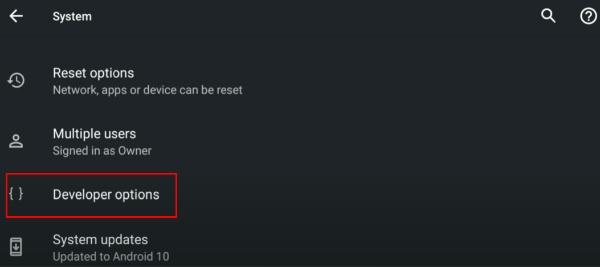
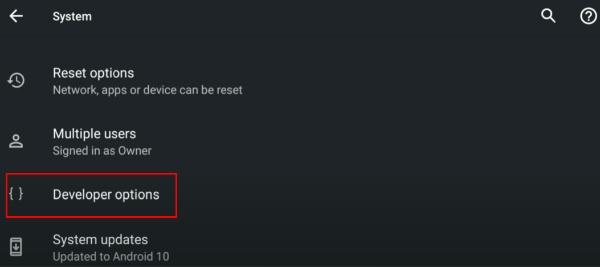
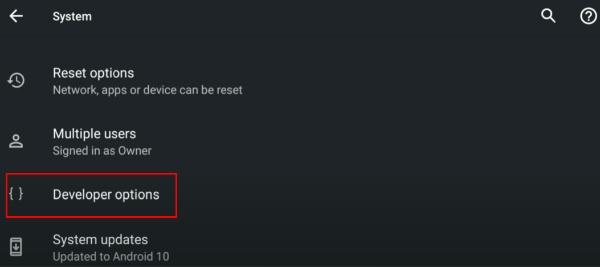
5. Enable “Override force-dark” within the hardware acceleration settings.
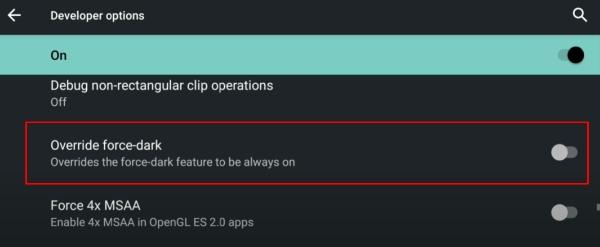
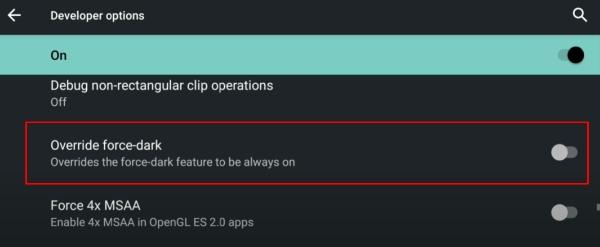
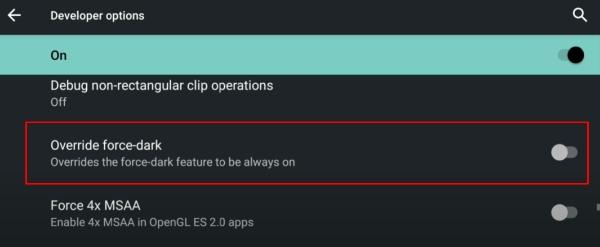
Lastly, Amazon app dark mode enables parents to intelligently manage screen color on children’s mobile devices, making the screen healthy for children to look at. With less glare and exposure to blue light, dark mode ensures that children experience a minimal amount of eye strain and discomfort, mainly as they are used over extended periods and in locations with minimal light. This can result in healthier screen habits and improved eye health over time.
A still more adapted solution to complement this is the FlashGet Kids app, which can be used to manage and control the time spent on cellular devices by children. The app is dedicated solely to parental control, helping parents set limits on screen time and the use of specific apps. This is where the Amazon App Dark Mode, with all its visual advantages, meets the robust control of features with the addition of FlashGet, making your digital environment much healthier and more controlled for your children.
FlashGet Kids keeps your kids using shopping apps like Amazon healthier
If you are a parent interested in making sure that your kids spend less time on the screen and that they get access to the apps you want to be available, FlashGet Kids provides excellent flexibility. Some of its great benefits include:



Screen Time Management:
FlashGet Kids allows parental controls for daily time limits on specific apps, including the Amazon app. This feature ensures that children do not spend excess time with their devices, and hence, the balance between screen time and other activities is healthier.
- Set Time Limits:
- Control how long kids can use certain apps.
- Encourage a healthier balance of activities.
- Monitor Usage:
- Detailed reports on app usage.
- Insights into how much time is spent on different apps.
This feature will allow parents to check and block the purchase of unsafe shopping apps or any other inappropriate apps so that children only have access to those that have been approved.
- Block Unsafe Apps:
- Screen and block apps that may be inappropriate or unsafe.
- Ensure children only access approved apps.
- Protect from Online Dangers:
- Reduce exposure to potential risks.
- Enhance overall online safety for kids.
Such insights help parents make informed decisions about screen time and app access for their kids. Adjust screen time and app permissions accordingly.
The dark mode on Amazon’s app, together with FlashGet Kids, can allow parents to increase significantly the quality of time children spend staring at screens. Dark mode helps to prevent eye strain and minimizes blue light; then, FlashGet Kids keeps use balanced and safe.
FlashGet Kids ensures balanced and controlled screen time and encourages healthier digital habits.
Overall benefits:
FlashGet Kids is a one-stop solution for managing screen and app time for your kids. It helps create a safe and healthy digital environment by using working tools and promoting better screen habits.
Final words
In a nutshell, you will get many benefits from the Amazon app dark mode, like reduction in eye strain, blue light exposure, and less battery utilization. These benefits make the dark mode a vital feature to enhance user experience, especially when spending most of the time on these devices. For the parents-dark mode will further aid in taking care of their children’s sight by encouraging healthier screen time.
Combining FlashGet Kids features with dark mode will significantly boost children’s digital well-being. Parents can do things like manage screen time, block unsafe apps, and watch out for the app usage of their kids, all in all-things a kid would do. This array of features ensures kids not only use their devices safely but also healthily, with a balanced screen time. Make a comfortable and safe digital environment for your family with these tools added to your daily routine.

