Kick is a live-streaming platform that has become predominant in only a few years, most especially among young people. This is just because of its relaxed policy on shared content and a fair revenue share of 95-5 for users. You will be amazed to know that a survey report published that Kick will have at least over 1 million users in 2024. That is also why all the teens are rushing onto this platform, making it critical for the parents to know about it. This guide will help you know what the Kick app is, its benefits, and how to start live-streaming on it. So, keep learning!
What is a Kick streaming platform?
“Kick is a live-streaming platform that gives gamers or content creators a chance to interact with their desired audience to showcase their talents in real-time.”
Kick, like Twitch, allows you to go live and stream to their audience. However, it provides more freedom to streamers. That’s why it has become more popular than other competitors in the industry. So, let’s explore its features.
Features of Kick
- Custom emotes: It allows you to create and upload special images or symbols called emotes that help the audience actively participate in the stream.
- Revenue split: Among its peers, Kick is one of the friendliest revenue models in the industry. The streamer earns back 95% of his earnings, and the platform only takes 5%.
- Discoverability: You can enjoy a better algorithm in terms of content. Thus, less popular or newer streamers have a higher chance of building up their followers.
- Multi-streaming: Kick is available both as a mobile app and a web version.
- Moderation tools: It provides you with a variety of moderation tools to control the chat and the community comprehensively.
- High-quality streaming: It enables you to stream high-definition content at a minimum of 1080p and even higher.
- User-friendly interface: The platform is clean, simple, and easy to use for all new and experienced members of the site.
- Flexible content guidelines: Kick has no such unreasonable or strict rules as content platforms have, which gives you room with their streams.
Comparison of Kick vs. Twitch
| Features | Kick | Twitch |
|---|---|---|
| Revenue split | 95% goes to the streamer and 5% to the platform. | 50% handed over to the streamer and 50% to the platform. |
| Content guidelines | No strict content guidelines. | Quite detailed and rigorous guidelines. |
| Latency | Lower this time | Higher this time |
| Monetization threshold | No harsh penalties. | Require affiliate status before one can join the program. |
| Multi-streaming | ✔ | ❌ |
It is easy to use and has quality streams combined with other features that can rival Twitch but is unique with its light rules and flexibility on multi-streaming.
Minimum age requirement for Kick
It is stated by Kick that the users have to be a minimum of 13 years of age in order to create an account and use the platform. This policy is quite common among various social media sites and streaming services to provide security to younger users.
Here are reasons why the age limit matters.
- Legal compliance: In the U.S. and abroad, there are different online protection laws for kids, such as the Children Online Protection Act (COPA). Thus, Kick’s age control is a positive practice that helps in adhering to laws.
- Safety and security: Kick faces many more risks like cybercrimes, bullying, or other potential threats. Thus, policies regarding age groups on Kick contribute towards enhancing safety on such platforms.
- Community integrity: Kick strives to build a community with responsible and adult streamers and viewers. The minimum age requirement allows you to abide by the rules of the platform and maintain positive relations.
- Content appropriateness: It is not uncommon for live-streaming platforms to provide some content that may be inappropriate for young people. Age restriction minimizes the chances of children getting exposed to mature or vulgar content, language included.
Teens, Kick & Streaming: a balanced guide to going live safely
How to start streaming on Kick?
Now, if you want to know how to start streaming on Kick. Don’t worry. All you need is the right equipment, and you have to follow the guidelines below.
Requirements
- Stable and high-speed internet connection.
- A decent microphone and webcam for interactive streaming.
- You will use some tools such as “OBS Studio,” “Streamlabs,” etc., allowing broadcasting to Kick.
- You need a good computer, especially in terms of processing powers, that can manage both streaming software and your desired streaming content.
How to stream on Kick?
Step 1. First of all, open your browser and type Kick.com in the search bar.
Step 2. Now, click on the signup. Then, you will be asked to fill in your details to create an account.



Step 3. After this, download and install OBS Studio or Streamlabs from their official websites.
Step 4. Now, open the OBS Studio or Streamlabs OBS and click on the stream option.
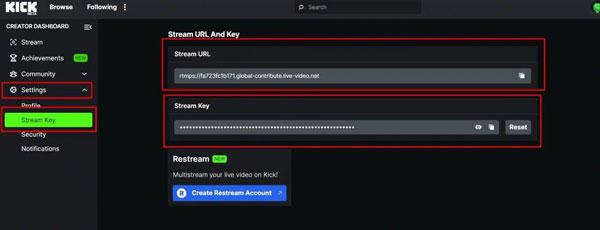
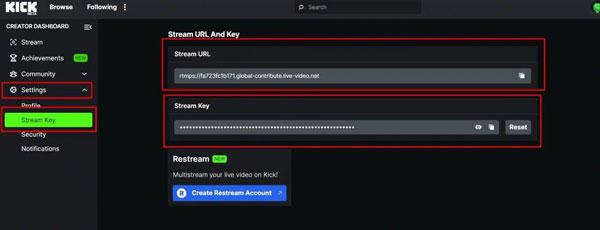
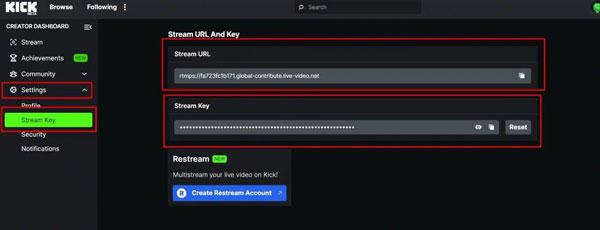
Step 5. After this, a drop-down list will appear. Just click on the custom streaming server.
Step 6. Now, you need to Log into your Kick account and go to your creator dashboard just by tapping on your profile icon.
Step 7. Search for the Settings > Stream Key there. Here you will see the Steam URL and key. Just copy them.
- This is a specific code that identifies your account and enables someone to stream with your account. Remember, it’s private, so don’t share it with anyone.
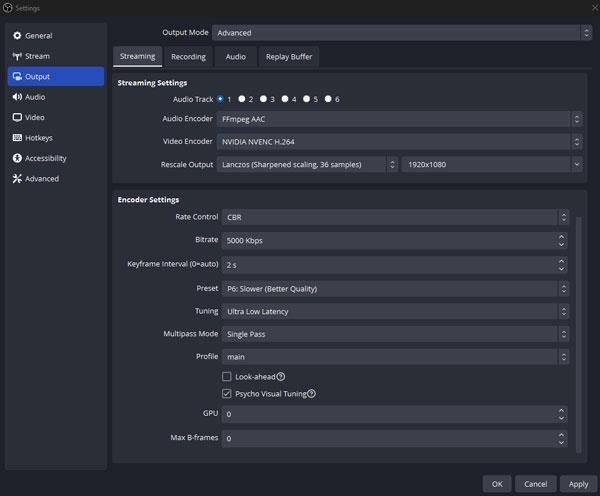
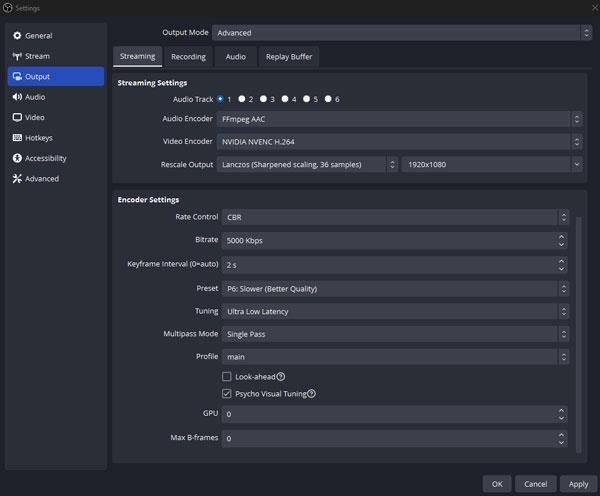
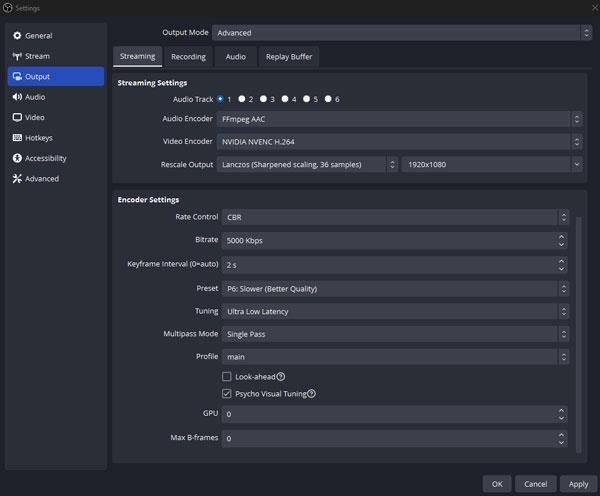
Step 8. Back to OBS studio and fill in the empty space with the Stream Key and URL that you have previously copied from Kick.
Step 9. Now, Go for the output option in OBS studio under the settings menu and set streaming to advanced. You can also customize other settings, like pirates, FPS, etc., according to network speed and your web capability.
Step 10. It’s optional to add your Game Capture from the video sources and set it to “Game” Source if you are offering a game live stream. You can also add any other sources like images, browser windows, webcams, or overlays that you want to display.
Step 11. Finally, go for the Start Streaming button in Brock’s or Streamlabs OBS. Hopefully, now you understand how to start streaming on Kick.
How many followers do you need to stream on Kick?
Kick does not require you to have a wide range of followers so as to start streaming. Thus, you can start streaming right away without having any followers. Nonetheless, it is useful to accumulate followers in order to be in a position to utilize some of the features like monetization (subscriptions and tips).
The more followers you have, the higher your chances of getting subscriptions and viewership support.
What can you stream on Kick?
Can’t wait to start streaming on Kick? The next step is to confirm your stream topic. You can stream all sorts of things on Kick, similar to the other live-streaming platforms. So, let’s explore its wide category:
- IRL: You can post your everyday activities.
- Gaming: It allows you to stream gameplay, reviews, and discussions of gameplay belonging to different genres.
- Cooking: On live cooking streams, you can also cook, share recipes, and engage with the audience simultaneously.
- Music: The subheading covers streams that comprise live performances, DJs, and music-making activities.
- Creative Arts: Artists demonstrate painting, drawing, digital designing, crafts, and many other forms of art.
- Just Chatting: You can have plain conversations, often engaging in Q&A sessions or bantering about current affairs.
- Talk Shows & Podcasts: This section has various conversations on topics ranging from entertainment to politics, technology, and so on.
How to get paid on Kick?
You can get your revenue on Kick via subscriptions, Kicks, and donations.
- Subscriptions: When people subscribe to your channel, then Kick gives you 95% of the revenue share.
- Tips (Kicks): Viewers can tip streamers directly during the live broadcasts. These tips are also 95% belongs to you.
- Donations: You can also add donation buttons to your streaming surfaces and use other third-party services like PayPal to collect donations outside of Kick’s tipping functions.
Kick takes only 5 percent of earnings made on subscriptions and tips. However, online donations through third-party websites usually attract more payment processing fees.
To get your payment, you need to connect a bank or a PayPal account to your Kick’s dashboard. Once you reach a minimum balance, which is usually around 50 bucks, payouts are usually done once a month.
Is streaming on Kick worth it?
The answer to the raised question is yes, but read on to know the reasons, which are discussed below:
- Low latency: One of the advantages of Kick is providing low latency, which allows users to interact with streamers and vice versa in a much more enjoyable manner.
- Less saturation rate: For new streamers, this is a perfect time to come in as they are able to attract readers as the platform is still in the race.
- High earning potential: The 95-5 revenue split is, in fact, among the reasons that attract many people to stream on Kick.
- No followers thresholds: On Kick, there is no follower requirement to commence streaming. Thus, everyone can create an account provided they have a device.
- Multiple streaming content: Streaming is not only limited to gameplay. On Kick, one can make streams under multiple categories, such as just chatting, music, cooking, etc. Such latitude allows streamers to make various content that suit their tastes and diverse audiences as well.
Why is Kick streaming controversial?
Kick’s streaming has involved mixed feelings since its development. On one hand, it offers unique advantages, but there are a number of issues that have raised concern within the streaming community. So, let’s have a look at these!
Positive aspects:
- It provides a good share of revenue (95%) to streamers.
- Kick offers room for more creativity in terms of content as it has looser restrictions.
- It has no requirements to start live streaming on this platform.
Negative aspects:
- It might lead to more inappropriate or even harmful content being freely aired.
- Kick has also been criticized for having a link to Stake.com, a gambling site.
- It leads to violent forms of harassment, like cyberbullying or many more.
Specific controversies related to user safety
Kick has been accused of not providing its content moderation protocol. For instance, It includes gambling streams, obscene materials, and other harmful elements. Moreover, there are worries regarding the reach of such content to younger users. This raises a big question mark on kids’ safety on this platform as they can easily become prey to cyber crimes.
Does Kick streaming allow NSFW?
Kick would not totally ban NSFW (Not Safe For Work) content; however, certain measures and rules have to be followed so as to control the use of such content.
1. Prohibited content: Thanks to the classification of the content, some mature content is allowed, while no explicit nudity, pornography, or sexual conduct can be allowed under the circumstances.
2. Content guidelines enforcement: There is a staff of moderators in Kick who engage in the enforcement of these rules. Now, in case of a breach of the NSFW policies (unmarked explicit content), the platform has options like taking actions such as warnings/suspension or permanently banning the streamer.
3. User reporting: It allows you to report any streams that are violating the NSFW policies. This reporting system is one way to ensure that moderation teams are able to quickly deal with inappropriate content on the Kick platform.
Should teens livestream online?



Now, you already know the details about how to start streaming on Kick and how it rewards users. More similar live-streaming platforms have sprung up. Teenagers’ involvement in live streaming can be fun-filled; it also develops their communication and expression skills and is one of the ways to make money.
However, again it contains some risks like cyberbullying, oversharing of information, or viewing inappropriate materials. Streaming content has some good aspects; however, it is beneficial to keep these threats in mind.
There are ways to stay safe when online live streaming:
- Parental supervision.
- Privacy settings: Parents may change some settings before streaming on some sites, such as who may view the streams, as well as who may communicate with them.
- Moderation tools: These tools allow parents to block or report harmful comments or users.
- Online safety education: Safety classes are important, particularly for teenagers, to avoid some situations like oversharing and dealing with unsafe people.
Bonus: Advice on protecting teens on apps like Kick
Whether your children start live streaming or just act as spectators on apps like Kick, you should stay informed of these platforms and their features to keep an eye on their interactions. There is a need to structure both rules and control regimes for your kids. Teach them to limit themselves to the sharing of personal details, including real names and where they stay or go to school.
ii) Regular conversations
You need to be frank regarding live-streaming and discuss the possible risks of that activity, such as cyberbullying. It is important for them to understand what or who can behave in a way that makes them feel uncomfortable or unsafe.
iii) Use private streaming options
You need to assist the teens in making their streams private and inhibiting who can watch them. Kick supports “subscriber-only streams.” While not entirely private, Kick allows streamers to restrict access to their streams to only their subscribers.
iv) Use of parental control tools
Last but not least, since most platforms offer limited parental controls, you need to go for third-party software. One such useful parental monitoring tool is FlashGet Kids. Luckily, this app enables parents to monitor their kids’ online activities and live locations. Its highlighted features include:
- It allows you to limit kids’ screen time remotely.
- Screen mirroring: You can view and monitor your kid’s phone screens in real-time. It may show you some moments you have missed.
- App tracking: View and check what apps are installed on kids’ mobile phones
- Daily usage reports: Keep track of your child’s phone usage daily; you can also see what types of apps your teens prefer and how much time they spend on them.
- App blocker: Restrict your kids from accessing inappropriate apps and set up blocking time & zones, such as sleeping hours or at school.
- Keyword detection: Customise the keywords you think should be alerted from your child’s searches and communication to filter inappropriate content artificially.
Thus, teens can stream content in a secure manner if a good blend of privacy settings, time controls, and parental involvement is available. But make sure to use FlashGet to ensure a healthy digital environment for your kids.
FAQs
Is Kick safe for kids?
There are a few factors that may contribute to Kick being unsafe for kids. For instance, the content policies are a little bit relaxed. Thus, kids might exposed to inappropriate materials.
Is Kick streaming free?
It goes without saying that there are no streaming charges on Kick. You can create and register an account and start streaming without any payment.
Does Kick pay you for live streaming?
Yes, Kick allows a streamer to earn money through paid subscriptions and tips. The revenue share model is very favorable to the content producers as the streamer keeps 95% of the earnings.
Is Kick really paying $16 an hour?
There have been reports that Kick pays out such hourly wages to selected streamers as part of particular promotions of some nature. However, this is not the standard for all the streamers on the app.
Does Kick pay better than Twitch?
Yes, Kick pretty much pays better than Twitch when it comes to revenue split. 95-5 is the case with Kick while on Twitch is usually 50-50.

