The issue of having screenshots made without permission has only arisen with the advent of messaging applications. Most social networks can let people know when their messages are screenshotted. But does GroupMe notify screenshots?
In this article, we will dive into GroupMe and the basic screenshot notification issue. See this as a guide for GroupMe users on effectively managing their social interactions online.
What is GroupMe?
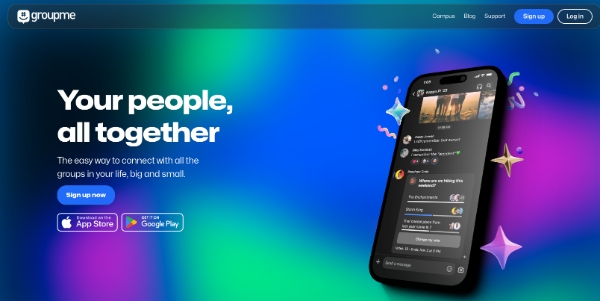
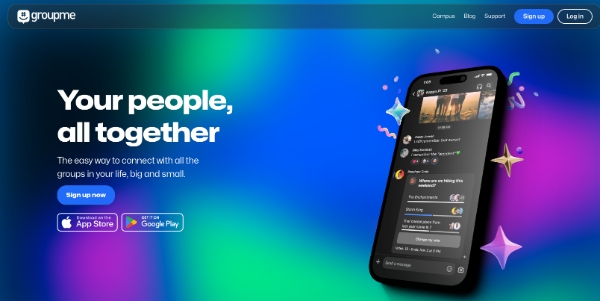
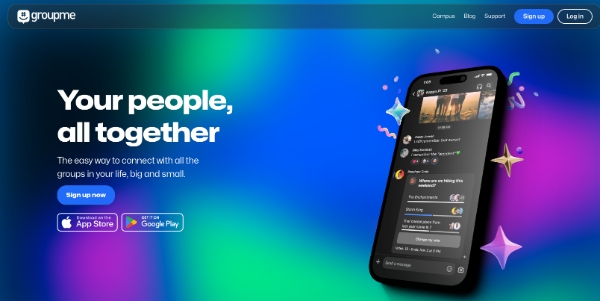
GroupMe is a messaging application that has been designed to enhance the process of group communication.
It has a user-friendly interface. So, users can create a group or join and start sending messages or sharing media and even more. The main aspects of GroupMe include:
Group chats: You can have an individual or a public account for different areas of interest like family, friends, workplace, and hobbies.
Direct messaging: Other than group chats, GroupMe has other features, which include one-on-one messaging.
Media sharing: Images, videos, GIFs, documents, and any other file a user may wish to share can be shared within the app.
Customizable notifications: In GroupMe there is the possibility to adjust the notification and the way that would notify the users.
Event planning: They can include activities like events organizing, selecting the date and time for the event, and sending invitations to participants. You can also track the reactions of participants.
Integration with other apps: It can also synchronize with other applications like Calendar, and Dropbox, among others. This enhances the usability of the GroupMe application.
Is GroupMe safe for younger users?
While GroupMe is rather safe, there are some risks that are in the application if is used by children.
- Age restrictions: To register with GroupMe, one must be thirteen or older. However, GroupMe doesn’t strictly check account creation.
- Public groups: Public groups are also available to chat, and users can find themselves exposed to foul language or complete strangers.
- Cyberbullying potential: As it is typical with all messaging platforms, there is the likelihood of bully or harassment to the users.
- Inappropriate Content: Groupme may contain some content that is not ‘pg’ rated. This may include abusive language and images that are not pleasing to the eyes.
- No end-to-end encryption: Privacy may still be a concern since messages are not encrypted end-to-end. Hence, the conversation may be intercepted.
- Limited parental controls: It does not have features for parental control. Therefore, parents will find it difficult to monitor their kids.
Does GroupMe notify screenshots?
When considering privacy features, one might wonder: does GroupMe notify screenshots? Unlike other applications such as Messenger, GroupMe does not inform the users when the others have taken a screenshot of the conversation.
This is in the case of both one-on-one messaging as well as group messaging within the app.
That means one can capture screenshots of the GroupMe conversation without the other members being informed.
The lack of such a feature has implications for users’ privacy. And how some may wish to share personal information with others within the platform.
Potential risks without screenshot notifications
If GroupMe does not send screenshot notifications, the users will be exposed to several possible dangers.
Unauthorized content saving
If there are no screenshot notifications, people cannot know if the recipient is taking their shared media.
Lack of such awareness often leaves individuals with the impression that their accounts are secure while they are not.
Some of the messages sent could be saved on a third party’s device without the recipient’s knowledge or consent.
The spread of personal information
Since there are no alerts when taking screenshots, it offers many loopholes. It becomes easy to share personal information with people other than the intended person.
In a one-on-one conversation or an Image, a message that was sent as personal could be leaked. Then, it gets forwarded to other people without the sender’s consent.
This could lead to invasion of privacy of the target, humiliation, or even something worse. For example, attacks on the target in the form of a plot to kidnap or clone the target.
How it affects kids and teens
The younger users are most susceptible to the dangers of unnotified screenshots.
This leads to their being more vulnerable to posting sensitive information. Or getting into wrong hands when they are working online. Without screenshot notifications:
– Users may post more openly, forgetting that someone can easily screenshot their content.
– Open conversations increase the risk of cyberbullying, as others can easily record embarrassing moments.
– It may put them in the hands of pedophiles who can save chats without leaving any trace.
– It can undermine their views of privacy and consent within digital environments.
Tips for protecting your privacy on messaging apps
The following is a list of items you can consider if you need to ensure your privacy on GroupMe. They can also apply to other instant messaging services.
- Limit sensitive information sharing. People should not reveal or type their home addresses, credit card numbers, or other figures that can help identify them.
- Adjust privacy settings. Find out how you can change the settings of your GroupMe account to limit the kind of people who can search for you. And invite you to groups and even inbox you.
- Particular emphasis should be paid to the nature of the group. Ensure that permissions for that group are set at the right level of privacy and moderation you want.
- Avoid sharing location data. Do not post statuses that give out your locational information if you find yourself broadcasting your location to others.
- Report inappropriate content. In the case of any abusive or damaging material as seen in the GroupMe application, you are free to assist the application’s moderators.
- Cultivate appropriate media sharing. One should be very careful when sharing an image or a video clip, especially if the recording includes intimate scenes.
- Sign out on multi-user accounts. Always log out of the GroupMe application, particularly when you have been using it on other public or common devices.
- Keep your app updated. Ensure that the GroupMe version you are using is the most current one so you can enjoy the latest security additions.
Protect your kids’ privacy with parental control app
There are dangers inherent with messaging apps such as GroupMe, particularly to children and the youth. This creates a necessity for appropriate supervision by parents.



One such solution is the FlashGet Kids app. It adds parental control features and other related safety features for children in a family.
The FlashGet Kids app comes equipped with impressive functions. This allows parents to observe and capture the screens of their children’s phones in real-time.
This app offers several advantages, including real-time monitoring of various apps like GroupMe. Its screen mirroring feature lets you see your child’s phone screen in real time. So you can notice when your kid is engaging in risky conversations with strangers and take necessary actions.
Snapshotting enables you to get screenshots of your kid’s phone screen. This feature is useful if you don’t have enough time to watch your cold’s online activities in real time.
You can monitor your children’s digital activities by using the above features of the FlashGet Kids app.
Comparison: Which social apps notify when you screenshot a picture?
GroupMe does not inform users when the messages they send are screenshotted. However, several other social applications have adopted this feature.
● Snapchat: Like most other social media platforms, Snapchat also boasts of being privacy-friendly to its users. For instance, it alerts the sender whenever the receiver screenshots the messages or snaps. This feature guards the users’ privacy. So, you cannot share content with another person without the author’s permission.
● Instagram: Users get notifications when someone takes screenshots of their Instagram direct messages. This is useful in maintaining security and secrecy, as people may reveal confidential information to their friends on Instagram.
● Facebook: Facebook does not inform you when someone screenshots your messages. However, it has tools to protect users’ privacy. For example, it has a privacy setting that allows you to determine who can see your posts.
● WhatsApp: Like GroupMe, WhatsApp does not inform users when someone screenshots your message. However, WhatsApp offers end-to-end encryption for users’ messages to ensure they are safe.
Social media apps may change their privacy settings from time to time. Always review their latest updates.
Bonus: Additional privacy info about GroupMe
Does GroupMe notify when you save a photo?
Unfortunately, GroupMe does not send notifications when someone saves a photo is saved from a chat.
Regarding screenshots, GroupMe does not inform users when someone captures an image posted in a conversation.
This is especially true regarding group chats and one-on-one conversations through the application’s direct messaging.
There are no restrictions on privacy and sharing features, including the ability to save photos without the sender’s knowledge.
Due to the absence of notification, you may be unable to know who among the recipients may have downloaded it. This is hurtful, especially if the image being shared is personal.
Does it notify when you delete a message on GroupMe?
Interestingly, GroupMe also does not make other users in the chat aware that a message has been deleted.
Once you delete a message in your chat list, it will no longer appear in the chat. GroupMe does not notify the other participants in the chat that a message has been deleted.
However, it’s important to note a few things about message deletion in GroupMe:
- For the sender: It lets you delete the messages that you have sent. These messages, including on the receiver’s end, are permanently erased from your conversation.
- For recipients: If they never opened the message, it will self-destruct without any option to notify the recipient that the message is gone. It will still disappear if they’ve viewed the message, but they won’t be notified about the deletion.
- Group chats: In group conversations, deleted messages vanish for all members without notification.
- Server retention: While deleted messages disappear from the app interface, GroupMe may retain them on its servers for some time. This is as per its data retention policies.
Final thoughts
Does GroupMe notify screenshots? The answer is no. Many apps, such as Snapchat, can alert a user when somebody takes a screenshot of an image a user shared.
Lack of notifications may sometimes be dangerous, as it leads to unauthorized sharing of content and privacy issues.
You need to be careful when using such apps for your safety and that of your children. One way to do this is to download a parental control application like FlashGet Kids. This parental control app notifies you of what your kids do on their phones. You can even block apps like GroupMe on your kids’ phones. Other users may exploit its loopholes and share your kids’ information.
Follow GroupMe’s privacy policies and take some preventive measures. You can have a wonderful experience using it without disturbing the security of your data.
Frequently asked questions
Does GroupMe show activity?
GroupMe does not provide a detailed user activity status. Only when a user is ‘active last,’ which is displayed beside the user’s icon in chat lists and particular chat dialogs. It can also be disabled in settings for privacy purposes.
Does GroupMe notify when change profile pic?
When changing the profile picture, GroupMe does not notify the other users of the change. This update will appear on your profile the next time your contacts open it or share the group messages.

