Although tracking WhatsApp messages can be a tricky endeavor, it is worth doing. The main reason why this process is tricky is because Facebook, WhatsApp’s parent company restricts anyone from invading the privacy of their clients. However, some of the information accessible on WhatsApp could be very sensitive. That’s why parents find it very essential to monitor such information as it can help in preventing kids from exposure to online dangers such as cyberbullying, mature content, or too much screen time. A spouse could access secrets and private communication about their partner, while employers could trace a staff member who’s sharing a sensitive company’s secrets. Keep reading to discover more about how to track WhatsApp messages for free.



Can someone see my WhatsApp messages from another phone?
Yes, it is possible that your WhatsApp can be tracked by another phone. Even though WhatsApp ensures end-to-end encryption, some unauthorized users can access the content of your messages. So, maintain your privacy and do not download anything from unsafe sites onto your phone. These apps may introduce viruses that make it easy for hackers to access your apps remotely.
Use WhatsApp tracker to track your loved ones.
How to track WhatsApp messages for free?
While it is quite tricky to track someone‘s WhatsApp for free, there are still several features supported by WhatsApp that make tracking possible. Besides, apart from built-in tracking features, other third-party spy apps can help you achieve your desired tracking goals.
Method 1: Using WhatsApp Web
Are you aware that you can easily access WhatsApp directly on your computer? Yes, you can easily view the messages on your computer via the WhatsApp Web. All you need is to connect your WhatsApp mobile account to the computer by scanning a QR code offered by the phone’s account. Remember, all messages are synched, which means that you can continue with your communications seamlessly.
Here is how to link WhatsApp Web to track messages:
- Go to your computer’s browser and visit “https://web.whatsapp.com“.
- Use the target phone to scan the QR code displayed on the WhatsApp website.
- You’re now connected and you can see the chats on the target phone’s WhatsApp app.
To exit, click the “Logout” button at the upper right corner of the WhatsApp web page.
Sign in without a QR code to WhatsApp web
Basically, signing in to the WhatsApp Web is done through scanning a QR code using your Android or iPhone device. However, sometimes it might pose some challenges and in that case, you can use your phone number to link the two accounts. You will receive a 8 -digit number of the WhatsApp web account to authenticate the linkage instead. However, the steps are almost the same in either way you choose.
Step 1. Visit the WhatsApp Web, click “Link with phone number”.
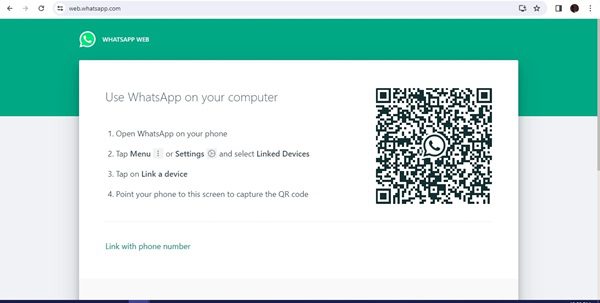
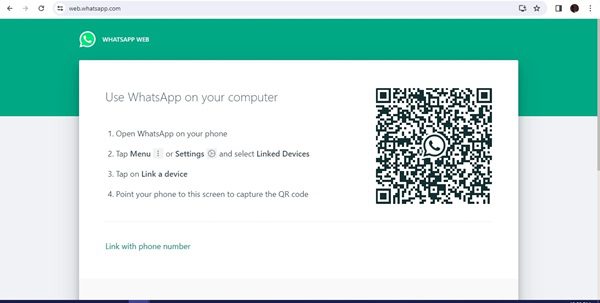
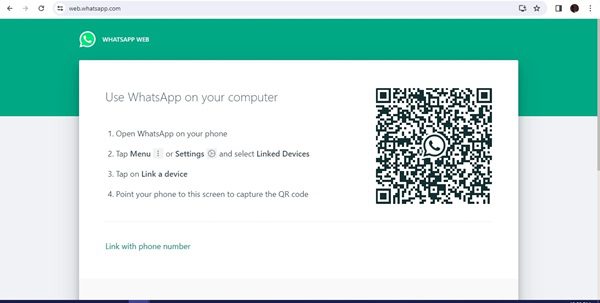
Step 2. Enter the phone number of the WhatsApp account you want to link with the WhatsApp Web page. Select “Next” to launch the next page.
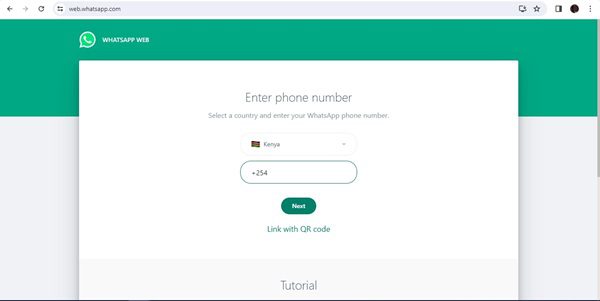
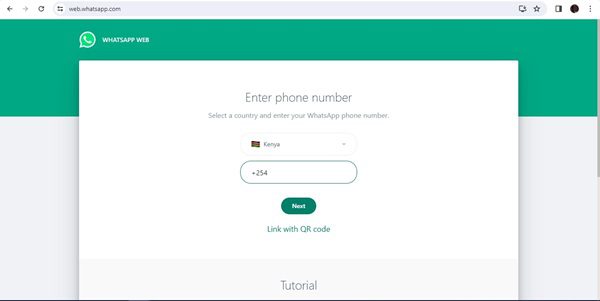
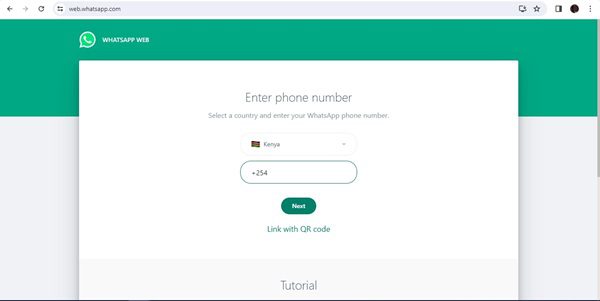
Step 3. A display of eight-digit code will pop up into your WhatsApp Web page.
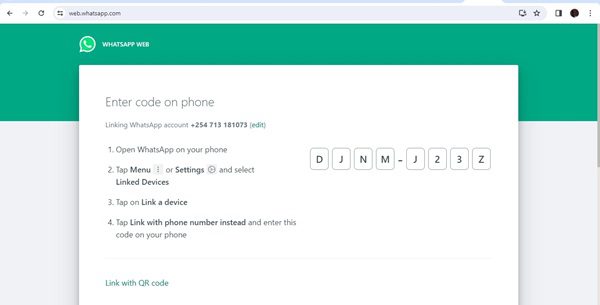
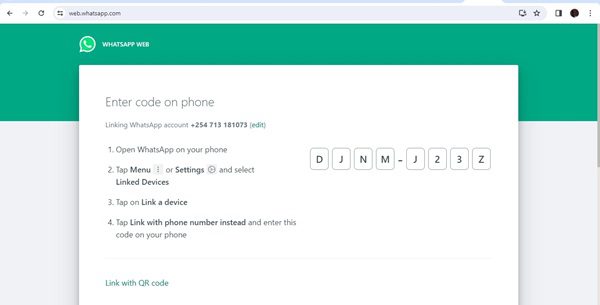
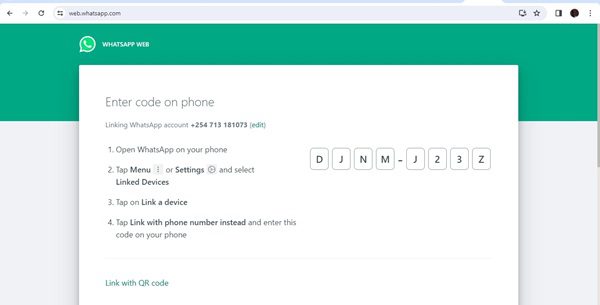
Step 4. Open the app on your mobile phone, then find and tap “Link a device”.
Step 5. On the QR code screen, tap “Link with Phone number” > enter the 8-digit code you received.
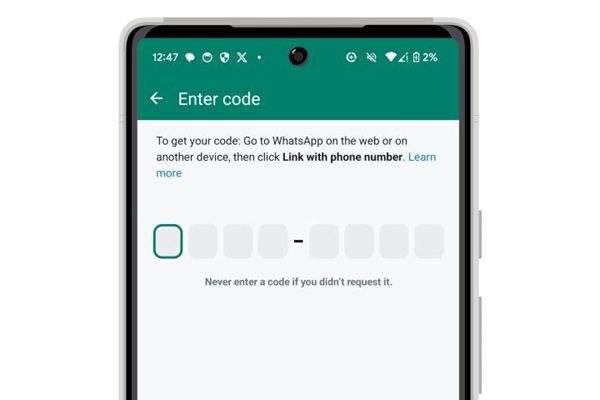
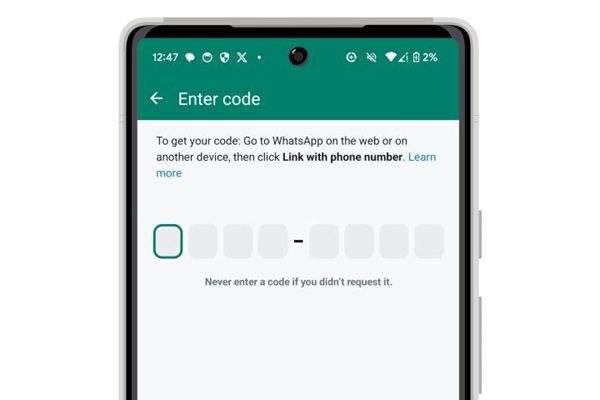
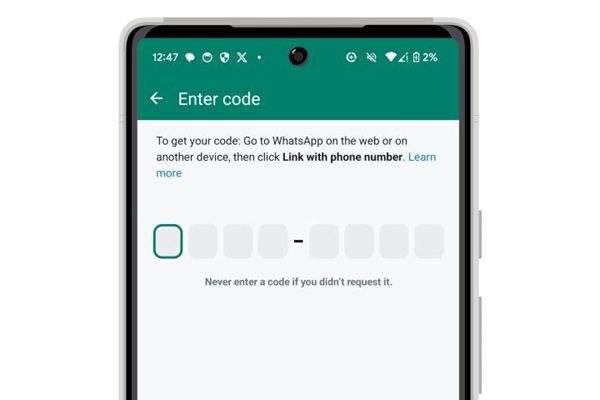
Step 6. Your WhatsApp Web page will load automatically once you enter the eight-digit code.
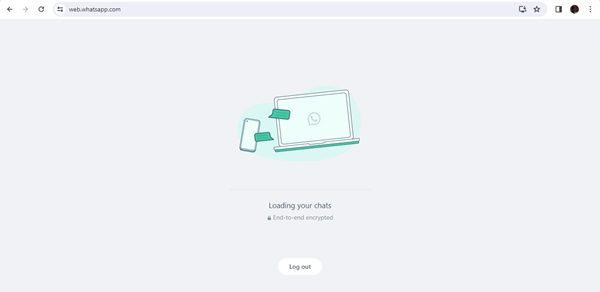
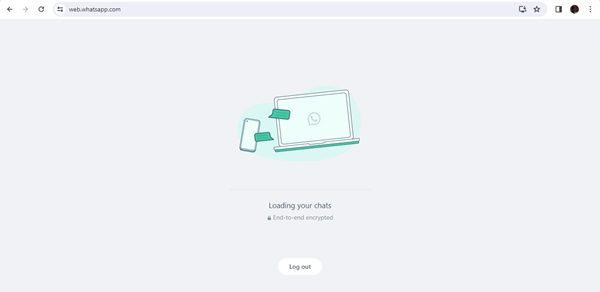
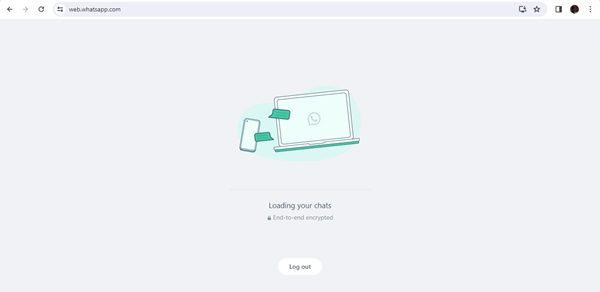
Method 2: Using WhatsApp linked devices
Do you know you can get your WhatsApp account accessible on up to four devices simultaneously even without keeping the primary phone number connected? You simply connect the primary phone number after 14 days to keep the already linked devices logged in to the WhatsApp account. For a smooth experience, make sure you’re using the newest version.
Open the WhatsApp desktop or web to be linked, you will see a QR code, and scan it using your primary phone. Open the WhatsApp app on the primary phone, you can keep track of the messages from the linked device until they turn the feature off.
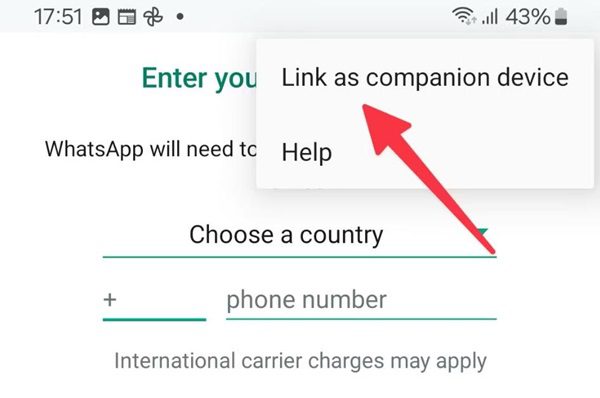
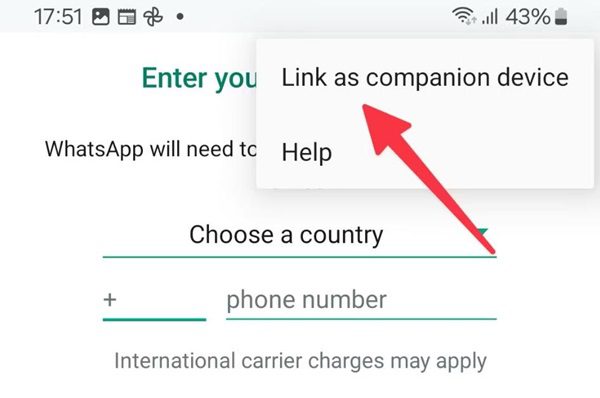
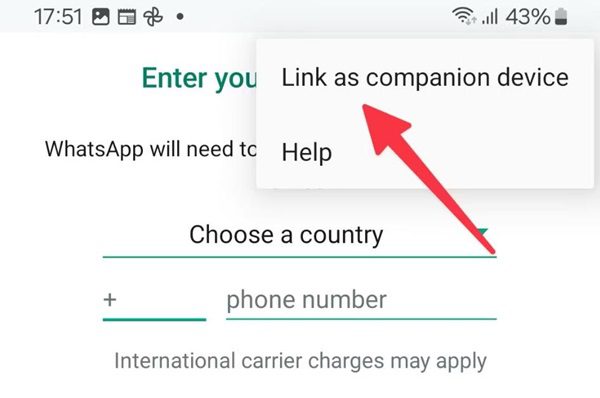
Method 3: Using the third-party monitoring app
Another great way to track WhatsApp messages for free is through a third-party monitoring app. Today, there are hundreds of such apps, each with its unique features and functionality. FlashGet Kids app is among the most reliable and simple to use thanks to its user-friendly interface and multiple features.
How to use the FlashGet Kids App to monitor WhatsApp chats?
Step 1. Download and Install FlashGet Kids app on the parents device.
Step 2. Tap “Parents device” or “Kids devices” on the “Whose device is this” to register an account for the parents device or the kids device respectively.
Step 3. Link the parents device with the Kids device by entering the eight digit code sent to the parents device.



Step 4. On the dashboard of the parent’s end, tap “Screen mirroring“.
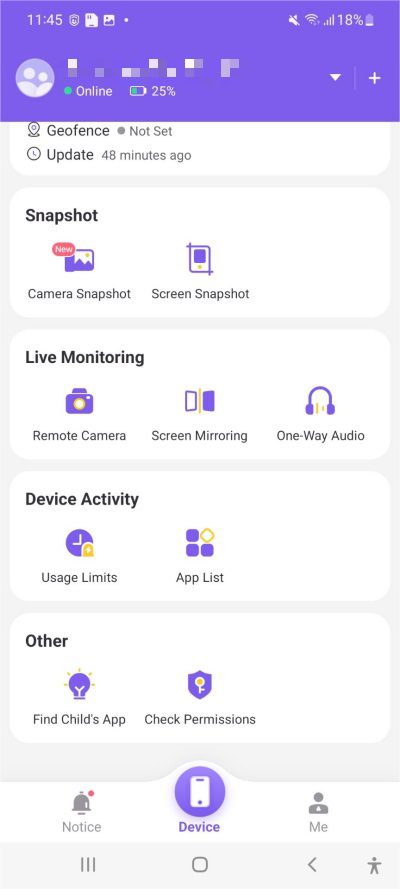
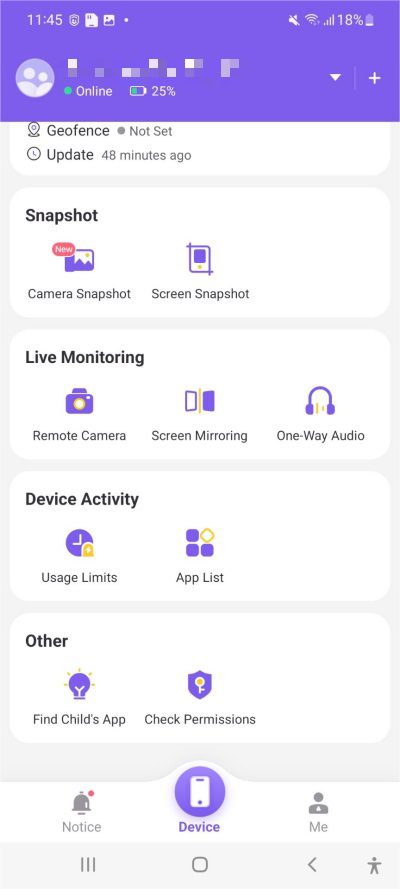
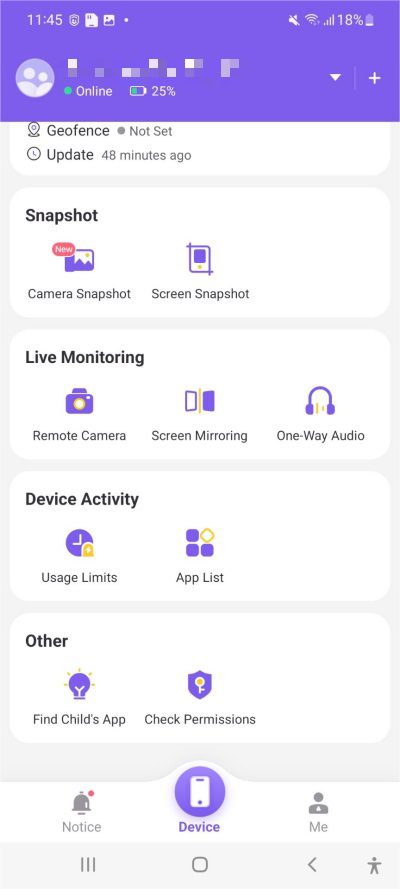
Step 5. Tap “Continue” to accept the terms for the use of the “Screen mirroring” feature on the kids device.



You can now view the WhatsApp activities on your kid’s device.
Pros
- FlashGet Kids has the most user-friendly interface.
- Easy to set up and use the app on both iPhone and Android devices.
- Multiple features to ensure comprehensive monitoring of your kids device usage.
Cons
- Sometimes it loads slowly.
How to see deleted messages on WhatsApp?
Probably someone just deleted sent messages and decided you should not view them for reasons best known to them. The good news is that there’s still a way you can see such deleted WhatsApp messages and see what was being hidden from you.
On Android
Now, if you’re using an Android device, WhatsApp supports a feature that lets users backup their chats on Google Drive and restore them later when they reinstall the app. Here’s how to achieve that.
- Open WhatsApp “Settings”. Navigate down and select “Chat Backup”. You should confirm the backup is up to date and time.
- Uninstall the WhatsApp app from your mobile device.
- Reinstall the app once again from the Google Play Store.
- Tap “Restore” to recover media and chats backed from Google Drive once prompted.
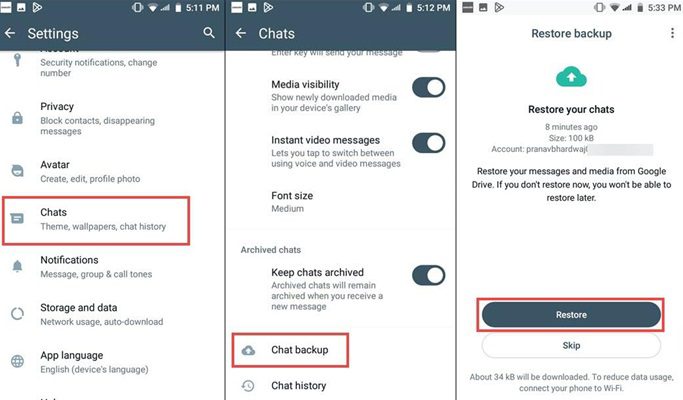
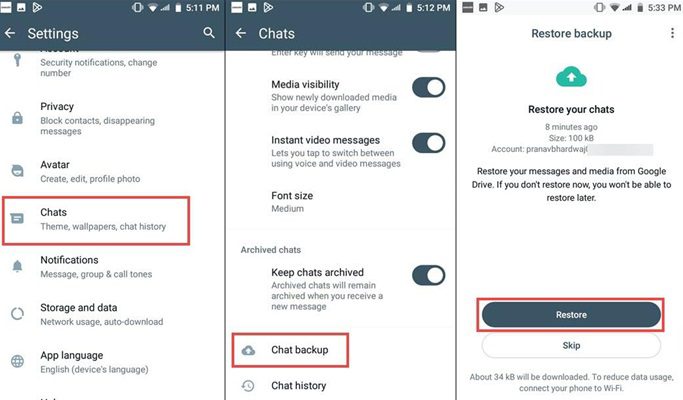
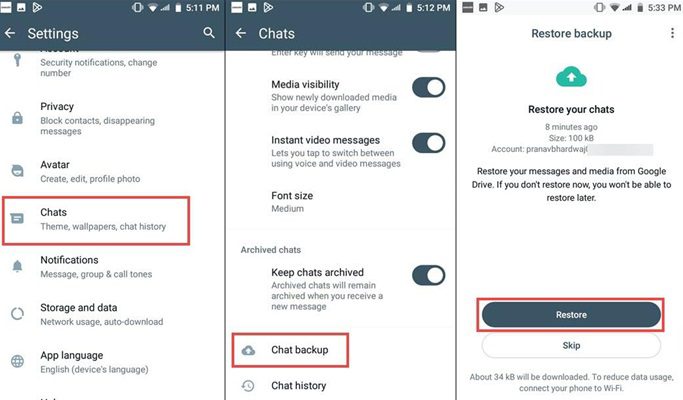
On iPhone
If you’re using an iPhone device, you can back up your WhatsApp messages on iCloud and recover them later using the reinstallation feature. However, you need to manually backup your chats regularly on iCloud.
- Ensure the iCloud backup you’re looking forward to restoring is ready. Open “Settings” > “Chats” > “Chat Backup”. (Note: If you tap “Backup Now” you won’t be able to restore the previous deleted messages.)
- Uninstall your WhatsApp from your device. Simply long-press the WhatsApp app icon and tap “Remove App”.
- Reinstall the app once again from the App Store.
- Tap “Restore Chat History” when prompted to recover media and chats from the iCloud backup.
- Once the restoration is over, tap the “Next button”, then complete the account backup setup.
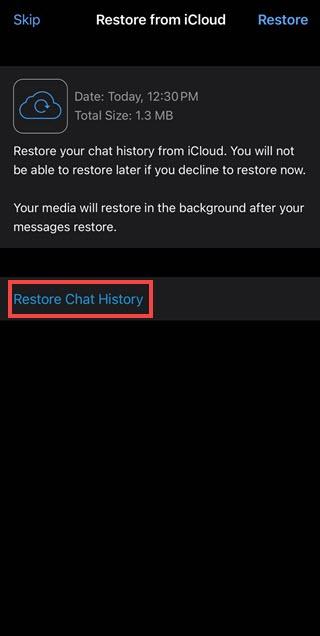
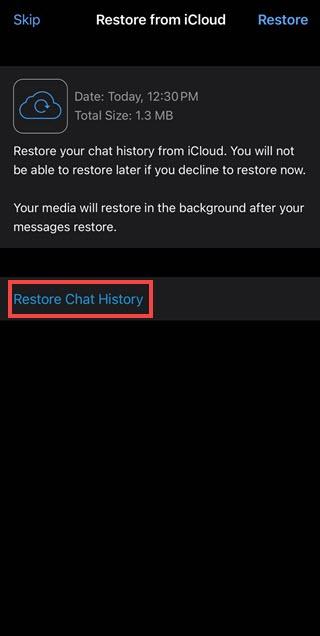
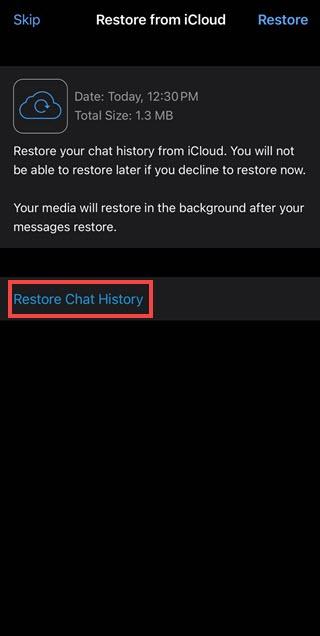
Where is WhatsApp backup stored?
WhatsApp stores backups in Google Drive for those using Android devices and iCloud for iPhone device users. Depending on the storage frequency you choose, the backup can upload your data to the storage server/ cloud on a daily, weekly, and monthly basis. The latest WhatsApp version permits backups only when someone taps on the “Back up button”.
To restore WhatsWhat chat history, ensure you have an existing iCloud account or Google Account backup. To confirm if you’re having an existing Google Account for backup, follow these steps.
Open your “Google Drive app” then sign into your Google account. Tap “Menu” > “Backup”.
If you’ve been saving your WhatsApp messages and media on Google Drive, they should now appear on the list. To see the stored messages, uninstall and reinstall your WhatsApp.
Why track WhatsApp messages?
The main reason you may want to learn how to track WhatsApp messages free either through a third-party spying app like FlashGet Kids app or through other methods is to protect yourself and other members of your family.
- Protect your kids
Teens and kids are certainly the most vulnerable ground online. This is particularly true because most children cannot distinguish proper and real online information, they are easily lured or tricked by inappropriate content. Parents should be vigilant when children frequently chat with strangers on WhatsApp. Keeping track of their WhatsApp messages can help you prevent them from making bad choices.
- Protect elder families
Elders are also highly susceptible to being lured in by tons of fake ads or online scammers. Using a spying app like FlashGet Kids app can help you identify a red flag and hence help them in time.
- Protect yourself
The issue of a partner or spouse having illicit affairs is common. If you’re suspicious about such an affair, why not learn how to track WhatsApp messages free via a third-party app? Such information can help you protect yourself from an unfaithful partner by making decisions backed by facts rather than rumors or mere suspicion.
- Monitor your employees
When you monitor your employees’ work-related conversations, you can easily identify those with ethical work routines and those that need to improve. You can know those leaking sensitive work secrets.
Conclusion
With its comprehensive monitoring features and user-friendly interface, the FlashGet Kids app has become a valuable monitoring app for WhatsApp and other popular social media platforms. It ensures maximum safety and well-being of your children online through its useful monitoring features and tools. It’s time to try FlashGet Kids Apps today and experience the amazing peace of mind that comes when you know your kids’ safety is guaranteed.

