Even though WhatsApp has an in-built location-sharing feature, it has many limitations that a Whatsapp location tracker would overcome.
For example, the WhatsApp built-in location-sharing feature allows you to share your location with someone for only a specific duration. So, it doesn’t offer continuous tracking, which may be useful when your loved one is in a dangerous environment.
WhatsApp doesn’t also offer historical location data, which may be useful for seeing someone’s travel patterns over a specific period.
This piece will take you through all the relevant methods you can use to track someone’s WhatsApp location.
Can you track someone’s location on WhatsApp online?
Yes, you can track someone‘s location free online on WhatsApp. Live location is a feature that enables you to share your live position with a person or members of a group chat. You get to decide whether and how long to share your current location.
You can turn off sharing your live location at any moment. Sharing your live location will be terminated if you are stopped or expired.
People viewing your shared live location will be presented with the static thumbnail image, and tapping it takes them to your last updated position.
Being end-to-end encrypted, this feature ensures that your live location is visible to only those you share.
Track locations discreetly and securely with a powerful tool, stay connected and safe on WhatsApp.
How to view someone’s location on WhatsApp with them knowing?
Sometimes, you might want to know your kid’s location through WhatsApp without them knowing what’s happening.
This section has three primary methods to access someone’s location without them knowing.
Via Current Location
So, the easiest way to know where someone is on WhatsApp would be to ask them to please utilize the feature. You may share your current location. With this method, you can implement the WhatsApp location tracker without any challenges.
How to send current location on WhatsApp?
Most people often confuse sharing live location and current location as the same thing, but they are so different.
However, you can learn to share your current location within minutes, whether using an Android or iPhone device. Here is how:
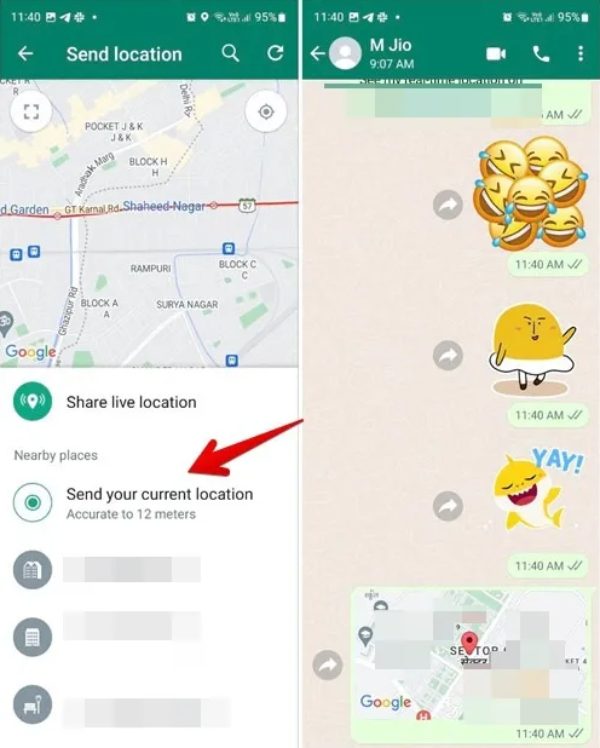
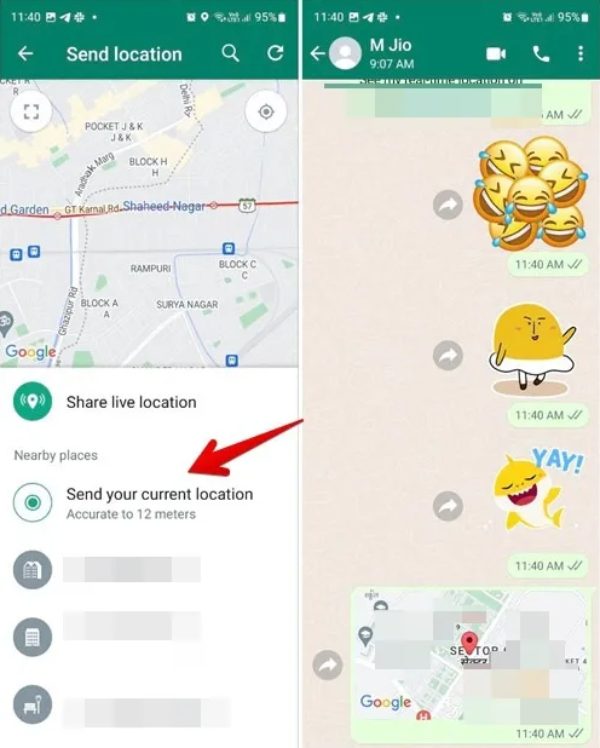
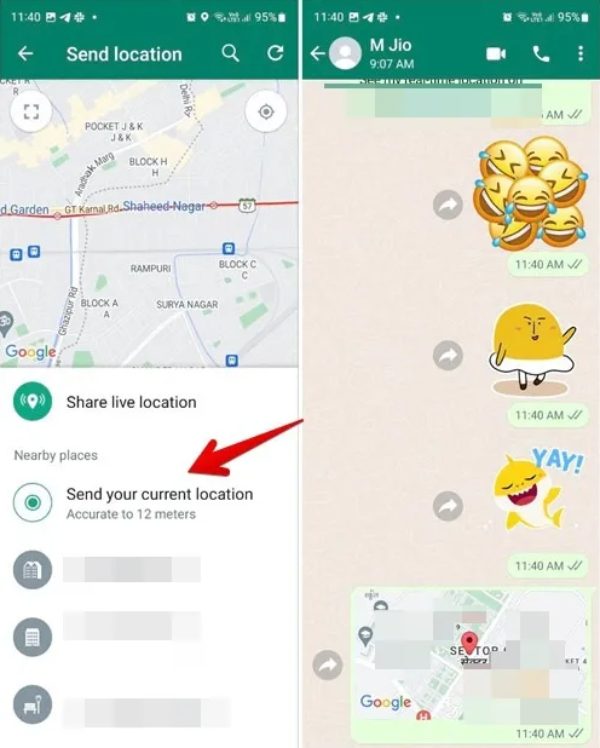
- Tap the “Paperclip Icon” on the chat and click “Location.”
- Grant access to all WhatsApp permission requests.
- Tap on “Send Your Current Location.”
- You will have managed to share your current location.
WhatsApp location tracker: Live Location
Another method to see someone’s location is the live location option available on WhatsApp. Keep reading to know how it works. You also need to learn how to manipulate live locations on WhatsApp and how long to share live locations. Here is how:
How to manipulate Live Location on WhatsApp?
While manipulating live location can seem to be unethical, there are times when you need to do it, especially when you feel threatened. That means you need to know how to share fake locations using an Android or an iPhone device. Follow these steps:
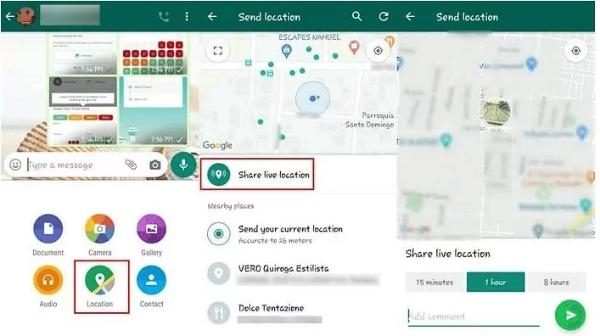
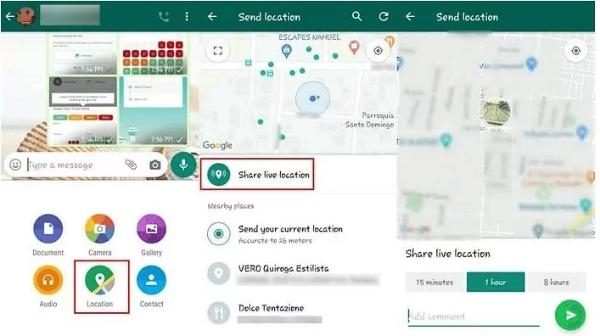
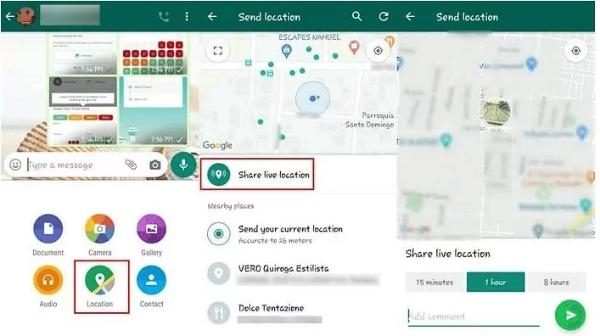
- Access the paperclip or the plus icon on your iOS or Android device.
- Tap on the “Location” option.
- Move to the upper part of the map and click on the search bar.
- Click on the fake location you want someone to see.
- Send it.
How long does the WhatsApp Live Location work?
The Live Location feature of WhatsApp allows users to share their current location steadily for up to 8 hours. After this 8-hour interval, the live location sharing will be automatically stopped. It is also important to note that if users want their location tracking beyond the initial eight-hour window, they must manually re-share it.
Track someone’s WhatsApp location via: Google Maps location sharing
You can also use Google Maps location sharing as a WhatsApp location tracker to know where your loved ones are or share your location. The best part about this method is that it’s easy and free to access, which makes it more appreciated.
How to share location on Whatsapp from Google Maps?
Transmitting or sending location on Google Maps via WhatsApp is easy if you know what you’re doing or the proper steps to follow. Whether you’re an Android or an iOS user, these steps will help you with WhatsApp location tracking:
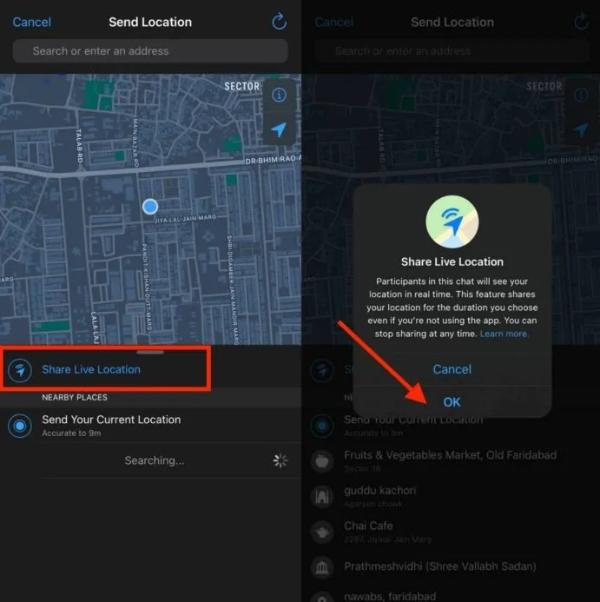
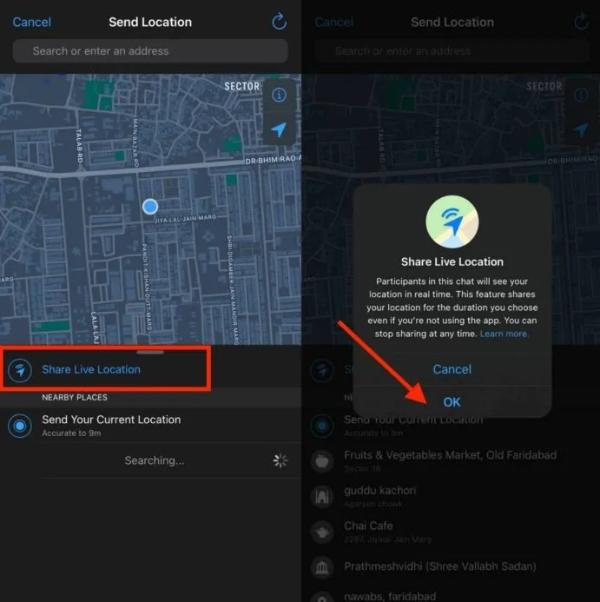
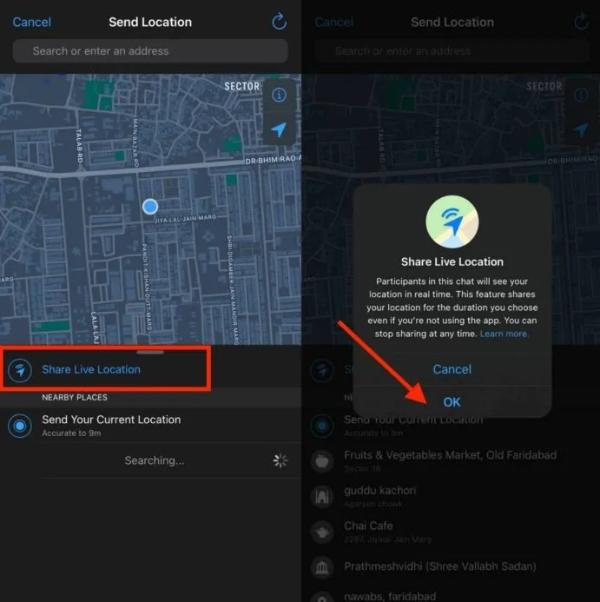
- Access Google Maps on your iOS or Android device.
- Now select the profile icon.
- Click on “Location Sharing.”
- From there, you need to press “Share Location.”
- You can choose WhatsApp from the app list to share your location.
Best alternative to track your kid’s location without using WhatsApp
While there are options you can use as a WhatsApp location tracker, FlashGet Kids is a great option due to its comprehensive features. FlashGet Kids app can help you track your loved ones’ real-time location. The best part is that it operates in stealth mode, which makes it hard for your kid to know they are being tracked.
Moreover, FlashGet Kids can give you all the details regarding your kids’ location history for a week and more so that you know every place they have gone.
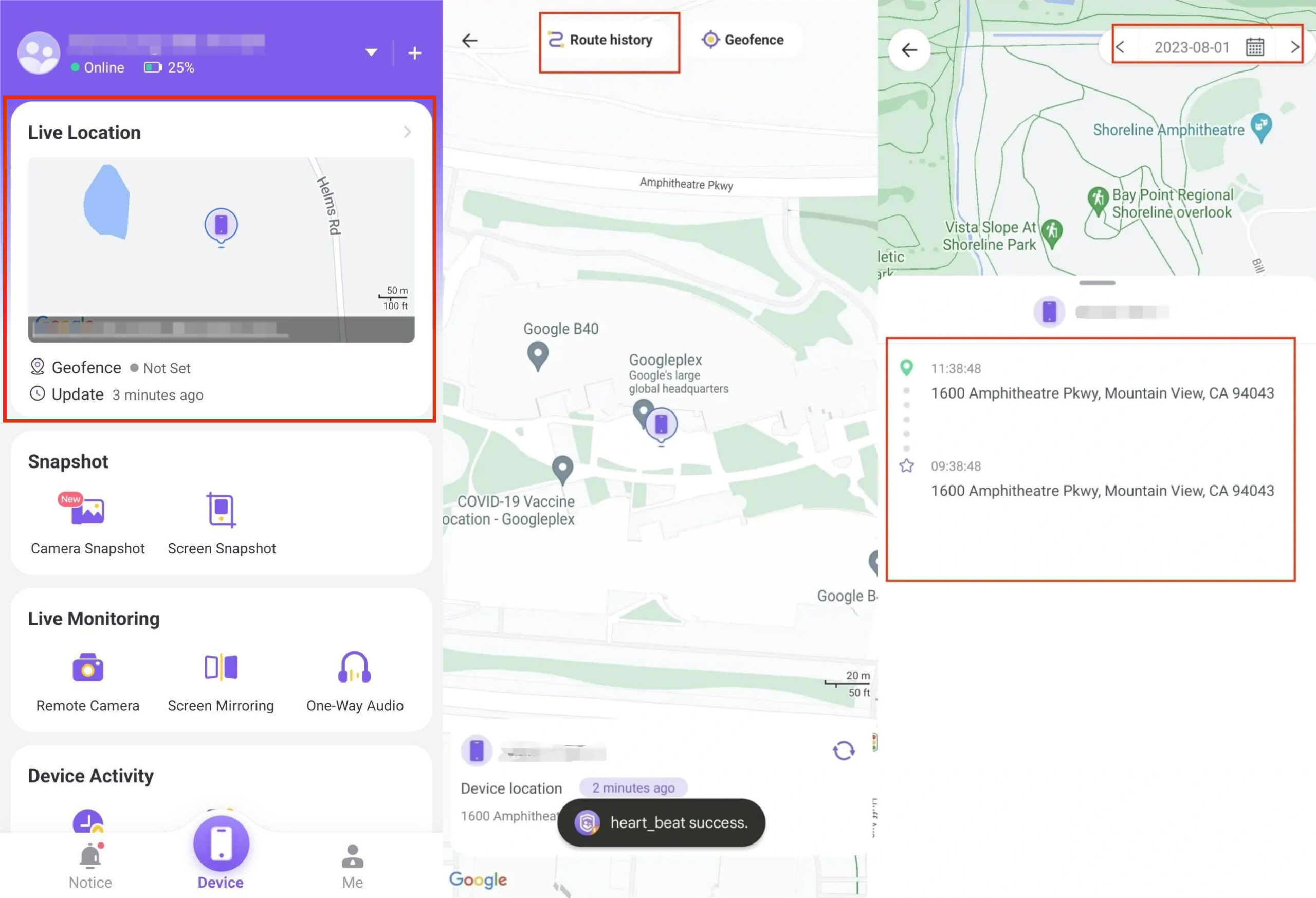
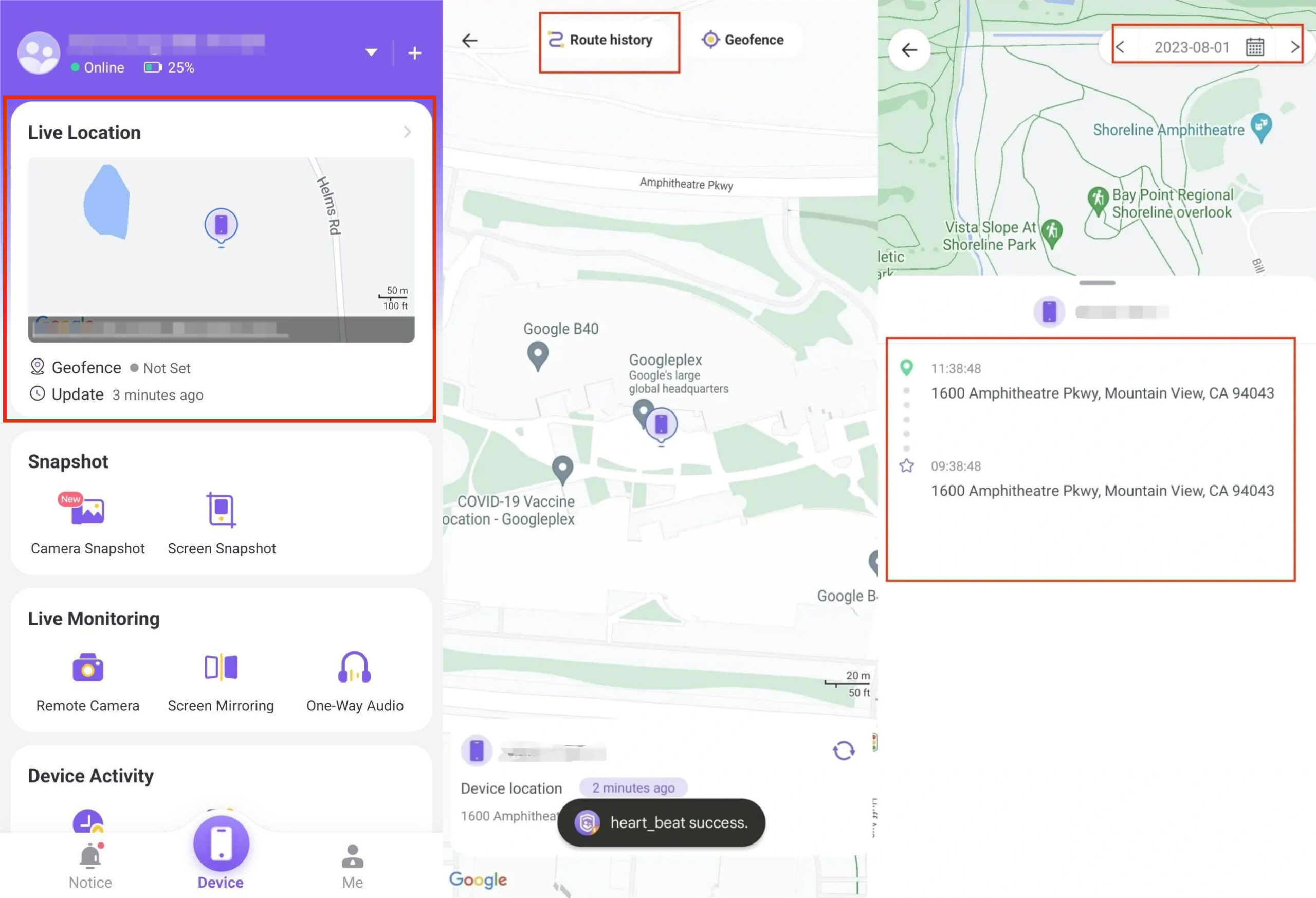
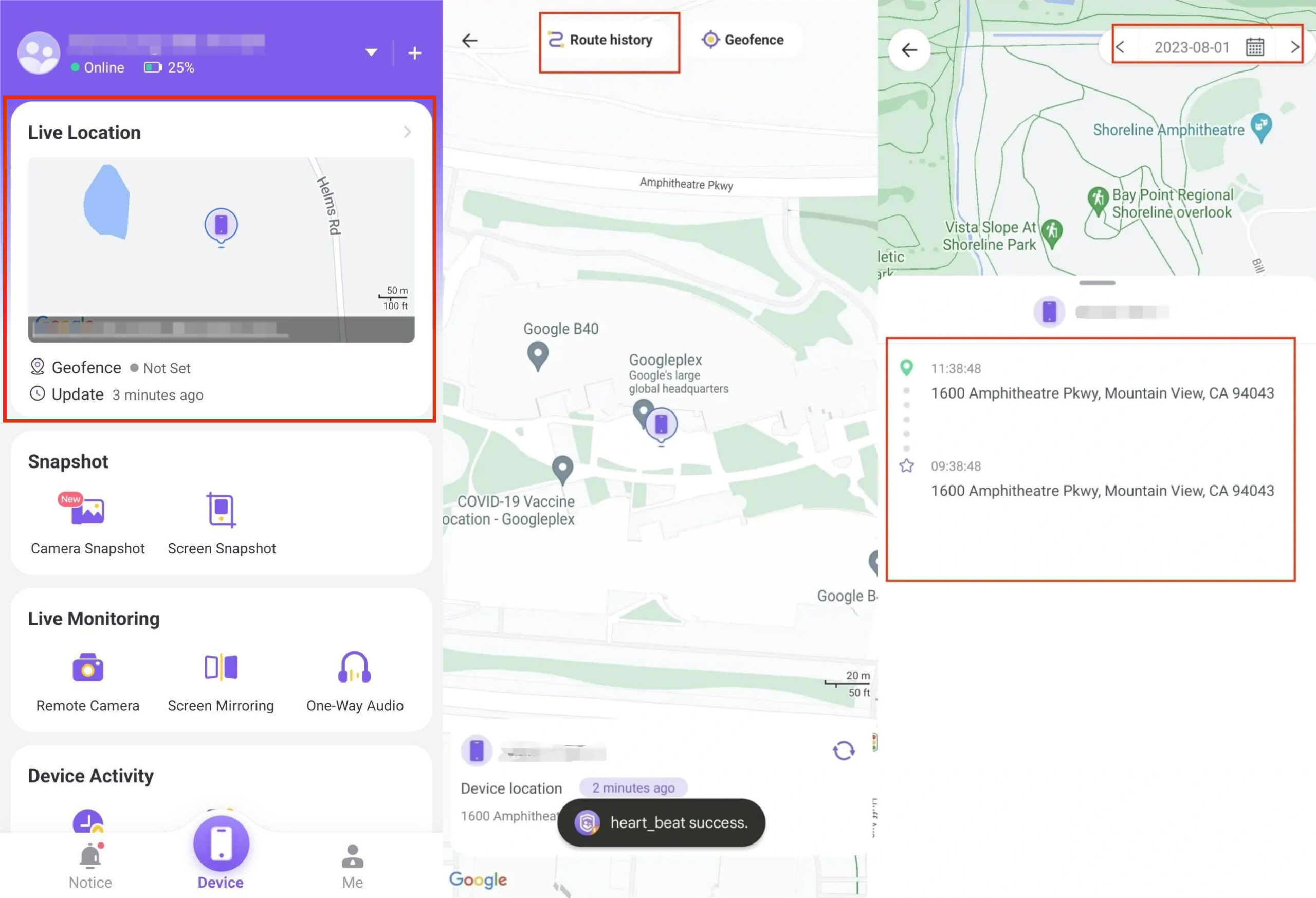
Here is how you can use the location tracker:
- Download and install FlashGet Kids on your device.
- Register an account and sign in.
- Download the child version of the FlashGet Kids app on your kid’s phone.
- Bind your parental control app with the app on your kid’s phone for easy connection and remote management. To do this, tap on “Parent’s devices” on the parental control app on your phone. From there, follow the on-screen instructions.
- Once you’ve completed the set-up on both devices, access the dashboard on the parental control app on your phone and tap “Live Location.”
- Now, you can see a map showing your kid’s device location.
- Click on “Route History,” and choose 15 days you wish to see their location history.
Apart from live location tracker, FlashGet Kids can help you
FlashGet Kids has many great features besides just having the ability to track your kids’ location. Some of its most comprehensive features will blow your mind due to their authenticity and functionality.
Let’s examine what FlashGet Kids can add to your parental skills.
Live monitoring
The Live Monitoring features of FlashGet Kids focus on enabling parents to have real-time awareness. This allows parents to closely monitor the development and use of their children’s digital activities as they occur.
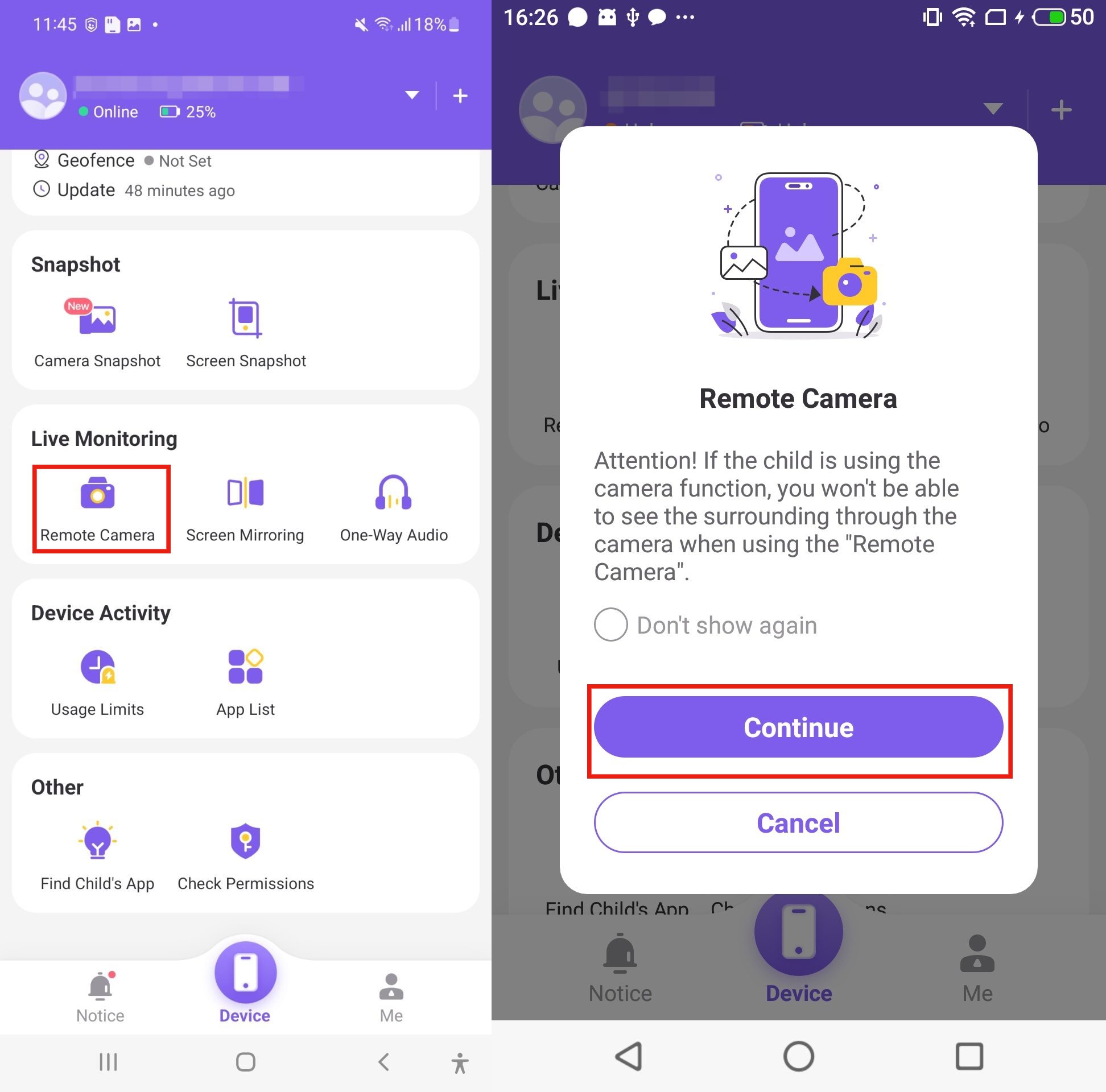
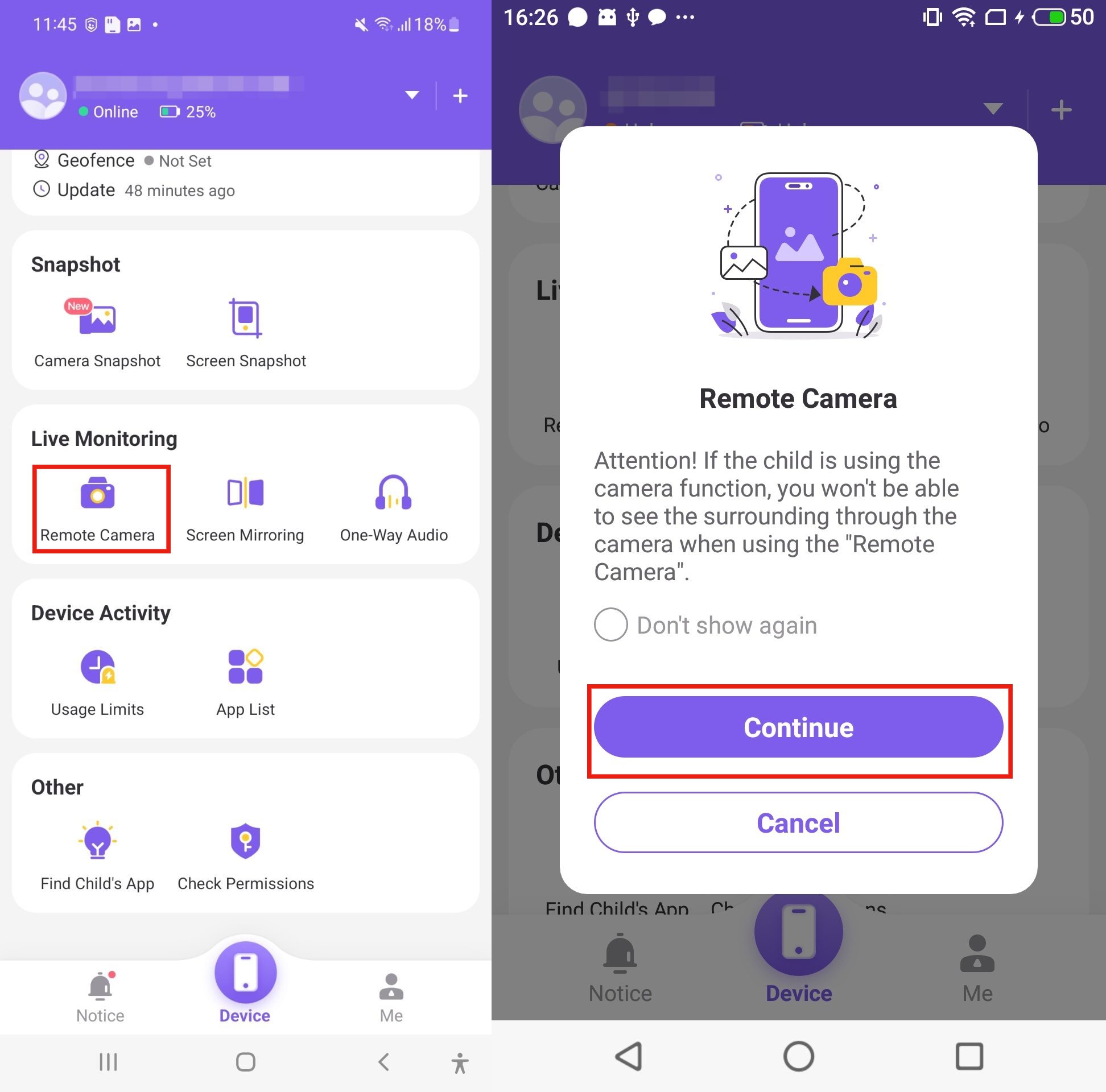
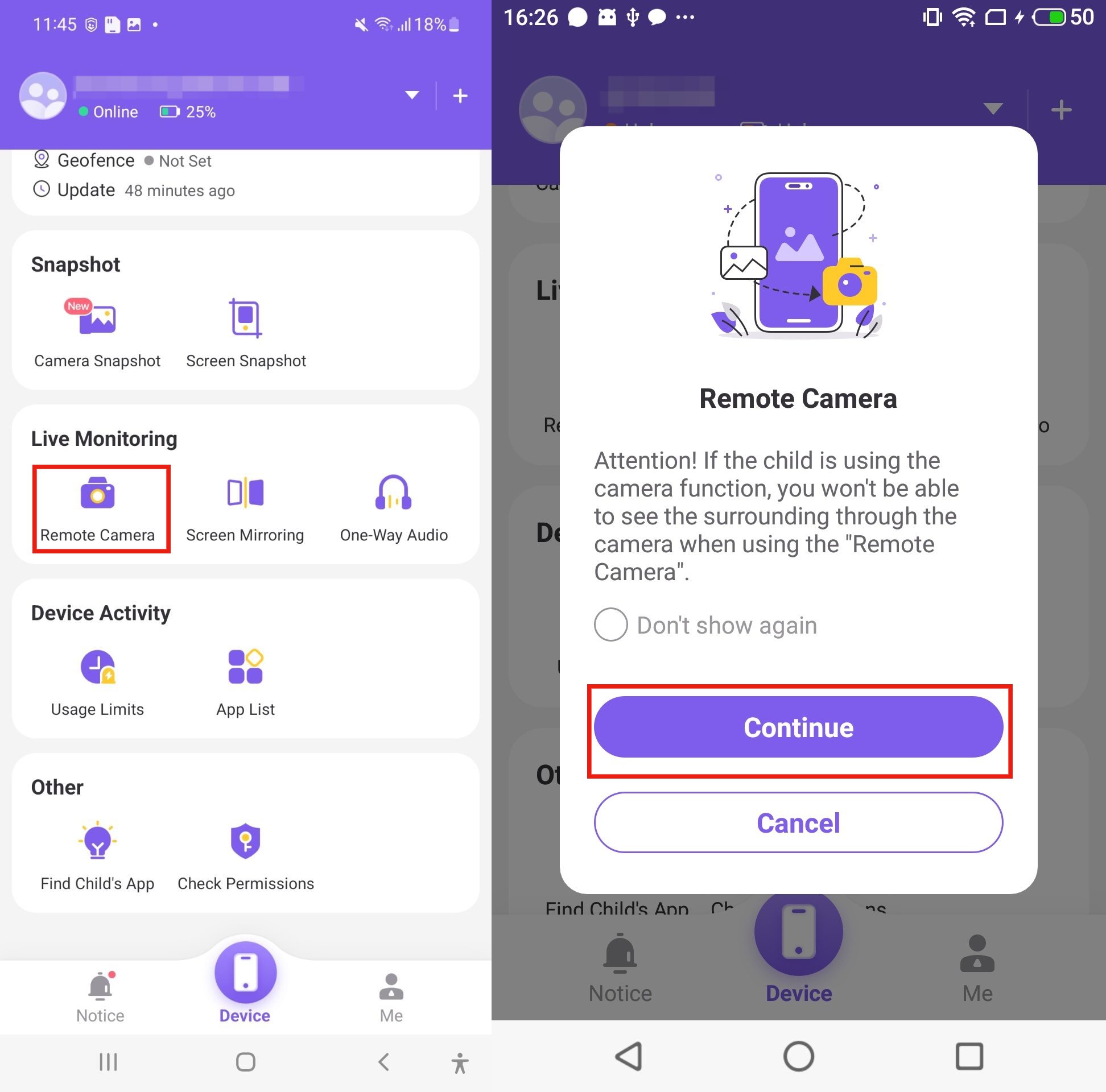
Additionally, parents can monitor their children’s online
activities and gain visibility into their app usage and web browsing information.
Geofence
The Geofence is one of the advanced-level location-based security offerings. You can create some restrictions on geolocation plans, creating safe zones for your children.
Children select and subsequently send alerts to parents whenever their kids leave or arrive at these predetermined areas, improving the ability of parents to know where their child is located.
App blocker
FlashGet Kids has an App Blocker function designed to address the requirement of controlling app usage based on specific concerns. This facilitates parents’ selection and control of the programs available to their children.
Parents can also steer choices by having control over which apps are allowed. With this, the parents ensure that kids access age-appropriate content in digital experiences and spaces.
Screen time management
Screening Management tools are integrated into FlashGet Kids as a response to the increase in concern over excessive screen time. Parents can limit the length of time their children engage in tableting.
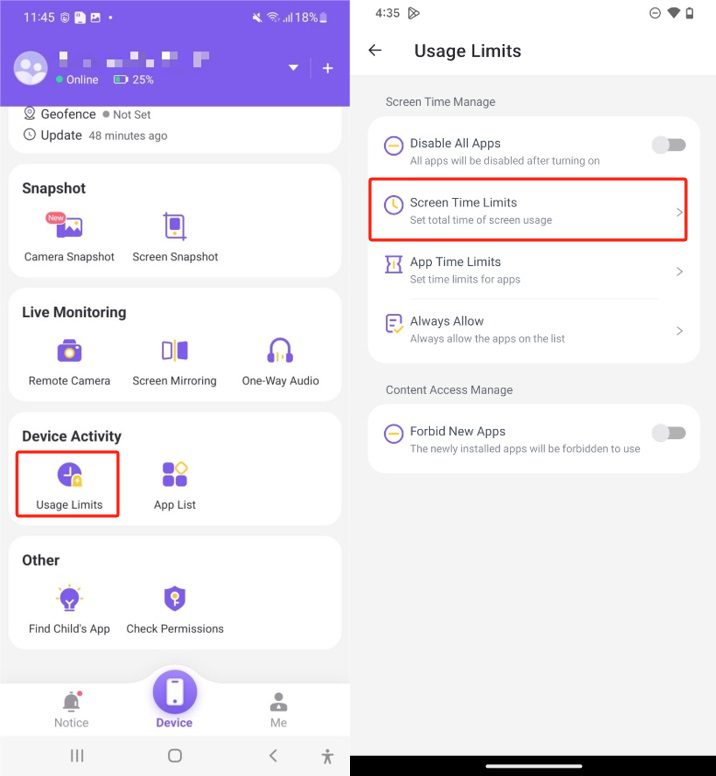
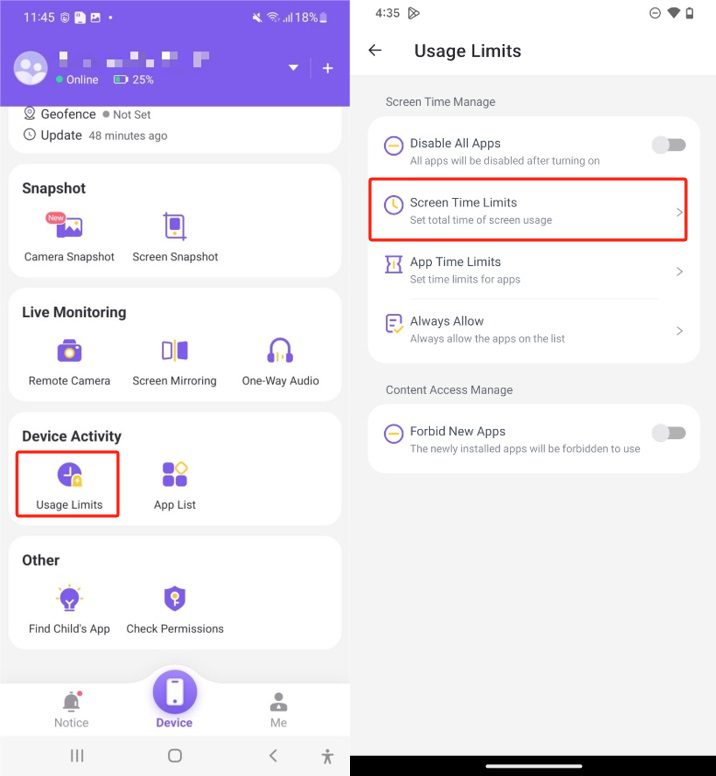
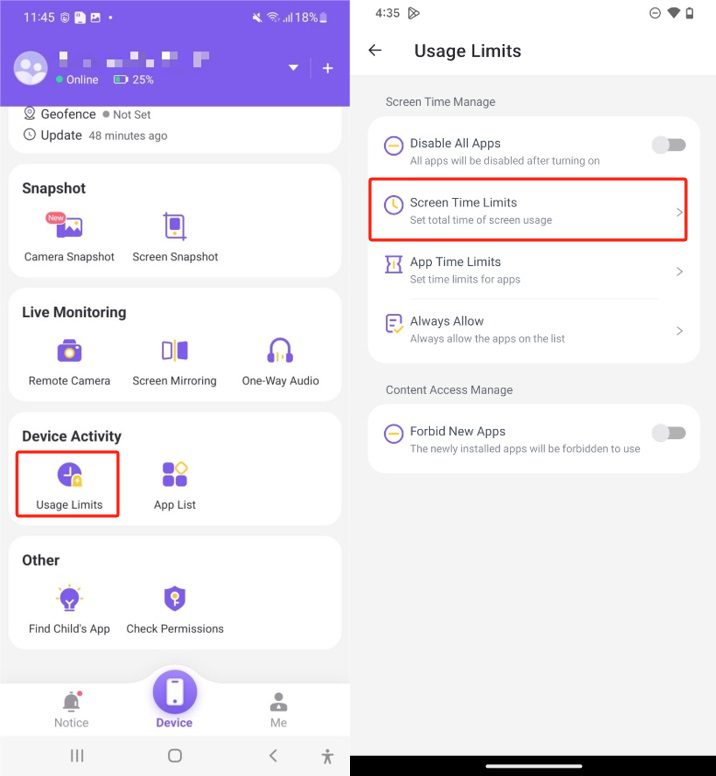
This element supports a healthy life as it helps one to avoid screens and develop, let alone influences responsible use of technology.
Conclusion
Many methods can help you easily track someone on WhatsApp. In this piece, we’ve given you three significant ways to track someone using WhatsApp.
The WhatsApp in-built location-sharing features can only help you track someone if they allow it. And it can only go for a few hours. You also can’t get the historical location data, which may help you know the travel patterns of your loved one.
With FlashGet Kids, you can track your loved one in real time for as long as you want. You can also get the historical location data of your loved one for as much as a week.
From its live monitoring to content filtering, FlashGet Kids can do everything to make your parental duty easier. So try FlashGet Kids to experience the best WhatsApp location tracker.
People also ask
Can the Live Location tracker on WhatsApp be wrong?
Yes, the live location tracker in WhatsApp is misleading sometimes. The accuracy of the process is based on factors such as GPS signal quality received by a device with an accessible network connection. Consider Live Location as just an estimate that should not be fully trusted.
How do l turn off live location tracker on WhatsApp without them knowing?
Attach a new message with the individual, click on the location icon in the Message box you wish to conceal, select ” Stop Sharing,” and choose OK. This will prevent broadcasting your real-time location without sending a notification to the person.
How accurate is Live Location tracker on WhatsApp?
In general, the Live Location tracker on WhatsApp is relatively accurate. It uses GPS and network data to show current location points. However, the accuracy can vary due to device capability, environmental conditions, and network parameters.

