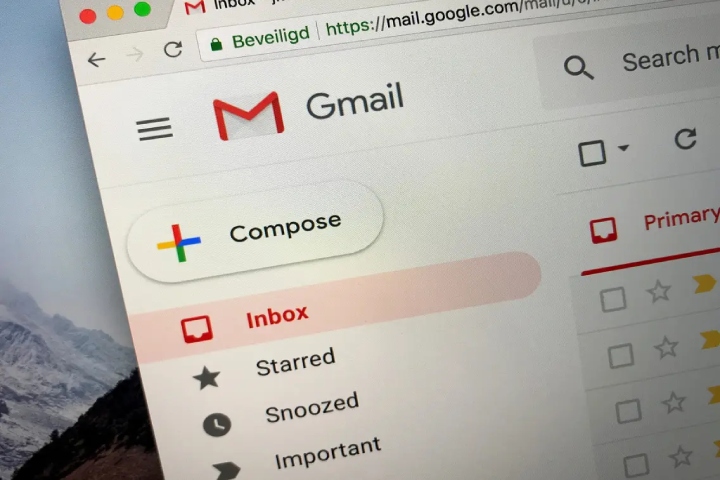2024-06-17
If you have kids who enjoy playing games online, you must have heard them mention Roblox more often than you remember. They might have also asked you to help them get the free Robux for kids. Their words and requests might have got you wondering exactly what Robux is, and how to get it. Well, this guide covers everything about Robux, getting it for free, and doing it safely. What is Robux? Robux is a virtual currency used in Roblox to upgrade games and buy avatars or special abilities. Using Robux, children can increase their game levels and purchase accessories,…