Is Plex safe? That’s the question you are asking as you set up the media library. We’ve all been there when trying to watch a family movie with no security risk and with zero inappropriate content. For all its greatness, Plex is a digital platform like any other, and has its quirks and possible pockets of danger. And to help you use Plex safely, let’s dive in.
What is Plex?
The media management superhero is Plex. If you have ever thought that having all your media in a single place at your fingertips, then Plex is the answer to your wishes. Basically, this is a personal media server where you will be able to make your messed up collection of movies, music, and pictures, into a great looking streaming service. Let’s say you have your own Netflix as with your data.
However, Plex is not limited to personal media. The platform has online streaming content such as free movies, TV, and web channels. That side of Plex doesn’t even require you to upload anything to enjoy. All you have to do is to log in and browse the available content and start streaming. They function the same way as online streaming services, but they also double up as a personal media organizer.
Is it free to use Plex?
Despite that, yes, Plex is free, but free in a limited fashion. The basic one is free and you can use it in pretty high usage, for quite a few purposes. For free, you can set up your Plex Media Server, personal media, and stream it to multiple devices. Just that in itself makes it an incredible bargain.
But Plex Pass is also available for a premium subscription. Doing so unlocks a great deal of other features you could fully justify the price for. What you get with Plex Pass is this:
- Offline downloads allow you to watch your favourite shows offline.
- Parental controls: Keep your kids safe with restricted accounts.
- Better metadata: Get better quality metadata for your media with little effort.
- Hardware-accelerated streaming reduces the buffering and improves the performance of the application.
Is Plex legal?
Plex itself is completely legit. There are millions of users on it, it’s a recognised platform, and it contravenes no laws just by its existence. It could be considered as a digital filing cabinet for your personal media. It doesn’t matter what you upload; it’s nothing more than an organization and player of what you upload.
But the content you upload is the legal gray area. If it is your ripped DVDs, your ripped home videos, your ripped music collection that you are storing inside Plex, you’re golden. That is all the content you’ve paid for, and you can very much enjoy it how you want. That therefore becomes easier and more enjoyable on Plex.
Here’s what you should avoid:
- Sharing a Plex library with someone who does not have the content.
- How people use Plex as the hub of pirated material.
- Your public advertising of your Plex library as if it is a free streaming service.
What devices can I use Plex on?
Plex has some of the best device compatibility of any media server. The one thing you can be sure of is that if you have some sort of gadget, which may or may not be a high end smart TV and could be a 5 year old tablet, there’s a very good chance that Plex works on it. This is what makes it so popular among media lovers.
Below you have a quick rundown of which devices are able to support Plex.
The most common way to use and access Plex is PC and Mac.
Almost every modern smart TV can have the Plex app on it.
Stream your media on iPhones, iPads and Android and iOS devices.
The support for Plex is there for Gaming Consoles such as PlayStation, Xbox and even Nvidia Shield.
You absolutely can use Plex with Roku, Apple TV, Fire TV, and Chromecast.
Network Attached Storage (NAS Devices) – are best suited to those who want to dedicate a device for media storage.
Set screen time limits for kids with simple settings.
Is Plex safe to use?
The big question here is Plex safe to use? That answer is yes with some precautions. Obviously, there isn’t a perfect security record for an online service (especially given the nature of Plex’s content). All of us should understand the vulnerabilities of this network to protect our data and families.
Let’s break it down:
Like any online service, Plex isn’t protected against data breaches. In 2022, Plex fell victim to a breach that leaked some data of some users. Fortunately, none of the passwords had been compromised but it was a wake-up call.
Plex is clear, however, that while it doesn’t sell your personal data, it does collect information on what you’re streaming through the service to enhance it. You can alter the privacy settings if that distresses you.
Operating a public Plex server can be particularly problematic because it puts you at risk of being hacked if you aren’t careful. If you have configured remote access to your server, it should be secure with strong password and two factor authentications.
The good news? Plex takes security seriously. Their encryption protects your media and the application is constantly updated with patches to vulnerabilities. Having said that, what follows still only applies so far as the quality of your setup.
Is the Plex app secure?
More specifically, is the Plex app itself safe from intruders? In general, yes. As any app there are things to watch out for. Plex app is present in official app stores (it passed Google Play and Apple’s App Store security). This does not interfere with the privacy policies, as there aren’t any. This significantly lowers the chance of a malware or virus.
So there are a few vulnerabilities still to know:
Make sure you never open suspicious links which appear to be from Plex.
Untrustworthy third-party add-ons: Only install third-party tools from official channels.
Old software: Dating mostly a video backup tool in my opinion, this software is very outdated and its codecs aren’t updated, which leaves it with very big security holes.
Is Plex safe to watch movies for kids?
Here’s where things get tricky. Is Plex safe for kids? It is possible, or rather it depends on the setup.
The good news is that if you have Plex Pass, then Plex has parental controls. You can make restricted accounts and prevent him from seeing certain content.
The bad news is that if those features aren’t utilized, then the field is open. If kids stumble on content, which by the way isn’t really ‘good content’ for children, they might end up subjecting the kids to situations that are not friendly or appropriate for them.
How do you enable this? It’s pretty simple:
- A restricted user should be created under your account settings.
- Choose the movie ratings or custom tags for which you want to set content restrictions.
- Prevent curious kids from switching profiles by locking down the admin account with a PIN.
Need an even more secure method? If parental control is the case, you should try out FlashGet Kids which is a parental control app to monitor and control your kid’s screen time and what to stream. Using FlashGet Kids brings you peace of mind that they are having a safe and much needed respite from the digital world while using Plex.



More added tips: Safe online streaming on Plex app
Fun and convenient as watching streaming content on Plex is, there are certain things to keep inline, particularly when it comes to kids. While parental controls are in use, there is still a chance that your children will stumble into something they should not be watching. However, it does have a few extra options to ensure that your online streaming experience on plex remains secure and family safe.
Use managed user accounts:
This is the first line of defence. What your kids can access is controlled through managed accounts. All of this can be restricted by rating, folder or custom tag to ensure it’s all age appropriate.
Regularly review your library:
If most new content is added on the server, review it. There are some movies that seem harmless but are not suitable for young viewers as they have such themes. Establish separate folders for content that is suitable for kids and for adult content.
In fact, FlashGet Kids is an ideal tool to monitor screen time and set limitations to which they can access. Add these twin measures for safety if necessary, by combining it with Plex’s parental controls.
Teach smart streaming habits:
Most people teach just enough about online safety to their kids until it is too late. Try encouraging them to request your attention before starting a new movie or show. Tell why some of the content mustn’t be in the mix.
Keep software updated:
Updates improve security and remove bugs, which are frequently released by Plex. Ensure that your Plex Media Server and all the connected apps are set to always be up to date to prevent vulnerabilities.
How to use Plex media servers?
Follow these steps:
Step 1. First, you need to get the Plex software from the Plex.tv website. You can download it from PC or Mac.
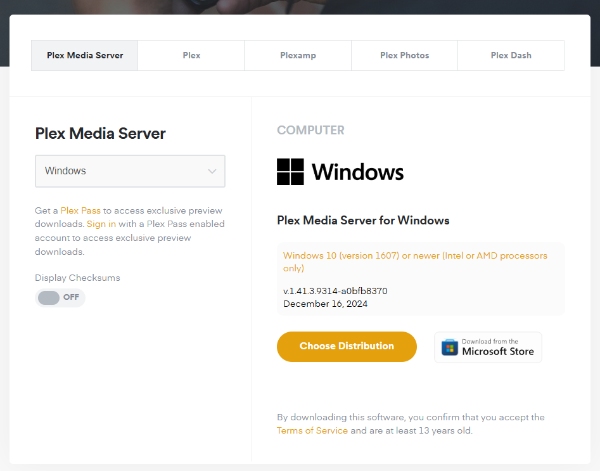
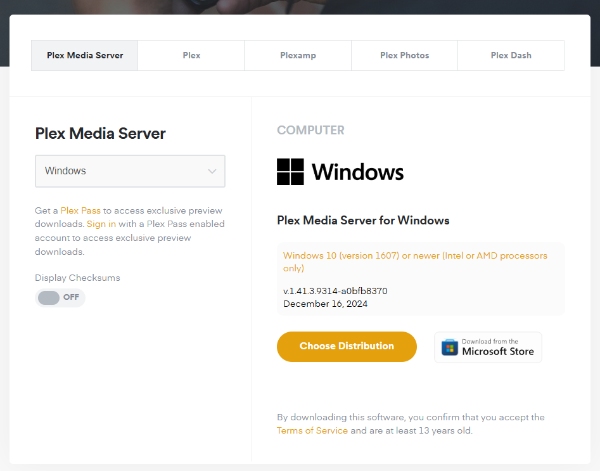
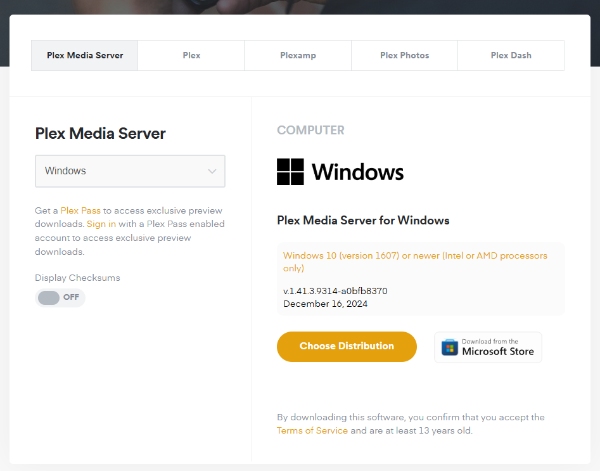
Step 2. Run the setup on your desktop and install it right away. Open the installed Plex app and login.
Step 3. Select the user profile.



Step 4. Start the server setup by giving it a name and allow access to media outside the house.
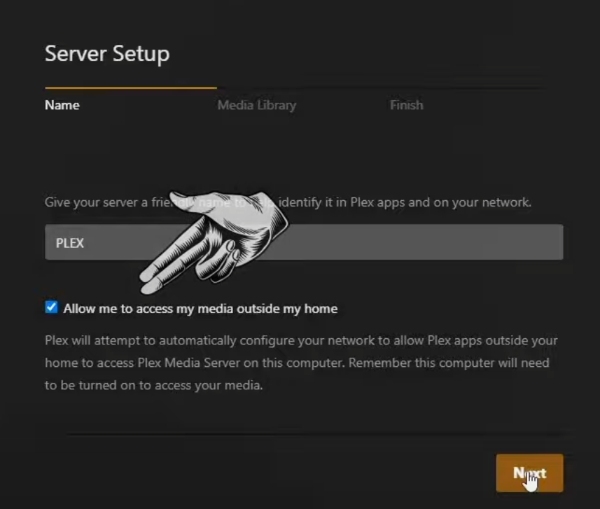
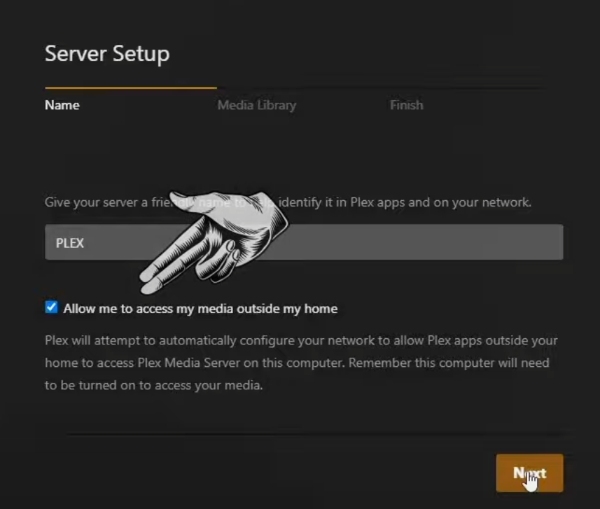
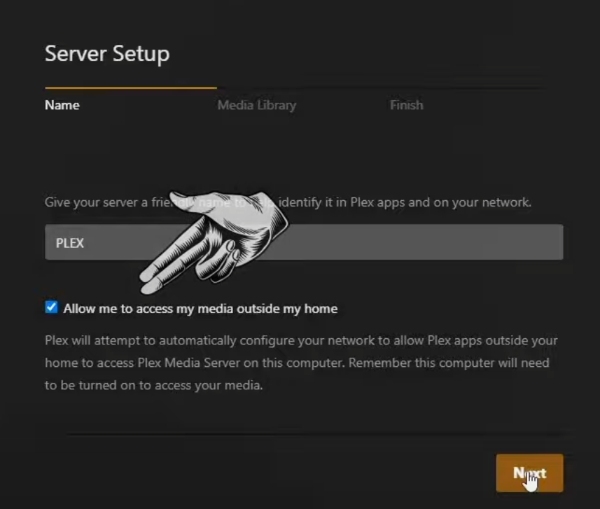
Step 5. Tap next and then add a library to organize media which you need through this server. You can also do this later to adjust the media accordingly.
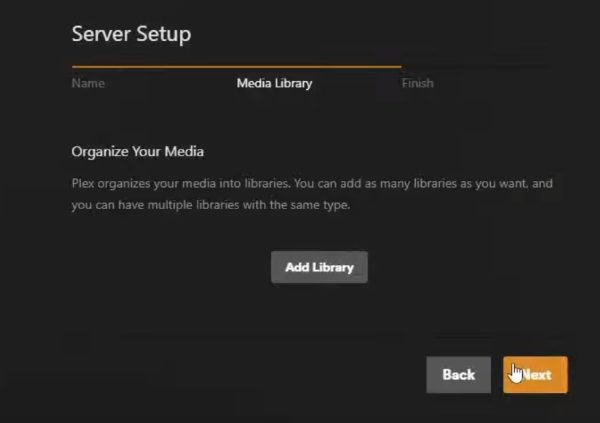
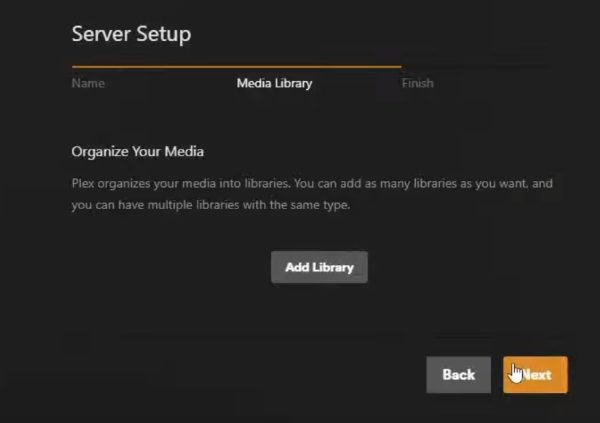
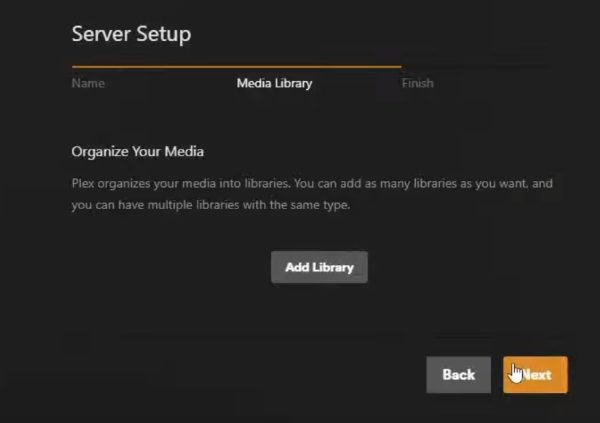
Step 6. Click on next to finish the server setup. Now you can stream any uploaded library on any connected device!
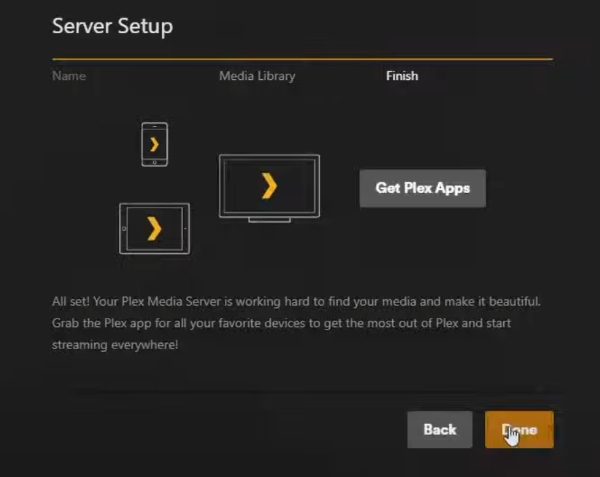
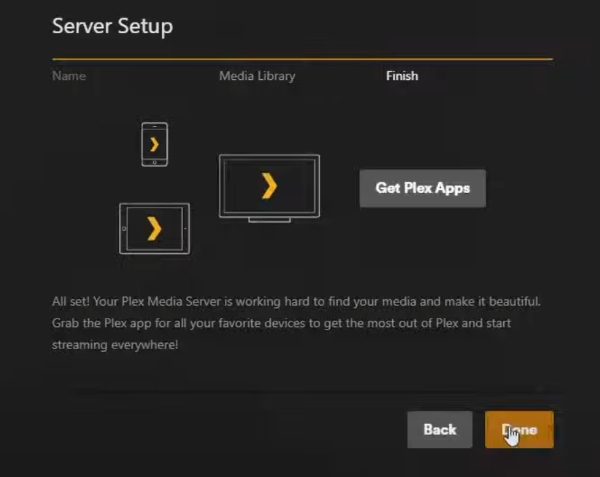
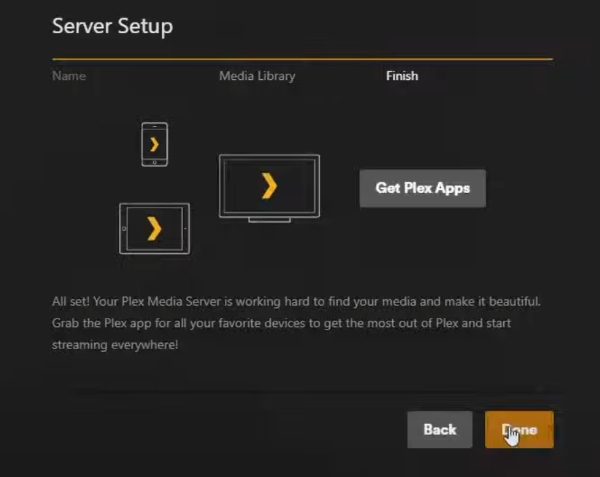
How to access Plex to watch movies?
You’ll naturally need to sign into your Plex account to watch movies in Plex. Below, you can view the content.
Watch your own uploaded content
- Open the Plex app.
- Navigate to Your Library.
- Select the movie or shows you want to watch.
- Hit play and enjoy!
No internet? No problem. If you are on the same network as your server and your device, it works even offline.
Watch online streaming content
- Launch the Plex app.
- Go to the Discover section.
- Browse available movies and shows.
- Click to stream!
Some content may be restricted to a Plex Pass.
Are there other platforms like Plex?
Great as Plex is, it’s not the only player in the game. Want alternatives? Check these out:
An alternative to Plex, Stremio is a service geared towards managing streaming media.
Jellyfin: Open-source and free!
Emby: Flexibility in controlling your server.
Kodi: A fan favorite for customizable media experiences.
Each of them is a solid option with its pros and cons.
Final words
So, is Plex safe? It is yes, provided that you use it wisely. Stay cautious, use parental controls, and use tools such as FlashGet Kids to focus on not allowing your family’s fun to be spoiled.
Plex is an amazing service which turns your chaos of media into a well-organized, on demand library. Safety first, binge later!
FAQs
Yes! Plex also supports 4K video, but you will require a powerful device and a good internet connection to play it fluently.
Data breaches, unauthorized access of data along with the associated privacy issues if left unprotected are some of the risks. Use two factor authentication and set up strong passwords.
Plex can work offline as long as either your device or Plex Media Server can be used within the same local network.
Inviting friends to welcome your library via Plex is safe, yes. However, just keep in mind to distribute the exclusively legally owned content only!

