The WhatsApp last seen feature is an option where the user can choose either to make the last active time visible to everyone, some people, or no one at all. Knowledge of what this feature does and how it affects users’ privacy can be very useful for regulating your presence online. In this article, we are going to take a closer look at what is “last seen“ on WhatsApp. Find out how it works, and give some tips on its usage.
What does ‘last seen’ mean on WhatsApp?
The “last seen” feature on WhatsApp clearly shows the time the user has been actively using the application.
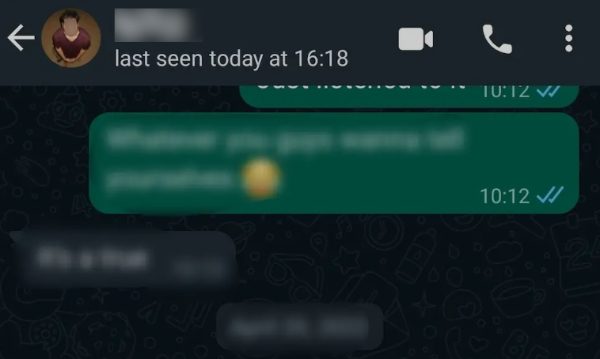
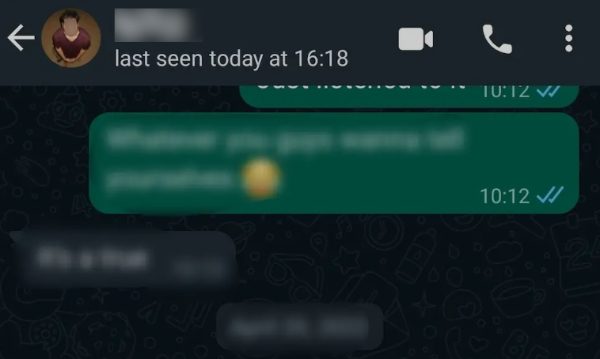
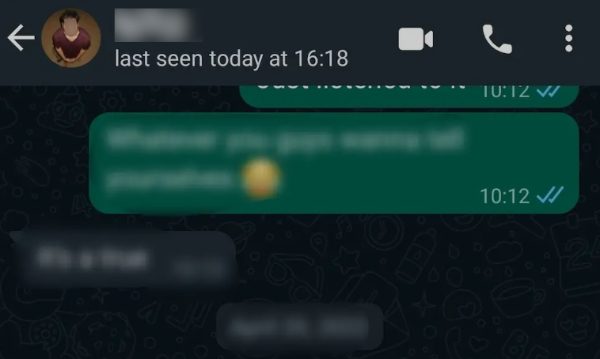
This timestamp, usually placed below a contact’s name, offers a rough clue of how available or responsive the contact is. It is a useful measure, particularly when you want to know whether a given contact is likely to reply to a message or not promptly.
But at the same time, “last seen” does not mean that the correspondent has already read the message. It only tells the time they last used the app.
How does WhatsApp last seen work?
When you first start a conversation with a contact, their “last seen” timestamp is displayed below their name.
If they were online in the last 24 hours, then it displays the time at which they were last online. If it has been longer than a day, it just shows the date (for example, “last seen on November 20”).
Moreover, if a contact is active and using WhatsApp, the status will indicate that the contact is online. This means they have the app active, though it doesn’t necessarily mean that they are browsing through your chat.
If the user is composing a message, then the status bar shows the other user typing. This means that the user is currently typing a reply.
This status changes every time a user opens or closes the app. But does not show whether a user has read certain messages.
Who can see your WhatsApp last seen?
Your last seen status on WhatsApp depends on the privacy settings, where you have the option to choose who can see your last seen on the app.
Below is a breakdown of the choices that one has.
- Everyone. That means anyone with your phone number can view your last seen status. This is whether they are saved in your contact list or not.
- My contacts. Your last status can only be seen by people whose numbers are saved on your phone.
- My contacts except… It allows all your contacts to see your last seen status but blocks some contacts you have chosen.
- Nobody. On choosing this particular option, your last seen status is hidden from everybody, even those from your contact list. Moreover, if you choose to hide it from others, you will also be unable to view other people’s last seen status.
All of these “Last seen and online” settings are changeable at any given time in the WhatsApp Privacy settings. This makes it easier for users to be in control. And respond to their individual privacy concerns every time they are using the platform.
How to see someone’s last seen on WhatsApp?
The following is how to view a person’s last seen status on WhatsApp.
- Open the WhatsApp application on your phone.
- To find the messages, go to the “Chats”. The list of all the conversations is given.
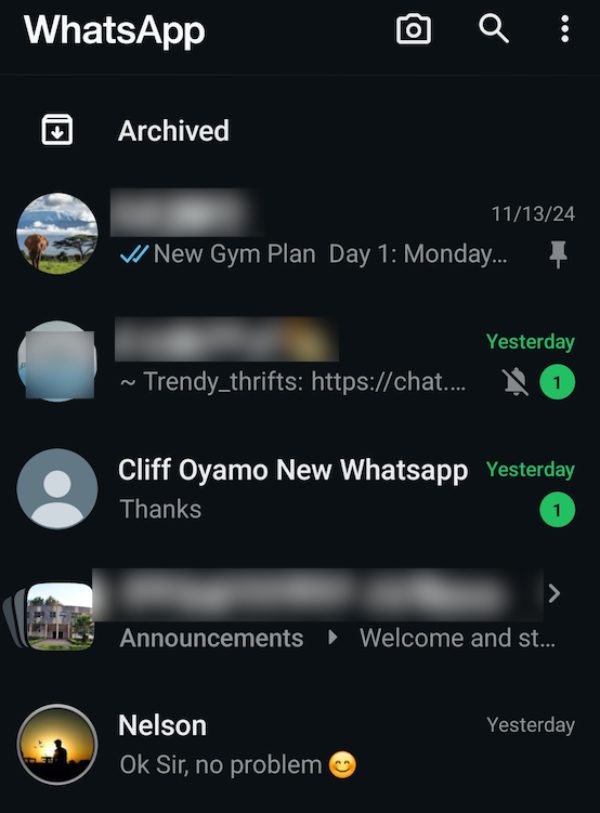
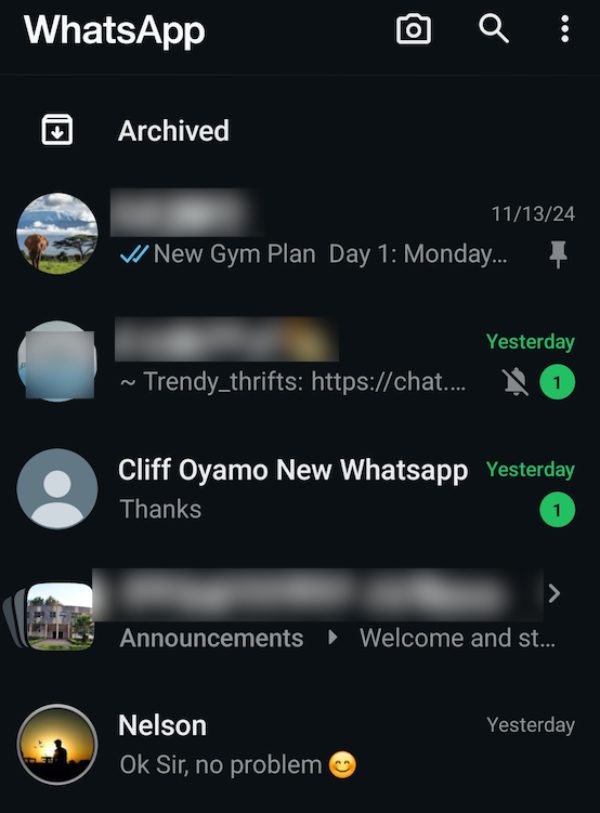
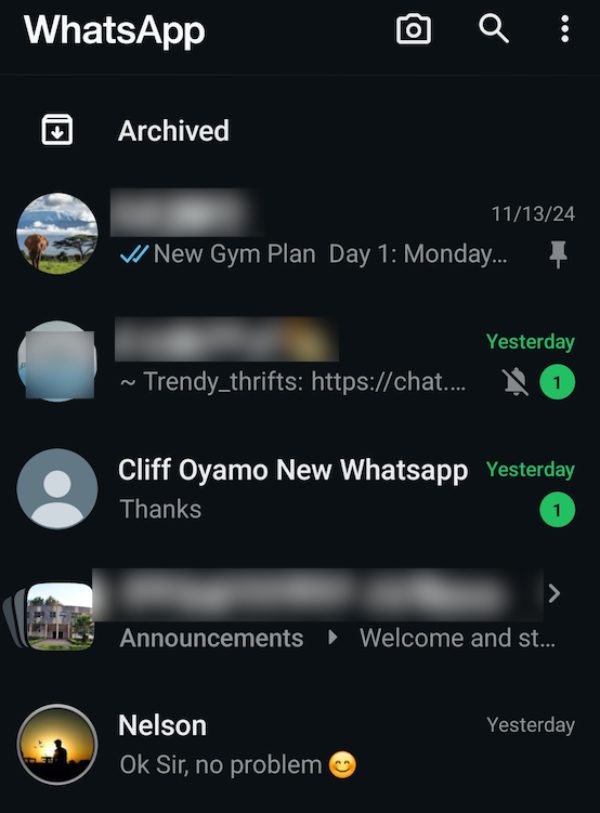
- Open the chat of the one whose last seen status you want to verify. You can find them either by browsing through the chat list or using a search bar.
- When in the chat, look at the top part of the screen right below the contact’s name. Their last seen status will be timestamped, showing the last time the said user was online.
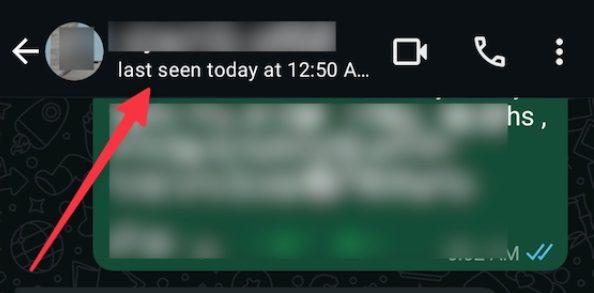
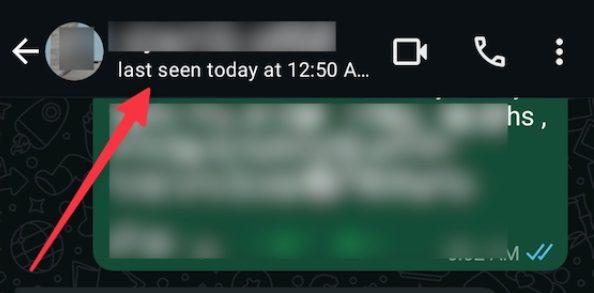
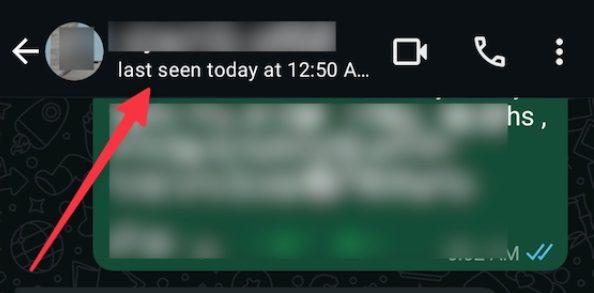
Why can’t I see someone’s last seen status on WhatsApp?
If you cannot see anyone’s last seen in the application, there are various factors that may cause this.
The following is a look at the main factors that lead to this difficulty.
- Privacy settings. An individual might put their visibility status as “Nobody” or lock it to his followers or selected friends only. In this case, you will not be able to see their last seen status.
- Blocked user. If someone has blocked you on WhatsApp, then his last seen status and any updates will not be visible to you.
- Disabled read receipts. Another reason is when either of you has turned off the ‘Read Receipts’ in privacy settings. This setting forms a barrier through which the app cannot display accurate ‘last seen’ info.
- Using modified versions of WhatsApp. Some users may use unofficial versions, such as GBWhatsApp. These versions may not be compatible with the official app, thereby causing a number of disparities.
- Poor internet connection. WhatsApp requires a stable and standard Internet connection to update the users’ statuses continuously. Sometimes, when one of the parties has stabilization problems with connectivity, the last seen status will not be updated.
When you consider these factors, it gets easier to handle whatever has to do with last seen status on WhatsApp.
How to hide the last seen status on WhatsApp?
If you would like to remove your last seen on WhatsApp, then you can do it by changing your privacy settings. Here’s how it works for both Android and iPhone App users:
On Android:
- Open the WhatsApp app on your device.
- In the upper right of the screen, click on the three-dot menu.
- Next, open Settings > Tap on Privacy.
- Tap on Last seen. You will see several options. Choose which best meets your preference for privacy.
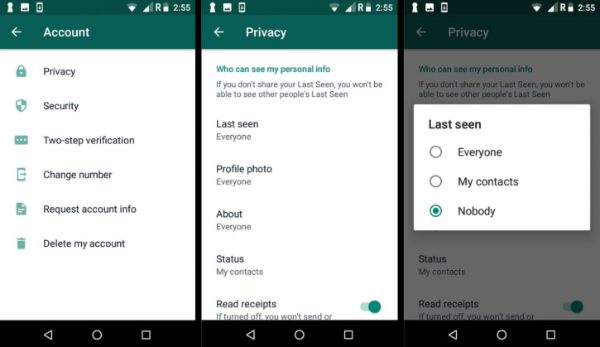
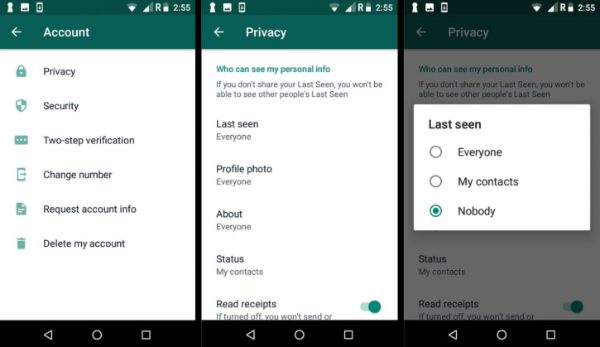
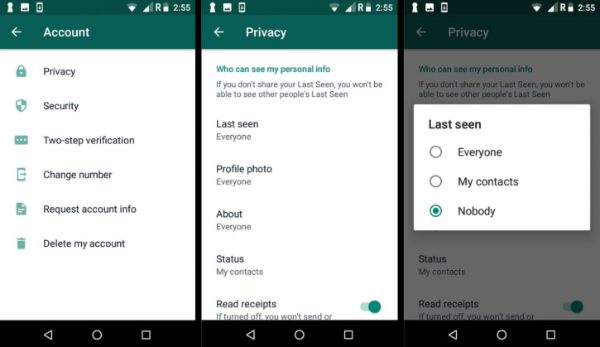
- Everyone. This means anyone can see your last seen feature.
- My Contact. Your saved contacts are the only people that can see it.
- My Contacts Except… Everyone on your contacts list other than those you may choose can view it.
- Nobody. Nobody can see your last seen status.
On iPhone:
- Open the iPhone and open the WhatsApp application.
- Click the gear icon to open Settings.
- Tap on Privacy > Last seen & online.
- From there, choose from the options we mentioned above.
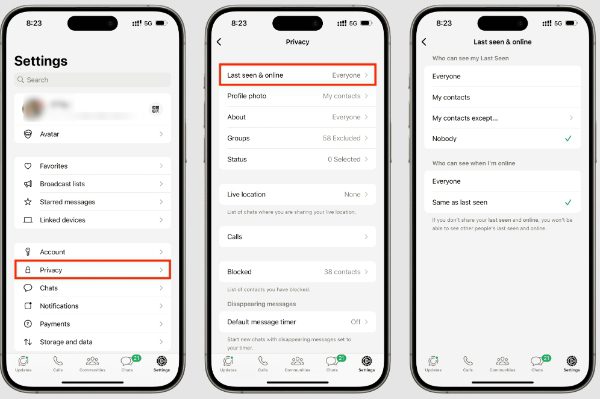
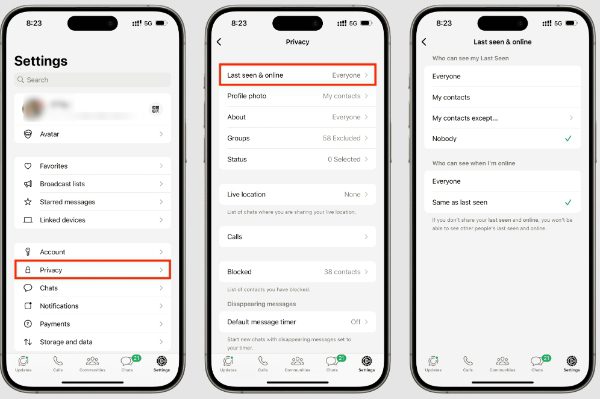
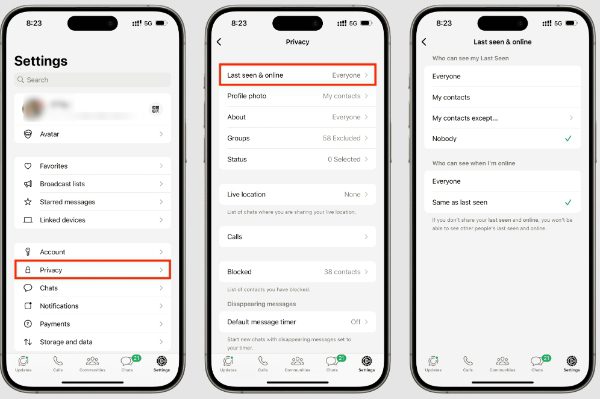
These are usually options that let you set a desired level of privacy. When you turn on the hide last seen option, you cannot view other people’s last seen also. This is because of the way WhatsApp works.
How do you check your kid’s status if the last seen is hidden?
If someone has a hidden last seen, it cannot be seen on the status bar of the app. However, there is a way to view it and this can be done by using the FlashGet Kids app.
This parental control application is aimed at assisting parents in monitoring their children’s activities on the phone, specifically on social media or chatting apps like WhatsApp.
It is accompanied by several features, which are as follows.
- Real-time screen mirroring. See your child’s current WhatsApp status and activities no matter if the last seen is hidden or not. Monitor your child’s WhatsApp messages and call history, as well as media exchanged with other contacts.
- Screen time limits. Limit sending and receiving WhatsApp messages to specific hours of the day so as to create healthy usage habits.
- App blocking. The tool enables parents to block WhatsApp or any other social app for a while to achieve set goals and targets.
- Location tracker and Geofence. It allows you to track your kids’ whereabouts in real-time and also stores their location history. Besides, set the area you think is safe for geofencing; you will be notified as soon as the children leave these areas.
Here’s how to set it up.
- The FlashGet Kids app is available on both the App Store and Google Play Store, or you can get it from the official website.
- Launch the application and follow the instructions to create an account.
- On your child’s phone, download the version for kids’ devices on the browser by searching this link: flashget.kids.



- To connect the two devices, use the 9-digit code provided on your phone.



- Allow permissions that are required to monitor, such as notification and location.
- When connected, browse the parent control dashboard to view your child’s activity on social media like WhatsApp, Instagram, etc. Also, set usage limits as you wish.
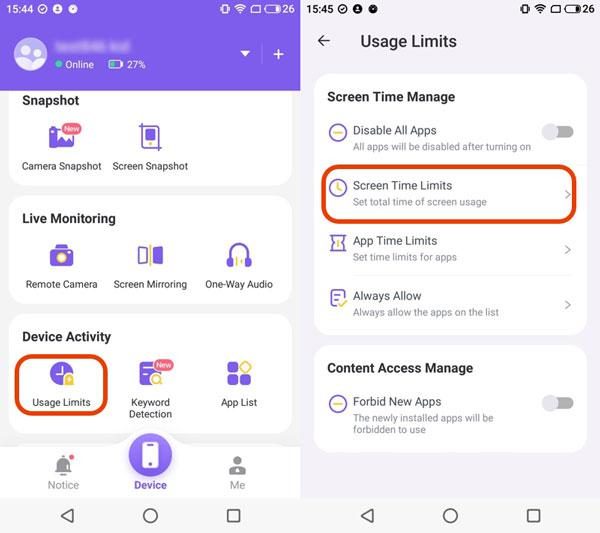
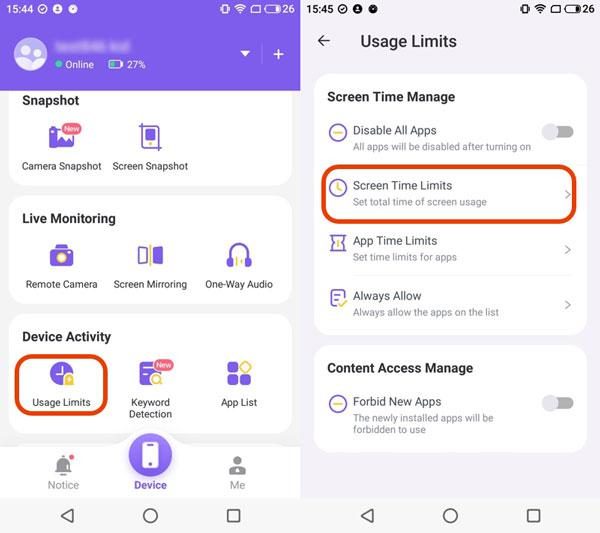
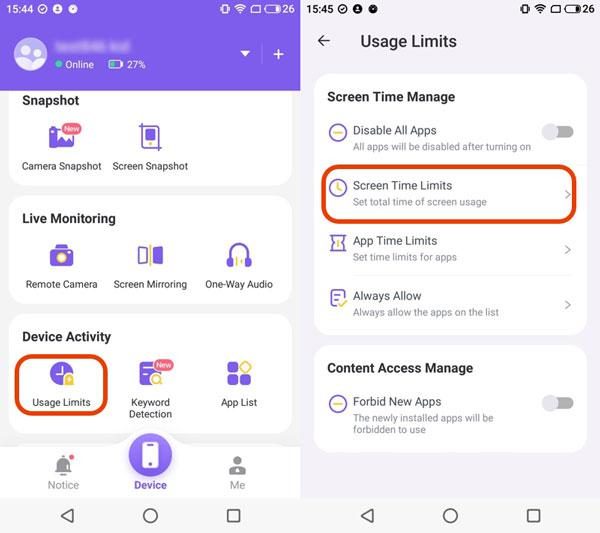
By using FlashGet Kids, it is then possible to track your child’s activities on WhatsApp. As well as encourage them to be safe in what they do online.
Bottom line
WhatsApp ‘last seen’ is not just a mere last seen timestamp. It is a strategic digital snapshot that captures the new dynamics of technology-mediated interactions. Recognition of these settings enables users to manage personal appearances and keep privacy easily.
With regard to parents and privacy advocacy, monitoring tools such as the FlashGet Kids app can help fill the gap between safety and openness.
FAQ
Can someone know I viewed their last seen on WhatsApp?
No, there is no such feature on WhatsApp where one gets a notification that Someone has checked my last seen status. And nobody can know who has seen their last seen status.
Is the last seen on WhatsApp accurate?
WhatsApp’s last seen is correct most of the time. But it may sometimes be a little off due to network issues or due to the app running in the background. It indicates the most recent time when the particular app was used. It gets updated each time WhatsApp is opened or another in-app activity is done with an active internet connection available.
Can I hide my last seen on WhatsApp from specific people?
Yes, it is possible to turn off the last seen feature for the particular contact using the option “My Contacts Except…” which is available under the privacy section to its users. This enables you to decide which of your contacts cannot view the information you last saw in the tab.

