Instagram has become one of the most popular social media apps today. People of all ages, specifically children, use it to share all kinds of stuff, like personal photos or creative content. So, nowadays, it’s becoming increasingly important for parents to keep track of their child’s interests and activities. One effective way to understand what your child likes and engages with is by looking at their liked posts on Instagram.
By just looking at your child’s liked posts on Instagram, you may very well be able to get valuable insights about what your child is doing on the platform. You can get to know about what captures their attention and what they find interesting, helping you stay informed about their online behavior and preferences.
Can you see your liked posts on Instagram?
Yes, Instagram allows you to view the posts that you like, which is one of the best features of the platform. This feature makes it easy for you to revisit or go through the content that you enjoyed or found useful. It’s a convenient tool for keeping track of posts that may inspire you, contain important information, or simply bring you joy.
Where to find liked posts on Instagram?
Finding your liked posts on Instagram has never been easier. You can easily find posts you’ve liked on Instagram. Instagram has made it very simple to do this through your profile settings. This feature is available to everyone, and it’s a convenient way to keep track of the posts you’ve interacted with on the platform.
How to see posts I’ve liked on Instagram?
It is much easier to see Posts you’ve Liked on Instagram.
Follow these steps if you use Instagram on any device, such as an iPhone, Android phone, Chromebook, iPad, or tablet.
1. Open the Instagram app on your iPhone or Android phone.
2. Tap your Instagram profile picture in the lower-right corner.
3. Tap the Three lines in the upper-right corner.
4. Tap “Your activity.” You will find it in the “How you use Instagram” section.
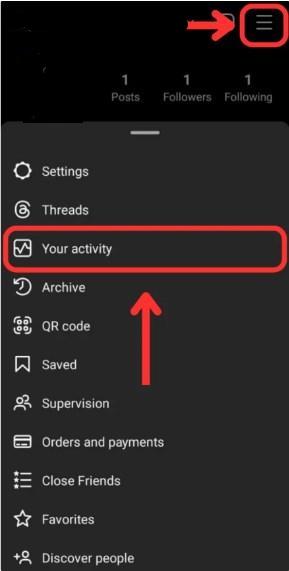
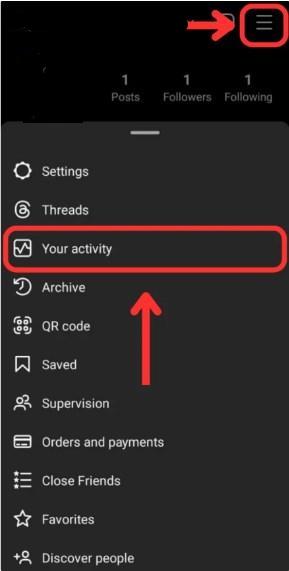
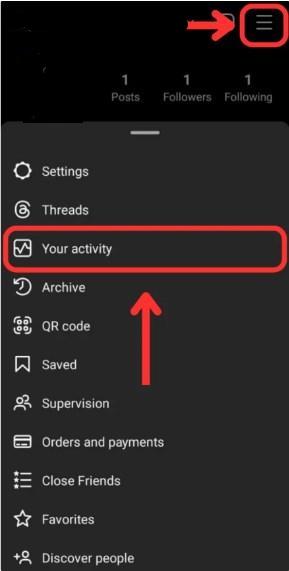
5. In the “Interactions” section, tap Likes.
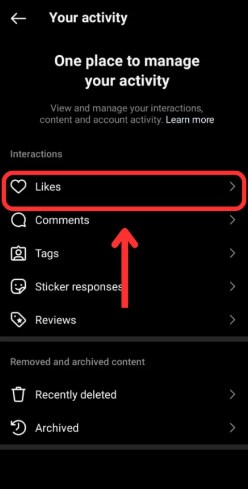
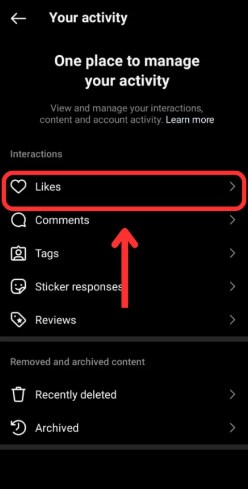
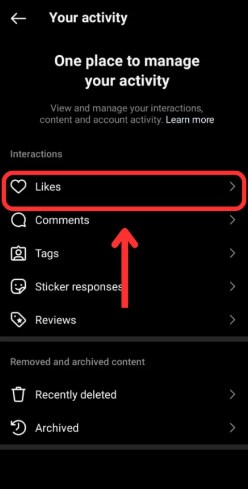
6. Tap the post or video you’d like to view.
There, you will see a grid of liked Instagram posts. At the top of the screen, you will also find various filters. These allow you to narrow down and sort the content by date, time frame, content type (Posts, Reels, and Threads), and authors.
How to see someone’s liked posts on Instagram?
Well, you can definitely see that someone else liked the posts on Instagram. But, it may not be as straightforward as viewing your own liked posts. Instagram is a very advanced social media app that values privacy. It does not provide a direct way to see another user’s liked posts.
However, you can use a few methods to get an idea of what posts someone else has liked.
1 Check Mutual Likes
One way to view the posts that someone else has liked is by checking for mutual likes. If you and the person in question follow some of the same accounts, you can see if they have liked any posts from those accounts.
Here’s how:
1. Go to a mutual account that both you and the person follow.
2. Scroll through the posts and look for the likes.
3. If the person has liked any of the posts, their username will appear in the list of likes (if you both follow that account).
2 Track through following accounts
It is yet another way to see someone’s liked posts on Instagram, but it’s a huge hassle.
Here’s how to do it.
1. Click on someone’s Instagram profile.
2. Select Following to see all of the accounts/profiles they’re following.
3. Click an account/profile they’re following.
4. View that account/profile post’s likes to see if the person liked any of them.
3 Third-party apps
You can also use third-party apps, which provide hassle-free and easy ways to monitor your children’s activity on various social media platforms, including Instagram. These apps allow you to see someone else’s liked posts on Instagram.
The main concern here is whether the apps from other developers are reliable and will not compromise users’ privacy and security.
Many of these apps are available on the Google Play Store or Apple App Store. For example, there’s an app called FlashGet Kids, designed to help parents or guardians monitor their children’s online activities and ensure their safety.
How to see your kids’ liked posts on Instagram?
Monitoring your child’s liked posts on Instagram is crucial for ensuring their online safety and understanding their interests. One of the best ways to Monitor your child’s liked posts on Instagram is to use third-party apps such as FlashGet Kids.
FlashGet Kids is a reliable parental control app. It consists of various features that allow parents to keep a close eye on their children’s activities. The app has real-time tracking features that help monitor every detail of children’s activities. It enables parents to control how much time children spend on mobile devices, limit their activity, and protect them from harm or overuse.
Here are some features of FlashGet Kids that allow you to see your child’s liked posts on Instagram.
- Screen Mirroring: You can use the Screen Mirroring feature to capture the activities and content of the apps used by your children. This allows you to view your kids’ phones at any time easily. You can see which apps they are using, what kind of content they have gone through, and which posts they have liked on Instagram.
- Tracking App: With this feature, you can easily track which apps the child frequently uses each day. You can also discover how much time the child spends on each app. This feature allows you to track the activity of children on a particular app, making it easy to see the kids liked posts on Instagram.
- Notifications: This feature enables you to receive real-time notifications from your child’s phone. It allows you to easily monitor their online interactions and identify the apps they use most frequently.
- Snapshot: It is an innovative feature for tracking and monitoring. It is an advanced way that allows parents to keep track of their children’s phone usage by taking random screenshots at various times. This provides a more comprehensive view of their activities.
How to use FlashGet Kids?
- Download the FlashGet Kids app on your phone.
- Install FlashGet Kids for child on kid’s device.
- Create account and bind the devices.
- Give necessary perssions and set up the features on the dashboard.
How to tell who someone interacts with the most on Instagram?
Unfortunately, Instagram does not provide a direct way to see who someone interacts with the most on the platform.
However, there are a few methods you can try to get an idea of their interactions:
Check their post comments:
The first way to check someone’s interactions on Instagram is by going through the comments on their posts. This lets you check which person has commented the most on their posts.
Look at their tagged photos:
Another way to see who interacts with whom is to check their tagged photos. This will give you an idea of the people they frequently engage with.
Use the Following/Followers tab:
When you visit a person’s profile page, you can find the “Followers” and “Following” tabs to see who is following them and who they are following. This can give you insights into their interactions.
Follow their activity:
If you follow someone on Instagram, you can see what they’re up to in your News Feed. Keep an eye on the posts they like and the comments they make. It can give you an idea of who they’re talking to.
FAQs
Does Instagram tell you when someone liked your post?
Yes, when someone likes your post, you will receive a notification in your activity feed. It is accessible by tapping the heart icon at the bottom of the app.
What is the order of likes on someone else’s Instagram?
Well, the order of likes is not chronological. The algorithm determines the order, often prioritizing likes from accounts with which you interact the most. This means that likes from frequently interacted-with accounts may appear higher up on the list.
Can someone see if I like and then unlike a post?
If you like a post and then unlike it quickly, the person who made the post may not see that you liked it. However, if they received a notification about your like before you unliked it, they will know that you liked the post.
Why is the same person at the top of my Instagram likes?
You will find the same person at the top of your Instagram likes because you interact with this person frequently. Instagram prioritizes showing likes and interactions from accounts that you engage with frequently.
What does it mean if someone is at the top of your following list on Instagram?
Instagram uses an algorithm to prioritize showing profiles that you engage with the most. This means that you interact with this person more frequently than others.

