Nowadays, it’s without a doubt that clone phone app is highly desired, either for backing up or getting restricted content.
Provided you have the right tools and techniques you can even replicate phone apps without any need to ever touch the device physically.
The following article examines three best solutions to clone phone app without ever touching it that guarantee the safety and authenticity of your data.
What is a clone phone app?
Cell clone apps are software that allows you to copy an exact duplicate of your phone data and applications to a similar device or platform.
This copying process precisely places your phone’s content in the new location, including contacts, messages, photos, videos, apps, and settings.
It eliminates the need to manually transmit each separate piece of data, which may be time-consuming and erroneous.
Cloning a phone allows you to quickly duplicate your device configuration and data. This information can then be transferred to another phone, a computer, or cloud storage.
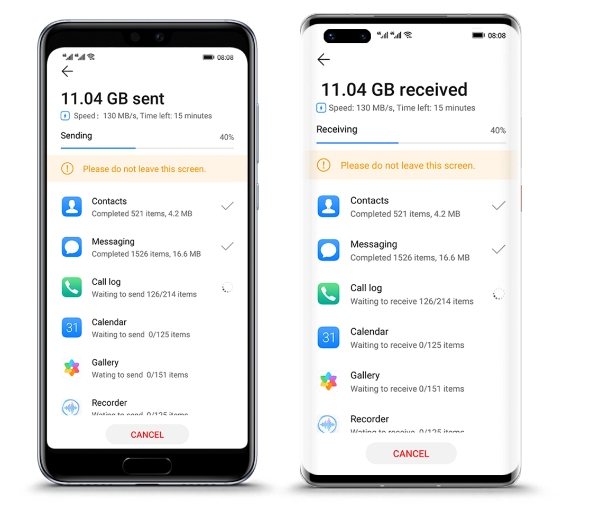
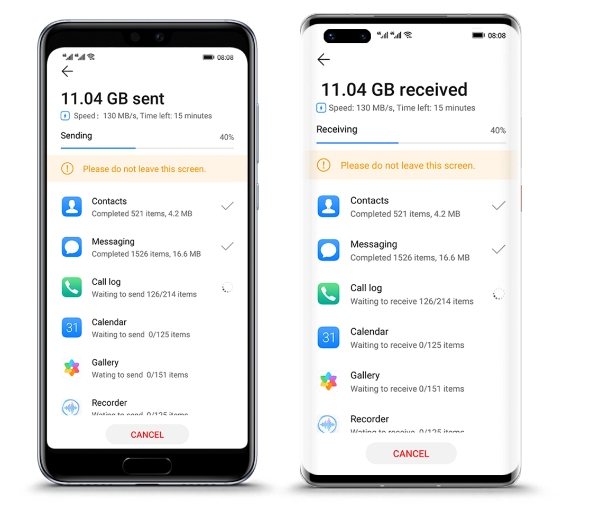
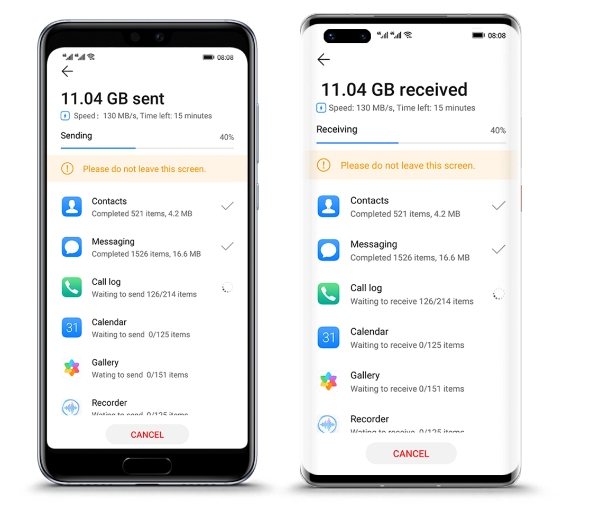
Reasons for phone cloning
While illegal cloning for malicious purposes exists, there are several legitimate reasons why someone might want to clone their phone app:
- Device upgrade. This clone process quickly transfers existing settings, apps, and data from the old phone to the new phone. And saving you the laborious task of manually setting up custom settings from scratch.
- Data backup and recovery. Using phone cloning, you can replicate the entire content of your device, including contacts, text messages, camera materials, and app data.
- Multiple device synchronization. Phone clones help you maintain several devices synced with the same data and configurations. This feature is especially important for people who want to access their files from different devices.
- Data transfer between platforms. Many phone cloning tools can transfer data between different operating systems or platforms by bridging an Android-based device to an Apple device and vice versa.
- Testing and development. Phone cloning is beneficial for app developers and software testers. It allows them to create identical testing environments across multiple phones.
- Parental control. You can also clone your kid’s phone so you can see what they are doing in real-time. You can then protect them from inappropriate content online.
Experience seamless control with advanced features
3 best methods to clone phone app without ever touching it
With the right smartphone management software and a little practice you can restore your phone, its apps, and data without the physical device.
This approach alone saves time that a human entry would consume and in addition, it ensures data security and privacy.
Let us look at the three most effective strategies for accomplishing the task of copying phone applications without even touching the device with your hands.
Method 1: Using the bluetooth to clone someone’s phone app
With the aid of Bluetooth technology, Android apps can be cloned wirelessly into another phone without using any wire and can be done over a very short distance.
With this approach, both devices need to be paired through Bluetooth in order for the application data from the source smartphone to get transmitted to the new device.
Simple Operation:
- Switch on Bluetooth on your phone and also make it discoverable.
- Identify the data of the apps you need to clone on the source phone (You might need to do this through the app’s settings or the file manager).
- Begin with the share option within the app or file manager, and choose Bluetooth as the transfer option.
- On the destination phone, make sure Bluetooth is switched on and wait for the transfer request.
- Once the transfer starts, select a target folder on the destination phone where the data will be saved.
Method 2: Using FlashGet Kids parental control to clone a phone app
FlashGet Kids Parental Control which is a monitoring and managing tool, gives parents the ability to clone applications from their children’s devices at a distance.
It is done by adding the FlashGet Kids application to both the child’s and parents’ phones and launching the cloning process from the parental phone.
Simple Operation:
- Download the FlashGet Kids app for parents on your phone.



2. Register a FlashGet account to sign up and use the app. If you already have an account, please sign in to continue.
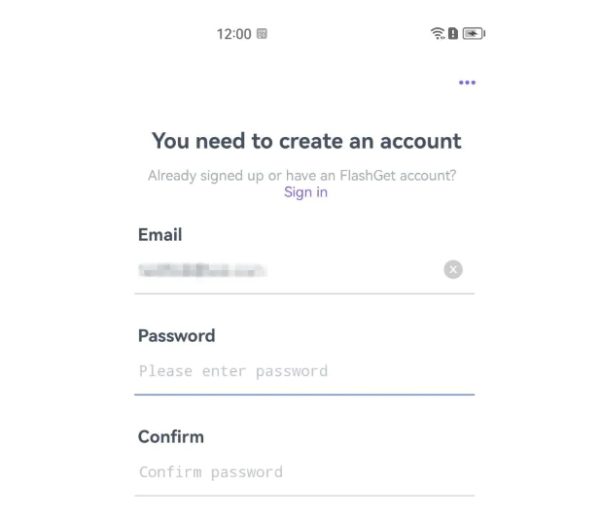
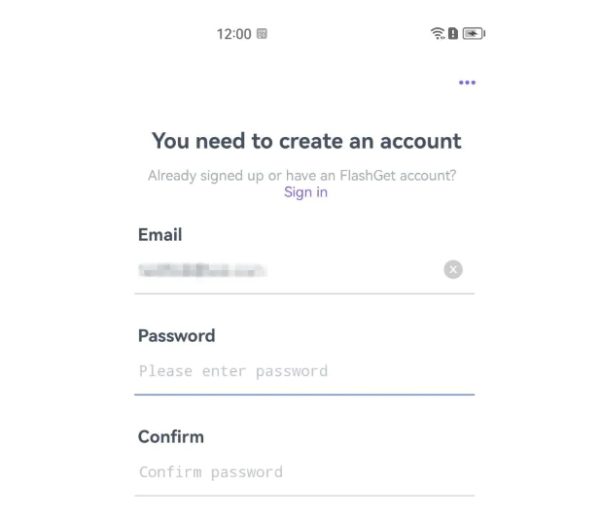
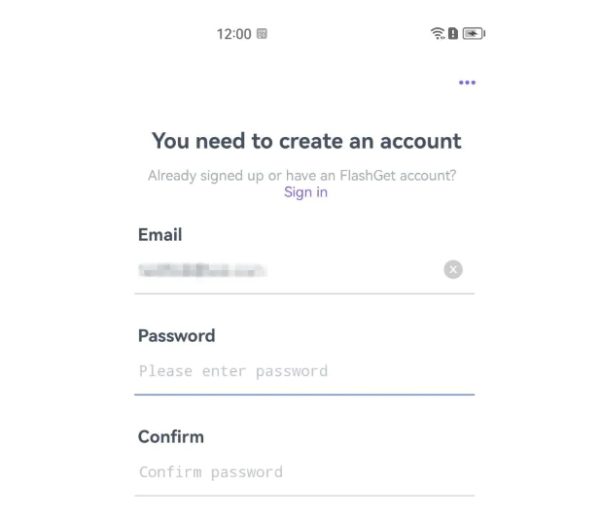
3. Download the FlashGet Kids app for kids on your child’s phone.



4. Now bind the FlashGet Kids parental control app on your phone to the child’s version. You add a 9-digit code from the parental control app onto the kid’s phone.



5. Follow the prompts on your kid’s phone to give the app permission to access other phone features like the camera.
6. On the new phone, FlashGet Kids may be able to access app information, prompting you to any new notifications.
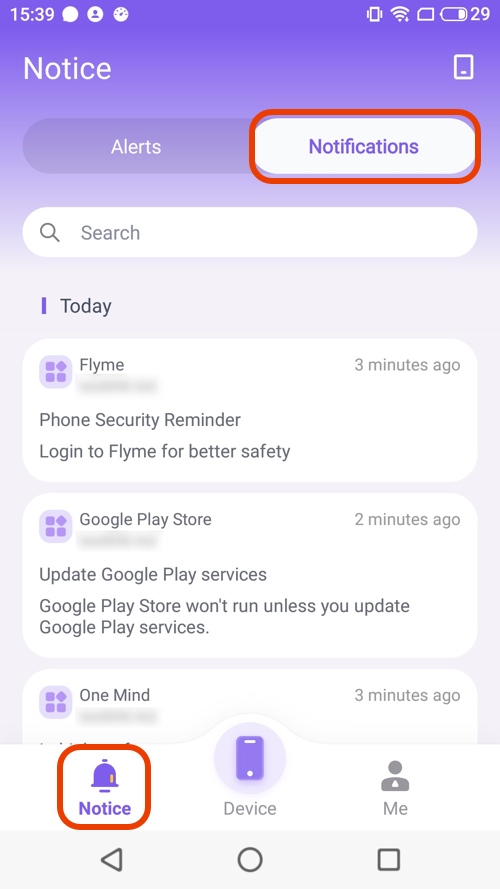
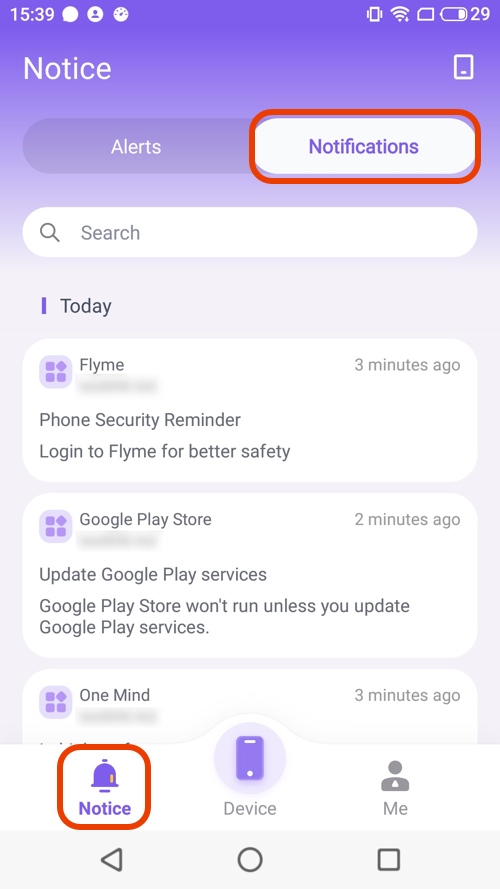
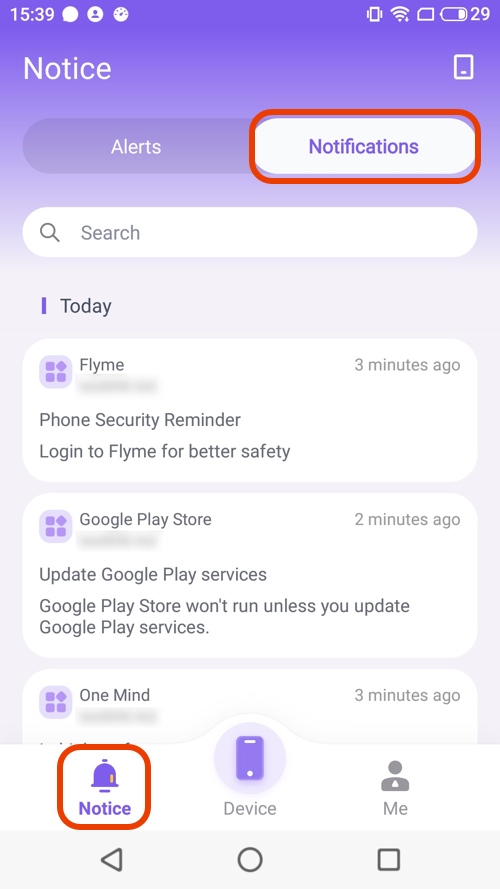
7. You may also view your kid’s screen in real time, learning what they are viewing such as the apps they prefer.
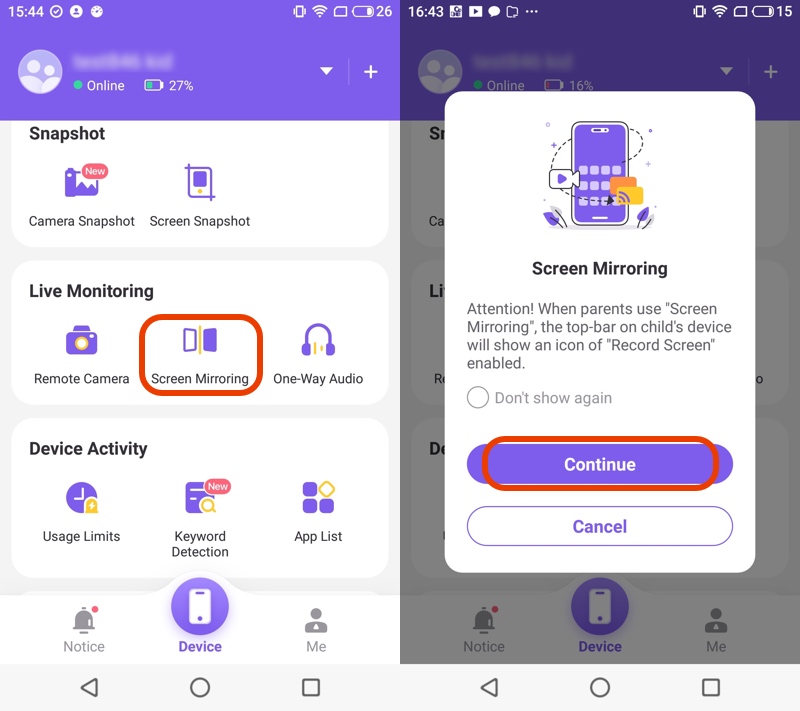
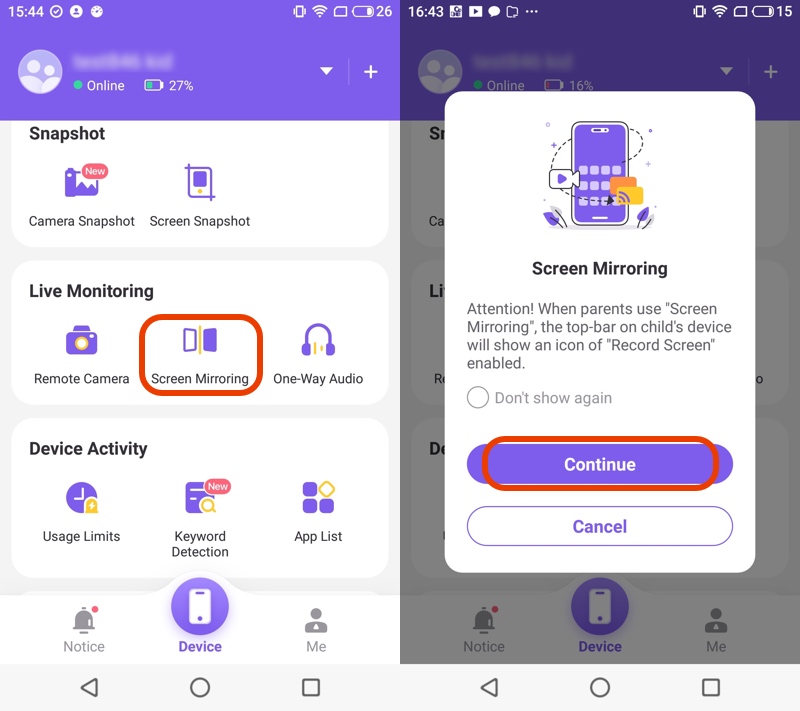
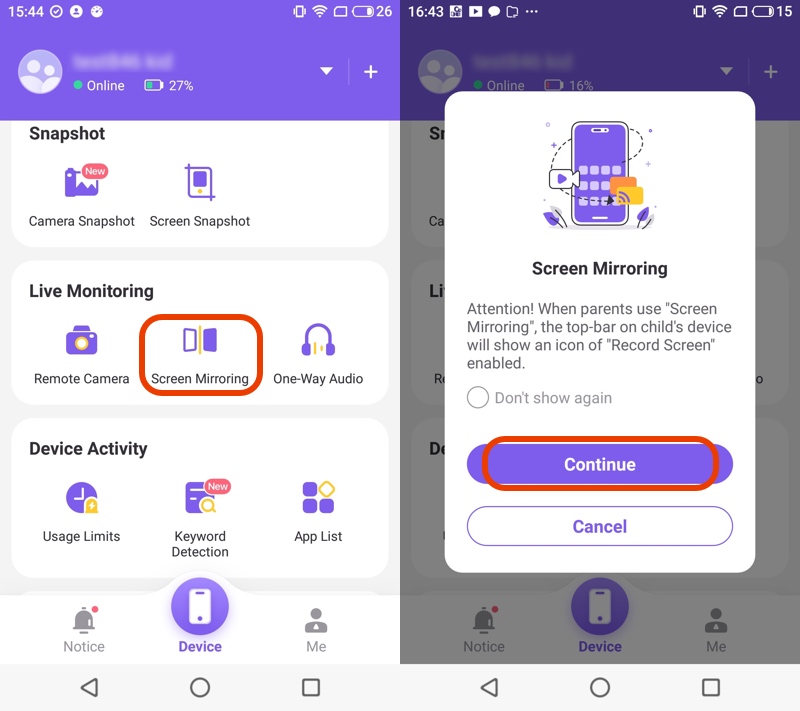
Method 3: Using CLONEit cloner tools
CLONEit is an app cloning tool. It enables its users to produce a full backup of their phone apps and data. Then be used as restores on the same or a new device.
Meanwhile, this approach involves installing the CLONEit app on your phone and then following the prompts to create a backup or clone of your apps.
Simple Operation:
- Install CLONEit on both the old and the new phone.
- Power up CLONEit on all devices and pick the sender option on the old phone and the receiver option on the new phone.
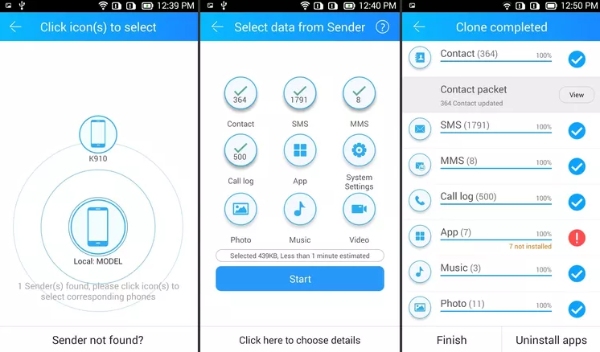
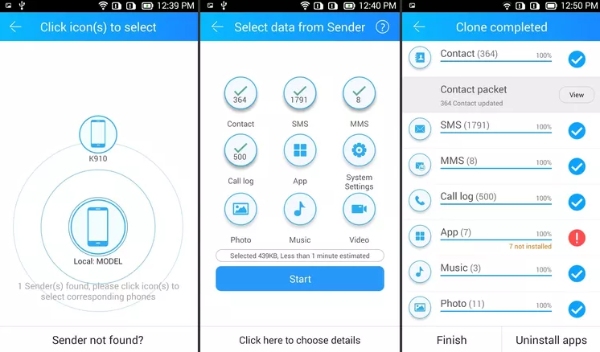
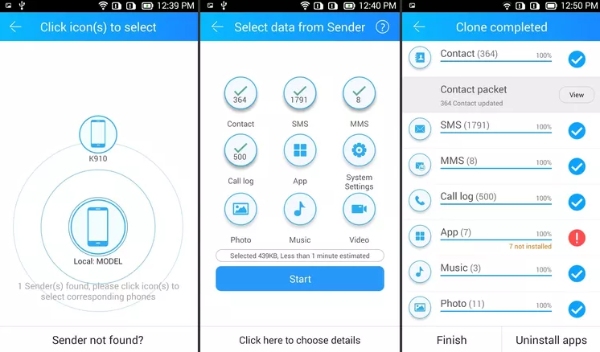
- Create a link with the phones either via Wi-FI Direct or by using a QR code (from CLONEit).
- Decide on how many apps you need to clone and also take into account which data type you want to copy like contact, messages etc.
- Start the cloning process. With the CLONEIT handling the data transfer, you can just sit back and wait till the process ends.
Risks and precautions in clone a phone app
While phone cloning offers convenience, there are some potential risks to consider:
- Malicious app transfer. It is only possible that a harmful app is unknowingly transferred over during the cloning process. This applies particularly to free and unverified apps downloaded from unknown sources.
- Device compatibility and data integrity issues. Cloning apps on different devices and platforms might be grounds for compatibility problems or data corruption, especially when the source and target devices have differing hardware specifications, operating systems, or app versions.
- Security concerns. This phone cloning procedure usually transfers of highly protected data. Remember to check how your app technically handles data security and encryption during the process. Consider using a clone phone app with a great track record in the field of data privacy, if you want some extra piece of mind.
Precautions:
- Read reviews and permissions. After installing a phone clone app, read its users’ reviews and become aware of the app’s needed permissions. Allow only those permissions that appear to be essential for the app’s operation.
- Stick to reputable sources. Phone clone apps must only be downloaded from the official app store that offers the least possibility of having malware.
- Verify data security. Inquire about how the app ensures confidentiality while transmitting data through the system. Try to look for a factor, like encryption, that will keep your data safe.
- Consider selective cloning. If the amount of files shifts in the process concerns you, some apps let you select the apps and data types you want to clone, giving you additional control over the operation.
Make sure that the app cloning technique you are employing supports both the devices and at the same time, the platforms in question.
How does clone phone app work?
In essence, cloning a phone app is an exact replica or copy of the app’s data and settings from one device and this data then is transferred to another device or a storage location.
The process typically follows these general steps:
- Data extraction. The initial step is to extract the app’s information and settings from the source device. A specified software or tool is needed for this process. These are used to access the app data that gets saved in the device’s internal storage or memory.
- Data packaging. After the data is obtained from the app, the data usually are combined into a file or backup format. The package includes all the required information for regenerating the app status with details of the user, preferences, and configurations.
- Data transfer. The imported application data will then be transmitted from the source device to the destination device or storage location. This can be accomplished via wireless technology, such as Bluetooth and Wi-Fi. Alternatively, a normal physical connection, such as a USB wire, or by sending the data package to a cloud storage service, can be used.
- Data restoration. When a data package is transferred to the target device or location, it restores or recreates the app in its original state with user data, settings, and configurations.
The process of cloning an iPhone app in particular can be more complicated as it’s due to the restrictions and security precautions imposed by Apple.
[Bouns] Other 6 phone clone apps you cannot miss
While FlashGate Kids stands out for its simplicity in use, there are many other good cloning programs for your iPhone. Here are 6 additional apps to explore:
- AnyTrans (iOS & Android). AnyTrans is a flexible and comprehensive iPhone clone tool that lets you transfer data, such as messages, contacts, and photos, from one iOS, your computer, or the cloud service to another.
- Dr. Fone – Phone Manager (iOS & Android). Dr. Fone shines as a mighty iPhone clone app that empowers you to sync, back up, and transfer data between devices. Besides, the app encloses forward-looking tools such as recover of data and device management.
- MobileTrans (iOS & Android). MobileTrans is a user-friendly and efficient clone app that facilitates the migration of data between mobile phones, tablets, and computers while supporting different file types and platforms.
- iMyFone iTransor (iOS & Android). iMyFone iTransor is a trusted iPhone clone app. It makes it easy to achieve all-around data transfer, backup, and restore between iOS and Android devices with your WhatsApp messages.
- CopyTrans (iOS). CopyTrans is a comprehensive piece of software that is dedicated to the iPhone cloning process. It also provides users with the ability to back up and restore their whole iPhone’s data, apps, and settings without any issues.
- Syncios Mobile Manager (iOS & Android). Syncios Mobile Manager is a multipurpose iPhone manager that allows you to handle transfers. And it backup data across devices, desktops, laptops, or external storage media, with acceptable formats and cloud services supported.
This family of apps target different cloning needs and provide spectrum of functions that ensure uninterrupted data migration across platforms and devices.
The bottom line
Among remote device management provides tools with which you only need to reconcile your phone apps, data and settings settings again, without physically being at your device.
The advanced techniques not only fit within the frame of efficiency and productivity but also data providing security and safety. This change can lead you to have the ability to organize, be productive, and be in control of your digital life.
As technology continues to advance, we can expect the development of innovative methods for cloning phone apps. These methods are anticipated to simplify the process of running multiple instances of an app on a single device in the near future. This makes the whole process of cloning phone apps much simpler and faster for all the users.

