Online scams are now the second most reported type of crime in many countries, and it has continued to increase at an alarming rate. For instance, phishing, fake charity, and romance scams have continued to gain popularity on the Signal app. A great number of individuals have fallen victim, too.
The founders of most social media platforms, including Signal, have put together features like disappearing messages and end-to-end encryption to ensure that its users are protected. Unfortunately, this has not stopped the increasing rise of scams.
In this blog, we’ll explain how these scams work, including practical advice on how you and your family can avoid being the next victim.
What is the Signal app used for?
Signal Messager prides itself on being one of the best messaging apps out there, and it values the security and privacy of its users. The app’s strong end-to-end encryption, zero backdoors, and data collection ensures that only the people involved in a conversation can read the messages. Its open-source signal protocol makes it impossible for even Signal to access your communication on the app. Due to those features, Signal has gained a large user base of over a hundred million users.
Is Signal app really safe to use?
The answer to this is quite tricky. Signal app security is among the best due to the fact that no third party can access your conversations on the messaging app. Unfortunately, it’s not totally safe. Some users have continued to fall prey to common scams and tactics.
Signal app security concerns have grown among users in recent times. Why? Scammers have continued to use this app to perpetrate a high number of phishing scams, such as trusted contacts, fake giveaways, investment scams, lottery scams, charity fraud, and customer support scams.
Additionally, while it’s fun to keep your conversations only within you and whoever is on the other end, it’s also a challenge as it makes it almost impossible to track some of these scams.
Protect your family at the fingers and manage their online interactions with FlashGet Kids.
5 Common Signal app scams
Almost everyone is now on the internet for different purposes—education, communication, research, and entertainment. With the number of internet users growing daily, we have also seen a rise in social media scams, including signal app scams.
As more and more people become aware of these scams, scammers have continued to evolve in their tactics.
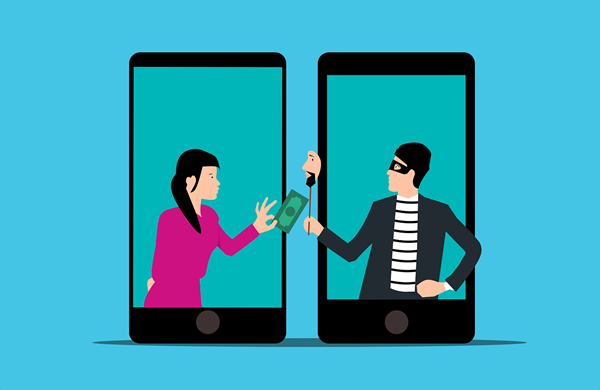
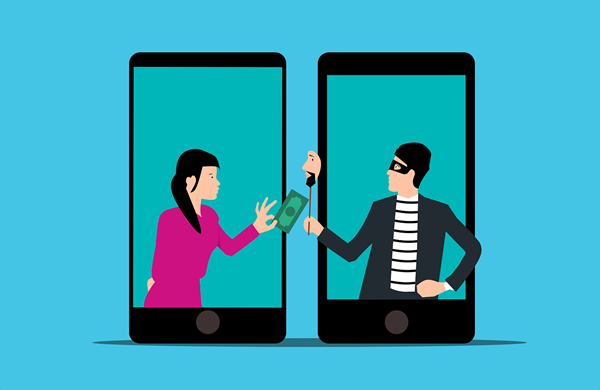
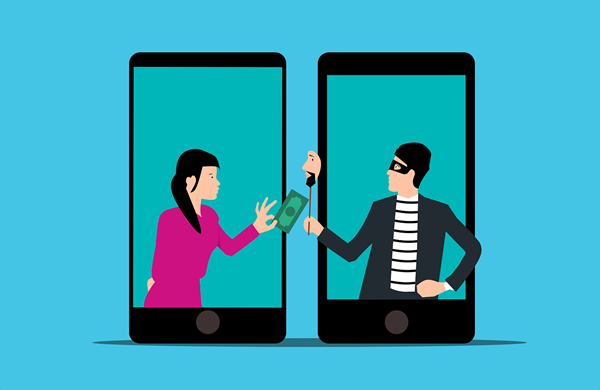
Below are five common Signal app scams to watch out for:
1. Fake employment scams
In this type of scam, Signal app users are exposed to job opportunities that are “too good to be true.”
Here, scammers often lure their victims with lucrative job offers and jobs that do not require any interview or skills/experience. They usually require you to provide personal information upfront or make certain kinds of payments to access the job portals.
Once these data are collected on the Signal app, the scammers would then proceed to commit identity theft. Millions of users have fallen prey to fake employment scams.
2. Phishing scams
Phishing scams on Signal often involve users receiving fake links and attachments that trick them into revealing sensitive information, such as passwords, financial details, or Social Security Numbers.
Sometimes, it’s difficult to recognize these links, as they may look real. However, they often lead to malicious websites asking for your account information and sensitive personal information.
3. Fake customer support scams
Just like on every social media app, Signal users are also susceptible to this scam. Scammers who engage in fake customer support scams pretend to be Signal’s customer support, asking users to provide sensitive information or offering fake solutions to problems that may look genuine but are not. For instance, telling users that there’s an updated version of the app that they cannot access manually or even pretending to save users from a potential scam.
4. Investment scams
With everyone trying to build wealth or multiple income streams, scammers can exploit Signal users through investment scams. Here, scammers send unsolicited messages offering lucrative investment opportunities. These investment scams promise high returns and are luring to unsuspecting app users.
5. Romance scams
This is another Signal app scam that has become the order of the day. Romance scams involve chatting up potential victims, building an emotional connection, and eventually asking for money. These scams are not as swift as the others because it takes a while to gain the trust of these potential victims before asking for financial support.
How do you spot Signal app scams?
Knowing the tactics used by most scammers is important in protecting yourself from Signal app scams like phishing, romance scams, and fake investment opportunities.
Those warning signs and tactics include:
- Unsolicited messages: It’s quite common to meet new people on messaging apps like Signal. But when you meet someone new and they immediately start talking about lucrative business opportunities and inviting you to join in, it’s a warning sign that they might be up to no good.
- Urgent requests: Signal app scams also come in the form of urgent requests. Swiftly requiring you to click an unknown link or request financial assistance, etc. Be careful, as scammers often create a sense of urgency, leaving you with little to no time to think deeply about their words.
- Suspicious links or files: Be mindful of any unsolicited links or files, even if they appear to come from a trusted contact. Sometimes, the trusted contact might not even be aware they’re being scammed.
- Requests for personal information: No legitimate service will ask for your personal or financial details via an encrypted messaging app. When you get a request like that, regardless of how sensible or juicy whatever they’re offering is, it’s most likely a scammer.
What to do if you are scammed on Signal?
Over twenty-five percent of fraud victims get scammed on social media, including Signal. Anyone can be the next victim. So, if by chance, you fall victim to one of the above-mentioned Signal app scams, follow these steps immediately:
Step 1. Understand the situation and keep calm.
The key to knowing what to do is to actually skip past the denial phase and understand that you’ve joined the high percentage of individuals who have also fallen victim to these scammers and their tactics.
Additionally, we consider it wise to review the details of the scam and assess the extent of the damage. If you’ve unknowingly shared your passwords, immediately try to change the passwords.
Step 2. Cut off communication with the scammer by using the ‘block’ feature to avoid falling for another carefully thought-out follow-up tactic.
Step 3. Report the scam to Signal by navigating to the app’s Help section.
In addition, we recommend you file a complaint with your local law enforcement and provide as much detail as possible, including screenshots of the conversation. If financial information has been compromised, immediately contact your bank.
How to protect yourself and your family from Signal app scams?
Having learned how to spot these signal app scams and what to do if you’ve been scammed, we believe it’s important to share some preventive measures on how best you can safeguard yourself and your family from these scams:
Educate them on basic online safety
Basic online safety tips include but are not limited to saying no to investment and job opportunities that are too good to be true. Never click suspicious links. A close examination of the link would help you identify when it’s a scam. Often, phishing links mimic real ones but with an extra character or misspelled word. Also, teach your family to avoid sharing personal, financial, or security information on Signal, including family members.
Review and update security settings
Signal offers features like Two-Factor Authentication (2FA), which provides an extra layer of security. To enable 2FA, go to Settings > Account > Turn on “Registration Lock.”
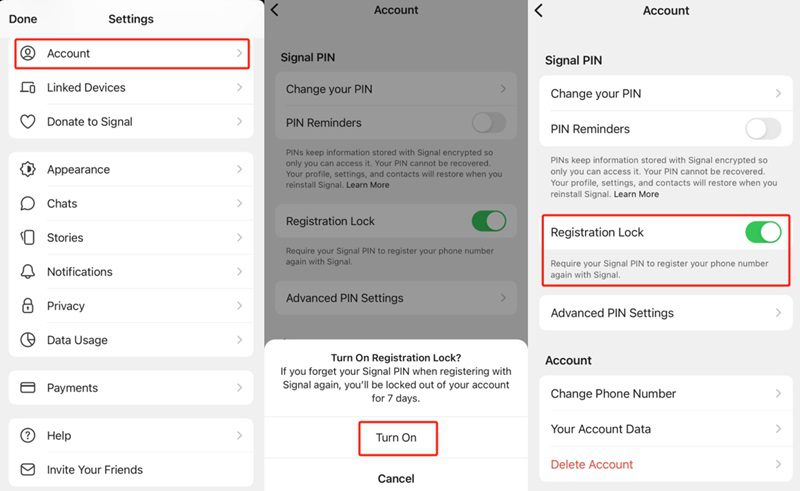
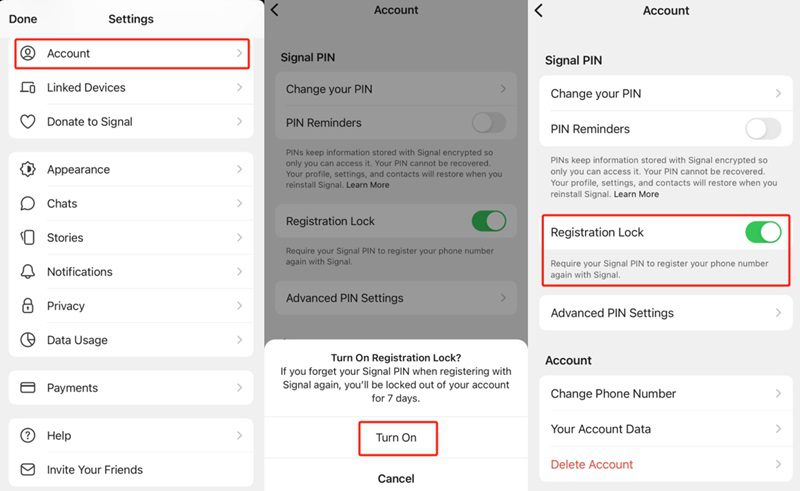
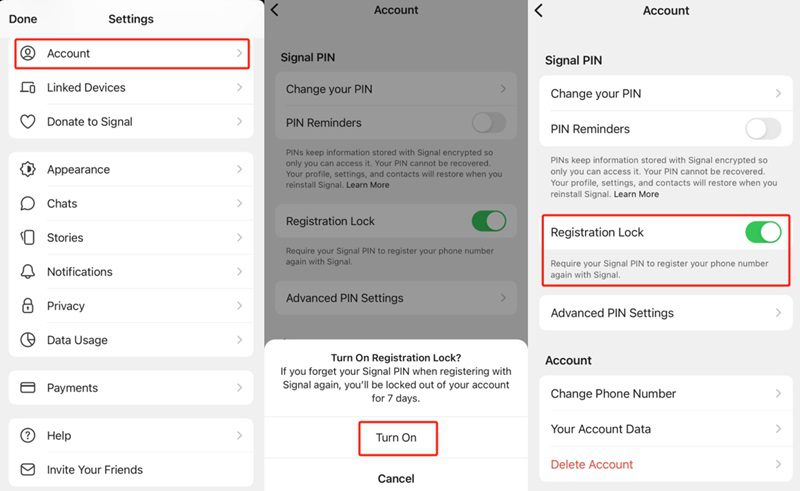
Stay informed about common scams
Keep up-to-date with the latest social media scams, like that on Instagram, TikTok, Snapchat, etc., so you can recognize when someone is trying to play a fast one on you. Signal app scams evolve consistently, so staying alert and informed is key to protection.
Use strong passwords
We always recommend using strong, unique passwords for your social media account to protect against unauthorized access. Strong passwords include one that has a combination of uppercase, lowercase, numbers, and symbols and should be at least 8 characters long.
Install a parental control app for kids’ safety
It’s necessary to put things in place so you can keep your eyes on your kids, as they are not spared when it comes to these scams. You can do that using parental control apps.
An app like FlashGet Kids is designed with features that help monitor and restrict your kids’ online interactions, such as the Signal app, and keep them away from scams and other online dangers.



Key features of FlashGet Kids
Screen mirroring: With this, you can view all of your child’s screen contents on your own and in real time. So, whenever your kid is on the Signal app or others, you can keep an eye on conversations and immediately intervene if you spot any of the warning signs mentioned earlier.
Snapshot: This is a uniquely designed feature that captures images of your kid’s screen. Here, you can set timed screenshots to see more hidden moments and interact with your kids more.
Notifications: When enabled, this lets you receive all of your kid’s phone notifications, including social media interactions, text messages, and even low-battery notices.
Screen time limits: To monitor how much time your child is spending on various apps and consequently set a time limit if it’s concerning, FlashGet Kids comes in handy with this feature.
Usage reports: The Usage report tells you how much time your child spends on the phone and what apps he/she prefers, both daily and weekly. It also gives practical suggestions to parents who’d like to limit screen time and keep them safe.
Content filtering: FlashGet Kids has made it easier to protect your kids by allowing you to set up keyword detection. Those words that a scammer would likely use – gift, giveaways, financial assistance – will be inputted into the keyword management. Whenever these words come up in your kid’s conversation on apps, you’ll be notified immediately.
Conclusion
While Signal’s app security and privacy features make it one of the most secure messaging apps to exist, it’s not designed to protect you from certain scams. Romance scams, charity scams, and a few others are successful only when the victim is being emotionally manipulated. Knowing these scams, how they work, and how to protect yourself and your family is paramount.
In addition, parents can employ parental control tools like FlashGet Kids for extra security and protection for their younger kids and teenagers. Preventive measures like strong passwords and creating awareness about these risky signs will ensure you and your family remain safe from most Signal app scams.

