If you are looking for a monitoring app to track your child’s online activities, then Spyera is a great option. Spyera, as the name suggests, is a comprehensive tracking and monitoring app that’s designed to provide users with a range of monitoring features. In this Spyera review, you’ll learn how to track your child or employees, functionality, features, and how it works on your target devices. From message and call tracking to the device’s GPS location monitoring, the Spyera app includes a suite of tools to help you get an insight into your targeted device.
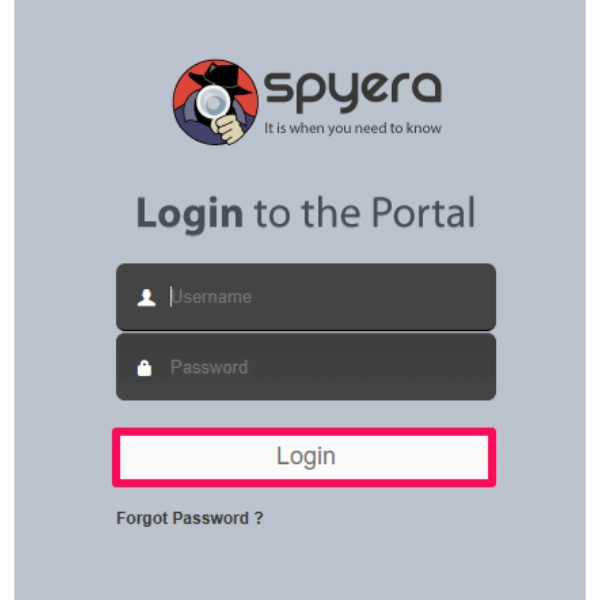
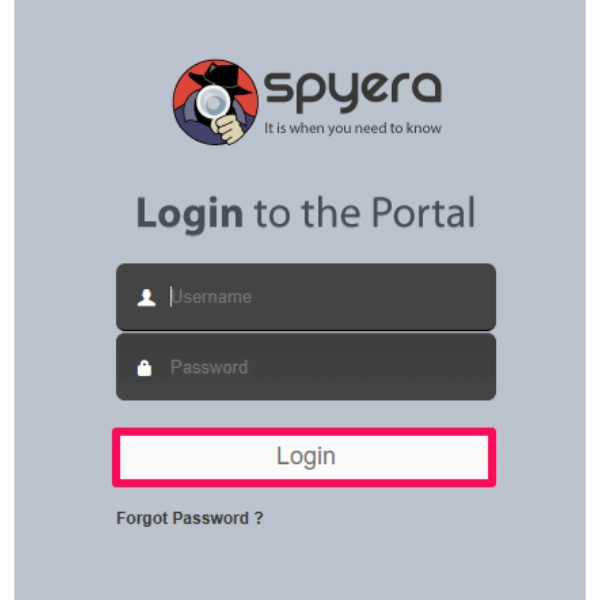
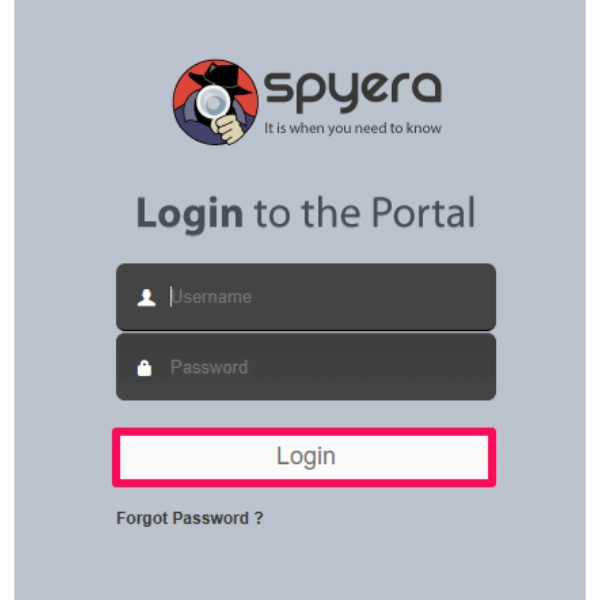
What is Spyera about?
Spyera is a monitoring app that works on Mac Computers, iOS, and Android devices. It is one of the most effective and advanced spyware available today as it gives you plenty of tools you would require to spy on someone remotely without their consent. That said, Spyera has gained popularity with parents as it allows them to access social media accounts, phone calls, and text messages and flag inappropriate content through search terms on search engines.
Spyera features – expert insights
Spyera apps offer a fast number of premium features that truly distinguish it from other advanced spy apps. For instance, the app allows you to access the targeted user’s camera and microphone, thus allowing you to listen to their private conversation. Here are a few of the most exciting features you can enjoy once you make your Spyera premium subscription.
Record VoIP Calls
The Spyera app allows you to record VoIP phone calls besides regular phone calls. This can be particularly very useful for businesses that mainly use VoIP technology for outgoing or incoming calls. Parents can also monitor calls on social media apps like Facebook, Skype, Messenger, and Snapchat.
Remotely Access a targeted device
Another classic feature of the Spyera app is its ability to remotely access any targeted device’s camera or microphone. This feature allows parents to listen in to the immediate surroundings of their child.
Location Tracking
The same case with all major spy apps, Spyera also excels in location tracking. Its tracking accuracy is seamless and excellent, especially due to its integration with Google Maps, thus giving you the exact place of the target device.
Live Screen Viewing
For further access, the Spyera app allows you to view screen recordings of the targeted device- live feed or present times of what they’re currently doing. This feature is especially if you suspect someone is doing something they should not be doing.
Social Media Monitoring
While social media giants are advancing their technology to help better people’s lives, there’s a growing concern over what children can unintentionally access. This is where spyware apps like Spyera come in. The app allows you to thwart any efforts by online strangers to approach or groom your child and, at the same time, ensure they are engaging with age-appropriate content.
Spyera pros and cons
Now, let’s take a closer view of the pros and cons of using Spyera so that you understand the key advantages and drawbacks of using this service.
Pros
- Excellent data sync speed.
- The app is easy to use.
- Its Keylogger tracking feature is quite impressive.
- Offers advanced and accurate spying features such as call recording.
- It’s compatible with all almost all operating systems and hardware.
- Seamless device swaps if the targeted user changes their device.
- Includes the Stealth mode making it undetectable on the device you’re targeting.
- 10-day money back period in the trial phase.
- Among the best parental control apps available today.
Cons
- Does not include a free demo on offer
- Some advanced features require rooting or jailbreak.
- Quite expensive in relative to other spy apps.
Compare Spyera with other popular Spy Apps
Certainly, Spyera is an amazing spy app, but it doesn’t not work in isolation, as there are other rival spy apps on the market today. These apps include the FlashGet Kids app, uMobix, mSpy, and EyeZy, among others. So, how does Spyera compare to these top spying apps?
| Phone Spy App | Monthly Price | Compatibility | Device Tracked | Jailbreak/ root device | Free Version | Guarantee |
|---|---|---|---|---|---|---|
| Spyera | $89/month | iOS, Android, | 1 | Yes on iOS devices | No | 10-days |
| FlashGet Kids | $8.99/month | iOS, Android, tablets | 10 | No | 8-day free trials | 14-days |
| uMobix | $12.49/month | Android, tablets, iOS. | 1 | No | Demo | 14-days |
| mSpy | $11.66/month | Android, iOS, tablets | 1 | No | Demo | 10-days |
| EyeZy | $9.99/month | iOS, Android, tablets | 1 | No | 3-day trial + demo | 14-days |
Although Spyera works well on iOS devices, you’ll be required to jailbreak your device in order to access some of its advanced features. This’s what gives the FlashGet Kids tracking app an upper hand over these top spying apps, as you do not have to jailbreak or root your device to access any of its features. Besides, FlashGet Kids is available to different users and is easy and cheap to use, thus making your tracking efforts seamless.
Does Spyera really work?
Yes! Spyera is a tracking app that monitors and retrieves data from a targeted device. Its program activities are triggered once the targeted device receives a keyword-crafted SMS message. The app uses Stealth mode to make its icon invisible on the device’s application menu. However, someone can reveal its presence by looking on the “Manage application” in the device’s settings.
To use Spyera, you first need to download and install the app on the targeted device. Once you install the app on the device, you can proceed and use it for monitoring purposes. After the installation, you can proceed and create an account on Spyera and ultimately purchase your monthly or annual subscription. Once you’re done with purchasing your subscription, you’ll get an email containing the URL to download your Spyera and installation information.
However, if you’re using an iOS device, you’ll be required to jailbreak the device to install and run Spyera. The good thing is that Spyera will hide the jailbreak icon so no one can realize if their phone is being monitored.
How does Spyera work?
The Spyera app uses the hidden mode to be invisible on the target’s device application menu. Once you install the app on the target device, iPhone or Android, it immediately starts to record all the activities and syncs to your Spyera account, which is accessible remotely on a computer, mobile, or tablet. However, for the spy to work on your child’s phone, you’ll be required to set it up on the target device and your device as well.
How to use Spyera?
In order to use the Spyera app, you need to download and install it on the target’s device. Here are simple steps to achieve this
Step 1. Turn off Play Protect.
It’s crucial to turn off the target device’s Play Protect feature before you start the installation process. This is to prevent the device’s owner from receiving a notification message that an unknown program is running on their device.
Launch the Google Play Protect > “Menu button” on the top left corner.
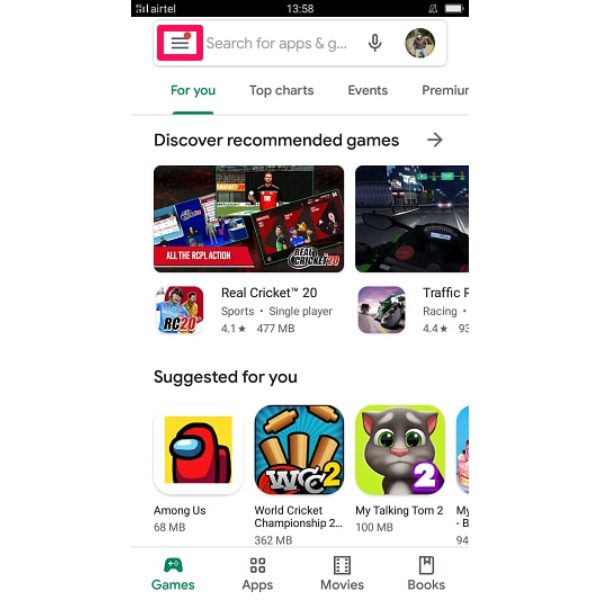
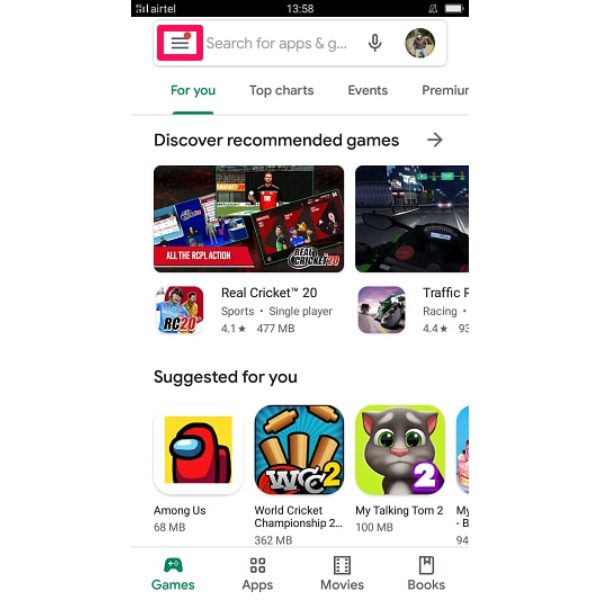
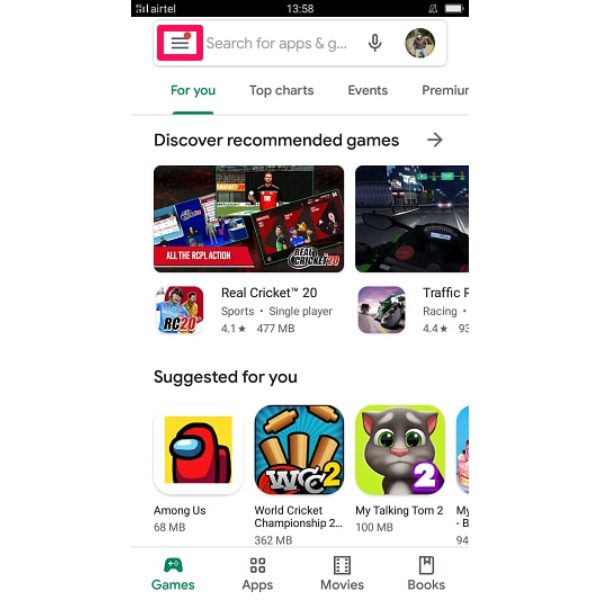
Tap the “Play Protect” button from the drop-down menu options.
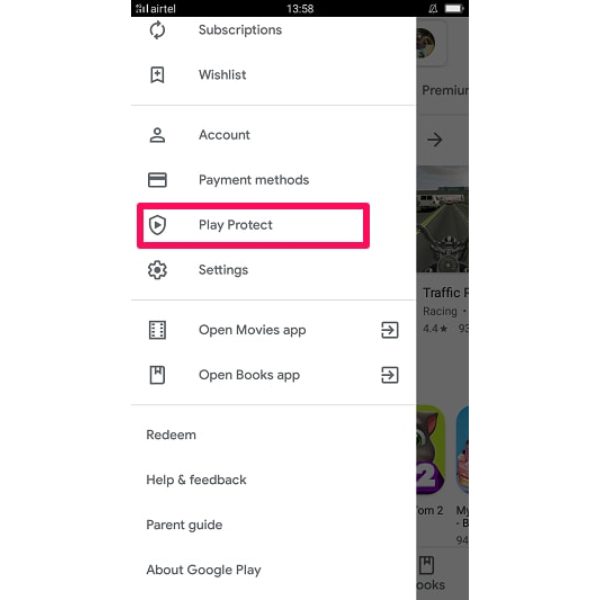
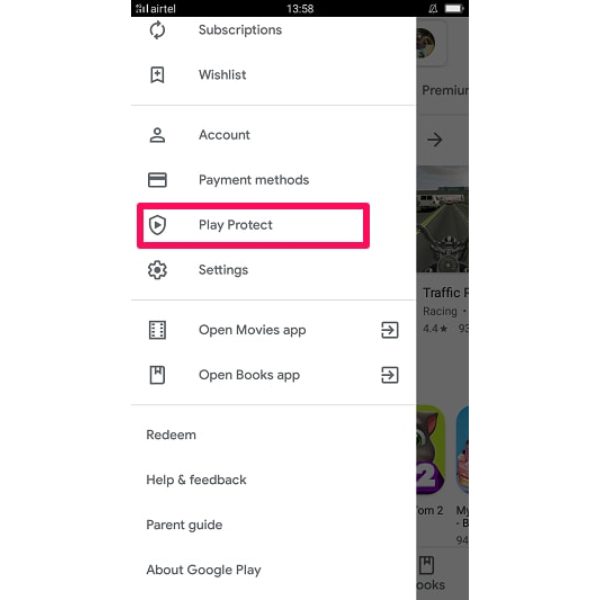
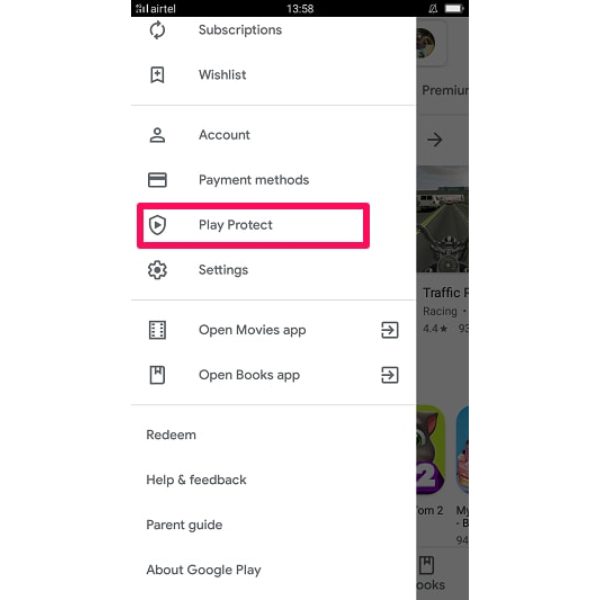
Tap the “gear” icon at the upper right corner of the screen.
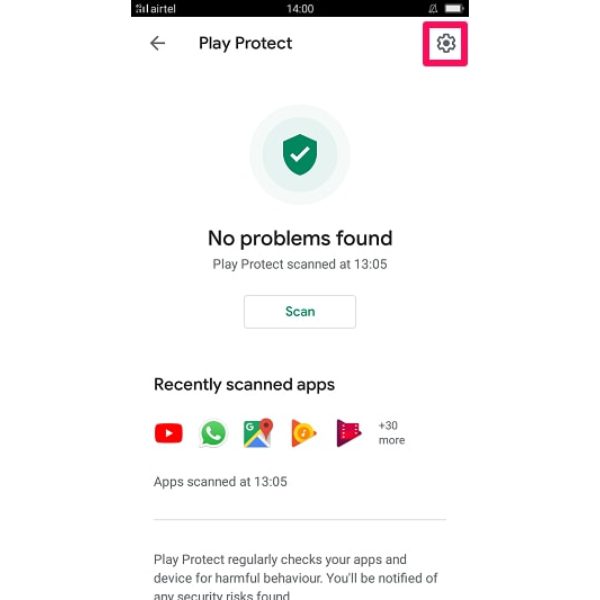
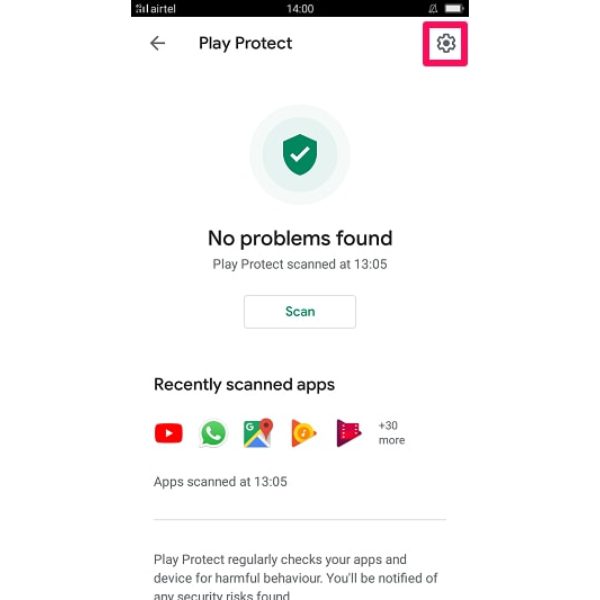
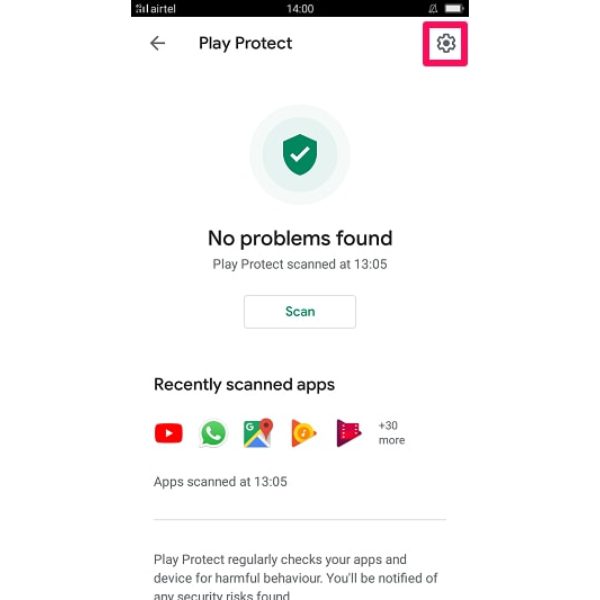
Toggle off the “Scan apps with Play Protect” Button to switch off this setting.
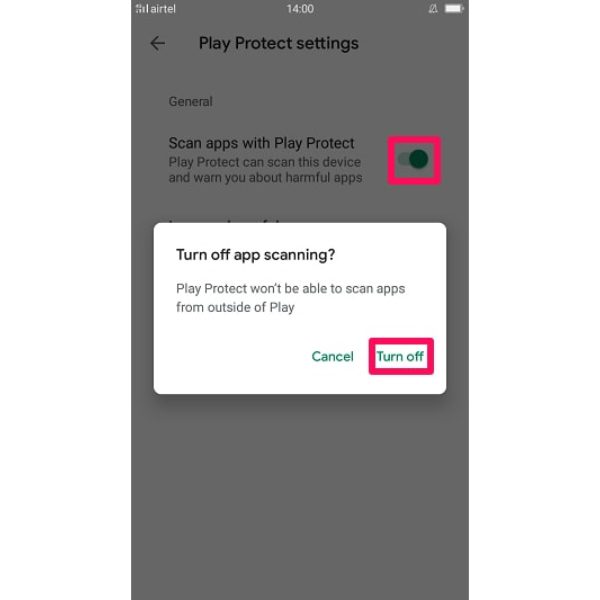
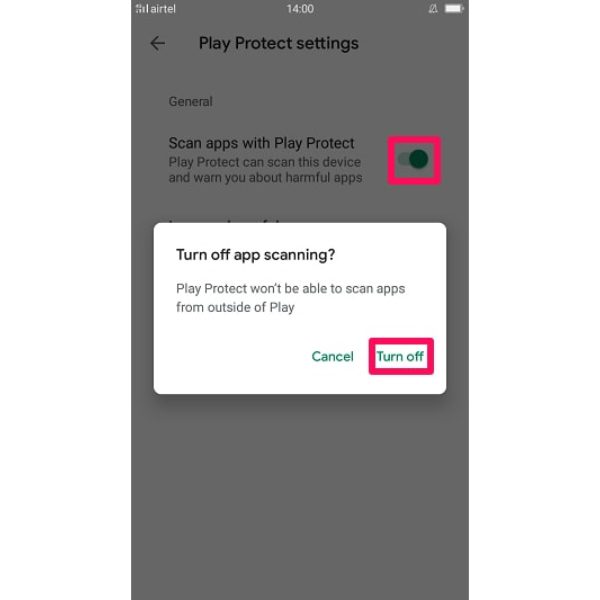
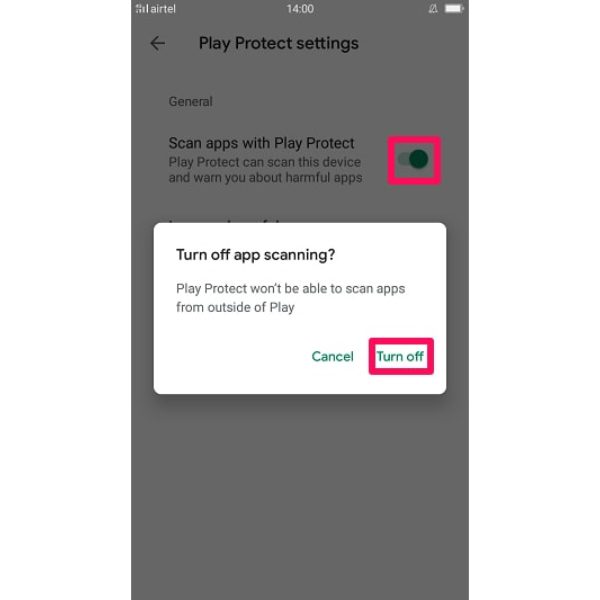
Step 2. Allow Unknown sources.
Allowing installation from unknown sources is your next setting that you should adjust to successfully install Spyera. Unless you turn off this setting, it is impossible to install the app on the target phone.
Go to the “Additional Settings” option under the settings on the device you want to install Spyera.
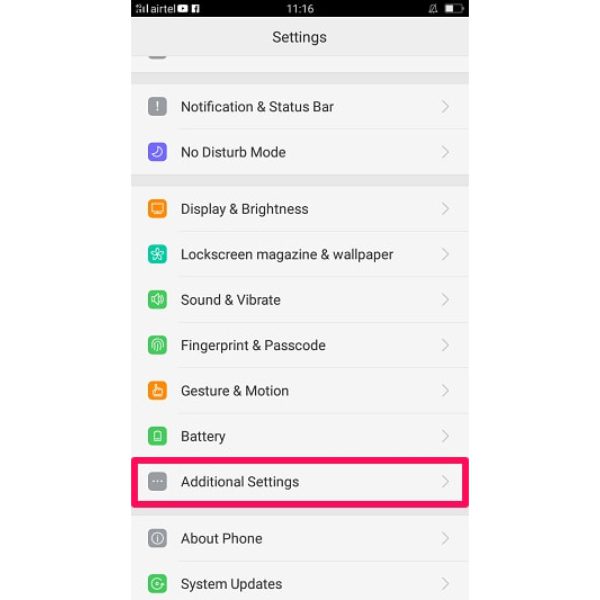
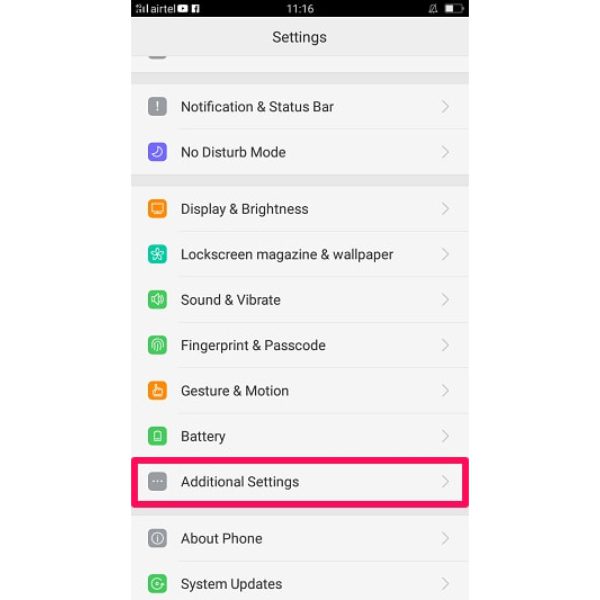
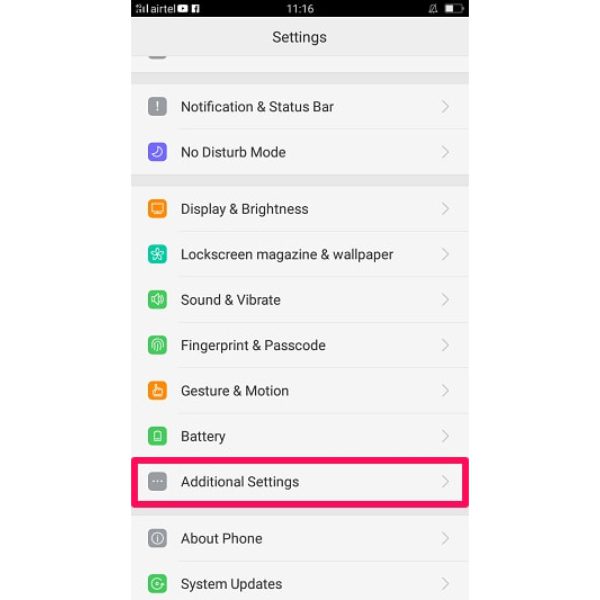
Tap “Safety and Privacy” option located under the “Additional Settings.”
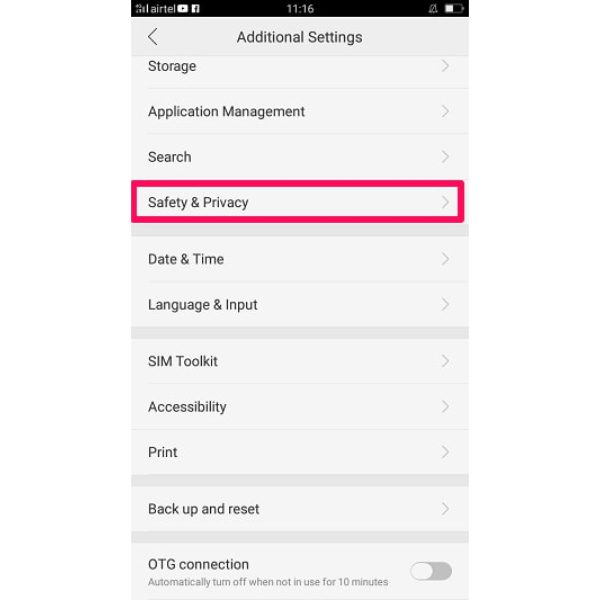
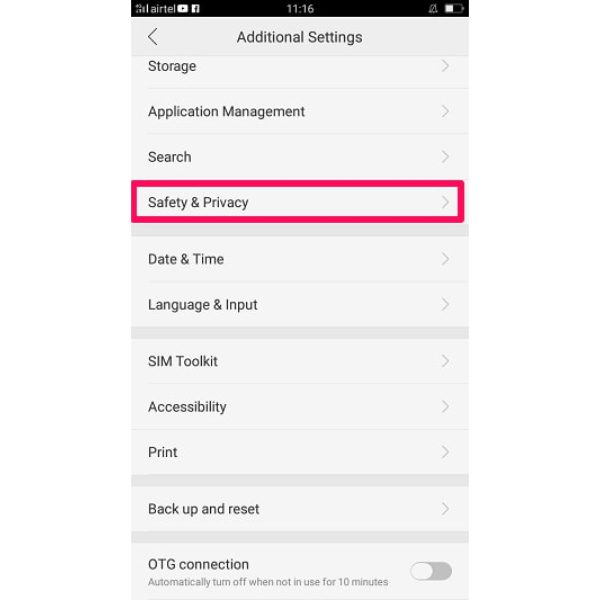
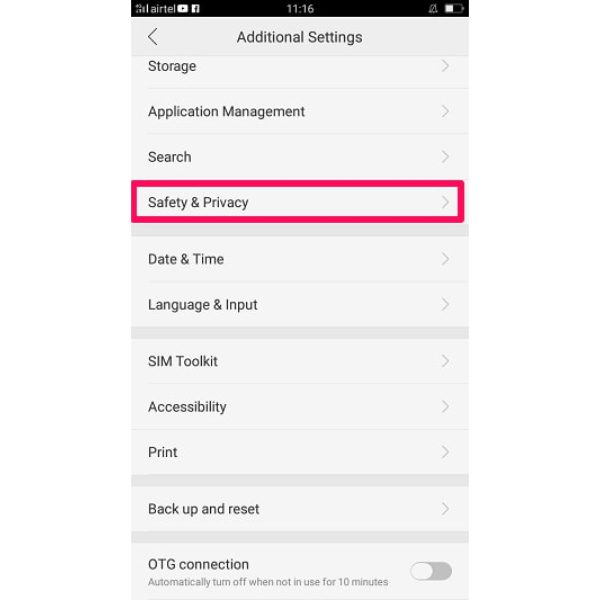
Toggle on the “Unknown sources” option to allow installation of Spyera app or different apps from other unknown sources to install on the device.
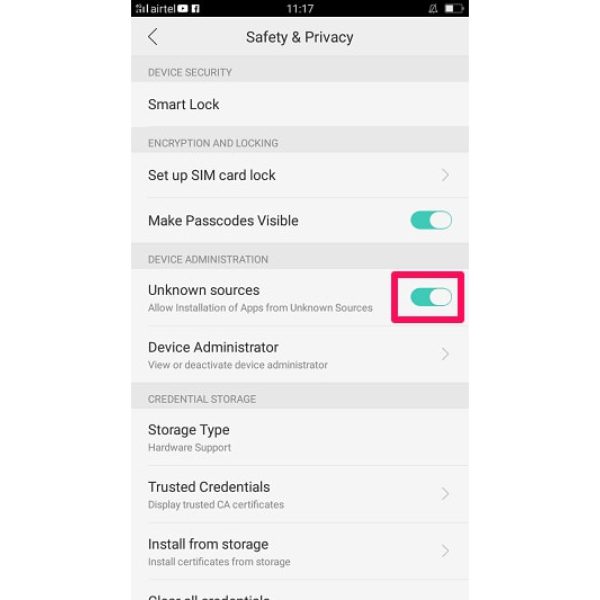
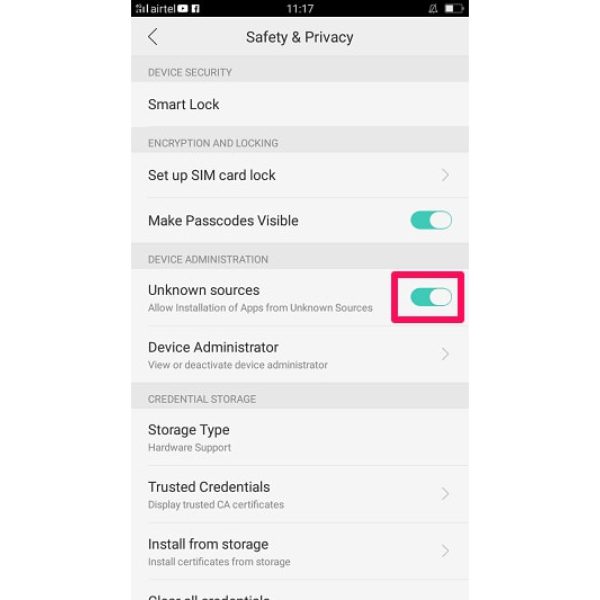
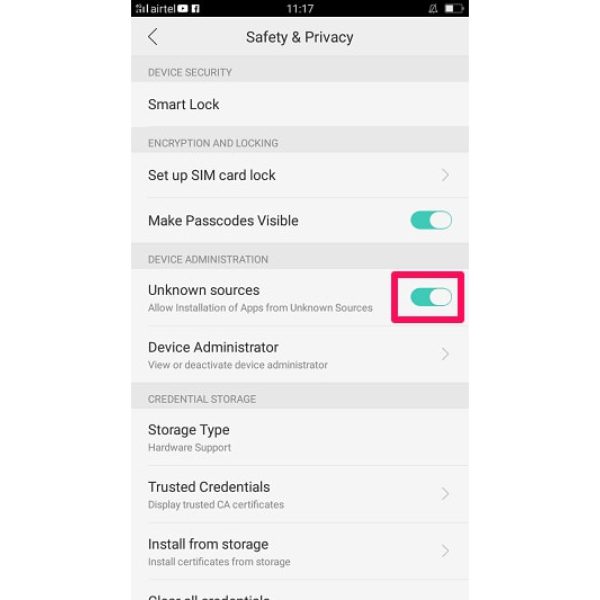
You can now proceed and install the Spyera app on the device.
Step 3: Download and Install Spyera app.
Your next step is to download and install Spyera app on the target devices.
On the targeted device, move to the Spyera app installation page > select “I am a customer, and I have a license code.“
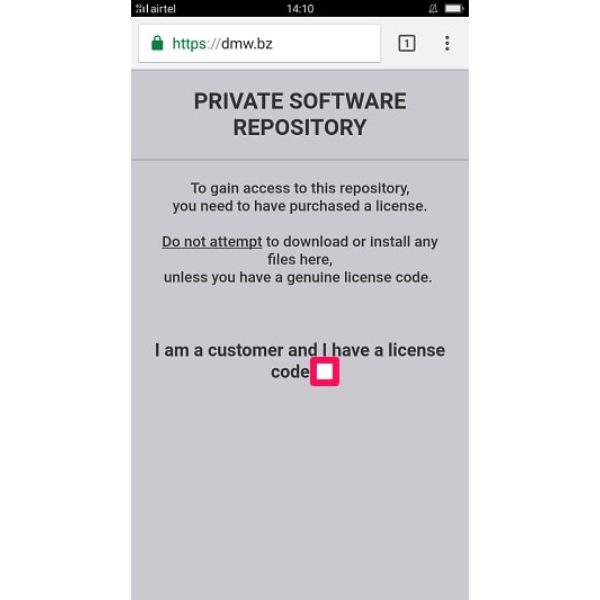
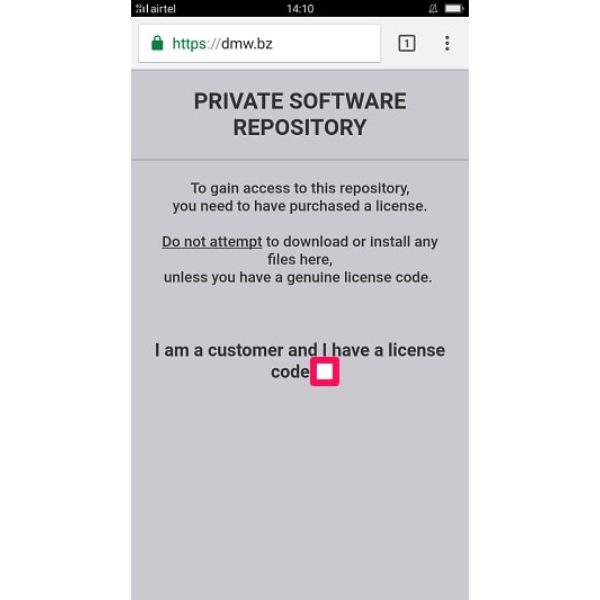
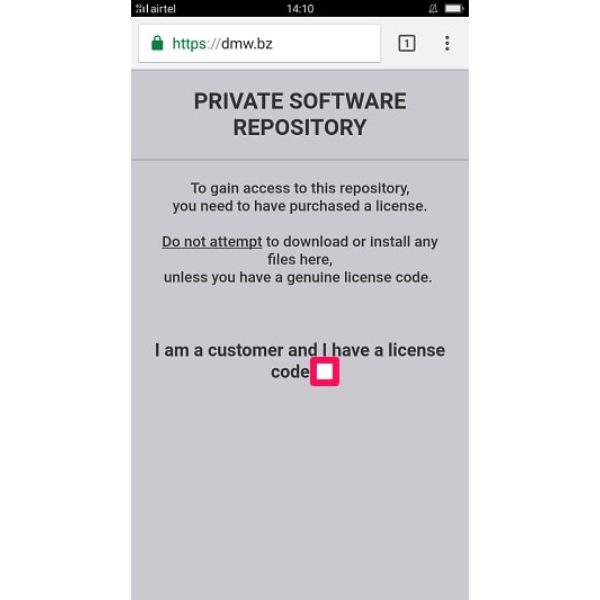
Tap the “View all software” gear and proceed to select the operating system.
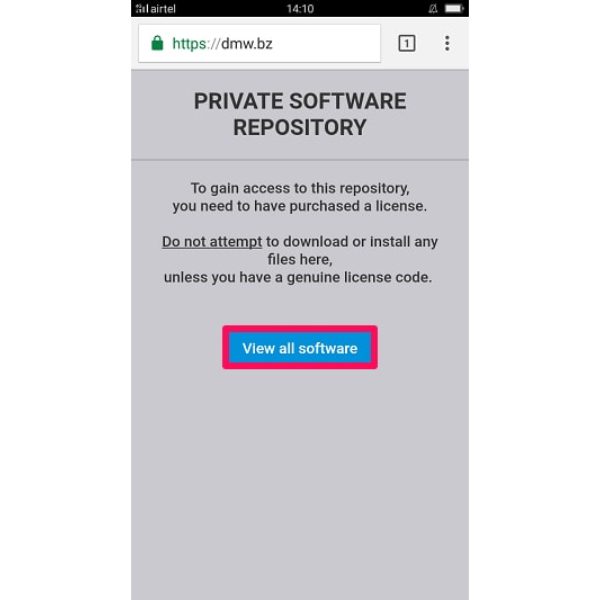
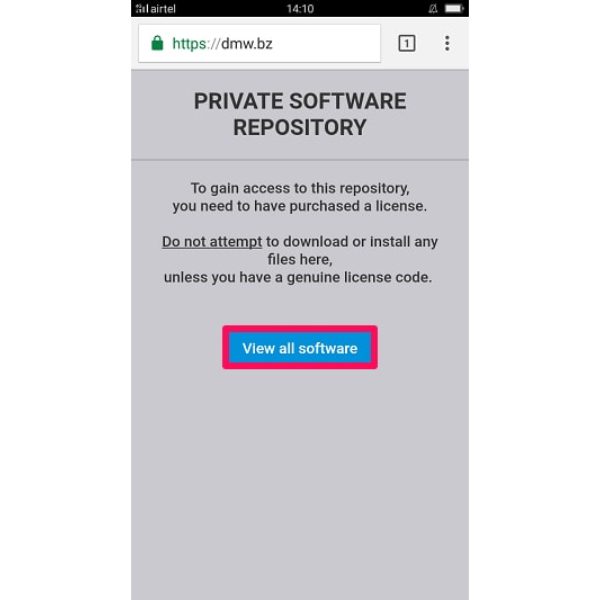
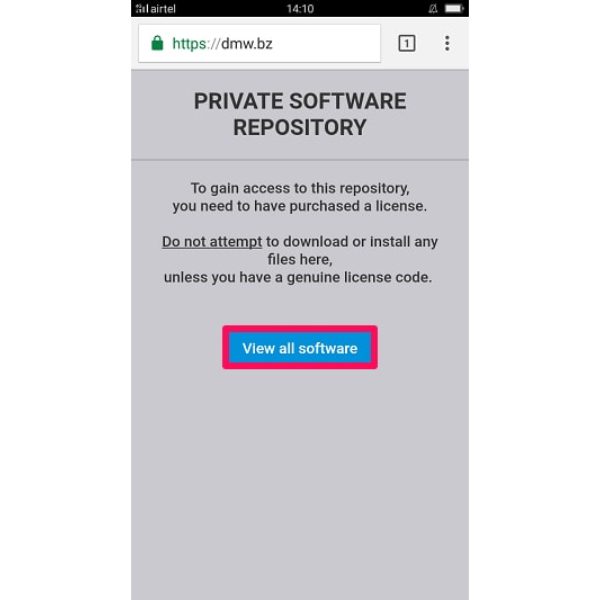
Tap on the operating software of the device you want to run Spyera on. In this case, we pick “Android “OS.
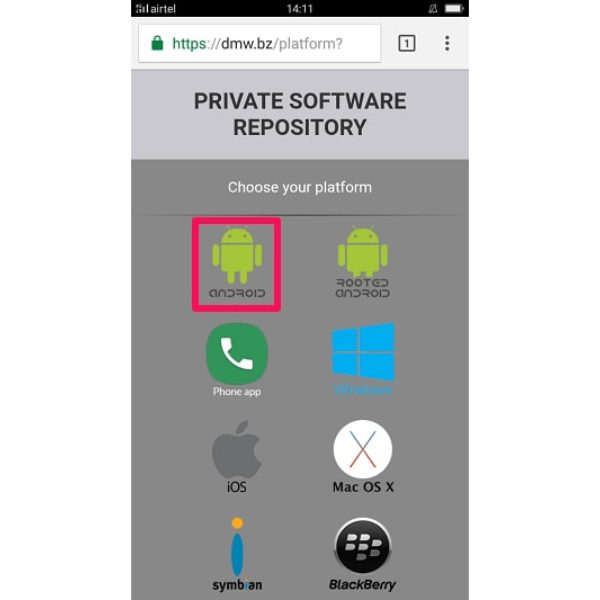
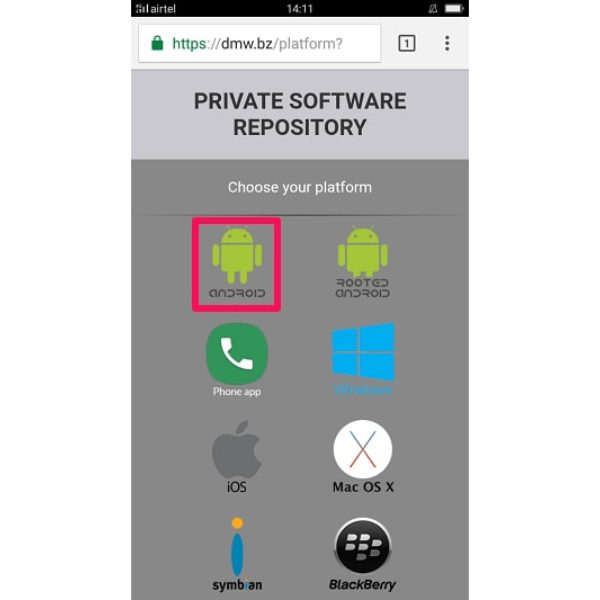
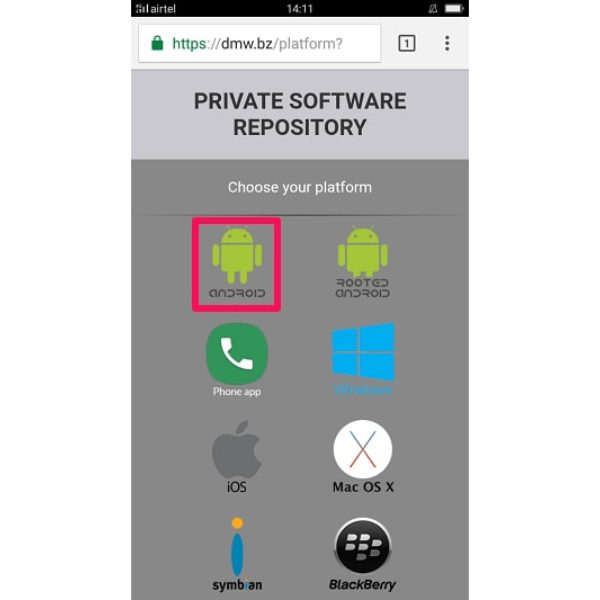
The app starts automatic download and installation. Once the file competes downloading, tap “Install” to confirm installation.
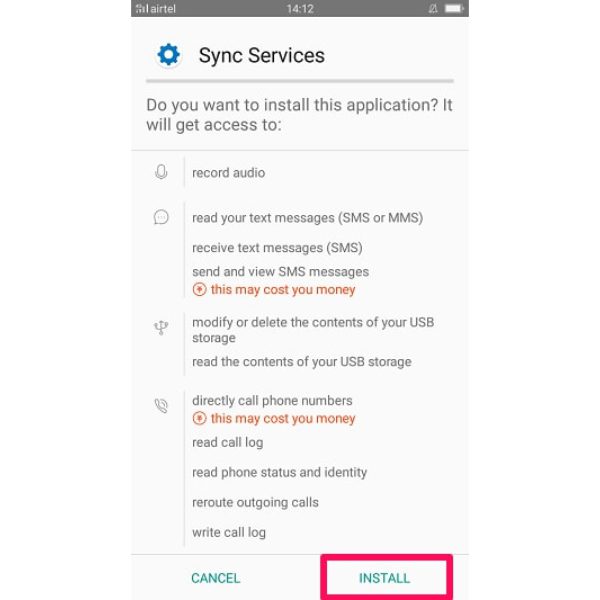
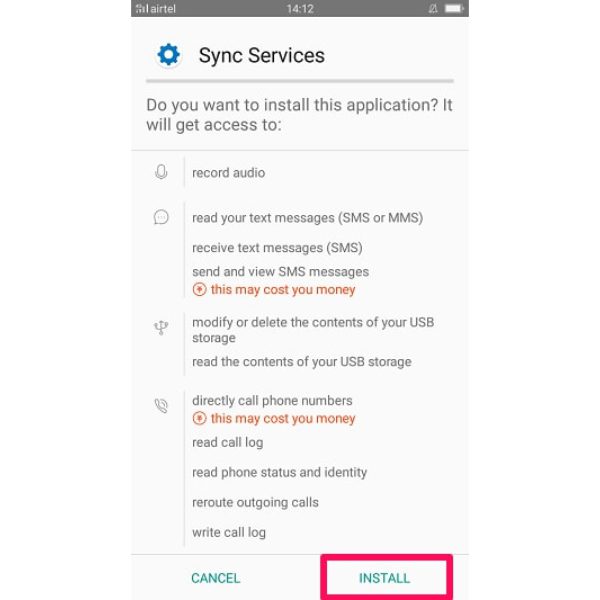
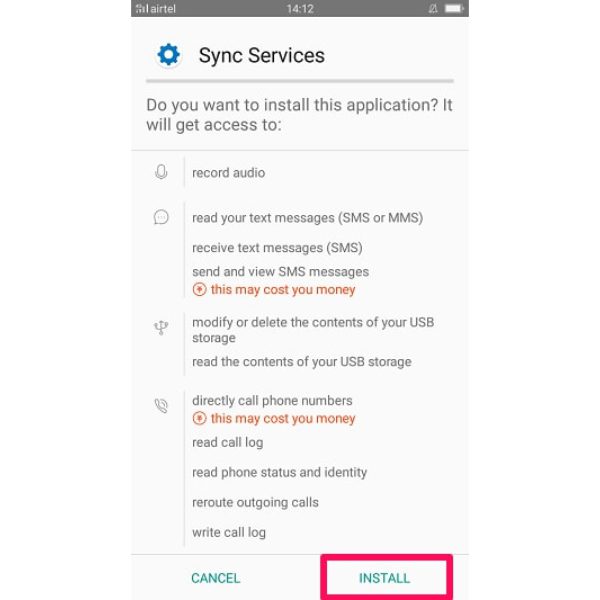
You’ll be prompted to grant the access by the Sync Service. Tap “Allow” to grant access permission.
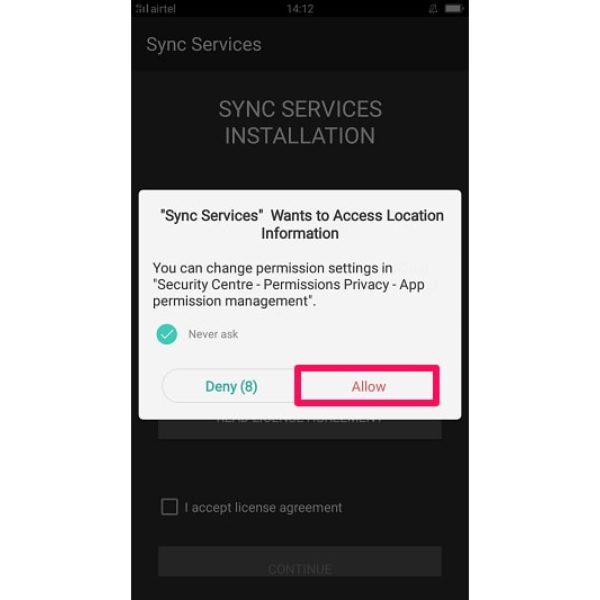
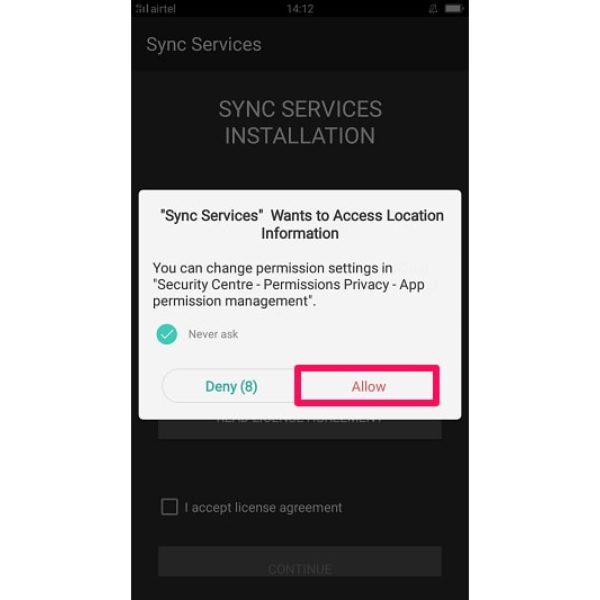
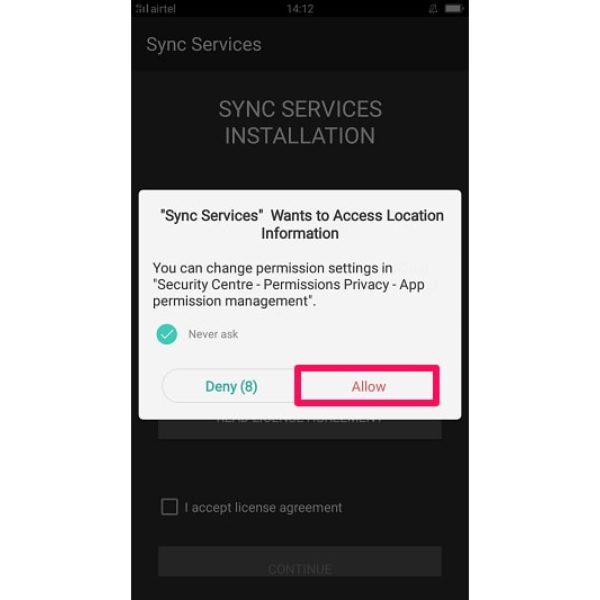
Once you agree with “READ LICENSE AGREEMENT,” tick the box saying “I accept license agreement” then tap “Continue.”
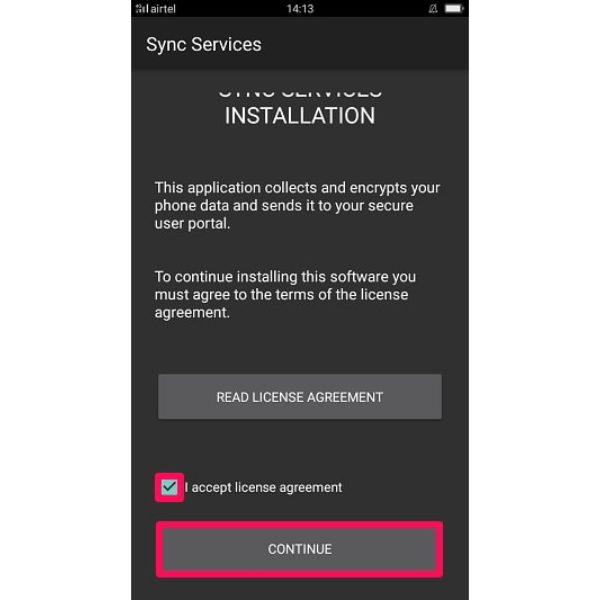
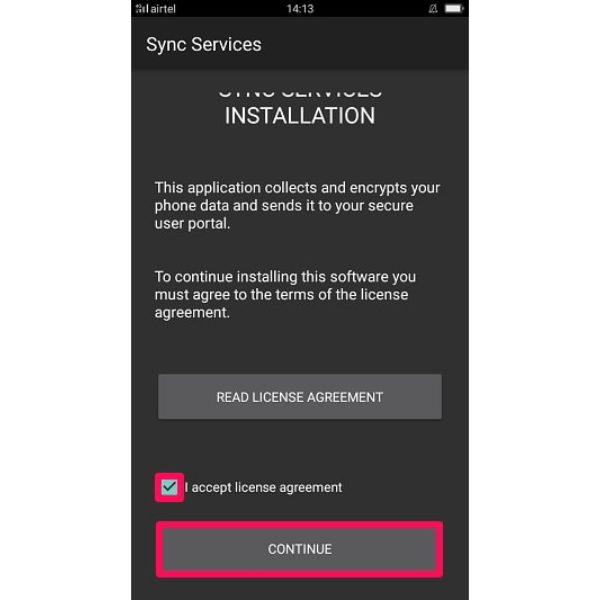
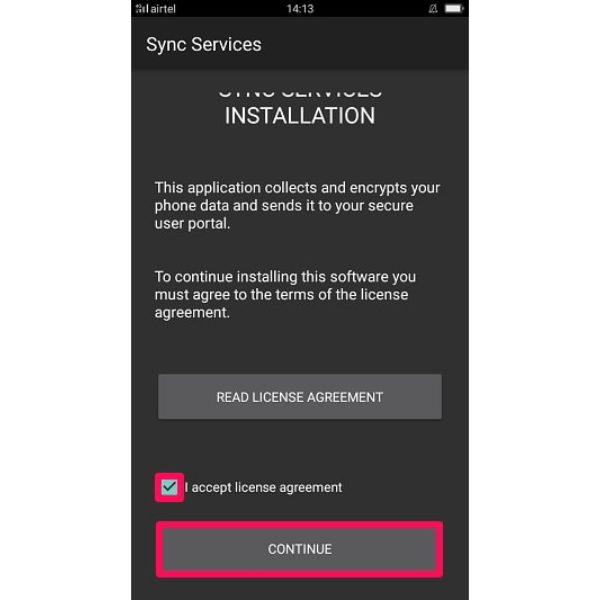
Key in the license key you received from Spyera through email and tap “Activate.”
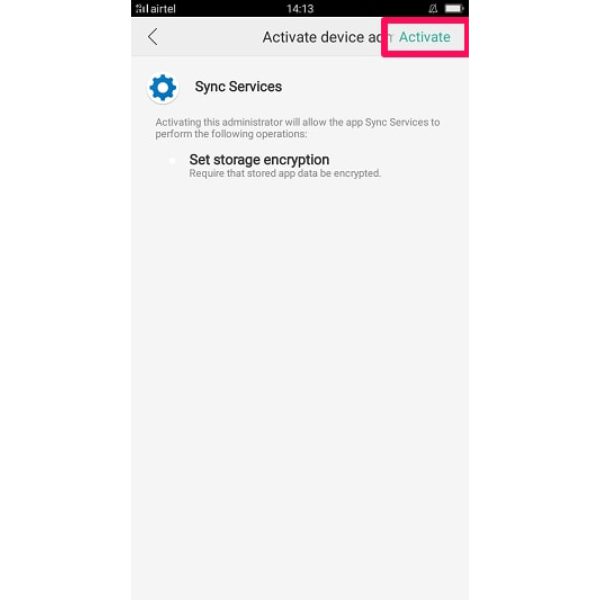
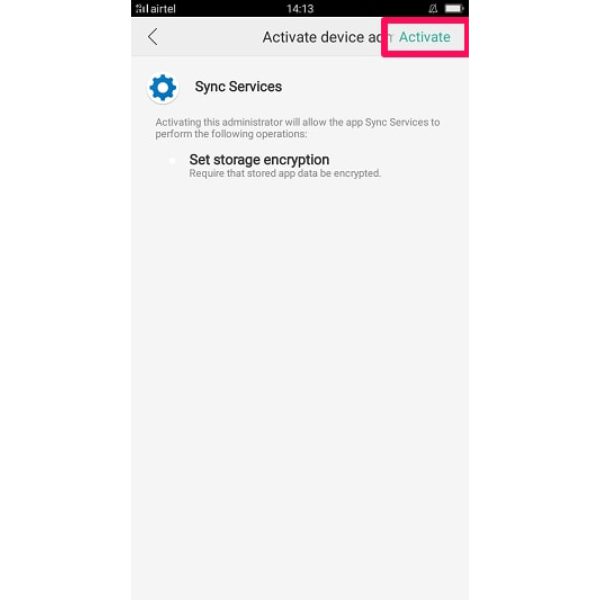
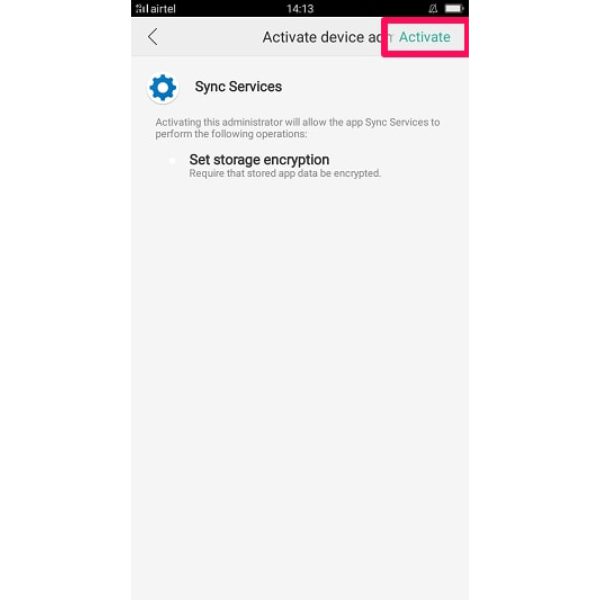
Tap “Allow” to grant access to the device’s SMS, Calls and monitoring history.
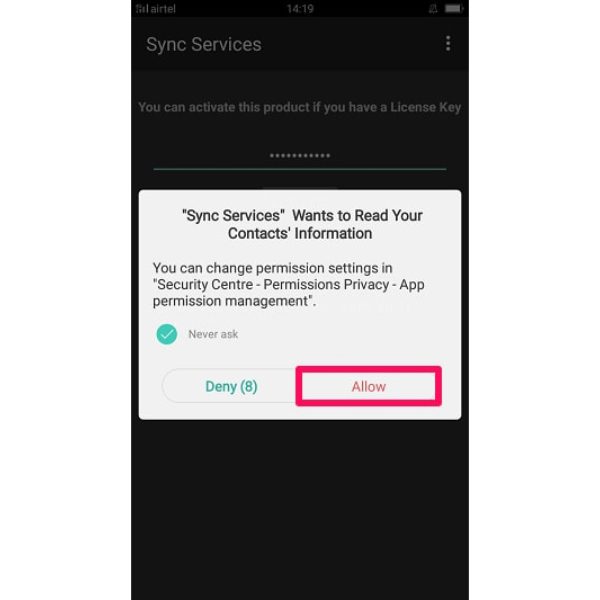
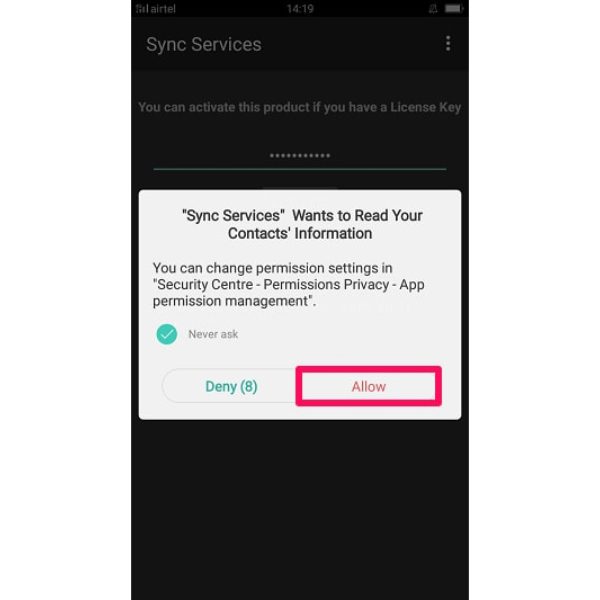
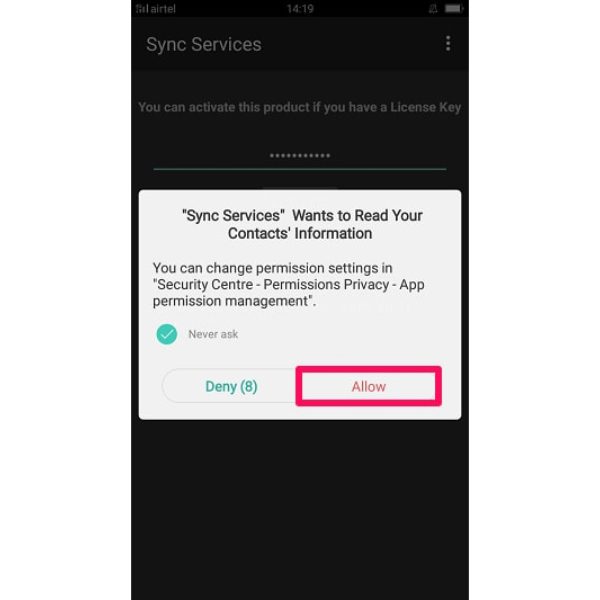
When prompted with “Hide App,” tap “Yes.”
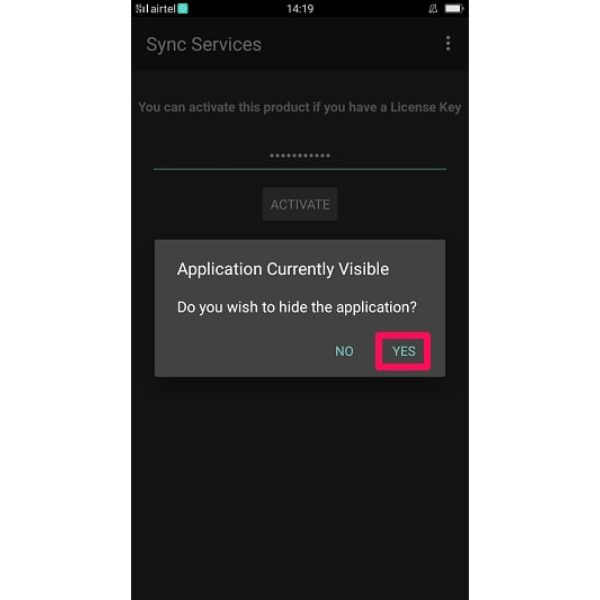
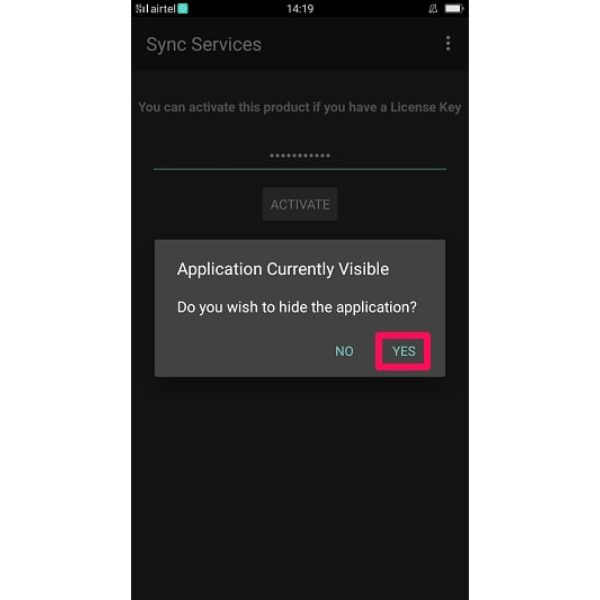
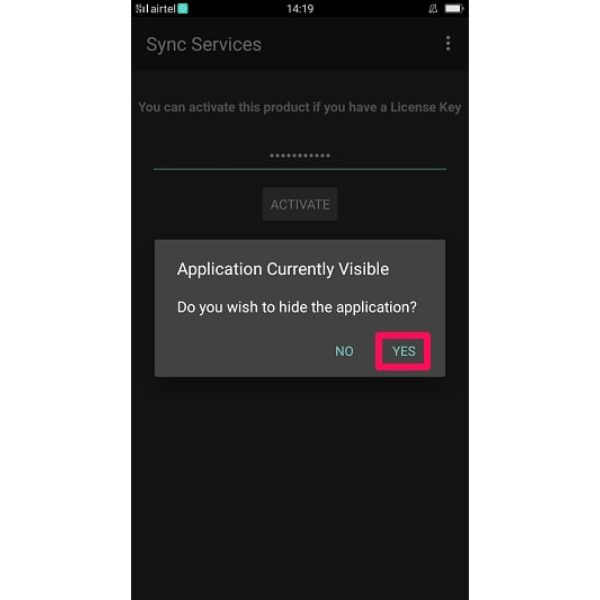
Is Spyera legit?
Certainly yes. Spyera helps you track your kids, employees, or someone else. Cell phone spy software spy is designed to help users monitor the targeted device. Details about the targeted device can be shared and monitored. The details about the phone being monitored, such as seeing everything the target device is doing online, their call history, call recording, and SMSs.
With Spyera, it’s also possible to record keystroke history and access and download videos and photos taken by the device you’re targeting. The most amazing feature about Spyera is its undetectable ability so that the device’s owner won’t realize about being targeted. As it runs in the background undetectable and without a trace of evidence online. Use the Spyera app today to read the content of the target’s device’s incoming and outgoing Emails, webmail, SMS messages, and more.
Conclusion
While Spyera is an effective app in spying work, but the question of whether or not to install the app is a mixture of no or yes. Basically, Spyera is a great spying app, but its functionality dethrones it from the top rank to other spying apps like FlashGet Kid. While you’ll be required to jailbreak your iOS device to use Spyera, that is not the case with FlashGet Kids. If you’re looking forward to effectively monitoring your kid’s online activities on their iOS device without jailbreaking it, then consider using the FlashGet Kids app today.

