Among the hundreds of spy apps available today, TheWiSpy app is indispensable. So, if you’re looking for a perfect mobile spy app, then there are several aspects you should consider before committing your resources and time. TheWiSpy is among the best cell phone spy apps available today and especially due to its unique features.
The WiSpy is a well-known cell phone apps for Android devices which you can use to track various activities on a targeted device and without rooting the device. This spy app offers a number of features that make it easier for you to monitor and track various activities on your child’s smartphone. Keep in mind that phone spying apps are basically for tracking your kid’s online activities, performing vital research and also locate a lost device.
What is TheWiSpy app?
TheWiSpy app is a spy app for android devices that allows you to easily monitor both online and offline activities that are happening on the device that you want to spy on. This hidden spy app works through a stealth setting which implies that it can continuously observe a targeted device and not send a notification to the owner. The app includes various features such as call and text tracking, surround recording, social media spy and Geofencing. Today, there are millions of users on this platform including partners, employers and partners and all have utmost satisfaction.
The Wispy Features
TheWiSpy app allows you to record calls from the targeted device and hence listen to all outgoing and incoming phone calls. The app allows you to view contact information, call duration and timestamps of any recorded calls. You can easily detect cyberbullying on your child’s conversation by listening to their telephonic conversation.
GPS Tracking
The location-based tracking feature of TheWiSpy app comes with its own benefits. You can locate your kid’s whereabouts in real time via this efficient mobile tracker. The feature also allows you to monitor the location history of the targeted device.
No rooting is required.
Unlike majority of spy apps that require the user to root their device to access advanced features, that’s not the case with TheWiSpy. Although the app doesn’t work on iPhone devices, all you need is to download and install the app.
Text Message Monitoring
Text message monitoring features allows you to read all sent and received SMS messages on the device you’re spying. You can read the entire chat and find out if there’s an intruder sexting your child.
Spy Microphone/ Surround Recording
This feature allows you to hear the surrounding recordings which can help you discover the close social circle of your kids and teens. Such details will reveal if your kid sits in a good or a bad company.
Screenshot Capturing
This is a premium feature offered by TheWiSpy spying app. It lets users to capture screenshots of the real-time activities of the spied device. When you realize your child is spending too much time on the phone, send a remote command that helps you capture the screenshot of the spied device without necessarily notifying the user.
Geo-Fencing
TheWiSpy Geo helps parents to track their kid’s where about in real time. This can help you set geographical boundaries Parents can create a geo-boundaries by marking unsafe and safe areas for your kids. If the kid goes beyond the set boundaries, a direct notification is send to the parent’s mobile device.
Keylogger
TheWiSpy’s Keylogger is a feature that allows users to view the entire text input on the target device discreetly and remotely. The WiSpy app tracks the entire keystrokes as an entire History of the device. The feature also sends you an alert when a certain keywords phrases are typed that could otherwise jeopardize your kid’s security.
Compatibility
TheWiSpy app works on any type of android device operating on OS 4.0 and above. Compatibility is an important factor to consider when subscribing to a spying software.
Pros
- No rooting is required.
- Friendly user interface.
- Affordable pricing.
- High-quality results.
- Undetectable TWS since the entire work of the app is done secretly.
Cons
- Does not work on iPhone devices.
Pricing Plans
The WiSpy comes with three different pricing plans which are all quite affordable. They include;
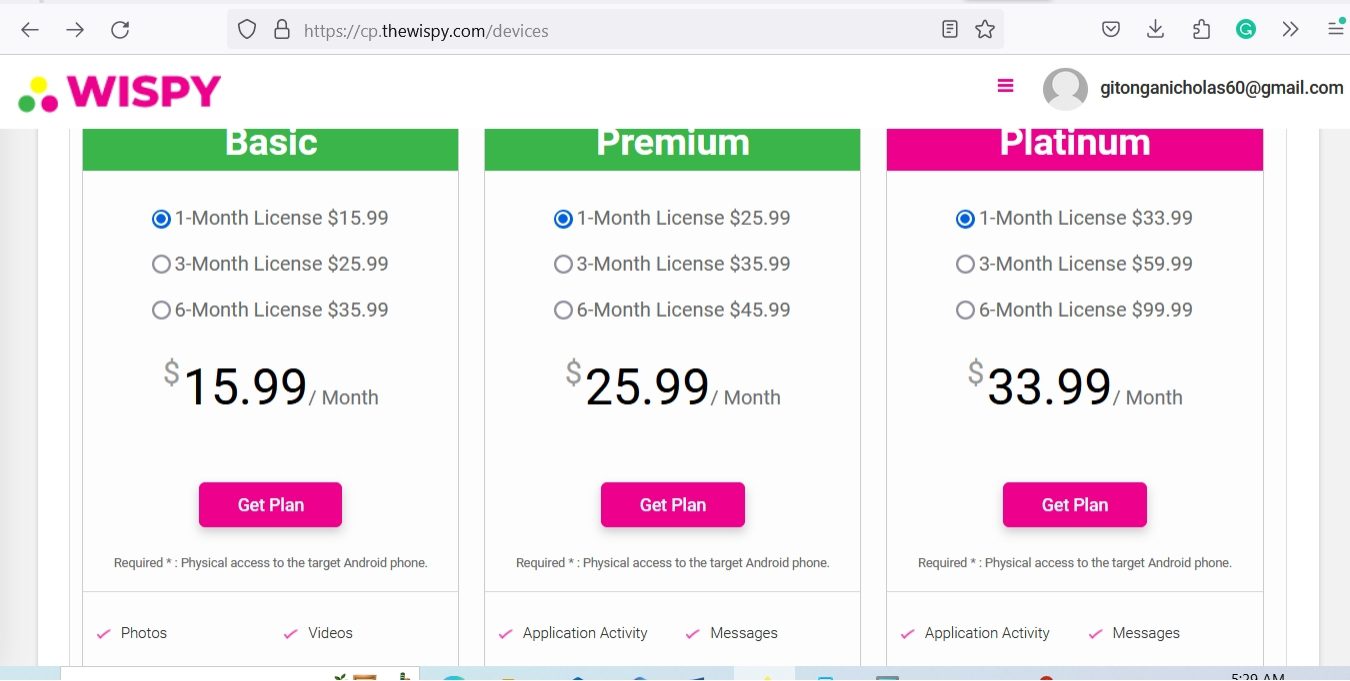
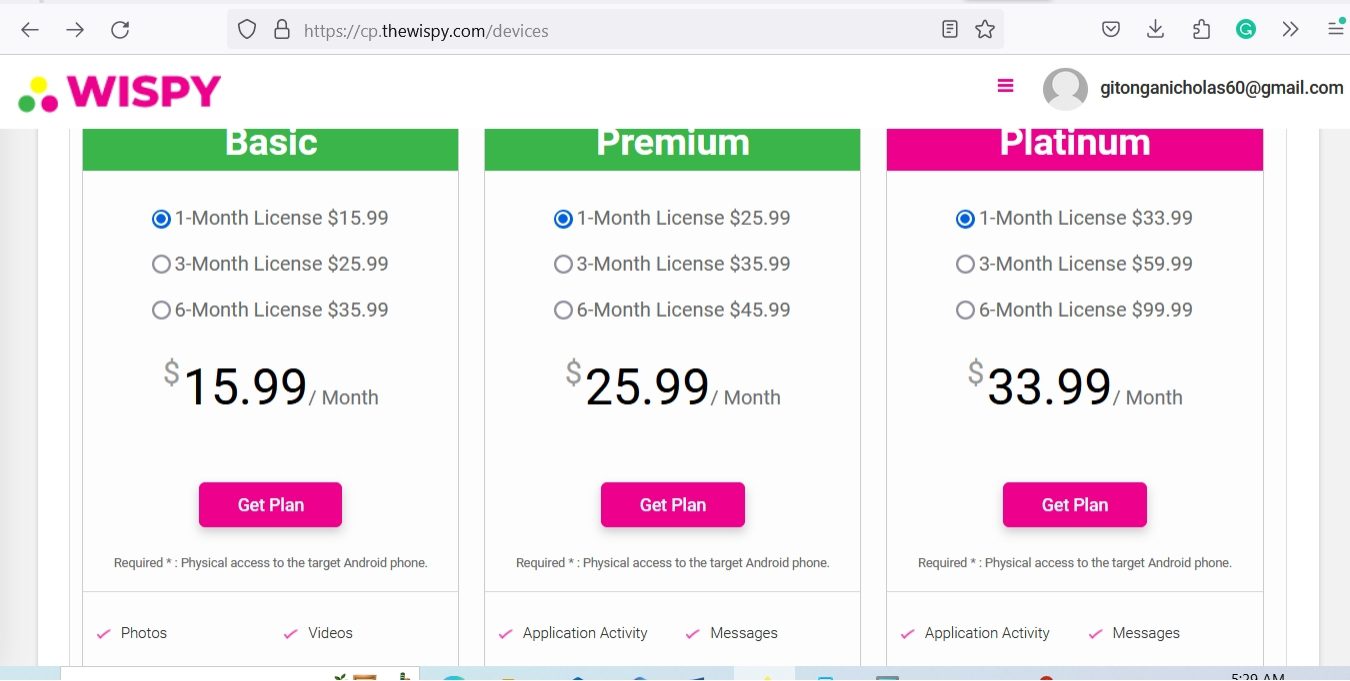
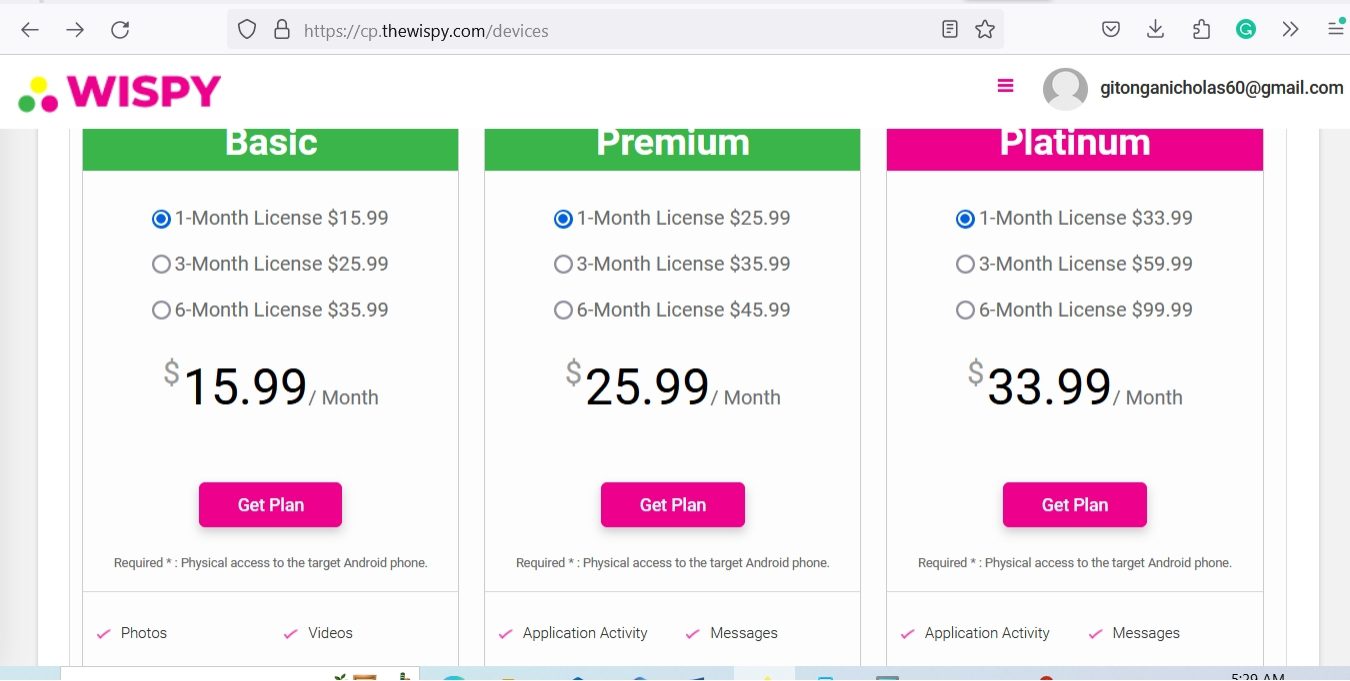
Basic Plan
This plan supports essential features such as call tracking, location spying, message monitoring among others. It is most suitable for parents who want to spy on their kid’s daily online activities.
- One-month package @ $15.99 only.
- Three-month package @ $25.99 only.
- Six-month package @ $35.99 only.
Premium plan
This plan offers additional features such as surround recording, camera spy, Geofencing and more. Besides the remote features, it allows you to control the spied device information through its dashboard.
- One-month package @ $25.99 only.
- Three-month package @ $35.99 only.
- Six-onth package @ $45.99 only.
Platinum Plan
The platinum plan was recently introduced by the Wi Spy when introducing some updated features. As the technology advances, it is becoming increasingly difficult to spy on kids and that’s why the TWS introduced features like web browser history control, social media tracking among others.
- One-month package @ $33.99 only.
- Three-month package @ $59.99 only.
- Six-month package @ $99.99 only.
How does WiSPY work?
Before you can use Wi Spy app to monitor your kid’s online activities, you’ll be required to create an account and purchase your suitable plan according to your tracking needs. Below are simple steps on how to sign up for your Wi Spy plans.
Step 1. Visit the TheWispy homepage and click “Sign Up” button.
Step 2. Create your personal account by keying in a genuine email address and creating a password.
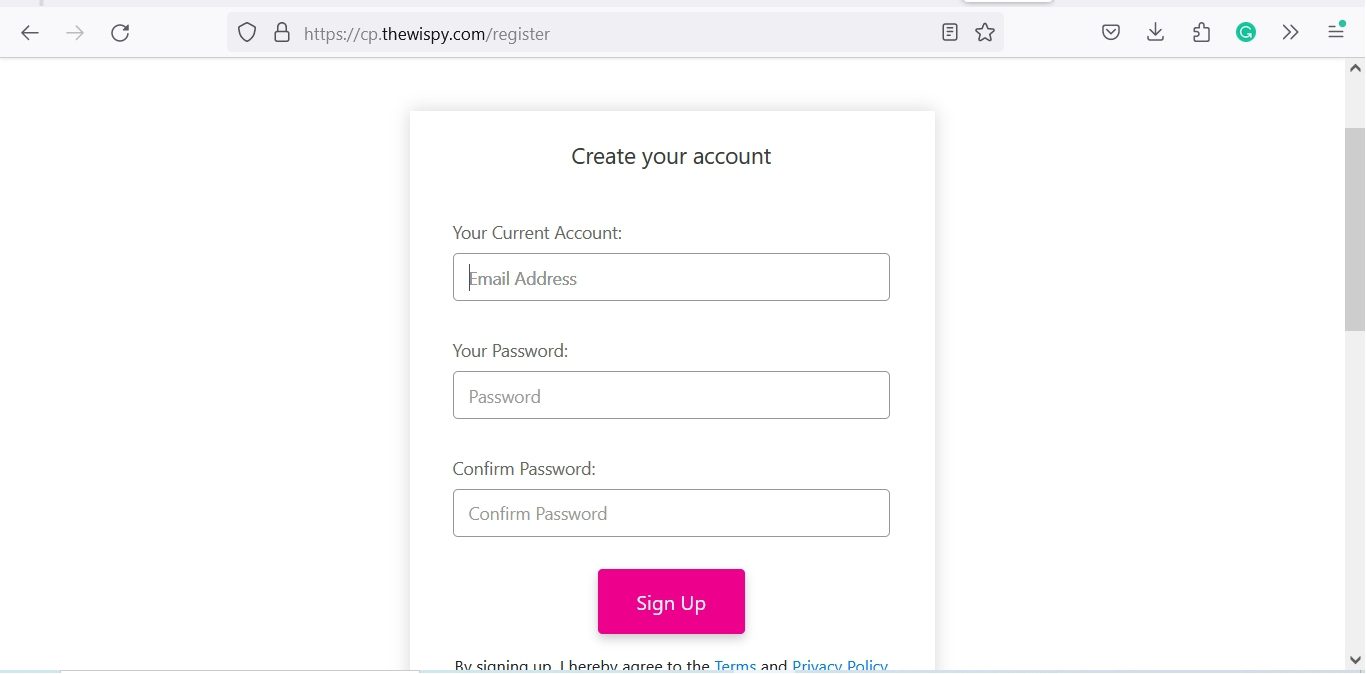
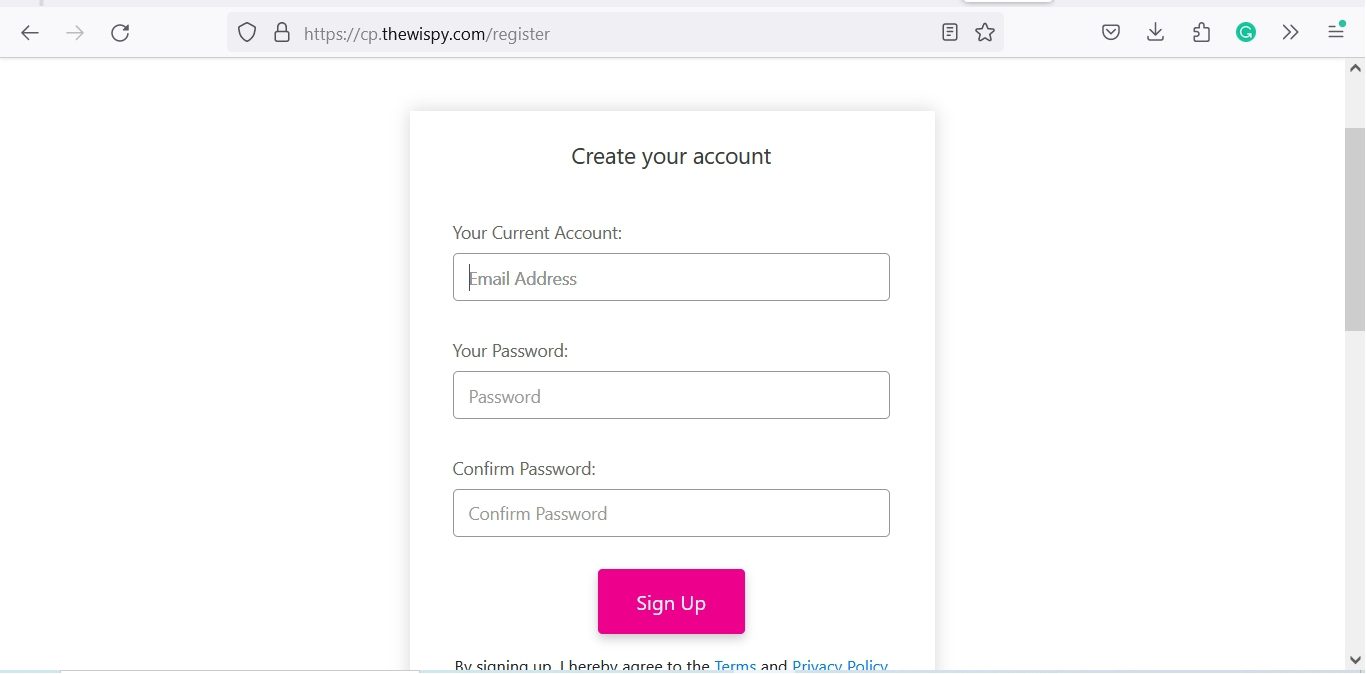
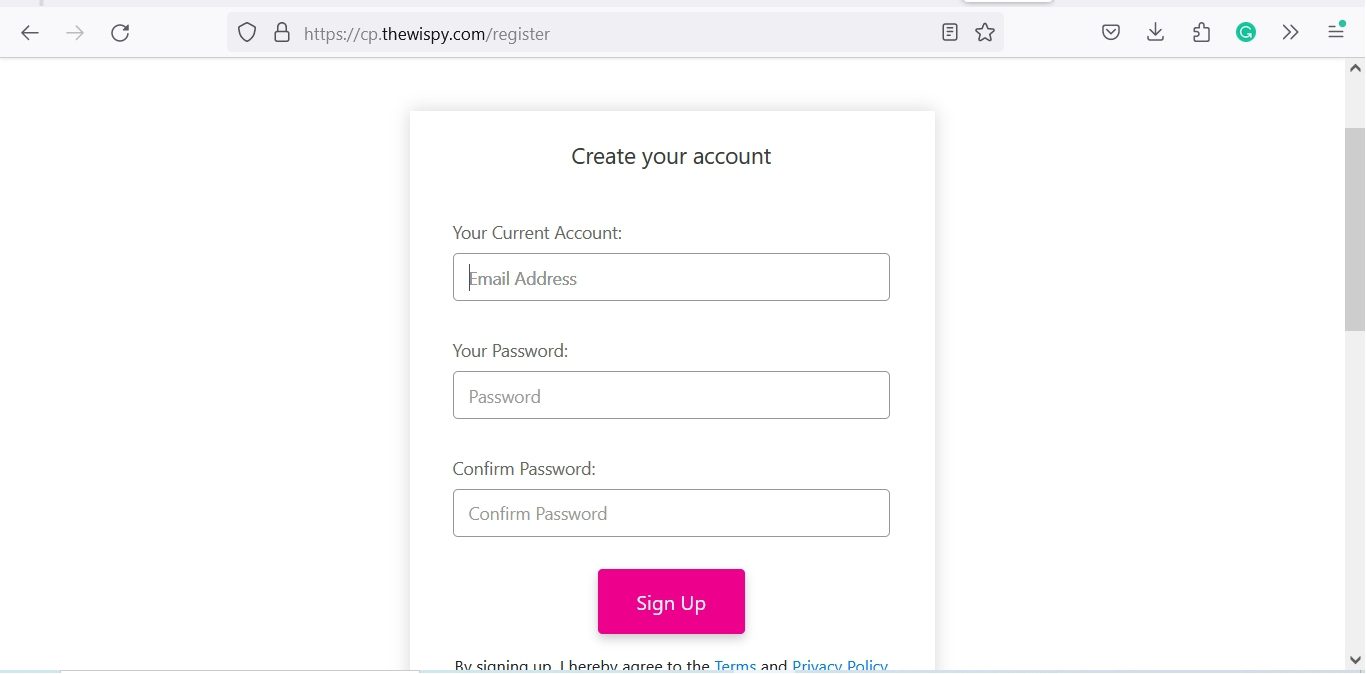
Step 3. Choose your most suitable plan and click “Get Plan” button. Proceed to make your payment and you’re ready to go.
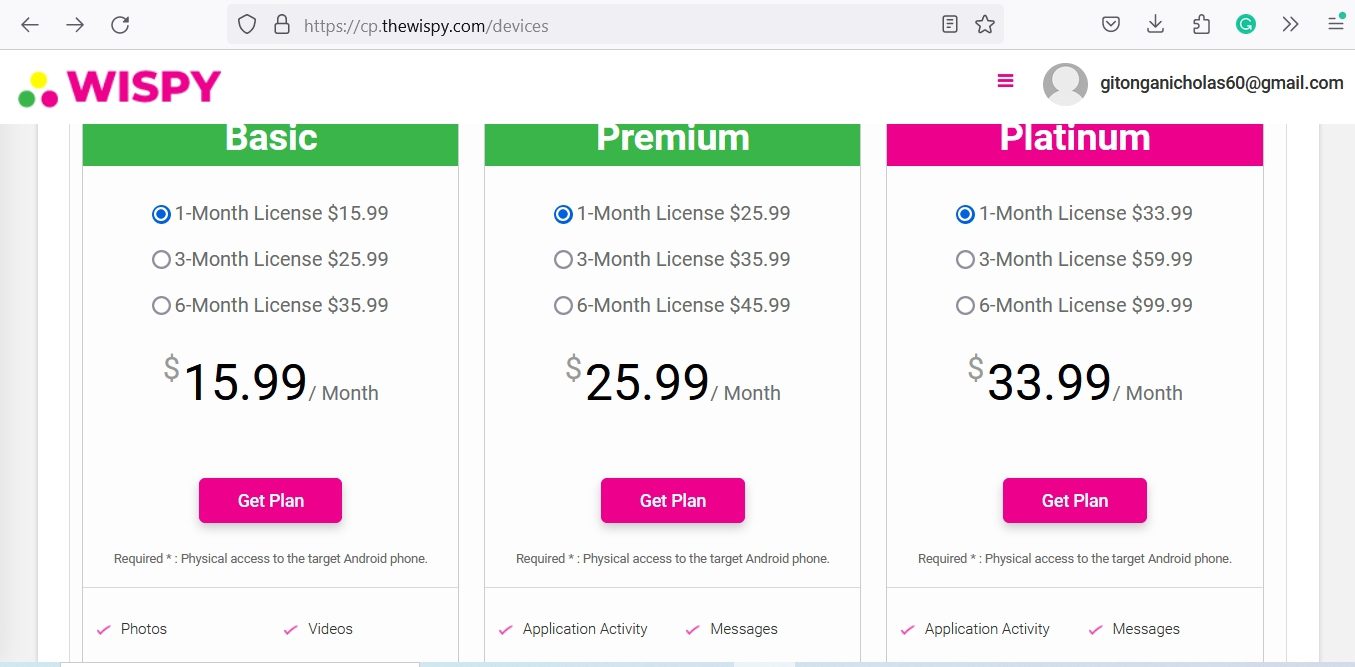
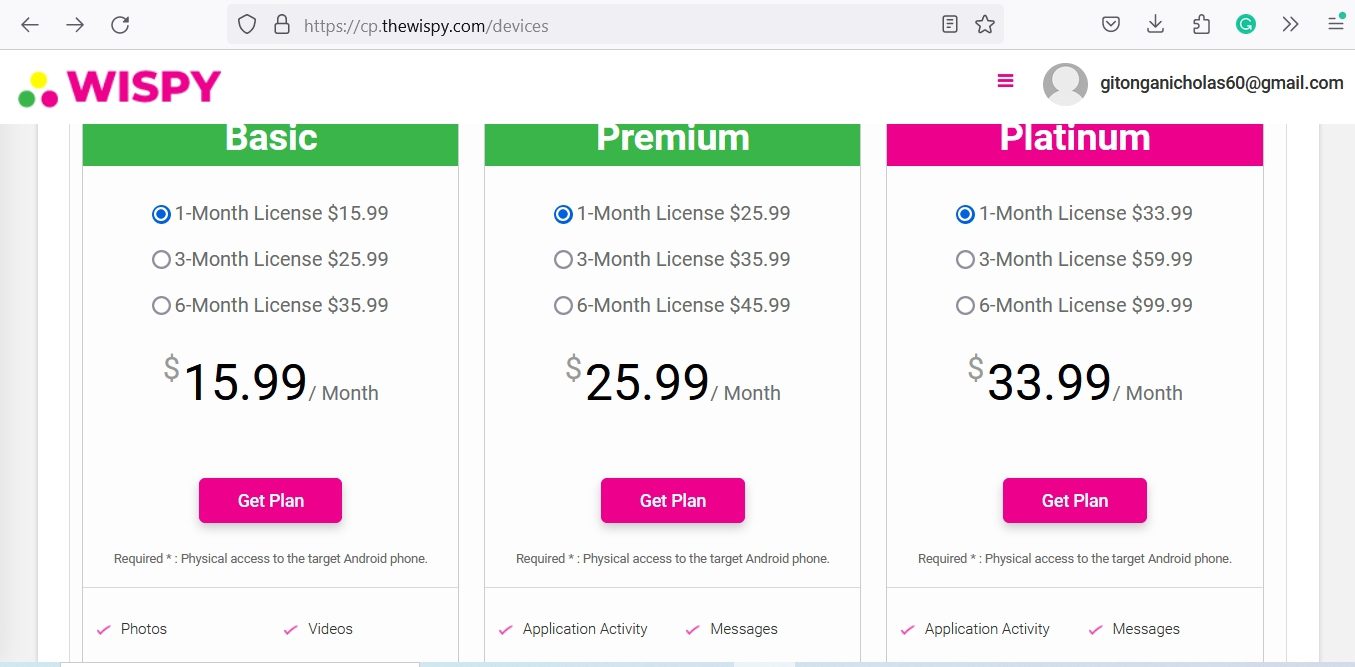
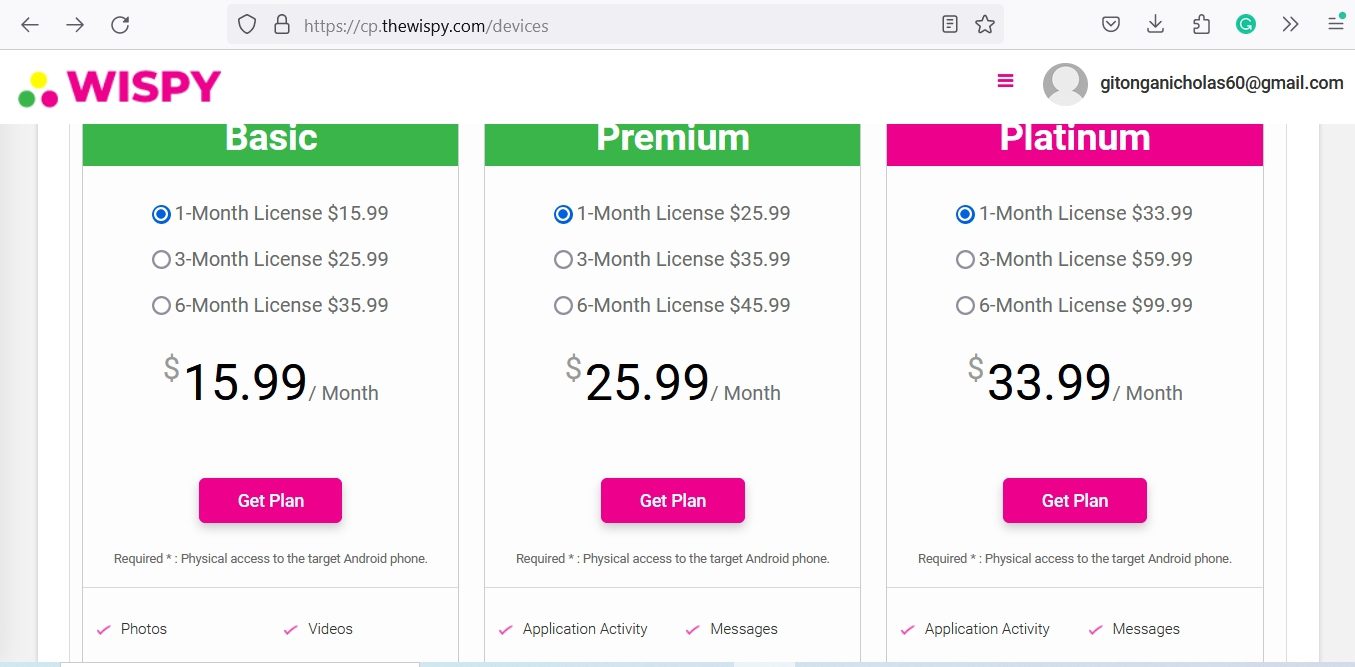
Once you’re done with purchases, you’ll receive your login credentials directly on your Email account that you provided during the sign up process.
How to download Wi spy app?
Step 4. Install The WiSpy App on the Android device you want to track.
Log into your newly created WiSpy account, then download the app by simply clicking on the link you’ve received inside the WiSpy account.
Step 5. Share the URL with the device you’re targeting and open it there via any browser. You can also key in the URL on any browser address bar on that device.
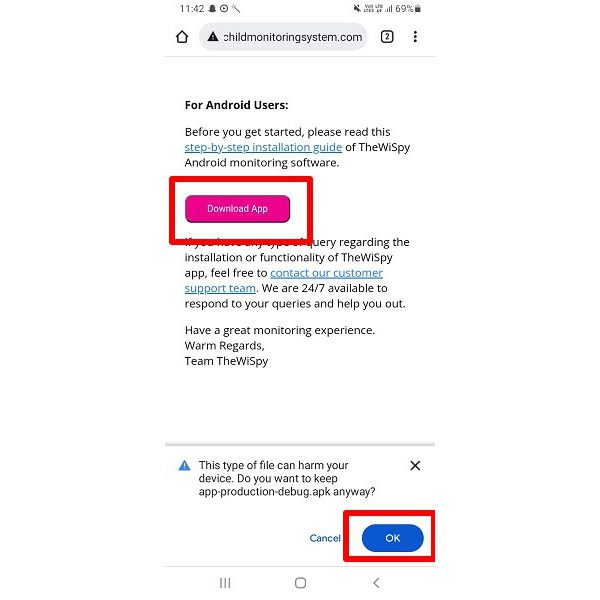
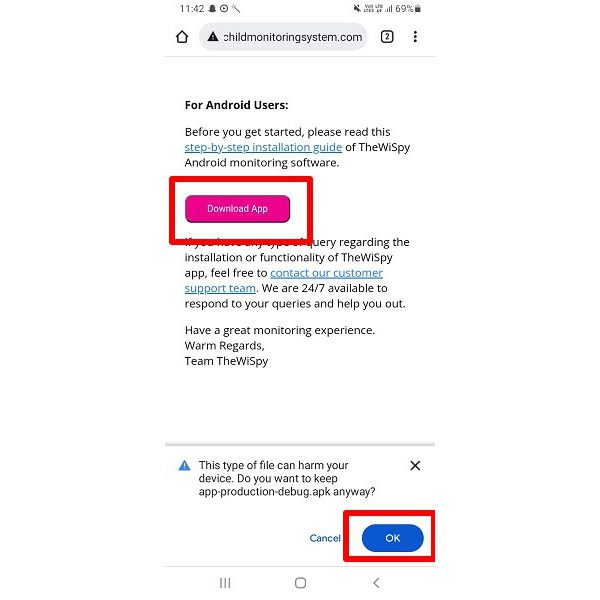
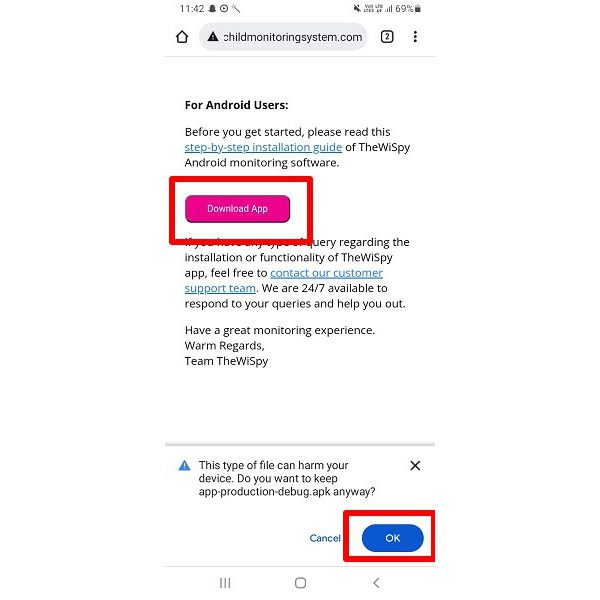
Step 6. Once you complete downloading the app, proceed to install it on the targeted device. Now, click on “Open” to launch your app. Go on and click “Agree” to their Privacy Policy& EULA agreements.
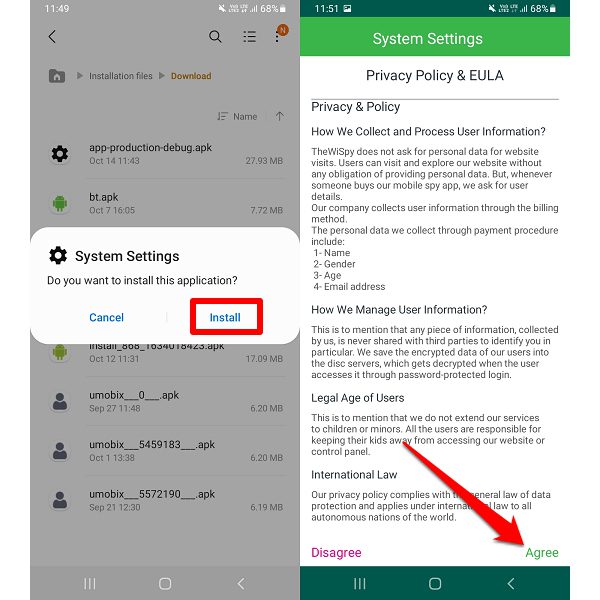
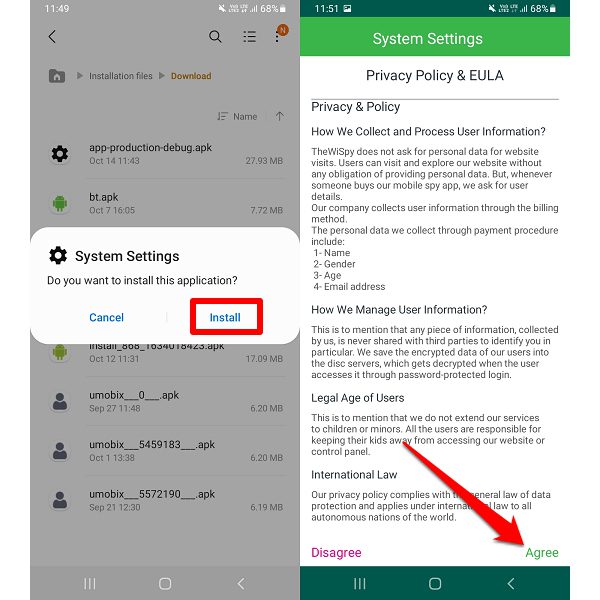
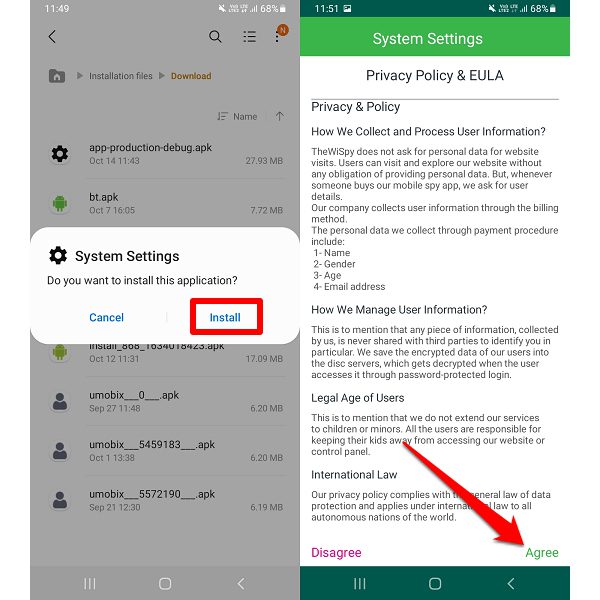
Step 7. The next step is to key in the “License Key” which is accessible on your Wi Spy account.
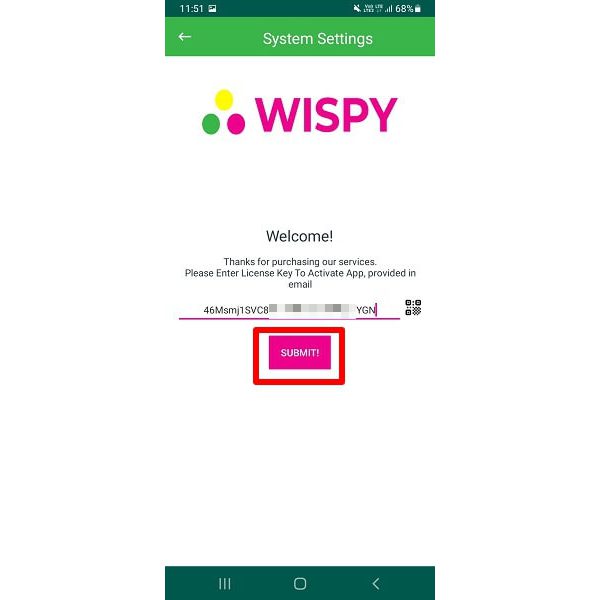
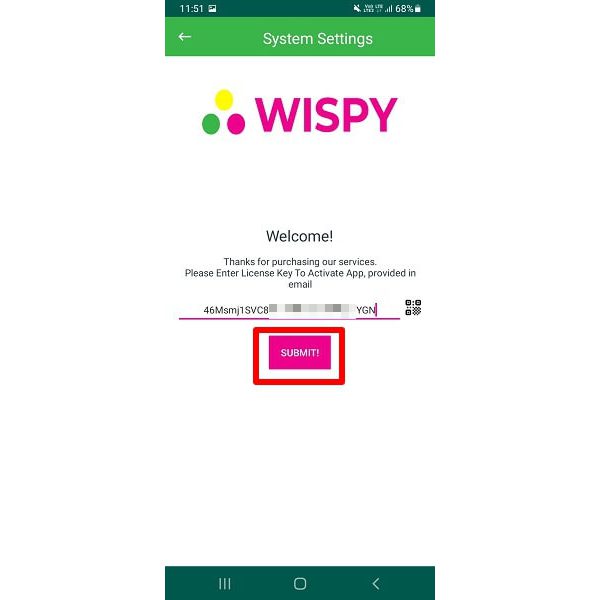
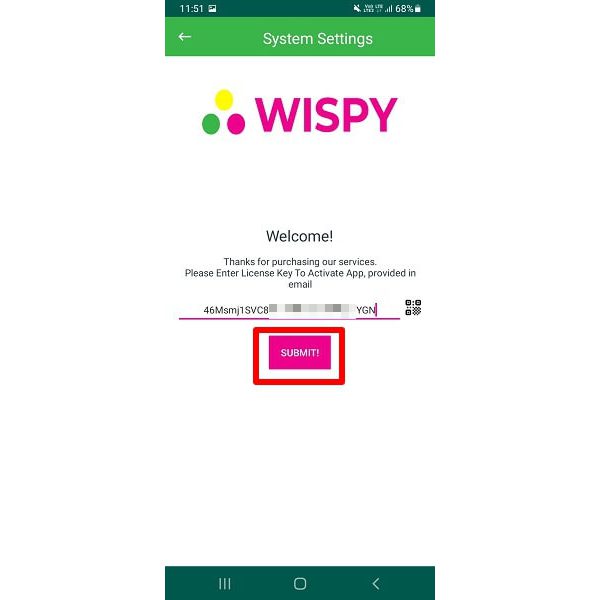
Step 8. Next, you’ll be required to enter your Child’s name and their age in the app > “Next.”
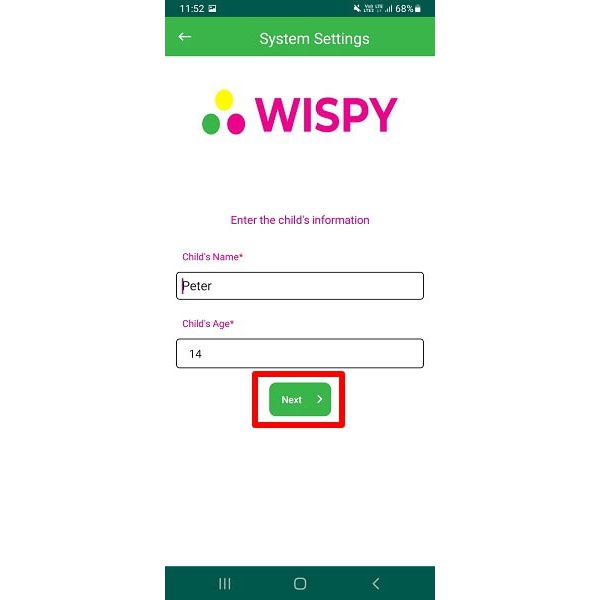
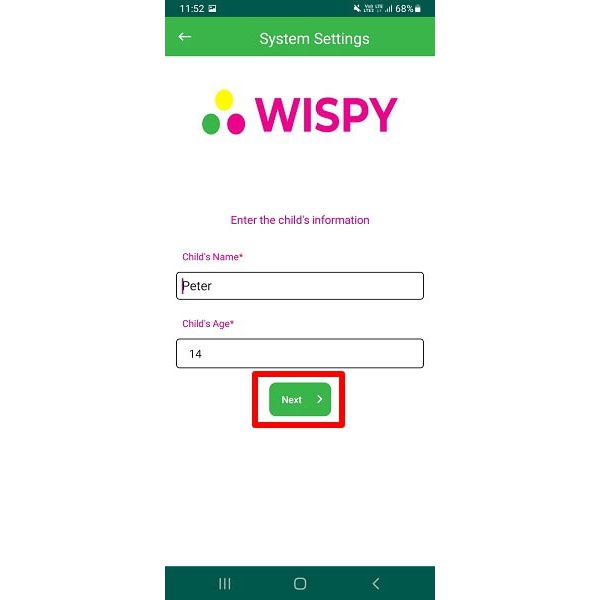
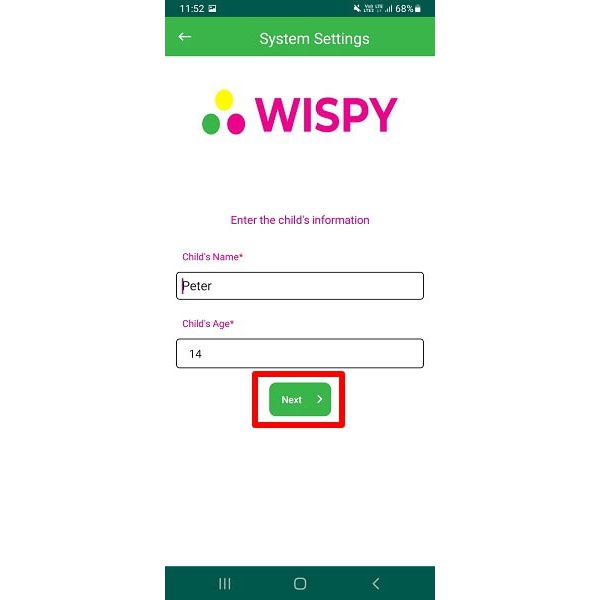
Step 9. Allow the app to access some permissions so that the app can conveniently spy on the target phone without encountering issues. Tap on the “Proceed to Settings” > “Allow.”
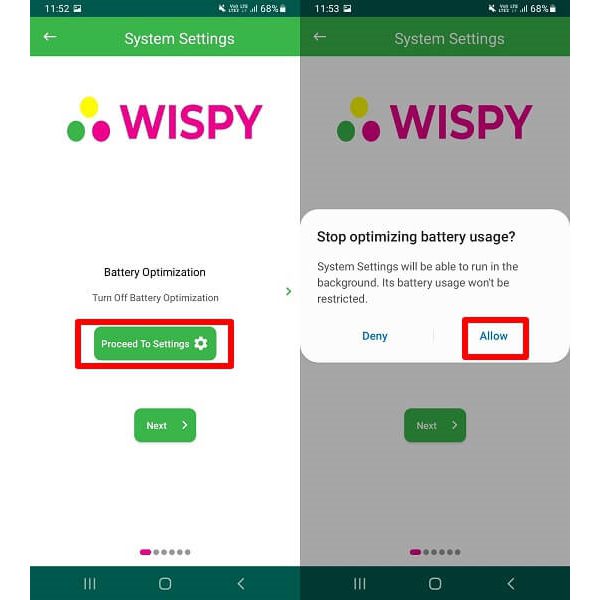
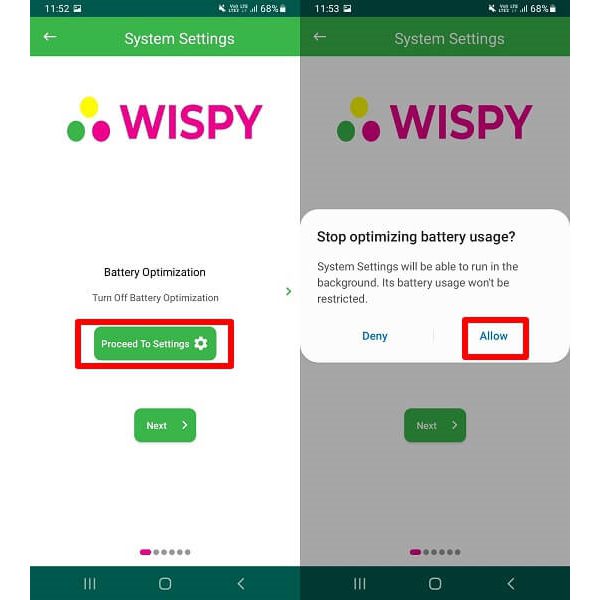
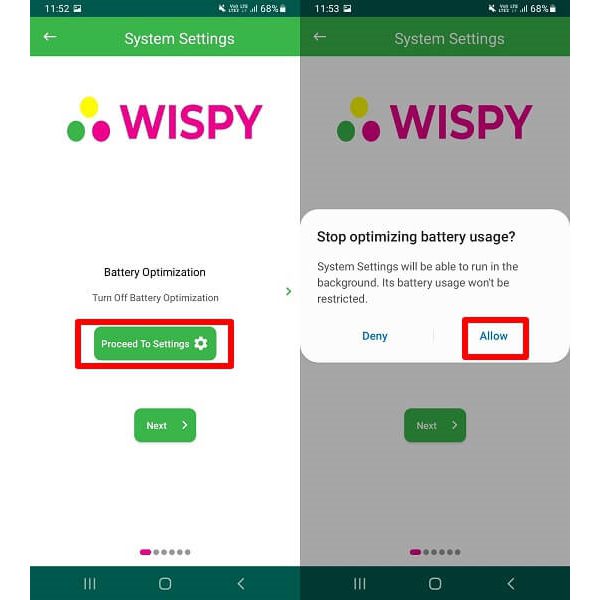
Step 10. Turn on “System Settings” > toggle on “Allow usage tracking” button.
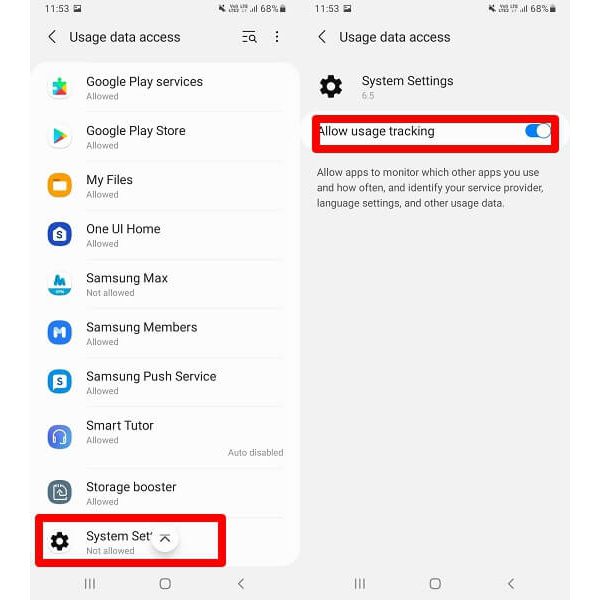
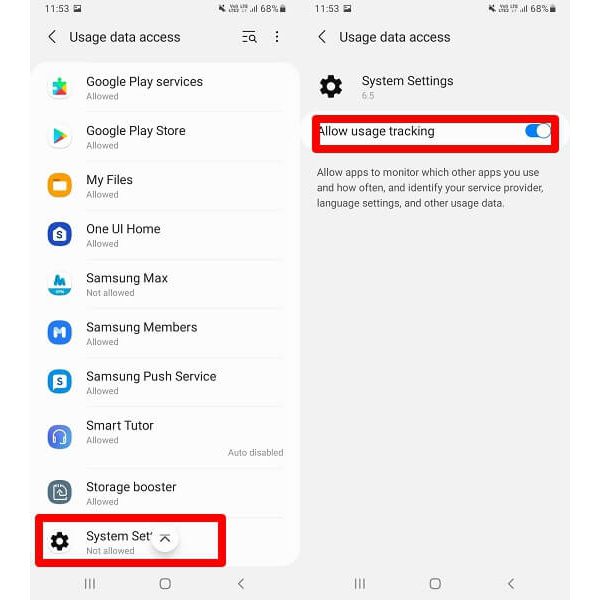
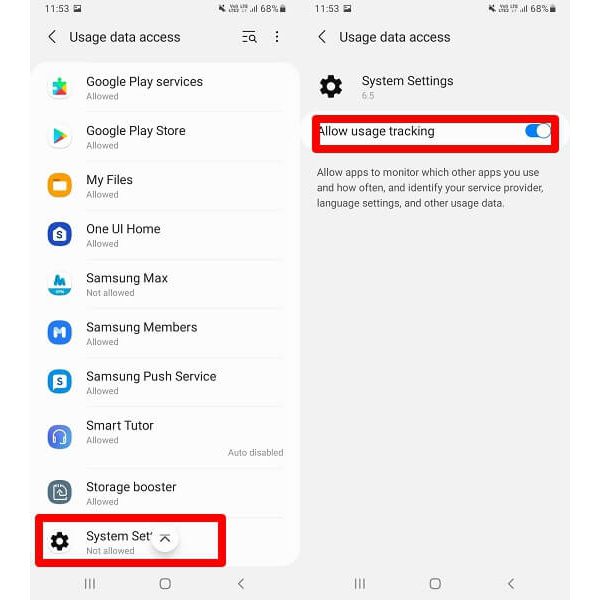
Step 11. Turn off the notification coming from the same phone. Go to Settings and toggle off the ” Show Notification” button.
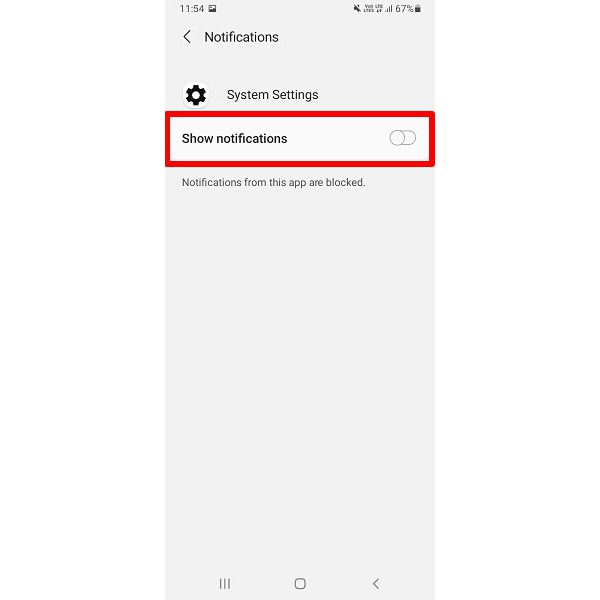
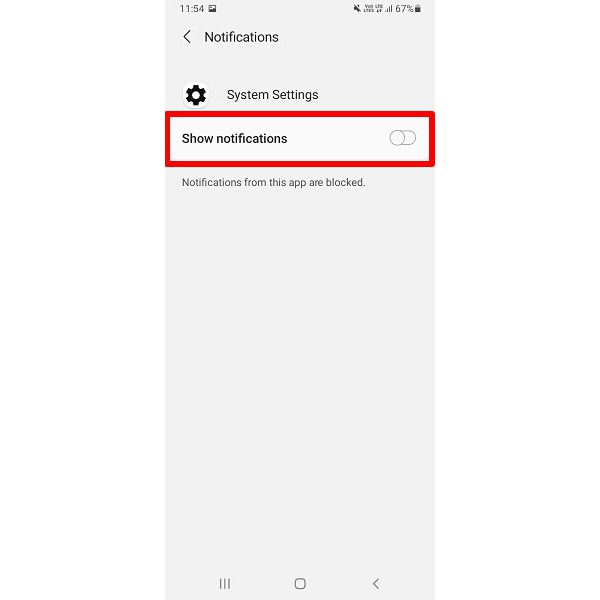
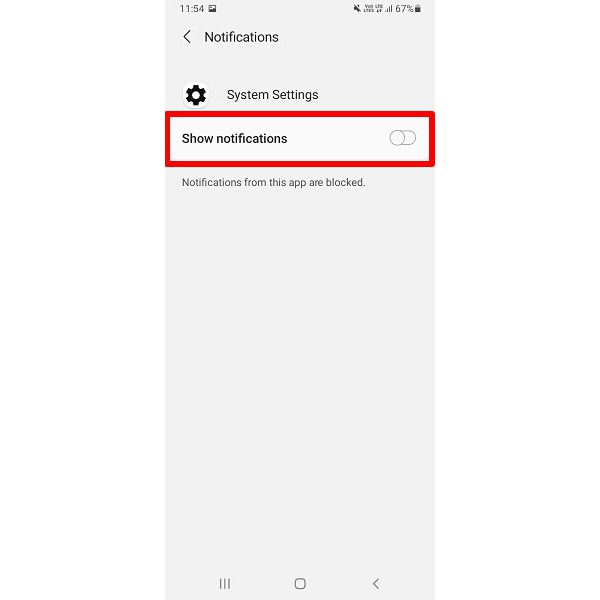
Step 12. Give the administrative permissions on the app. Go to settings > “Activate” button to grant necessarily permission.
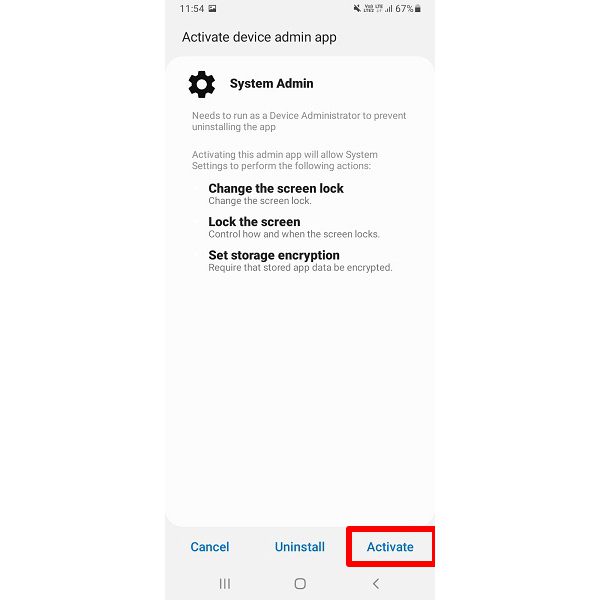
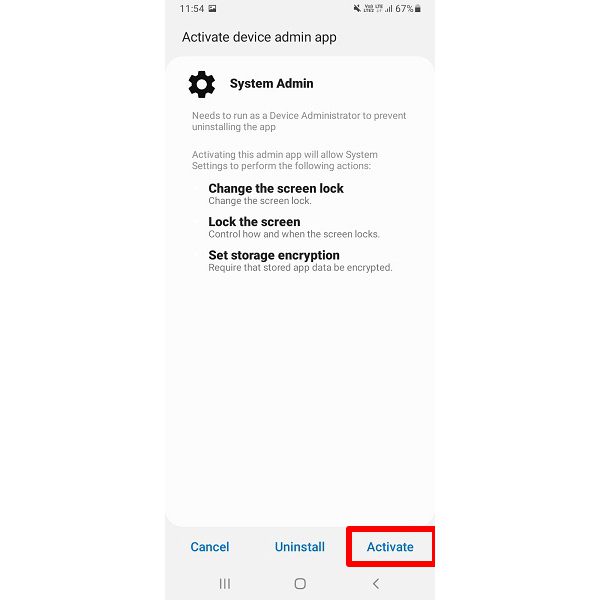
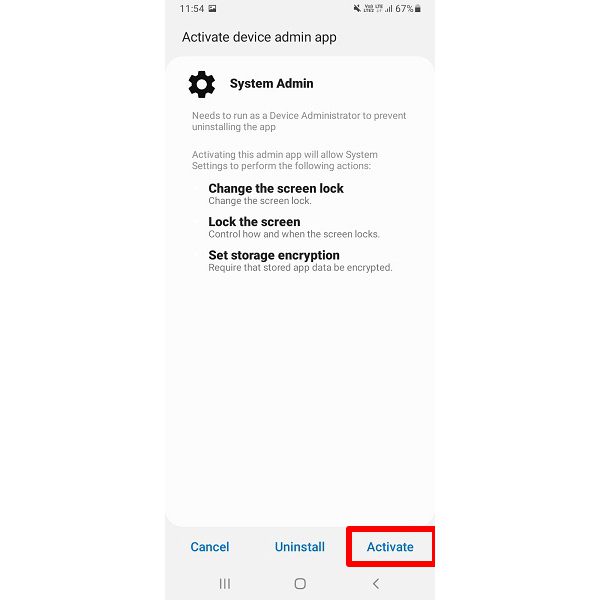
Step 13. Enable accessibility by tapping on the “System Accessibility” then toggle on the slide button.
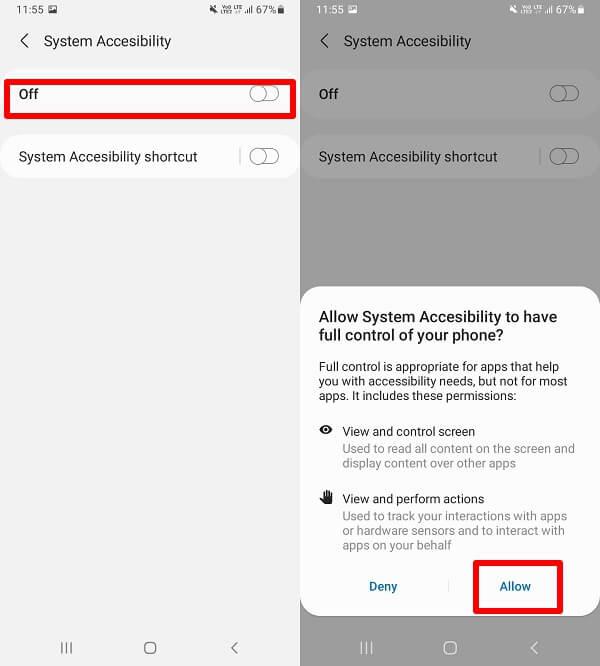
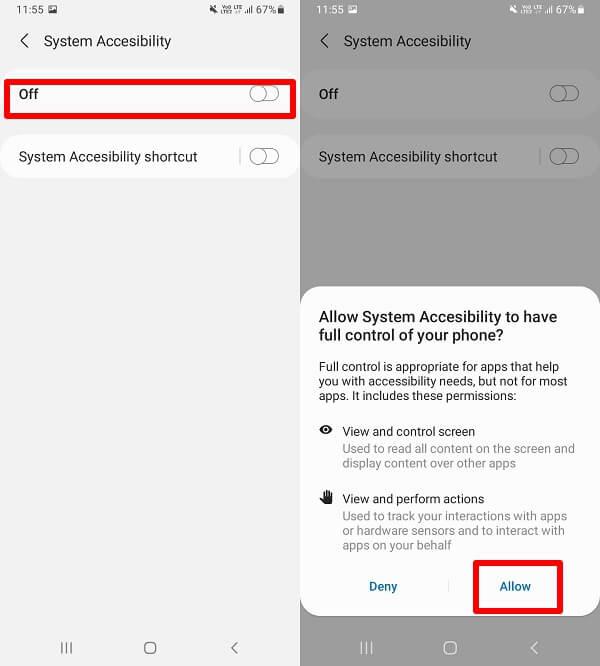
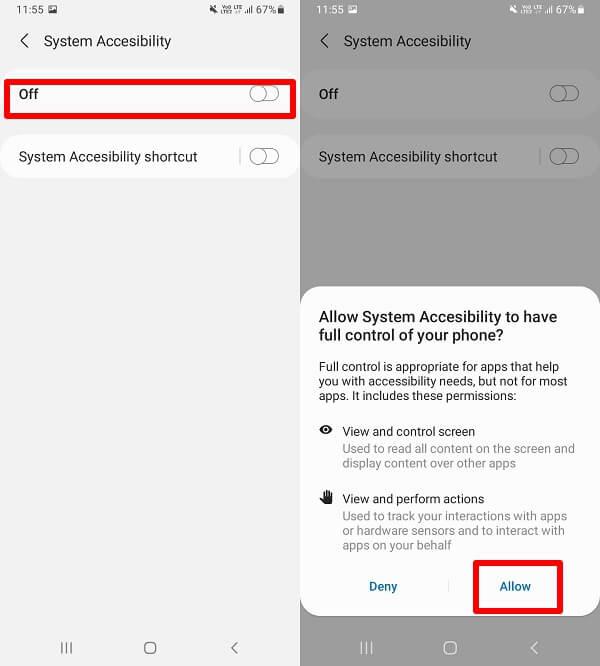
Step 14. Finalize by clicking on the “Let’s Start” > “While using the app” to grant the access to the device location.
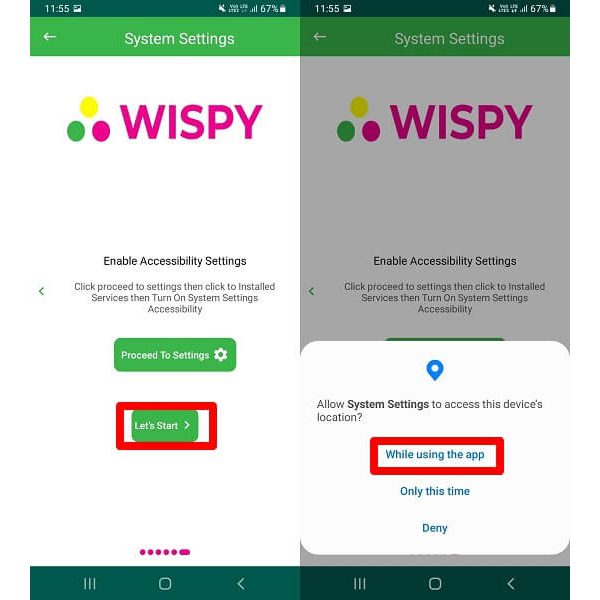
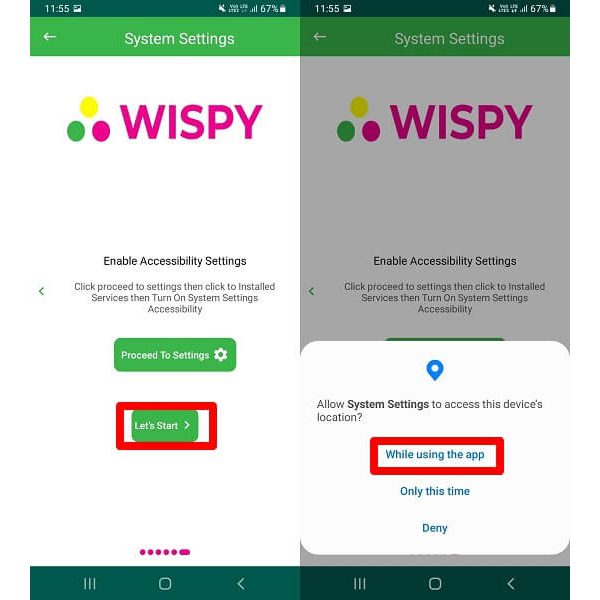
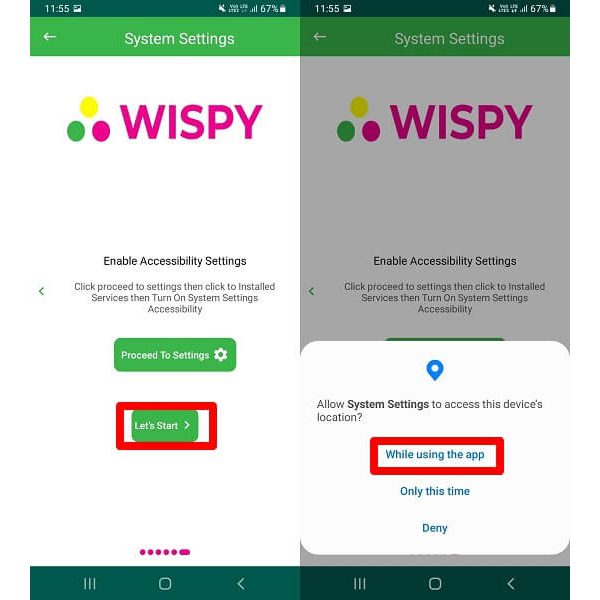
Step 15. When the Wi Spy installation process is over, tap on the “Start” or “Done” button.
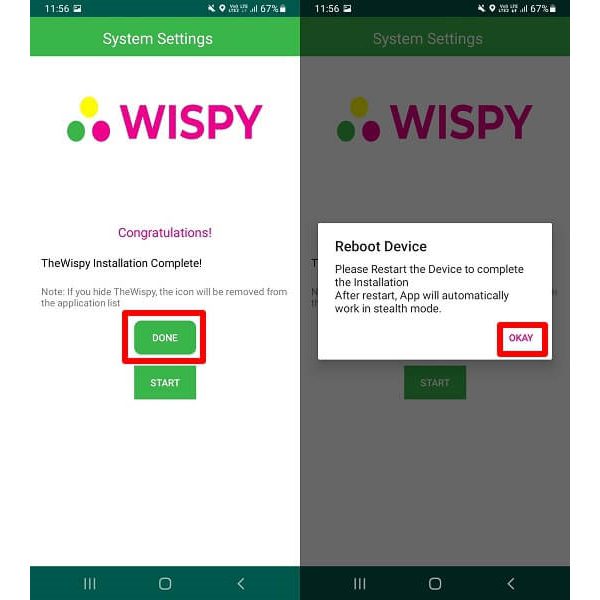
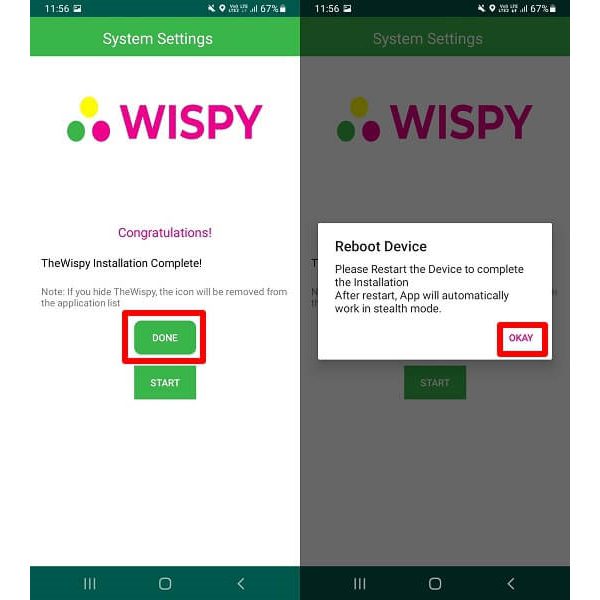
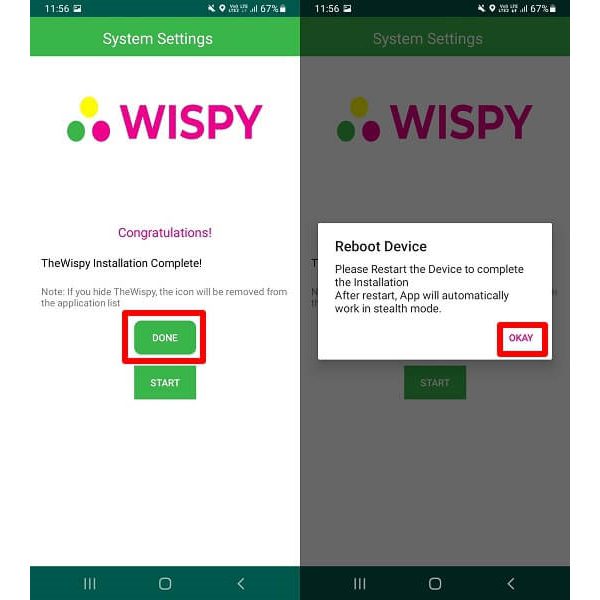
Is Wi Spy app any good?
The WiSpy app is an effective Android monitoring app that works just fine with majority of smart devices. By choosing The WiSpy for a target tablet or Android phone is a great choice especially due super functionality and reliability. Android devices that run on Android OS 4.0 and above are compatible with this spy software. However, there are several limitation regarding its premium features such as it requires rooting for the target device to run some specific premium features.
Is the Wi Spy legal?
Yes! The Wi Spy app is a legitimate parental control app. However, parents are legally required to inform their children about any spying intentions on their digital space. Besides, spying anyone who’s 18 years and above is illegal unless the target user is aware of the spying actions.
What are the alternatives to Wi spy app
While Wi-Spy app supports various impressive spying features, it doesn’t work in isolation as there’re other emerging and more effective spying apps available today. A good example if FlashGet kids which not only emphasizes on the privacy and security of your child but also their personal growth.
FlashGet Kids
FlashGet Kids is a comprehensive app that allows parents to access their kid’s digital presence remotely and effectively. Besides, the apps enables you to monitor your child’s screen time, enjoy additional features such as location tracking, app blocking and web filtering. Unlike the Wi Spy app that only functions on Android devices, FlashGet Kids app works on both iOS and Android devices.
Pros
- Ensure your kid’s safety by monitoring their digital activities and surroundings remotely
- Know what is going on your kid’s smart devices
- Set screen time limits on your kid’s screen time
- Set Geofencing on your child’s phone
- Track your child’s device for free.
Cons
- Limited advanced features.
How to use FlashGet Kids on your kid’s device
Install the FlashGet Kids.
Basically, you need to start by running the FlashGet Kids app simultaneously on the kids and parents smart devices.
Step 1. Download and Install the FlashGet Kids app on the parent’s phone device. You can visit Google Play and download FlashGet Kid’s app.
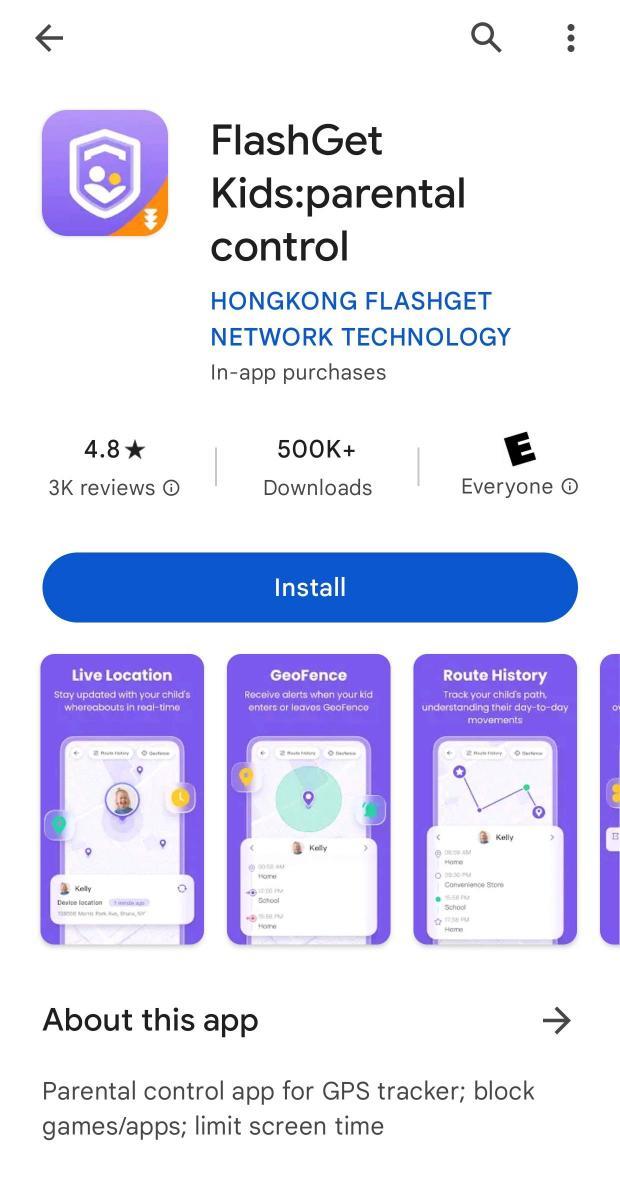
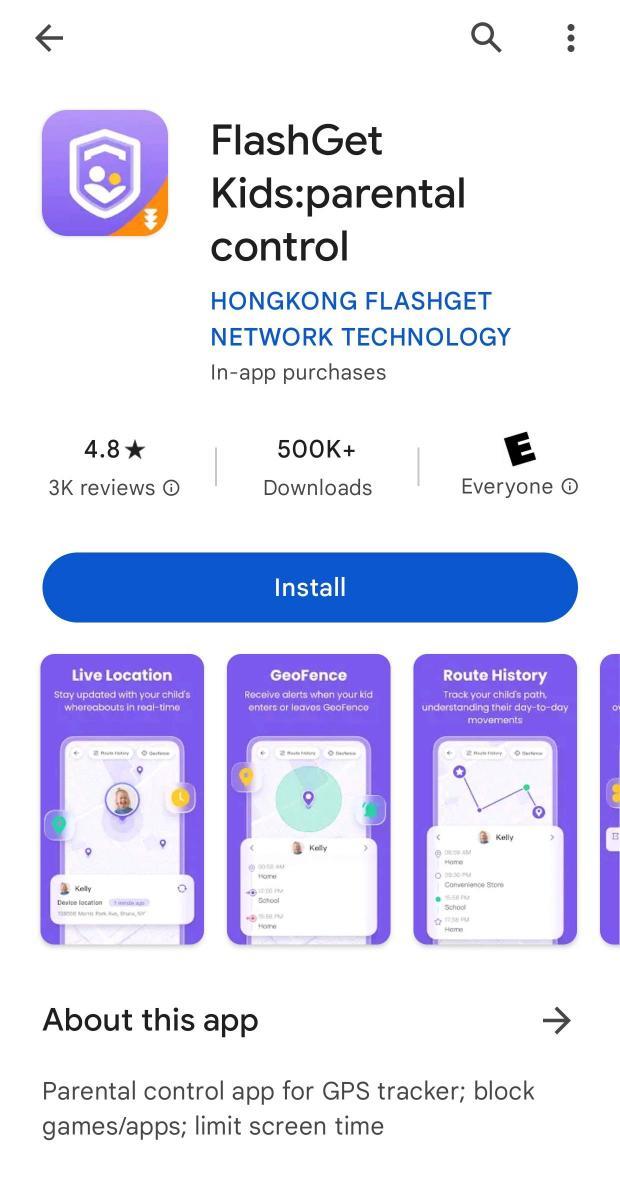
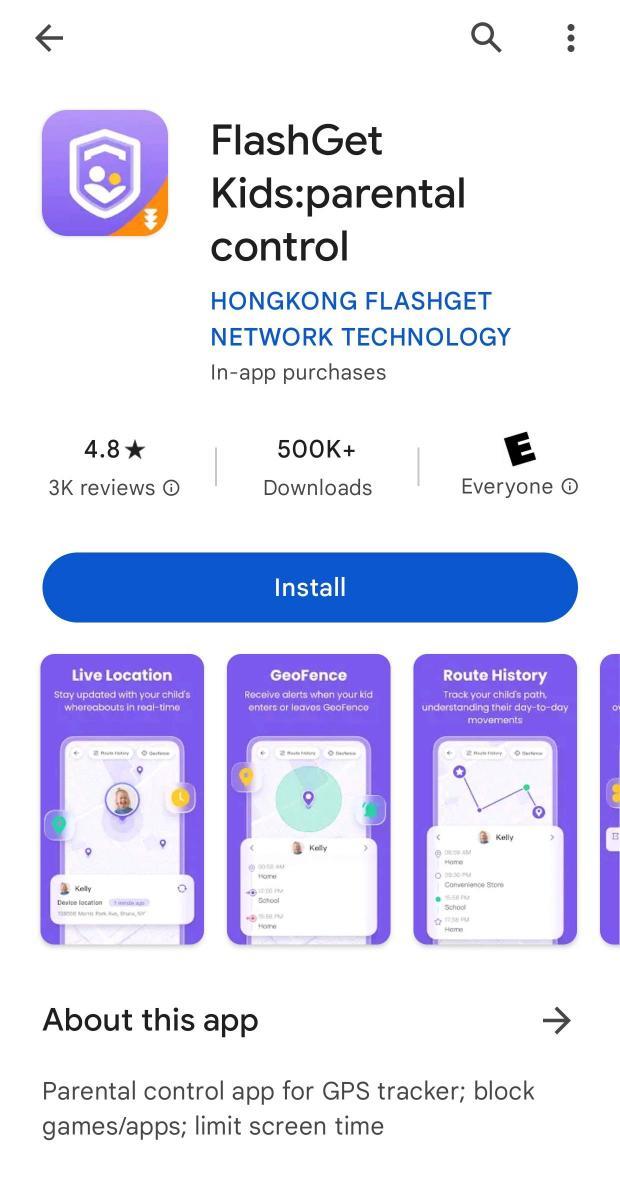
Step 2. Sign in to get your FlashGet account. Parents are required to register for a FlashGet account.
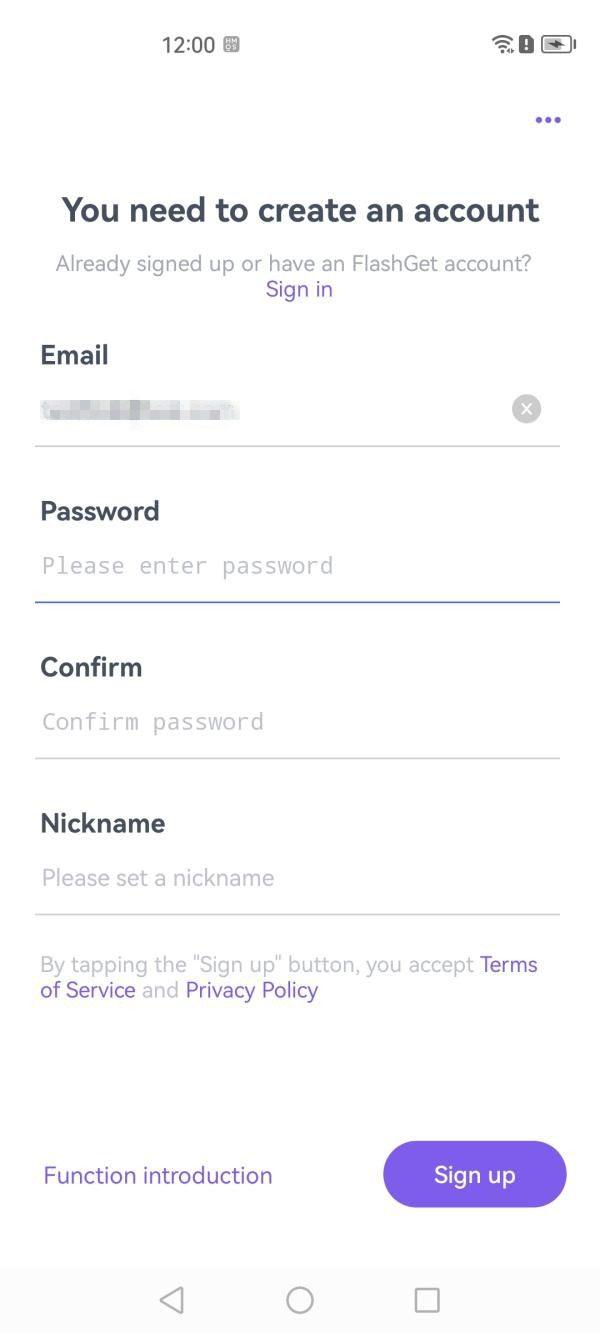
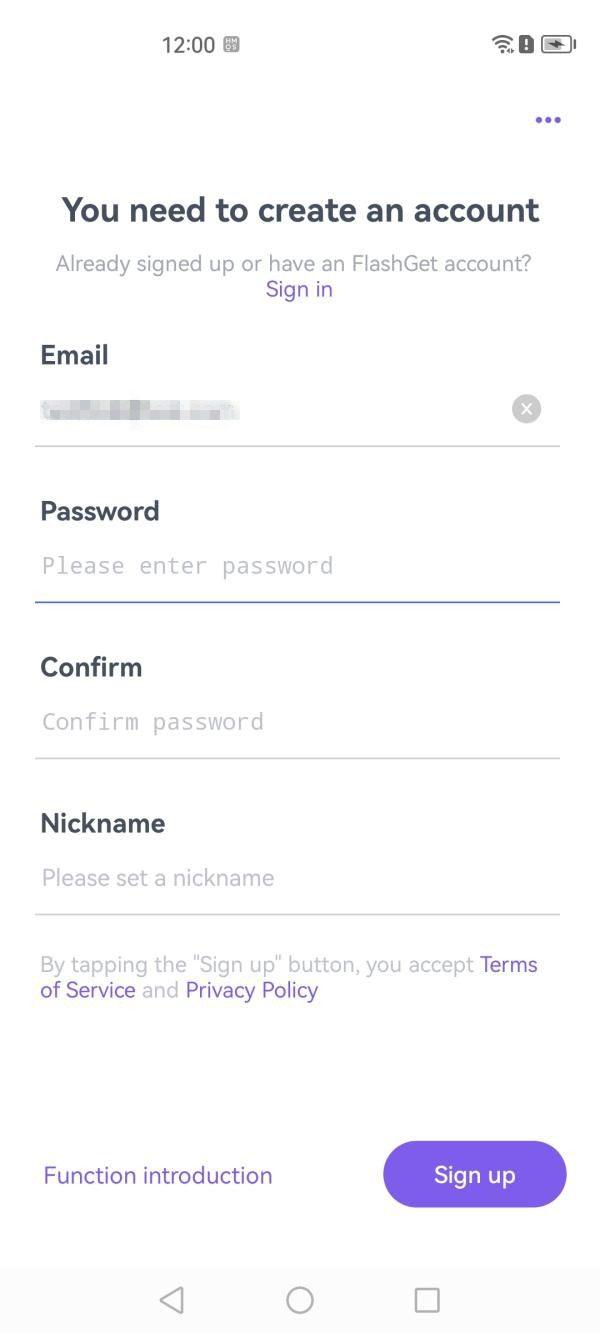
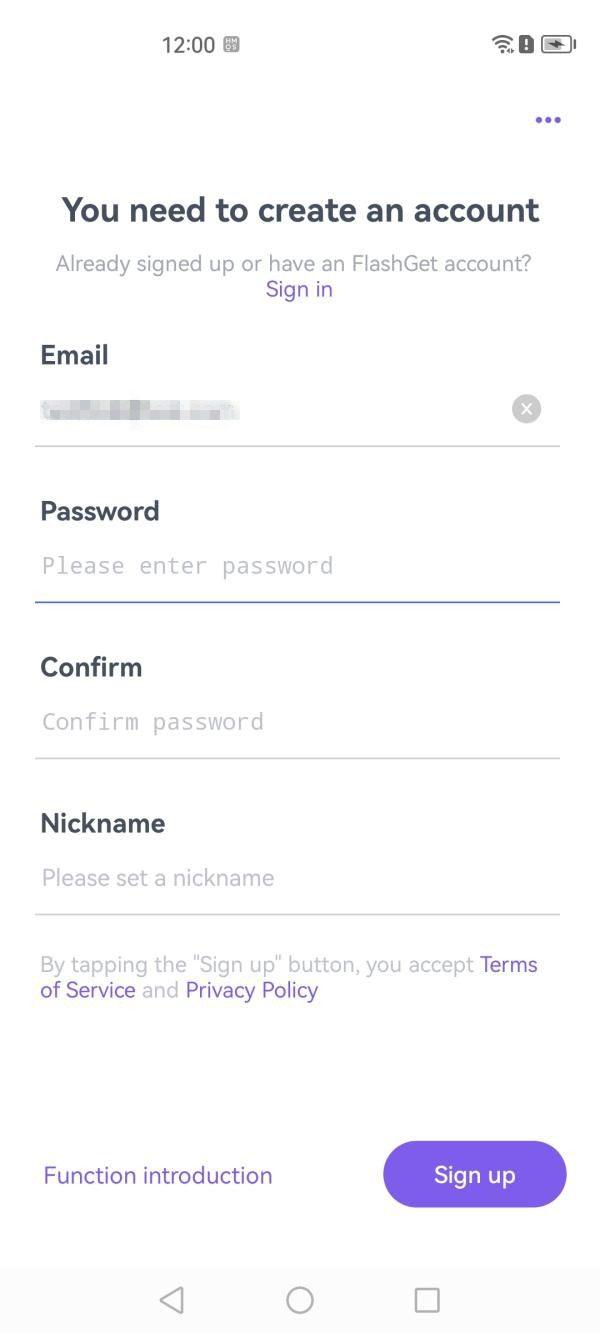
Step 3. Link the parent’s device to the kid’s device
- On your Kid’s Android device, open a browser and key in the “flashget.kids”
- Download the “APK file” by simply clicking the “Download” button.
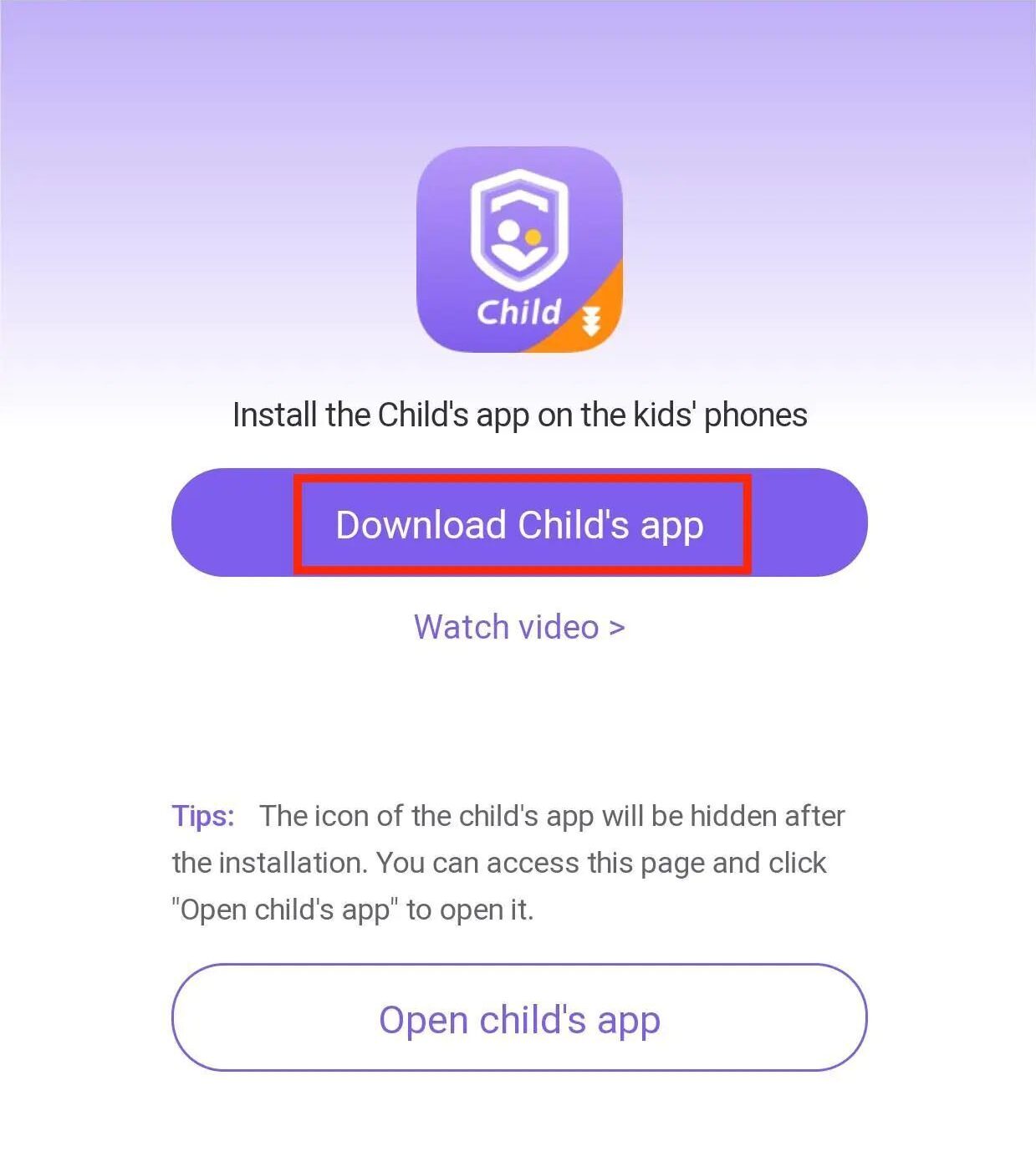
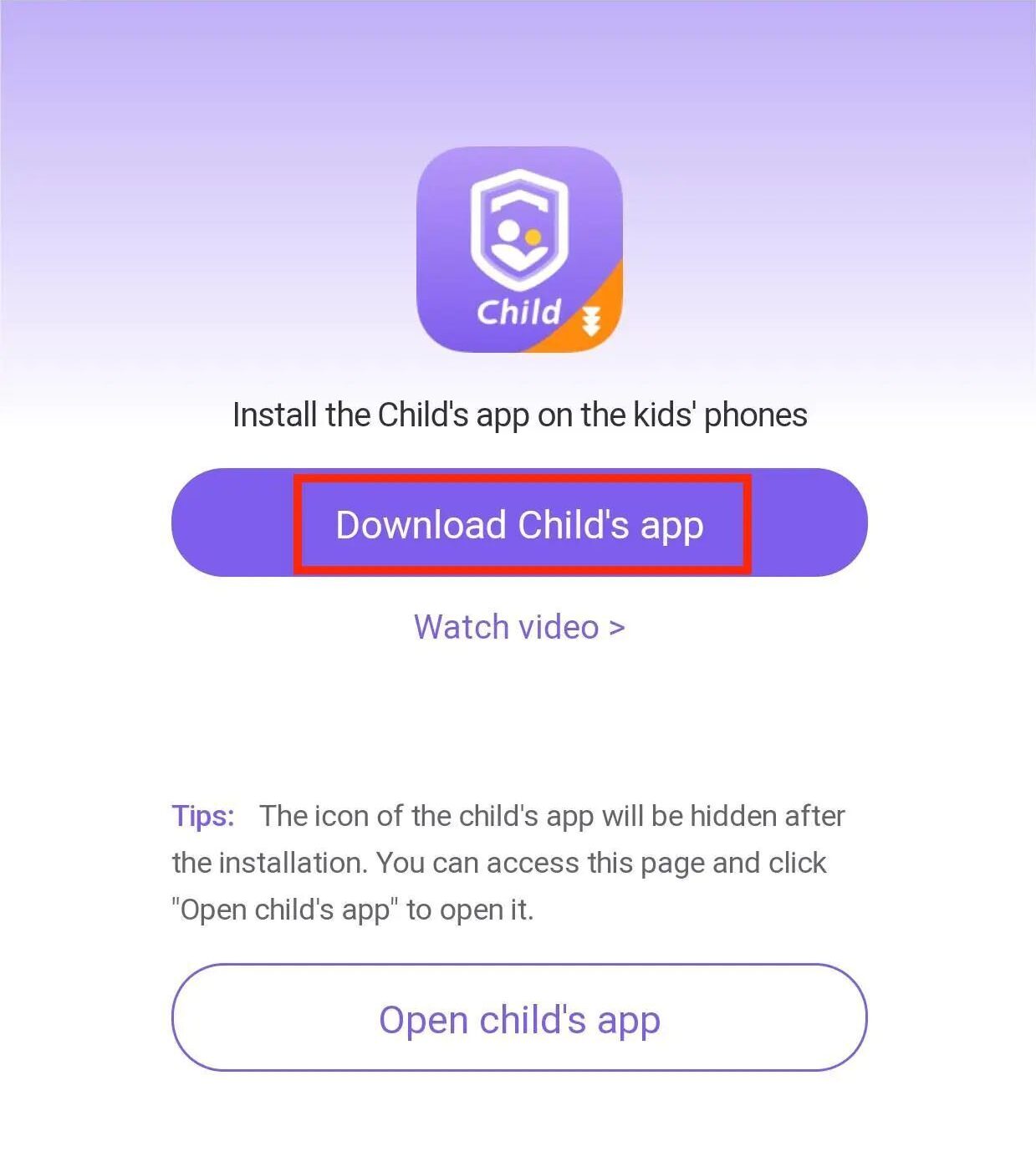
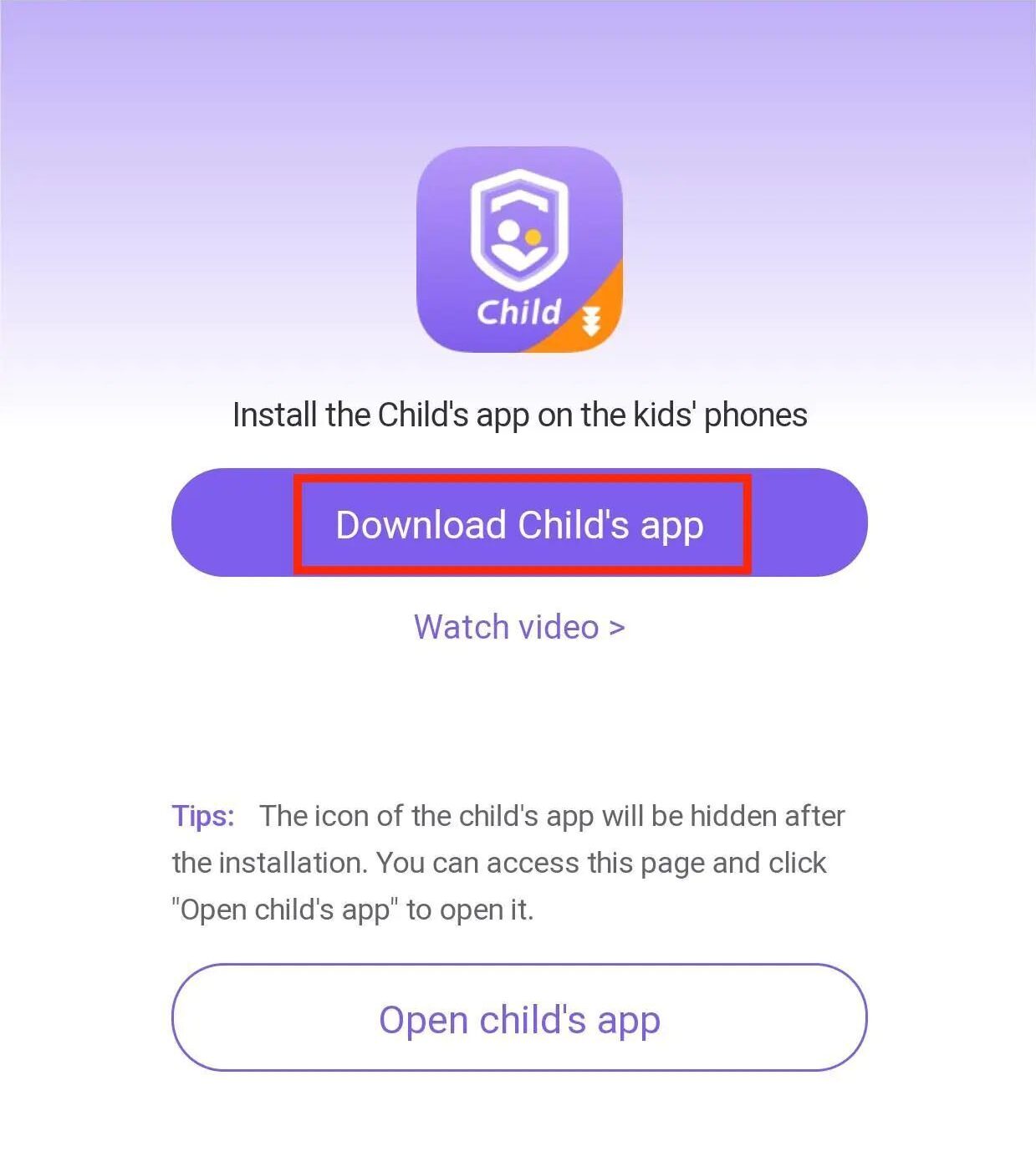
Step 4. Once the installation is complete, click “Done” to run the FlashGet Kids app on the child’s device.
Step 5. Bind the Child’s app
On the parent’s phone, sign in “FlashGet Kids” for parents. Next, tap on the “Parent’s device” > “Agree.”
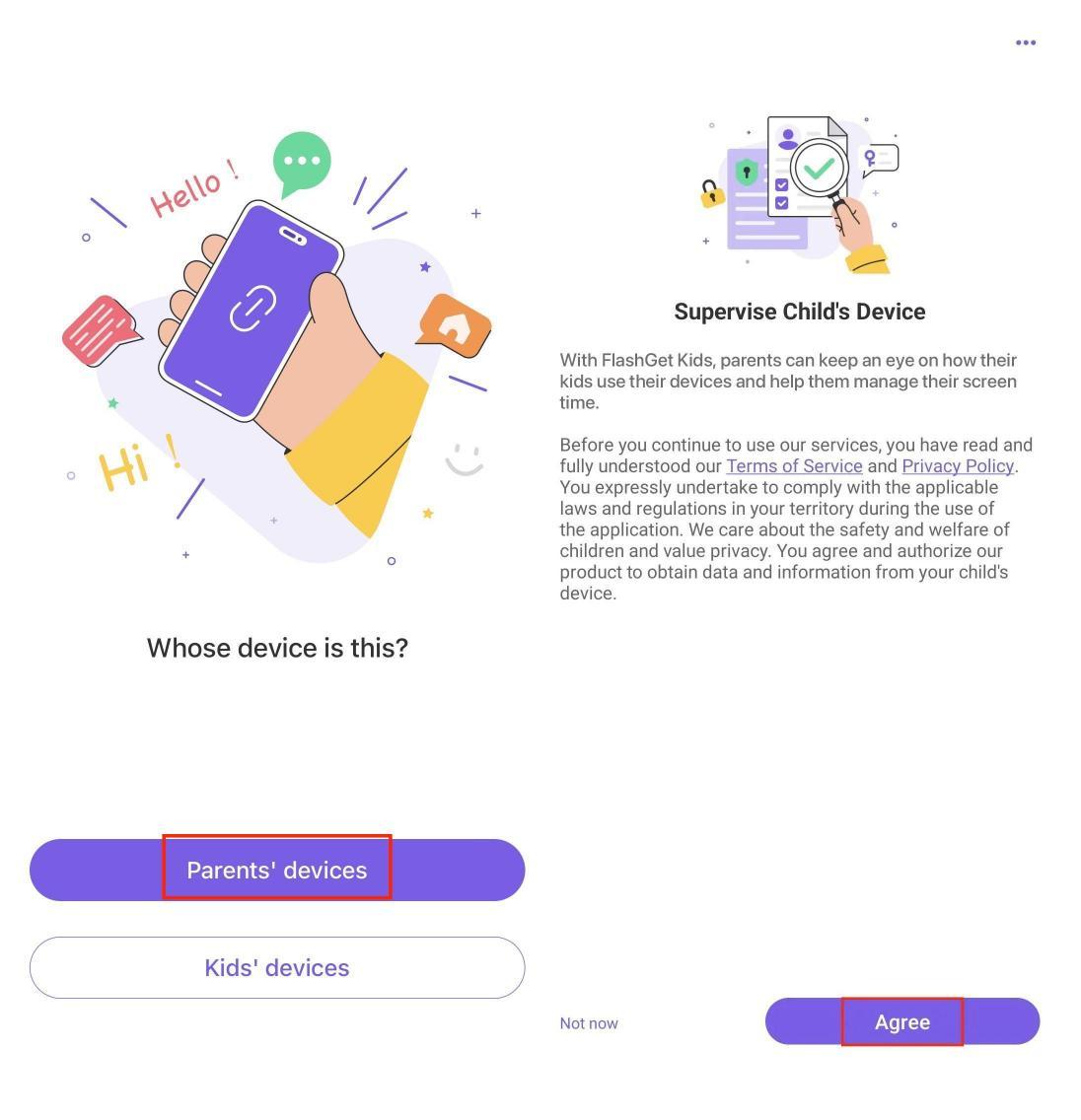
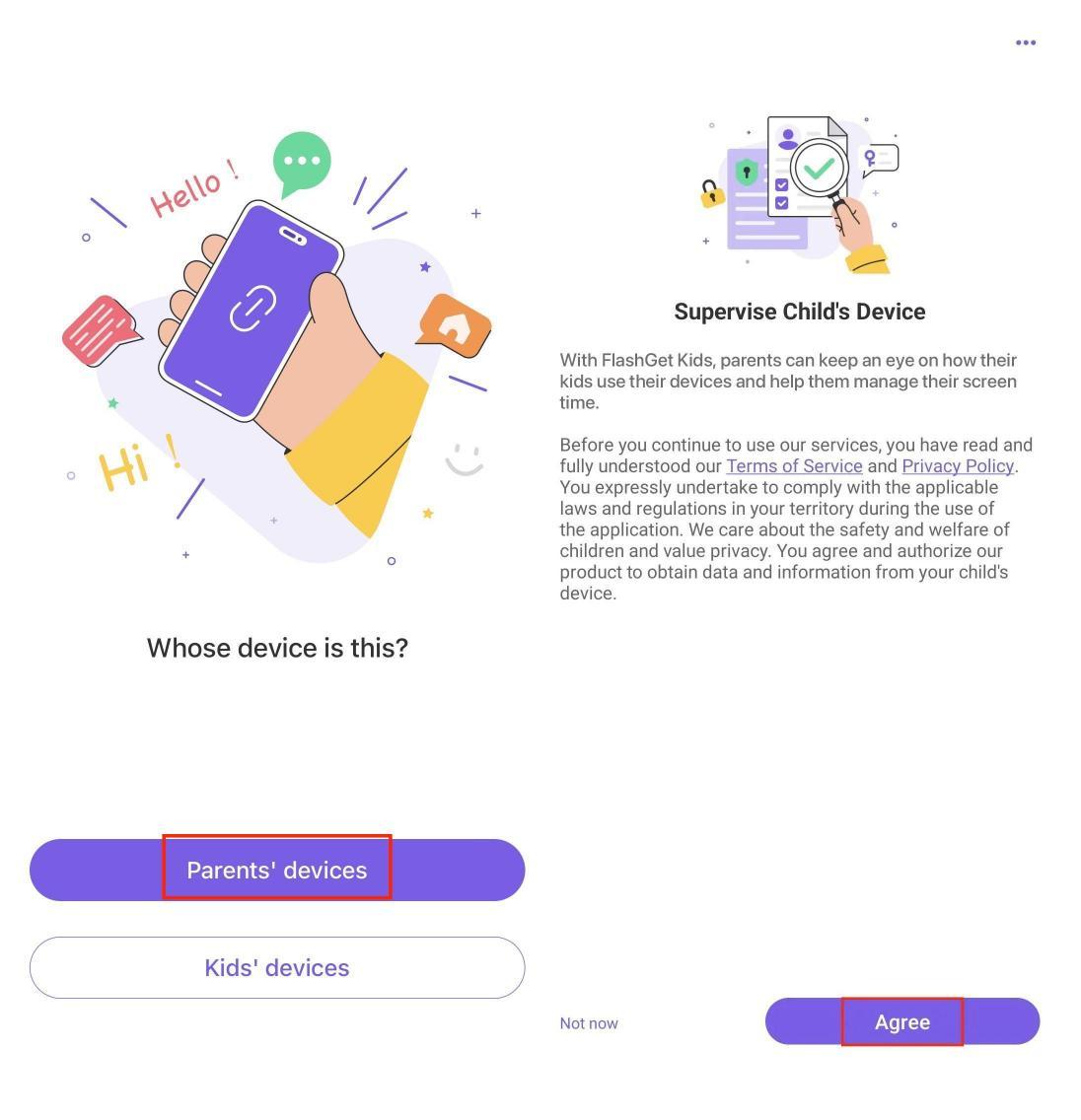
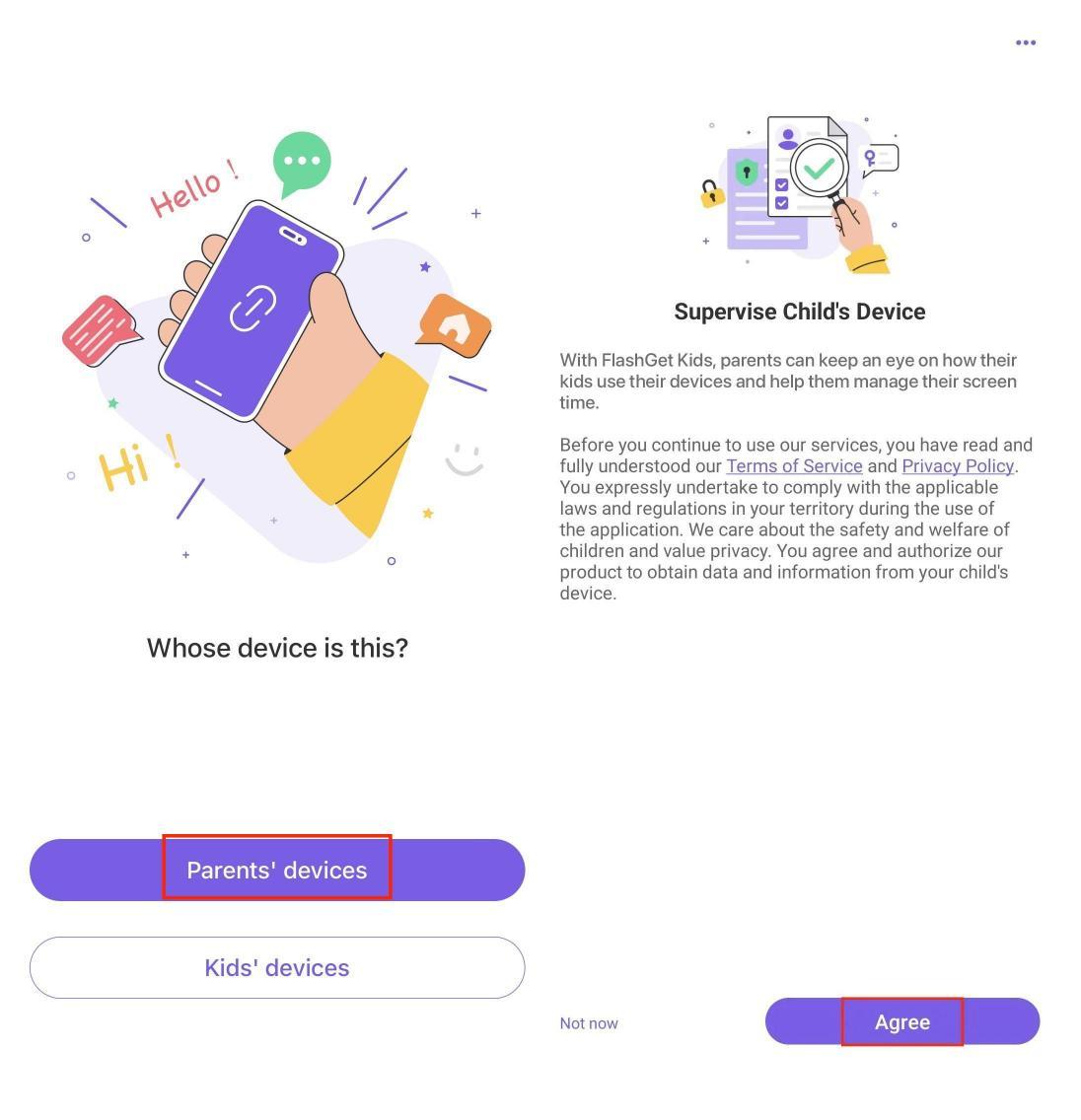
Step 6. Tap “Next” and a 9-code digit will be send on your phone’s app.
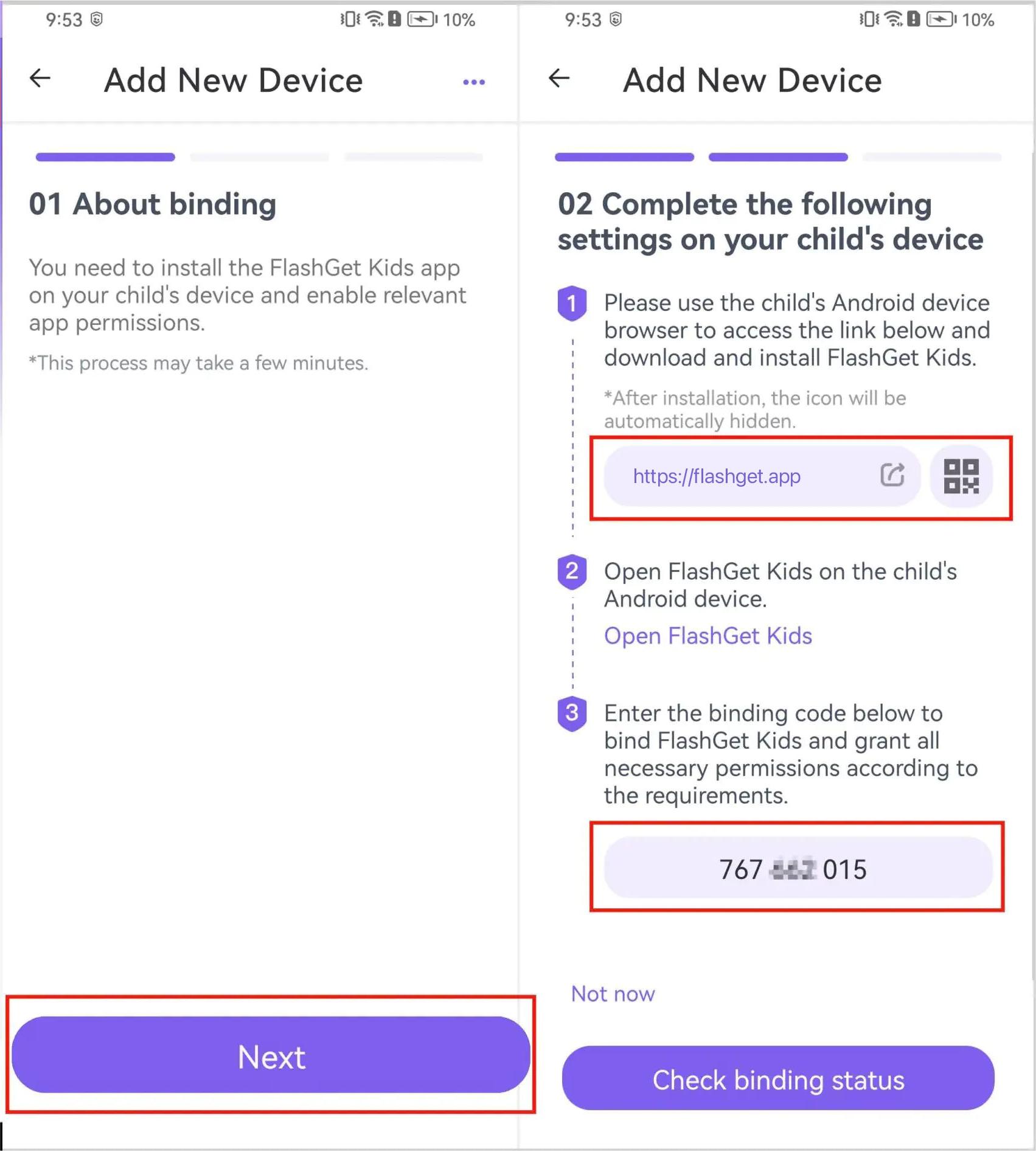
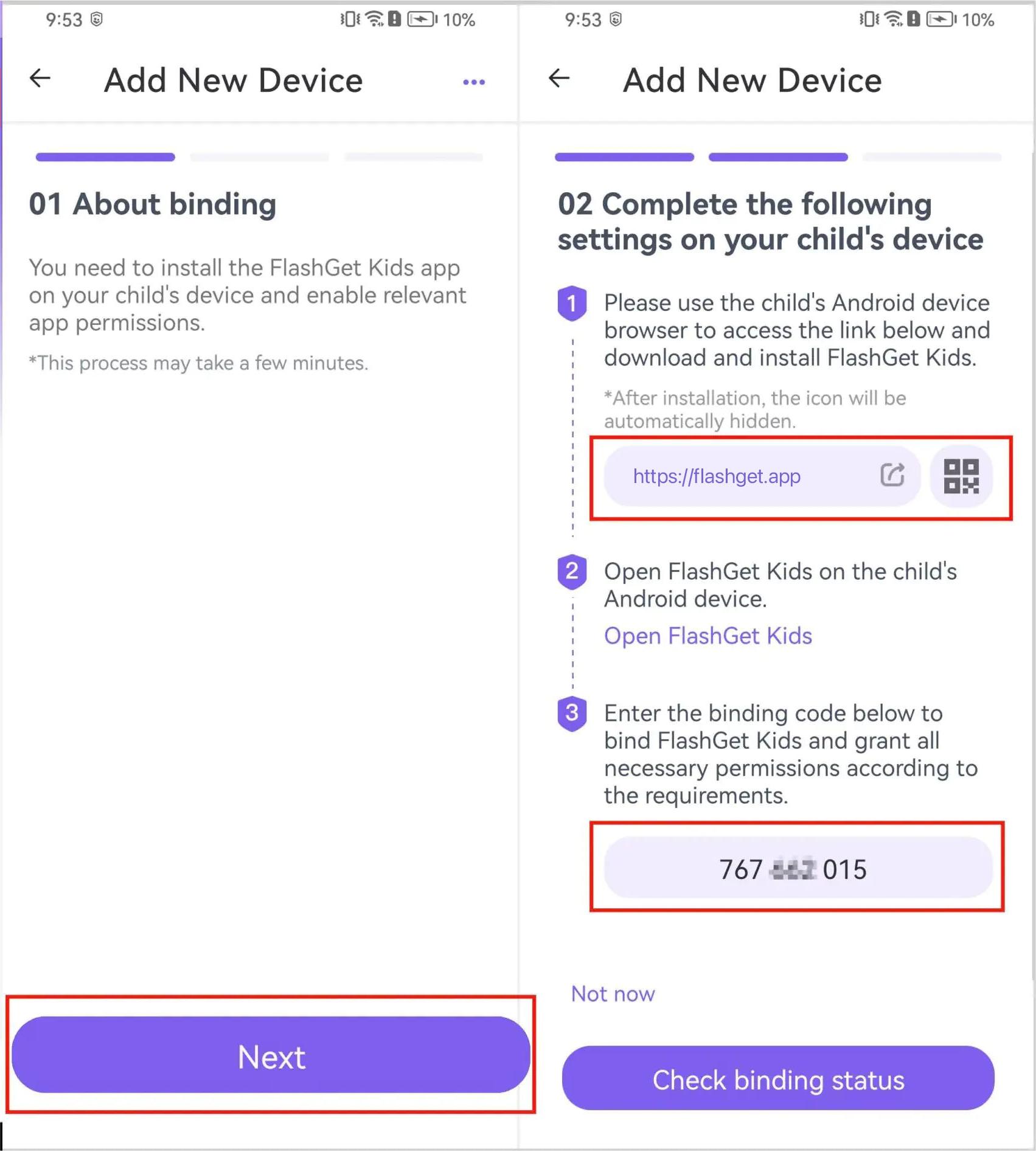
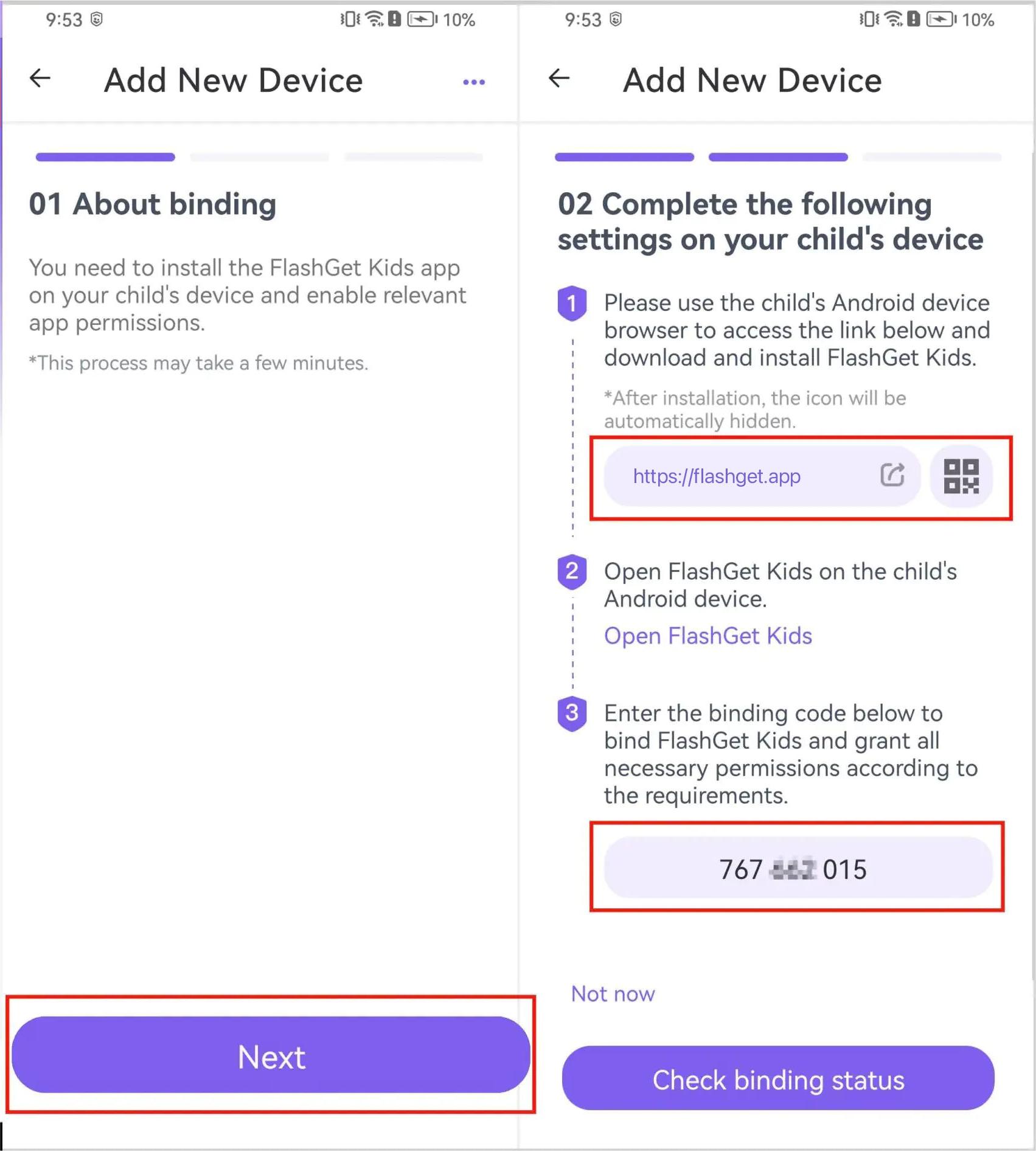
Step 7. Key in the 9-digit code you received and click “Next” then “Confirm.” Allow the relevant permissions as requested to run FlashGet Kids app in the background.
Mspy and FlexiSPY
Features
Comprehensive phone tracking.
GPS tracking.
Message and Call monitoring.
Pros
- Real-time data access.
- Extensive tracking capabilities.
Cons:
- High subscription cost.
Clevguard
Features
Location tracking
Social media monitoring
App control.
Pros:
- Multipurpose app control.
- Excelent social media tracking.
Cons
- May require jailbreaking or rooting in some devices.
TheTruthSpy
Features
Message and call monitoring
Multimedia tracking ability
GPS tracking
Pros
- Stealth mode.
- Various tracking options.
Cons
- Potential compatibility issues.
Conclusion
Overall, FlashGet Kids is the best surveillance app for your kid’s online activities. The apps enables parents to remotely monitor their child’s screen time, location tracking, app blocking and web filtering. Unlike the Wi Spy app that only functions on Android devices, FlashGet Kids app works on both iOS and Android devices. It’s time to give FlashGet Kids app a trial today.

