If you’re wondering where to find saved drafts on the Facebook app for your personal account. You might actually need to navigate through the app to find it.
Fortunately, this guide will help you locate and manage drafts in your account, if you don’t know where or how to find draft posts. So that you can access and edit them across various devices
Furthermore, we are going to look at how you can control your kid’s social media activity through parental controls. In order to keep your kid safer online.
Introduction to Facebook drafts
You could compare a draft to a note that you save before sending it. This refers to posts, comments and messages you began writing but you failed to complete.
If you begin writing something on Facebook and exit before posting, Facebook will save the post as a draft.
Drafts are really helpful as they let you.
- Keep your ideas safe. At any given point in time, you can write down your thoughts or long posts. But you do not necessarily have to publish them at all at once.
- Make your writing better. In this way, you have time to fix mistakes and know whether your message is clear or not.
- Plan when to post. It makes it possible to write posts in advance and post them at a time when you know more people will see.
- Stop posting things too soon. With drafts, you will never have to post something that is not finished.
In other words, drafts provide you with more control over what you post while enabling you to ensure that your posts remain good.
If you know where to find your drafts on Facebook, you will be able to take care of your unfinished posts. And you will not lose what you have been writing.
How to save a draft in Facebook app?
Saving of a draft on the Facebook mobile app can happen both automatically and intentionally. Here are the ways to make sure your unfinished content is saved for future.
1. Open the Facebook app on your mobile device.
2. Click on “What’s on your mind?” At the top of your Facebook feed, you’ll see an option to start creating a new post.
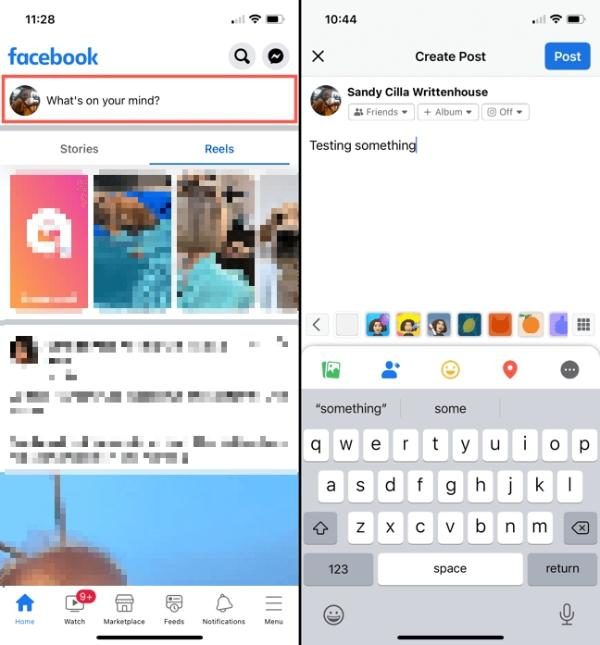
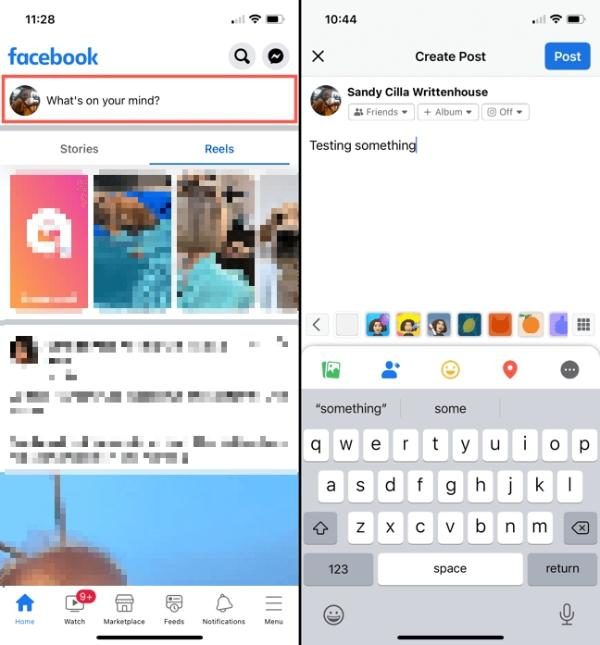
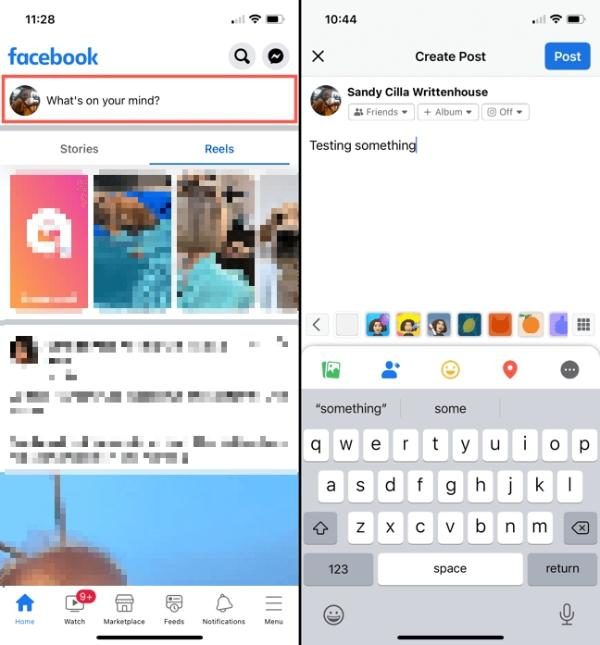
3. You can add any text, photos or videos that you want to attach with your post.
4. Then click the cross (X) or back arrow at the top left corner of the screen. You will be asked to either save or discard the draft. Choose “Save as draft.”
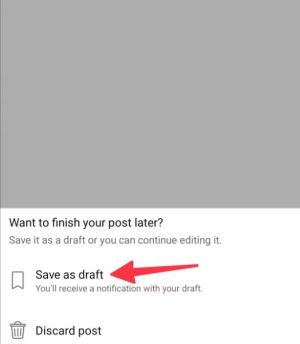
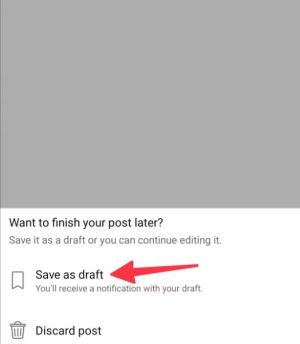
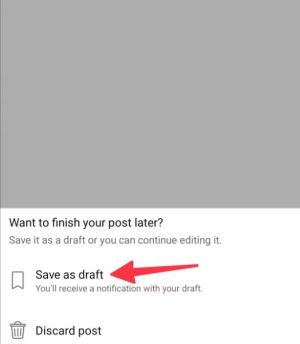
5. You will receive a notice that you have saved your draft.
With this, your draft will be saved. And you’ll have access to it in the future when you want to edit it or publish it.
Where to find saved drafts on Facebook app personal account?
If you are using a personal account then it’s pretty simple to locate saved drafts on the Facebook app. Here’s how you can find them.
- Open the Facebook app on your mobile and log in to your personal account.
- Click on the “What’s on your mind?” Click the section to begin creating a new post.
- On the top of the composer you’ll see a Drafts option (may be a folder icon or a text label). Tap on it.
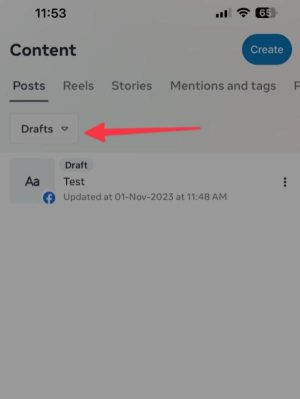
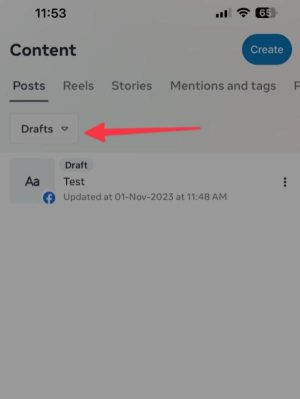
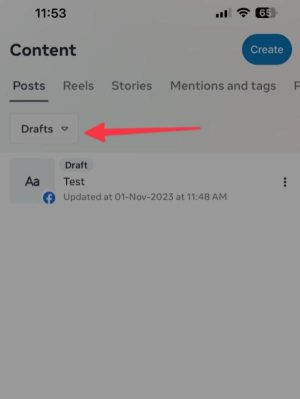
- Here, you will see your saved drafts. You can select the draft that you want to edit or publish.
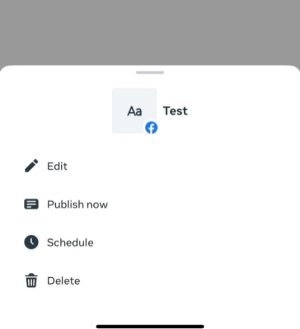
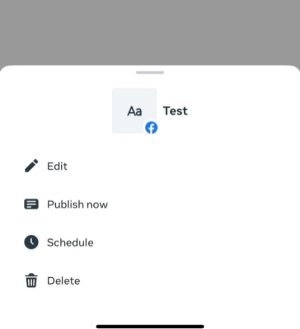
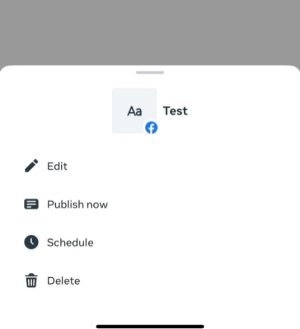
- Then, tap Post to publish it or save it again if you prefer to have it as a draft for later.
When you know where to go to find saved drafts on the Facebook app. You can easily manage and revisit your unfinished posts at any time.
How to edit or delete a draft on Facebook app
After finding out where Facebook app had saved your draft, you can edit or delete it as per your requirement. Follow these steps.
Editing a Saved Draft
First, launch the Facebook app and enter your personal account.
Them, create a new post, tap ‘What’s on your mind?’.
If you have a saved draft, you will see a message saying that you have a saved draft. Tap on it.
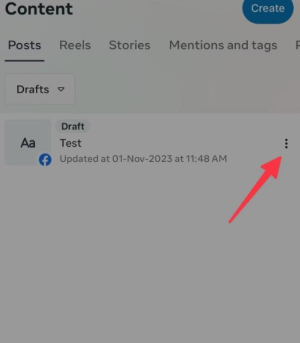
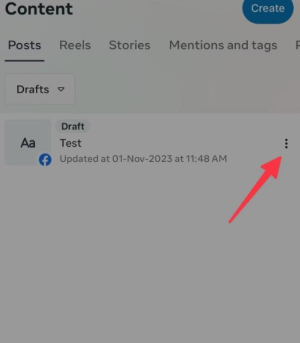
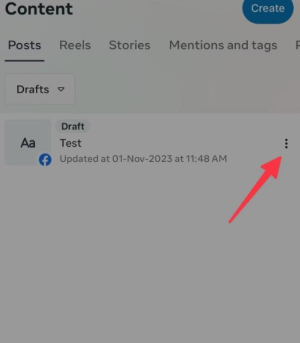
Edit the text, add media, adjust your post as you like, and make your changes.
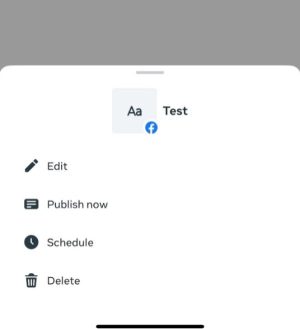
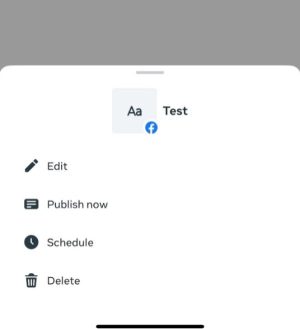
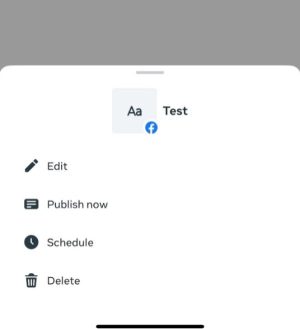
ToAt last, publish it, tap “Post”, or exit to save changes.
Deleting a Draft on the Facebook App
- Open the Facebook app and then log into your personal account.
- Click on ‘What’s on your mind?’ to write a new post.
- If you have a saved draft, a message will come up saying that you have a saved draft. Tap on it.
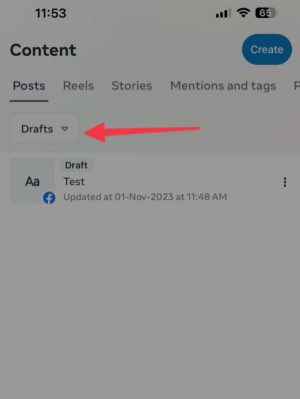
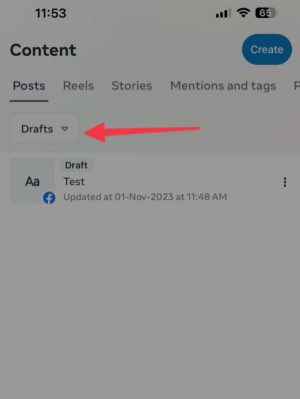
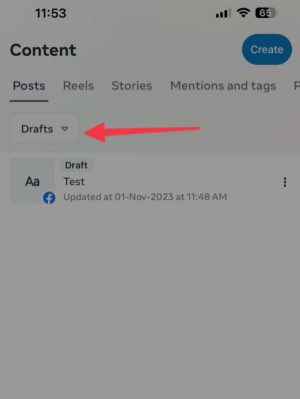
- Go to the three dot menu (⋮) or tap and hold on the draft.
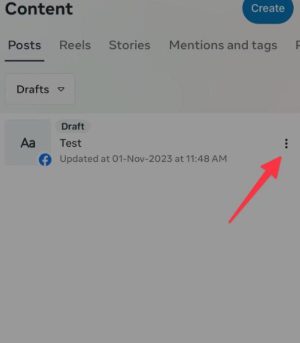
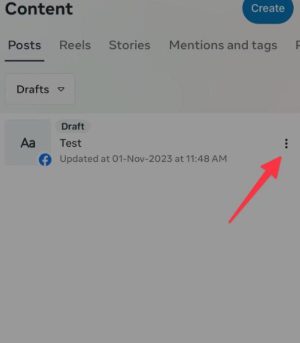
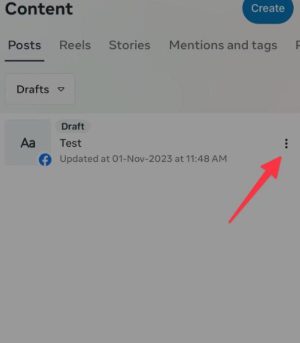
- To delete the draft permanently, select “Discard” or “Delete.”
- Once deleted, there is no way to recover the draft.
Being aware of where to find your saved drafts on the Facebook app and how to manage them. Will help you organize your content and avoid having a cluttered feed.
FlashGet Kids keeps Facebook on track.
The potential risks of Facebook for kids
Facebook can be great tool to keep your kids connected with family and friends. But at the same time, it comes with certain risks.
Some potential dangers parents ought to know about are listed below.
Cyberbullying. Comments or private messages can be sent to children online as a form of harassment. Which can cause emotional distress and mental health issues.
Online Predators. A predator may pretend to be a peer to groom and then potentially abuse or exploit children. The ease of communication with strangers on Facebook makes this risk even higher.
Identity Theft. Children sometimes unwittingly share personal information which makes them easy targets for identity theft and being a victim of a scam.
Exposure to Explicit Content. Children who use Facebook are exposed to inappropriate or explicit content. This in turn will have a negative impact on children’s mental health and development.
Social Isolation. Facebook can have a negative impact on children’s social lives if they use the site excessively. They may end up preferring online interactions to real life connections.
- Addictive Features. Facebook’s design is addictive, cable of getting children to spend a lot of time on the platform. This may negatively impact children’s academic performance and their physical health.
- Weak Parental Controls. While efforts have been made to make Facebook safer. Most parents find that Facebook’s parental controls are insufficient to protect their children from chatting online with strangers.
- Encryption Risks. An end-to-end encryption policy improves on privacy thereby helping the consumer. However, it diminishes the ability to detect and report in trouble content, which may increase the risks to children.
Parents should keep an eye on their children’s social media activity as children may not understand these dangers fully.
If you know where to look for saved drafts on the Facebook app and check their posts, you may be able to confirm that they are using the platform safely.
Using parental control app to manage Facebook activity
Given that kids do not always recognize online risks. Parents ought to look for techniques that can assist them remain secure on social media.
Parental control apps, like FlashGet Kids, can be useful as they allowed parents to watch their child’s Facebook use without being too nosy.



These apps will allow parents to see drafts, messages or any interesting posts kids make. While they also give parents a chance to set rules that prevent kids from being too long on screens.
These apps will offer you the following features.
1. App blocker
Kids can get so addicted to social media. They may have problems splitting their time between Facebook and other duties like homework or outdoor activities.
With the app blocker feature in FlashGet Kids, parents can temporarily or permanently block the access to Facebook when the need arises.
As a result of this, it reenforces healthy screen habits while preventing social media from affecting basic daily tasks.
2. Screen mirroring
It allows parents to see their child’s Facebook screen in real time so they can check their posts, their interactions and saved drafts.
Screen mirroring lets parents check if their child is talking to strangers, or is doing something risky, without having to log into their account.
It is a way to keep an eye on them without intruding on their privacy.
3. Screen time management
Facebook can be detrimental to a child’s focus, sleep patterns and general well being if they spend too much time on it.
Parents may use FlashGet Kids to set limits on daily screen time so that kids do not overuse Facebook. And have enough time to do homework, sports practice, and family activities.
This is a feature that encourages children to be more balanced and mindful in their use of social media.
4. Detailed usage reports
Parents also need to know how their children use Facebook. Through detailed reports, FlashGet Kids shows how much time your child spends on Facebook and other applications.
Parents can use these reports to find patterns of excessive use or signs of problems. So that they can do something to create healthier digital habits.
5. Smart alerts and notifications
Another useful feature FlashGet Kids has is the ability to configure real time alerts for certain actions like saving or editing drafts, sending messages, or scheduling posts.
It allows for parents to be in the loop with what is going on with their child without having to constantly check their phone or invade their privacy.
The alerts offer a balanced way of keeping an eye on online behavior and giving kids a stretch of independence.
Final word
If you know how to look for drafts on Facebook, you will never lose a post you didn’t publish. You wiil be able to fulfill your Facebook requirements more effectively.
Once you know how, it is pretty simple to find, change and delete drafts. Tools such as FlashGet Kids also provide additional safety for worried parents whose kids are on social media.
FlashGet Kids features, such as screen mirroring, app blocking, and alerts, will help you keep watch on Facebook use. While you are also able to keep kids safe without violating their privacy.

