When your children constantly beg you for more and more video games, it can become a drain. Not that I hate video games or anything, but all the research keeps pointing to the fact that certain types of games are not very good for them. That is why I think you should research a game to no end before you even let them play. So with that in mind, you can read this article about some Xbox 360 games for kids and know what you are getting into.
The list is made to help you whether you have a tween or a teen by your side, as well as keep you from slogging through endless reviews that are very publisher-centric.
Can you still download Xbox 360 games for kids?
At present, the online marketplace is also offering some games for download onto Xbox 360. Please keep in mind that this marketplace is going to become completely closed before the end of July. With the closure, it will no longer be possible to download or buy new titles that you do not already own. With that in mind, it’s essential to pick up some classic games for your kid while there still is a month left.
Xbox 360 games for infants (3 to 6 years old kids)
Some of the games appropriate for this age group are listed below:
Sesame Street Once Upon a Monster
These fun plus learning-type genres, make gaming truly accessible for the little ones. The interactive adventures with beloved Sesame Street characters have children engaging in educational activities without even realizing they are learning about math, science, and cultures. It’s charmingly both.
- Release date: Fall of 2011
- Genre: Educational and adventure
- IGN rating: 8/10
- Availability: Xbox 360 only
Disney Pixar Toy Story 3
Join Woody, Buzz, and the rest in a fantastic adventure. Packed with imaginative play featuring characters from the film in new, creative ways, Toy Story 3 has a feature story-driven play along with a Toy Box mode that makes it a captivation for young fans of the Toy Story universe.
- Release date: Mid of 2010
- Genre: Action and adventure
- IGN rating: 7.5/10
- Availability: Xbox 360, PlayStation 3, Wii & Windows
Barbie and Her Sisters
A cute and heartwarming game where kids help Barbie and her sisters rescue lost puppies. If your kid is in love with puppies, they’ll be thrilled to spend time on this game.
- Release date: Fall of 2015
- Genre: Simulation and adventure
- IGN rating: 6.5/10
- Availability: Xbox 360 and PlayStation3
UP
The whole game is built around the Disney movie “UP,” where your kid will have to follow the adventure of Carl and Russell. It is loaded with a ton of incredible puzzles
- Release date: Mid of 2009
- Genre: Adventure
- IGN rating: 7/10
- Availability: Xbox 360, Playstation 3 & Wii
Disney Fantasia Music Evolved
If your child is into dancing and music, you can’t find a better game than Disney Fantasia Music Evolved. The best part about this game is that it will keep your kid physically active.
- Release date: Fall of 2014
- Genre: Music and rhythm
- IGN rating: 8.5/10
- Availability: Xbox 360, Xbox One
Kinect Sports Season Two
This game is the solution to your child’s laziness. If you notice that your kid is putting on some extra weight and not giving any attention to their bodies, introduce them to Kinect Sports.
- Release date: Fall of 2011
- Genre: Sports and simulation
- IGN rating: 6.5/10
- Availability: Kinect 360
Xbox 360 games for juniors (7 to 11 years old kids)
Some of the games appropriate for this age group are listed below:
LEGO Star Wars
This game blends LEGO with the whole lure of Star Wars to keep kids engaged in the action. Moreover, the simple humor in this game is easily understandable by your pre-teens.
- Release date: Fall of 2007
- Genre: Action and adventure
- IGN rating: 8.5/10
- Availability: Xbox 360, PlayStation 3, Wii & Windows
Minecraft
There isn’t any limit to what you can do in this Sandbox game. If your child likes to build things, their creativity can go crazy with all the different materials in Minecraft.
- Release date: Mid of 2012
- Genre: Sandbox and adventure
- IGN rating: 9/10
- Availability: Multiple platforms
LEGO Harry Potter
Who doesn’t like magic and LEGO? This game blends both of them to give your kid an exciting journey. Here, young fans have to defeat Voldemort to save Hogwarts.
- Release date: Mid of 2010
- Genre: Action and adventure
- IGN rating: 8/10
- Availability: Xbox 360, PlayStation 3, Wii & Windows
Cars 2
Made after the Cars 2 movie, this game is fun to play and offers a good dose of adrenaline to your child. They will surely be pumped after enjoying the racing adventures in this game.
- Release date: Mid of 2011
- Genre: Racing and adventure
- IGN rating: 7/10
- Availability: Xbox 360, PlayStation 3, Wii & Windows
Skylanders Spyro’s Adventure
Even though the game is suitable for tweens, it can get pretty boring for older teenagers. Moreover, a few people have said that the walkthrough is too easy and doesn’t offer any challenge.
- Release date: Fall of 2011
- Genre: Action and adventure
- IGN rating: 8/10
- Availability: Xbox 360, PlayStation 3, Wii & Windows
Epic Mickey 2
The game is fun but a bit short. Many players find that the game ends too quickly as it offers less than fifteen hours of total playtime. However, if you don’t want your child addicted to one game, it might be a great start for them.
- Release date: Fall of 2012
- Genre: Platform, action-adventure
- IGN rating: 6/10
- Availability: Xbox 360, PlayStation 3, Wii & Wii U
Xbox 360 games for teens (12 to 15 years old)
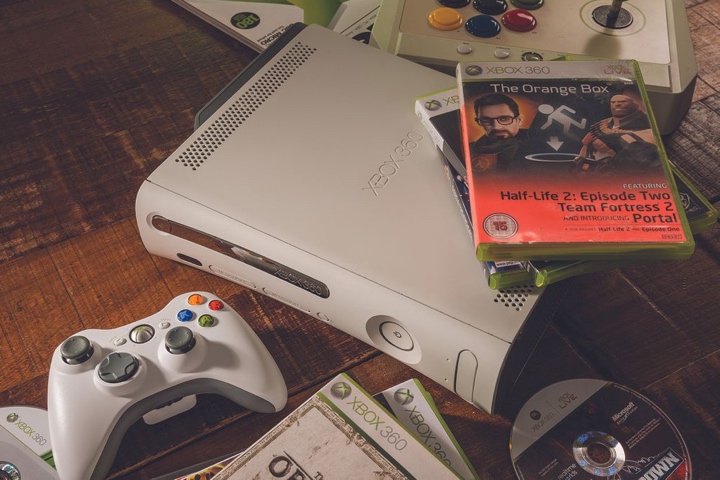
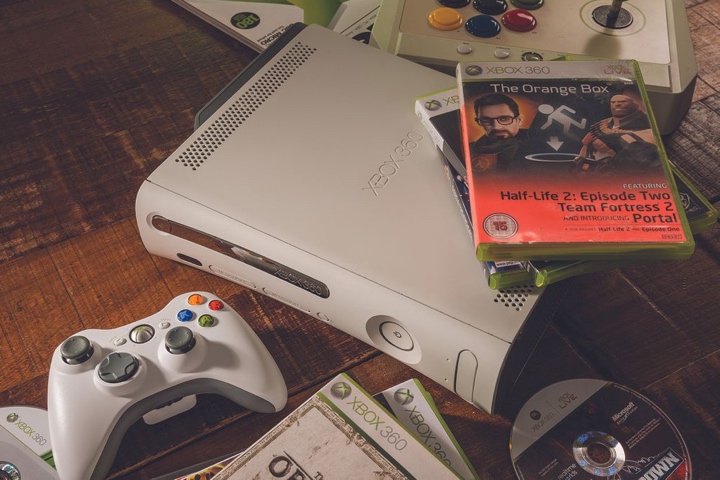
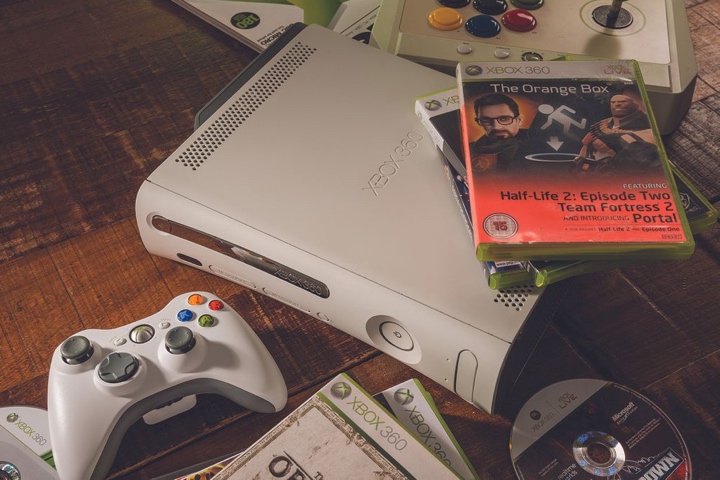
Some of the games appropriate for this age group are listed below:
The Elder Scrolls V Skyrim
Skyrim is filled with living cities / NPCs and quests. Your teenager won’t get bored for even a second when playing this masterpiece.
- Release date: Fall of 2011
- Genre: Role-playing
- IGN rating: 9.5/10
- Availability: Multiple platforms
Halo 4
If your kid is interested in an action-filled shooter game, then there isn’t a better option than Halo. Here, your teenager will be able to enjoy an amazing story while getting through challenging enemies.
- Release date: Fall of 2012
- Genre: First-person shooter
- IGN rating: 9/10
- Availability: Multiple platforms
Batman Arkham City
Batman Arkham City is famous for its combat mechanics. Even though the avatar can use a few weapons, the whole focus on not killing enemies can be good exposure for your teenager.
- Release date: Fall of 2011
- Genre: Action and adventure
- IGN rating: 9/10
- Availability: Xbox 360, PlayStation 3, Wii U & Windows
Borderlands 2
This game perfectly blends vibrant graphics with a decent story. While this game can be challenging to get through at first, your child will surely enjoy the missions.
- Release date: Fall of 2012
- Genre: First-person shooter, RPG
- IGN rating: 9/10
- Availability: Xbox 360, Playstation 3 & Windows
Assassin’s Creed IV Black Flag
This game has everything from decent naval combat to sneaky missions and a robust story. Moreover, it is an absolute masterpiece when you’re talking about player engagement and character development.
- Release date: Fall of 2013
- Genre: Action, adventure
- IGN rating: 8.5/10
- Availability: Xbox 360, PlayStation 3, Wii U & Windows
The Gunstringer
Even though this game isn’t meant for people who like a deeper story development, you will still have a good time playing it with Kinect. It is the ideal pick for people who want to unwind after work.
- Release date: Fall of 2011
- Genre: Third-person shooter, rail shooter
- IGN rating: 8/10
- Availability: Xbox 360 Kinect
Balancing game time and screen time
It is important to balance a child’s screen time for a healthy lifestyle. Games can provide various benefits, including education, social interaction, and entertainment, but if the amount of time one spends playing games on the computer or television screen is too great then it might lead to several health and behavioral issues. It causes bad posture, and dull eyesight, and can also disrupt sleep. Below, however, is some advice for parents on how best to manage their children’s gaming behavior:
Establish clear time limits
You should establish clear and consistent game-playing time limits. For 2 to 5-year-old children, it should be no more than two hours a day in front of the screen. Set limits down the line for the older children making sure they have plenty of free time.
You can use the following principles to help your children:
- Use timers or alarms: Setting alarms can help you manage screen time without constant intervention.
- Create a schedule: You can designate certain gaming times during the day and make sure it does not interfere with your child’s other important activities.
Use parental controls on Xbox 360
The native features within the Xbox 360 can help any parent limit and restrict certain games on their device.
Here are some of the features you can expect from the Xbox 360 parental controls.
- Playtime limits: Limit your kid’s play time to 2 hours daily.
- Game ratings: Make sure that your child isn’t able to access any game with violence or mature content.
Managing screen time for kids on their mobile devices
You need to remind your child from an early age of the importance of balancing their screen time with other activities. At the same time, make sure young children engage in those other meaningful things, too. Otherwise, they just won’t develop properly. FlashGet Kids provides you with the means to achieve this. It is a wonderful tool for monitoring your child’s screen time and encouraging healthy behavior changes on his or her part.



Additional benefits from FlashGet Kids: You can use FlashGet Kids to monitor and restrict your child’s mobile. This parental control app has all the advanced features like screen mirroring and remote hardware access. So, you’ll always have complete access to your child’s digital activities.



Here are some features I use to keep my child safe in the digital and real world.
- Keyword tracking to get alerts when my kids are getting curious about inappropriate stuff.
- Screen mirroring to see everything on my child’s phone screen when they’re on social media apps.
- Location tracking and geofencing to get GPS data and alerts when my child leaves the house or the school premises.
- Detailed usage reports to see which apps my child uses and how much time they spend on each application.
- App blocker and screen time limiter to restrict how much time my child is allowed to spend on their phone throughout the week.
How to use FlashGet Kids to track usage reports?
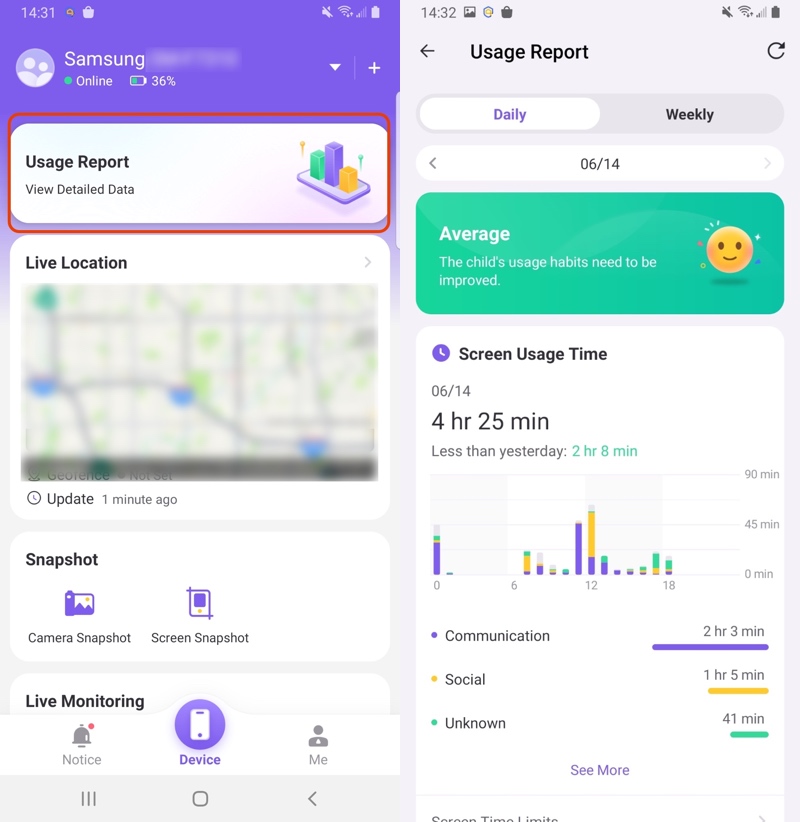
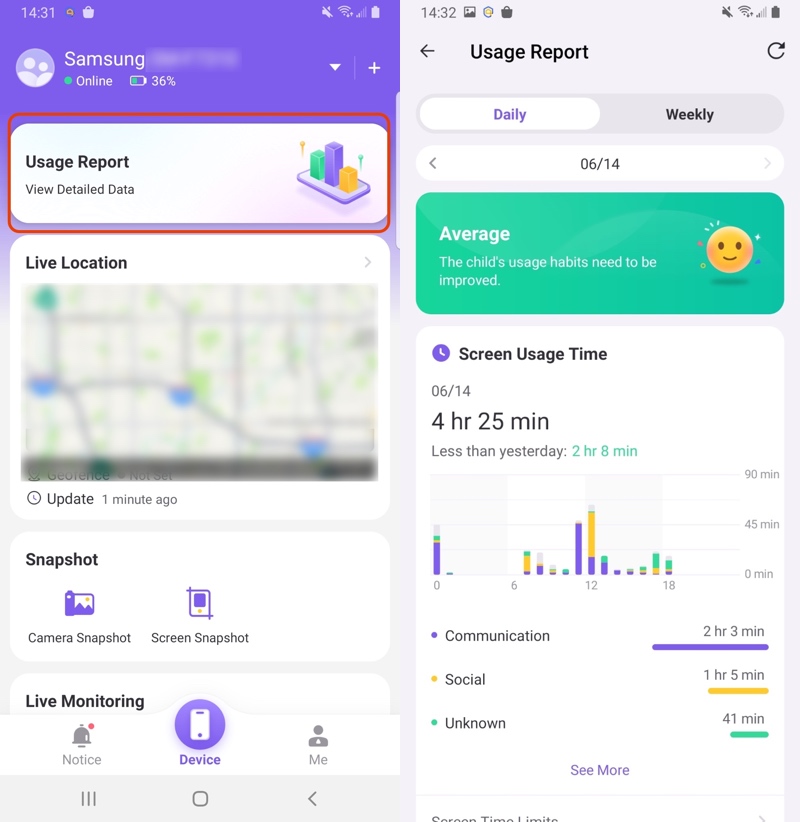
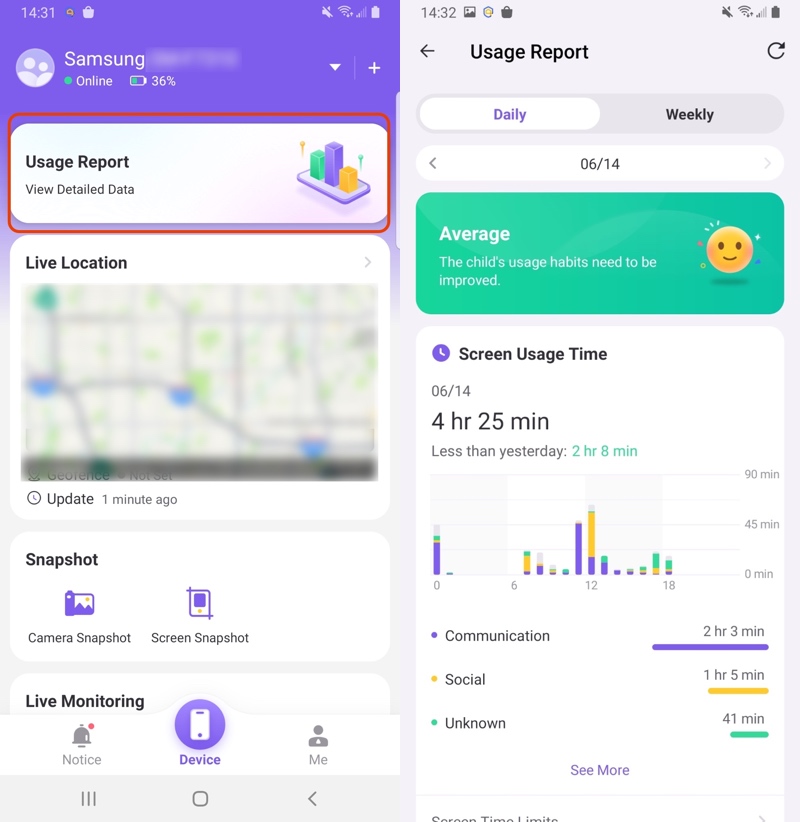
Here is a detailed guide on how I use FlashGet Kids to see my kids’ usage reports and manage their mobile screen time.
- Setup FlashGet Kids on your phone and pair it with your child’s device.
- Launch this parental control app on your phone and tap on the usage report prompt above the live location section. Here you can check your child’s phone usage habits.
- Go back to the parental control dashboard.
- Tap usage limits under the device activity section.
- Tap on Screen Time Limits.
- Define parameters and set up the weekly schedule.
Concluding remarks
With hundreds of titles to select from, finding the very best among the available Xbox 360 games for kids can be a dizzying and time-consuming task. A legacy console of its own right the Xbox 360 still has a pretty good backlog and libraries can be sorted by age. You can choose some pretty great titles to present to your kid, irrespective of their age.
All of the games I’ve listed above offer decent story development, player engagement, and adventure. So, browse through the list and pick the ideal gift for your child this weekend.
People also ask
How many Xbox games are playable on Xbox 360?
Xbox 360 features over 4,788 different games available to play, covering almost every age group.
What was the last update for Xbox 360?
Yes, offloading apps helps reduce the storage space they use on the device. It uninstalls the app in question while preserving its data and documents, if any. This process frees up the space occupied by the app’s files.
Does Xbox 360 still download games for kids when off?
Once the Xbox 360 store shuts down, players can still download previously owned games through the download history section on their console. However, they won’t be able to purchase or download any new content.

